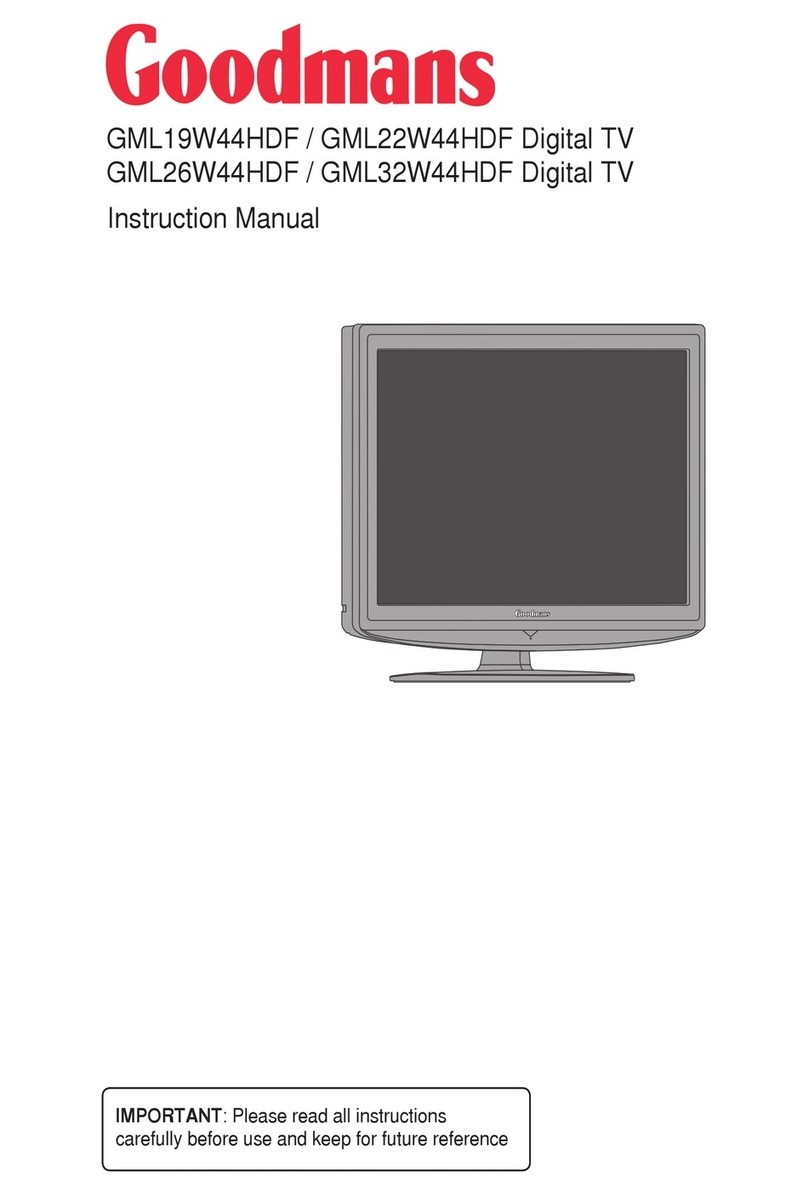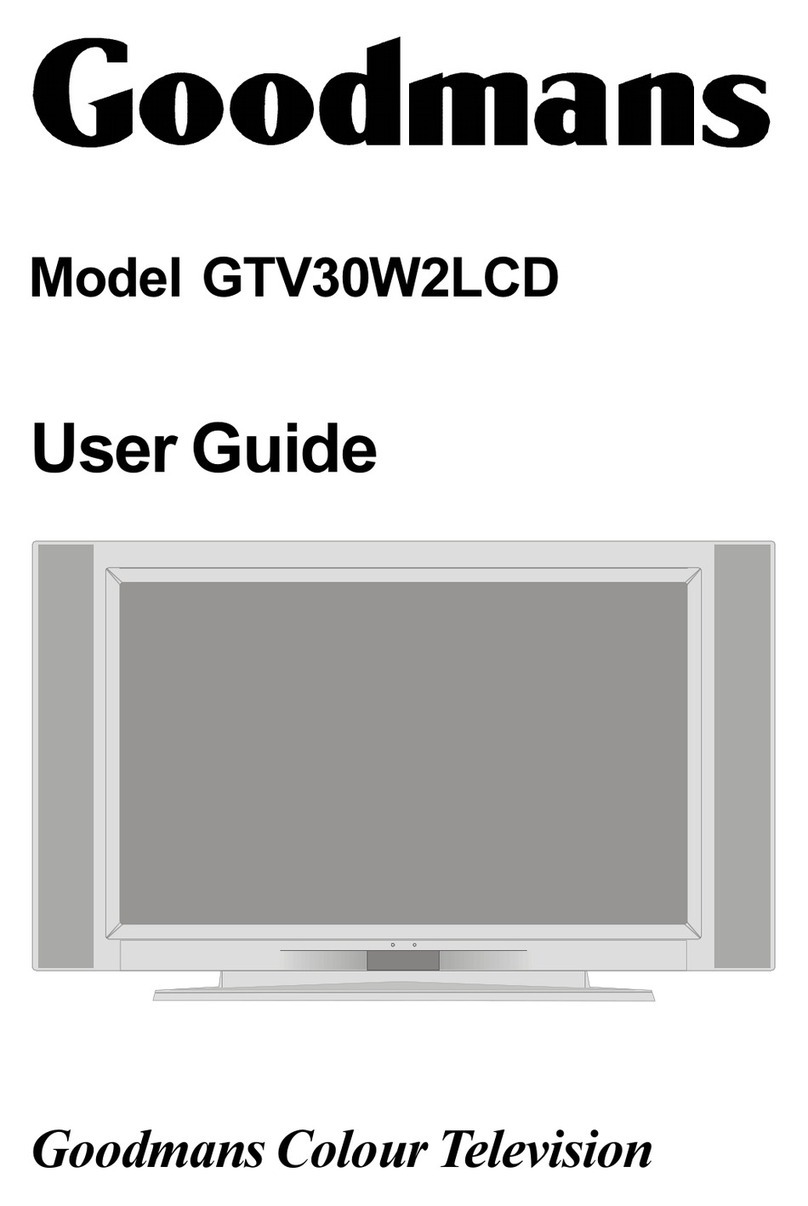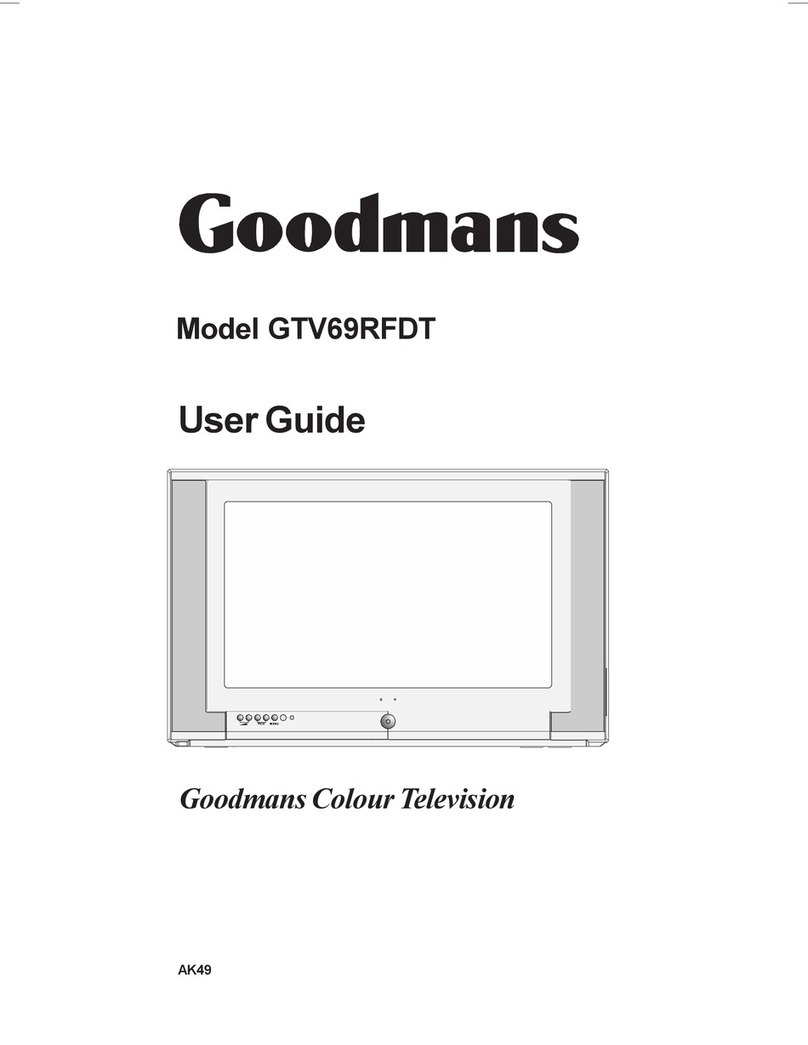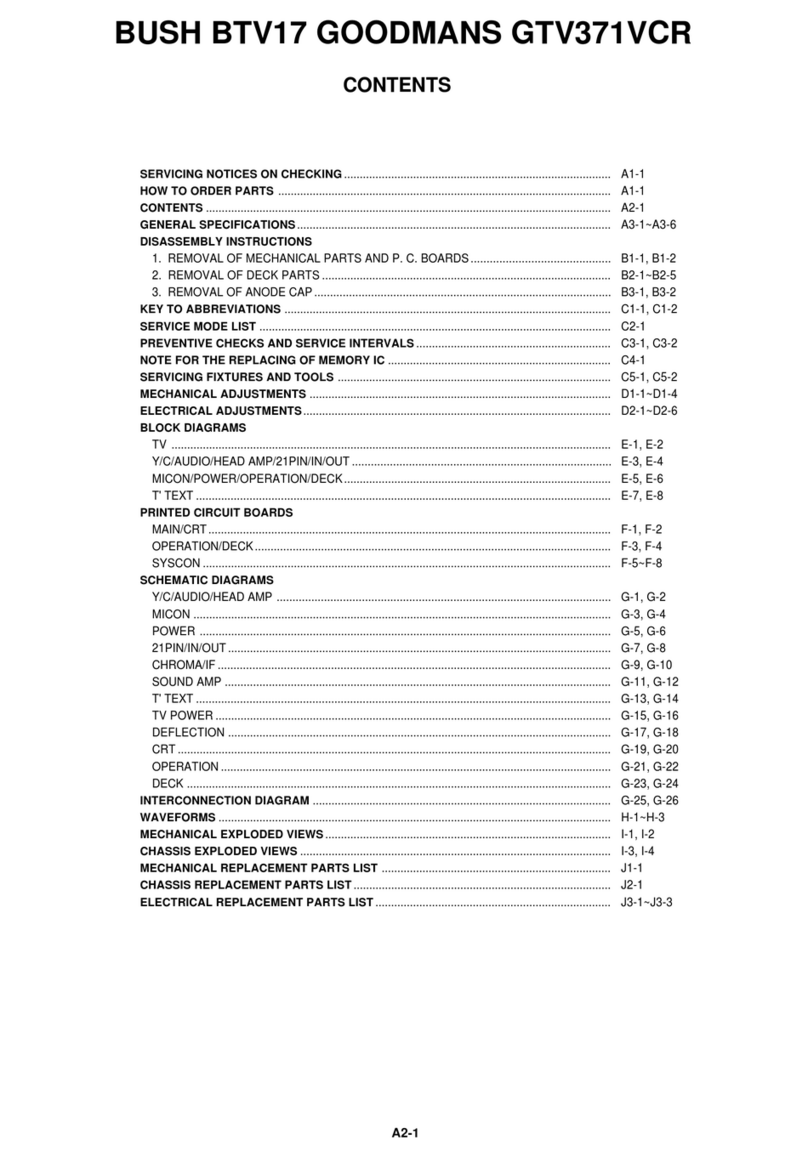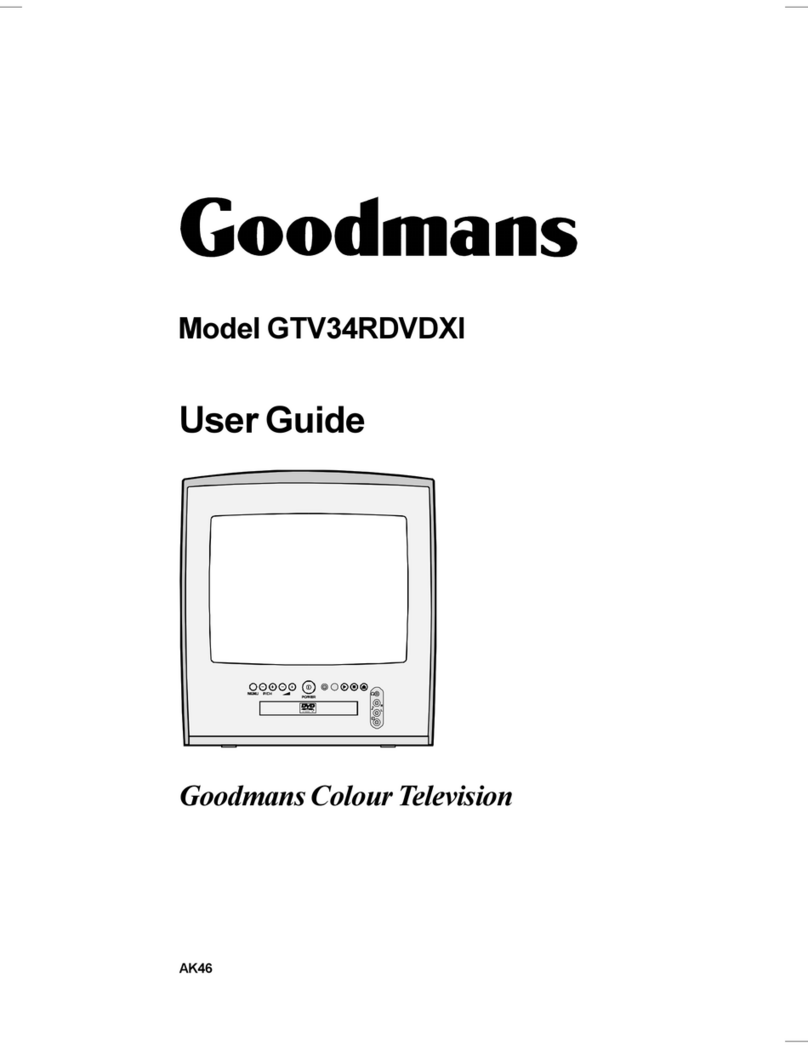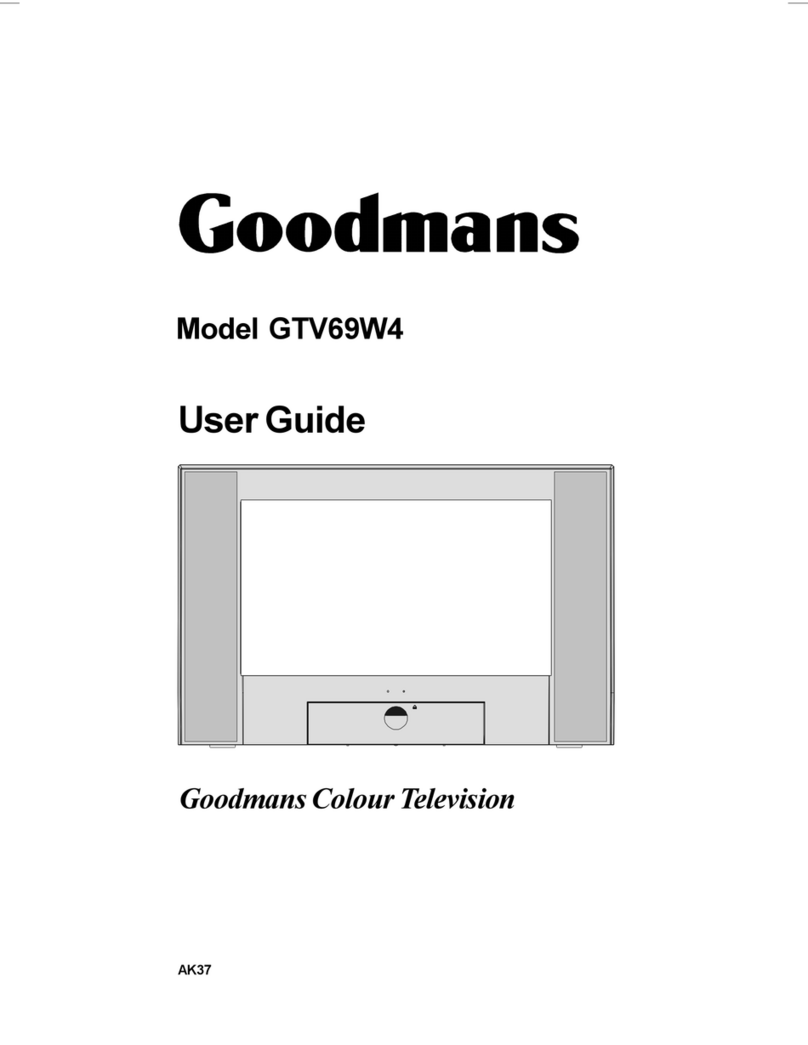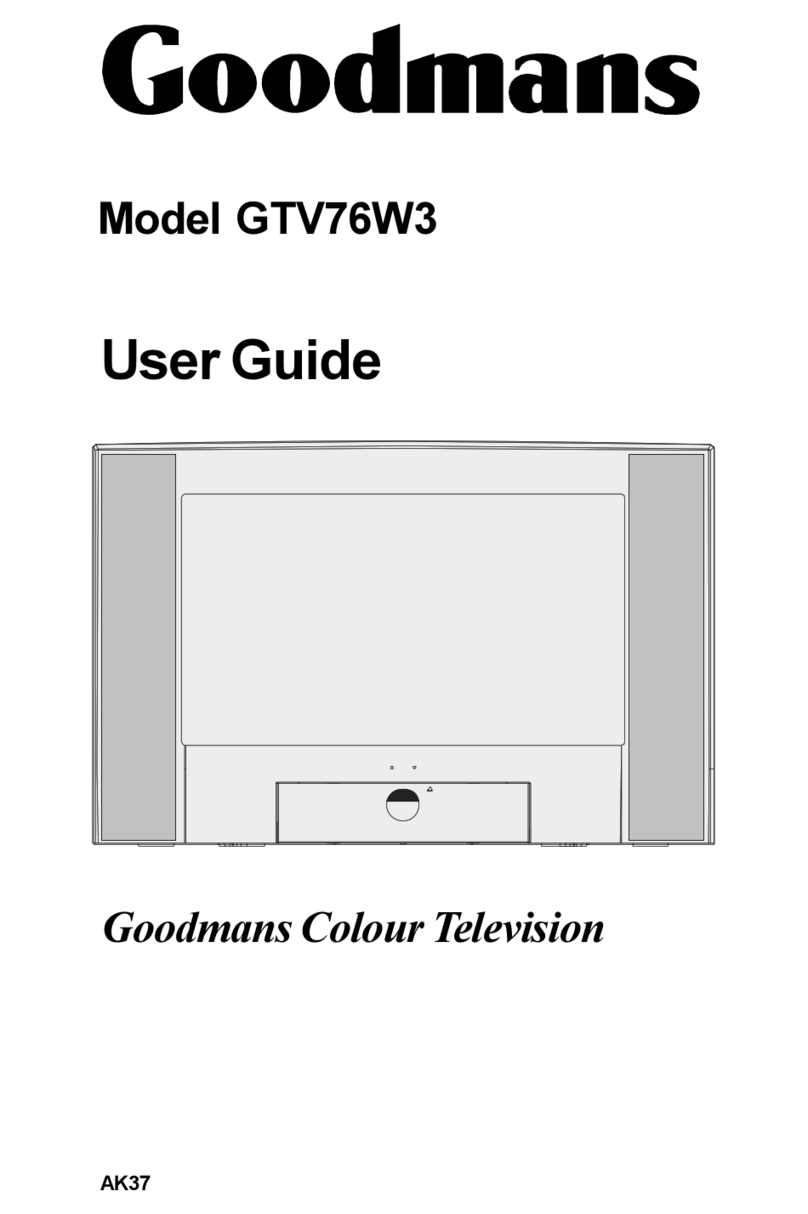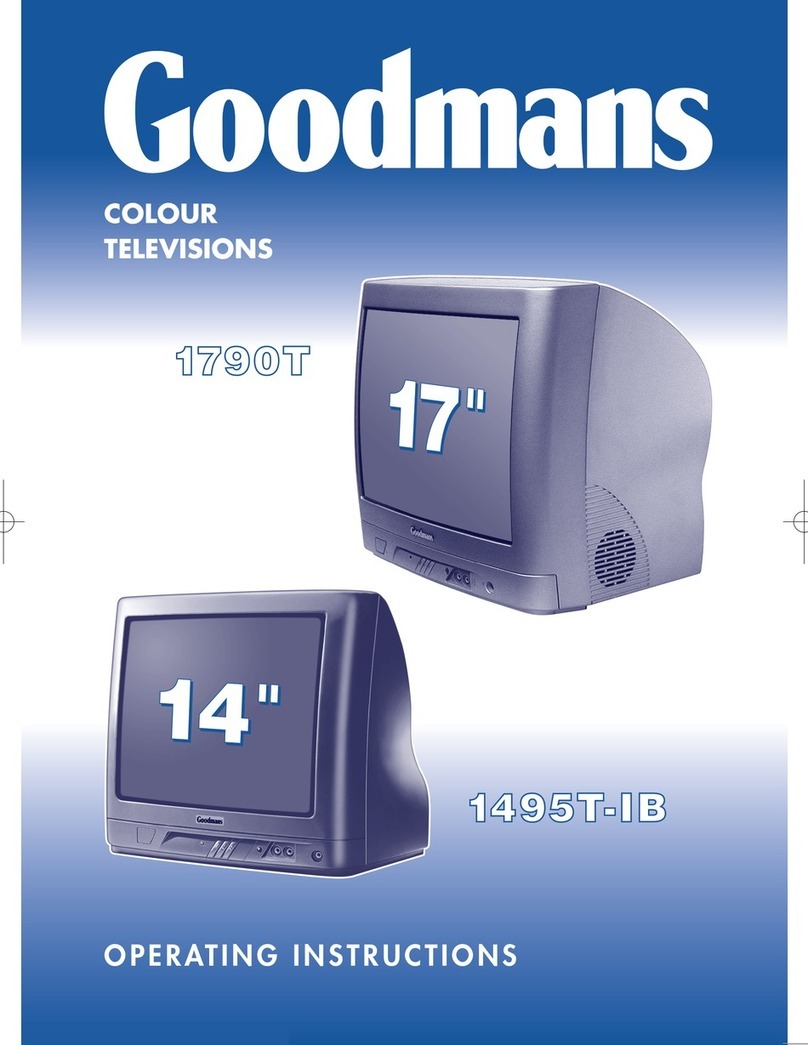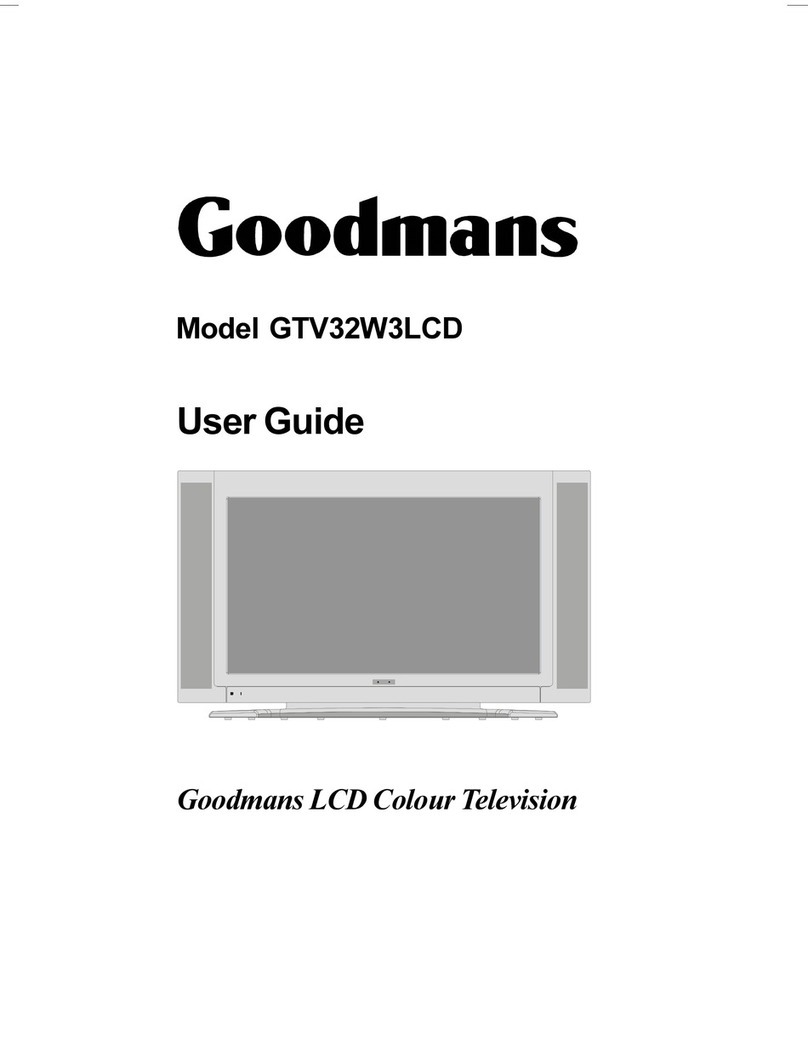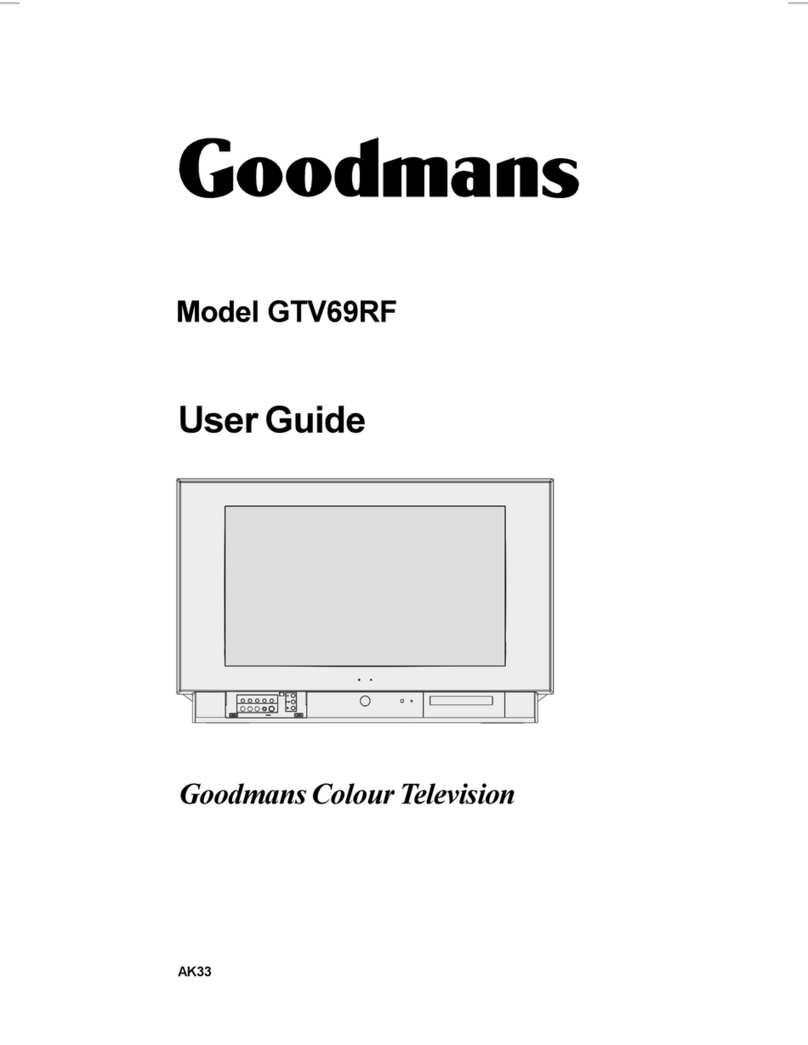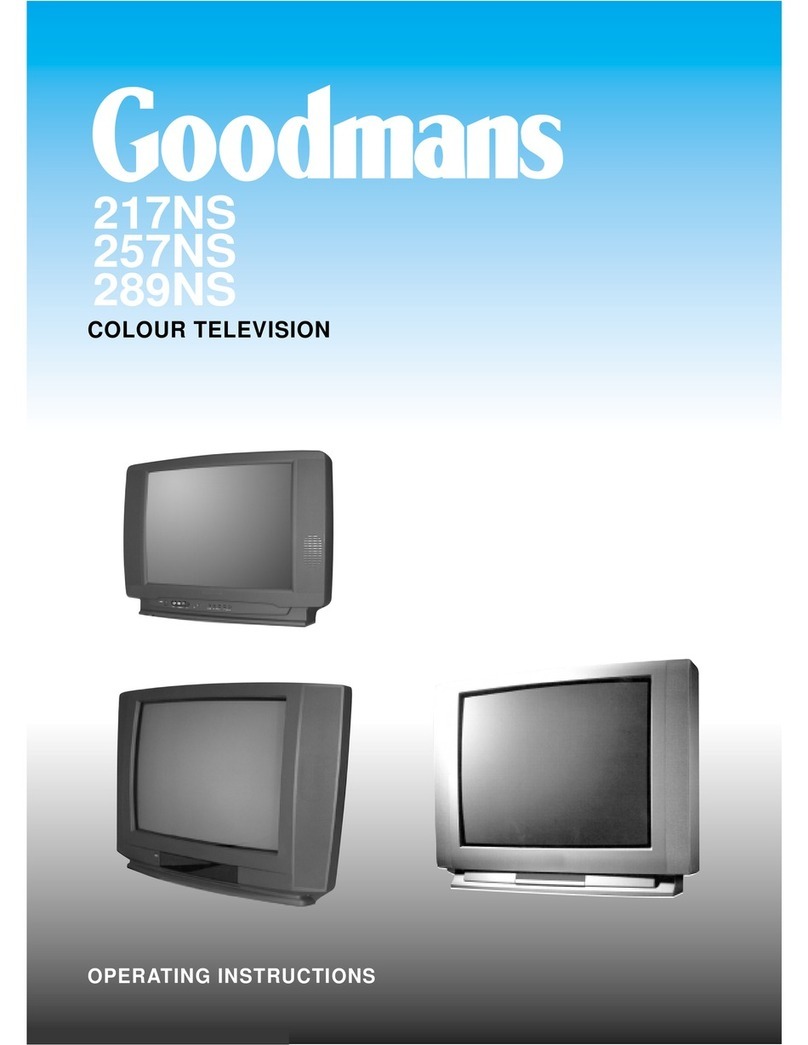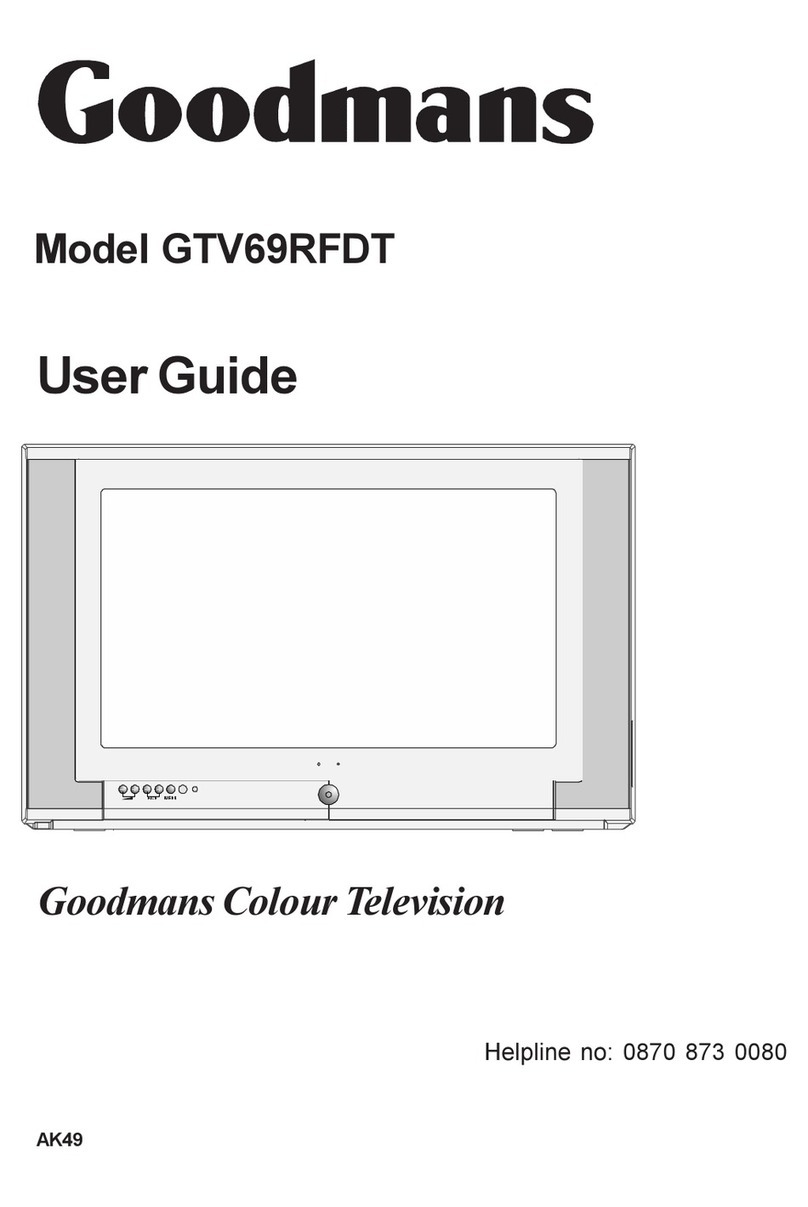9
COLOUR SYSTEM
UKColoursystemis“PAL”.Thissetisfactorysetto“PAL”.
1.Press the Navigation /button toselectthe CSYSTEMthen press Navigation /button tochange the
desired colorsystemPAL,NTSC,AUTO.
SOUND SYSTEM
UKsound systemis“I”.Thissetisfactorysetto“I”.
1.If the unitisthe singlesound system,itisfixed cannotbe adjust.
Notes:
1.If ghost/noisy stationshavebeen stored when using the AUTOSEARCH method thesecan be removed
fromthe channellistbyentering the SKIPMode showninthe TUNEmenu.Press the Navigation /and
change the OFF statetoON.Press the MENU button toreturntonormalviewing.The unwanted station will be
removed fromthe channellistwhen you change TVchannelsand cannotbe viewed.
The SKIPPEDstation can be restored byreentering the TUNEmenu and changing the SKIPONstatustoOFF.
•Toexitthe menu press MENU button.
PICTURE
1.Press the MENU ,TVscreen will showPICTUREmode.
2.Press the Navigation button /toselectthe COLOR/BRIGHT/
CONTRAST/SHARPasshowinFIG. 6.
3.Press the Navigation button /toadjustthe desired level,The
stepscan be adjustfrom0~99.
•Toexitthe menu press the MENU three times.
SETUPLANGUAGE
1.Press the MENU button 2timestoselectthe SETUP,asshownin
figure7.
2.Press the Navigation button /toselectthe LANGUAGE,then
press the Navigation / toselectthe desired language ENGLISH,
FRANCAIS,ESPANOL,PORTUGUESE,NEDERLAND,ITALIANO,
DEUTSCH,PYCCK.
BLUEBACK
Press the Navigation /button toselectthe BLUEBACKand press the Navigation /button
toadjustthe blue Back-ground on oroff.
EXCHANGE/SWAP
Afterstoring TVstationsusing the AUTOSEARCH orMANUALSEARCH methods.The stationscan be
repositioned sothatBBCIisinCH 1location,BBC2isinCH 2location etc.
1.Viewthe channelthatistobe exchanged /swapped withanotherstation location eg swap the viewed TV
channelstored inCH 4withthe TVstation thatisstordinCH 1.
2.Press the MENU button twiceand highlightthe EXCHANGEcaption.Yourexisting CH (viewed channel)
numberwill be shownisred.using the numerickeypad on the remotepress the CH numberrequired (1,2,or
3etc)toswap the viewed TVchannelwith.Press the rightnavigation arrowtomakethe selectiion.The viewed
station hasnowbeen moved toitsnewCH location.Press the MENU button twicetoexitthe menu system.
Inthe samewaydescribed abovemoveotherTVstationstoyourpreferred CH numberlocation.
FIG .6
PICTURE
CONTRAST50
BRIGHT50
COLOR50
SHARP50
/:SELECT
/:ADJUST
FIG .7
SETUP
LANGUAGEENGLISH
BLUEBACK ON
EXCHANGE1---
GTV34CDG(Mitsubishi+Sunplus) ib11768-00.p65 2004/4/21, 下午 01:379