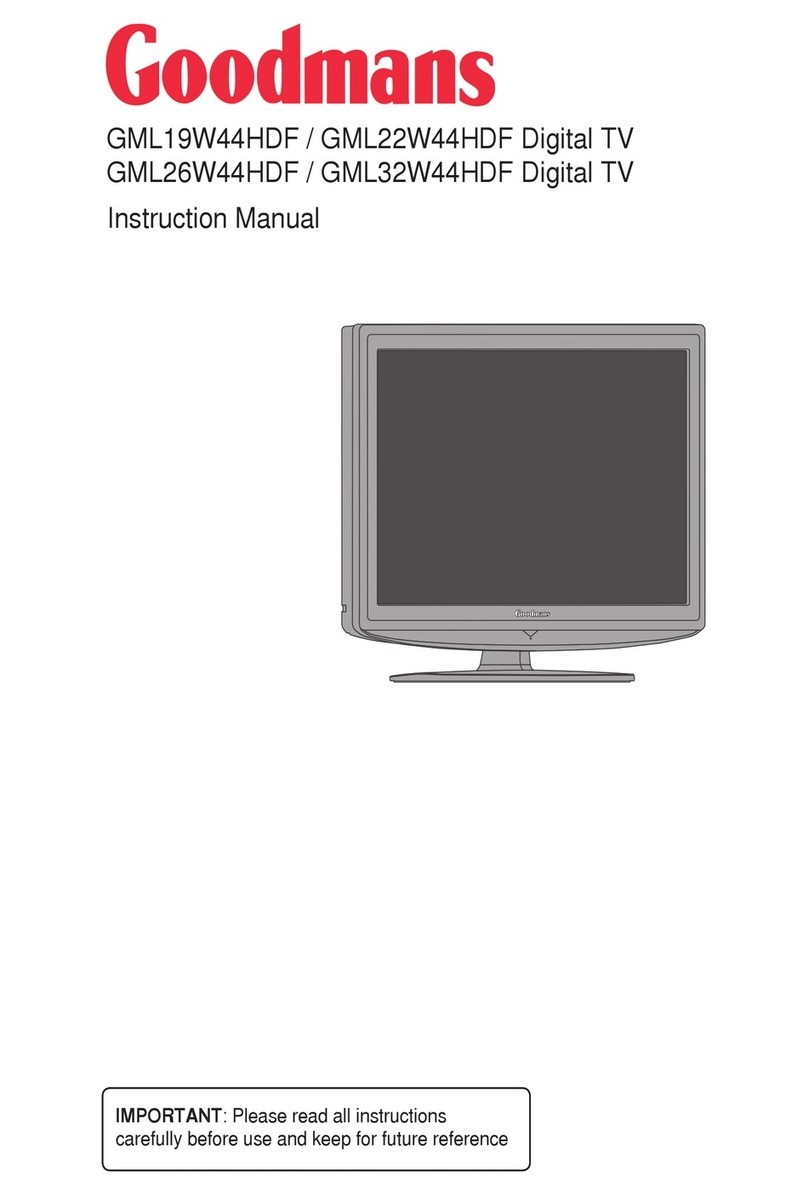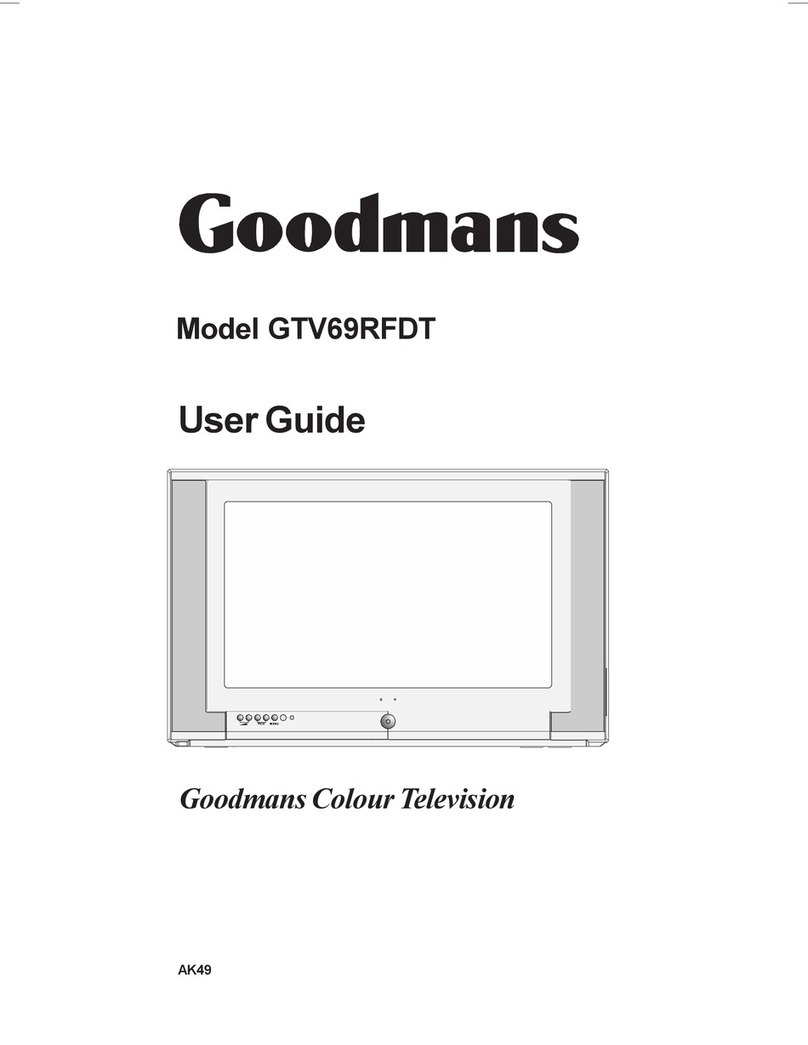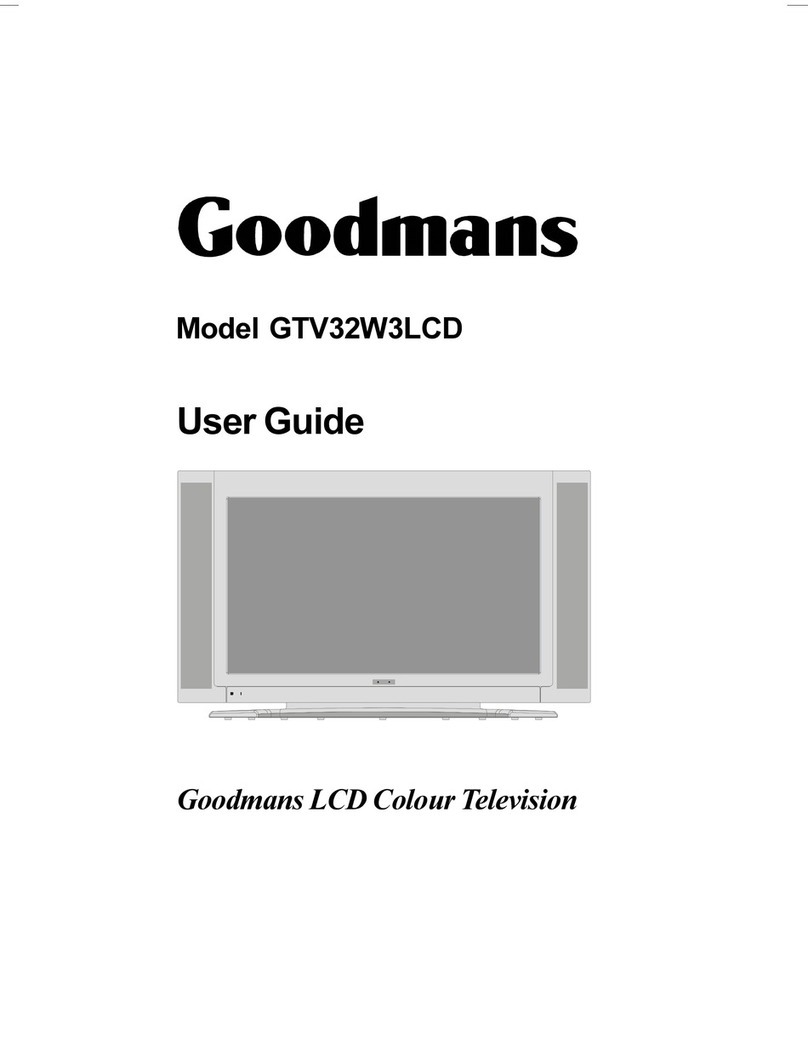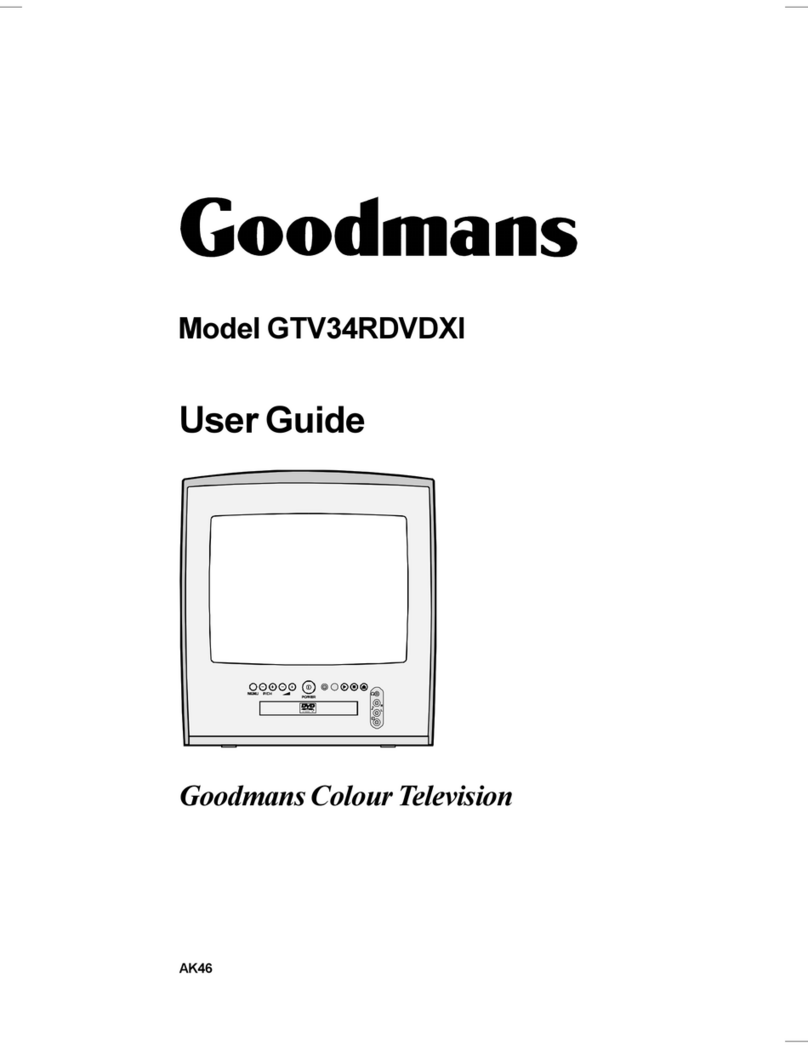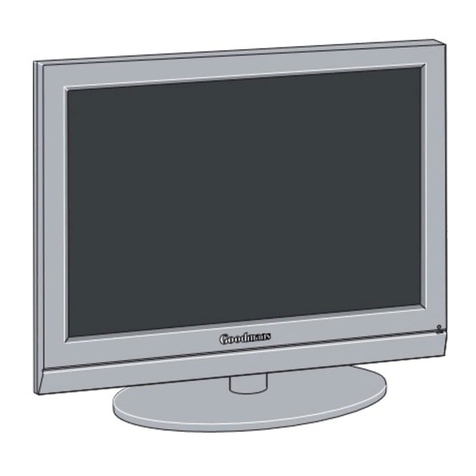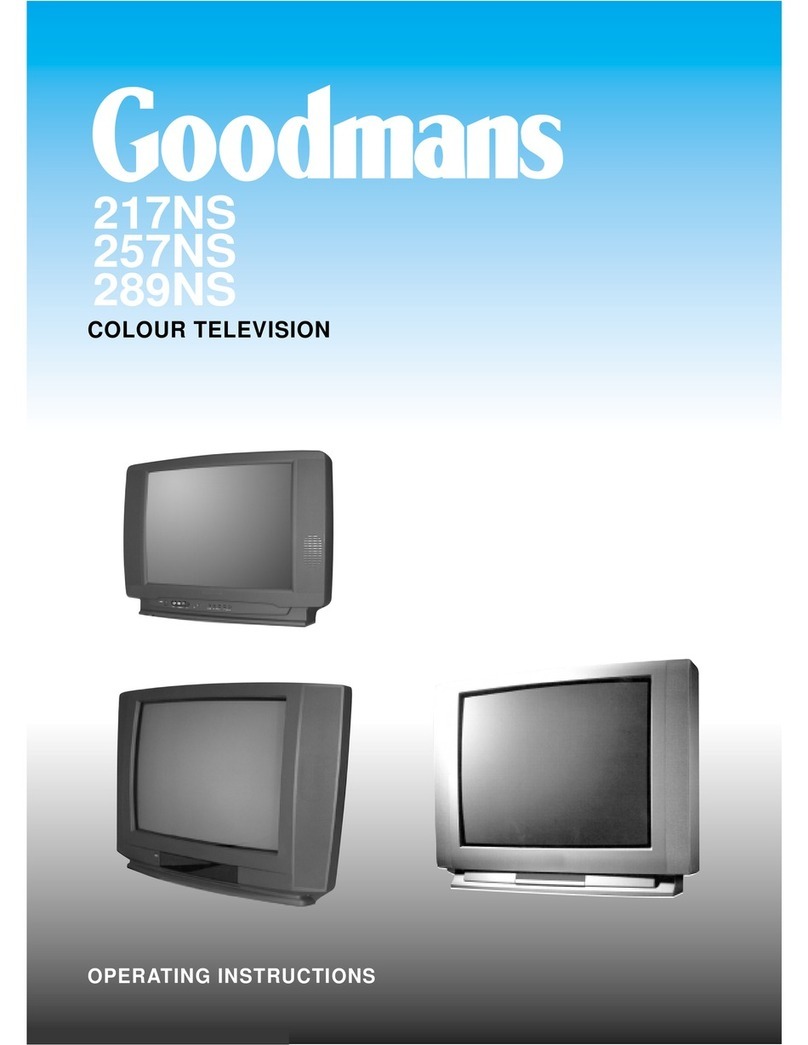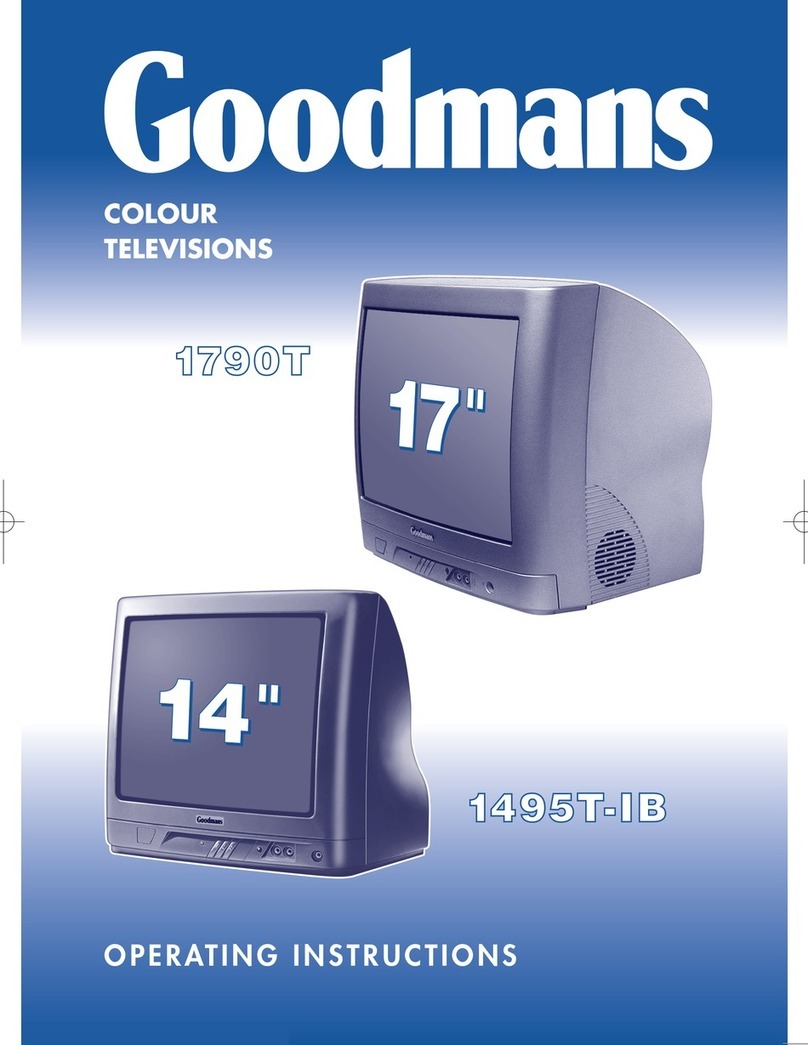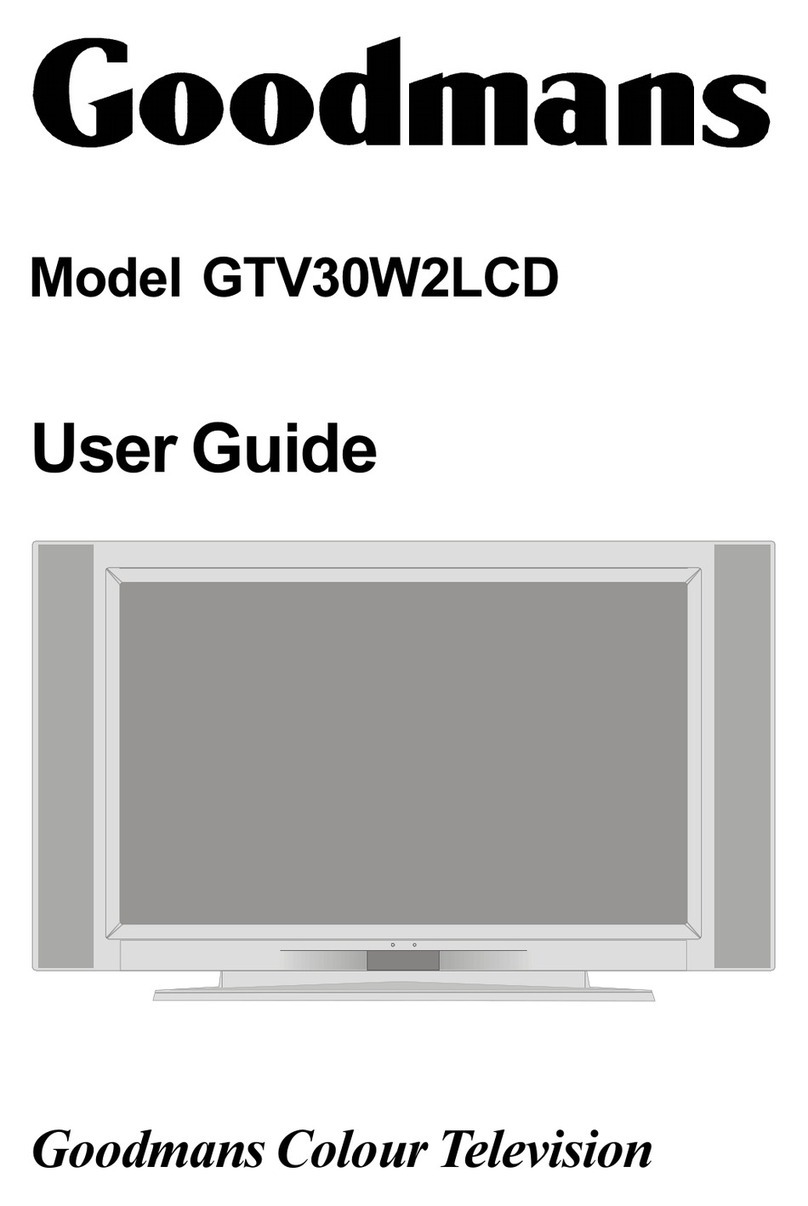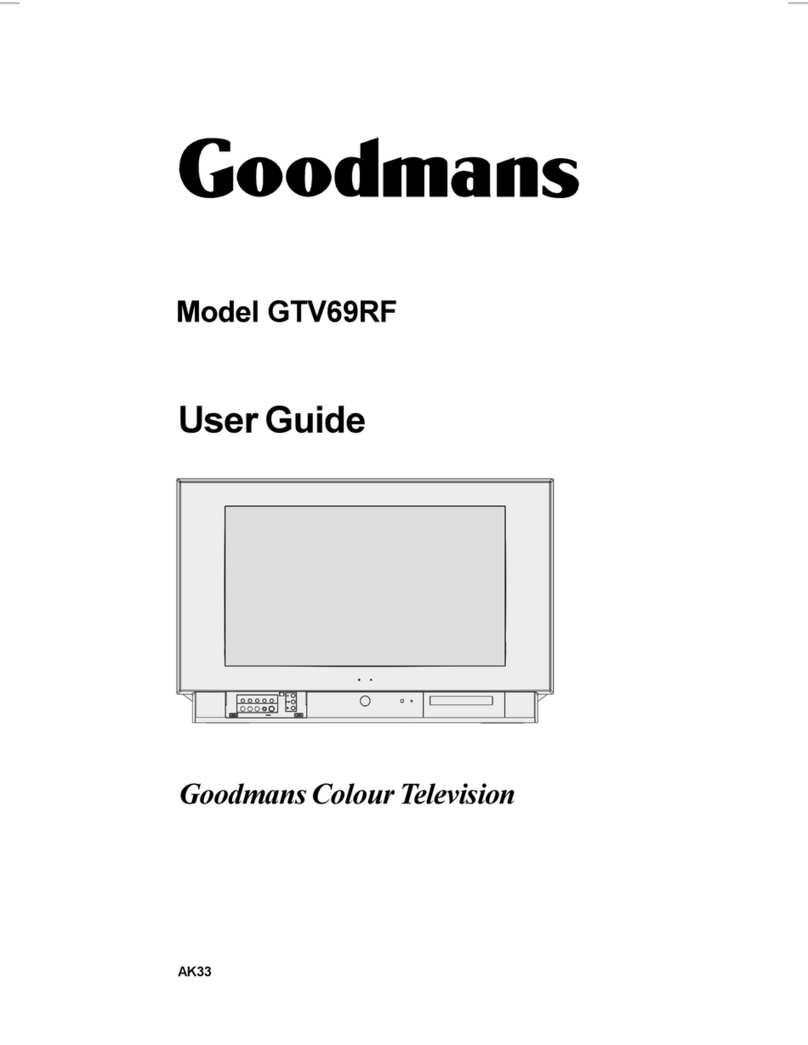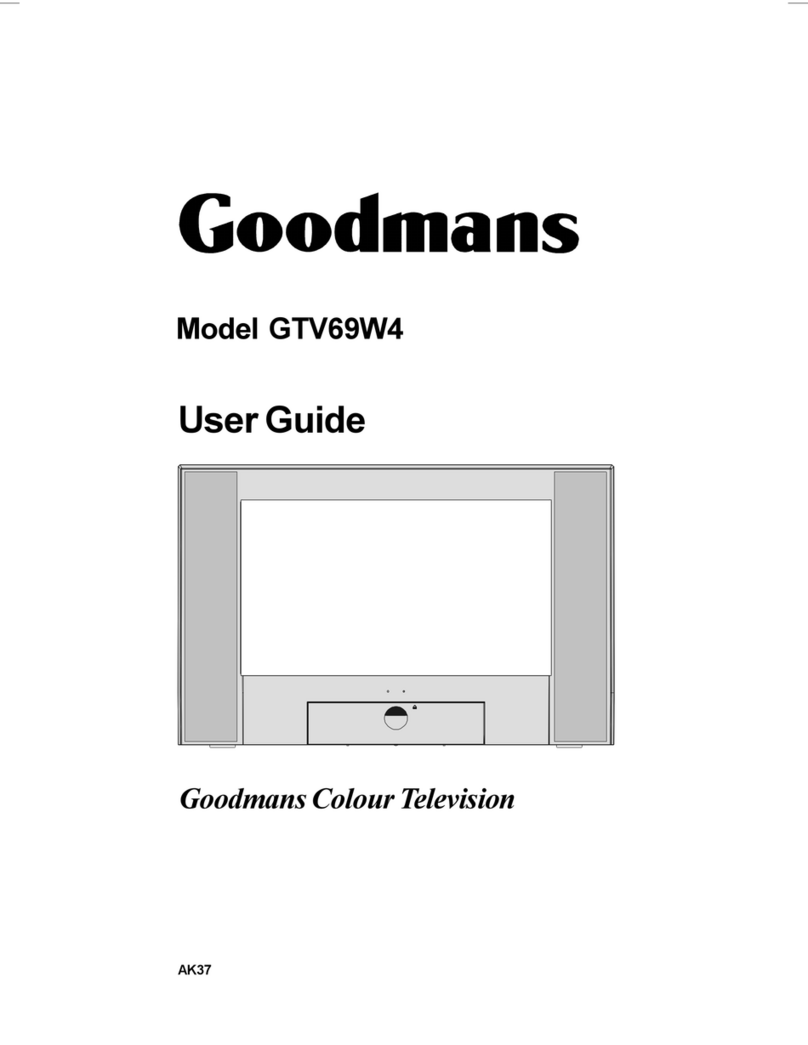- 2 -
Contents
Mute Indicato ..................................... 18
No-Signal ........................................... 18
Blue Backg ound Du ing No-Signal .. 18
Volume Ba ......................................... 18
AV Modes ............................................ 19
Teletext .................................................. 19
To ope ate Teletext ............................. 19
To select a page of Teletext ................ 19
To Select Index Page ......................... 19
To Select Teletext with a TV
P og amme ........................................ 19
Sea ching fo a page while watching
TV ....................................................... 19
To Select Double Height Text ............. 20
To Reveal concealed Info mation.... 20
To Stop Automatic Page Change ....... 20
To Select a Subcode Page ................ 20
Fastext ................................................ 20
To exit Teletext .................................... 20
To Display the Time ........................... 20
Connect Peripheral Equipment ........... 21
Via the Eu oconnecto ........................ 21
Via Ant Input ........................................ 21
TV and Video Reco de ...................... 21
Playback NTSC .................................. 21
Copy Facility ....................................... 21
Sea ch fo and sto e the test signal of
the video eco de .............................. 21
Came a and Camco de ................... 21
Connecting Headphones .................. 23
Tips ........................................................ 23
Ca e of the Sc een ............................. 23
Poo Pictu e ........................................ 23
No Pictu e ........................................... 23
Sound ................................................. 23
Remote Cont ol .................................. 23
No solution: ........................................ 23
Specifications ....................................... 24
Important Instruction ............................. 1
Remote Control uttons ......................... 3
Control Panel uttons ............................ 4
Antenna Connections ............................. 4
Preparation ............................................. 5
Featu es ............................................... 5
Safety Precautions ................................. 5
efore Switching on your TV ................. 7
Powe connection ................................ 7
Connections to the RF input socket .... 7
How to connect othe devices .............. 7
Inse ting batte ies in the emote cont ol
handset ................................................ 7
Switching the TV ON/OFF ....................... 7
To switch the TV on .............................. 7
To switch the TV off .............................. 7
Operating the TV ..................................... 8
A.P.S.
(Automatic P og amming System) ...... 8
Ope ating with the buttons on the TV set8
Ope ating with Remote Cont ol ........... 8
Menu System .......................................... 9
Sound Menu ....................................... 10
Pictu e Menu ...................................... 12
Featu e Menu ..................................... 14
Install Menu ........................................ 15
P og amme Menu .............................. 15
Other Features ...................................... 17
TV Status ............................................ 17
P og amme Swap (P<P) ................... 17
Double-digit (- -) ................................. 17
Pe sonal P efe ences (PP) ................ 17
Sound Indicato .................................. 17
Pictu e Mode ...................................... 18
Sleep Time Last Minute Indicato ..... 18