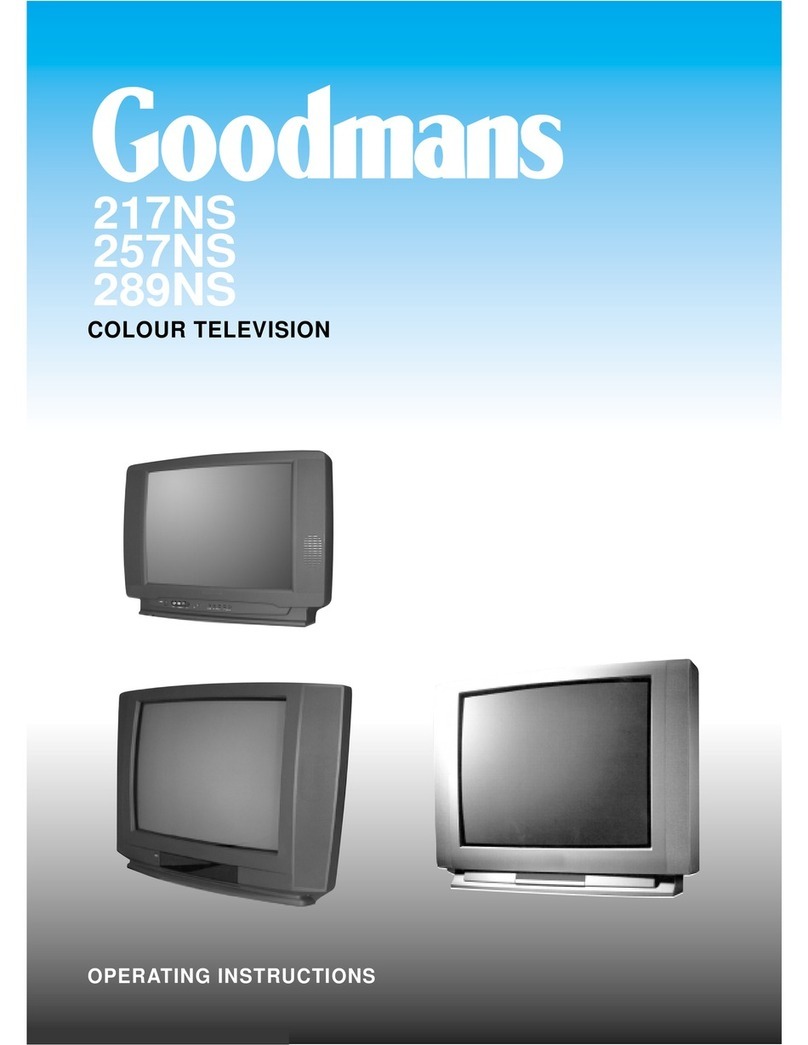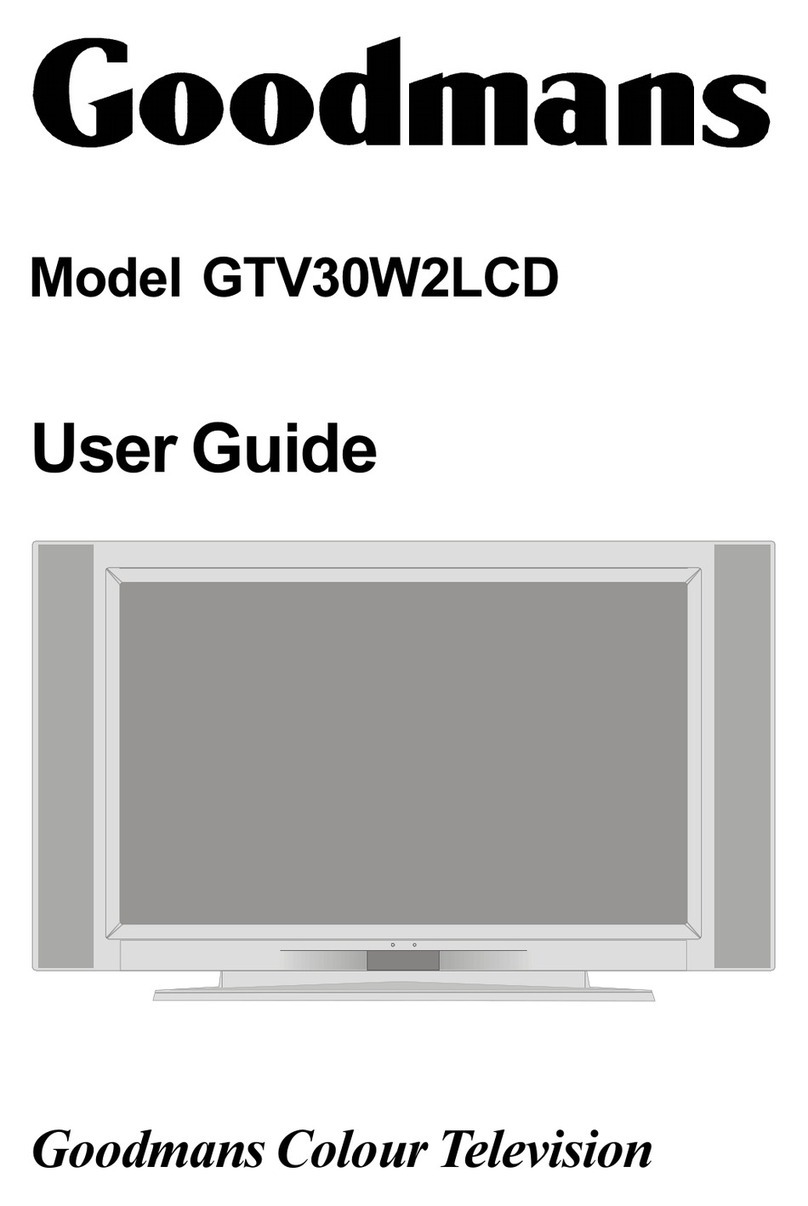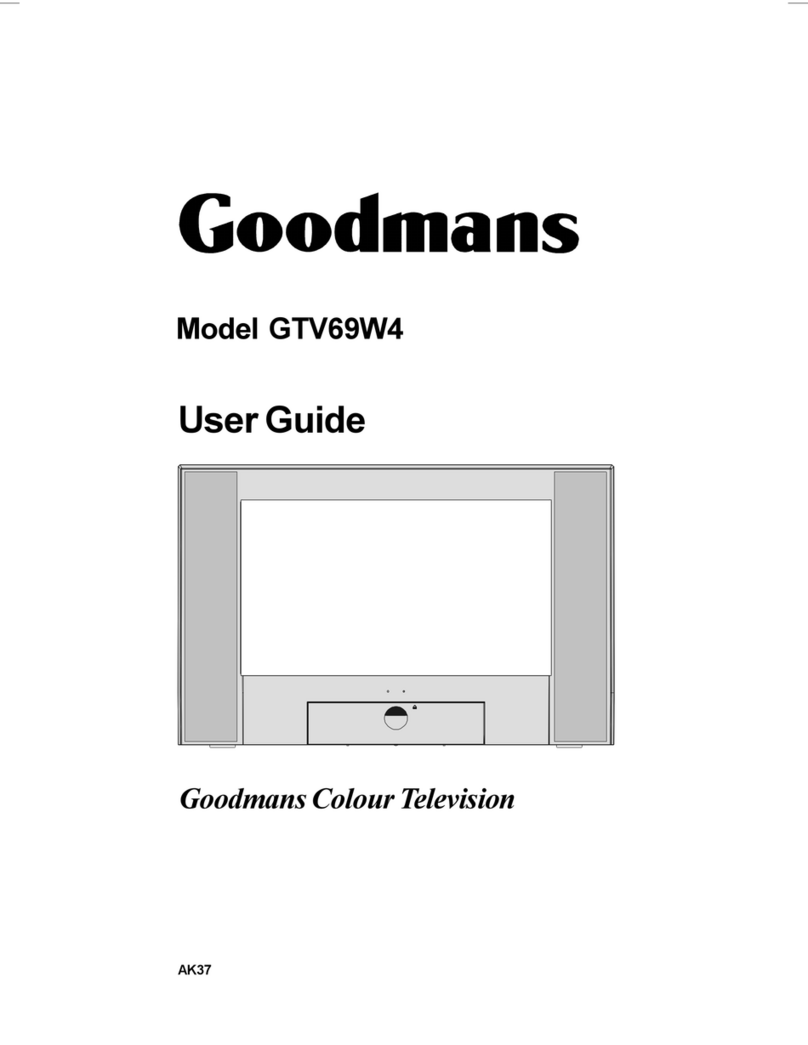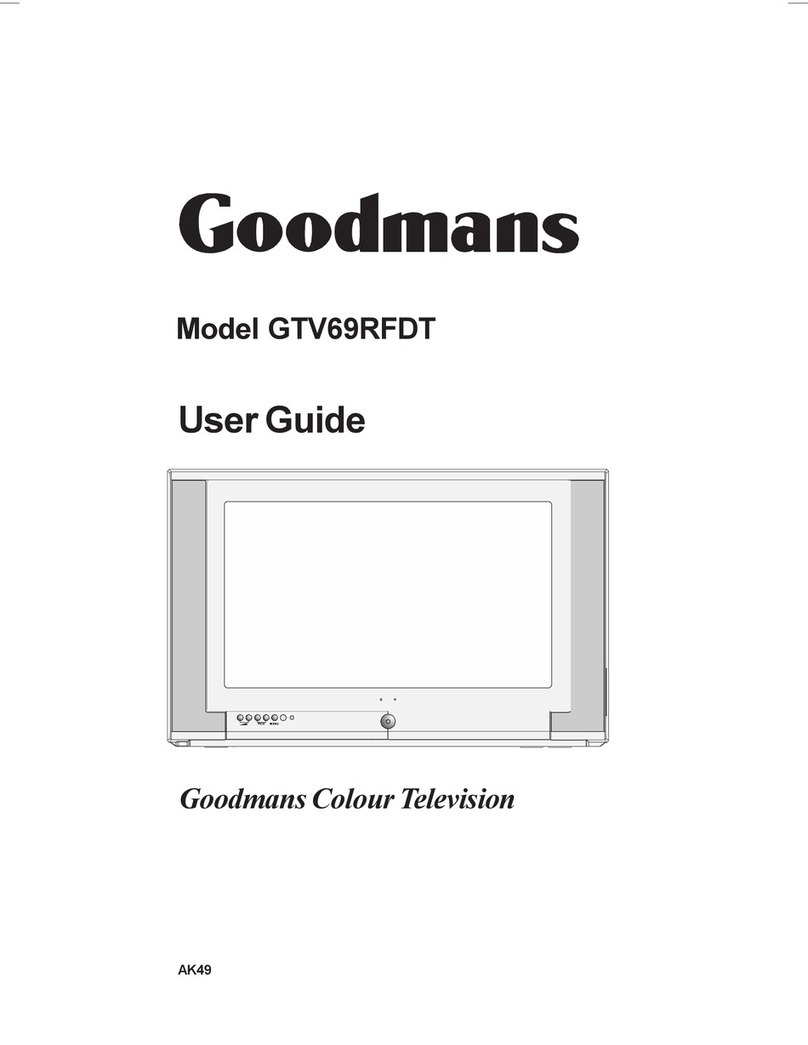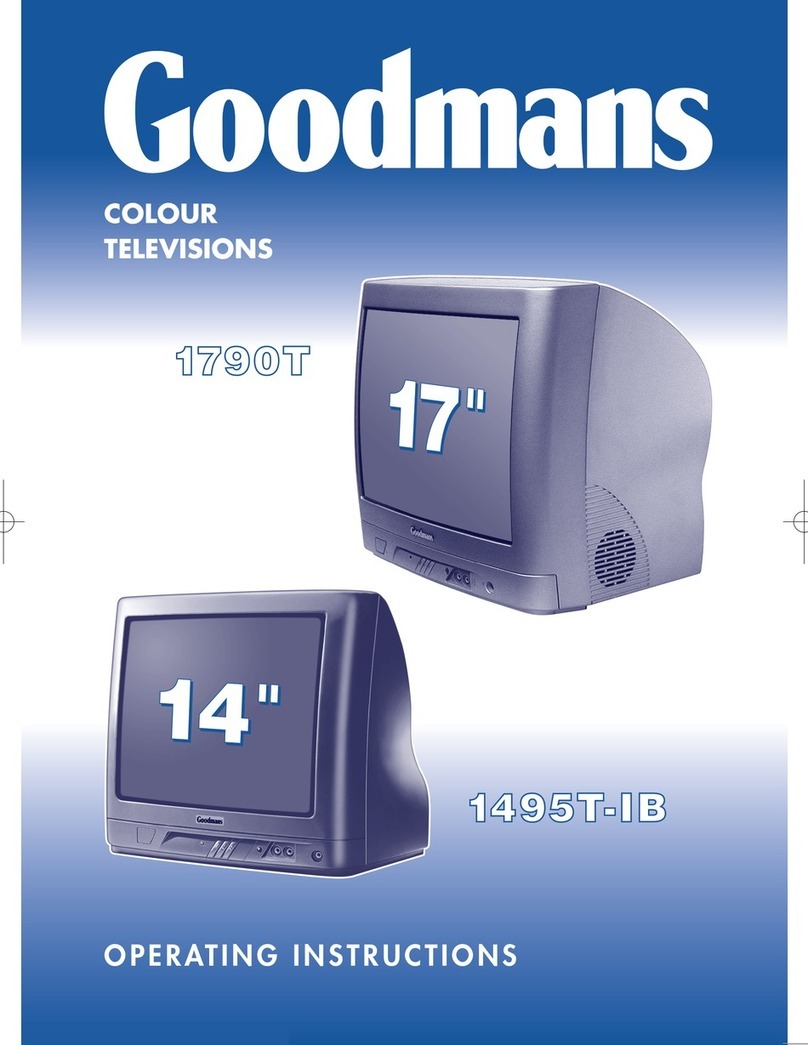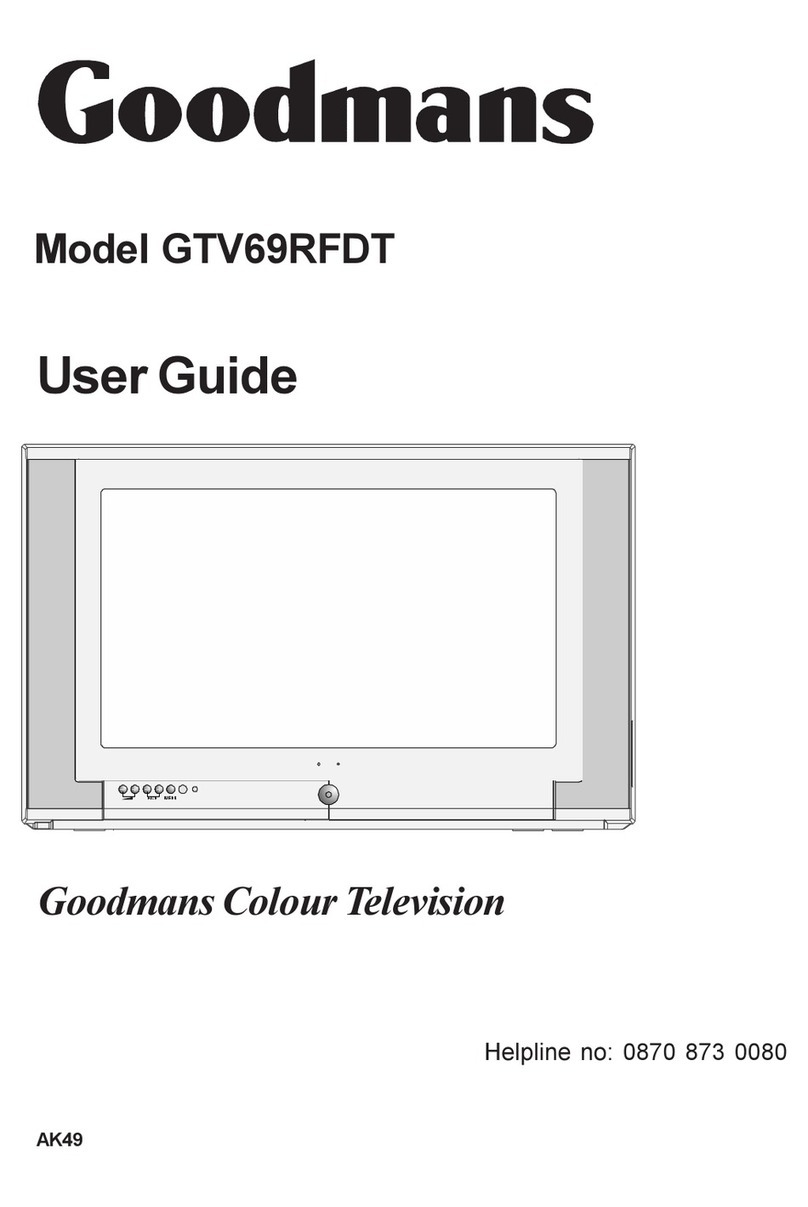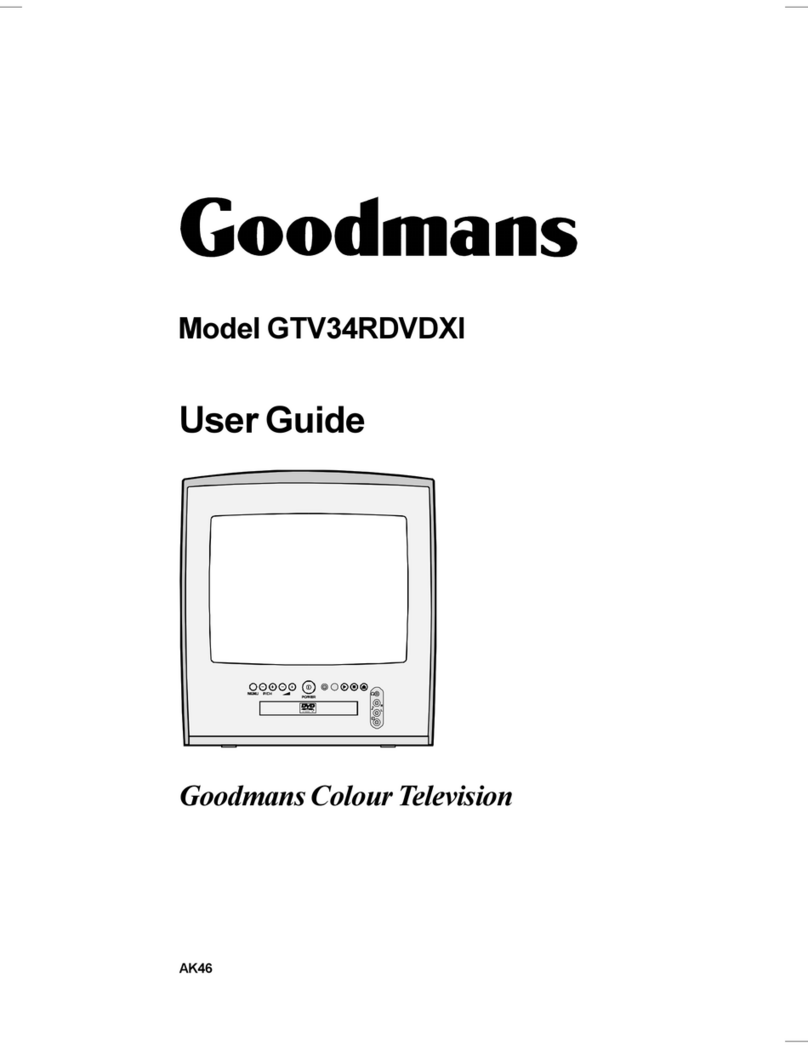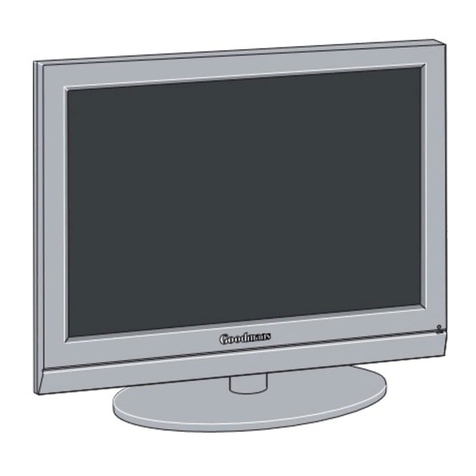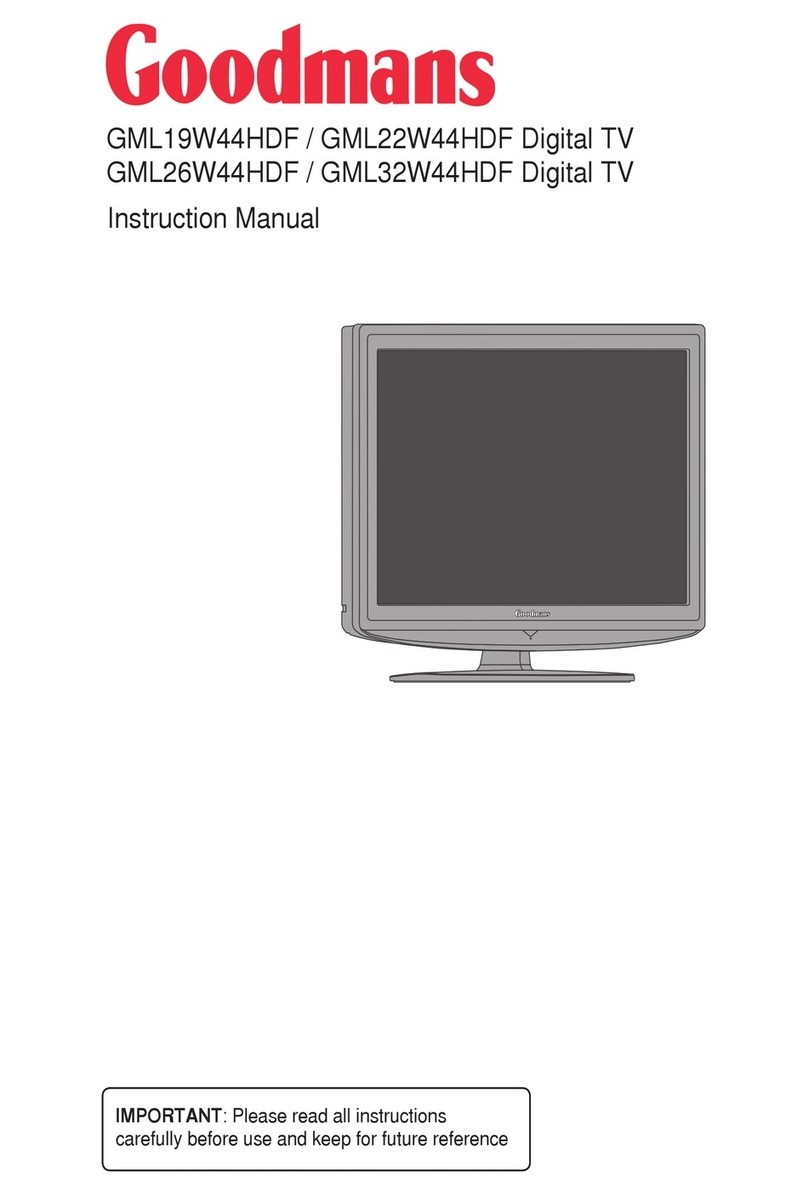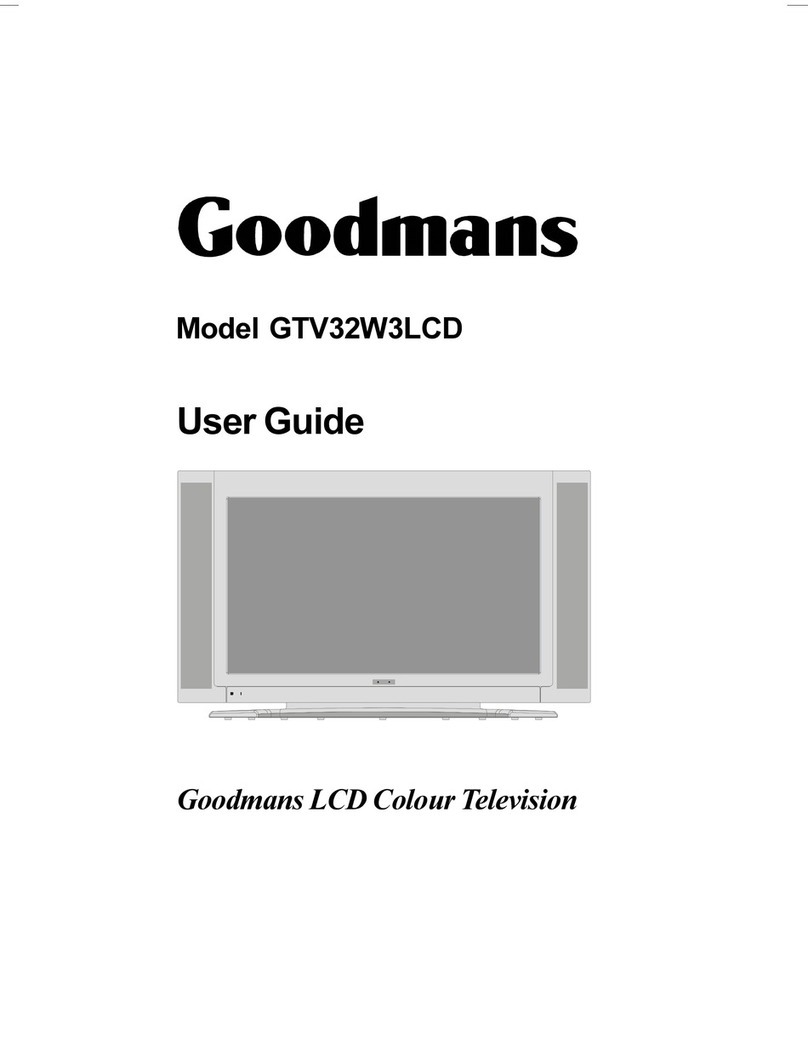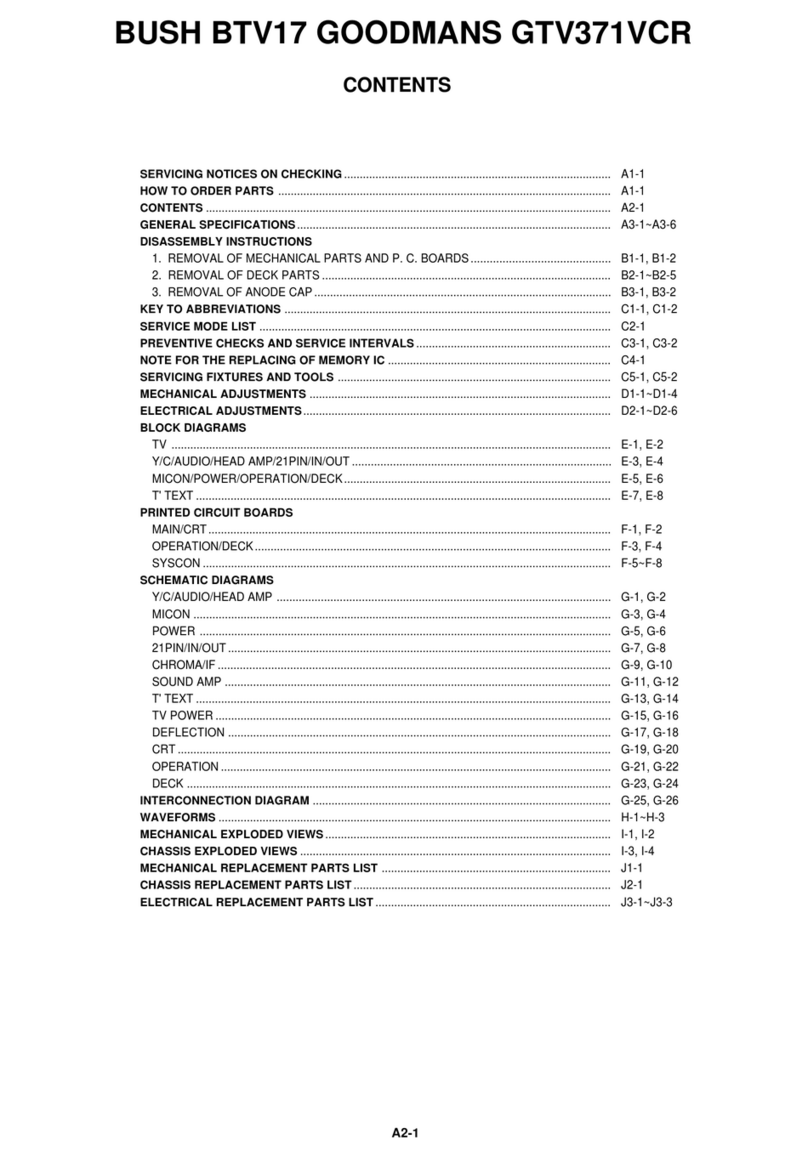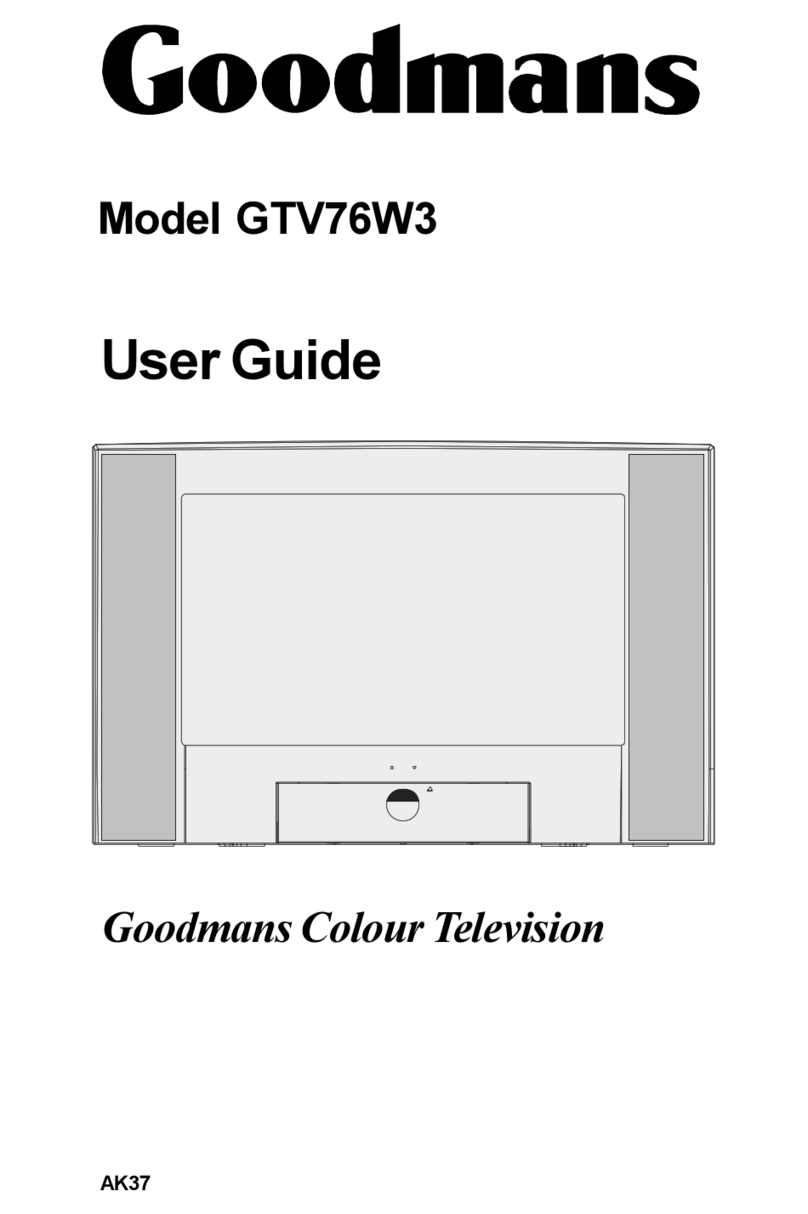- 8 -
APS automatically p og ammes you TV, ac-
co ding to the t ansmission of p og amme
systems in you a ea.
Fi st come to the Count y item and select
you count y, acco ding to which the TV will
automatically p og amme the TV, f om the
available count ies, by p essing o
button . You will see the available count ies
in the highlightened ba at the bottom of
the WARNING menu.
By p essing the up and down buttons,
come to the Language item and select the
language in which the menus of the TV will
appea . You will see the available lan-
guages in the highlightened ba at the bot-
tom of the WARNING menu. As soon as
you change the language , the menu items
will be displayed in the selected language.
By p essing the up and down buttons,
come to the Tuning Mode item and select
the mode at which you TV will un the APS.
If you select Channel Tuning Mode, APS
will un acco ding to Channel Tuning Mode
and will auto-sea ch acco ding to the
Channel numbe s of the stations in you
a ea. If you select F equency Tuning Mode ,
APS will un acco ding to F equency Tun-
ing Mode and will auto-sea ch acco ding to
the f equencies of the stations in you a ea.
Selected tuning mode will appea in the
highlightened ba at the bottom of the
WARNING menu.
Afte selecting the Tuning Mode if you want
to sta t APS, by p essing the up and down
buttons, come to the Continue item and by
p essing o button sta t the APS.
If you do not want to sta t APS, you can can-
cel it by p essing the TV button on you e-
mote cont ol.
When you sta t APS the below menu will
appea on the sc een.
Afte APS is finalised, a ank list will appea
on the sc een. In the ank list you will see
the p og amme numbe s and names, as-
signed to the p og ammes. Fi st the p o-
g amme with p og amme numbe 1 will be
displayed and the p og amme numbe 1 will
be flashing. Using o o o
key you can move the flashing numbe and
then display the p og amme co esponding
to the flashing numbe p essing RED button.
If you do not accept the co espondence be-
tween p og amme numbe s and names
and want to change them, p ess MENU
button and then BLUE button, so that you en-
te the Installation menu. In the Installation
menu select TUNING menu and ente it. To
use tuning menu, efe to the Tuning sub-
menu in the Installation Menu section of this
manual.
Oper ting with the onset buttons
Volume setting and p og amme selection
can be made using the buttons on the f ont
panel.
Volume Setting
P ess -Volume button to dec ease vol-
ume o Volume+ button to inc ease vol-
ume, so a volume level scale will be dis-
played on the sc een.
Programme Selecting
P ess Programme Up button to select
next p og amme o Programme Down
button to select the p evious p og amme.
Entering Main Menu
P ess Menu button MENU to ente main
menu. In the main menu select submenu
using Programme+ o Programme-
button and ente the submenu using Vol-
ume+ o -Volume button. To lea n the
usage of the menus, efe to the Menu
System section of this manual.
Oper ting with Remote Control
The emote cont ol handset of you TV is de-
signed to cont ol all the functions of the
model you selected. The functions will be
desc ibed in acco dance with the menu
system of you TV.
ENG-2883-M-AV-3D PANORAMA-GOODMANS GTV69RF-2 SCART-FAV-BAVOUT.p65 05.08.2002, 10:308