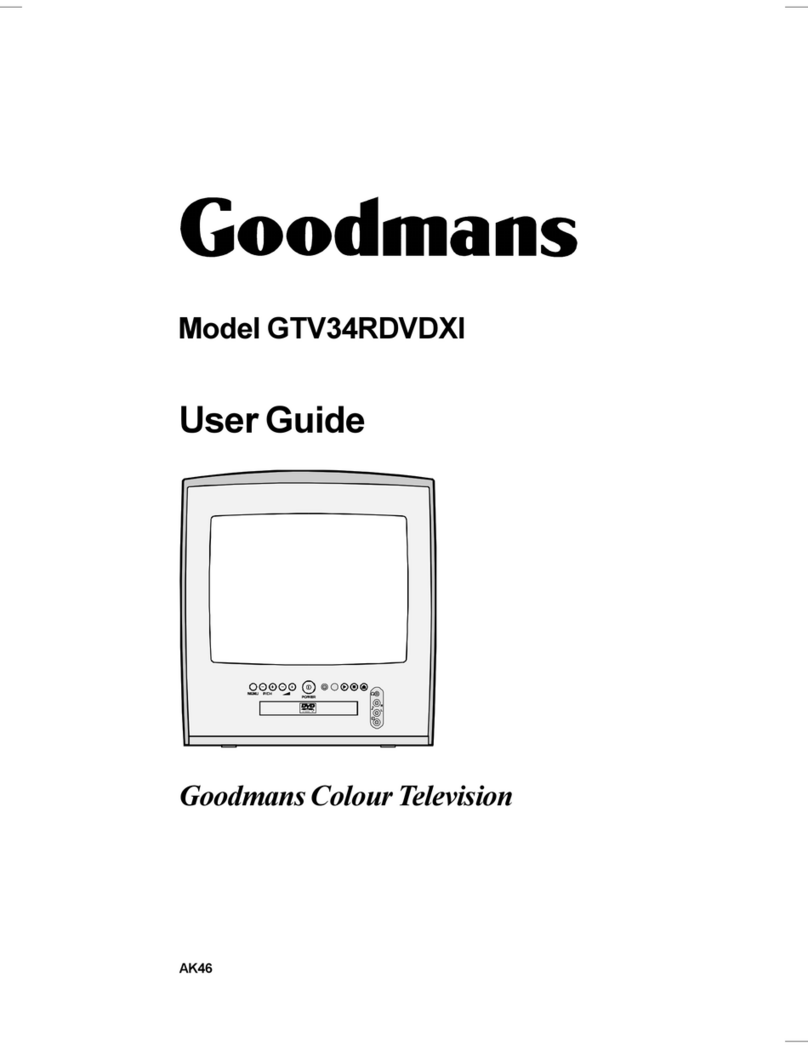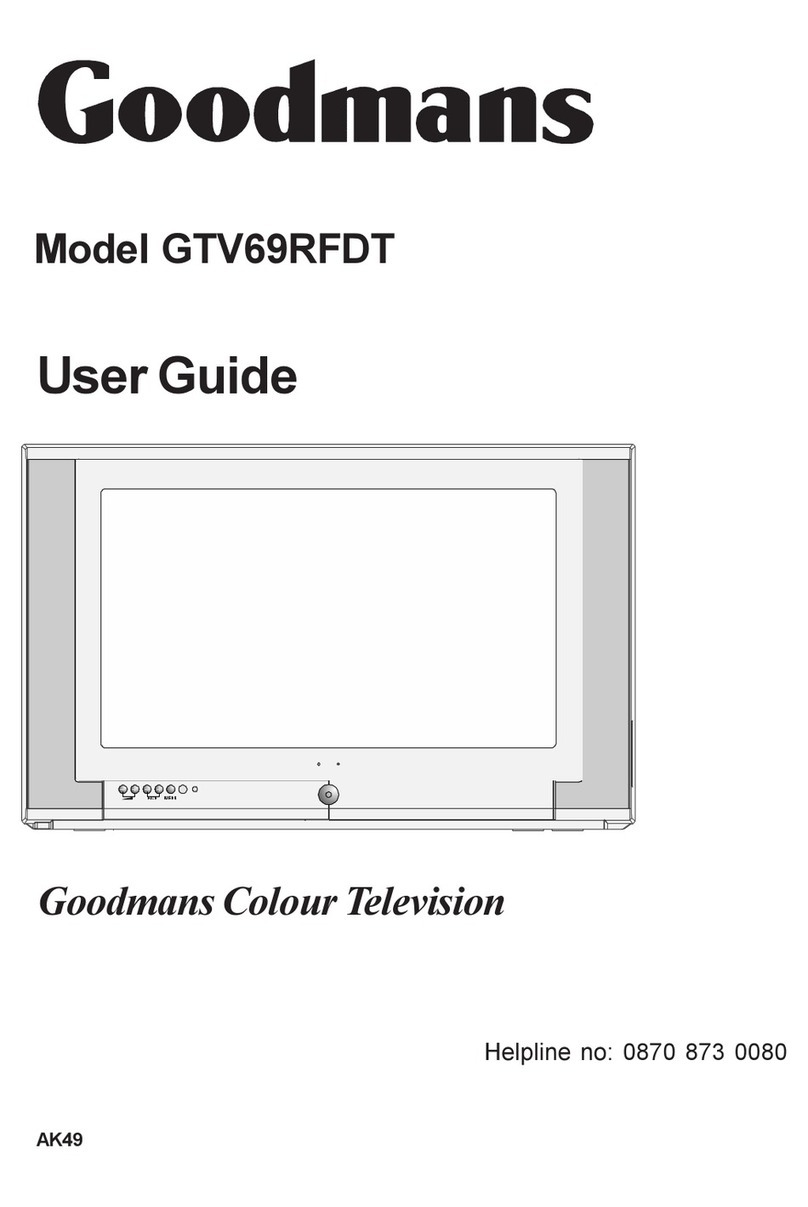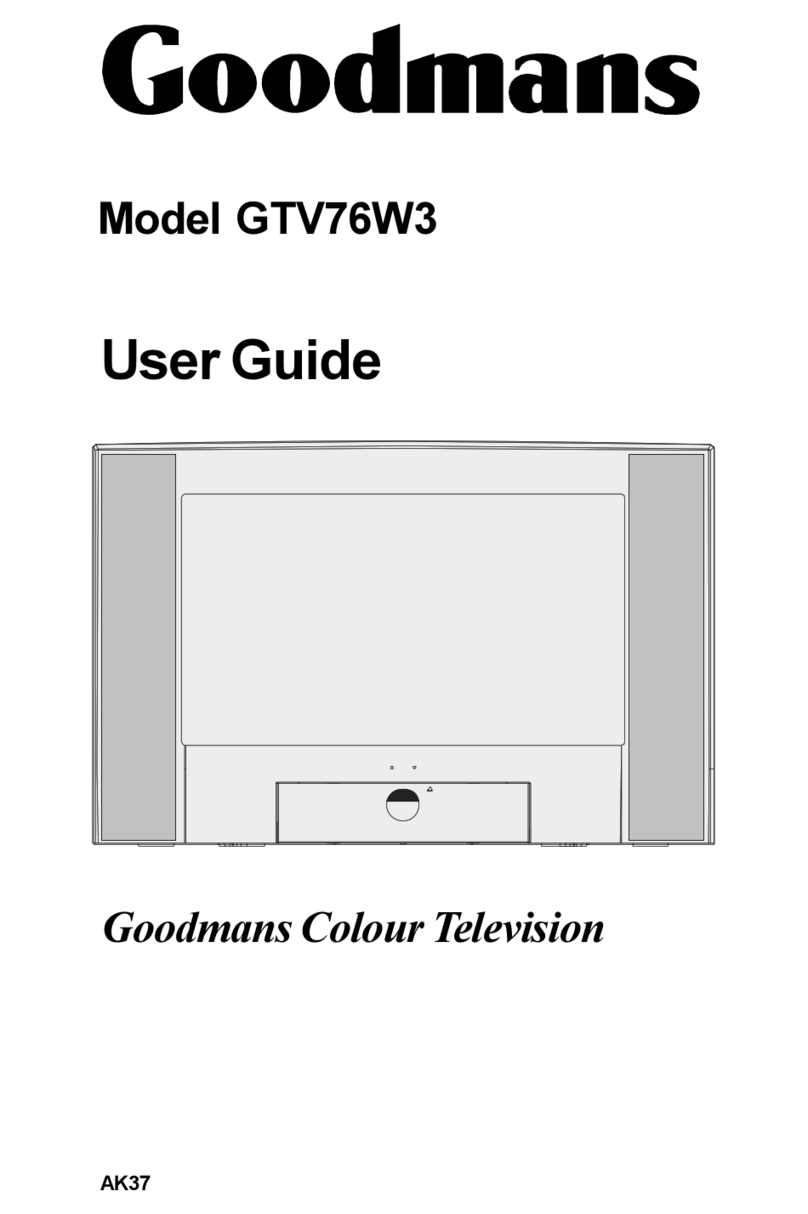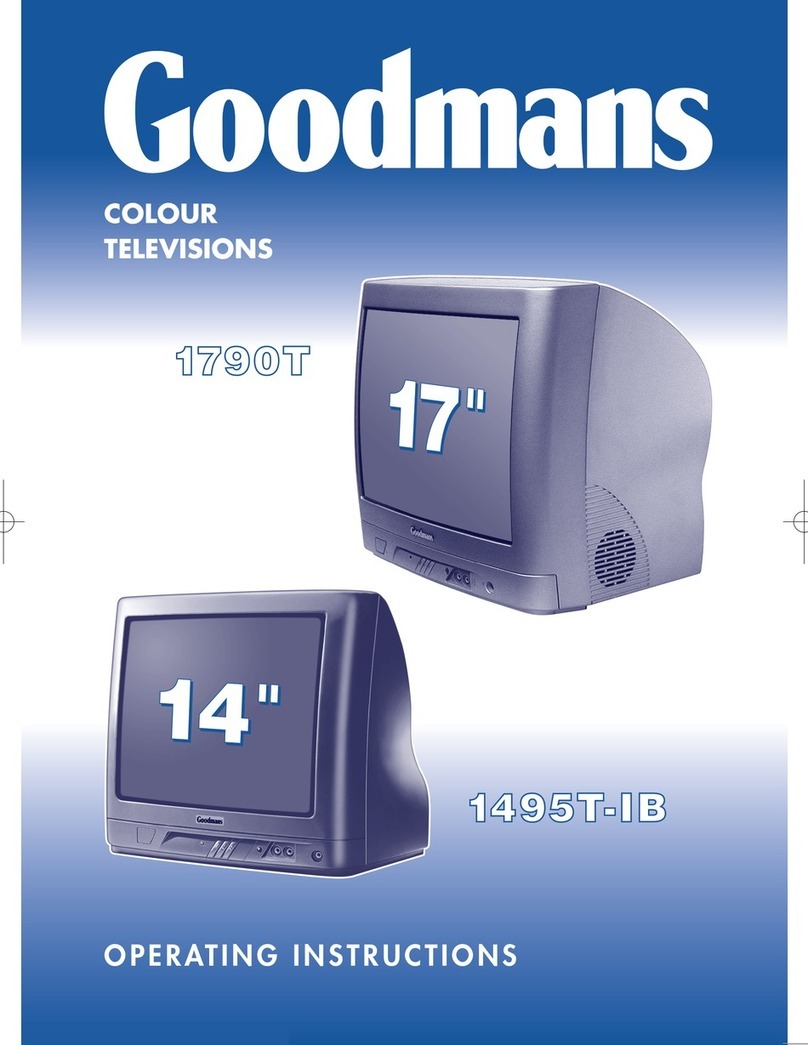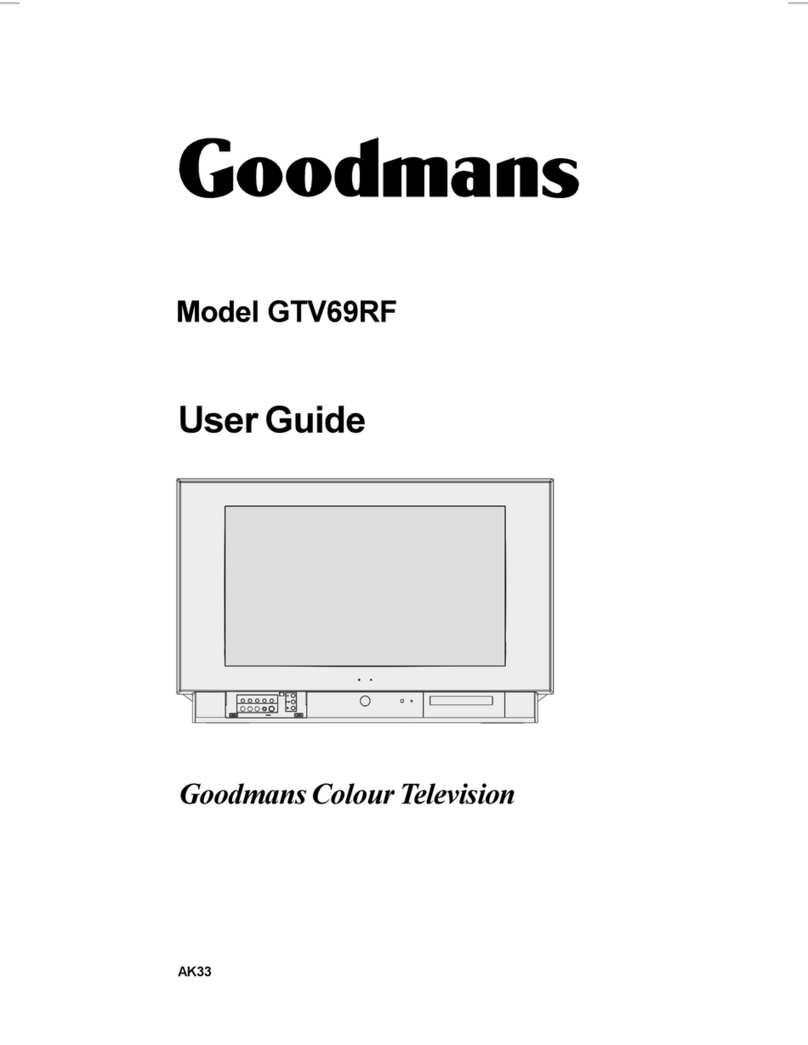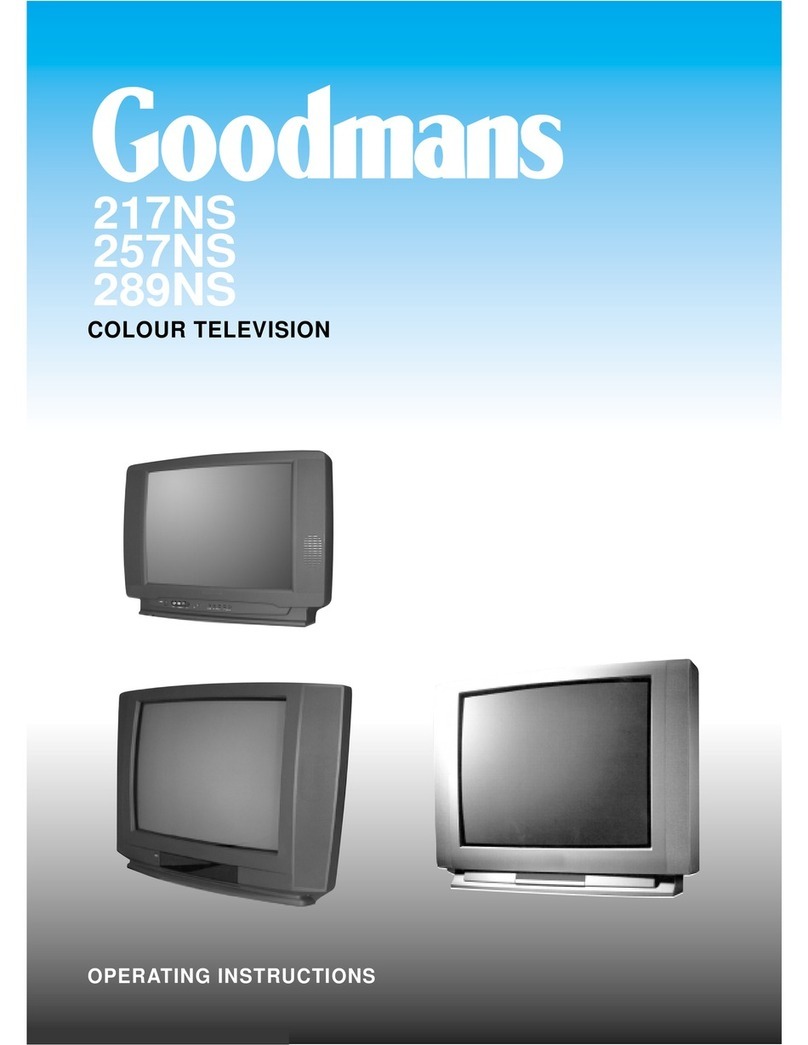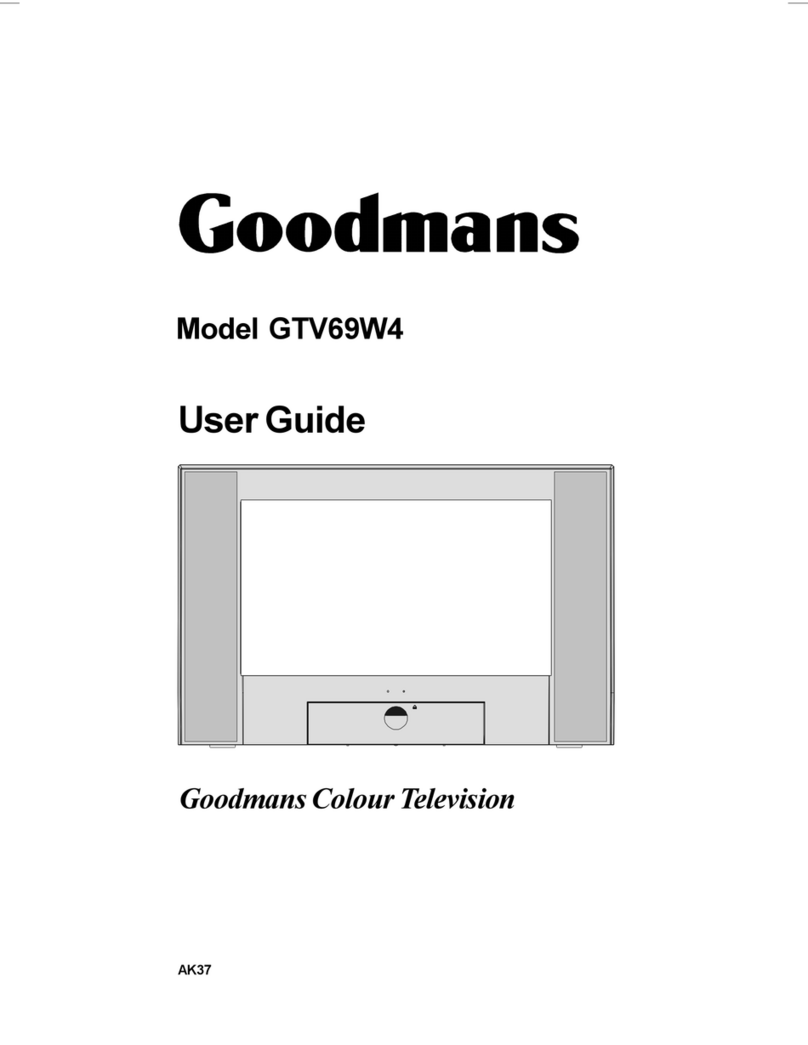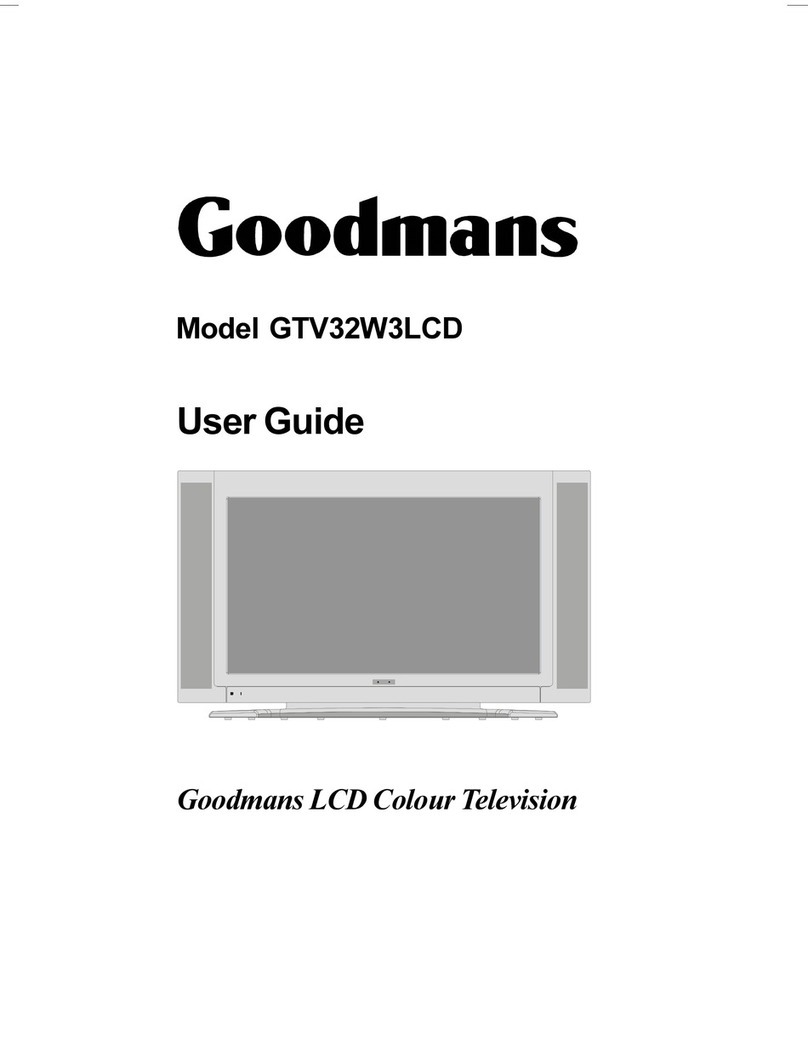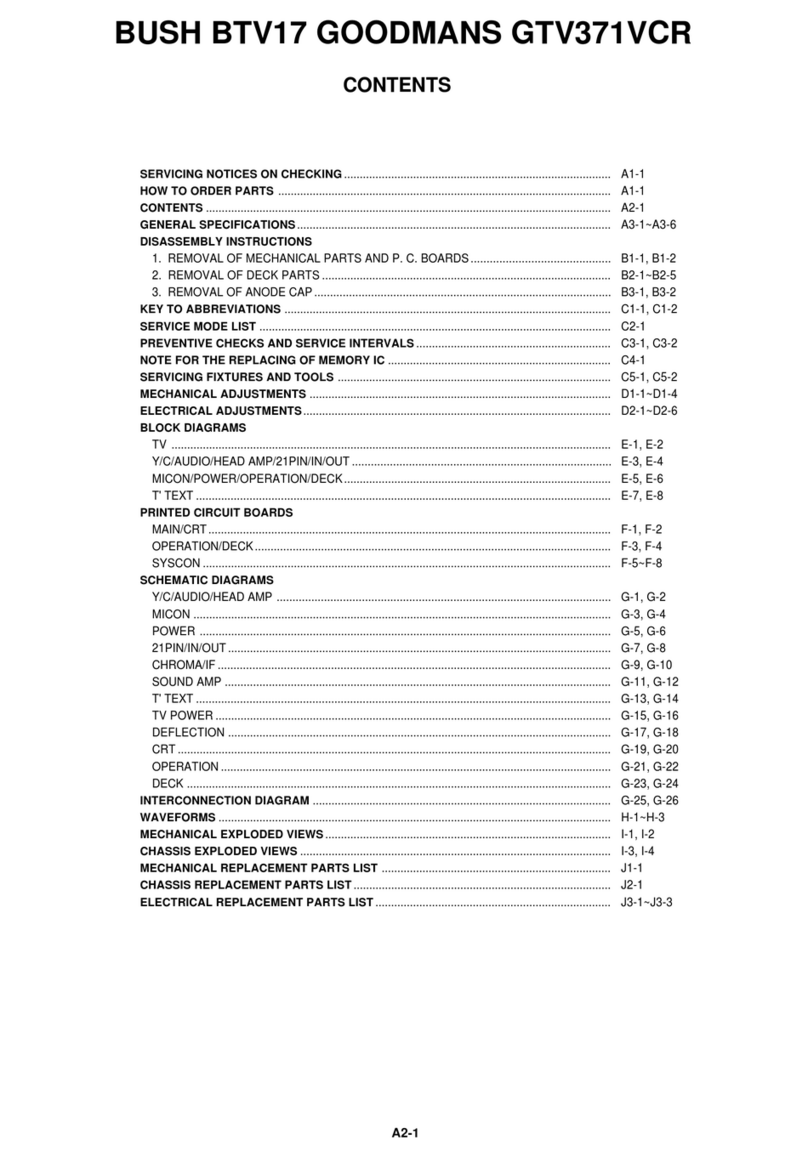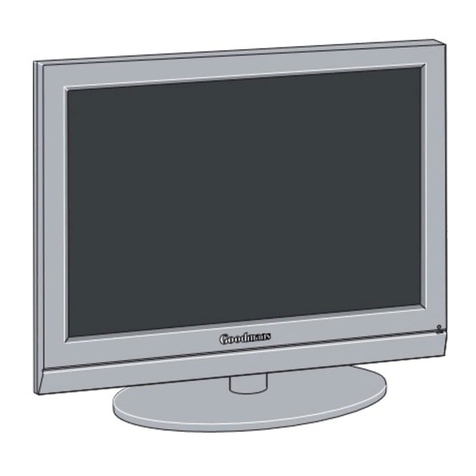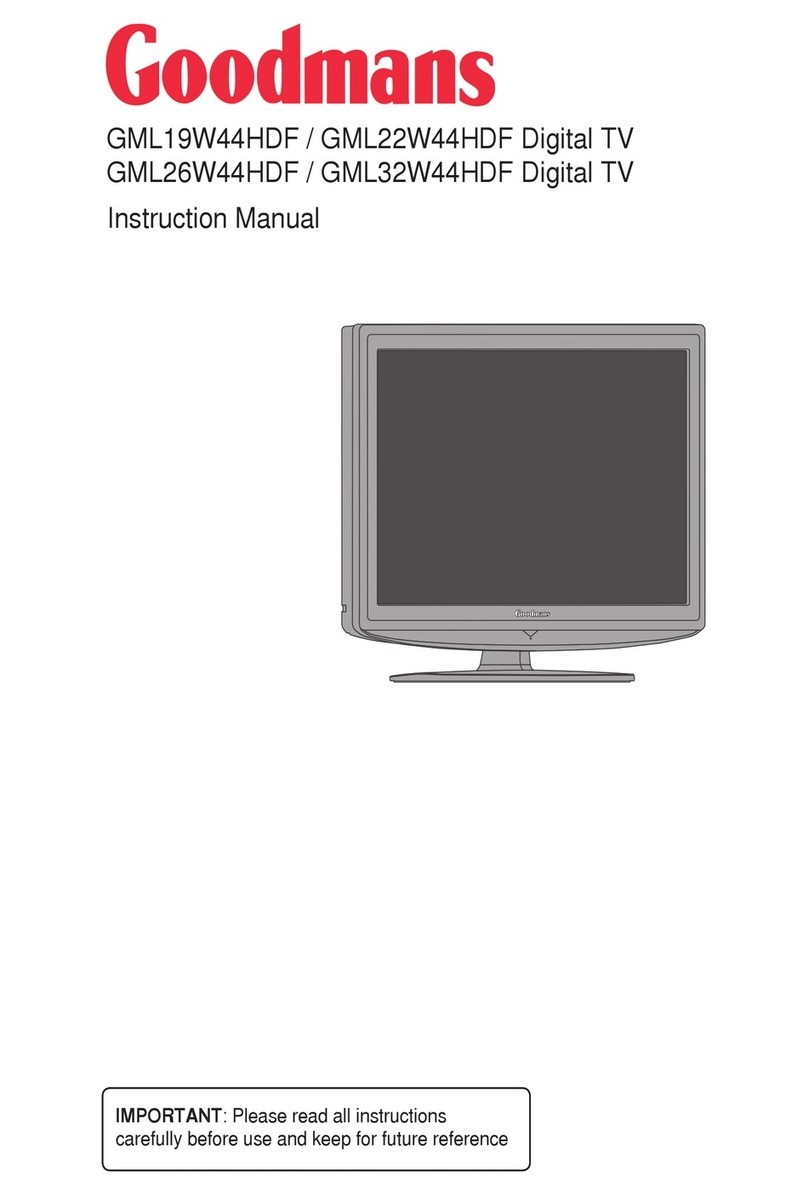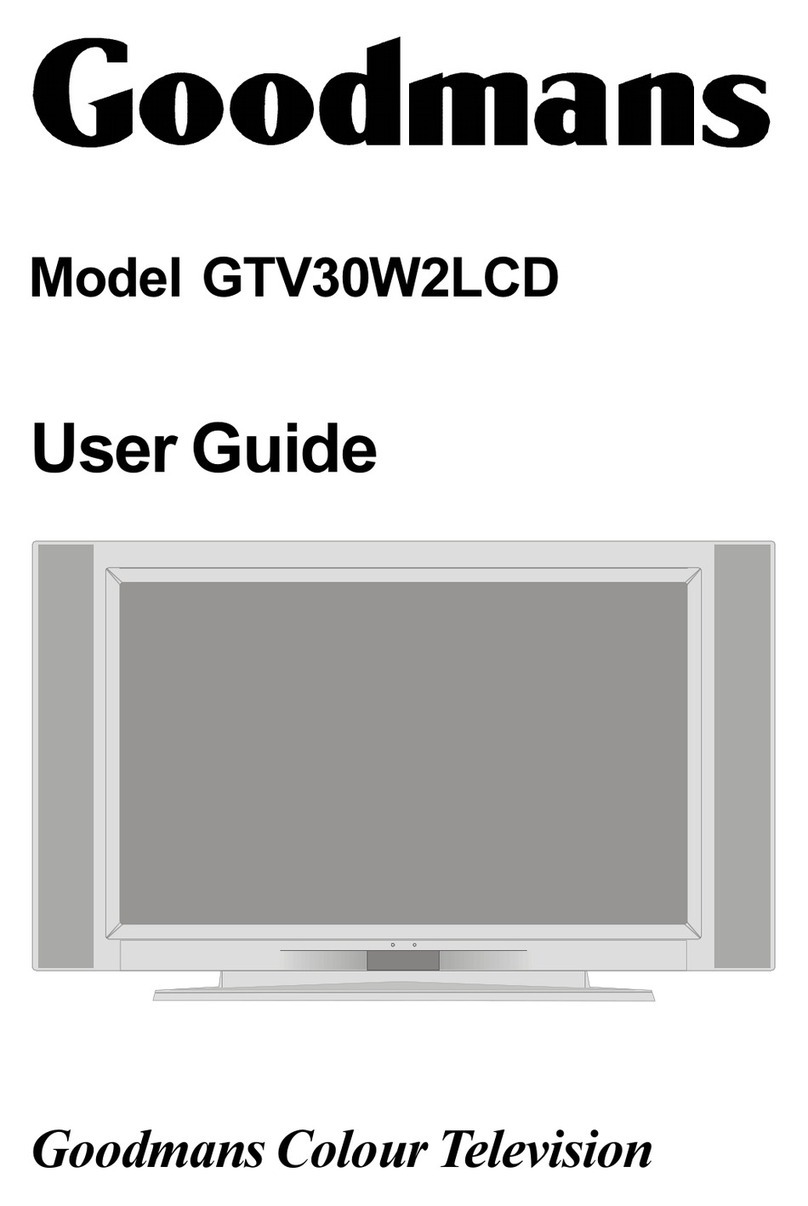- 1 -
Contents
Remote Control Buttons ......................... 2
TFT TV ...................................................... 3
Installation Of The TFT TV To The Wall 5
Preparation ............................................. 7
Features ............................................... 7
Panel Features .................................... 7
Safety Precautions ................................. 7
Before Switching n Your TV ................ 9
Power Connection ............................... 9
Connections To The RF Input ocket .. 9
How To Connect Other Devices ........... 9
Inserting Batteries In The Remote
Control Handset ................................... 9
Switching The TV N/ FF ...................... 9
To switch the TV on: ............................. 9
To switch the TV off: .............................. 9
perating The TV .................................. 10
Initial AP (Automatic Programming
ystem) .............................................. 10
Operating with the buttons on the
TV set ................................................. 10
Operating With Remote Control ........ 10
layout menu ........................................ 11
picture menu ...................................... 12
When VGA Or DVI Is Connected
To TV: .................................................. 12
Window menu .................................... 13
When VGA Or DVI Is Connected
To TV: .................................................. 13
audio menu ........................................ 14
Options menu .................................... 15
ettings menu .................................... 16
Aps menu ........................................... 16
Program table .................................... 16
Programming menu .......................... 18
ource select ..................................... 19
ther Features ...................................... 19
TV tatus ............................................ 19
Active window switch ......................... 19
Programme wap ( WAP) ................ 20
Freeze Picture .................................... 20
ound Indicator .................................. 20
Mute Indicator ..................................... 20
AV Modes ............................................ 20
Teletext .................................................. 20
To Operate Teletext ............................ 20
To elect A Page Of Teletext ............... 21
To elect Index Page ......................... 21
To elect Teletext With A TV
Programme ........................................ 21
To elect Double Height Text ............. 21
To Reveal Concealed Information ... 21
To top Automatic Page Change ....... 21
To elect A ubcode Page ................. 21
plit creen ........................................ 22
To Exit Teletext .................................... 22
To Display The Time .......................... 22
Fastext ................................................ 22
Connect Peripheral Equipment ........... 22
Via The cart ocket .......................... 22
Via Ant Input ........................................ 22
TV And Video Recorder ...................... 23
Playback NT C .................................. 23
Copy Facility ....................................... 23
earch For And tore The Test ignal
Of The Video Recorder ...................... 23
Camera And Camcorder .................... 23
Connect a Decoder To a Video
Recorder ............................................ 23
Connecting Headphones .................. 23
Aerial Connections ............................... 24
Tips ........................................................ 25
Care Of The creen ........................... 25
Poor Picture ........................................ 25
No Picture ........................................... 25
ound ................................................. 25
Remote Control .................................. 25
Specifications ....................................... 26
Important Instruction ........................... 27
ENG-3007W-1546 UK-30 INCH TFT-(CHI MEI)(YENI SW)(10 PAGE)-50059195.p65 18.11.2004, 09:221