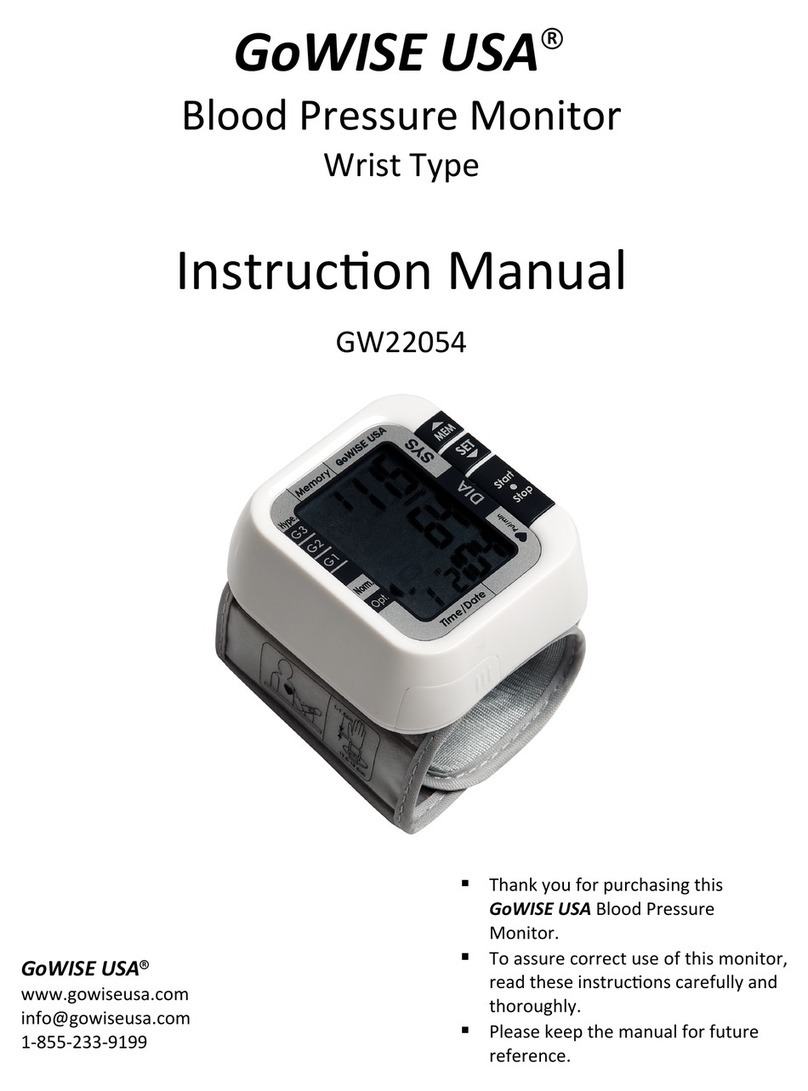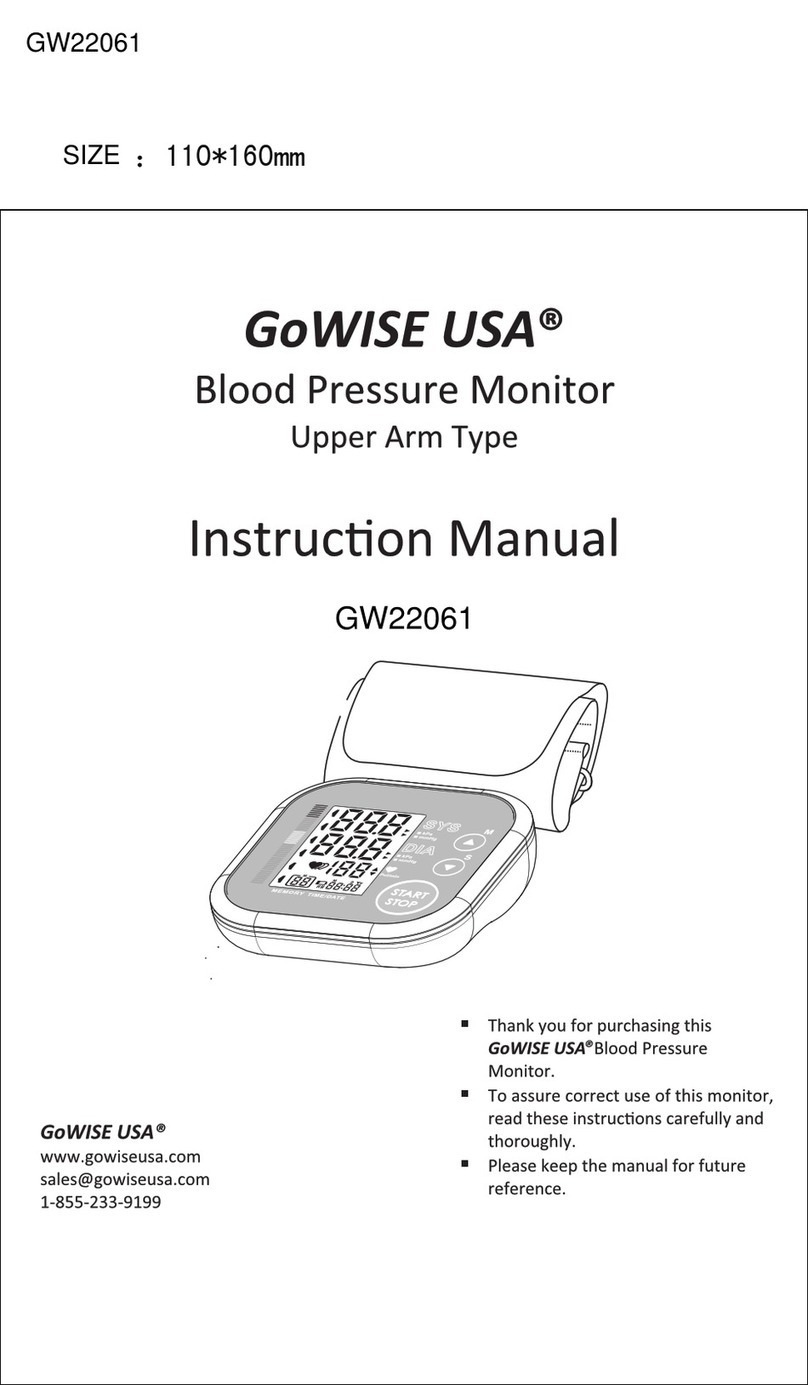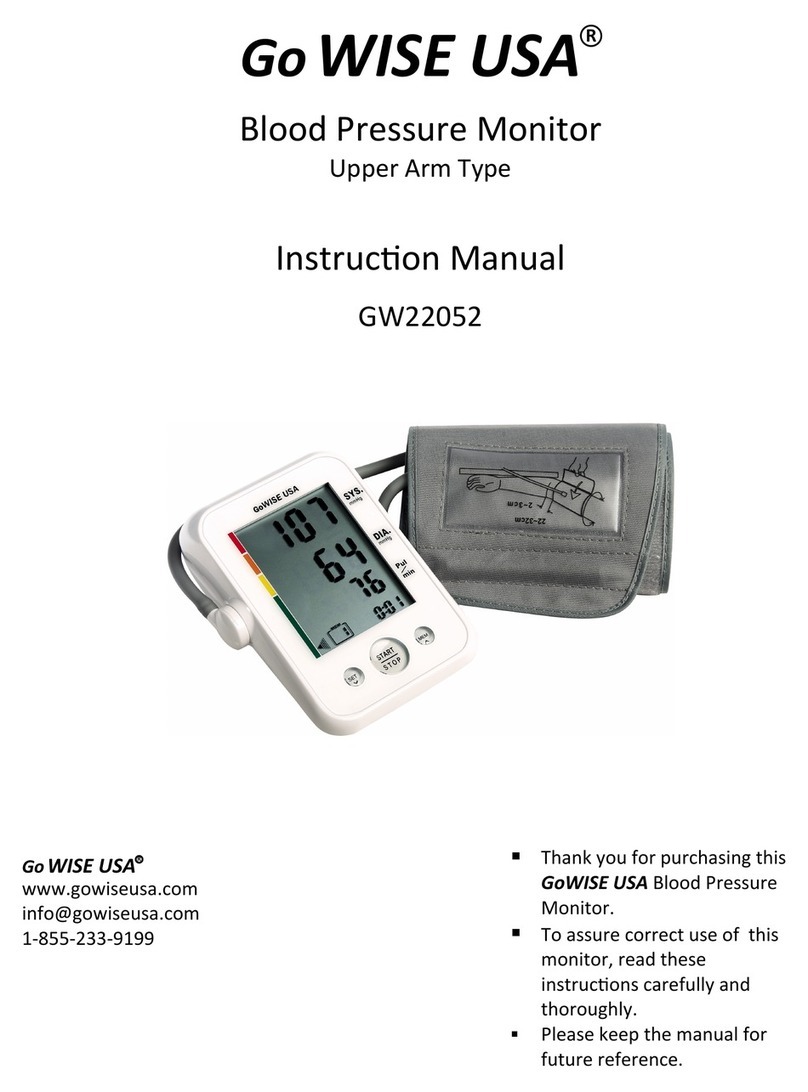3
Thank you for selecng this GoWISE USA Blood Pressure Monitor. Ieatures blood
pressure measurement, pulse rate measurement, auto-save results, and a long life of reliable
service.
This manual contains important safety and care informaon as well as step-by-step
instrucons for using the product. Read the manual carefully and thoroughly before using the
product.
Features:
•Wide Cuff range of 9-13” (22-32 cm)
•Blood Pressure Classificaon
•60 Memory Recall
•Irregular Heartbeat Detecon and Hypertension Risk Indicator
•AC Adaptor
•Touch sensivebuons
•Large digital LCD V.A. display 2.5” x 3.9” (63mmx98mm)
•Measurement appears during inflaon
CAUTION
This device is intended for adult use only.
This device is intended for non-invasive measuring of arterial blood
pressure. It is not intended for use on extremies other than the arm or for
fluctuaons other than obtainingablood pressure measurement.
Do not confuse self-monitoring with self-diagnosis—this unit allows you to
monitor your blood pressure. Always consult a physician before beginning or
ending a medical treatment.
If you are taking medicaon, consult your physician to determine the most
appropriate me to measure your blood pressure. Never change a prescribed
medicaon without consulng your physician.
This unit is not suitable for connuous monitoring during medical
emergencies or operaons.
The unit will automacallydeflate, when the cuffpressure exceeds 40 kPa
(300 mmHg). Should the cuff not deflate when pressure exceeds 40 KPa (300
mmHg), detach the cuff from arm and press the START/STOP buon to stop
inflaon.
To avoid measurement errors, carefully read this manual before using the
product.
The equipment is not AP/APG equipment and is not suitable for use in the
presence of a flammableanesthec mixture with air or with oxygen or nitrous
oxide.