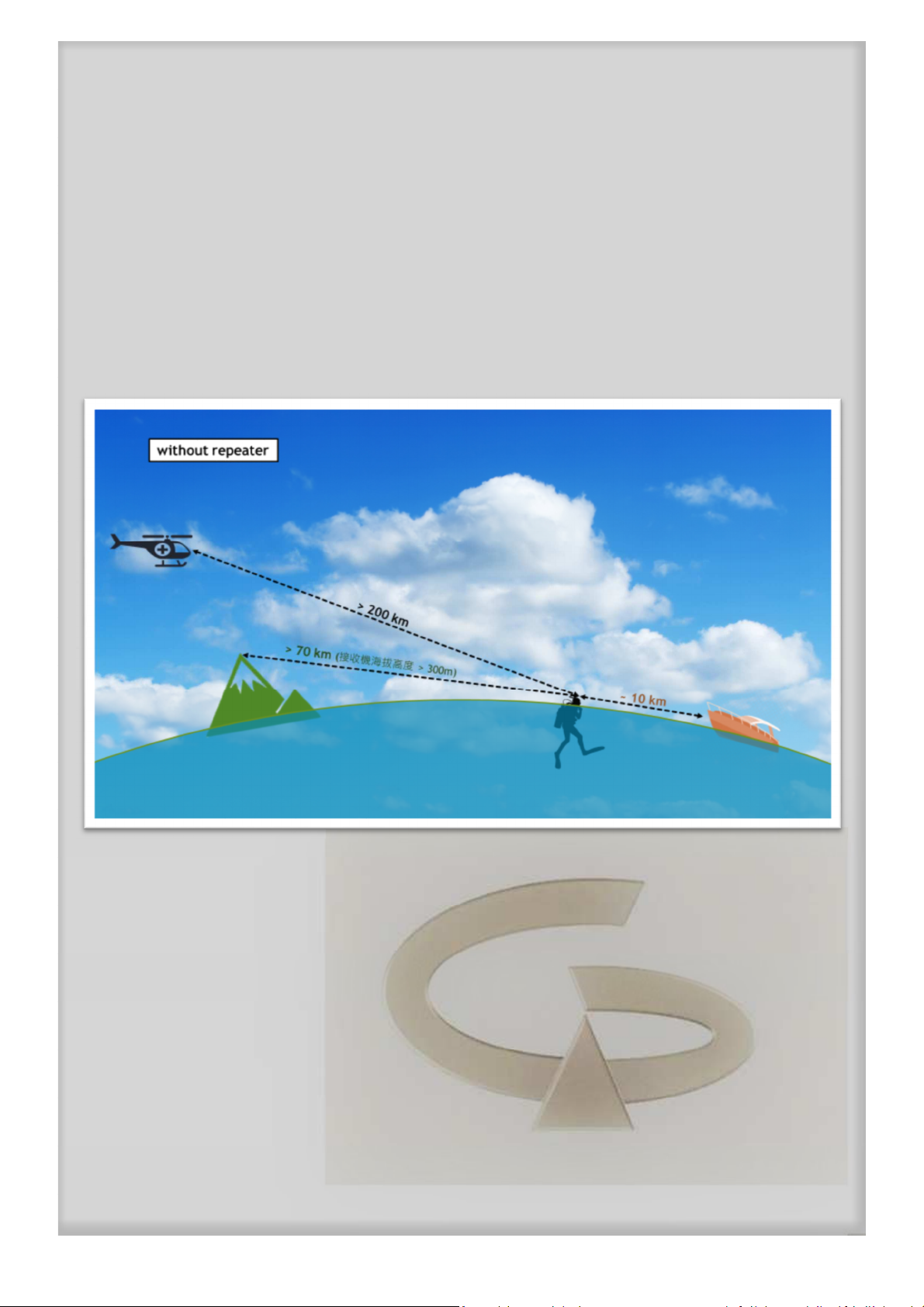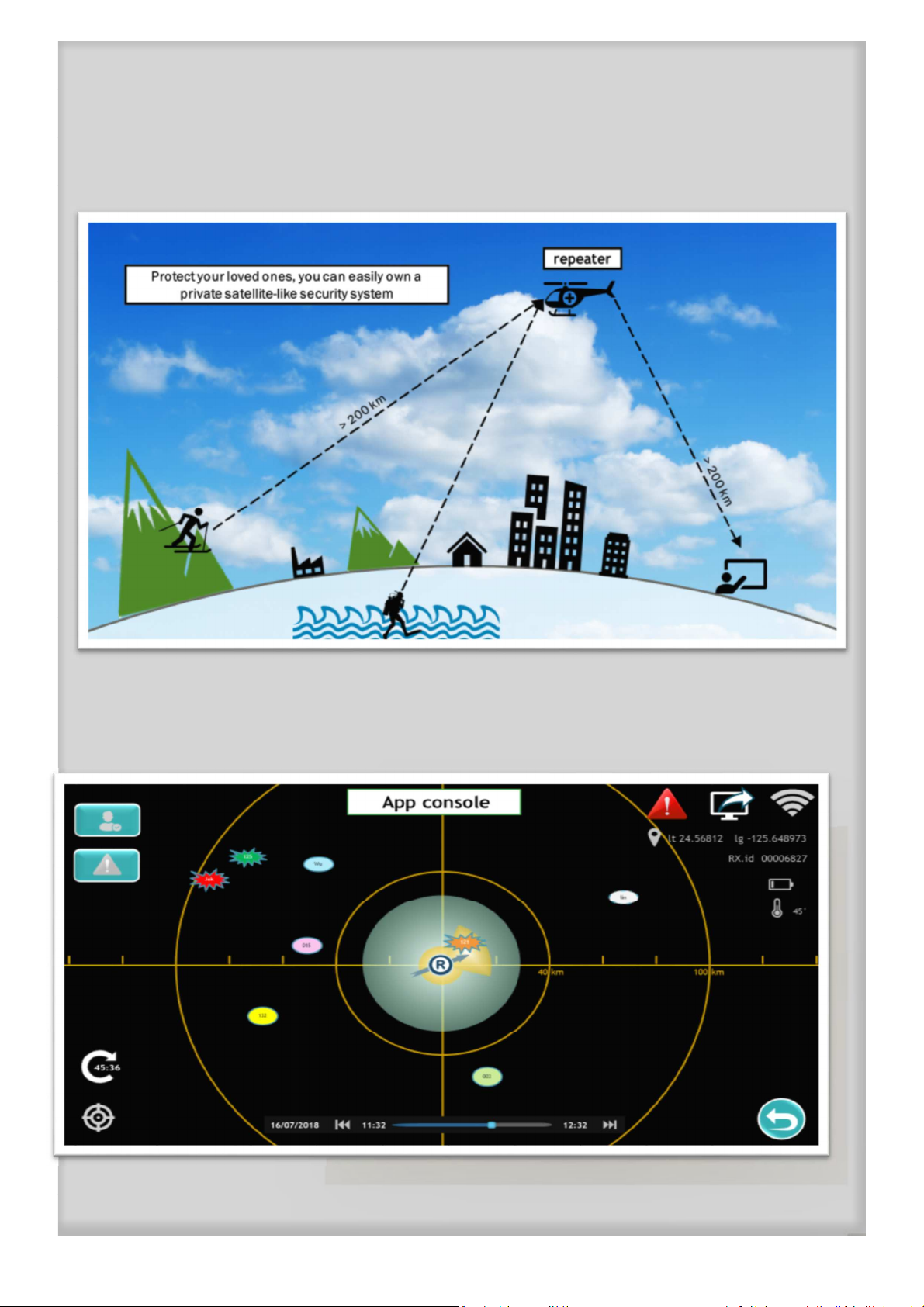2
Table of Contents
1 Gpacers Poseidon Tracker Overview ............................................................................................................. 4
1.1 System Overview ..................................................................................................................................................... 4
1.2 GPT Appe r nce ...................................................................................................................................................... 8
2 Before Use ...................................................................................................................................................... 8
2.1 Ch rge the Unit ....................................................................................................................................................... 8
2.2 Inst ll PT App on Mobile Device.............................................................................................................................. 8
3 tart to Use ..................................................................................................................................................... 9
3.1 Check before st rtup ............................................................................................................................................... 9
3.2 St rtup / H rd reset ................................................................................................................................................ 9
3.3 Set to Receiver ........................................................................................................................................................ 9
3.4 Set to Repe ter........................................................................................................................................................ 9
3.5 Set to Tr nsmitter .................................................................................................................................................. 10
3.5.1 DISTRESS Function in tr nsmitter mode ...................................................................................................... 10
3.5.2 C ll Function in tr nsmitter mode ............................................................................................................... 11
3.6 De ctiv tion .......................................................................................................................................................... 11
3.7 OLED Displ y Description ...................................................................................................................................... 11
3.7.1 OLED Displ y Description in Receiver Mode ................................................................................................ 11
3.7.2 OLED Displ y Description in Repe ter Mode ............................................................................................... 11
3.7.3 OLED Displ y Description in Tr nsmitter Mode ........................................................................................... 12
3.7.4 Icon-1 Tr nsceiver St tus .......................................................................................................................... 12
3.7.5 Switches nd corresponding tr nsceiver st tus ........................................................................................... 13
3.7.6 Icon-2 B ttery Level .................................................................................................................................. 13
3.7.7 Icon-3 GPS/DISTRESS ................................................................................................................................. 14
3.7.8 Icon-4 RF/Wi-Fi .......................................................................................................................................... 14
3.7.9 OLED Displ y Description under B ttery Ch rging ....................................................................................... 14
4 Appendix ....................................................................................................................................................... 15
4.1 M inten nce ......................................................................................................................................................... 15
4.2 Tr nsport ............................................................................................................................................................... 15
4.3 Specific tions ........................................................................................................................................................ 15
4.4 Approv ls............................................................................................................................................................... 17
4.5 W rr nty ............................................................................................................................................................... 18
4.5.1 Limited W rr nty ......................................................................................................................................... 18
4.5.2 Extended W rr nty ...................................................................................................................................... 18
4.6 Customer Support ..................................................................................................................................................... 18