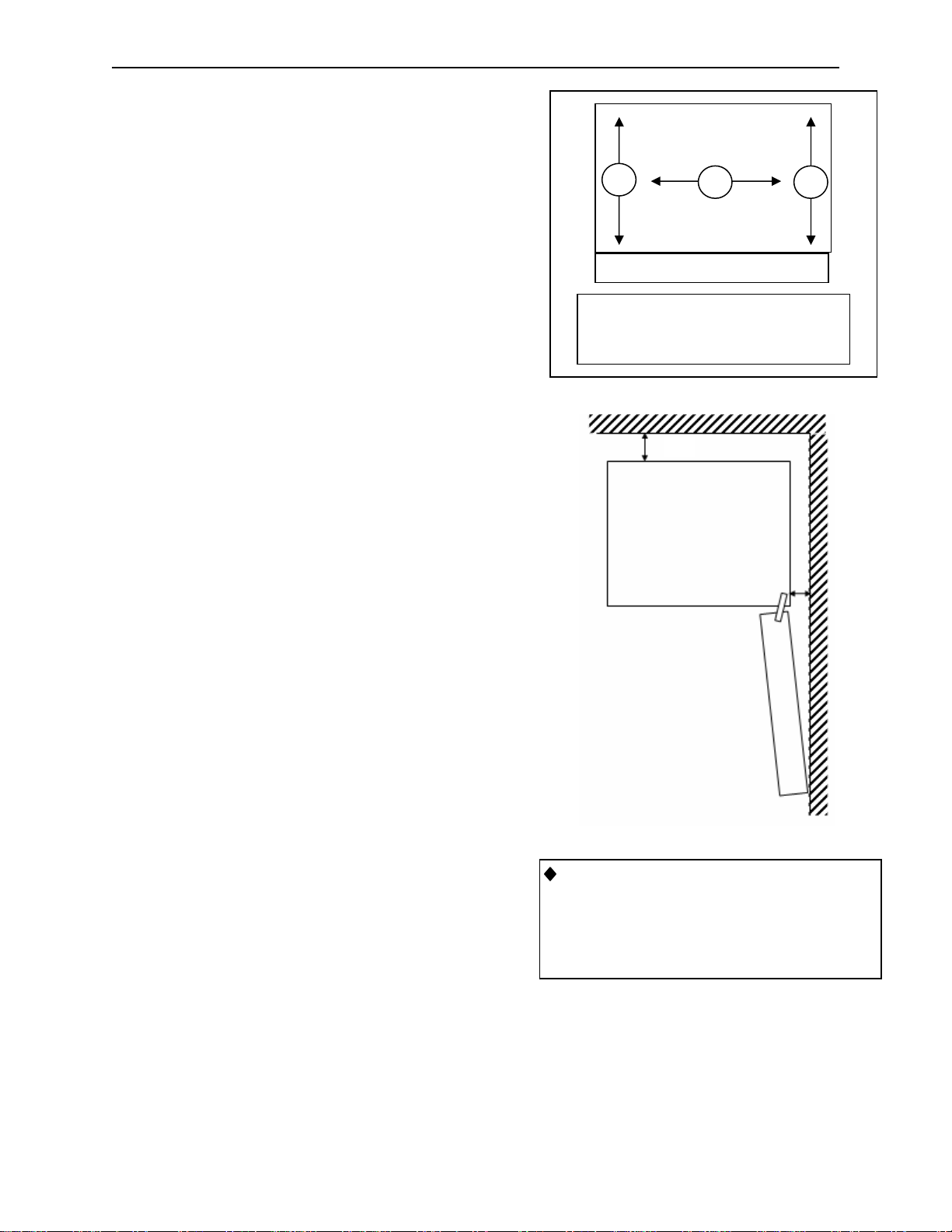ii
Warranty.............................................................................................................................................................iii
Introduction.........................................................................................................................................................iv
Features ............................................................................................................................................................. v
Specifications ..................................................................................................................................................... v
Installation ..................................................................................................................................................... 1.01
Cautions ........................................................................................................................................... 1.01
Unpacking ........................................................................................................................................ 1.02
Leveling the Machine ...................................................................................................................... 1.02
Door Hinge ....................................................................................................................................... 1.03
Set Up Steps .................................................................................................................................... 1.04
Optional Equipment....................................................................................................................................... 2.01
Refrigeration.................................................................................................................................................. 2.02
Components.................................................................................................................................................. 3.01
Power Supply ................................................................................................................................... 3.01
Lighting System................................................................................................................................ 3.01
Main Product Shelves ...................................................................................................................... 3.01
Delivery Bin ...................................................................................................................................... 3.01
Vend Motors..................................................................................................................................... 3.02
Logic Board & Display...................................................................................................................... 3.03
Keypad ............................................................................................................................................. 3.03
Coin Mechs, Validators and Card Readers...................................................................................... 3.03
PosiVend™ ................................................................................................................................................... 3.04
Operating System.......................................................................................................................................... 4.01
Power Up State ................................................................................................................................ 4.01
Motor Scan....................................................................................................................................... 4.01
Standby ............................................................................................................................................ 4.01
Keypad ............................................................................................................................................. 4.01
Credit Accumulation ......................................................................................................................... 4.01
Vend Process................................................................................................................................... 4.02
Change Payback .............................................................................................................................. 4.02
Use Correct Change......................................................................................................................... 4.02
Token Vends .................................................................................................................................... 4.02
Accountability Information ................................................................................................................ 4.02
Shutdowns........................................................................................................................................ 4.02
DEX/UCS ......................................................................................................................................... 4.02
Programming................................................................................................................................................. 5.01
Service Modes.................................................................................................................................. 5.03
Parts.............................................................................................................................................................. 6.01
Service/Trouble Shooting.............................................................................................................................. 7.01
To achieve the most trouble-free operation from your Fusion Merchandiser, it is highly recommended that this
service manual be thoroughly read and the instructions followed pertaining to installation, servicing and
maintaining of the unit.
Should you have questions pertaining to this manual or the vendor, please contact your GPL distributor or
write directly to: Product Support Group
GPL
165 Bridgepoint Drive
St. Paul, MN 55107 USA
651-288-2975 or 800-523-5932
651-288-2971 (fax)
www.cranems.com
©2007 GPL
TABLE OF CONTENTS
GPL 6500 1008