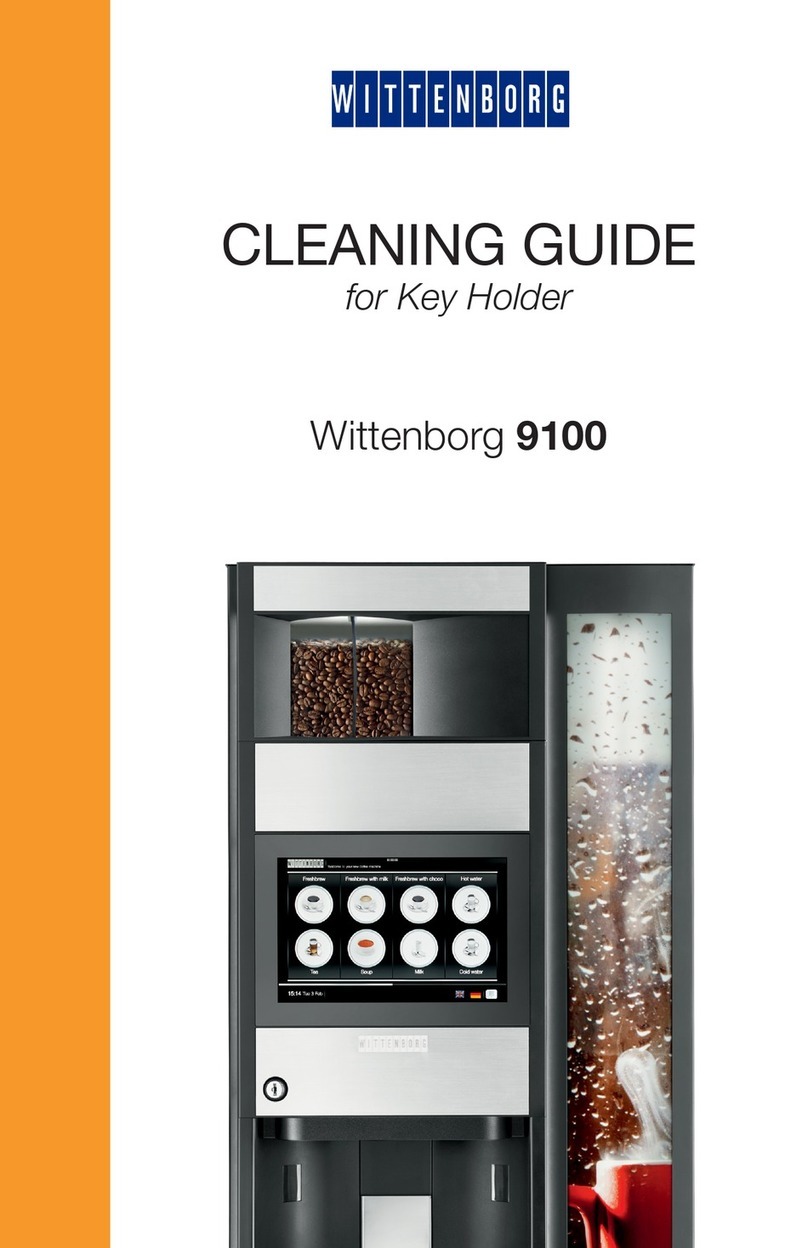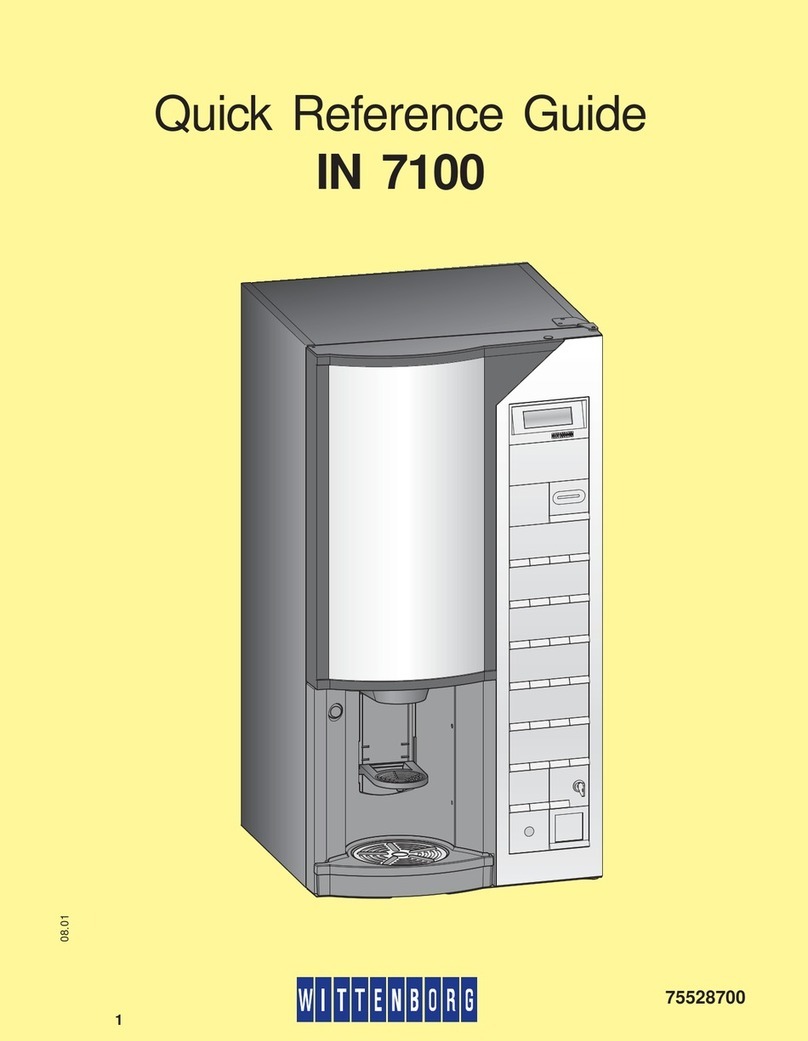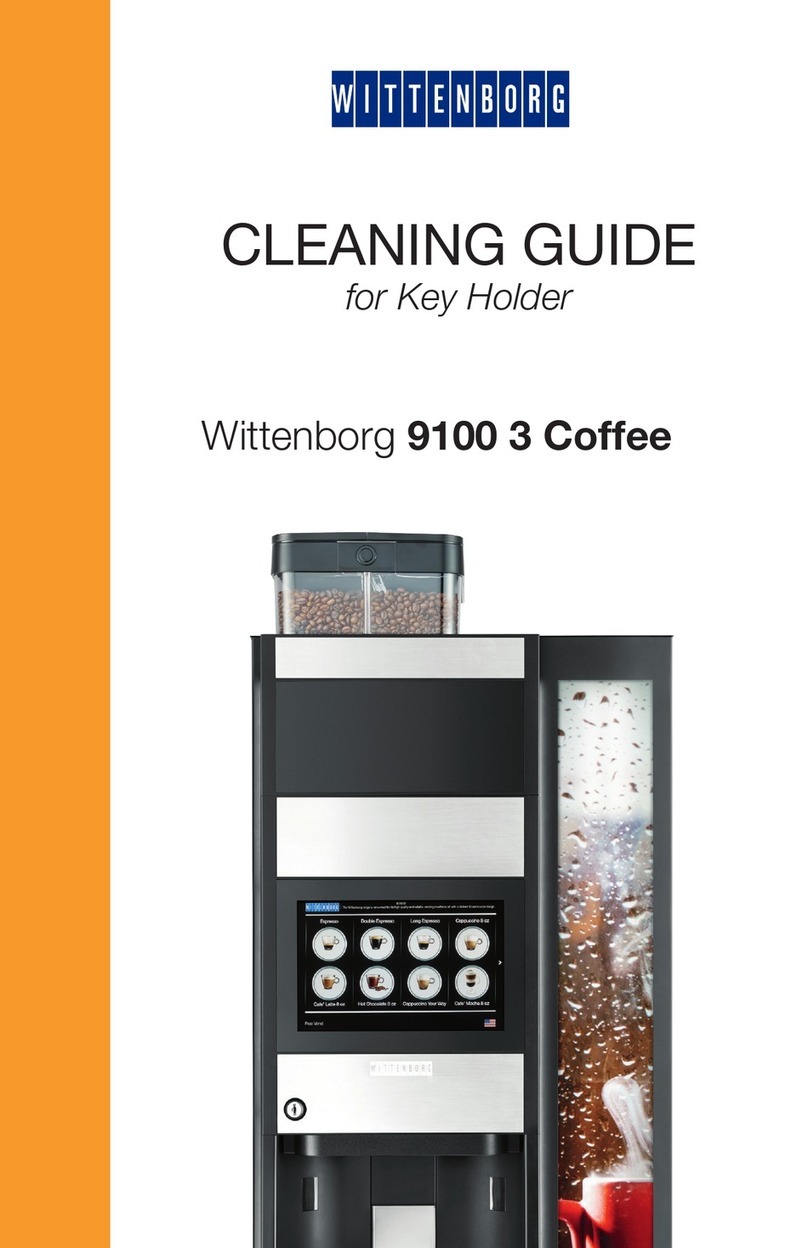Table of contents
10.2011 FB 7100 PLUS i
TABLE OF CONTENTS
Introduction................................................................................. 1
Safety........................................................................................... 2
Technical Data ............................................................................ 4
Product presentation
Vending machine components ..................................................... 6
- Machine front.............................................................................. 6
- Operating panel.......................................................................... 6
- Machine cabinet ......................................................................... 7
Operation
Pot panel (Multibrew).................................................................... 8
Discount lock ................................................................................ 9
Navigation buttons........................................................................ 10
- Settings buttons.......................................................................... 12
Overview of Operator and Technicians functions......................... 13
Short cuts ..................................................................................... 21
Additional Features....................................................................... 24
- Multi-vend................................................................................... 24
- Single-vend ................................................................................ 24
Cleaning and maintenance
General instructions...................................................................... 25
Maintenance routines ................................................................... 26
- Schedule for regular maintenance routines................................ 26
- Schedule for deep and occasional maintenance routines.......... 27
Regular cleaning
Opening and disconnecting machine ........................................... 29
Preparing for filling of canisters .................................................... 29
Filling the instant ingredient canisters .......................................... 29
Filling the freshbrew ingredient canister ....................................... 30
Removing the solid waste container............................................. 31
Cleaning the cup carrier ............................................................... 32
Unlocking the drip tray.................................................................. 33
Cleaning the drip tray................................................................... 33
Cleaning inside and outside......................................................... 34
Mounting of cleaned parts ........................................................... 34
Rinsing machine .......................................................................... 35
Last check.................................................................................... 36
Deep cleaning
Hygiene kit ................................................................................... 37
Opening and disconnecting machine........................................... 37
Filling the instant ingredient canisters.......................................... 38
Filling the freshbrew ingredient canister ...................................... 39
Disconnecting machine................................................................ 39
Cleaning the ingredient waste tray .............................................. 40
Cleaning the instant ingredient dispensing system components . 40
Cleaning the powder trap............................................................. 41
Cleaning the diffuser.................................................................... 41
Cleaning the coffee mixer ............................................................ 41
Removing the dispense head ...................................................... 42
Removing the outlet hoses .......................................................... 42
Removing the coffee waste chute................................................ 42
Cleaning the freshbrew unit ......................................................... 43
Disassembling the freshbrew unit................................................ 44
Reassembling the freshbrew unit ................................................ 45
Emptying the solid waste container ............................................. 46
Cleaning the base tray................................................................. 46
Cleaning the cup carrier............................................................... 47
Cleaning the drip tray................................................................... 47
Cleaning inside and outside......................................................... 48
Mounting cleaned parts ............................................................... 48
Rinsing and last check................................................................. 49
Occasional routines
Cleaning the instant ingredient canisters..................................... 50
Cleaning the single chamber coffee canister............................... 52
Cleaning the dual chamber coffee canister ................................. 53