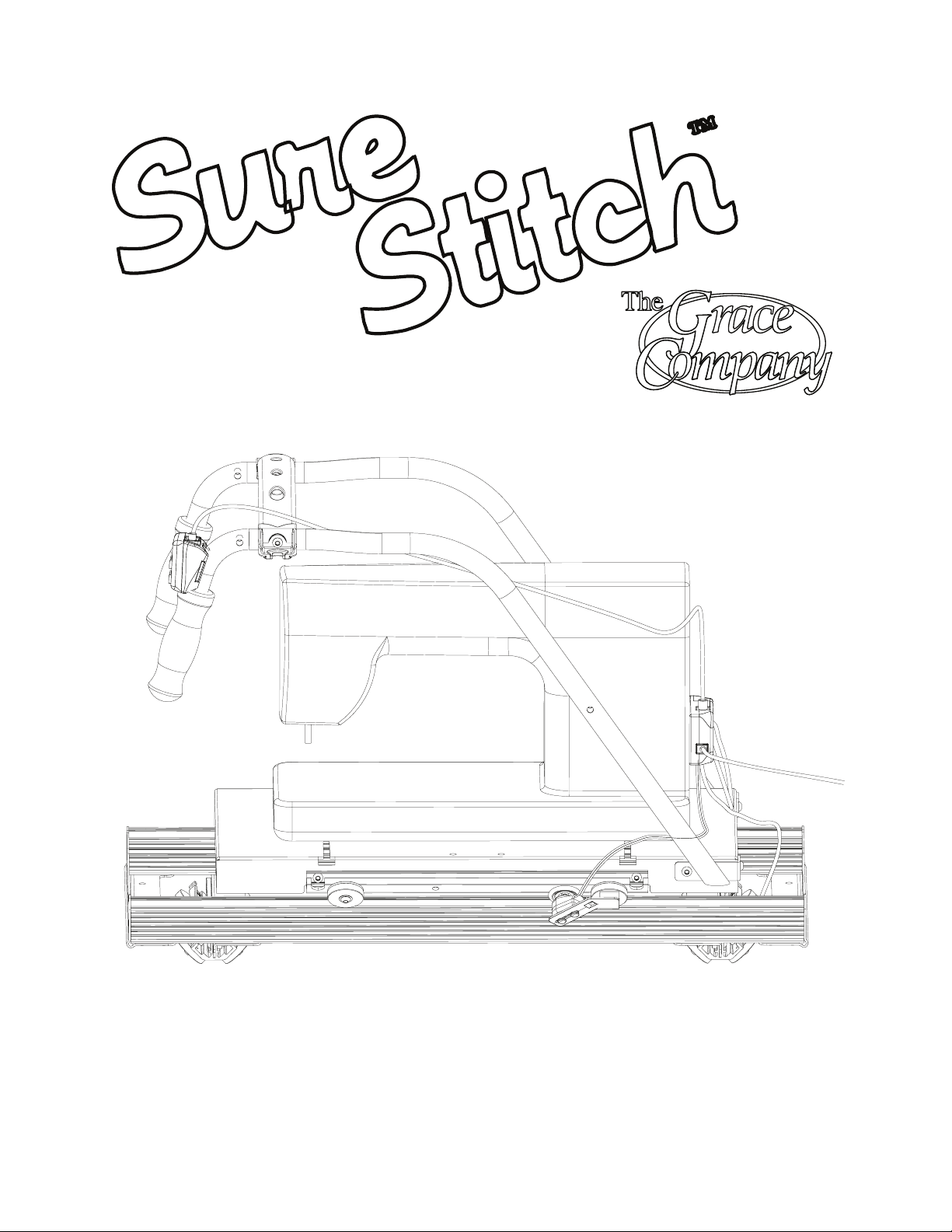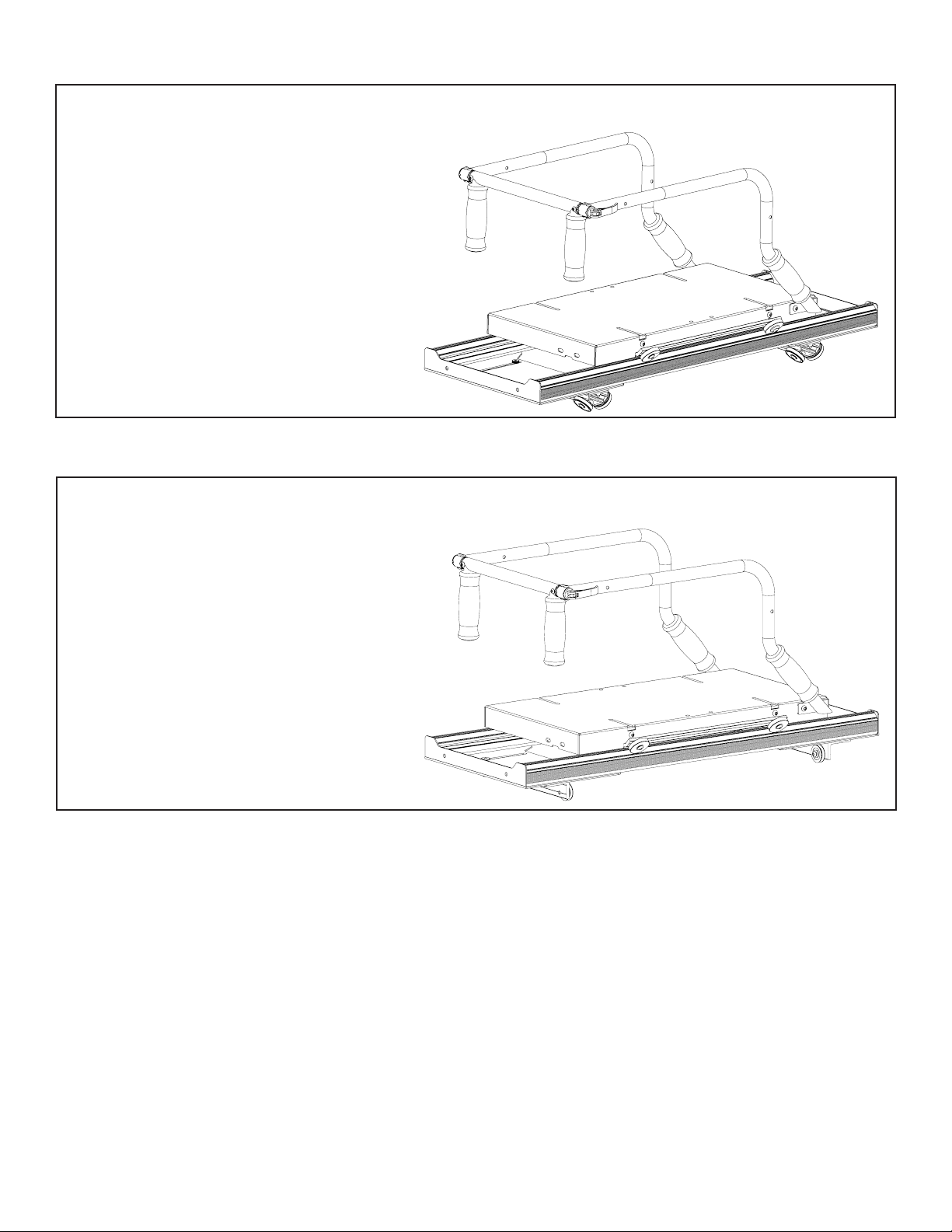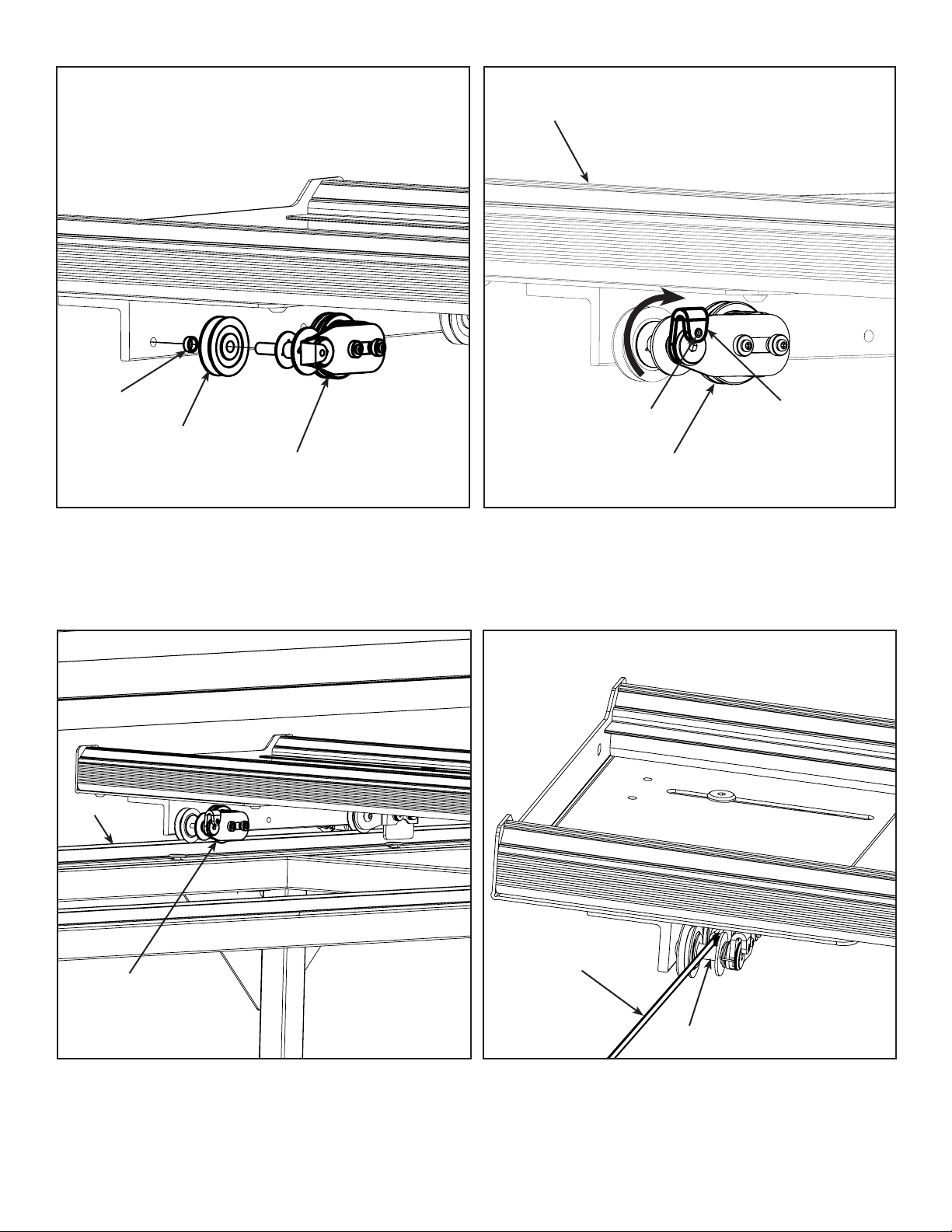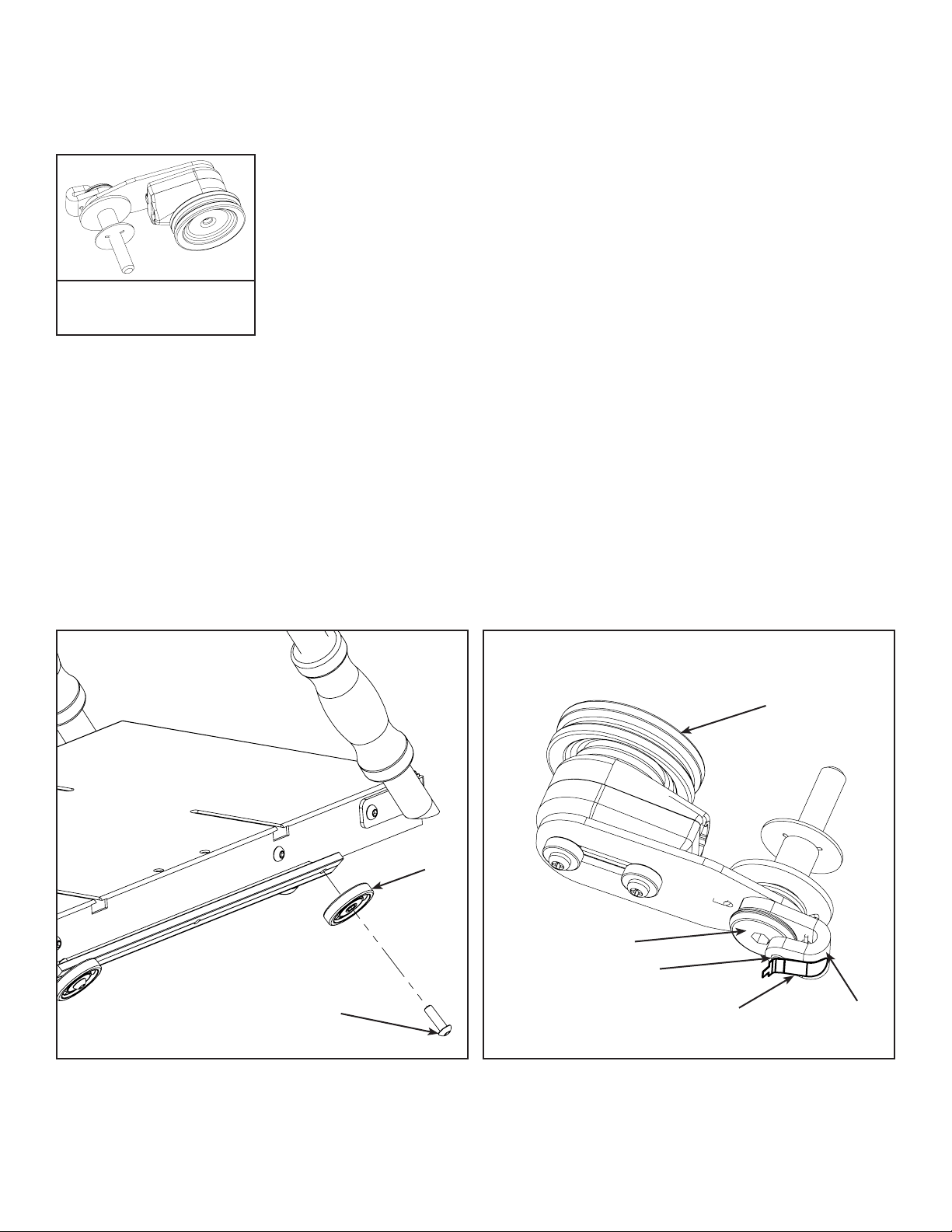Table of Contents...................................................................................................................................................................................................... ii
Parts Lists
Parts List Sure Stitch ...................................................................................................................iii
Carriages.................................................................................................................................... v
G-Series Carriage
Step 1: Bottom Carriage .............................................................................................................. 1
Step 2: Top Carriage.................................................................................................................... 3
Step 3: Control Box Installation .................................................................................................... 5
Operation Instructions ............................................................................................................... 10
Troubleshooting ........................................................................................................................ 11
Dual Wheel Carriage
Step 1: Bottom Carriage ............................................................................................................ 12
Step 2: Top Carriage.................................................................................................................. 13
Step 3: Control Box Installation .................................................................................................. 15
Operation Instructions ............................................................................................................... 21
Troubleshooting ........................................................................................................................ 22
Pro Carriage
Step 1: Bottom Carriage ............................................................................................................ 23
Step 2: Top Carriage.................................................................................................................. 23
Step 3: Control Box Installation .................................................................................................. 25
Operation Instructions ............................................................................................................... 32
Troubleshooting ........................................................................................................................ 33
G-Series 2 Dual
Step 1: Bottom Carriage ............................................................................................................ 34
Step 2: Top Carriage.................................................................................................................. 36
Step 3: Control Box ................................................................................................................... 38
Step 4: Display Console Installation ............................................................................................ 41
Operation Instructions ............................................................................................................... 44
Troubleshooting ........................................................................................................................ 45
G-Series 2 Single
Step 1: Bottom Carriage ............................................................................................................ 46
Step 2: Top Carriage.................................................................................................................. 48
Step 3: Control Box ................................................................................................................... 50
Step 3: Display Console Installation ............................................................................................ 53
Operation Instructions ............................................................................................................... 56
Troubleshooting ........................................................................................................................ 57
Warranty Information........................................................................................................... 58
|Table of Contents Sure Stitch
ii