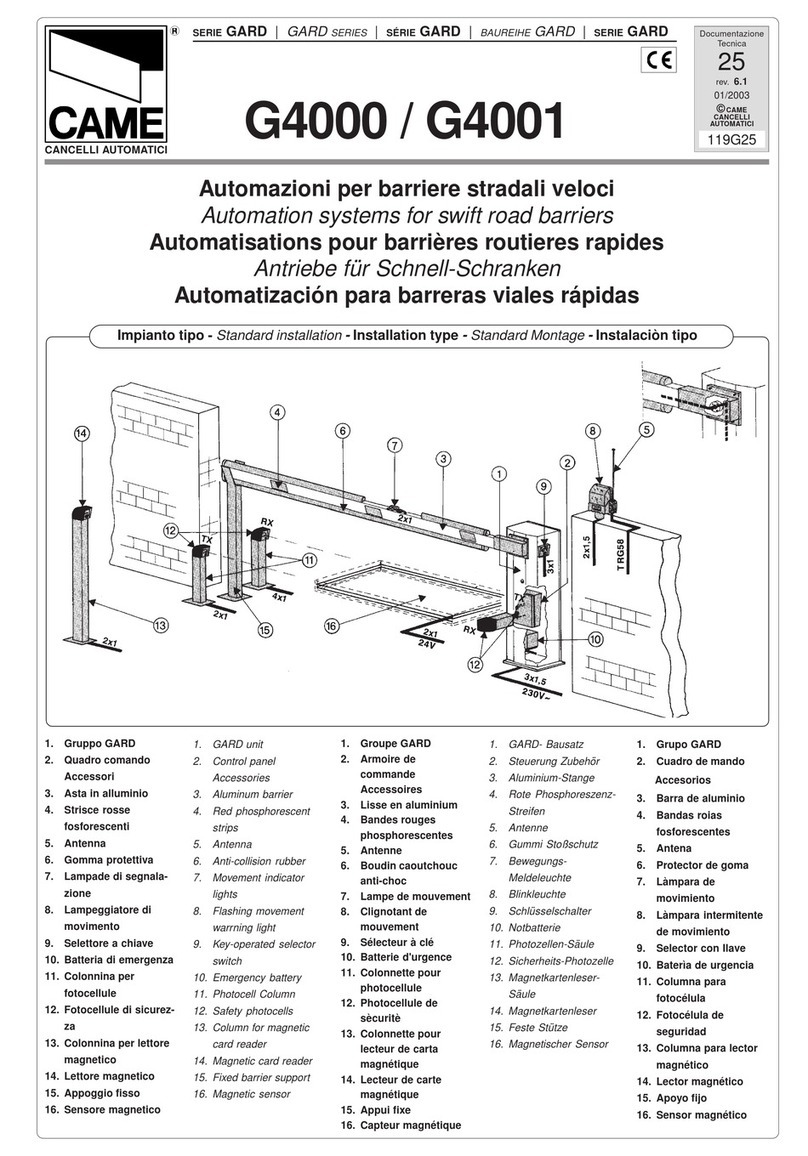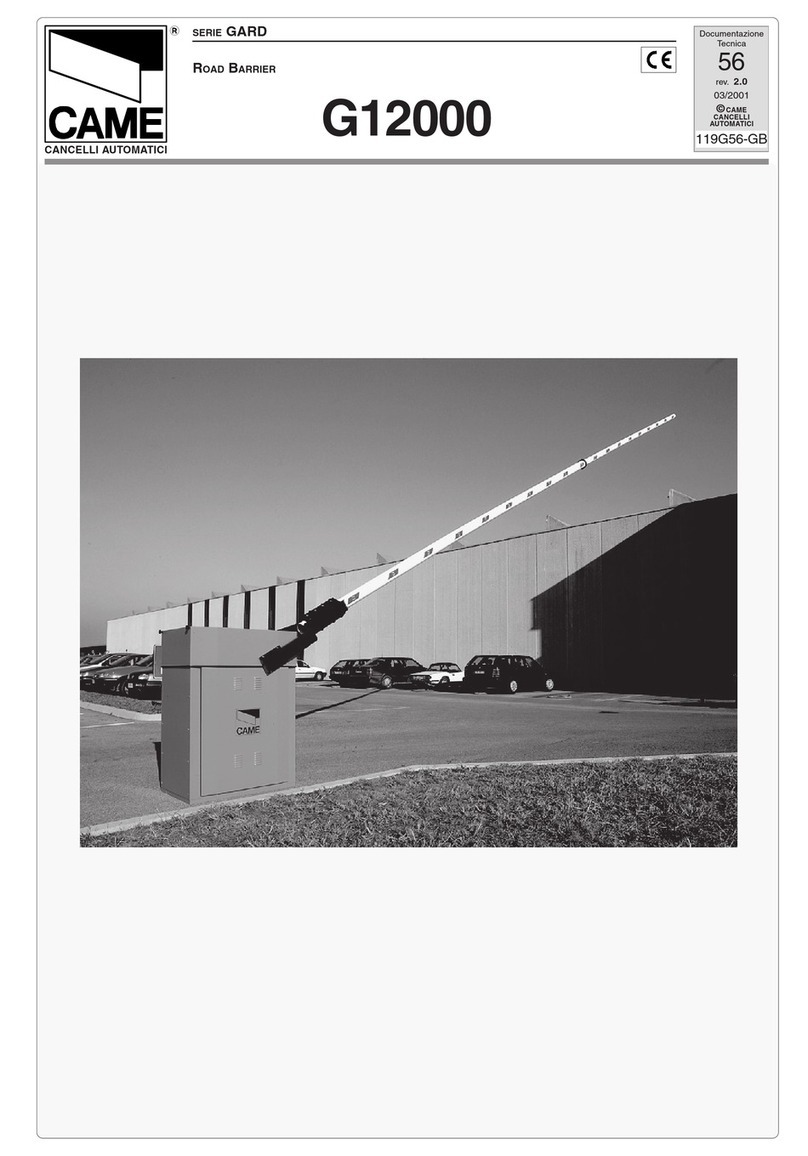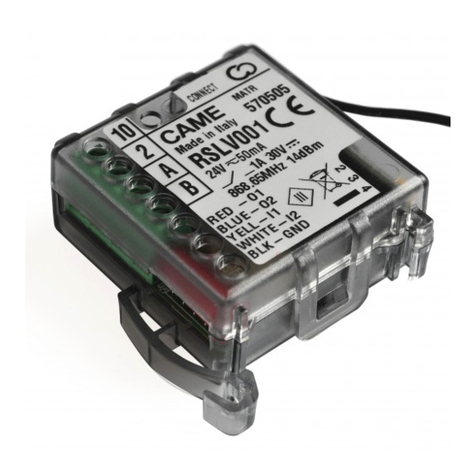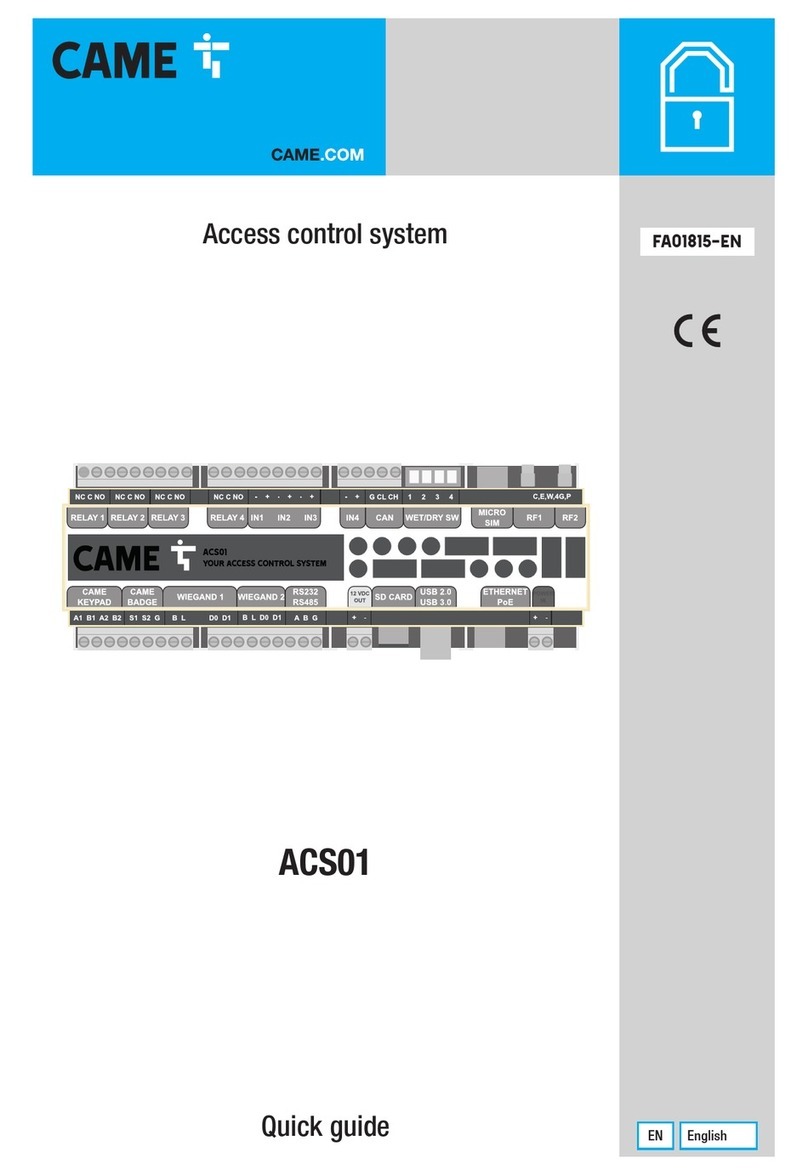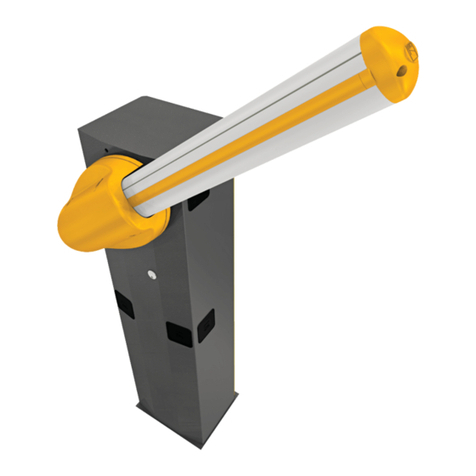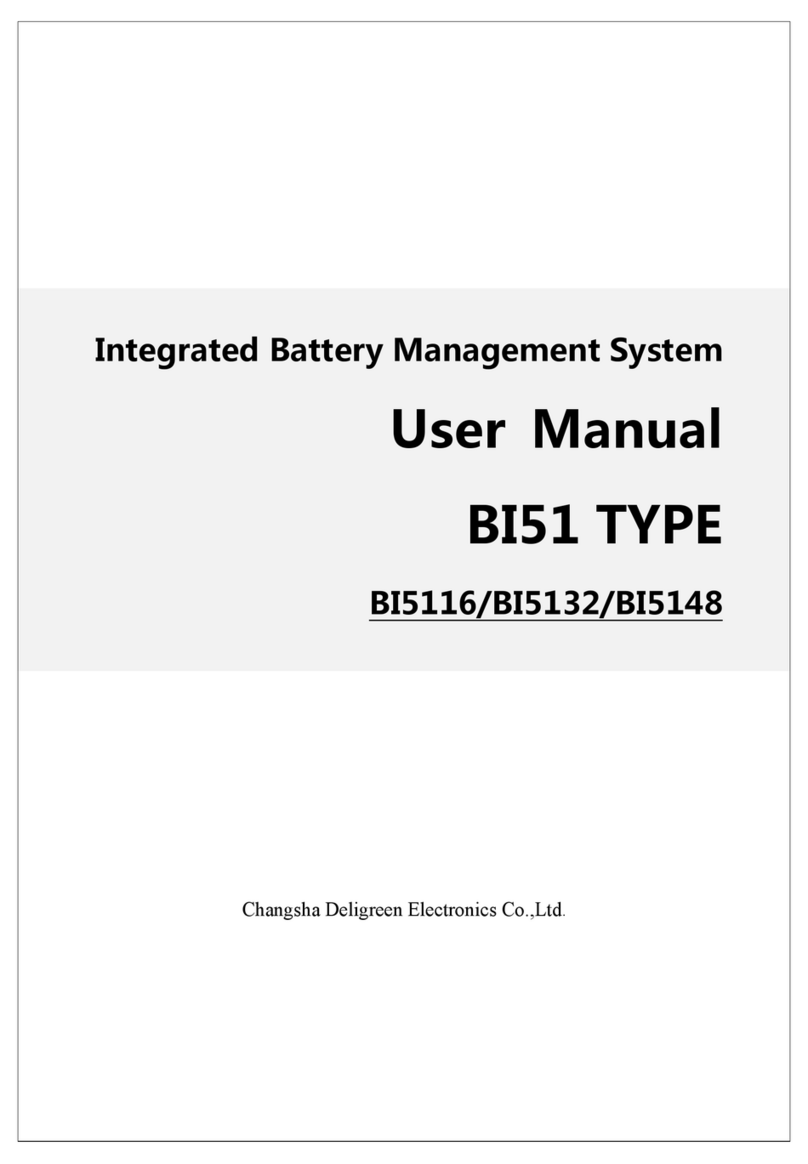p. 5- Manual FA00571-EN v. 1- 08/2017- © CAME S.p.A. - The contents of this manual may be changed, at any time, and without notice.
GENERAL PRECAUTIONS FOR INSTALLERS
⚠CAUTION! Important safety instructions.
Follow all of these instructions. Improper installation can cause serious bodily harm.
Before continuing, also read the general precautions for users.
THIS PRODUCT MUST ONLY BE USED FOR ITS SPECIFICALLY INTENDED PURPOSE. ANY OTHER USE IS DANGEROUS. CAME S.P.A. IS NOT LIABLE FOR ANY DAMAGE CAUSED
BY IMPROPER, WRONGFUL AND UNREASONABLE USE. • THIS MANUAL'SPRODUCT IS DEFINED BY MACHINERY DIRECTIVE 2006/42/CE AS "PARTLY-COMPLETED
MACHINERY". PARTLY-COMPLETED MACHINERY IS ASET THAT ALMOST CONSTITUTES AMACHINE, BUT WHICH, ALONE, CANNOT ENSURE ACLEARLY DEFINED APPLICATION.
PARTLY-COMPLETED MACHINERY IS ONLY DESTINED TO BE INCORPORATED OR ASSEMBLED TO OTHER MACHINERY OR OTHER PARTLY-COMPLETED MACHINERY OR APPARATUSES
TO BUILD MACHINERY THAT IS REGULATED BY DIRECTIVE 2006/42/CE. THE FINAL INSTALLATION MUST BE COMPLIANT WITH EUROPEAN DIRECTIVE 2006/42/CE
AND EUROPEAN REFERENCE STANDARDS: EN 13241-1, EN 12453, EN 12445 ED EN 12635. • GIVEN THESE CONSIDERATIONS, ALL PROCEDURES STATED
IN THIS MANUAL MUST BE EXCLUSIVELY PERFORMED BY EXPERT, QUALIFIED STAFF. • LAYING THE CABLES, INSTALLATION AND TESTING MUST FOLLOW STATE-OF-THE-ART
PROCEDURES AS DICTATED BY REGULATIONS • MAKE SURE THAT THE OPENING OF THE AUTOMATIC BARRIER DOES NOT CONSTITUTE AHAZARD • DO NOT INSTALL THE
OPERATOR ONTO SURFACES THAT COULD YIELD AND BEND. IFNECESSARY, ADD SUITABLE REINFORCEMENTS TO THE ANCHORING POINTS • CHECK THAT THE TEMPERATURE
RANGE APPEARING ON THE OPERATOR IS SUITED TO THE PLACE OF INSTALLATION • DO NOT INSTALL ON SLOPES (ONLY ON LEVEL SURFACES) • CHECK THAT OPERATOR
IS NOT SPRAYED FROM BELOW BY ANY SPRINKLERS • SUITABLY SECTION OFF AND DEMARCATE THE ENTIRE INSTALLATION SITE TO PREVENT UNAUTHORIZED PERSONS
FROM ENTERING THE AREA, ESPECIALLY MINORS AND CHILDREN. • BE CAREFUL WHEN HANDLING OPERATORS THAT WEIGH OVER 20 KG. IFNEED BE, USE PROPER
SAFETY HOISTING EQUIPMENT • PLEASE USE SUITABLE PROTECTIONS TO PREVENT ANY MECHANICAL HAZARDS WHEN PEOPLE ARE MOVING AROUND THE MACHINERY. •
ANY RESIDUAL RISKS MUST BE NOTIFIED BY PROPER, CLEARLY VISIBLE PICTOGRAMS, WHICH MUST BE EXPLAINED TO END USERS • FIT, IN PLAIN SIGHT, THE MACHINE'S
ID PLATE WHEN THE INSTALLATION IS COMPLETE • ALL COMMAND AND CONTROL DEVICES MUST BE INSTALLED AT LEAST 1.85 MFROM THE BOOM'SOPERATING
PERIMETER, OR, WHERE THEY ARE OUT OF REACH FROM OUTSIDE THE BARRIER • UNLESS THE KEY-OPERATION IS FUNCTIONING (FOR E.G. KEYPAD SELECTOR, KEY-SWITCH
SELECTOR, TRANSPONDER SELECTOR, AND SO ON), ANY MAINTAINED-ACTION CONTROL DEVICES MUST BE INSTALLED AT LEAST 1.5 MFROM THE GROUND AND OUT
OF REACH FROM UNAUTHORIZED USERS. • THE MANUFACTURER DECLINES ANY LIABILITY FOR USING NON-ORIGINAL PRODUCTS; WHICH WOULD RESULT IN WARRANTY
LOSS • ALL MAINTAINED-ACTION SWITCHES MUST BE FITTED SO AS TO BE CLEARLY VISIBLE FROM THE BOOM'SMANEUVERING AREA, AND YET WELL AWAY FROM ANY
MOVING PARTS • AFFIX APERMANENT TAG, THAT DESCRIBES HOW TO USE THE MANUAL RELEASE MECHANISM, CLOSE TO THE MECHANISM. • BEFORE HANDING OVER TO
USERS, CHECK THAT THE SYSTEM IS COMPLIANT WITH THE 2006/42/CE UNIFORMED MACHINERY DIRECTIVE. MAKE SURE THE SETTINGS ON THE OPERATOR ARE ALL
SUITABLE AND THAT ANY SAFETY AND PROTECTION DEVICES, AND ALSO THE MANUAL RELEASE, WORK PROPERLY. • IFTHE POWER-SUPPLY CABLE IS DAMAGED, IT MUST
BE IMMEDIATELY REPLACED BY THE MANUFACTURER OR BY AN AUTHORIZED TECHNICAL ASSISTANCE CENTER, OR IN ANY CASE, BY QUALIFIED STAFF, TO PREVENT ANY RISK
• DURING ALL PHASES OF THE INSTALLATION MAKE SURE YOU HAVE CUT OFF THE MAINS POWER SOURCE. • THE ELECTRICAL CABLES MUST RUN THROUGH THE CABLE
GLANDS AND MUST NOT TOUCH ANY HEATED PARTS, SUCH AS THE MOTOR, TRANSFORMER, AND SO ON). • MAKE SURE YOU HAVE SET UP ASUITABLE DUAL POLE CUT OFF
DEVICE ALONG THE POWER SUPPLY THAT IS COMPLIANT WITH THE INSTALLATION RULES. ITSHOULD COMPLETELY CUT OFF THE POWER SUPPLY ACCORDING TO CATEGORY
III SURCHARGE CONDITIONS. • WHEN THE PASSAGE WIDTH CLEARANCE IS GREATER THAN 3 M, YOU MUST USE AFIXED REST FOR THE BOOM TO SUPPORT IT • IFTHE
BARRIER IS FOR BOTH PEDESTRIANS AND VEHICLES, YOU MUST CHECK THAT IT IS COLLISION FORCE COMPLIANT PURSUANT TO STANDARDS EN12453 AND EN12445
• IFTHE BARRIER IS ONLY FOR VEHICLES, YOU MUST SET UP ASUITABLE PEDESTRIAN PASSAGE NEAR THE VEHICLE ENTRY, AND POST SUITABLE SIGNAGE THAT PROHIBIT
TRANSIT OF PEDESTRIANS AND BICYCLES THROUGH THE OPENING • KEEP THE SECTION OF THIS MANUAL INSIDE THE TECHNICAL FOLDER ALONG WITH THE MANUALS OF
ALL THE OTHER DEVICES USED FOR YOUR AUTOMATION SYSTEM. REMEMBER TO HAND OVER TO THE END USERS ALL THE OPERATING MANUALS OF THE PRODUCTS THAT
MAKE UP THE FINAL MACHINERY.
THE FIGURE SHOWS (PAGE 3) SHOWS TWO STANDARD INSTALLATIONS: ①FOR PEDESTRIANS AND VEHICLES AND ②ONLY FOR VEHICLES. THE MAIN HAZARD
POINTS FOR PEOPLE ARE SHOWN.