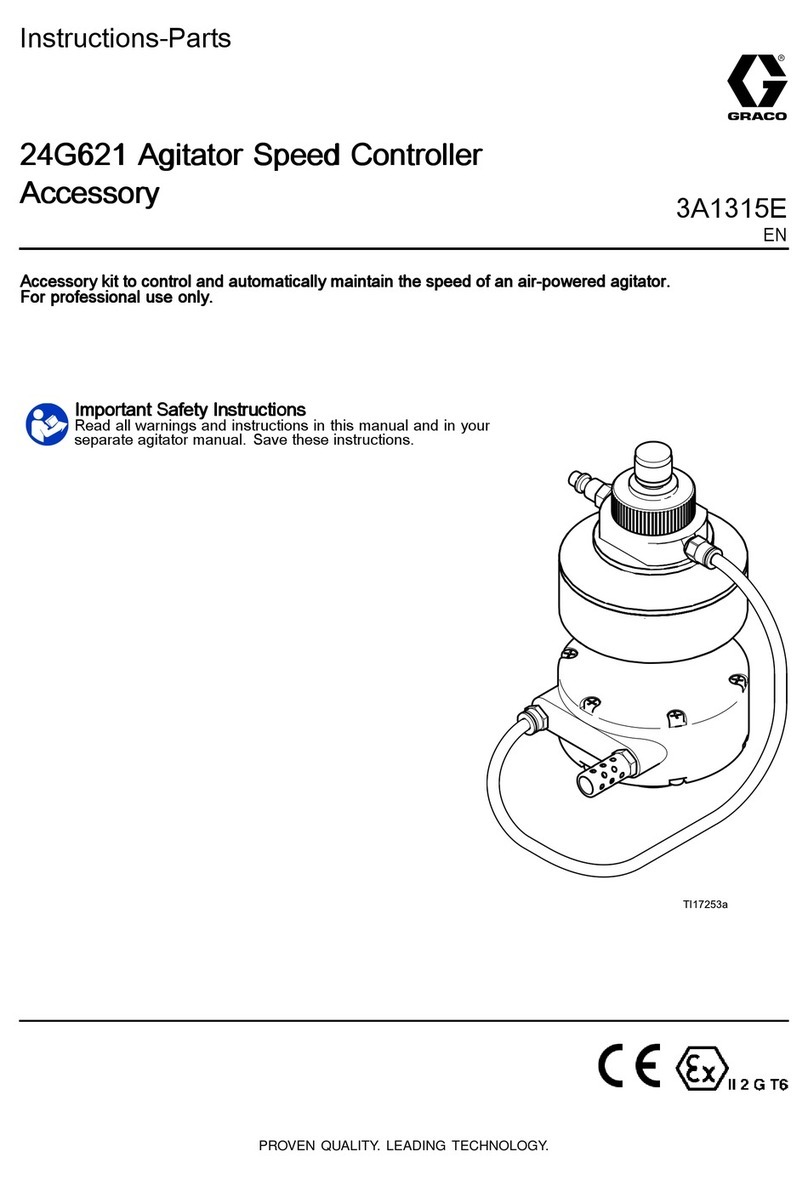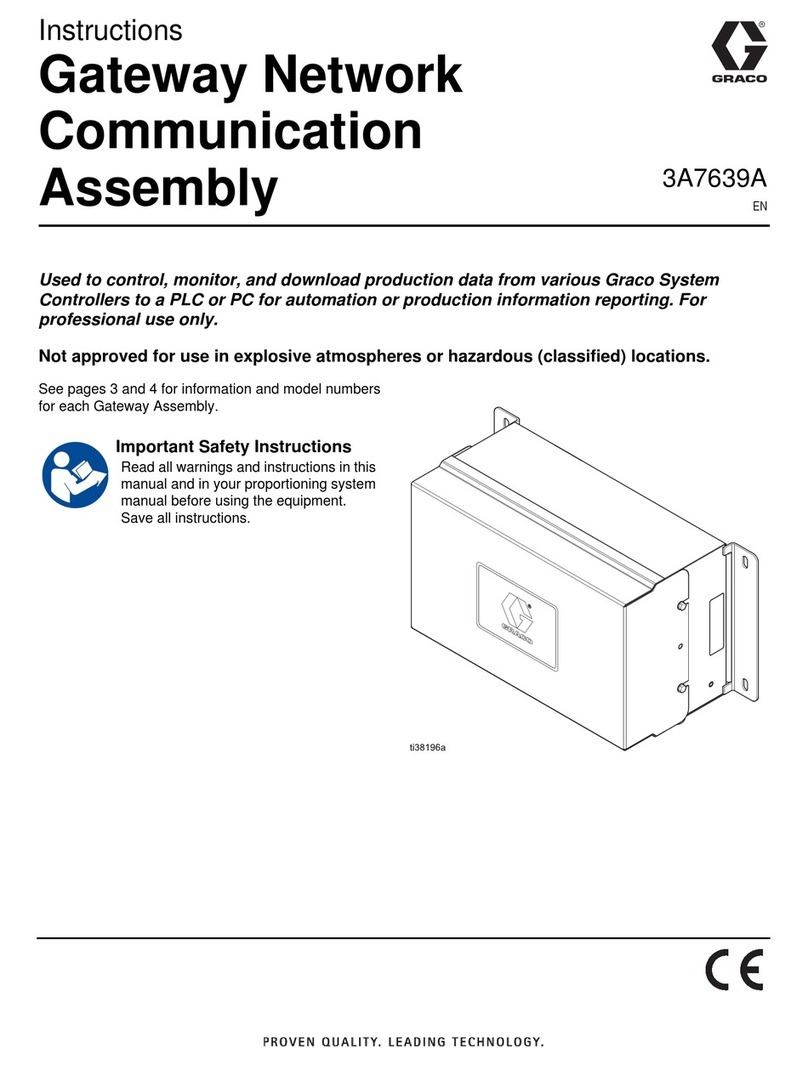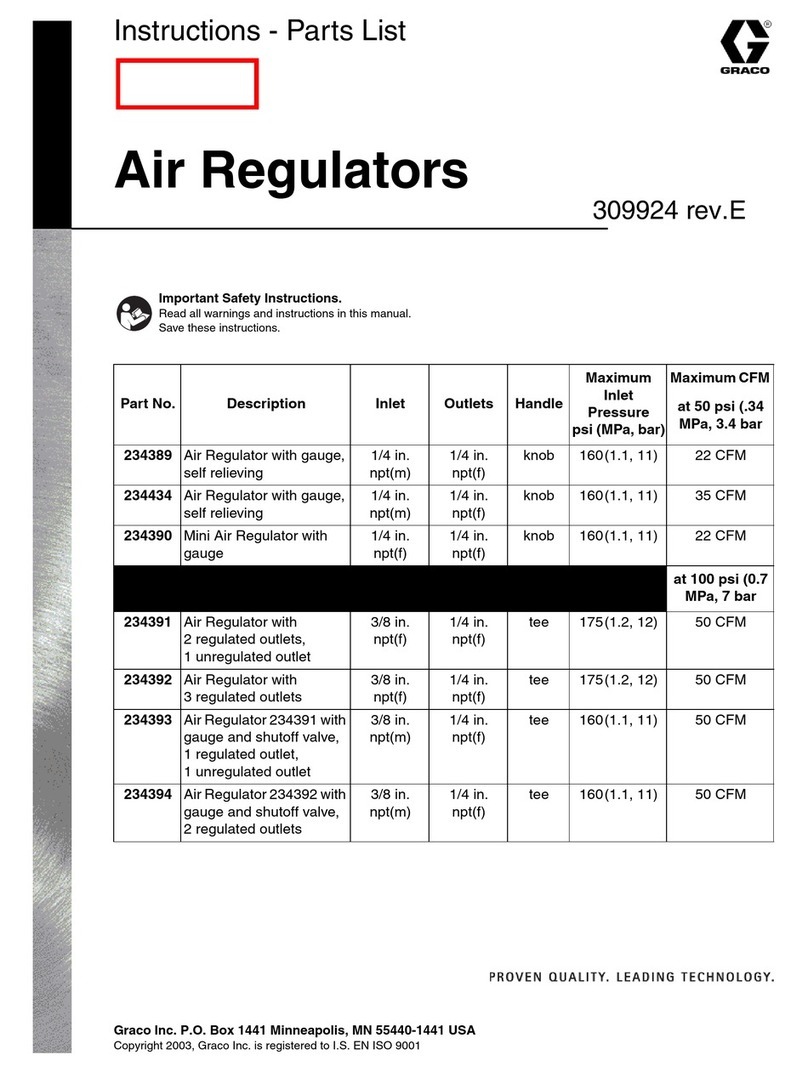Graco 24W482 User manual
Other Graco Controllers manuals

Graco
Graco Series A Parts list manual

Graco
Graco 115123 Datasheet
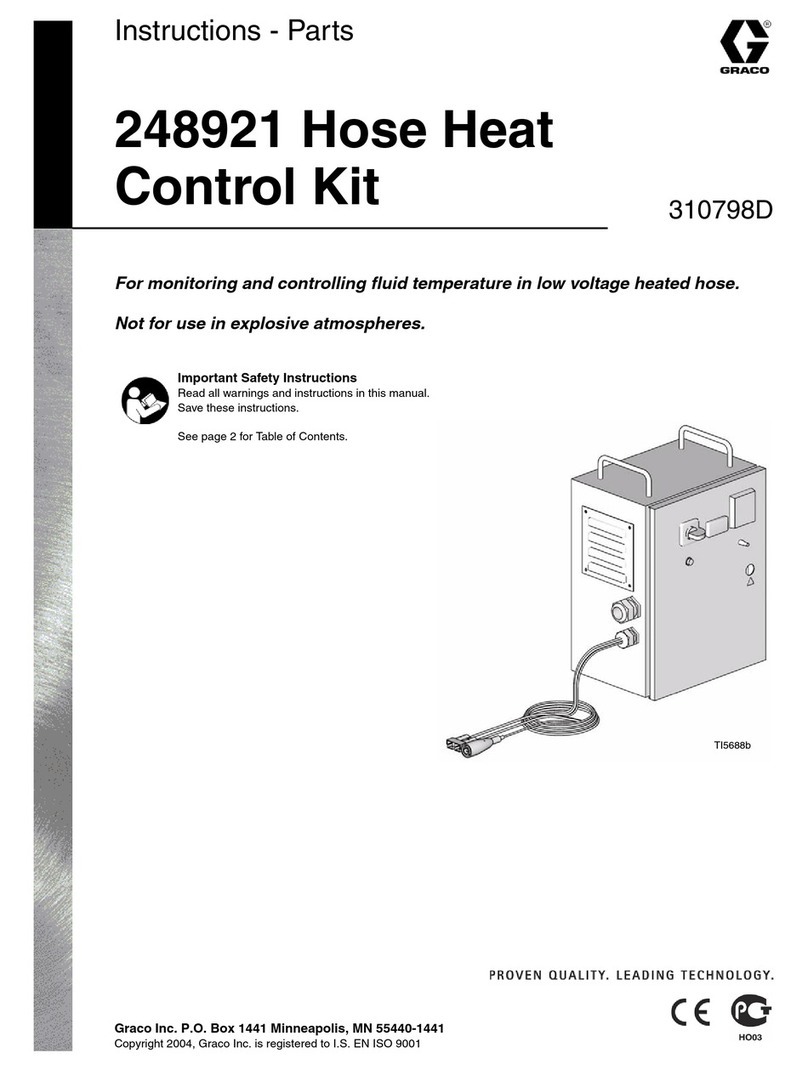
Graco
Graco 248921 310798D Parts list manual
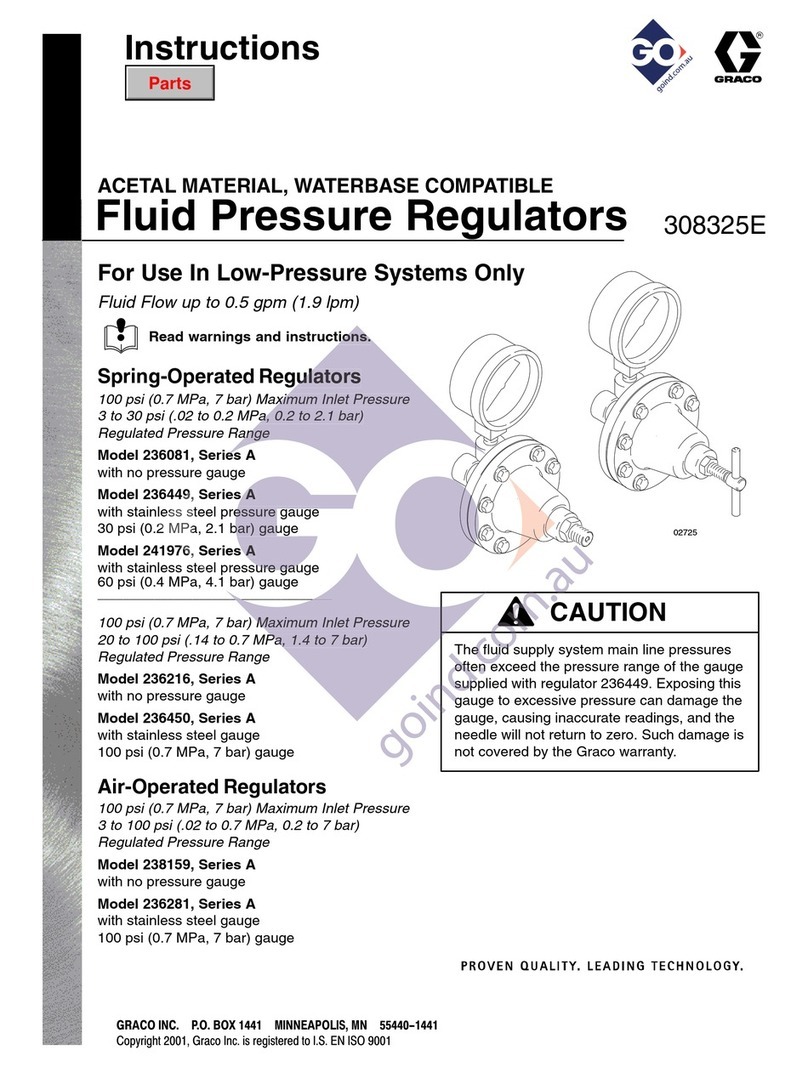
Graco
Graco Series A User manual

Graco
Graco ProMix 2KS Operating instructions

Graco
Graco Reactor 2 H-30 Operating instructions

Graco
Graco 104266 User manual
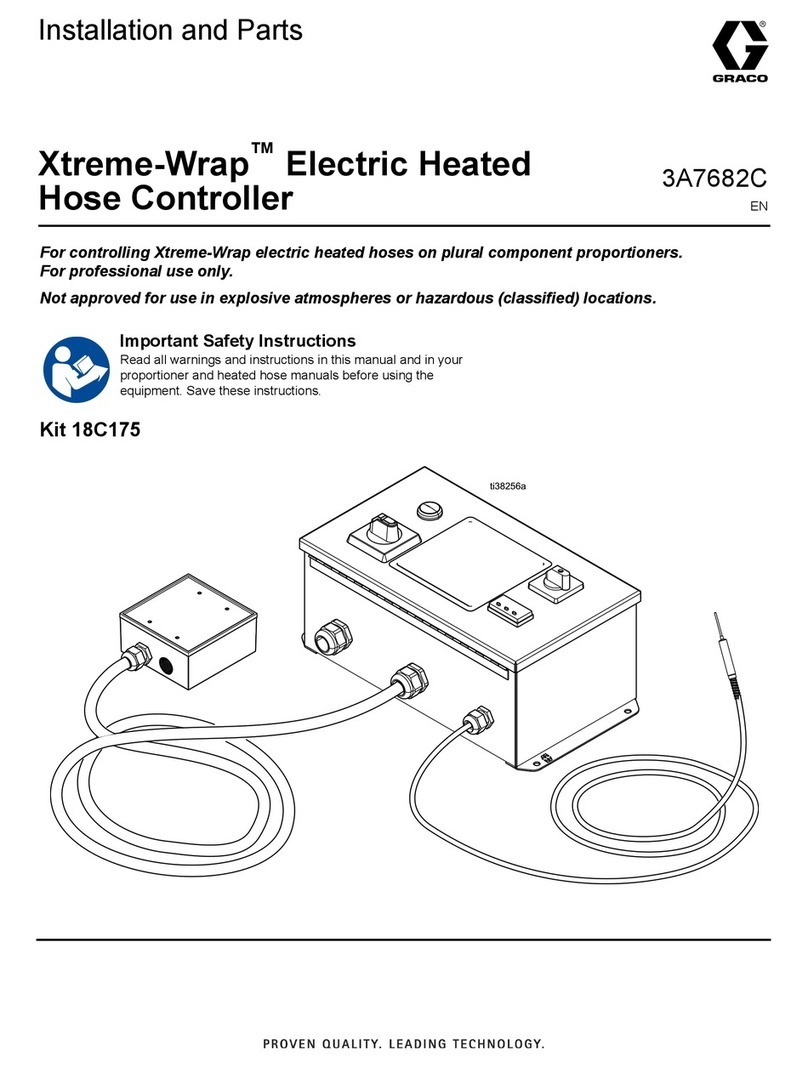
Graco
Graco Xtreme-Wrap 26C930 User manual

Graco
Graco P20-VM User manual

Graco
Graco GLC 4400 User manual
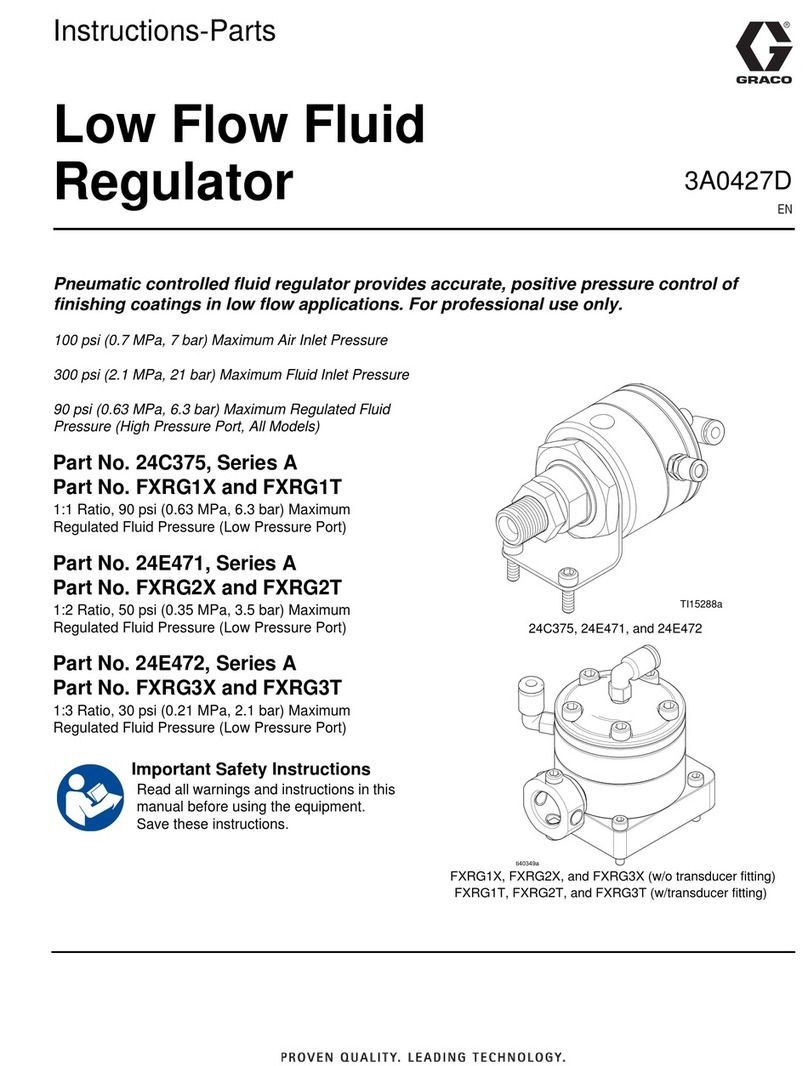
Graco
Graco Series A Parts list manual

Graco
Graco 15J753 User manual

Graco
Graco 217314 Operation manual
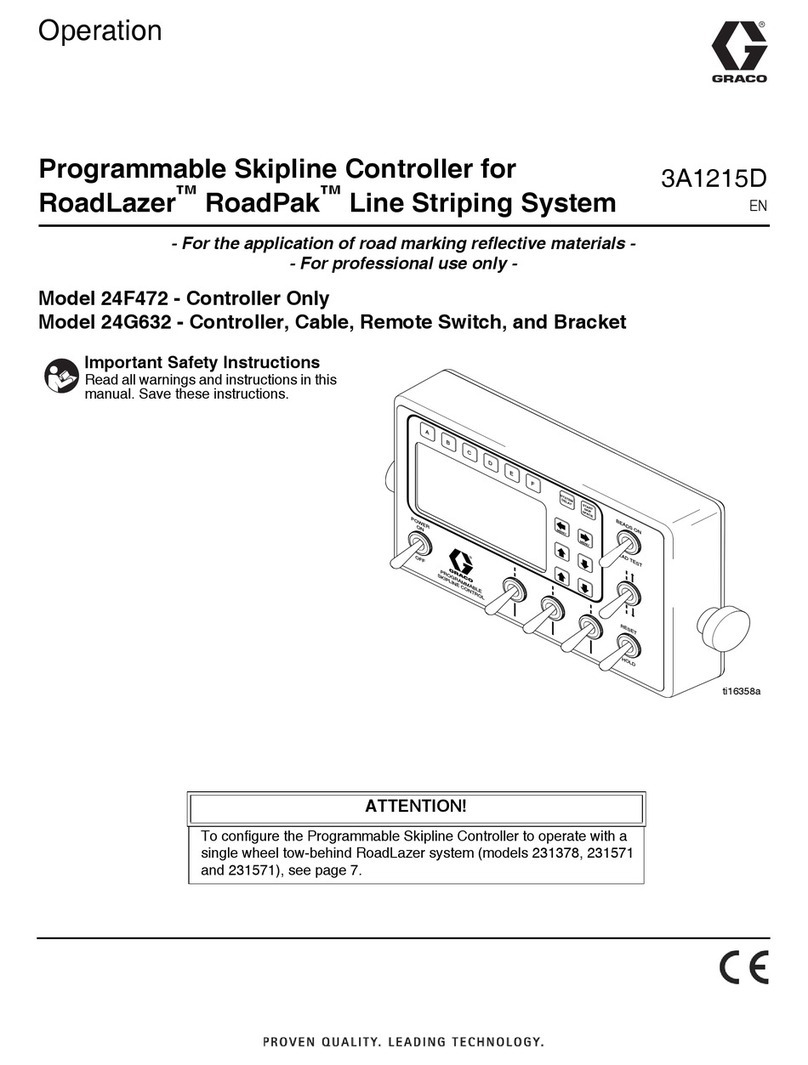
Graco
Graco 24F472 Instruction Manual

Graco
Graco 25T478 Parts list manual
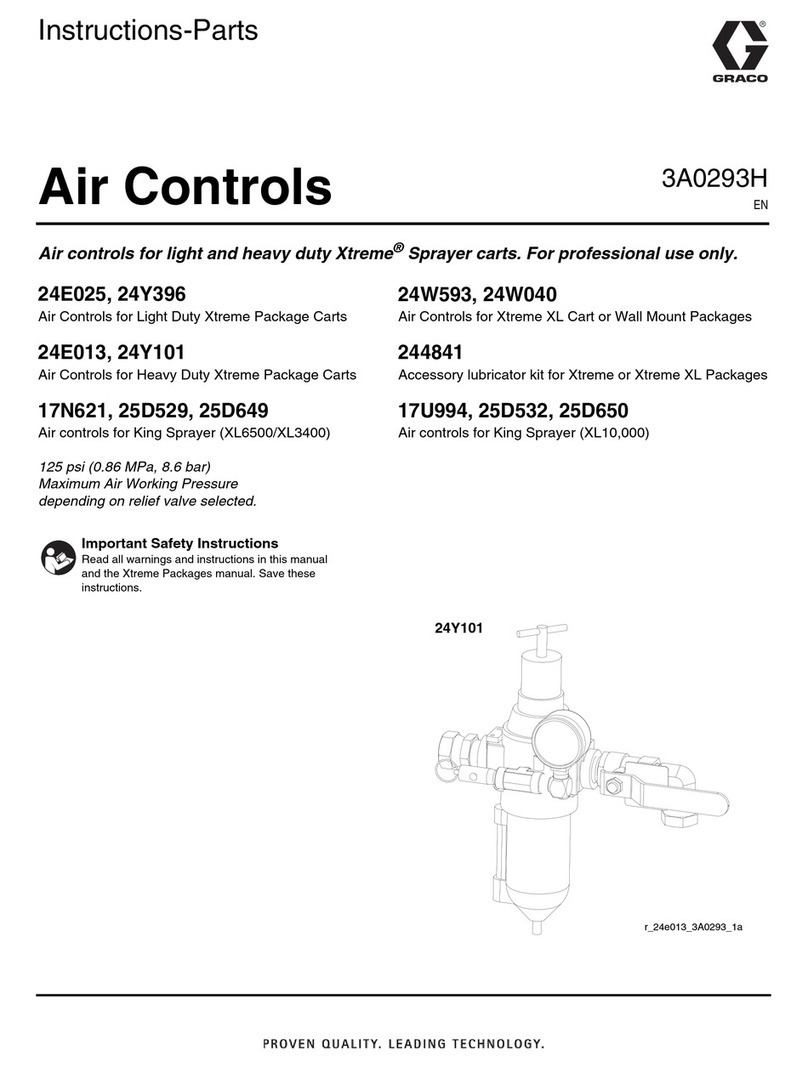
Graco
Graco 24E025 Operation manual

Graco
Graco G Series Operation manual

Graco
Graco 104815 Operation manual
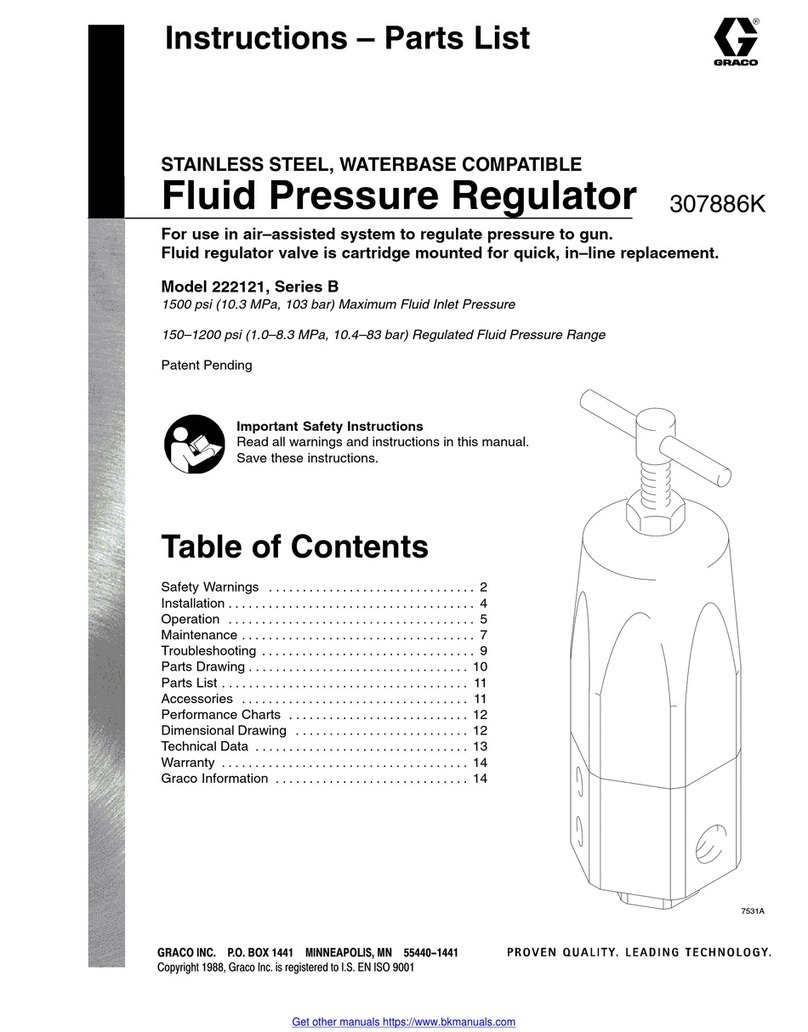
Graco
Graco Series B Operation manual
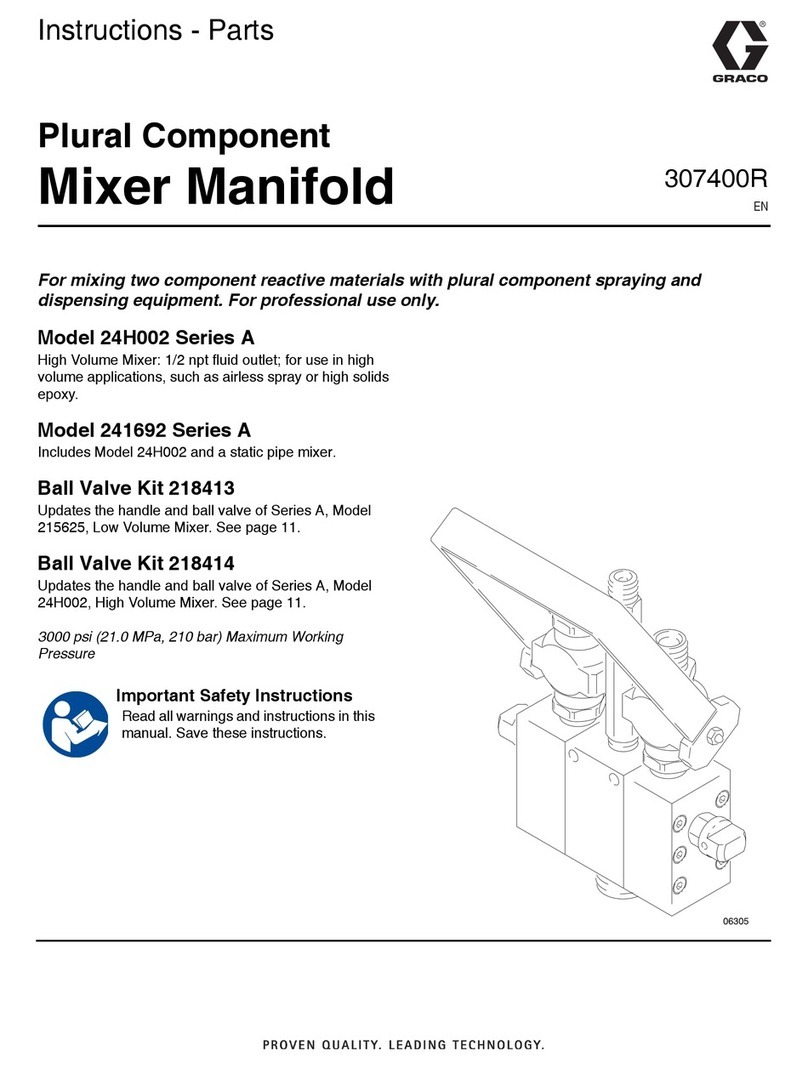
Graco
Graco 24H002 A Series Operation manual
Popular Controllers manuals by other brands

Digiplex
Digiplex DGP-848 Programming guide

YASKAWA
YASKAWA SGM series user manual

Sinope
Sinope Calypso RM3500ZB installation guide

Isimet
Isimet DLA Series Style 2 Installation, Operations, Start-up and Maintenance Instructions

LSIS
LSIS sv-ip5a user manual

Airflow
Airflow Uno hab Installation and operating instructions