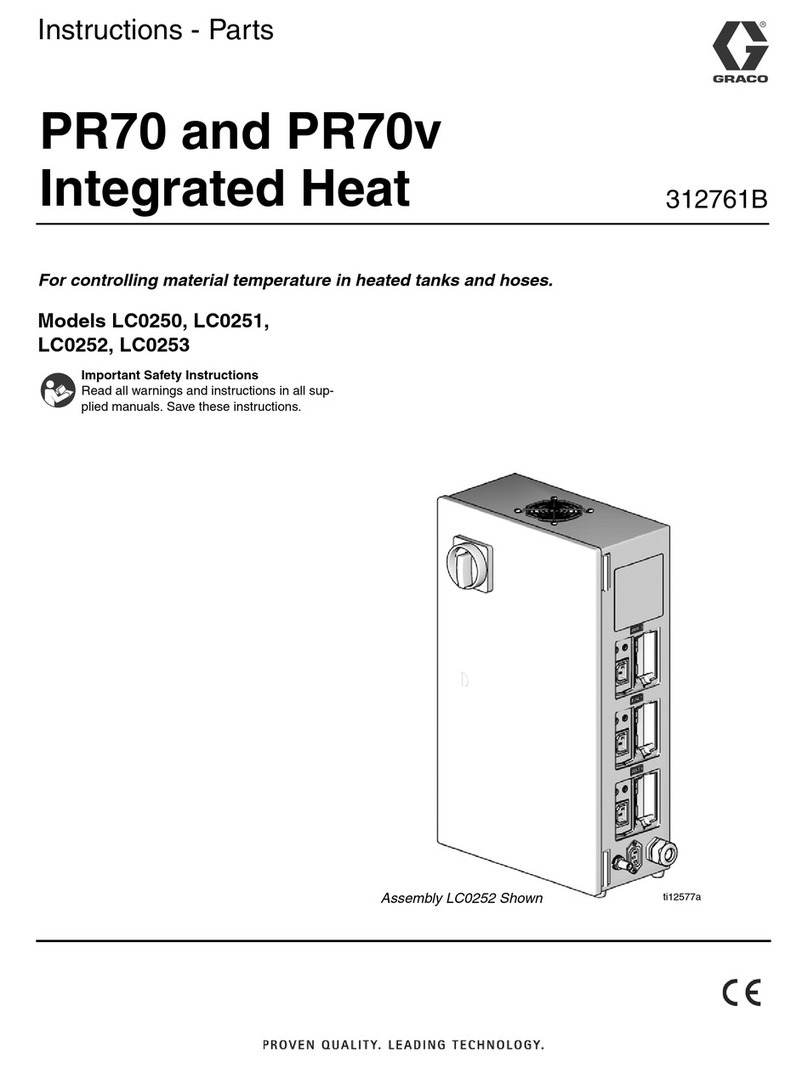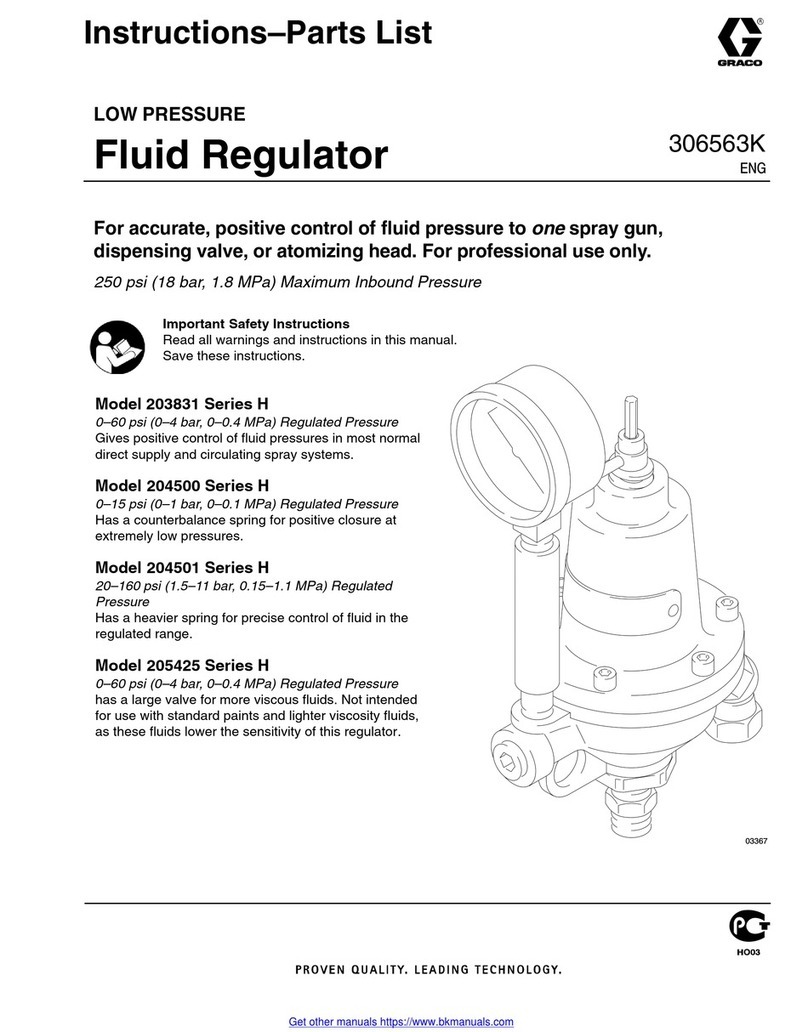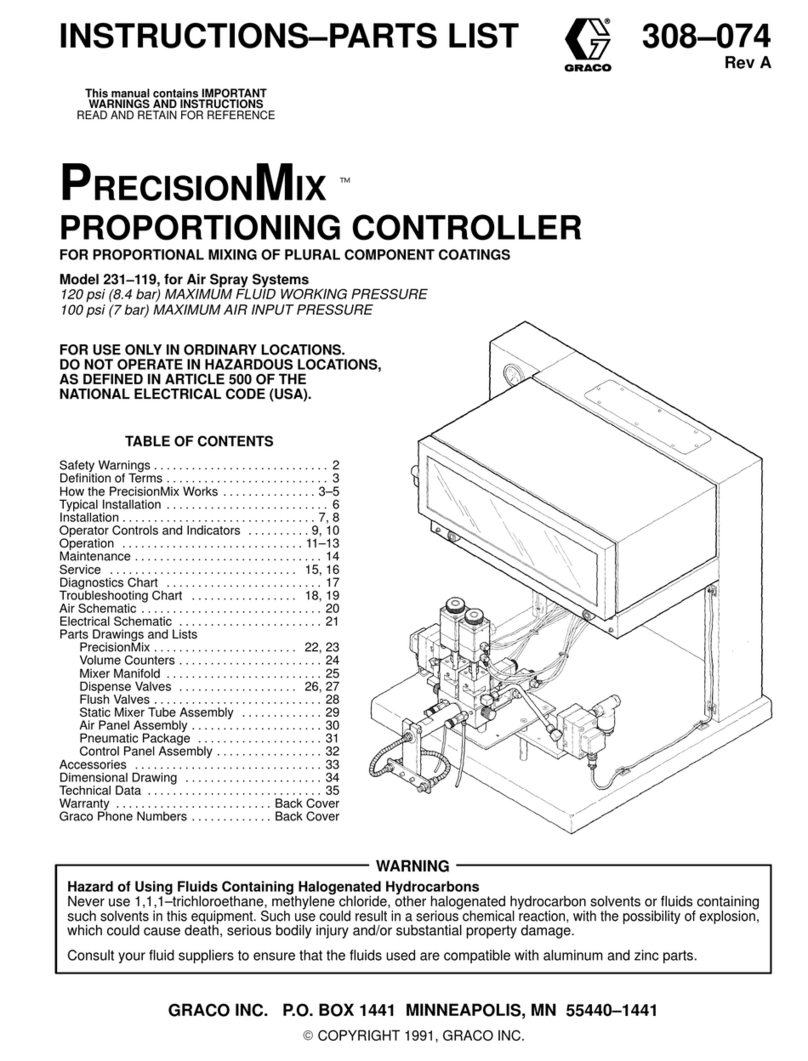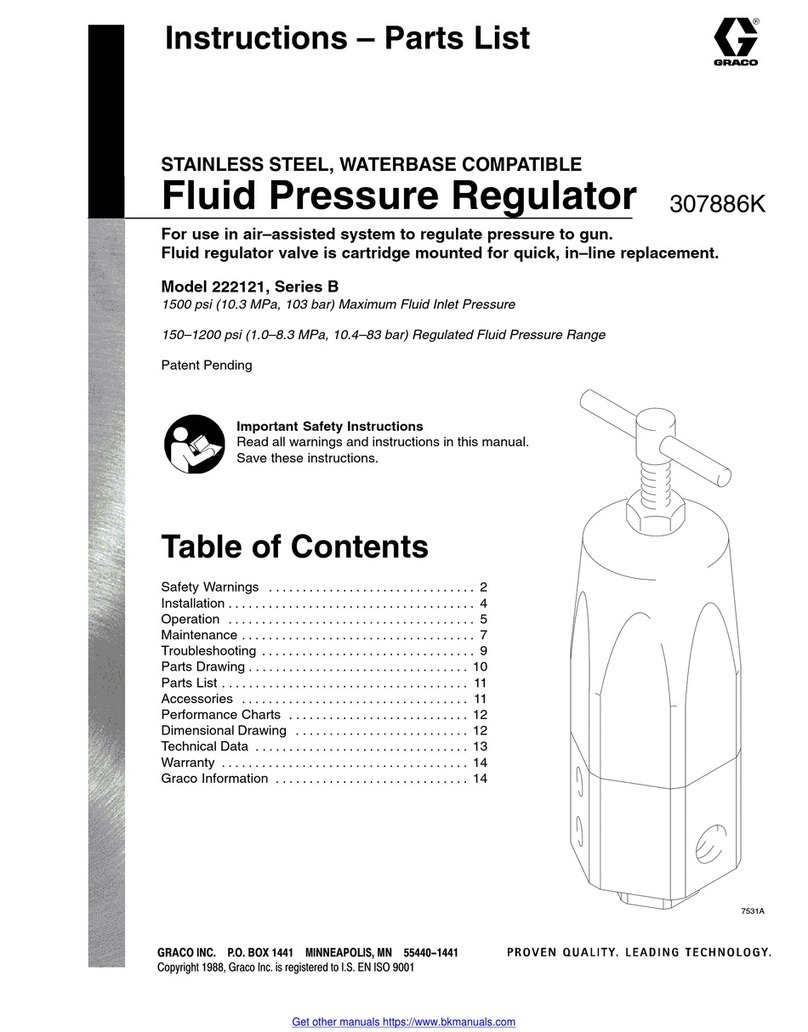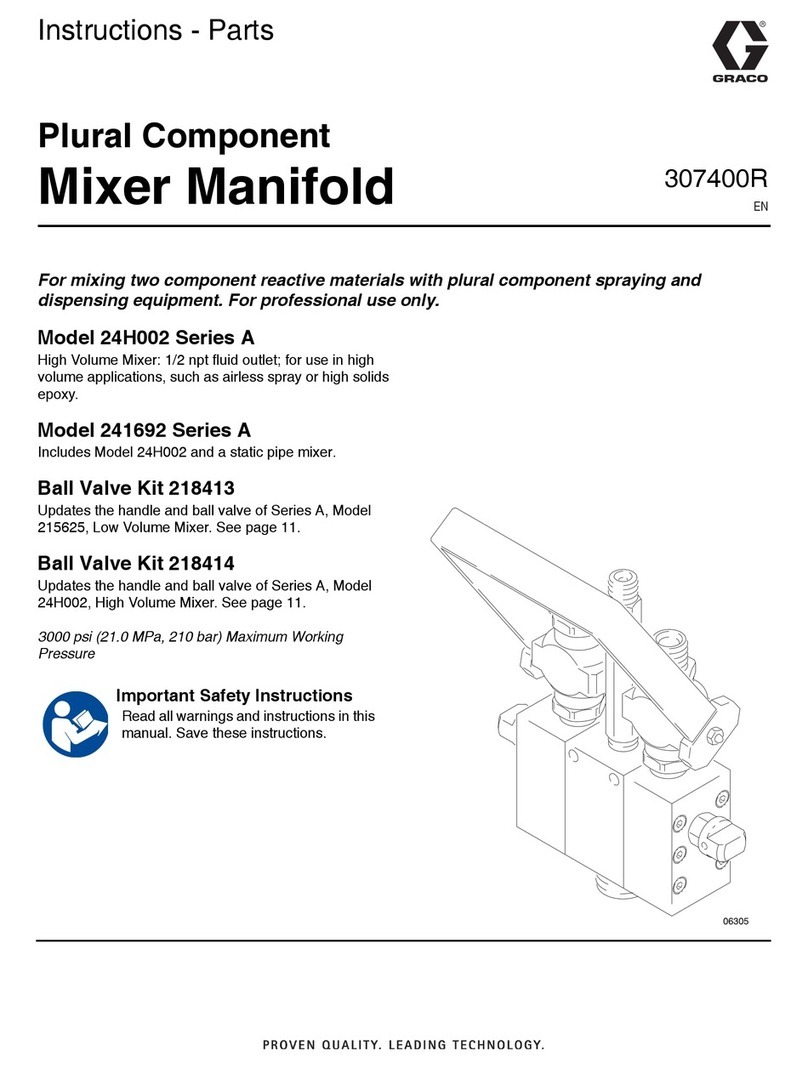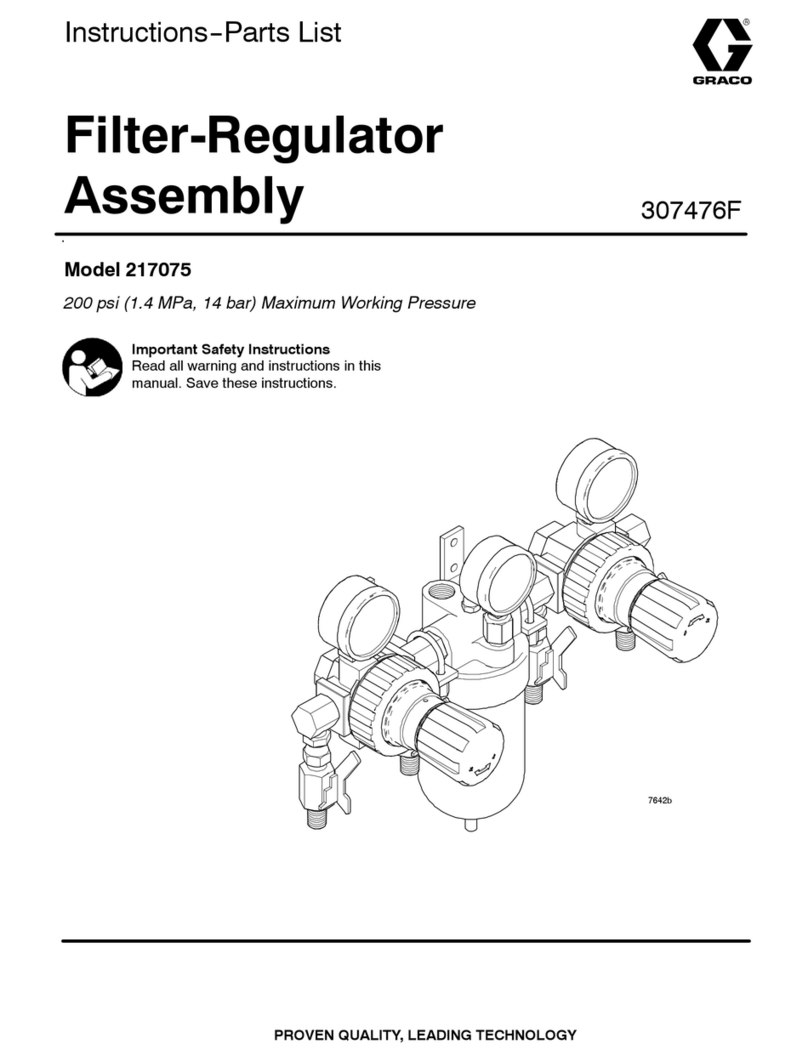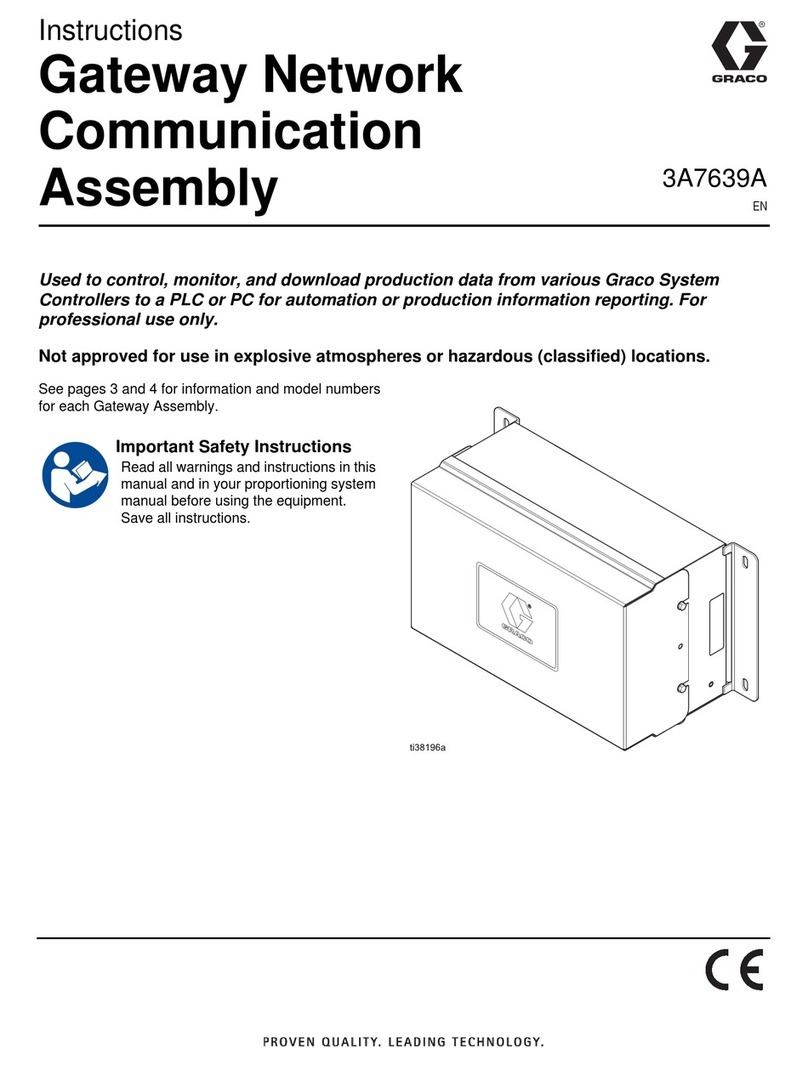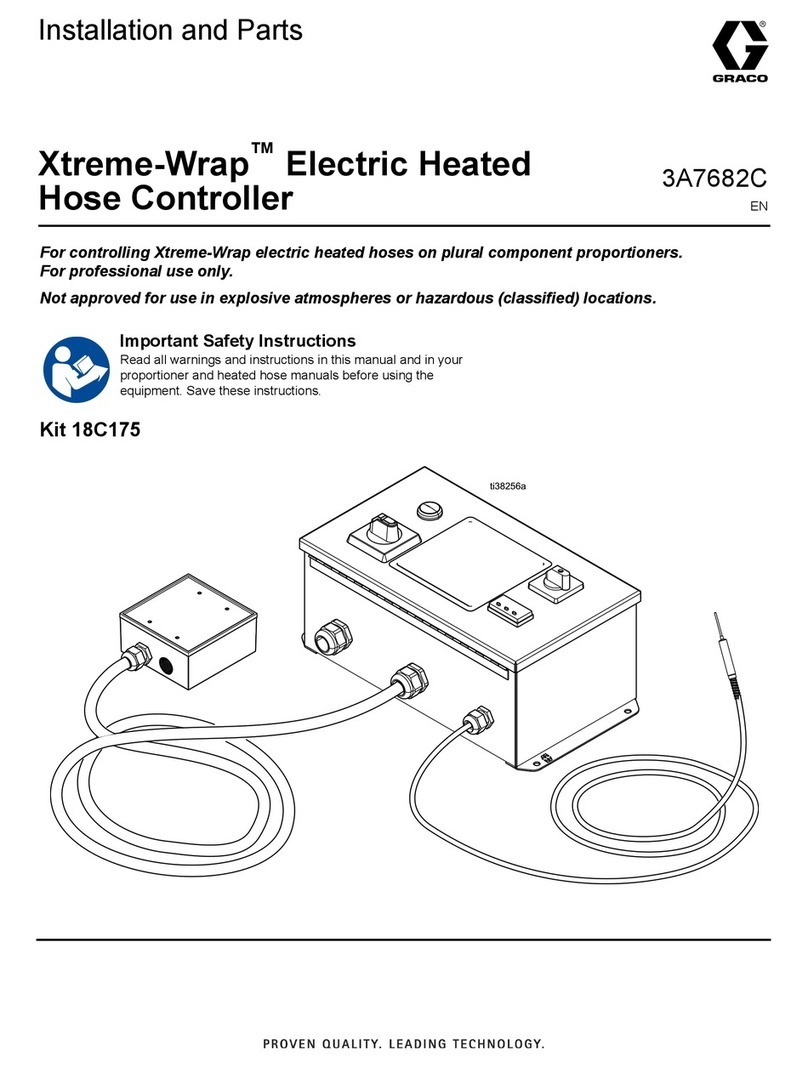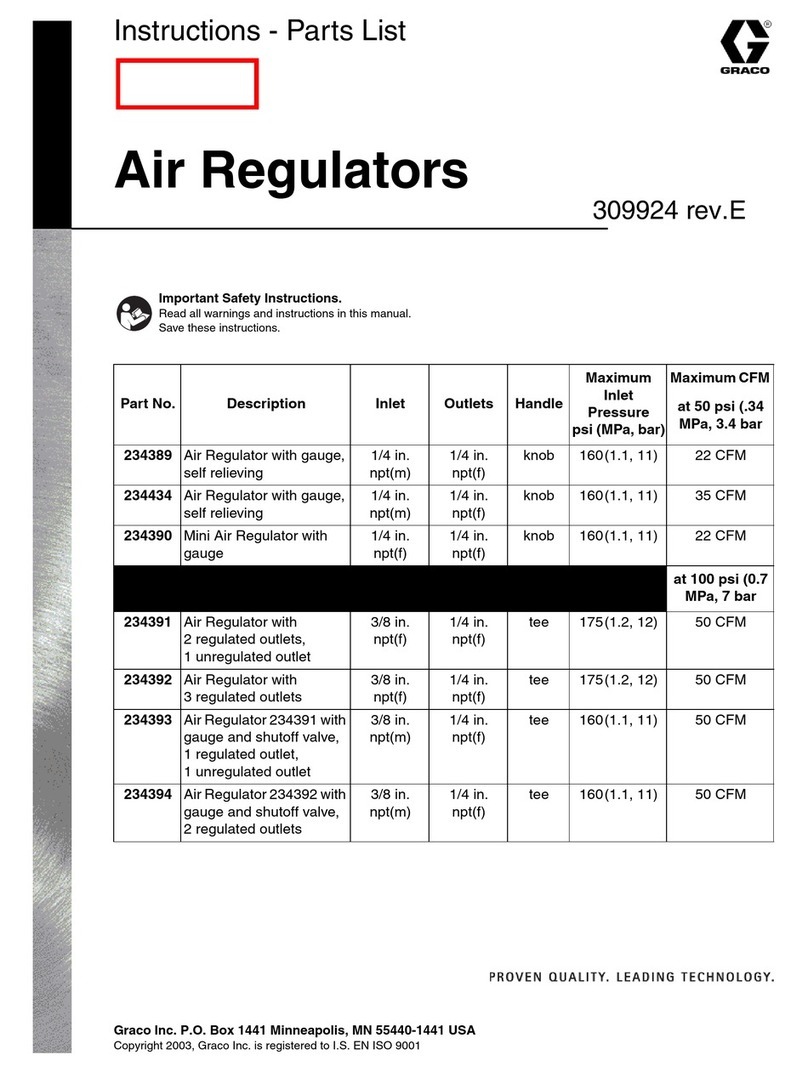Installation
4308950C
Installation
Installing the Lubrication Controller
1. Select a flat surface upon which to install the Lubri-
cation Controller, and drill mounting holes according
to the Mounting Hole Layout on page 10.
2. Remove Lubrication Controller cover, and secure
the junction box using four #6 screws (not provided).
3. Connect solenoid valve leads to terminals 4(-) and
6(+) (output).
4. Fig. 2. Step optional for use of external alarm.
Terminals 7 and 8 are a normally open, voltage–free
switch, available as a switching device for an exter-
nal alarm circuit. Connect fused (+) power supply
(not supplied) to terminal 8. Connect terminal 7 to
external alarm. Ground external alarm to complete
circuit.
5. This step is optional.
Connect terminals 9 and 11 to a normally–open
pressure switch installed in system lubricant supply
line for pressure–controlled system shutdown.
NOTE: The pressure switch, upon detecting the pre-
set pressure, will send a signal to the Lubrication
Controller to deactivate the air solenoid valve, which
will deactivate the pump.
6. This step is optional.
Connect terminals 12 and 13 to a normally–open
low–level switch (user provided).
NOTE: Upon detection by a low–level sensor, the
Lubrication Controller will activate the alarm condi-
tion.
7. This step is optional
Connect terminals 14 and 15 to a normally open
switch. Closing of the switch will suspend Lubrica-
tion Controller operation. Reopening of the switch
will resume Lubrication Controller function from the
point at which operation was suspended.
8. Connect the power leads from an isolated power
supply. Connect terminal 3 to the negative (-) lead
(ground), and connect terminal 2 to the positive (+)
lead.
9. Replace the Lubrication Controller cover.
CAUTION
This Lubrication Controller is not designed to be
operated in a caustic environment
CAUTION
Use only the pre-drilled holes under the cover fas-
teners to mount the timer. Failure to use the desig-
nated mounting holes could cause circuit board
damage.
CAUTION
Do not ground any lead for the pressure switch or
the low level switch. Circuit board damage may
result.
FIG. 2_______________________________________
8855A
24V
max.
Light
1-amp Fuse
External
Alarm Device
24V 1 amp. max.
CAUTION
If using the low level indication feature, the lubrica-
tion controller will remain in alarm mode and will not
function until the low level switch is opened by refill-
ing the fluid reservoir. Failure to correct the low level
condition will result in interruption of the automatic
lube system which could lead to premature bearing
failure.
AUTOMATIC SYSTEM ACTIVATION
Do not connect power to timer if the pump power
supply is on, unless activation of the automatic lubri-
cation system is intended. This device is an auto-
matic timing device that activates the output circuit
(air solenoid valve) upon power connection or upon
exit of the programming function. Ignoring this warn-
ing could lead to serious injury including fluid injec-
tion and amputation due to activation of connected
system components.