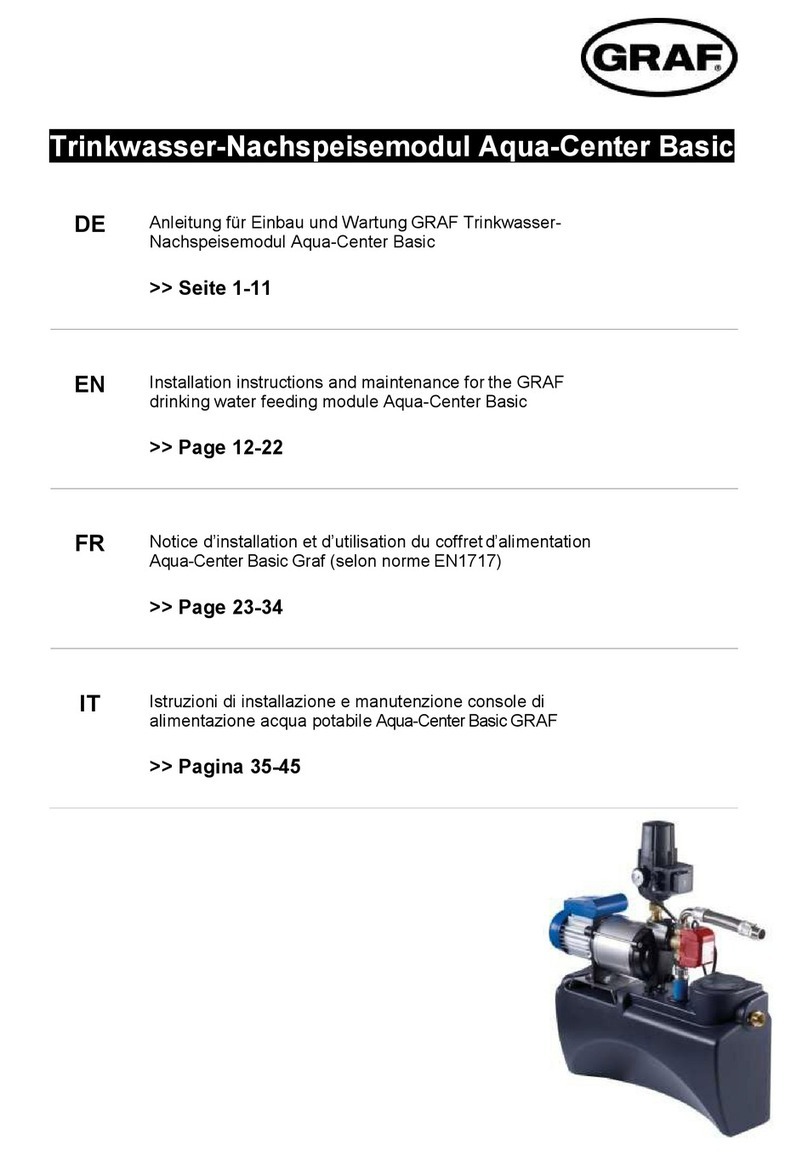Power supply ca les and data ca les may not e damaged or squeezed for any
reasons. Plan the assem ly place so that you can reach the mains plug easily and
unplug it from the electrical outlet in dangerous situations.
Choose the assem ly place so that children cannot play or e near to the device and
at its connections without supervision.
Before opening the device disconnect it from the mains supply (unplug) otherwise
there is a serious danger of an electrical shock.
Fuses may only e replaced with standard-compliant parts with the same nominal
value.
All lia ility is excluded for damages which result from non-compliance of these
instructions or from an improper handling of the device. At chosen intervals in this
hand ook we will give directions for safety precautions. These safety precautions
have een specially marked.
2. Description and intended se
The “SILENTIO” is an electronic water management control system. It has een
developed especially for rain water usage systems. It can e used with a wide
variety of tank systems. Tanks made from metal or steel reinforced cement may
only e used when the following conditions have een correctly followed.
Metal tanks lead to faulty readings. Helpful is to assem le the device so that the
sensor is as far as possi le from the metal sides so for example, in the centre of a
cylindrical tank. The system controls offer an easy to use guide for the switch
programming.
Using an LCD display the fill measurement is shown in 1 % stages (in relation to
the height of the tank).The sensor operates with a 12 volt supply. All programmed
values such as the tank height are retained after disconnection of the power supply
or after a power-cut.
3. Description
Performance features:
– Fill level measurement readout in 1% steps and with
an additional ar type indicator
– In 1% steps freely varia le choice of the switching
points for the drinking water refill
– Automatic flushing of the system (choice of intervals
in day and time are possi le)
– Dialogue oriented user guidance (choice of language)
– Equipment indication using 3 additional LED
– Supervision of the measurement pick-up and the
sensor
– Error indications in plain text
Page 8