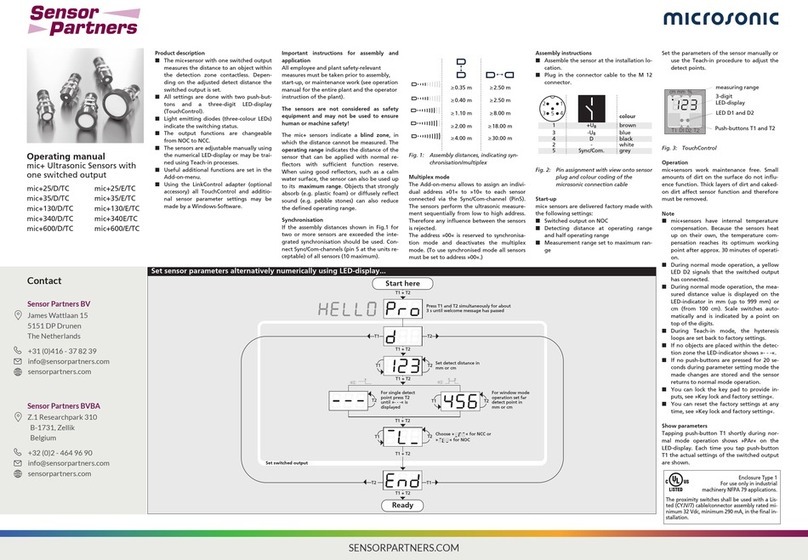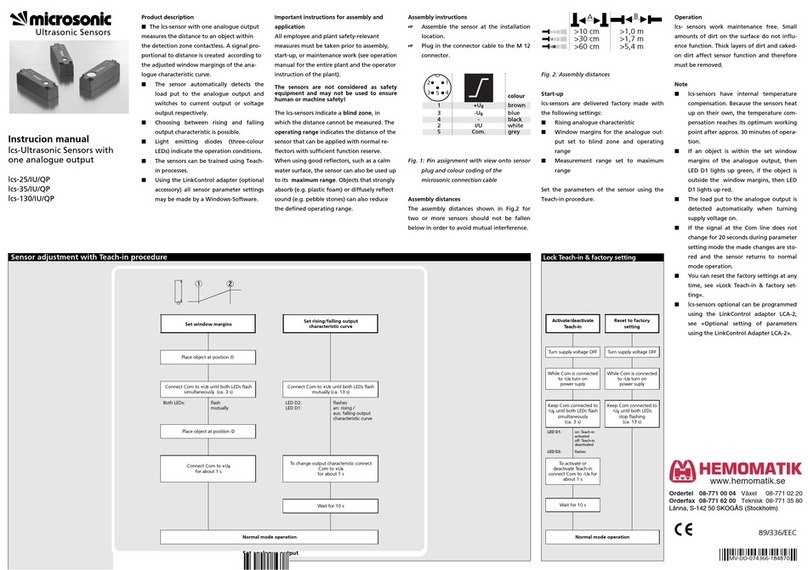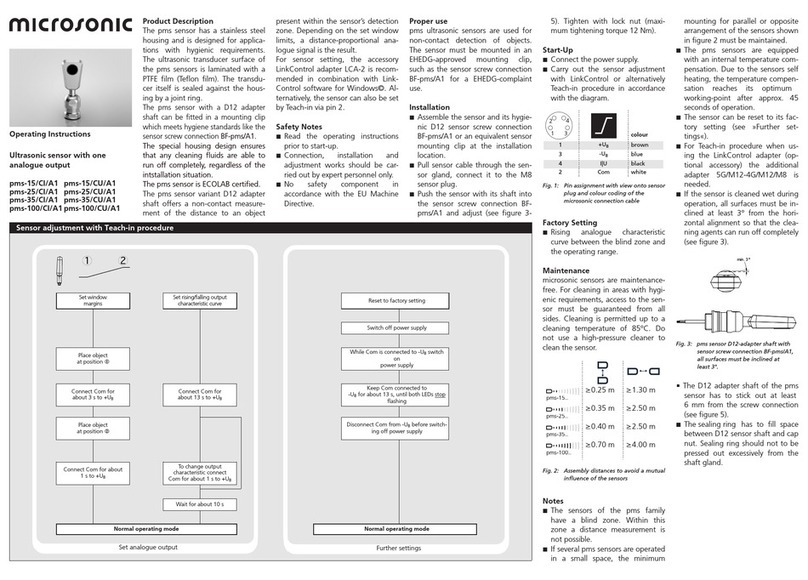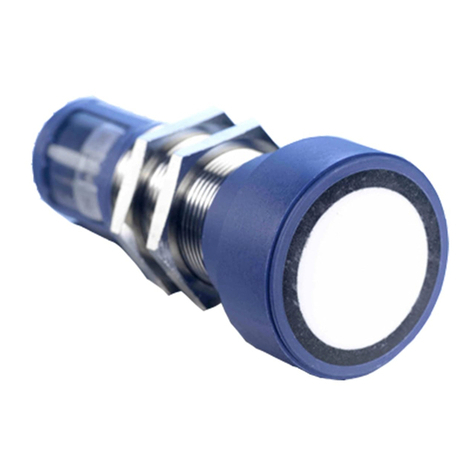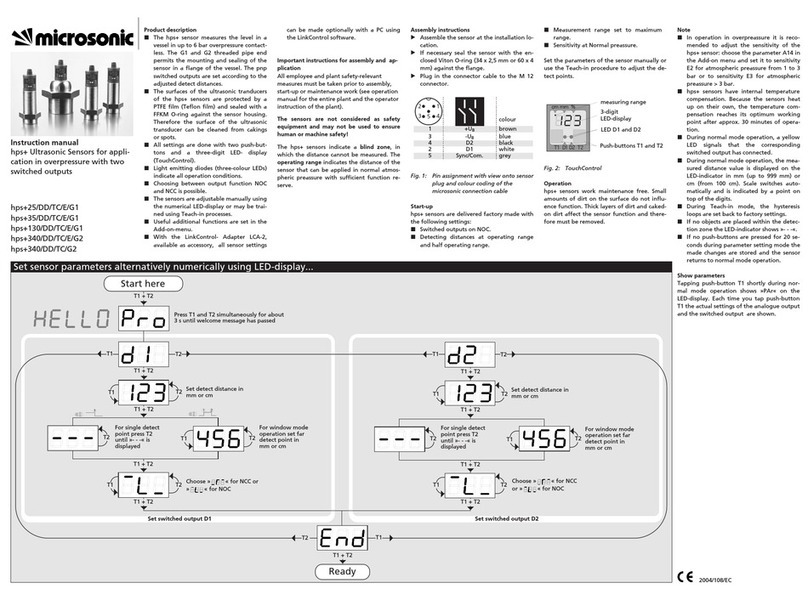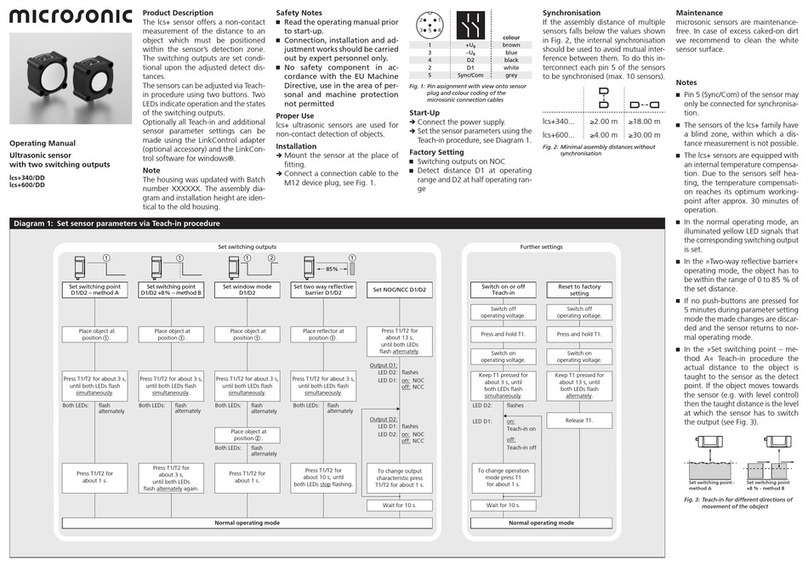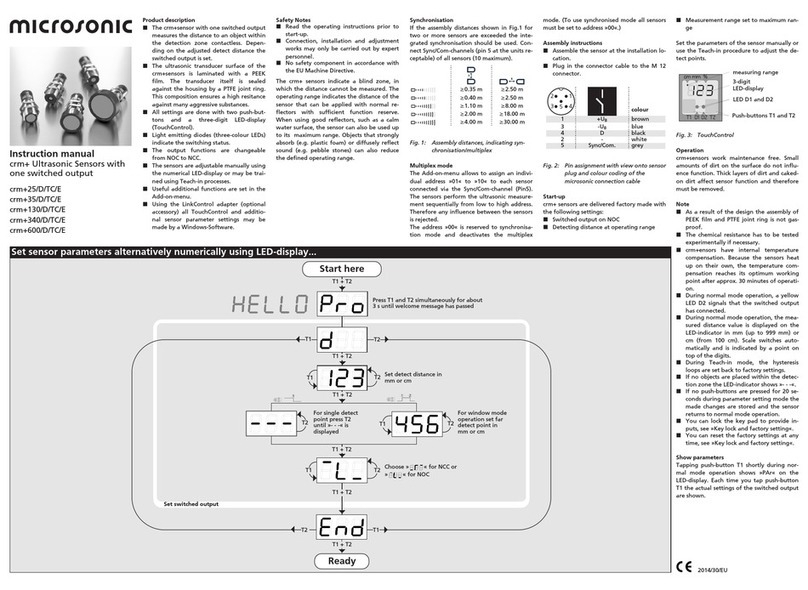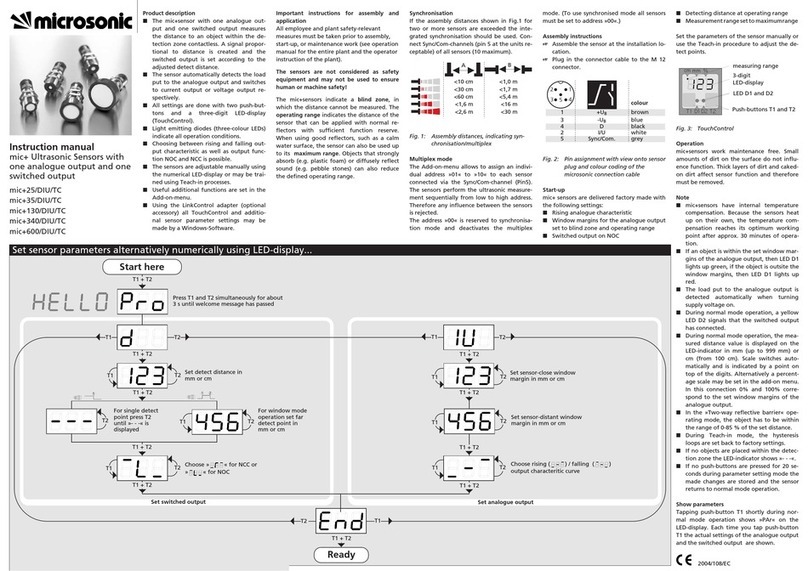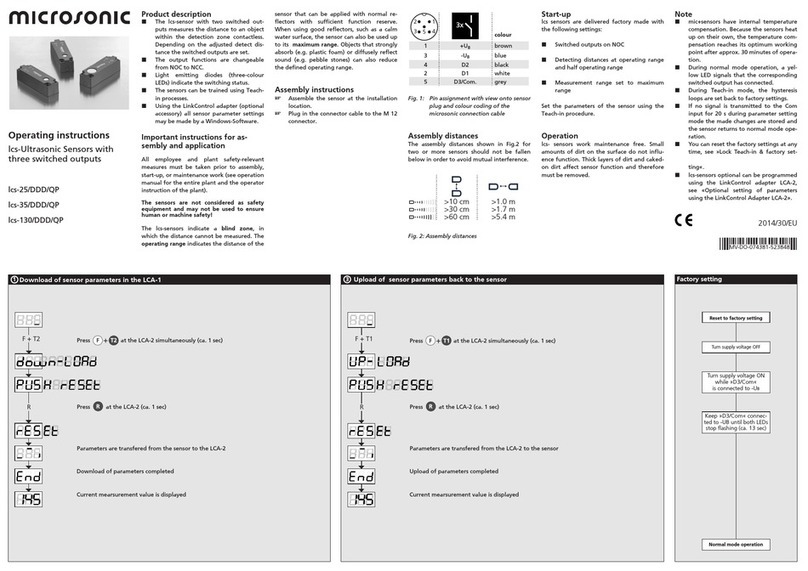The lcs+ sensors are IO-Link-capable
in accordance with IO-Link specifica-
tion V1.0.
Pointer
In IO-Link mode LinkControl is not
available.
Process data
The lcs+ cyclically transmits the mea-
sured distance value with a resoluti-
on of 1 mm and the logical state of
the switched output.
Service data
The following sensor parameters
may be set via IO-Link interface using
the IO-Link device description (IODD).
Detect point 1
The switched output is activated
when the distance to an object is
smaller than the present detect point.
Return detect point 1
The switched output is reactivated
when the distance to an object is
greater than the present return de-
tect point (detect point + hysteresis).
Pointer
The return detect point 1 must al-
ways be greater than the detect
point 1.
Detect point 2, return detect point 2
By programming these two detect
distances to a value smaller than the
actual maximum distance the win-
dow mode is activated. The window
lies between detect point 1 and de-
tect point 2.
Pointer
The return detect point 2 must al-
ways be smaller than the detect
point 2.
Foreground suppression
Spurious reflections, caused by ob-
jects in the foreground of the sensor
may be blocked out by the fore-
ground suppression.
Pointer
The object in the foreground can
cause multiple reflections that lead
to invalid measurement.
The object in the foreground must
not cover the sensor in a way that
the detection zone is influenced.
Maximum range
The value specifies the maximum
measurement range.
Teach-in via push-buttons T1/T2
The push-buttons can be locked/un-
locked for the Teach-in procedures.
Set NOC/NCC
The NCC or NOC output function can
be present for the switched output.
Measurement filter
lcs+ ultrasonic sensors provide for a
choice of 5 filter settings:
F00 (no filter)
Each ultrasonic measurement acts in
an unfiltered manner on the output.
F01 (standard filter)
On the object continuously ap-
proaching the sensor, the ongoing
interval is immediately taken on
and the output correspondingly
activated. The effect of the object
abruptly moving away from the
sensor is for the existing distance
to be saved for a retaining time
dependent on the filter strength
and for the switched output state
to be maintained.
F02 (Average value filter)
Forms the arithmetic mean across
a number of measurements. The
output is activated in keeping with
the average value. The number of
measurements, from which the
average value is formed, depends
on the selected filter strength.
F03 (
foreground filter
)
This filter reacts very fast on sensor
close measurement values and gi-
ves a straightened output on this
sensor close level. Disturbances
from objects in the background or
momentary loss of echoes from
the object to be detected are filte-
red out.
F04 (
background filter
)
This filter reacts very fast on sensor
far measurement values and gives
a straightened output on this sen-
sor far level. Disturbances from
obstacles in front of the object to
be detected are filtered out.
Filter strength
A filter strength between 0 – weak
filter effect – and 9 – pronounced fil-
ter effect – can be selected for each
measurement filter.
Temperature compensation
The temperature compensation im-
proves the measurement accuracy at
changing ambient temperature and
may be deactivated.
Pointer
The measurement accuracy
amounts to 0,17 %/K change of
temperature without compensa-
tion.
Switch-on delay
If the switch-on delay is activated,
the switched output will not be set
before the programmed time once
the measurement value falls below
the set detect point. If the measure-
ment value increases to the detect
point again, the switched output will
be reset after 50 % of the program-
med on-delay time.
Detection zone sensitivity
The size of the detection zone can be
varied in three steps.
Synchronisation and multiplex in
IO-Link mode
As in SIO mode up to 10 sensors can
be synchronised by interconnecting
the sync-channel (Pin 5) of each sen-
sor. Additionally the multiplex mode
is available.
Multiplex mode device address
In multiplex mode for every sensor
connected via the sync-channel a
unique device address has to be set.
The sensors then perform there
measurement in increasing order of
the device addresses. With multiplex
address »0« the sensors work syn-
chronous, with address »11« syn-
chronisation/multiplex is disabled.
Pointer
In multiplex mode the response
time of each sensor extends corre-
sponding to the number of con-
nected sensors.
Multiplex mode highest address
To optimise the multiplex speed the
highest assigned device address may
be set instead of the default value
»10«.
Interference noise suppression
This filter keeps the state of the out-
put for the time a ultrasonic interfe-
rence noise, e.g. leaking compressed
air, makes a measurement impossib-
le.
Pointer
The Interference noise suppression
filter extends the measurement cy-
cle of the sensor and for this it's
response time.
Echo quality
To simplify the adjustment of the
sensor towards the measurement ob-
ject the echo quality can be obser-
ved. The value gives back the
strength of the reflected echo.
System commands
With 6 system commands the follo-
wing settings may be carried out:
Teach-in detect point.
Teach-in detect point +8 %.
Teach-in window mode detect
point 1.
Teach-in window mode detect
point 2.
Teach-in two way reflective barrier.
Reset sensor to factory settings.
IODD file
The latest IODD file you will find
on
the internet under
www.microsonic.de/en/IODD.
For further informations on IO-Link
see www.io-link.com.