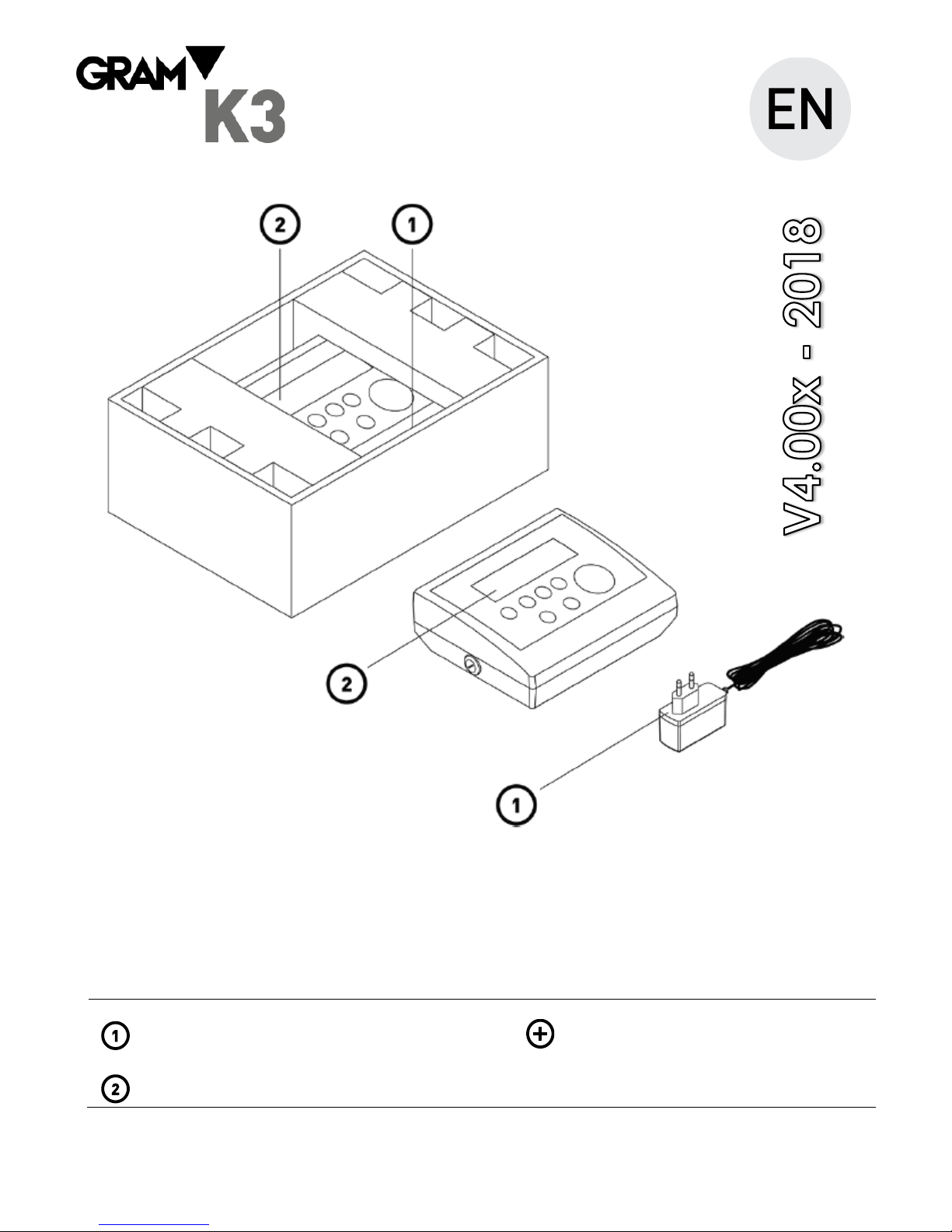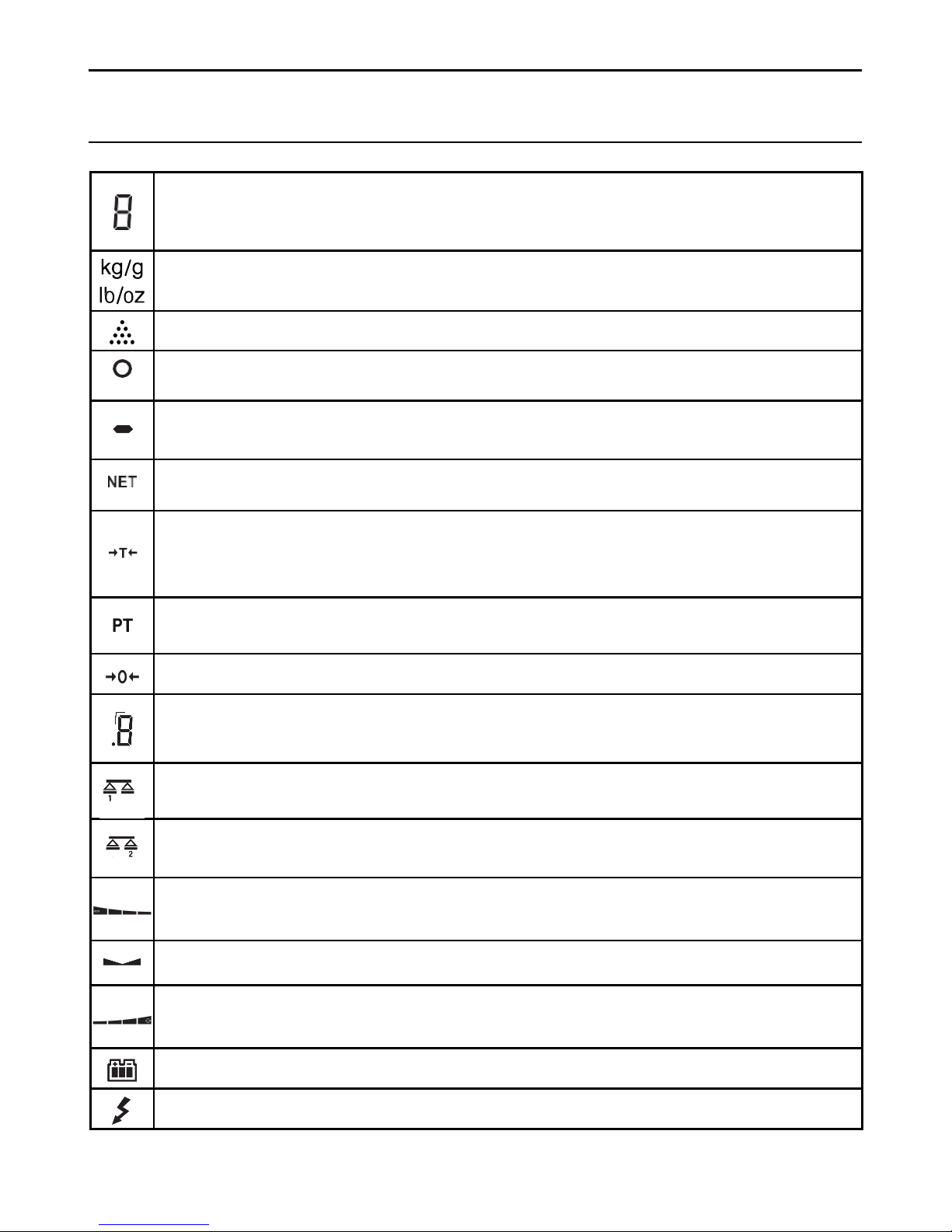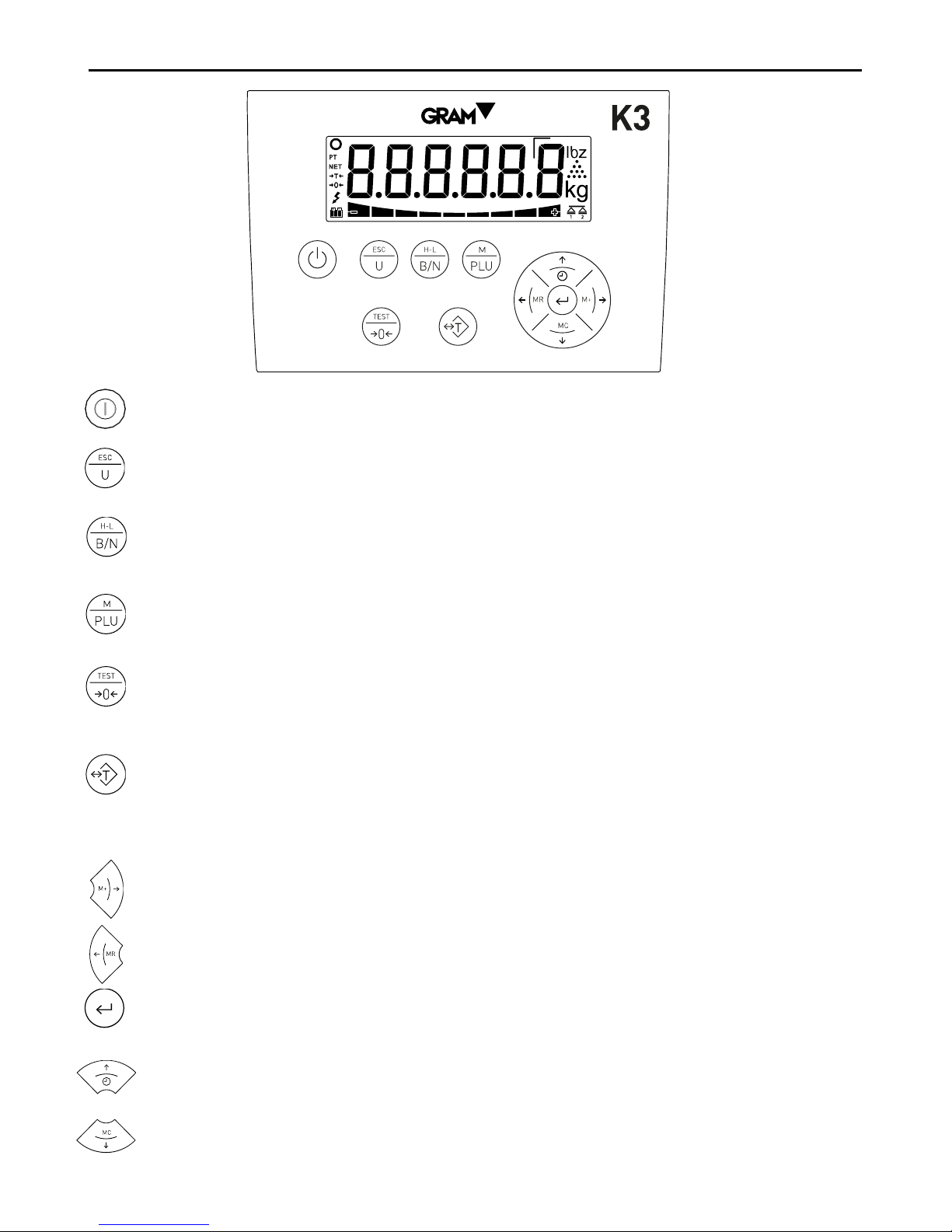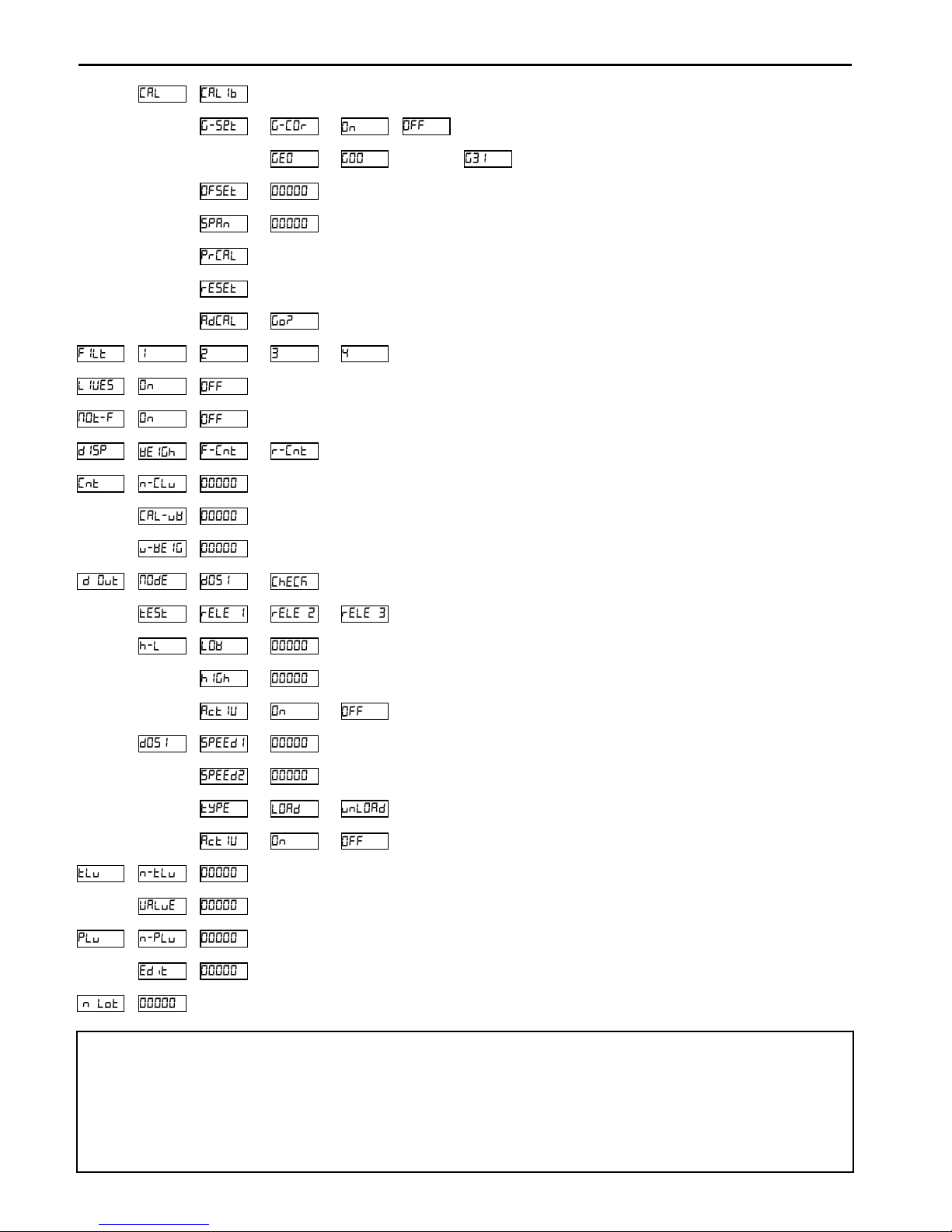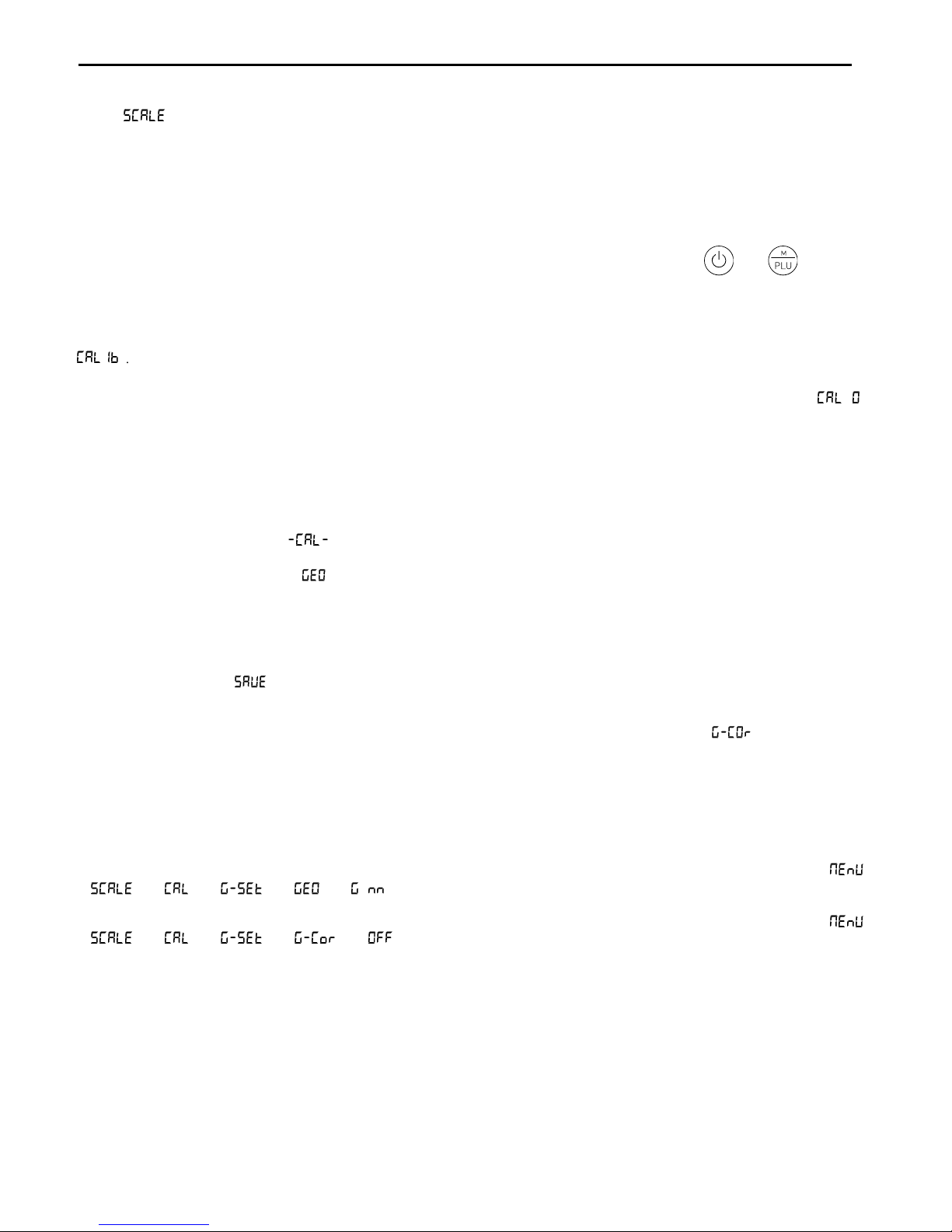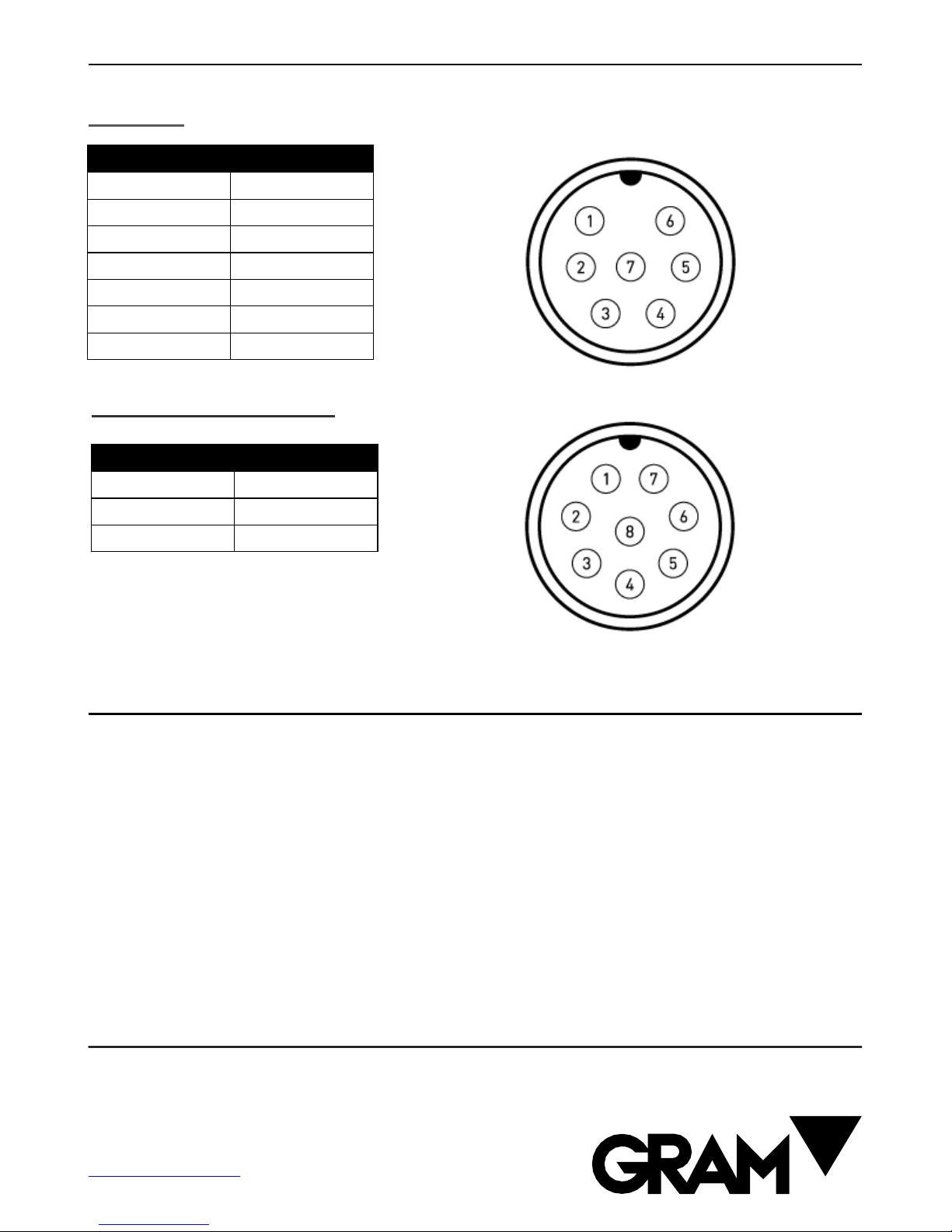On / Off. Press once to switch the indicator on. Hold the key down for 2 segundos to switch off the
indicator.
Counting modeSwitches between counting mode and weighing mode. When into the settings menu, it
works as “escape” key: use this key to go back or exit the current menu or setting option. Clciking twice
will access the counting mode settings.
Gross/Net button. When the tare is used, pressing this button will show the total weight. Pressing it again
will show the net weight. By keeping it pressed for over a second it automatically selects the “H/L” mode
(checkweigher). Clicking twice will access the “H/L” mode settings.
PLU –product code. Press this button for access the PLU memory, to select a record or edit its value. By
keeping this button pressed for over a second, it enters the menu settings mode. Clicking twice activate
/ deactivate the “HOLD” mode.
Zero / Test / High Resolution. Zero button. It sets the scale to zero. By pressing this button for over a
second, it shows the display test, capacity, division and software version. A double click activate /
deactivate the high resolution mode. When editing a text value (by the way, a PLU name), switches
between uppercase letters, lowercase, and numbers- symbols.
Tare . A short pulse activates the tare function. This may be “Normal tare” or “Preset tare” depending
on the operating mode selected in the settings menu. If there is a preset tare in the memory and the
platform is empty, pressing this button deactivates the tare. When holding down the key for 2 seconds,
the tare mode alternates from “preset tare” to “normal tare”.Click twice (double click) for access the
tare memory, to select a record or edit its tare value.
M+ and right arrow. Press this arrow for add the weighing to the accumulated ticked (if it was not
already started, it will start a new ticket) and sends the ticket data to the printer if it is set up. For a few
seconds, it also shows the accumulated total. In menu mode, it shows the next function.
MR and left arrow. By pressing this button it closes and sends the accumulated ticket data. It shows the
total accumulated weight. In menu mode, returns to the previous menu
Enter. Pressing this button on the main screen, it sends current weight data to the printer (simple mode).
By pressing this button for 5 seconds, it will activate the lock/unlock function of the touchpad. In menu
mode, it confirms the selection/modification made.
Clock and top arrow. By pressing it, it shows the accumulated value. If you press it for over a second it
shows the scheduled date and time. In menu mode, it increases the value (digit) of the display.
MC and bottom arrow. In menu mode, it decreases the value (digit) of the display. When keep pressing
over a second, performs the “Clear” function: Cancel the tare, cancel the “hold” mode, and resets the
total weight.