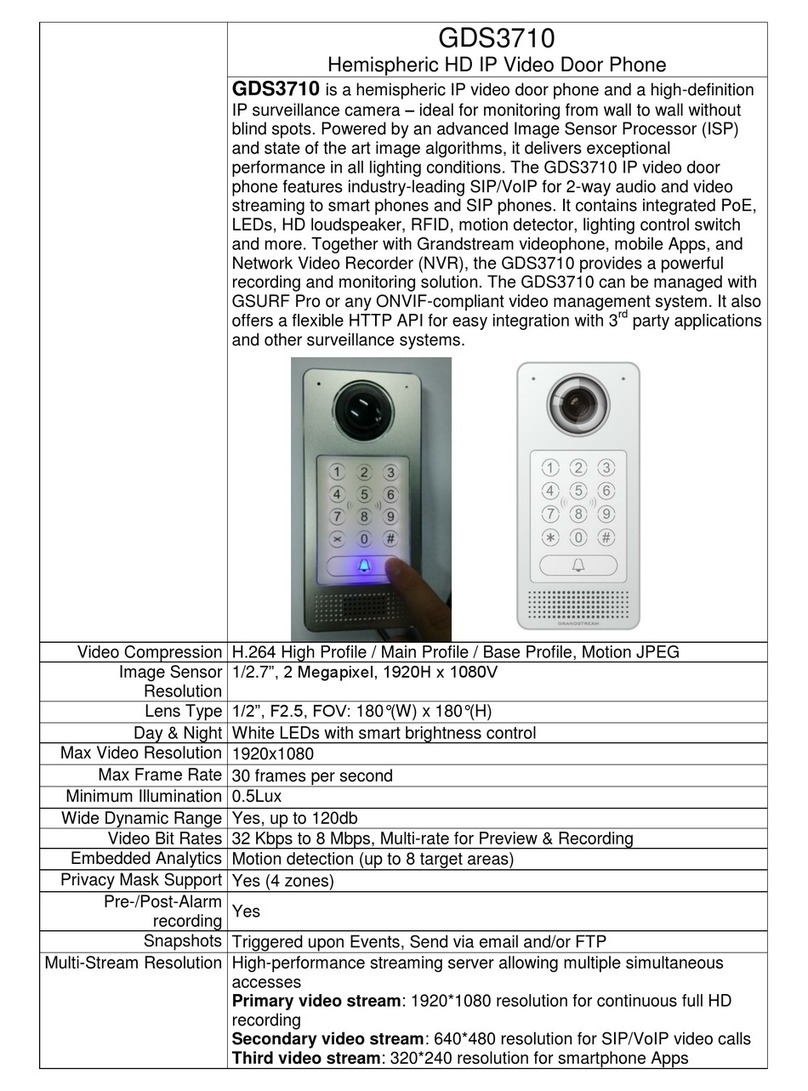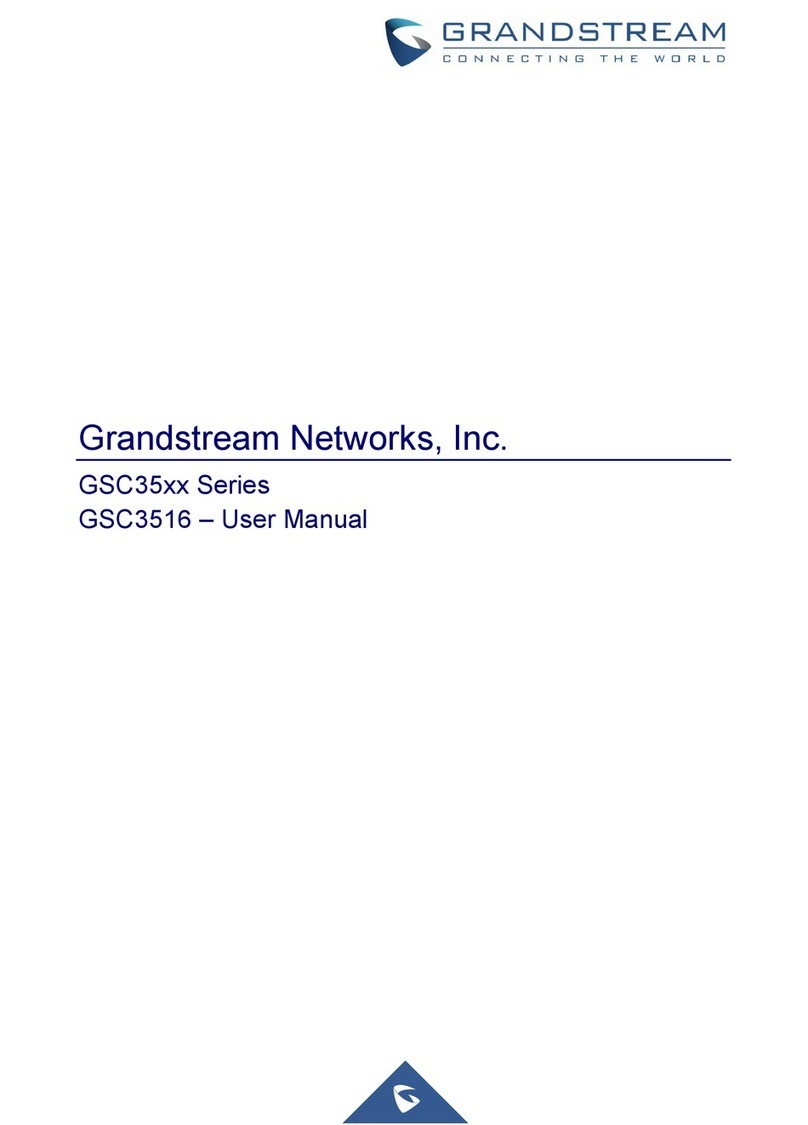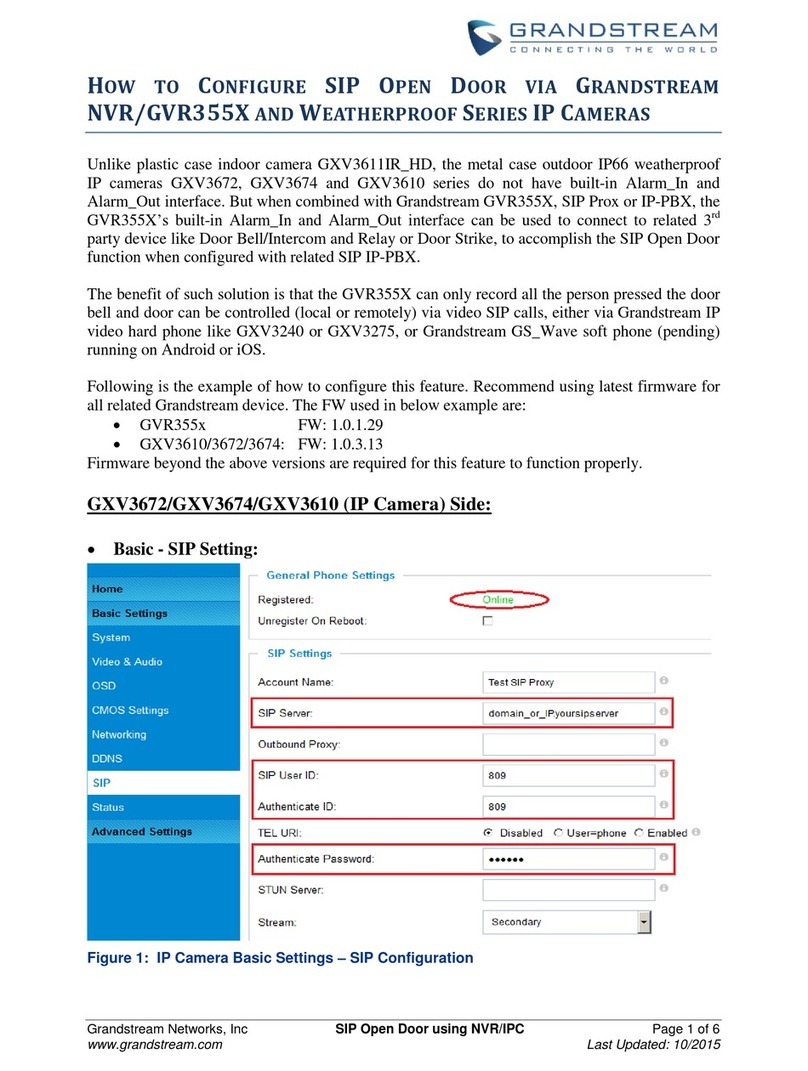Connecting GDS3710 with WP820 Configuration Guide
P a g e | 2
Table of Contents
INTRODUCTION.............................................................................................................3
PEERING SCENARIO ....................................................................................................4
Settings Configuration on the GDS3710 Side ...........................................................................................4
Settings Configuration on the WP820 Side ...............................................................................................6
CONNECTION USING SIP SERVER .............................................................................8
Settings Configuration on the GDS3710 Side ...........................................................................................8
White List Settings ...............................................................................................................................10
Settings Configuration on the WP820 Side .............................................................................................10
Table of Figures
Figure 1: WP820 peered with the GDS3710.................................................................................................4
Figure 2: Door System Settings ....................................................................................................................5
Figure 3: Enable Direct IP Call......................................................................................................................6
Figure 4: WP820 General Settings ...............................................................................................................6
Figure 5: WP820 SIP Settings ......................................................................................................................7
Figure 6: WP820 Connected to GDS3710 through UCM6XXX ....................................................................8
Figure 7: SIP Basic Settings .........................................................................................................................9
Figure 8: Door System Settings ....................................................................................................................9
Figure 9: White List .....................................................................................................................................10
Figure 10: General Settings ........................................................................................................................10
Figure 11: GDS Settings on WP820 Web GUI............................................................................................11
Figure 12: Open Door from WP820 ............................................................................................................12
Figure 13: Zoom options from WP820 ........................................................................................................12