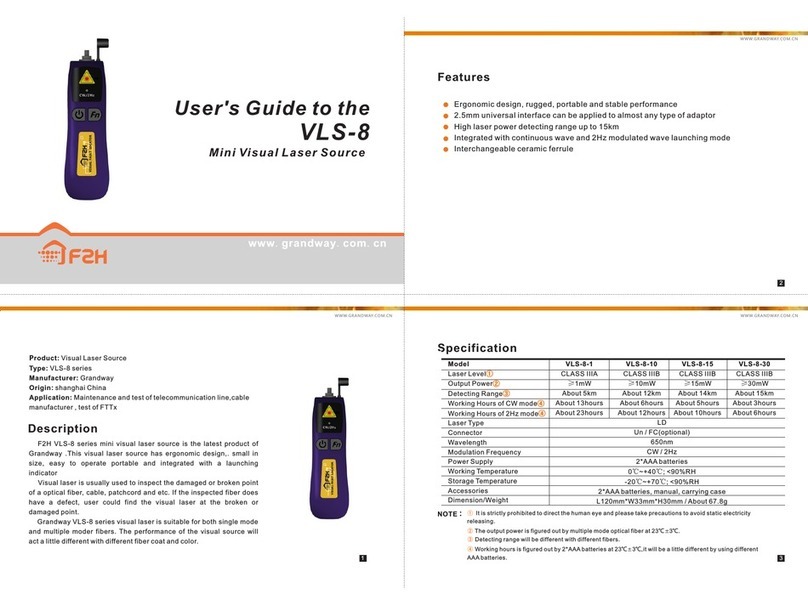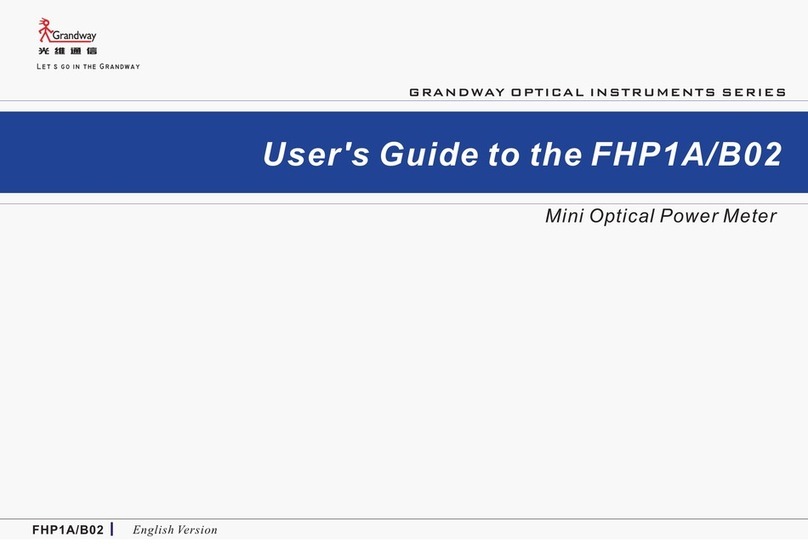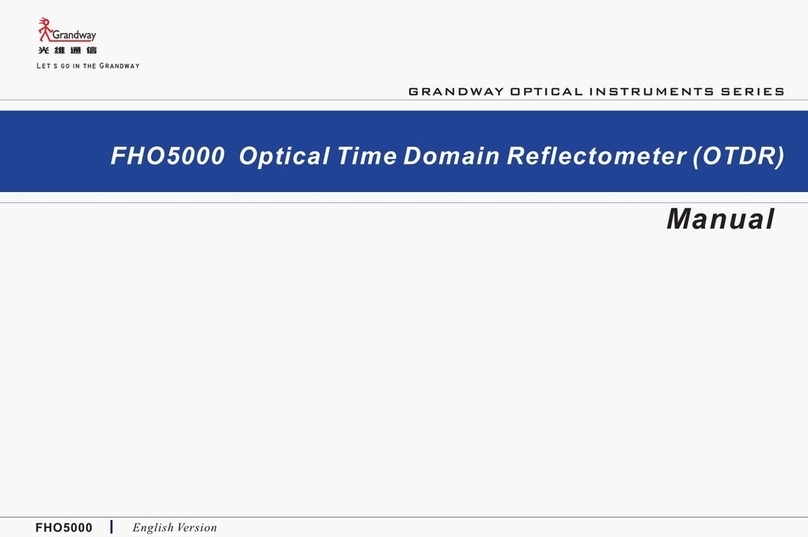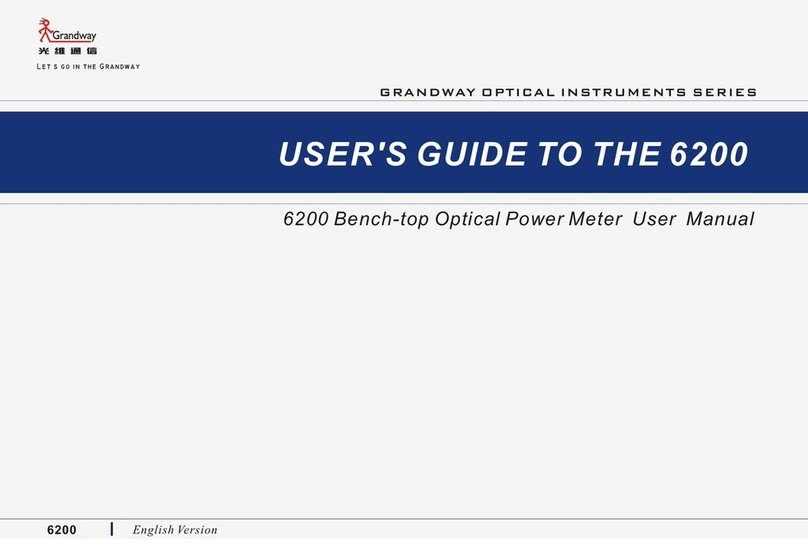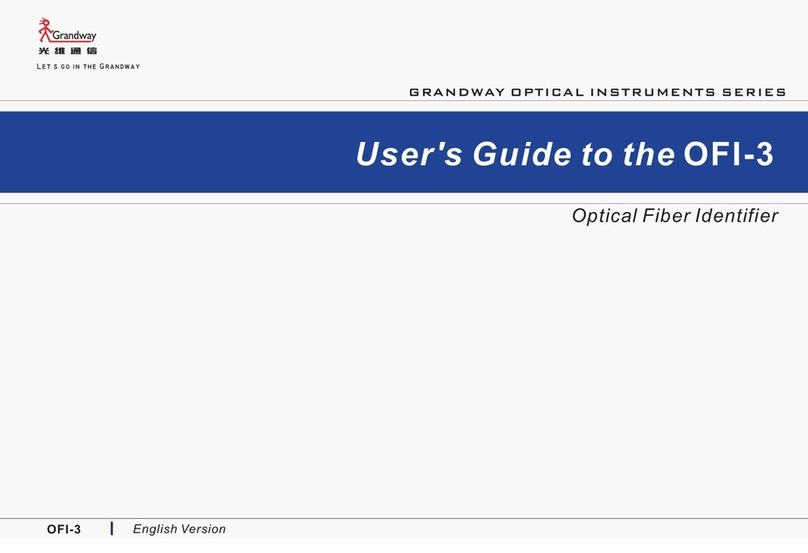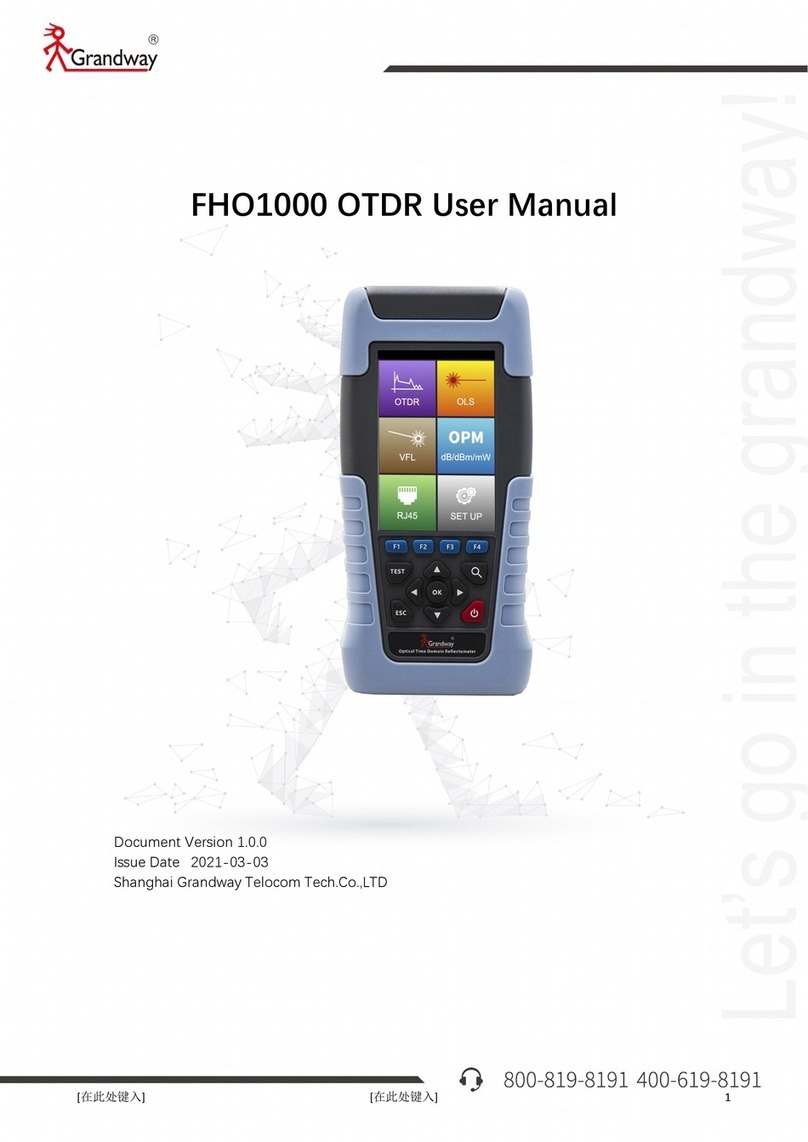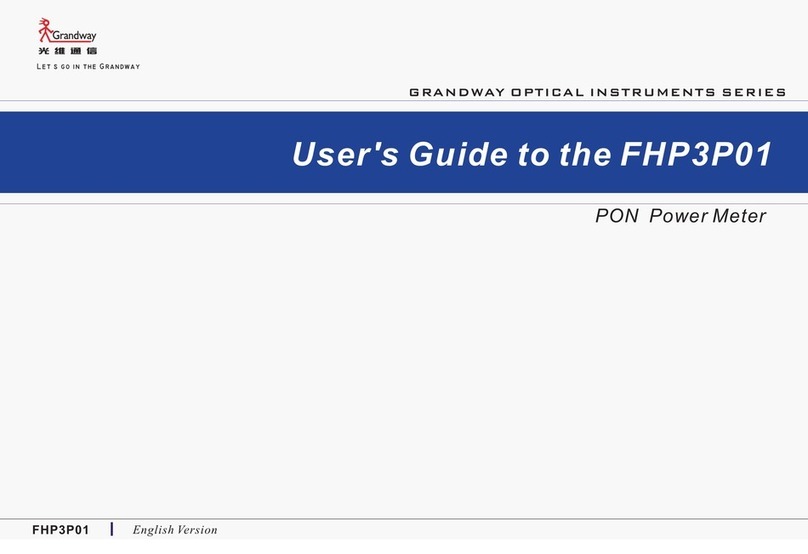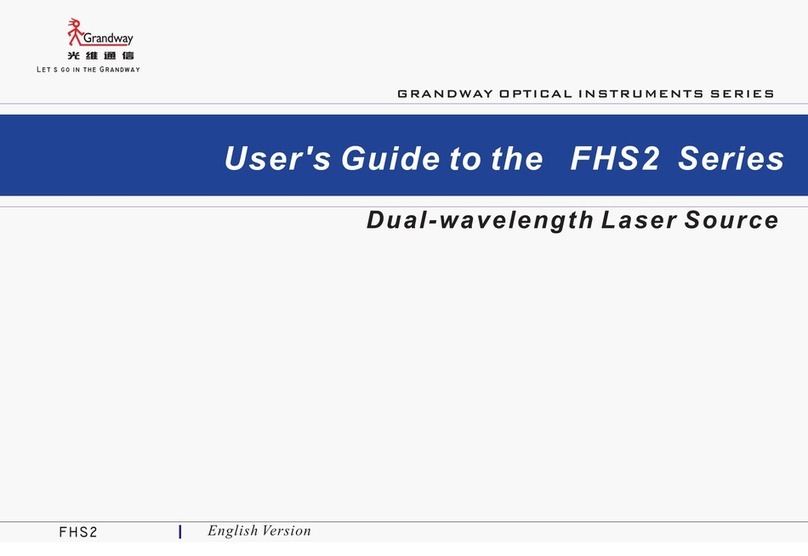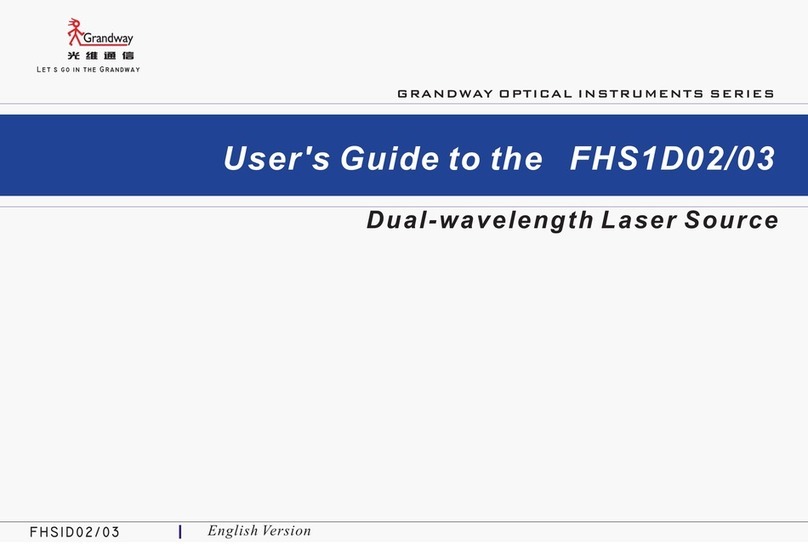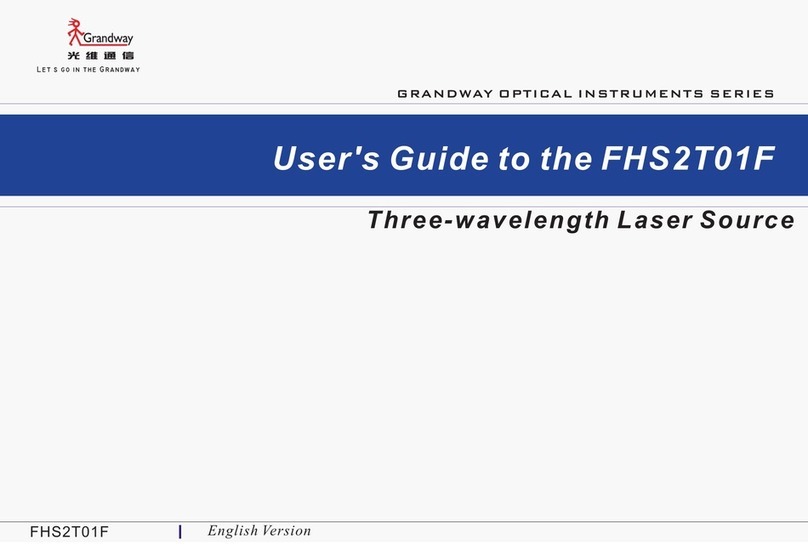Warning
Use the Correct Power Supply
Before connecting the power cord, ensure that the source voltage matches the rated supply voltage of
the AC adapter and that it is within the maximum rated voltage of the provided power cord.
Use the Correct Power Cord
Use only the power cord that comes with the instrument. Do not use it for other devices.
Use the Correct AC Adapter
Use only the AC adapter specified for the instrument. Do not use it for other devices.
Use Only the Designated Battery pack
Use only the battery pack specified for the instrument. Do not use it for other devices.
Use only this instrument or a charger specified by Gradway to charge the battery pack. If the fast
charge does not finish after fours hours or more, stop charging the battery pack immediately.
To prevent the possibility of electric shock and accidents, always turn OFF the power switch and
remove the AC adapter power supply from the instrument when replacing the battery pack.
Do not throw the battery pack into fire or apply heat to it. This can cause dangerous explosions or
spraying of the electrolytes.
Do Not Look at the Laser Light
Do not look at the laser’s direct ray, reflected ray from a mirror, or indirect ray without the proper
protective eyewear. In addition, avoid being exposed to the laser light. It can cause blindness or
damage to the eye.
Do Not Operate in an Explosive Atmosphere
Do not use the thermocouple in a location where any flammable or explosive gas/vapor is present.
Operation in such an environment constitutes a safety hazard.
Do Not Remove Covers
The covers should be removed by GRANDWAY’s qualified personnel only. Opening the cover is
dangerous, because some areas inside the instrument have high voltages.
Carrying and Moving the Instrument
Remove all power cords and connection cables from the main unit before moving the instrument.
When carrying the instrument, hold it firmly by the handle.Also, if storage media is inserted into the
instrument, always remove the storage media before carrying or moving the instrument. Never leave
the media inserted when carrying or moving. The storage media can become damaged.
Apply Correct Signals to the Optical Connectors
Do not apply light that is —10dBm or greater to the FHO5000 optical Connectors. Doing so may
damage the FHO5000.