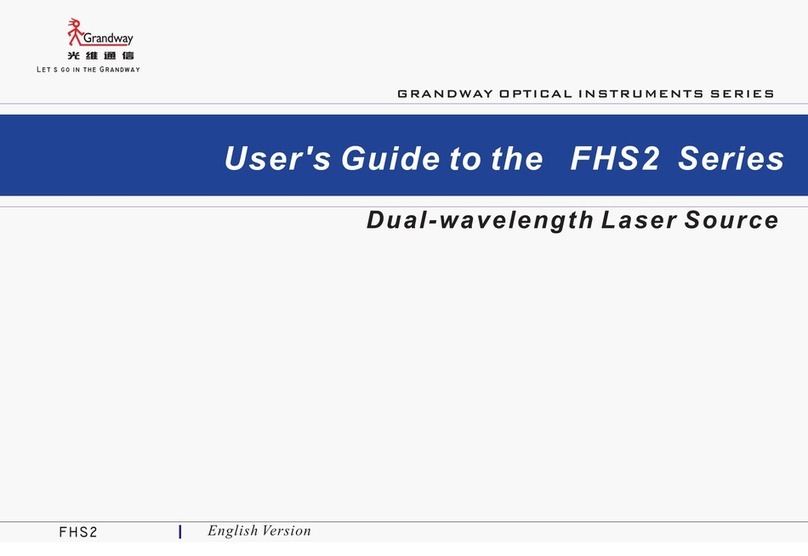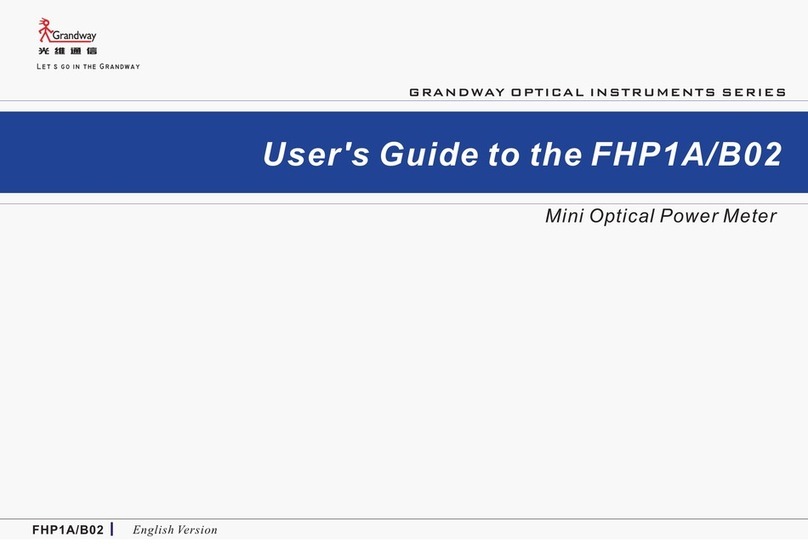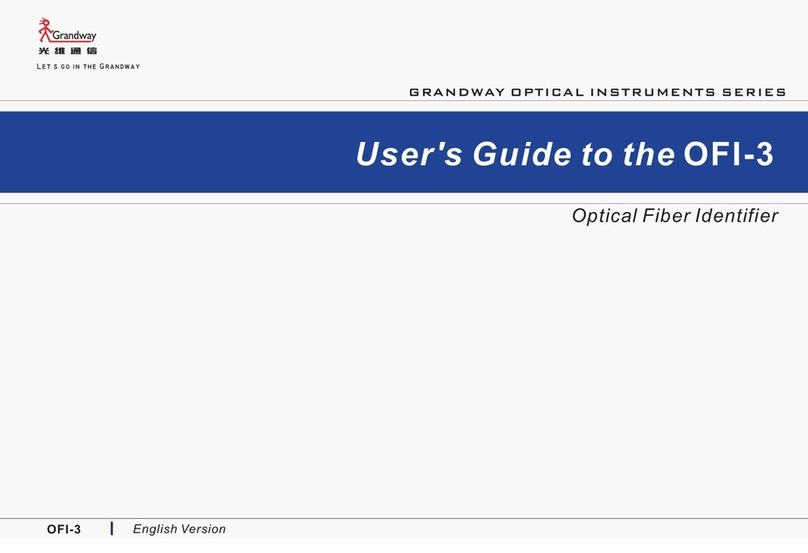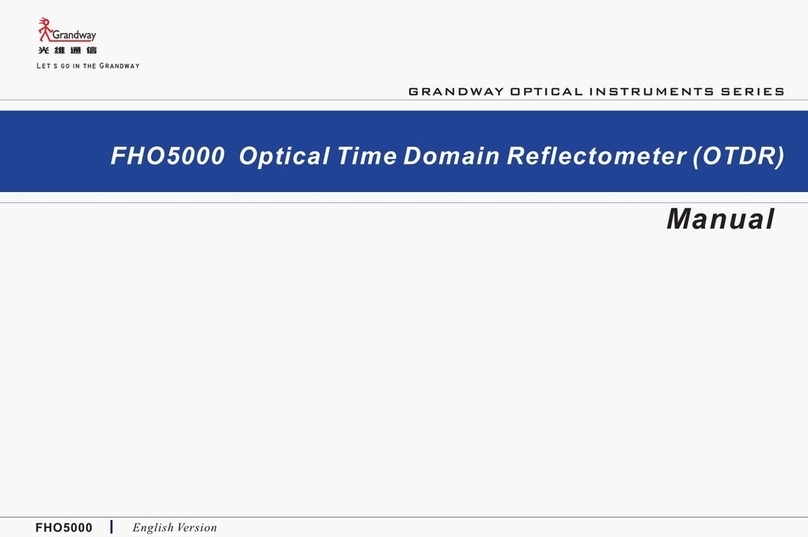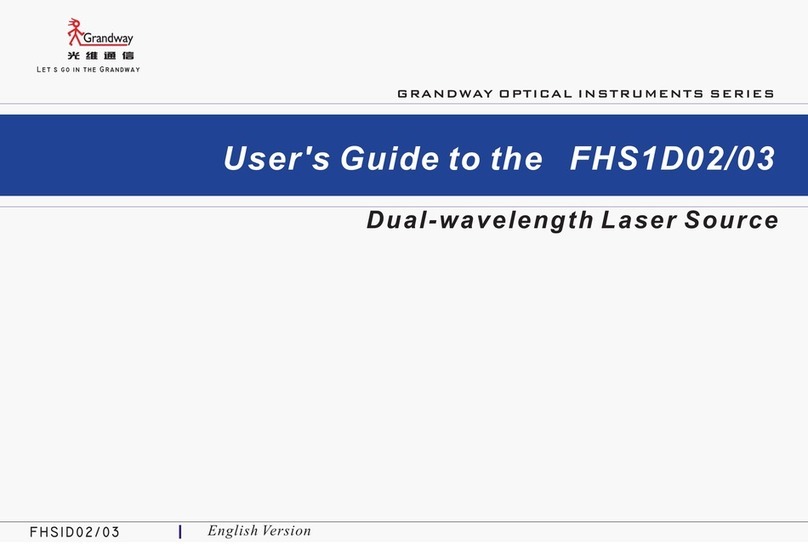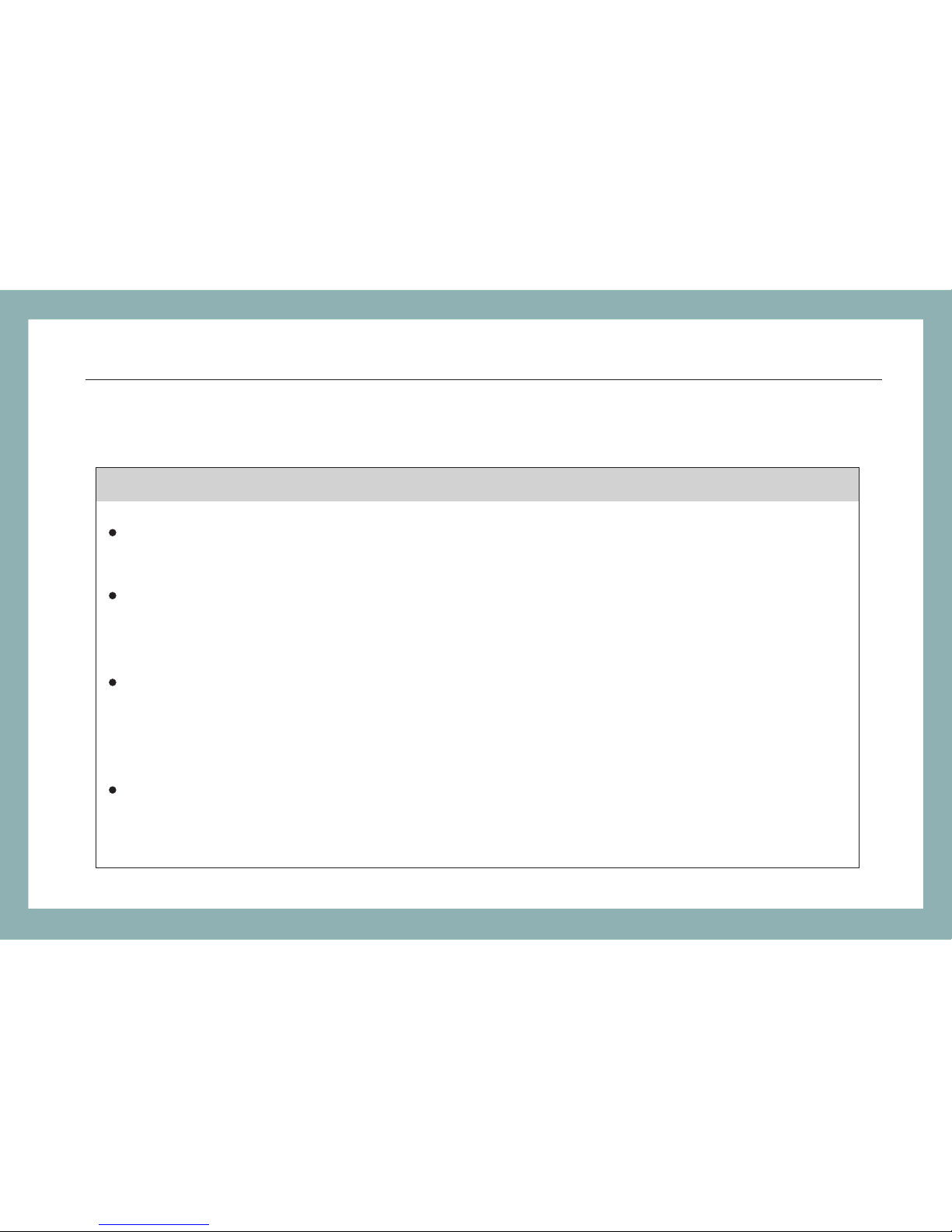Grandway FHS2T01F User manual
Other Grandway Measuring Instrument manuals

Grandway
Grandway FHP2P01 User manual
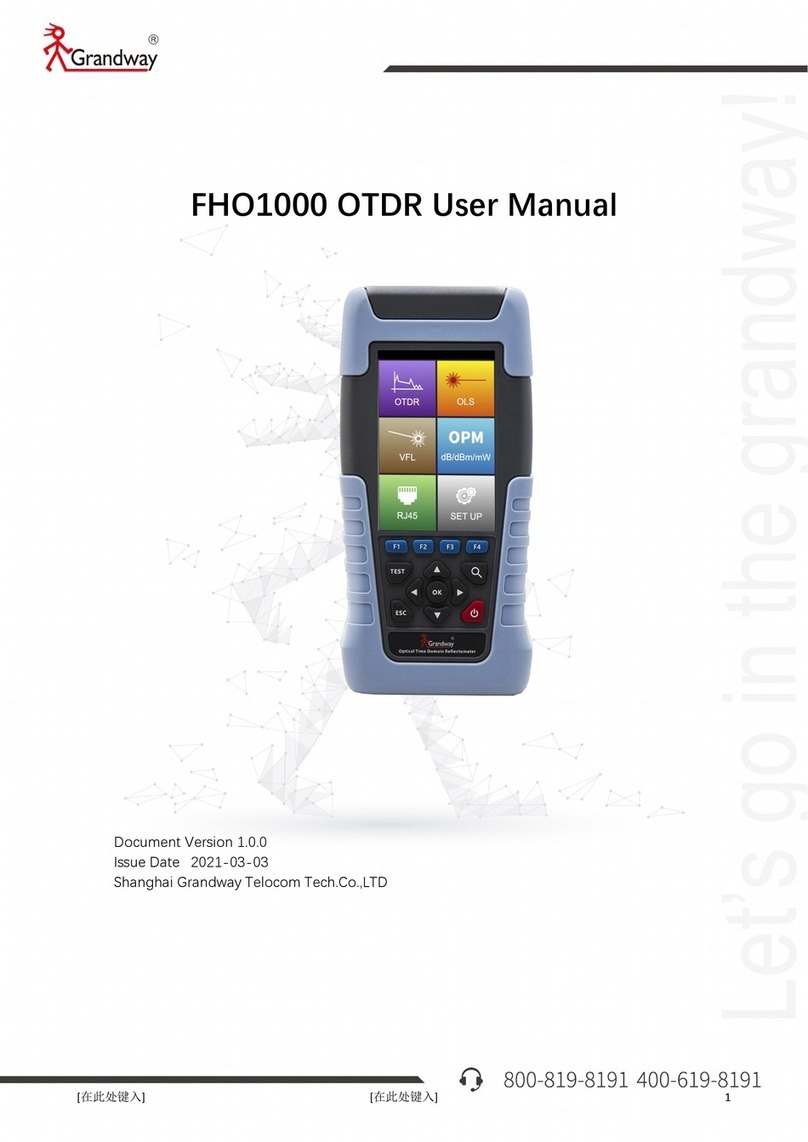
Grandway
Grandway FHO1000 User manual

Grandway
Grandway FHO2000-D26 User manual

Grandway
Grandway FHO2000 OTDR User manual
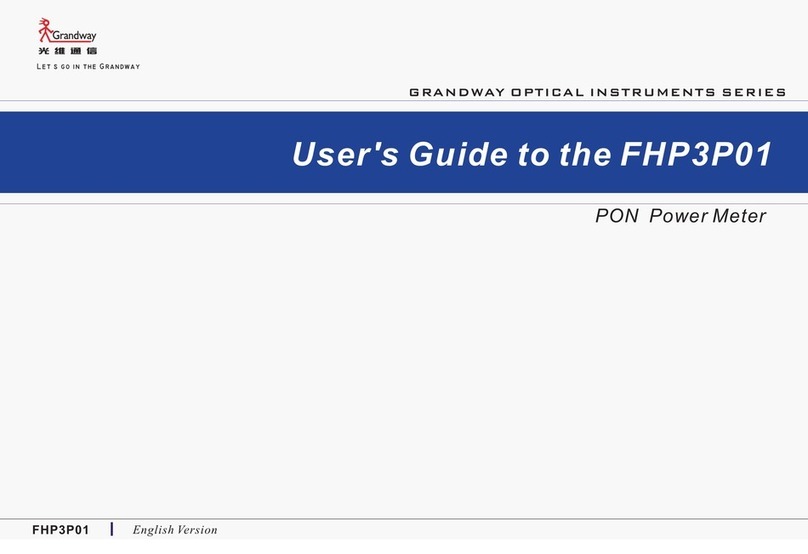
Grandway
Grandway FHP3P01 User manual

Grandway
Grandway FHO1000 User manual

Grandway
Grandway FIM-7 WiFi User manual

Grandway
Grandway FHO1500 User manual
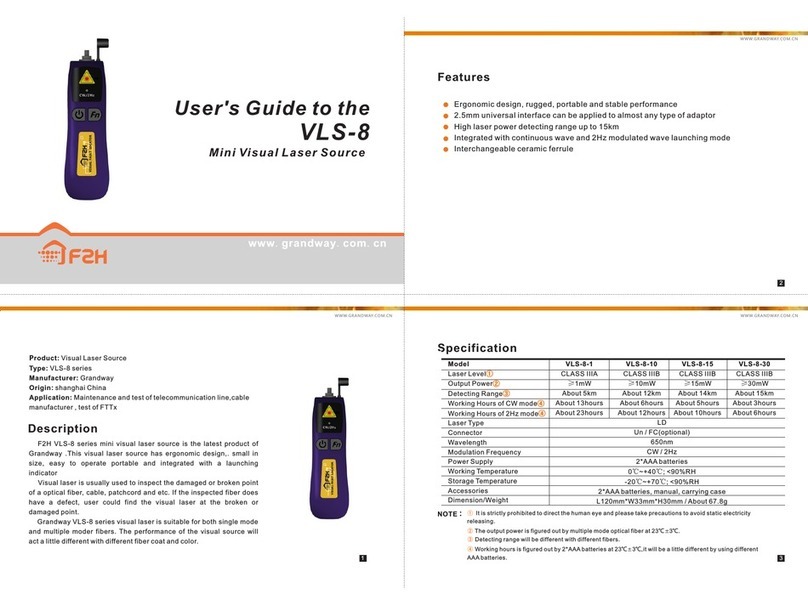
Grandway
Grandway VLS-8-10 User manual
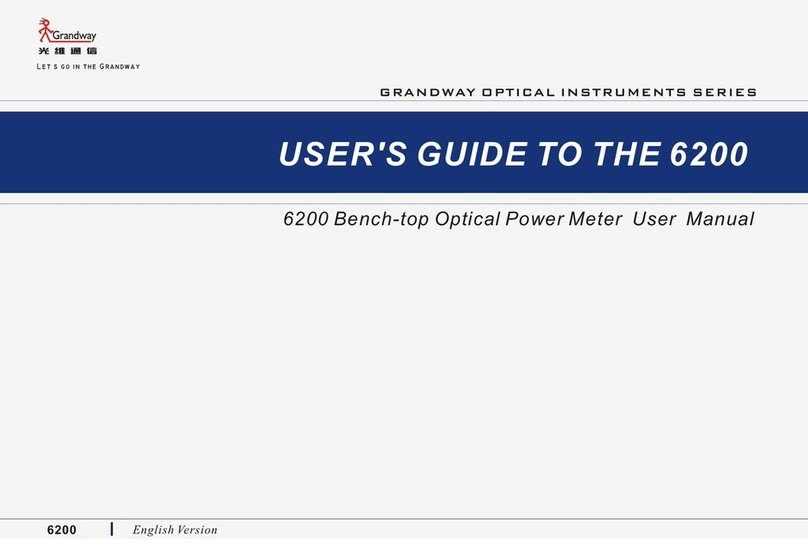
Grandway
Grandway 6200 User manual