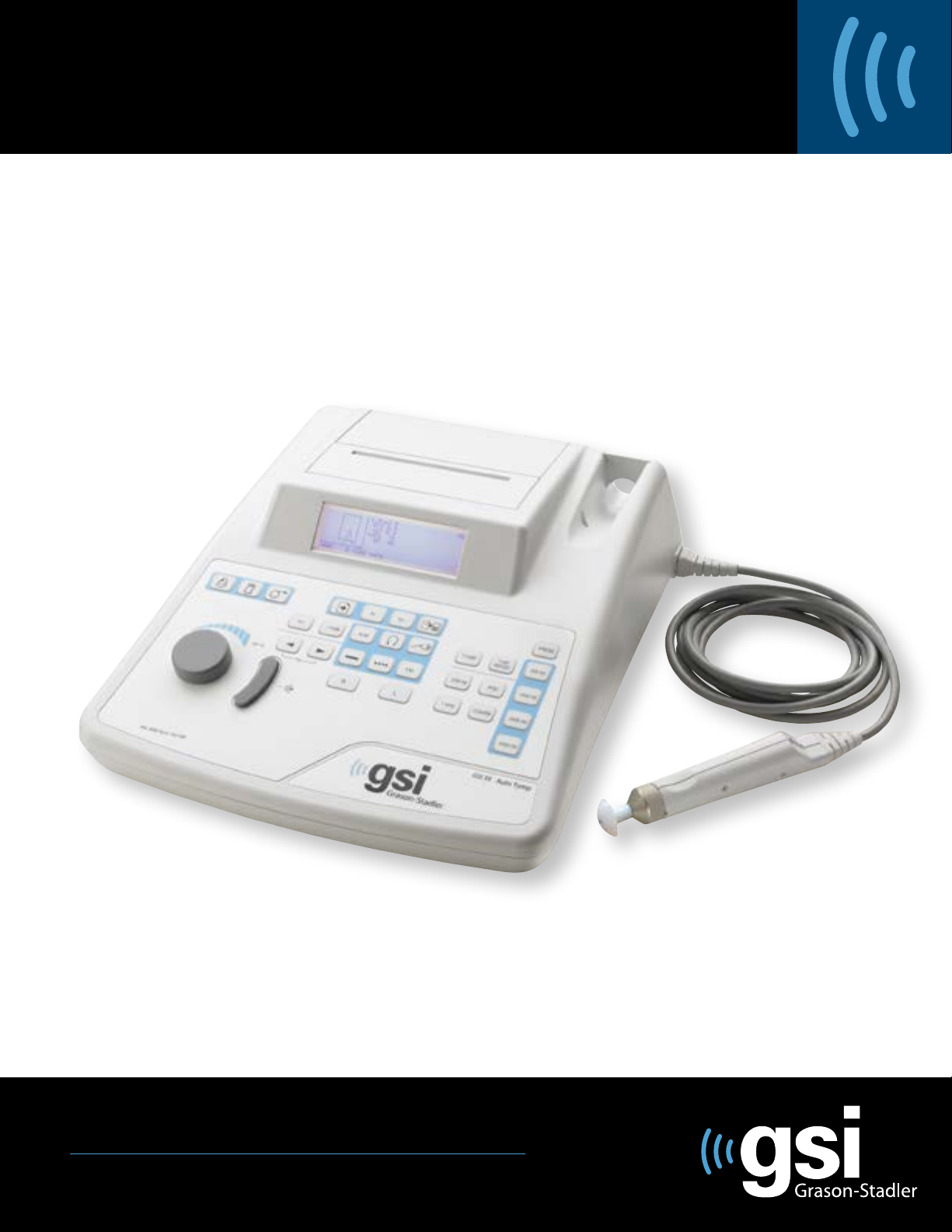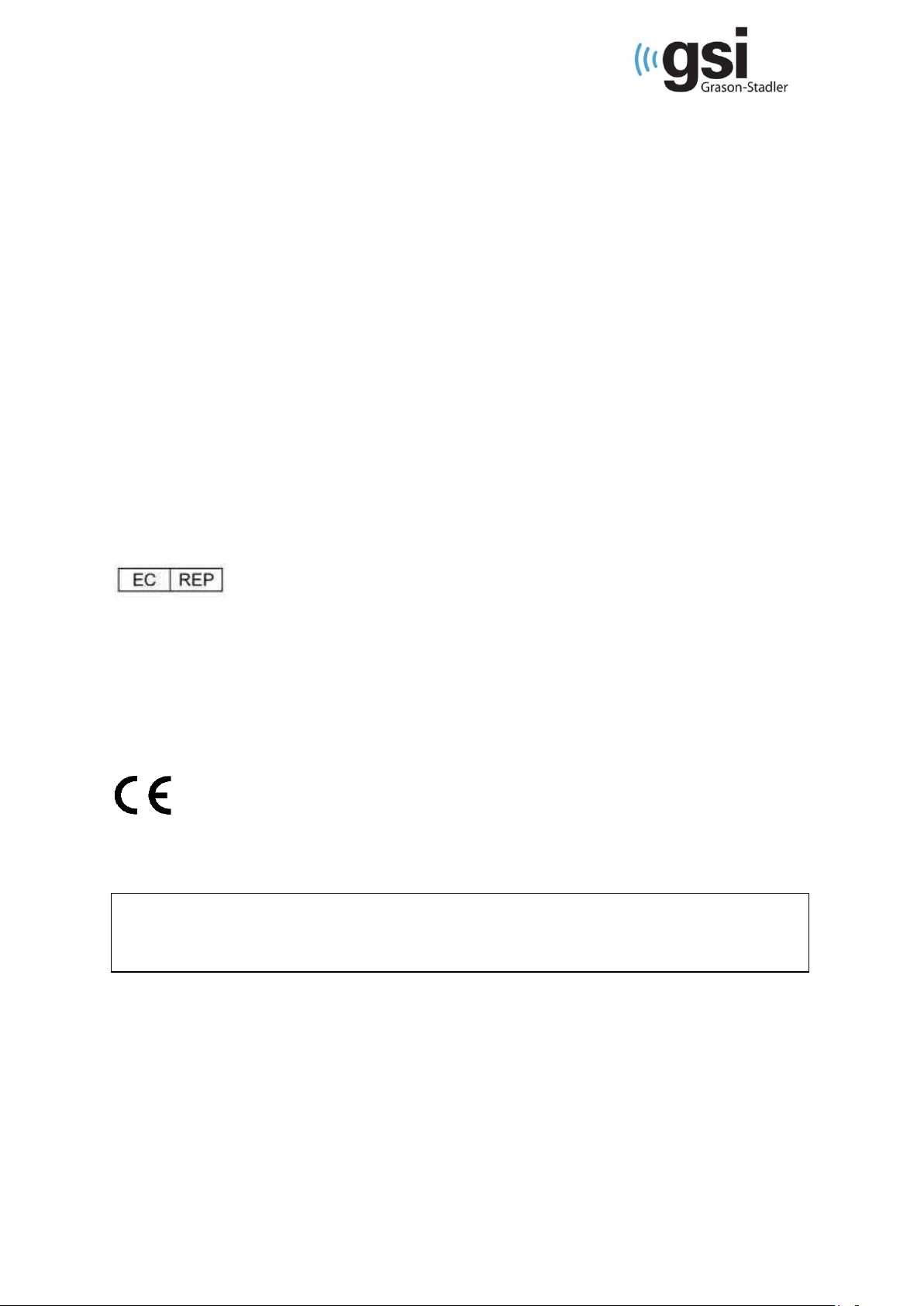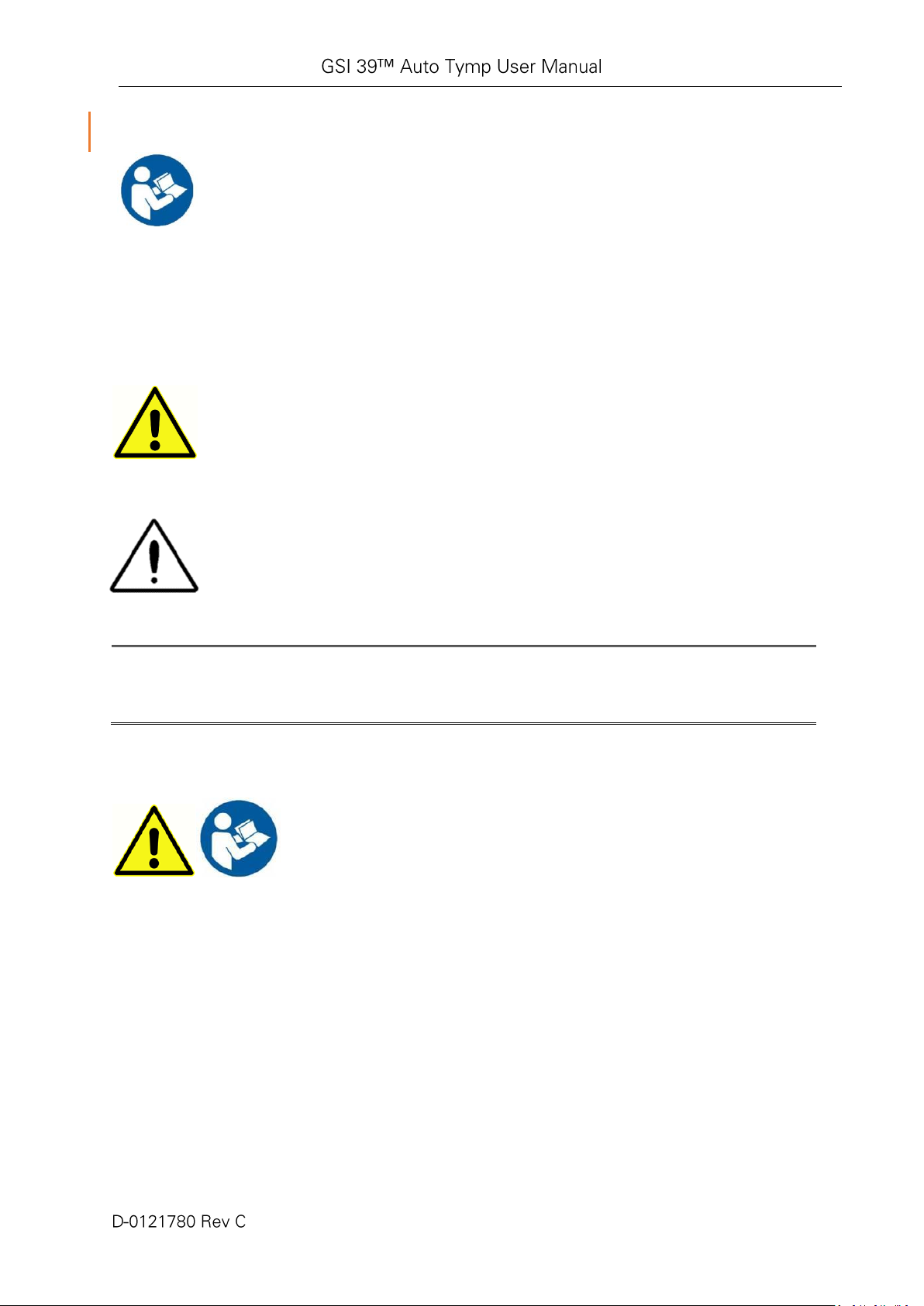Probe Care - Combo Probe Tip
........................................................................................................83
Earphone Care (Versions 3 and 4 only)
...........................................................................................85
Paper supply
.....................................................................................................................................86
Test Results ...........................................................................................................................................87
Ear canal Volume –226 Hz Probe Tone............................................................................................87
Normal ..........................................................................................................................................87
Abnormal ......................................................................................................................................87
Compliance Peak...............................................................................................................................88
Normal ..........................................................................................................................................88
Abnormal ......................................................................................................................................88
Pressure Peak....................................................................................................................................89
Normal ..........................................................................................................................................89
Abnormal ......................................................................................................................................89
Gradient ............................................................................................................................................89
Normal ..........................................................................................................................................89
Abnormal ......................................................................................................................................89
Acoustic reflex...................................................................................................................................90
Normal ..........................................................................................................................................90
Abnormal ......................................................................................................................................90
Audiometry .......................................................................................................................................90
Normal ..........................................................................................................................................90
Abnormal ......................................................................................................................................90
Special Messages and Error Codes ...................................................................................................91
Sample Test Results ..........................................................................................................................92
Computer Interface...............................................................................................................................95
Introduction ......................................................................................................................................95
Operation..........................................................................................................................................95
Transferring during normal operation..........................................................................................95
Transferring from memory pages .................................................................................................95
Other LCD screen messages..........................................................................................................95
INVALID SELECTION...................................................................................................................95
NO DATA AVAILABLE.................................................................................................................96
NOT AVAILABLE.........................................................................................................................96
Data Transfer Program Mode ...........................................................................................................96
Computer Interface...........................................................................................................................97