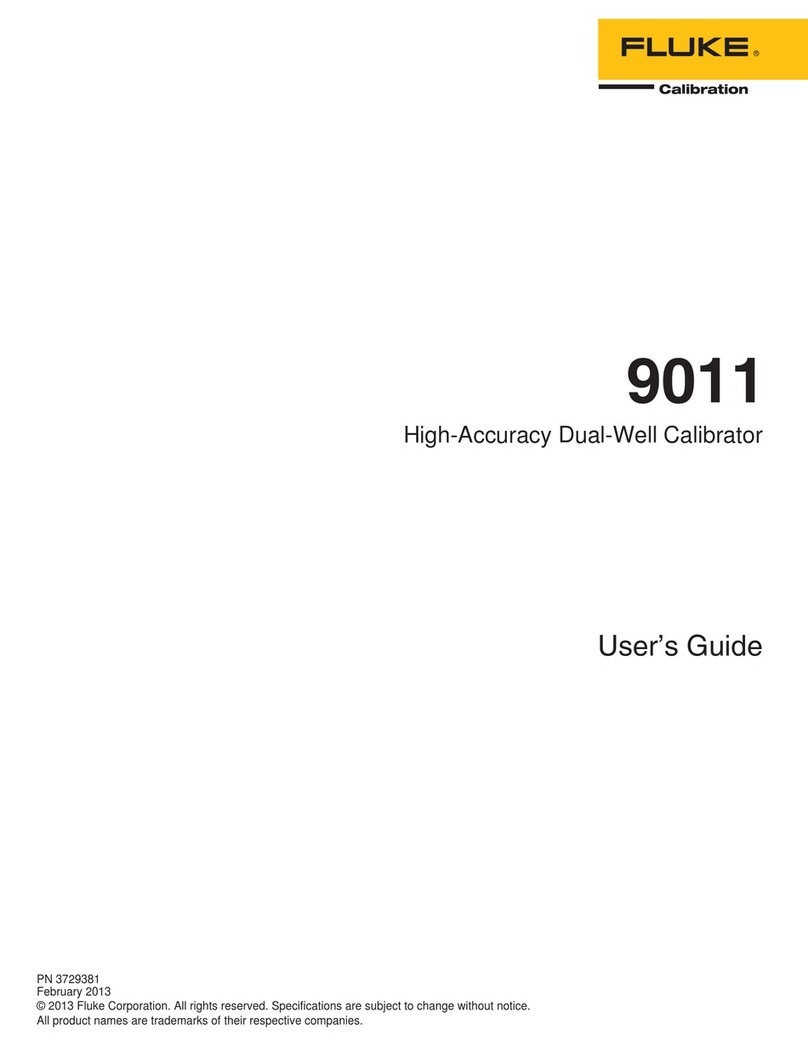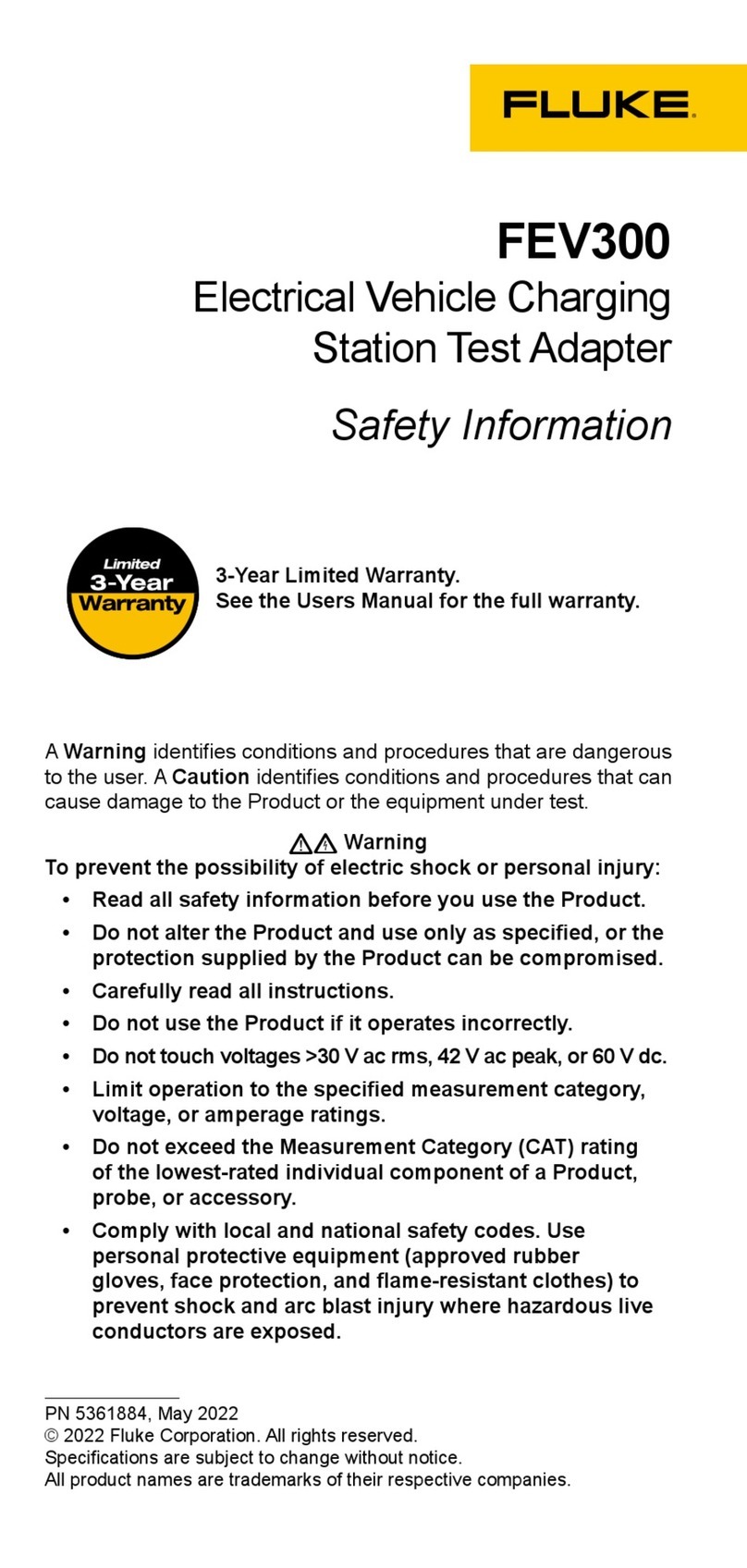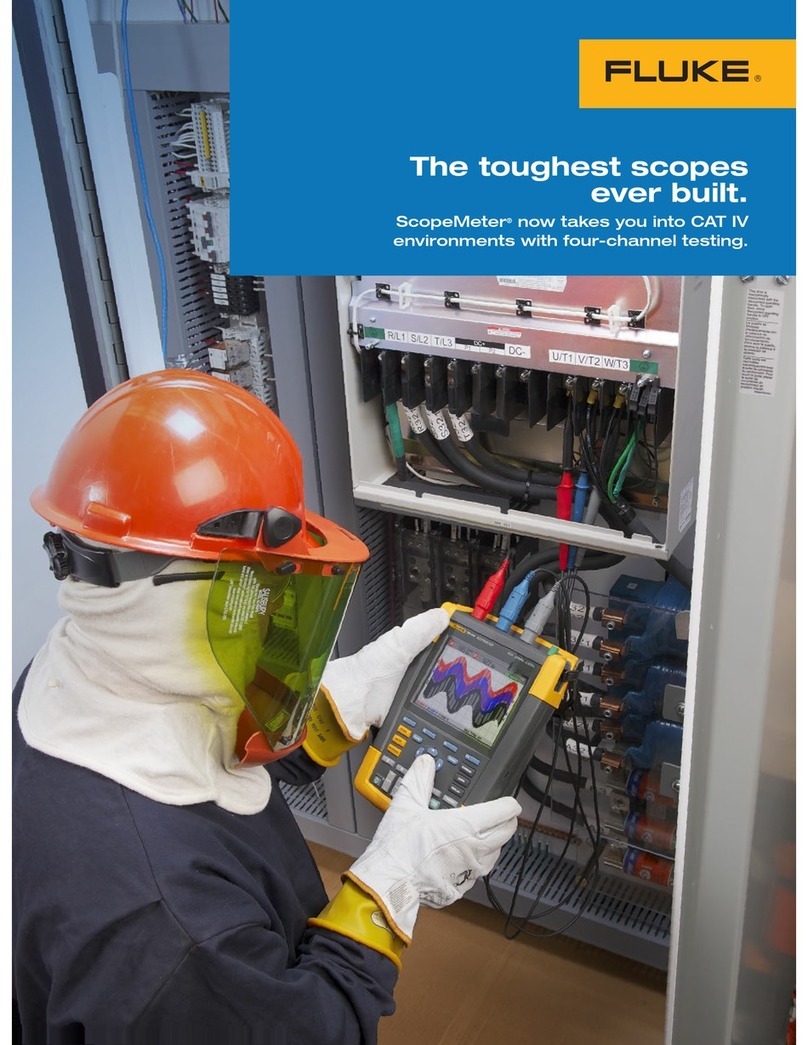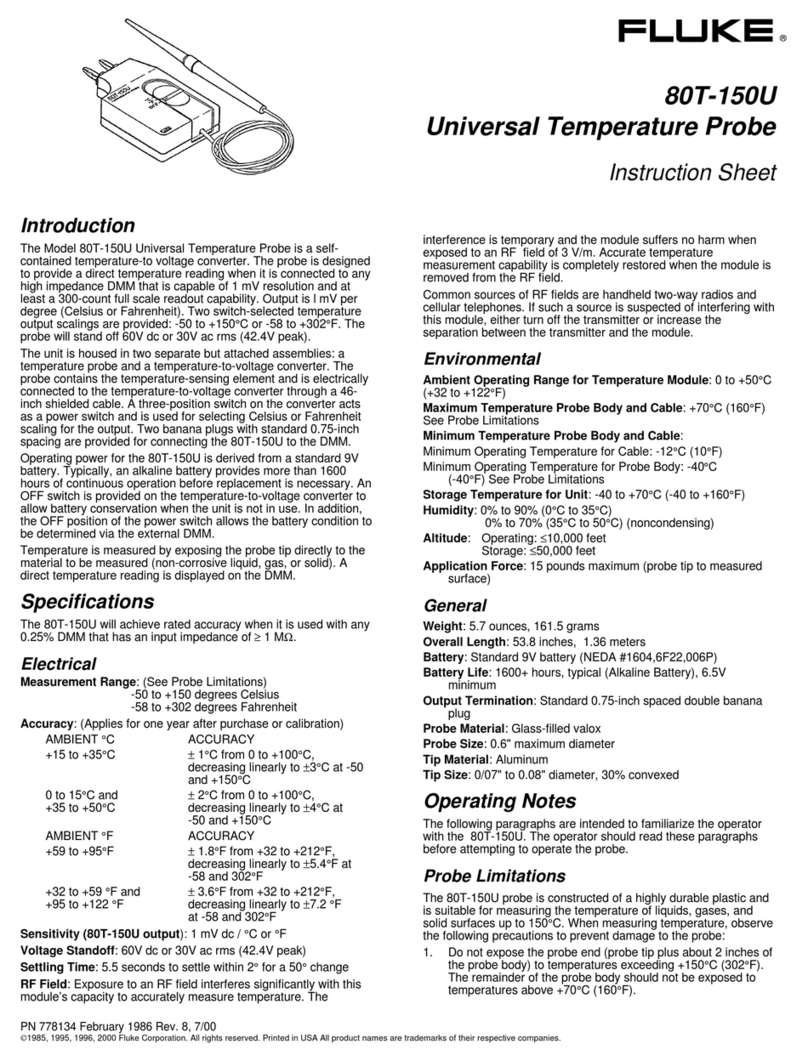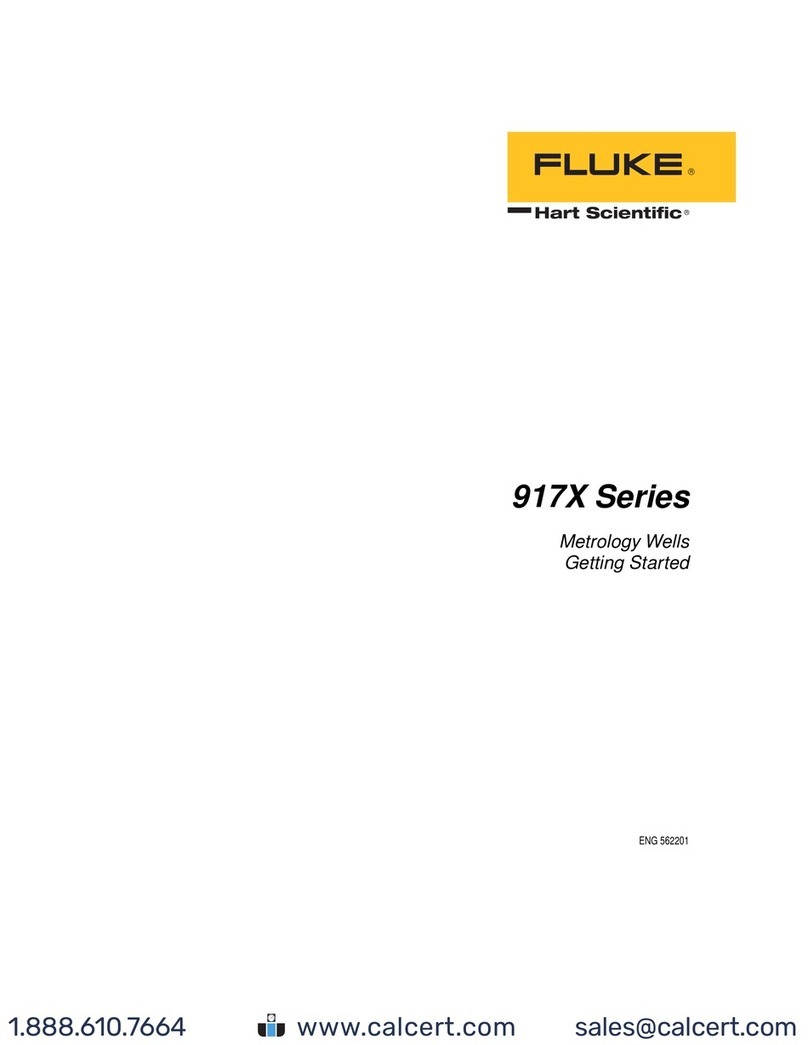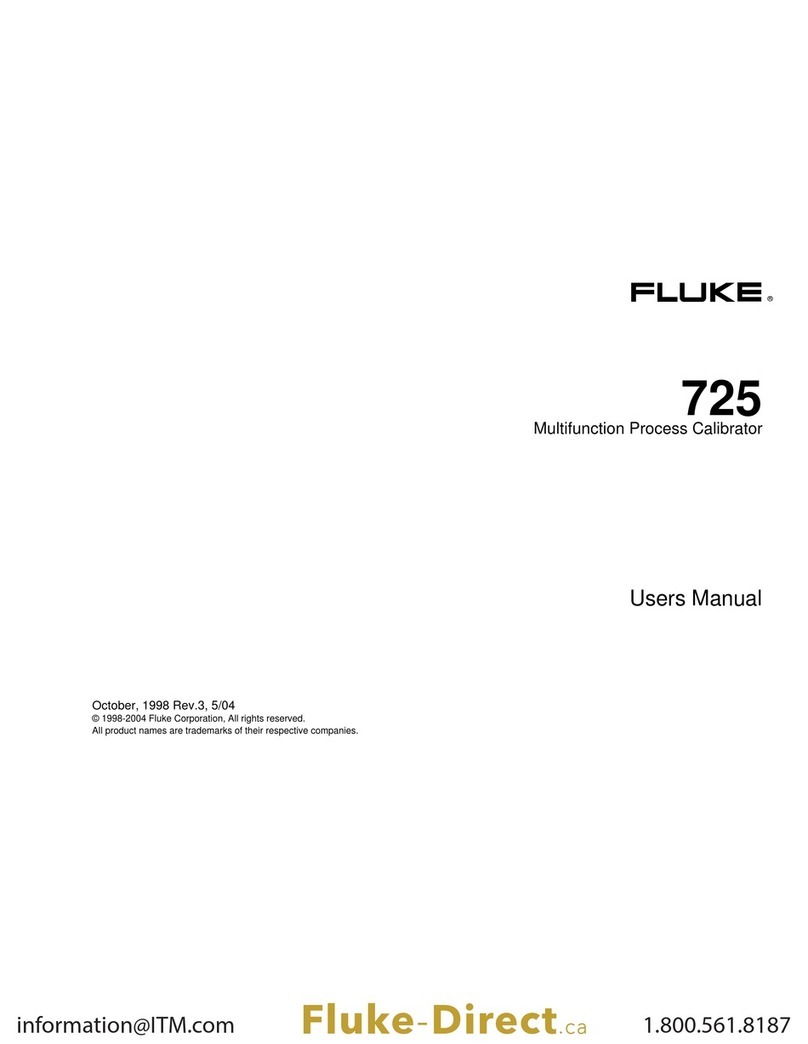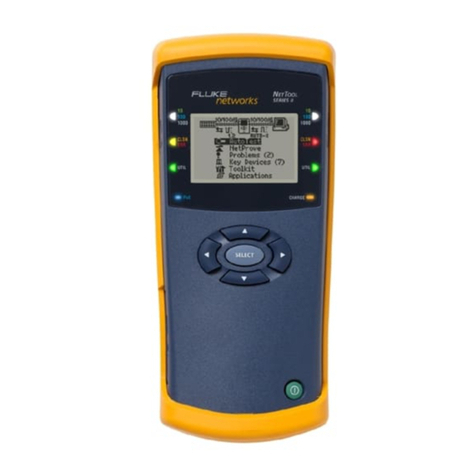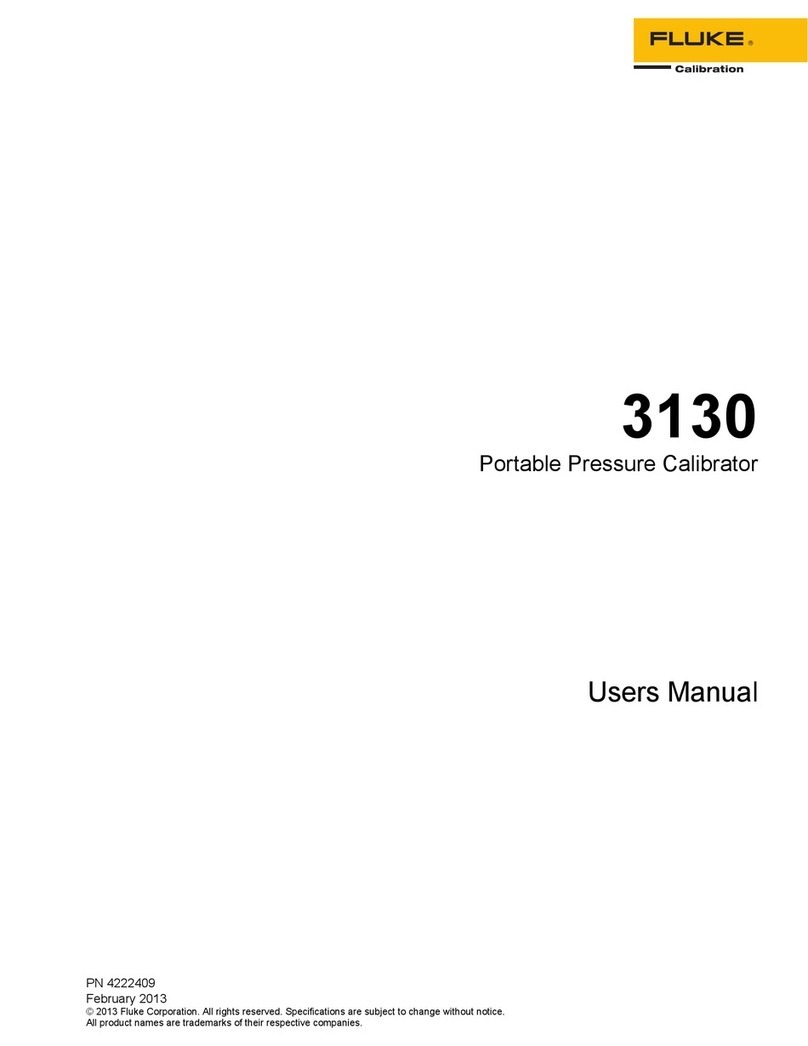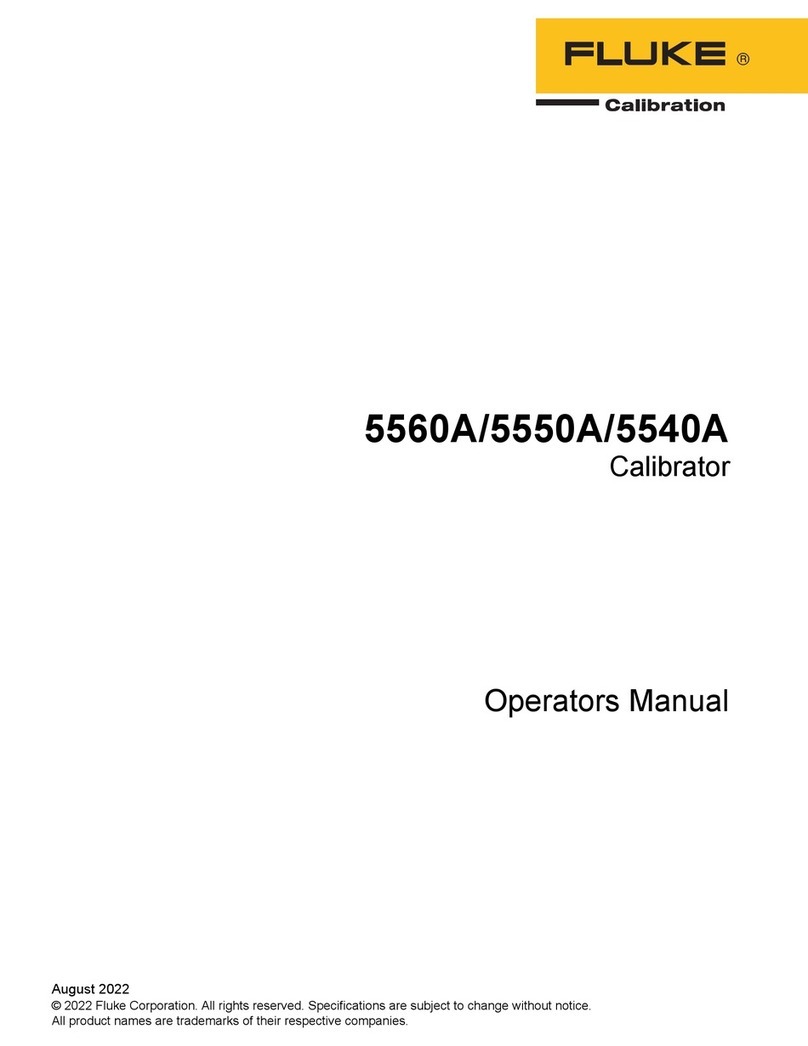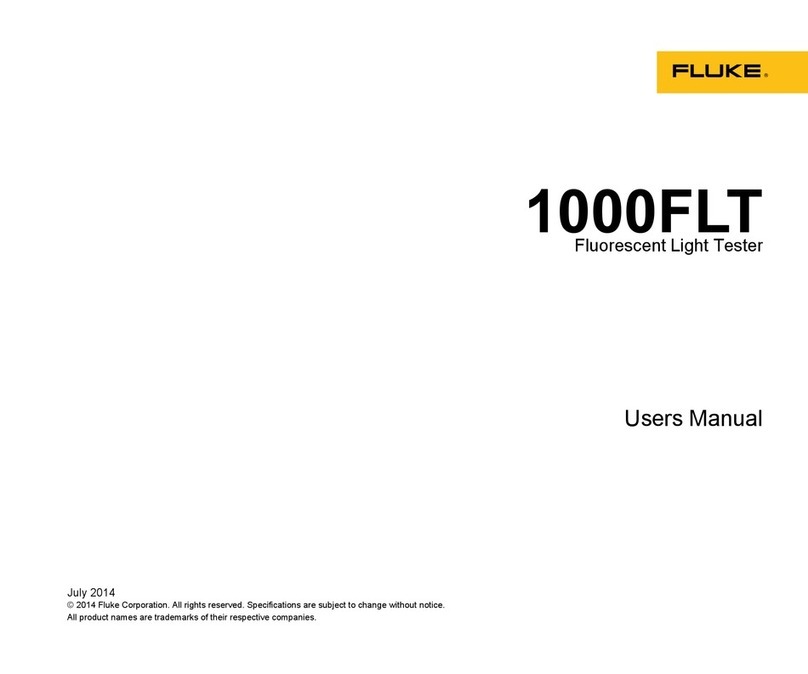Wideband Noise
Identify any high frequency interference that
may disturb service.
Set-Ups
• Open the XDSL Toolbox
• Highlight WB Noise/Level and press the
Setups key
Verify the settings are the same as below:
• Press the BACK key to return to the
previous menu
• Highlight WB Noise/Level test
• Connect tip, ring and ground terminals
and press TEST
When the test is complete, results similar to
this example will be shown:
Verify that there are no disturbing signals
greater than -50 dBm, and that total noise
(upper right hand corner) is less than
50 dBrnG.
Pair Qualification with ADSL
Auto-Test
Tests completed:
• Simulate service
• Measure loss and noise ratio for each
DMT bin
• Estimate bits per tone and upstream and
downstream data rate
Set-Ups
• Place one CopperPro at the far end of the
pair
• Connect its tip, ring and ground leads to
the pair and sheath ground
• Turn on the unit
• Select ADSL Auto-Test and press ENTER
• Set this unit up as the Sending unit by
pressing the Sending Unit soft key
• Press TEST to activate the unit
• Connect the other CopperPro at the near
(test) end of the pair
• Select ADSL Auto-Test and press ENTER
• Set this unit as the Receiving Unit by
pressing the Receiving Unit key
• Press test
When the test is complete, results will be
similar to this example will be shown:
Verify that calculated upstream and down-
stream speeds are within guidelines for the
service being installed, usually >128 kbs
upstream and >256 kbs downstream.
Press the SNR & Bits/Tone soft key to view
data in signal-to-noise ratio and bits-per-
tone format, if desired.
If testers do not exchange tones and
display a communications error, verify that
you have continuity over the pair between
the sending and receiving units.
Support
Fluke Networks offers a variety of support
options to help you get the most from your
CopperPro. If you require technical support,
for application or operation assistance, or
for more information about the CopperPro
tester, you can email:
fluke-assist@flukenetworks.com
or call 1-800-283-5853.
Fluke Networks working
for you
CopperPro is part of our Network SuperVision
Solutions™ – a complete family of leading-
edge tools, services and training from Fluke
Networks. Our loop recovery, troubleshooting
and record management solutions are the
choice of local exchange carriers who want
to reduce held orders. Increase revenue.
Lower OSP operating expenses. Improve
workforce efficiency. Reduce OSP defects
rates. And increase customer satisfaction.
That’s Network SuperVision™. And it’s yours
only from Fluke Networks.
Fluke Networks
P.O. Box 777, Everett, WA USA 98206-0777
Fluke Networks operates in more than 50 countries
worldwide. To find your local office contact details, go
to www.flukenetworks.com/contact.
©2003 Fluke Corporation. All rights reserved.
Printed in U.S.A. 6/2003 2091603 A-ENG-N Rev A
NETWORKSUPERVISION