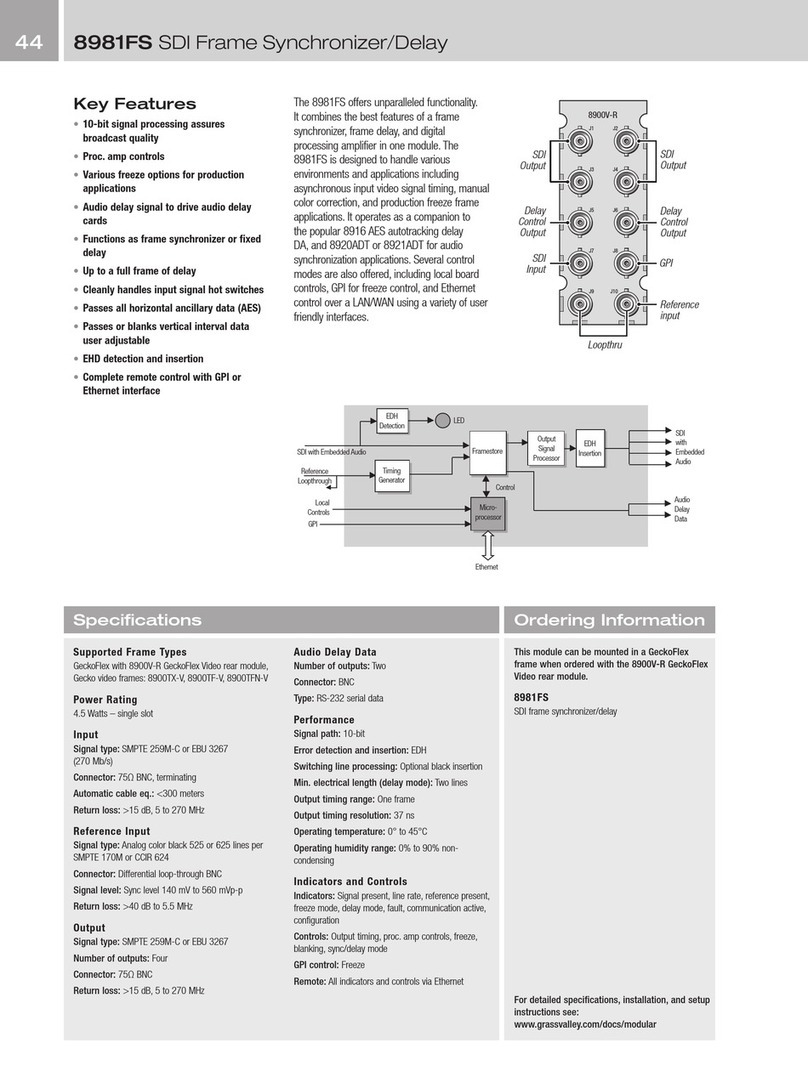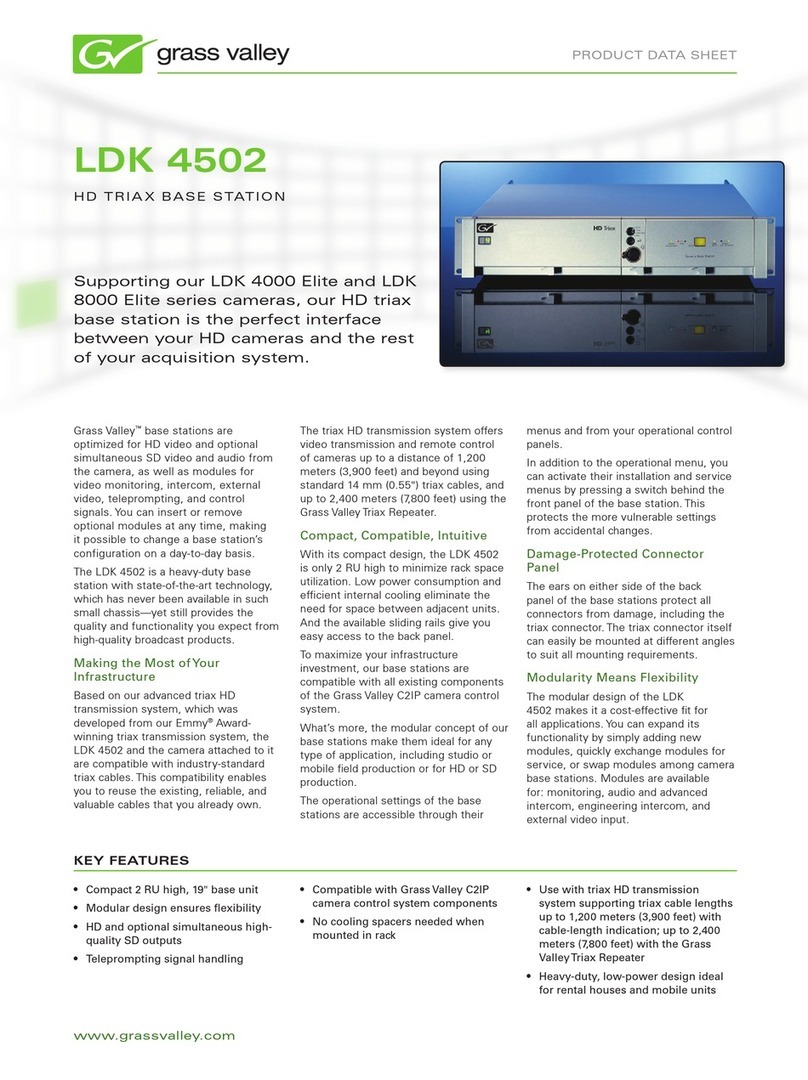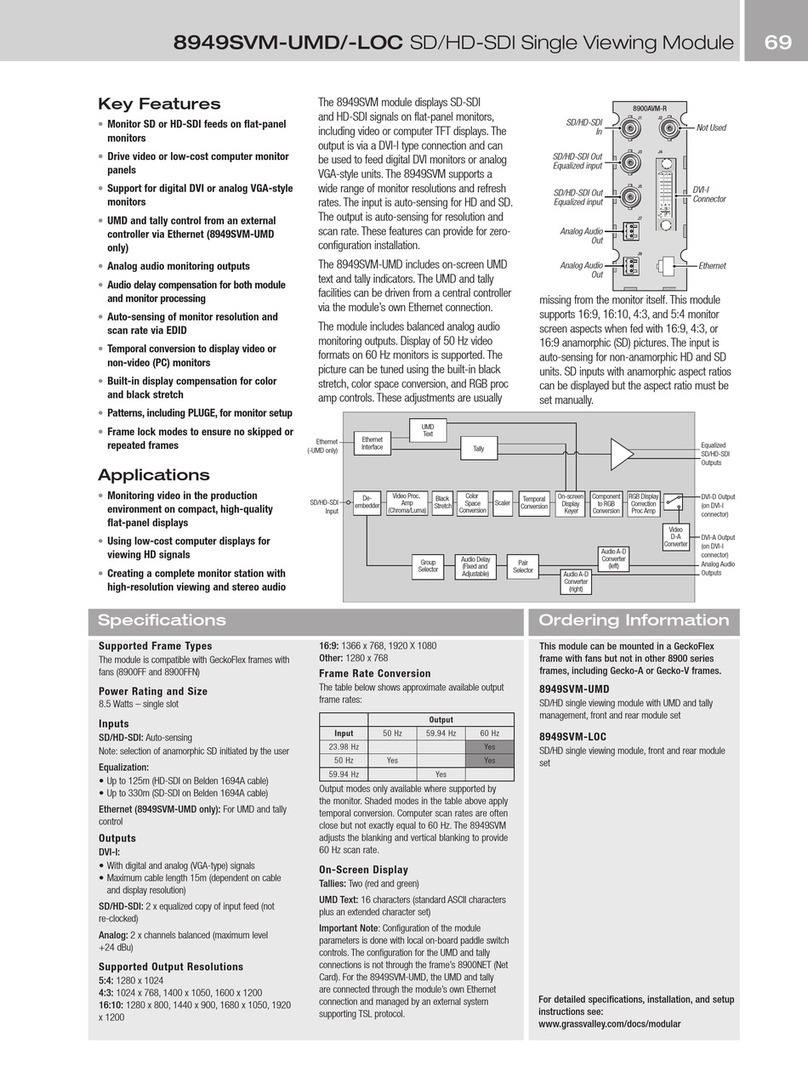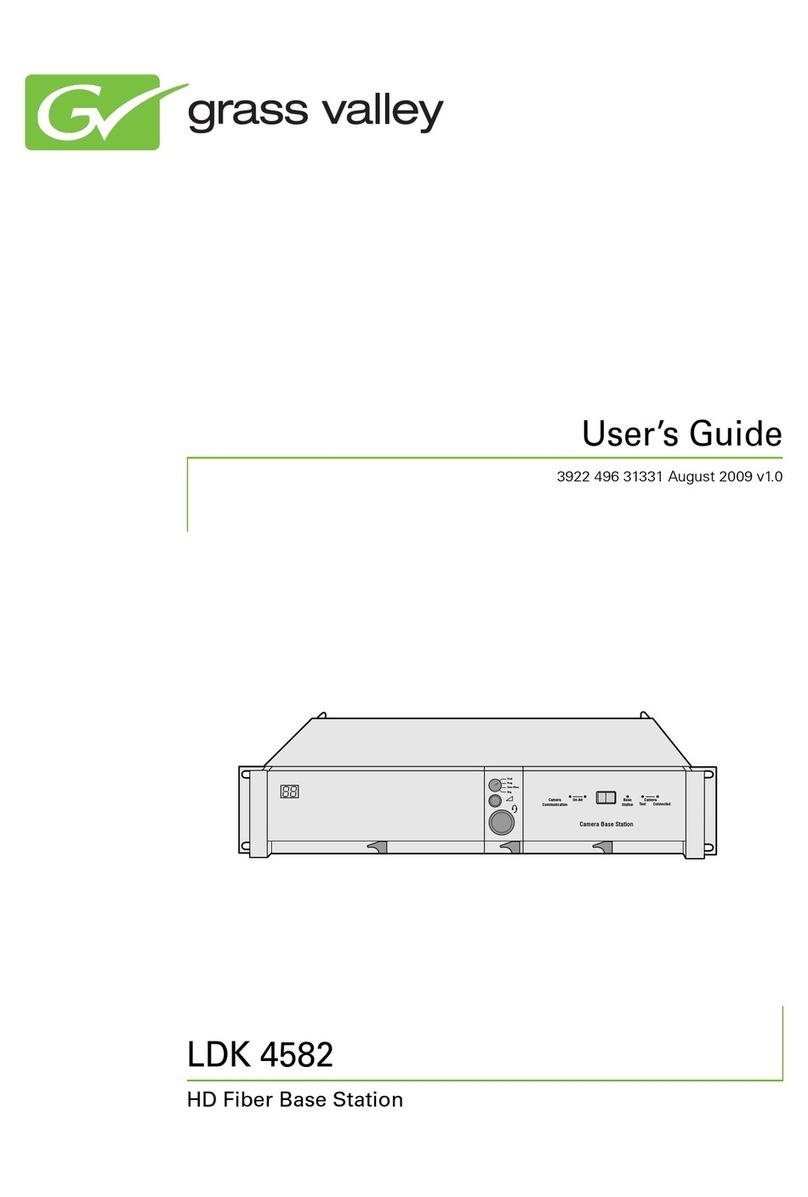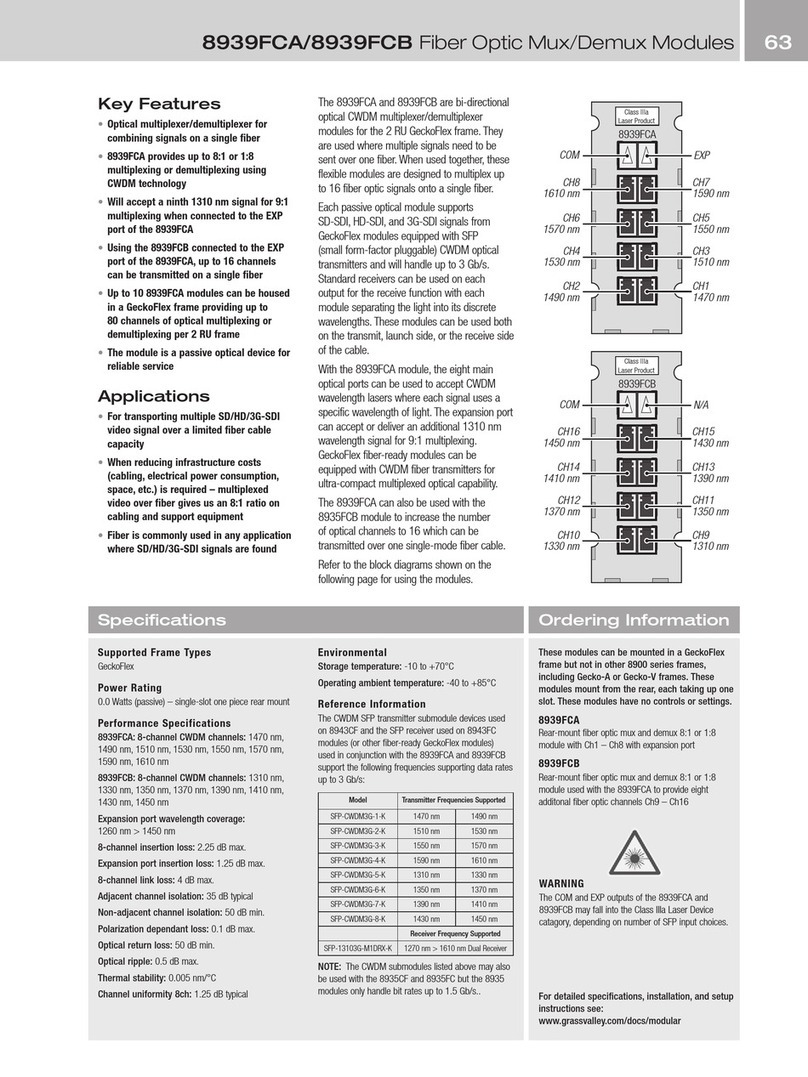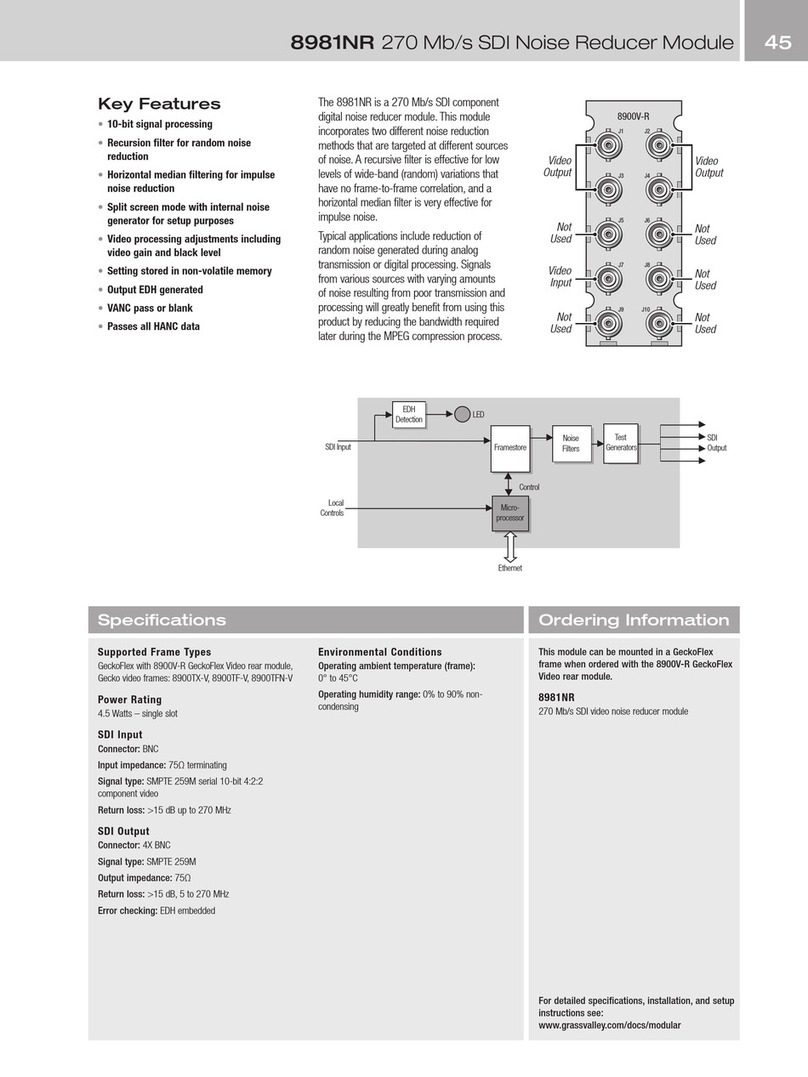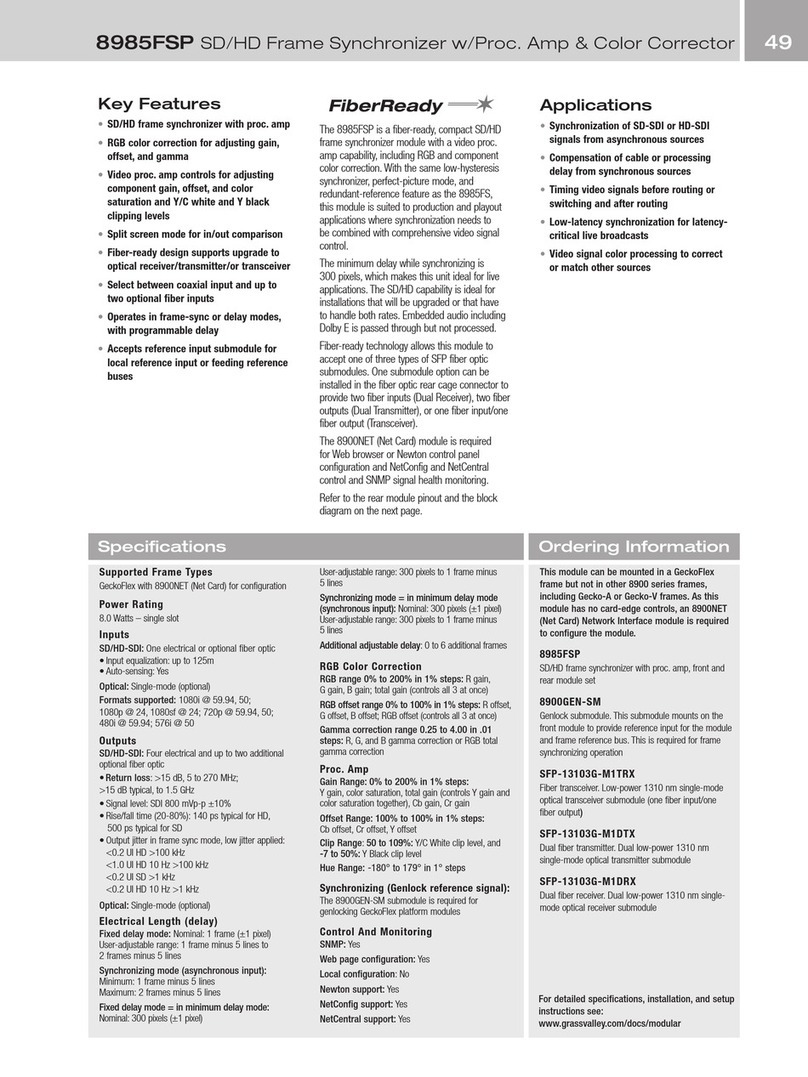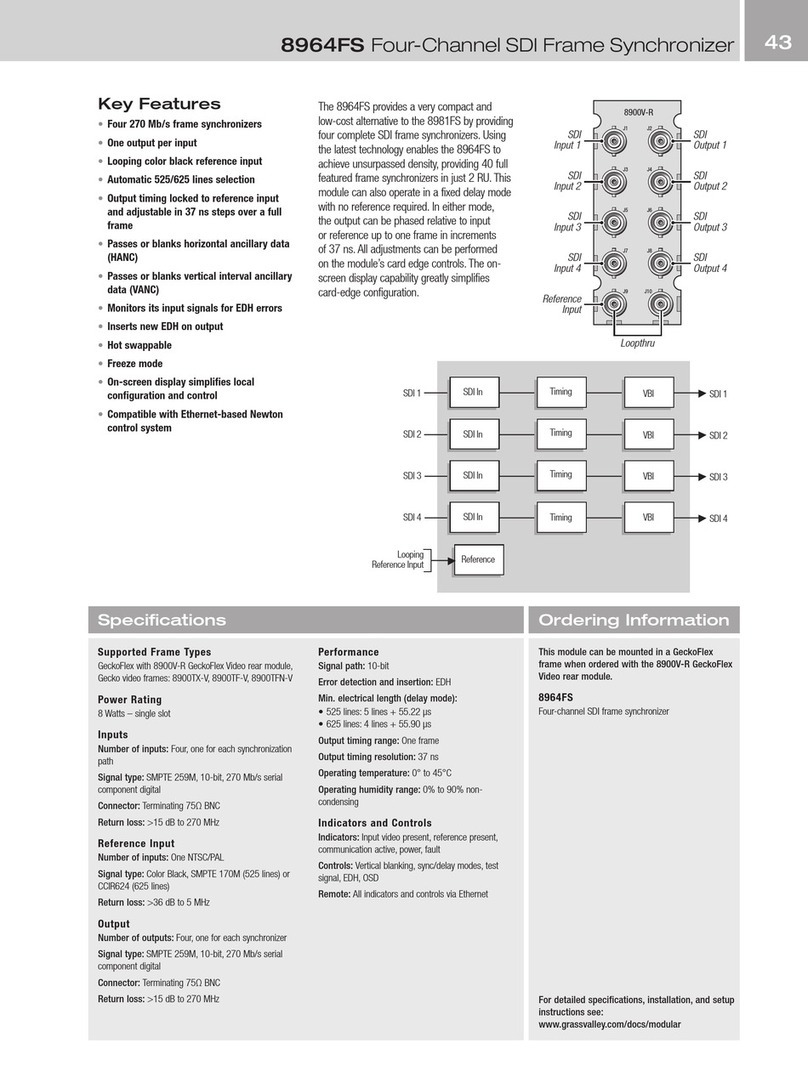PRODUCT DATA SHEET
Our customer support and services offerings ensure optimal system performance and maximize uptime. These services include call centers staffed around the clock, commissioning,
professional training courses, and technical maintenance programs and service agreements.
www.grassvalley.com/support
CUSTomER SUppoRT & SERviCES
SpECiFiCATionS
oRDERing inFoRmATion
Please contact your authorized Grass Valley representative.
www.grassvalley.com/sales
HD Base Station LDK 4582 HD
Fiber
General
Dimensions (WxHxD): 438 (19"rack) x
88 (2 RU) x 510 mm (17.2 x 3.5 x 20.1 in.)
Operating temperature: 0°C to +45°C
(+32°F to +113°F)
Storage temperature: -25°C to +70°C
(-13°F to +158°F)
Operating humidity: Max. 90% (non-
condensing)
Shock resistance: Max.10G (transport),
Max. 2G (operating)
Altitude: Max. 15,420m (50,000 ft.)
Weight: 17.0 kg (37.5 lbs.) fully equipped
with options
Typical cable length:
Hybrid Fiber (SMPTE 311) up to•
4,000m (13,214 ft) with portable
config
Hybrid Fiber (SMPTE 311) up to•
2,500m (13,214 ft) with full studio
config
Connectors
Teleprompter in: BNC 1x (loop-through
output), CVBS 1.0 Vp-p, 75Ω
Reference: BNC 1x (loop-through
output), 1.0 Vp-p, 75Ω D tri-level sync, or
SD black burst
HD-SDI out (with embedded audio):
BNC 6x, 0.8 Vp-p, 75Ω, SMPTE•
292M, 1080i/720p at 59.94/50 Hz;
1080p23.98/25/29.97 Hz
BNC 6x, 0.8 Vp-p, 75Ω, SMPTE•
425M-A, 1080p at 59.94/50 Hz
HD-SDI out (live/effect): BNC 2x 0.8
Vp-p, 75Ω, SMPTE 292M, 1080i/720p at
59.94/50 Hz; 1080p23.98/25/29.97 Hz
HD monitoring out: BNC 1x 0.8 Vp-p,
75Ω, SMPTE 292M, 1080i/720p at
59.94/50 Hz; 1080p23.98/25/29.97 Hz
SD-SDI output (optional board):
SDI out, BNC 2x, 0.8 Vp-p 75Ω, SMPTE
259MITU-R, BT.601
Composite video out: BNC 1x, 1.0 Vp-p,
75Ω (CVBS, w/ or w/o text, for viewing
purposes)
Signaling in/out: D-sub 15-pin, male;
preview, green tally (call), dry contact;
yellow tally (iso), dry contact; red tally
(on-air), dry contact; remote audio level
control (-22 to -64 dBu), DC
Auxiliary in/out:
D-sub 9-pin, female; An0, 0-5 VDC in,•
output on camera head
Private data in/out, 100 kB TTL•
(RS-232)
Control data: RJ-45 connector for
Ethernet C2IP
Power Module
Power requirement: AC 115V/230V
±15%, 47 to 63 Hz
Power connector: IEC type, 3-pin male
Power consumption: 470 VA or 270
Watts max. with studio head; 360 VA or
210 Watts max. with portable head
Fiber Module
Lemo Hybrid fiber connector acc.•
SMPTE 304
Other fiber connectors on request•
External Video In
HD-SDI or SD-SDI in 1, (loop through•
output), 0.8 Vp-p, 75Ω
HD-SDI or SD-SDI in 2, 0.8 Vp-p, 75Ω•
HD-SDI or SD-SDI in 3, 0.8 Vp-p, 75Ω•
2 x 2 ch. Audio
Analog:
Audio out, XLR-3 2x; 0/+6 dBu•
(± 1.5 dB, max. 18 dBu, 600Ω, gain
max.70 dB)
Frequency response: 40 Hz to 15 kHz,•
(+1/-3 dB, 1 kHz, -10 dBu output level)
Distortion: Less than 0.5% (100 Hz/•
1 kHz, +6 dBu out, 600Ω)
S/N ratio: 58 dB (unweighted RMS)•
Digital:
AES-EBU 1+2: BNC 75Ω, digital audio•
output Audio 1 and 2 (24-bit)
AES-EBU 3+4: BNC 75Ω, digital audio•
output Audio 3 and 4 (24-bit)
Intercom In/Out
2/4-wire intercom: D-sub 15-pin,
female (program in, production in/out,
engineering in/out)
In: 0 or 6 dBu•
Out: 0 or 6 dBu (±2 dB, max. 12 dBu)•
Frequency response: 150 Hz to 6 kHz
(1 kHz, -10 dBu output level)
Distortion: Less than 2% (1 kHz,
+12 dBu level)
Engineering Intercom (Optional
Board)
XLR-5 (female)
Frequency response: 150 Hz to 6 kHz,
±3 dB (0 dB, 1 kHz, -10 dBu output level)
S/N ratio: 46 dB (unweighted RMS)
Microphone power: +12 VDC (±1V),
menu selectable
Digital Audio OUT
3+4
1+2
Network
Sign I/Com
Analog Audio OUT
Aux
1
2
HD-SDI B
HD-SDI A
HD-SDI C
Live/Effect
SD-SDI
CVBS+Text
Monitoring
TP
REF
EXT1
EXT2
EXT3
1
2
230
DAmAgE-pRoTECTED ConnECToR pAnEL
© Copyright 2011 Grass Valley USA, LLC. All rights reserved. Grass Valley is a trademark of GVBB Holdings S.a.r.l. All other tradenames referenced are service
marks, trademarks, or registered trademarks of their respective companies. Specifications subject to change without notice. CAM-4051D-2