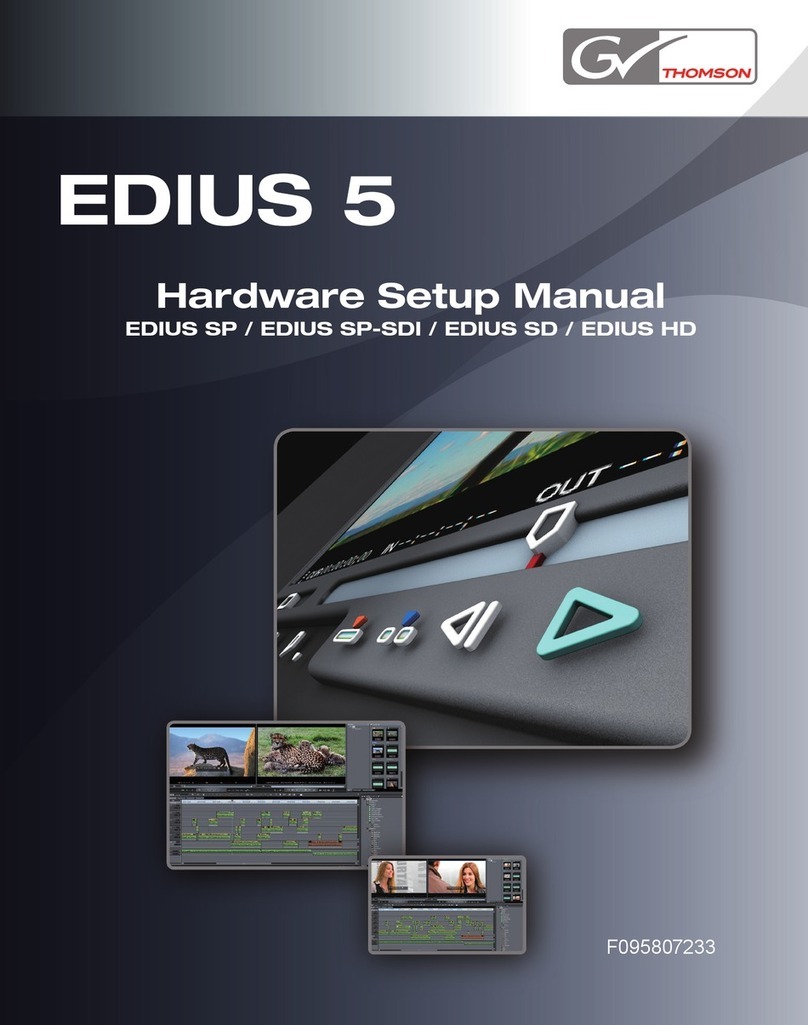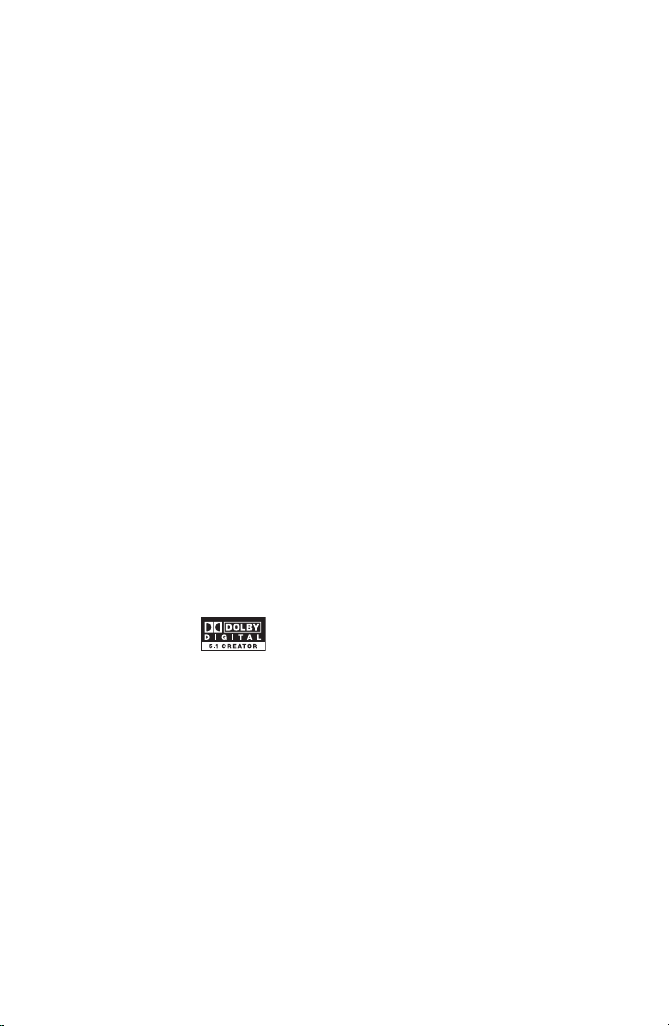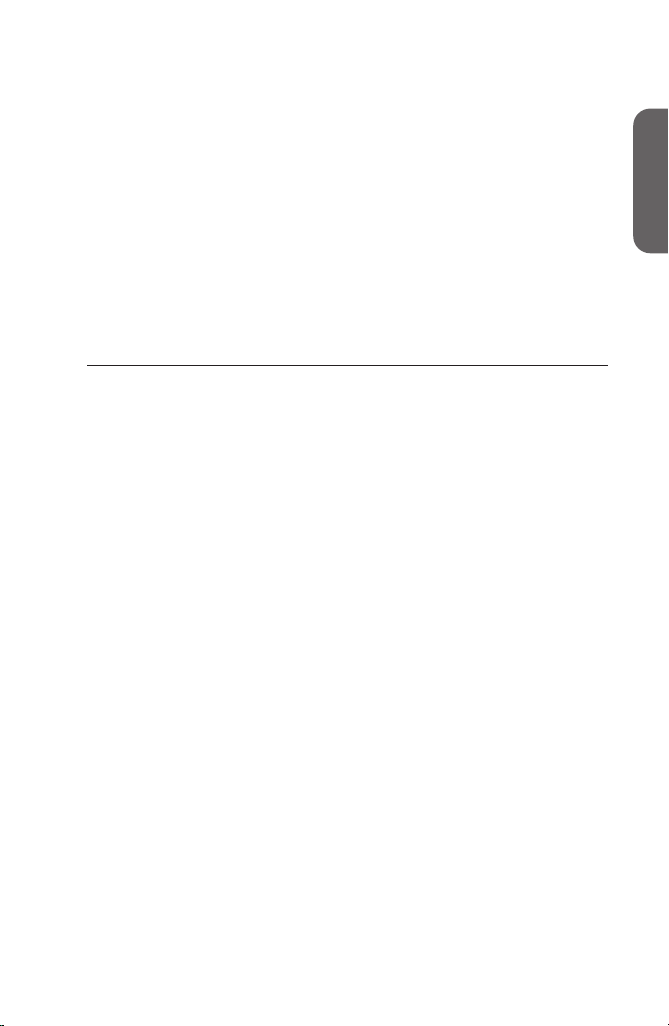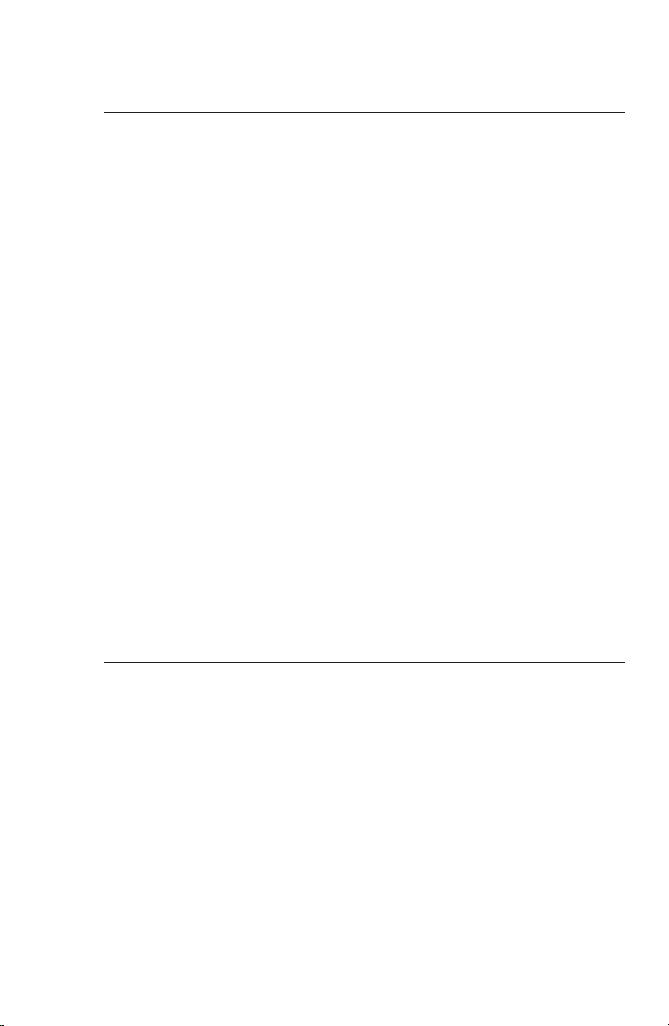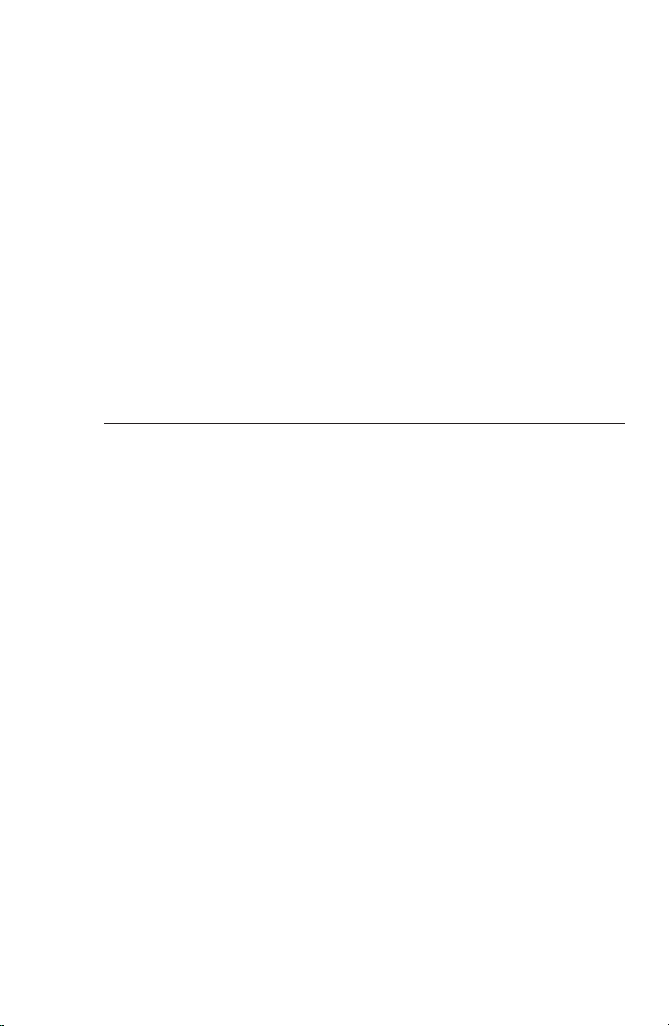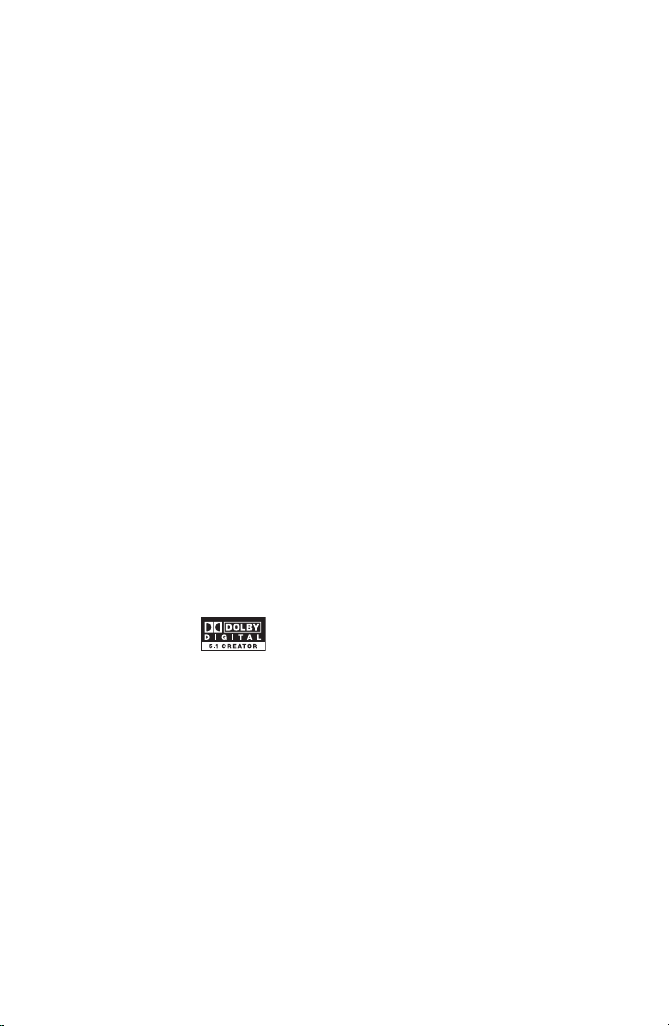
HDSPARK/HDTHUNDER - Installation Manual
ii
Cautions
(1) It is prohibited to copy a part or all of this product without prior
permission.
(2) The contents or specifications of this product may be changed without
prior notice.
(3) We have prepared the contents of this product to the best of our ability;
however if you have any questions about the contents, or if there are any
errors or missing items, please contact Thomson Grass Valley.
(4) However we do not take any responsibility for malfunctions arising from
use, irrespective of the points outlined in (3).
(5) Irrespective of whether it was due to a usage error, Thomson Grass
Valley takes no responsibility for extraordinary, incidental or derivative
claims, including those for lost earnings generated by the application of
this product.
(6) It is prohibited to analyze, reverse engineer, decompile or disassemble
any of the items included with this product, including the software,
hardware and manual.
(7) Microsoft and Windows are registered trademarks of the Microsoft
Corporation, USA.
(8) QuickTime is the registered trademark of the Apple Computer, Inc.,
USA.
(9) Adobe, Adobe logo, Adobe Photoshop, Premiere and After Effects are
registered trademarks of Adobe Systems Incorporated.
(10) Intel, Pentium and Xeon are the trademarks or registered trademarks of
Intel Corporation or its subsidiaries in the United States of America and
other countries.
(11) HDV and HDV logos are the trademarks of Sony Corporation and Victor
Company of Japan, Limited (JVC).
(12) Dolby, Dolby and the Double D symbol are registered
trademarks of Dolby Laboratories.
They are manufactured based on their own license.
(13)
HDMI, the HDMI logo and High-Definition Multimedia Interface are
trademarks or registered trademarks of HDMI Licensing LLC.
(14) Other product names or related brand names are trademarks or registered
trademarks of their respective companies.
HDSP-TH_Install_EN.indd 2 10/31/2008 12:44:00 PM