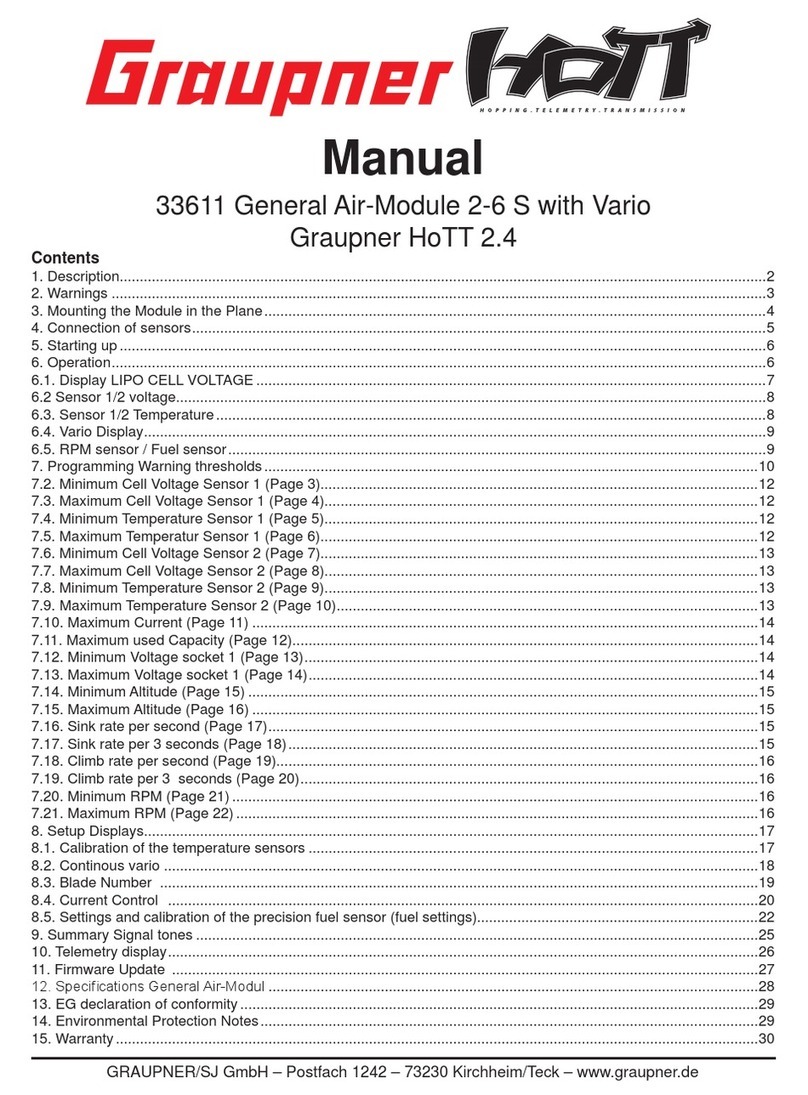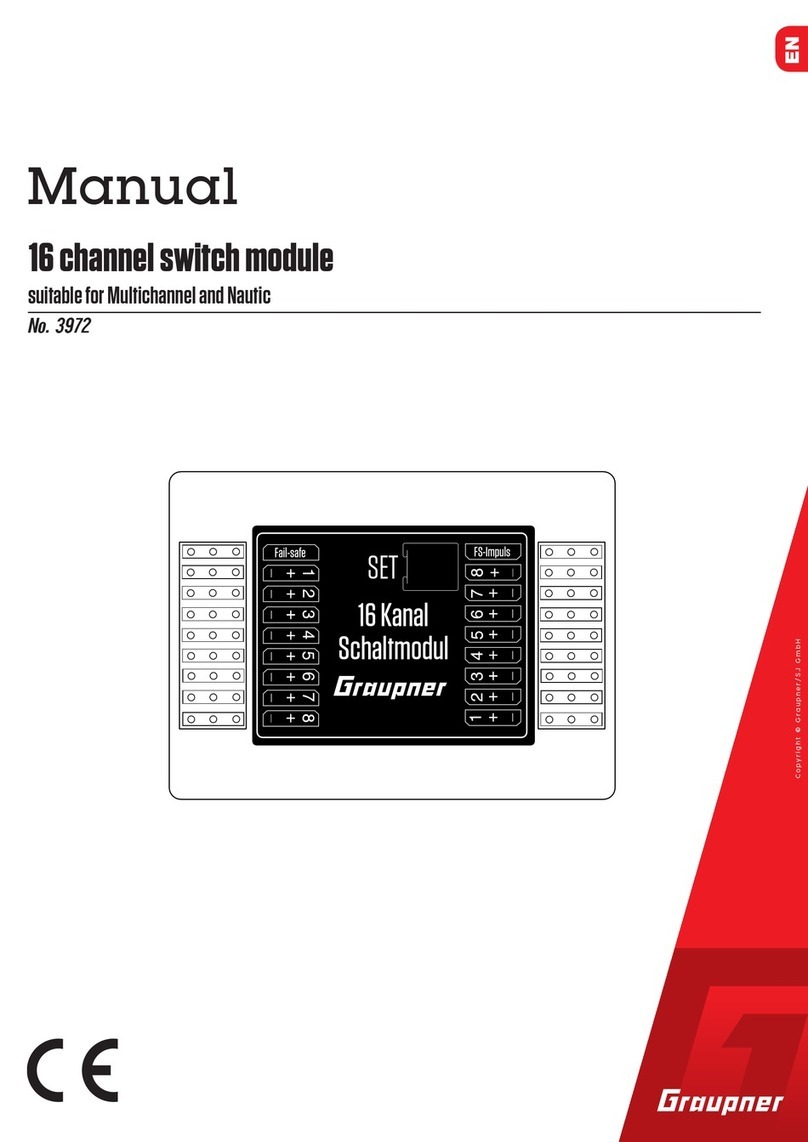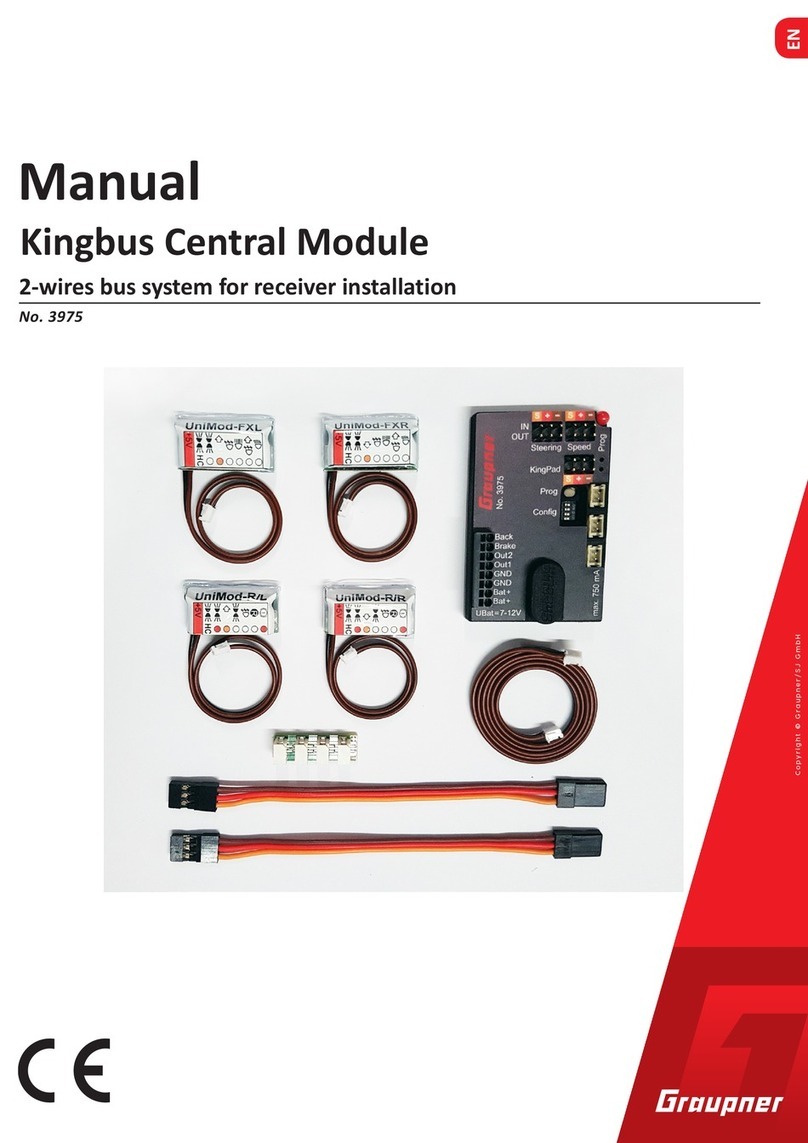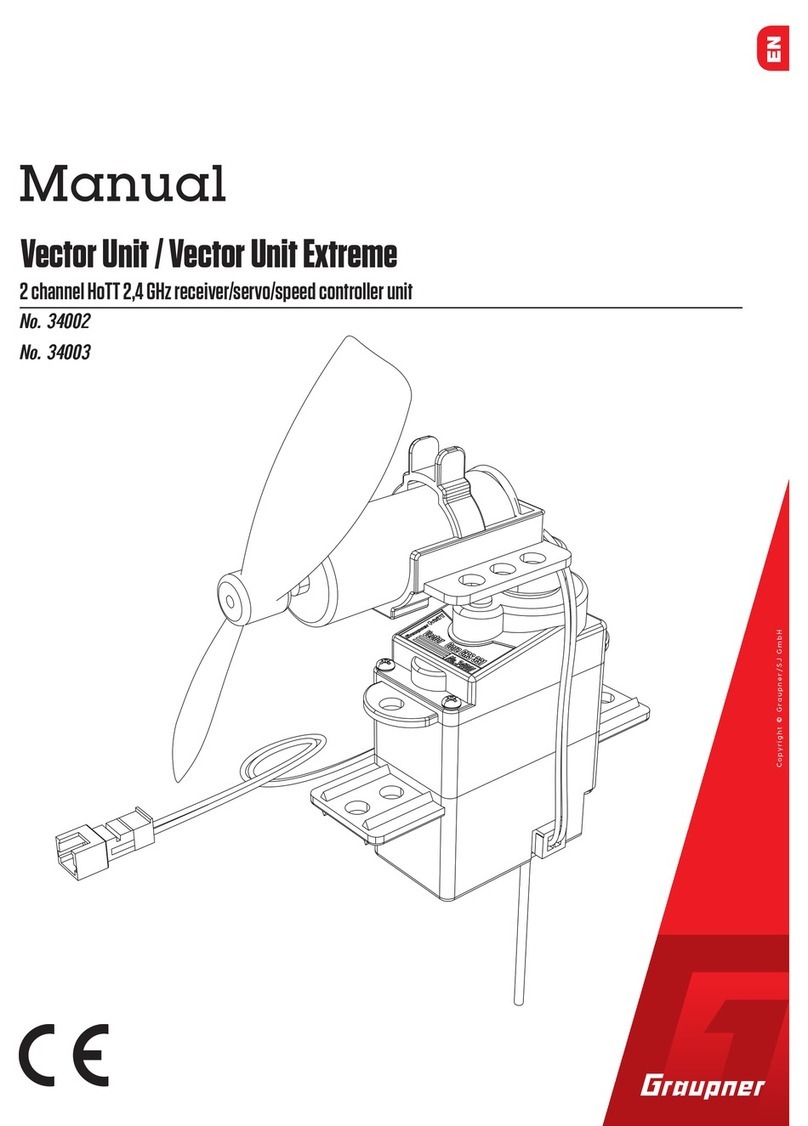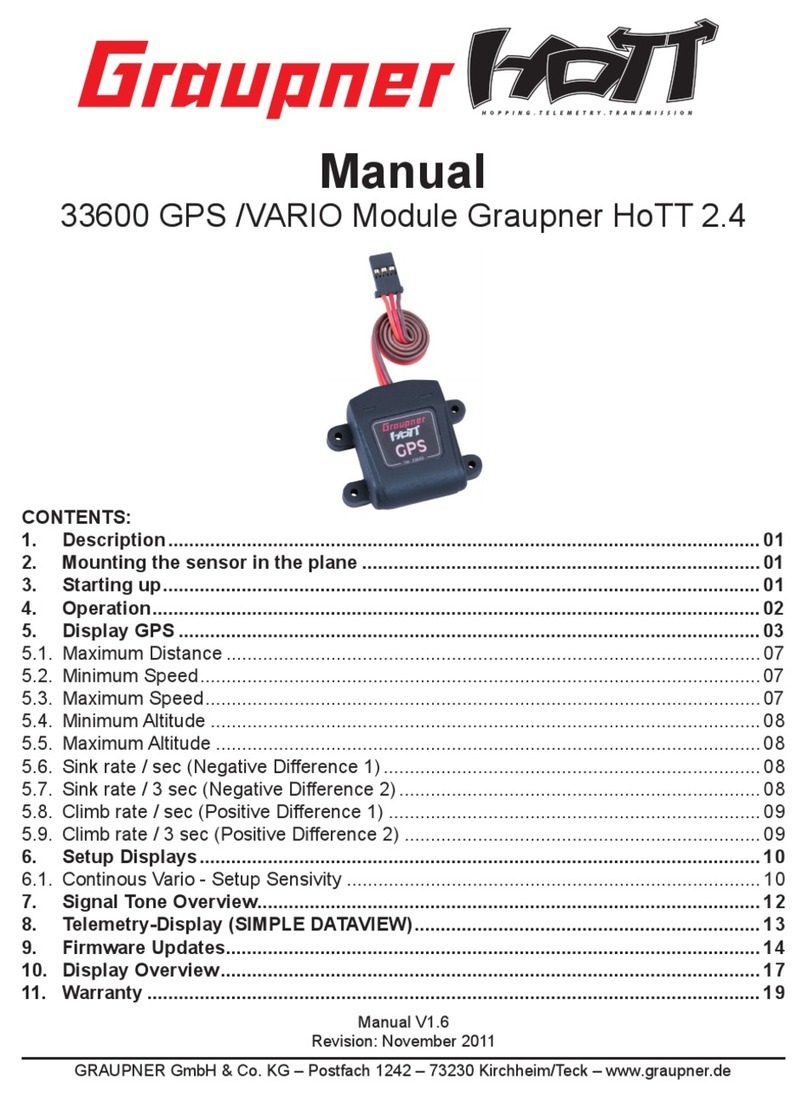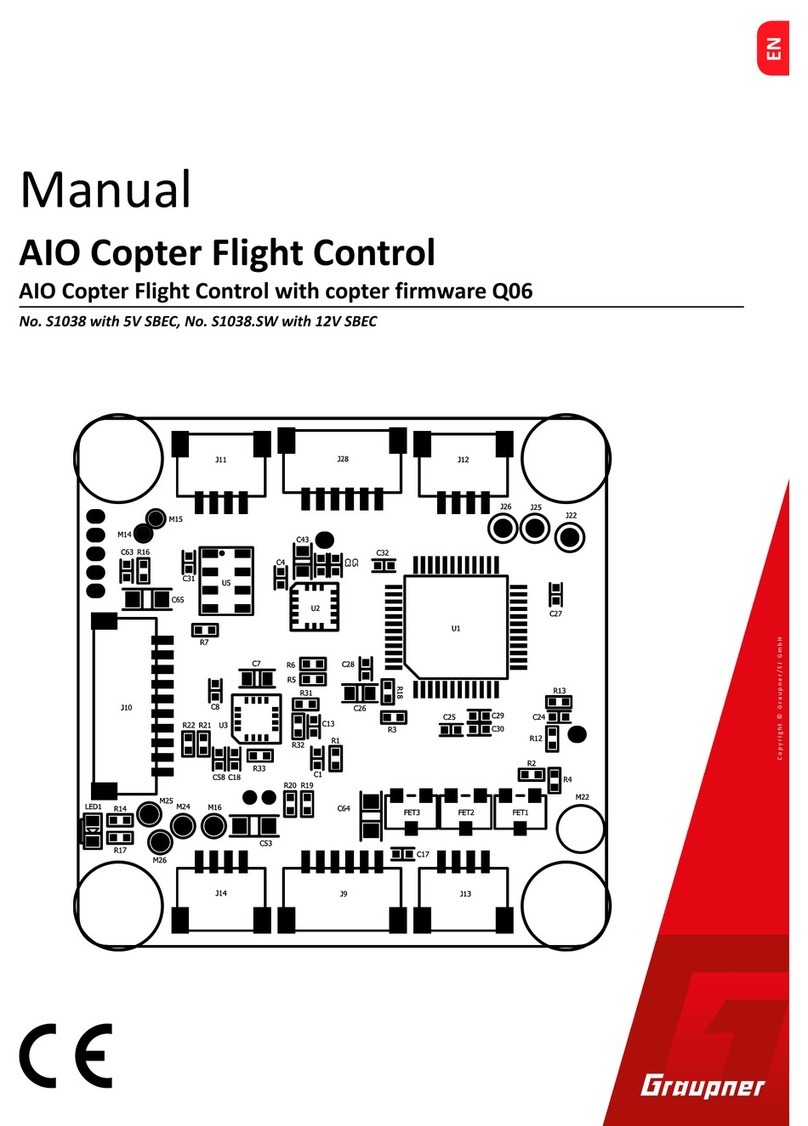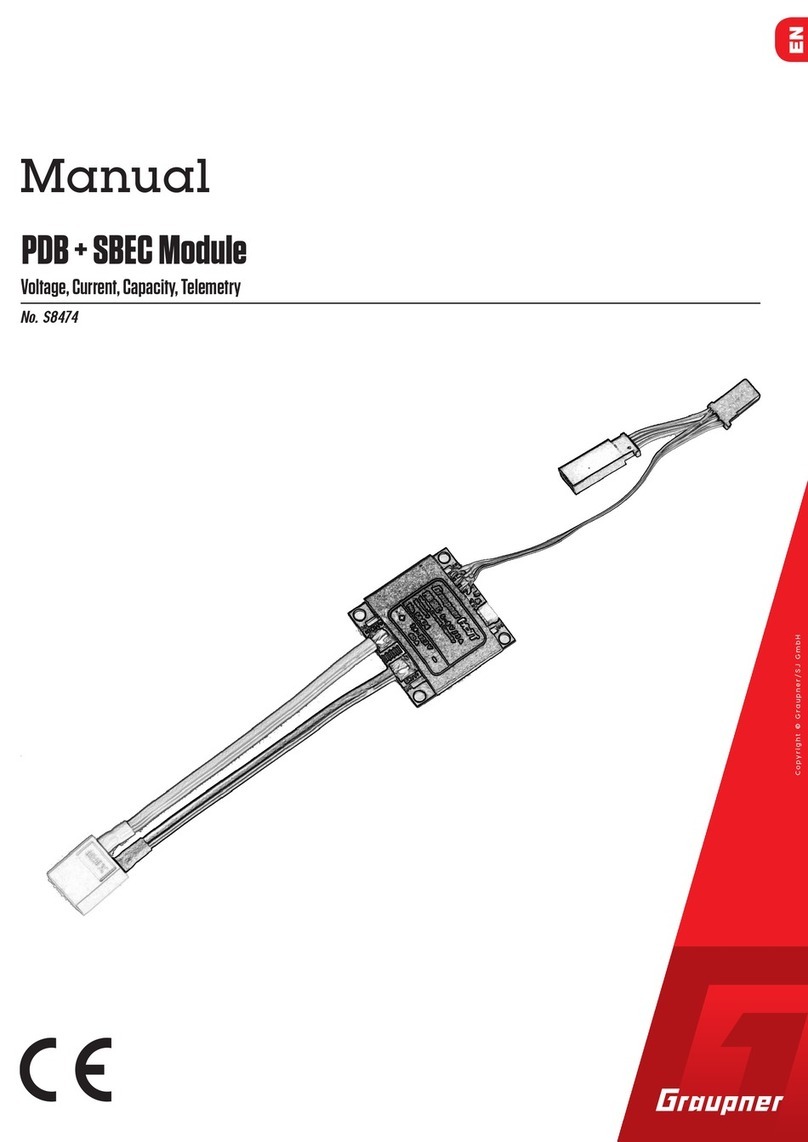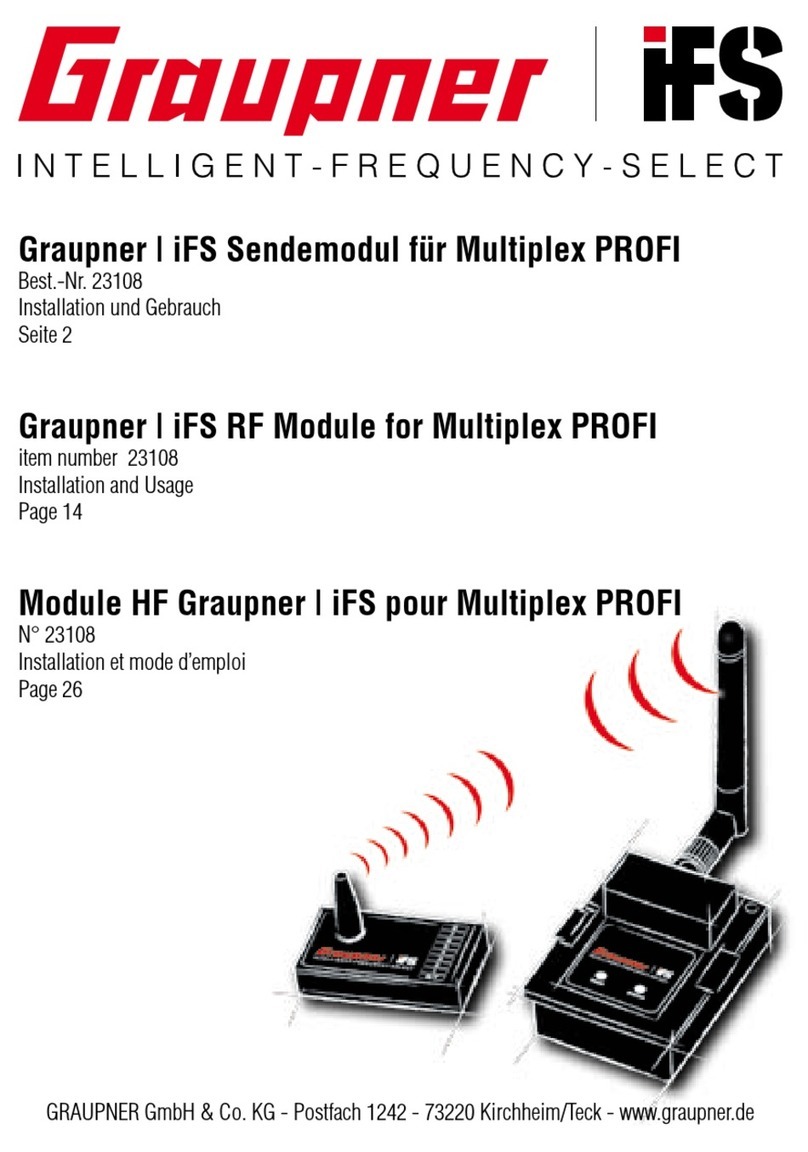GRAUPNER GmbH & Co. KG D-73230 KIRCHHEIM/TECK GERMANY
No liability for printing errors. Technical modifications reserved. #??????? 07/2012
2
Applicable law
This declaration, and the claims, rights and obligations arising from it, are based exclusively
on the pertinent German Law, without the norms of international private law, and excluding
UN retail law.
Important Safety Notes
You have acquired a Soundswitch 2 which can be installed as part of a fully working RC
model when fitted out with suitable accessories. However, we as manufacturers have no
control over the way you build and operate your RC model, nor how you install, operate and
maintain the associated components, and for this reason we are obliged to deny all liability
for loss, damage or costs which are incurred due to the incorrect use of our products or due
to incompetent behaviour on the part of the user, or which are connected with such operation
in any way. Unless otherwise prescribed by binding law, the obligation of the GRAUPNER
Company to pay compensation, regardless of the legal argument employed, is excluded.
This includes personal injury, death, damage to buildings, damages due to loss of business
or turnover, interruption of business or other direct or indirect consequent damage whose
root cause was the operation of the model.
The total liability in all cases and under all circumstances is limited to the amount of money
which you actually paid for the product.
This Soundswitch 2 is installed and operated at the sole and express responsibility of
the operator. The only way to avoid injury to persons and damage to property is to
handle and operate the unit with the greatest care and consideration at all times.
Before you use the Soundswitch 2 for the first time please check that your private third-party
insurance policy covers you for the risks involved in operating models of this kind. If you are
not sure about this, it is best to take out a special policy to cover modelling risks.
These safety notes must be kept in a safe place. If you ever dispose of the Soundswitch 2,
be sure to pass them on to the new owner.
The following points are important, and must be observed at all times:
•The Soundswitch 2 is not suitable for young persons under fourteen yeas of age.
•Check that the radio control system components and all other plugged connections are
firmly seated and secure before you run the model for the first time.
•Ensure that the channel you wish to use is not already in use. Never switch your model
on if you are not certain that your channel is free.
•Please bear in mind that radio apparatus and transmitting systems can have a serious
adverse effect on your model’s proper function. As far as possible, ensure that no
equipment of this type is operating in the vicinity while you are running your model.
•Do not exceed the recommended operating voltage. Higher voltages may ruin the
Soundswitch 2.
•Do not subject the Soundswitch 2 to high levels of humidity, heat, cold or dirt.
•Always take great care to keep your model watertight. Allow the model to dry out
thoroughly after each run.
Care and maintenance
•Any water which enters the model should be allowed to drain out by opening the hatch
cover. If water gets inside the Soundswitch 2, dry it out carefully then send it to your
nearest approved GRAUPNER Service Centre for checking.
•An effective method of preventing the effects of damp is to spray the module with
WET.PROTECT, Order No. 968.50.