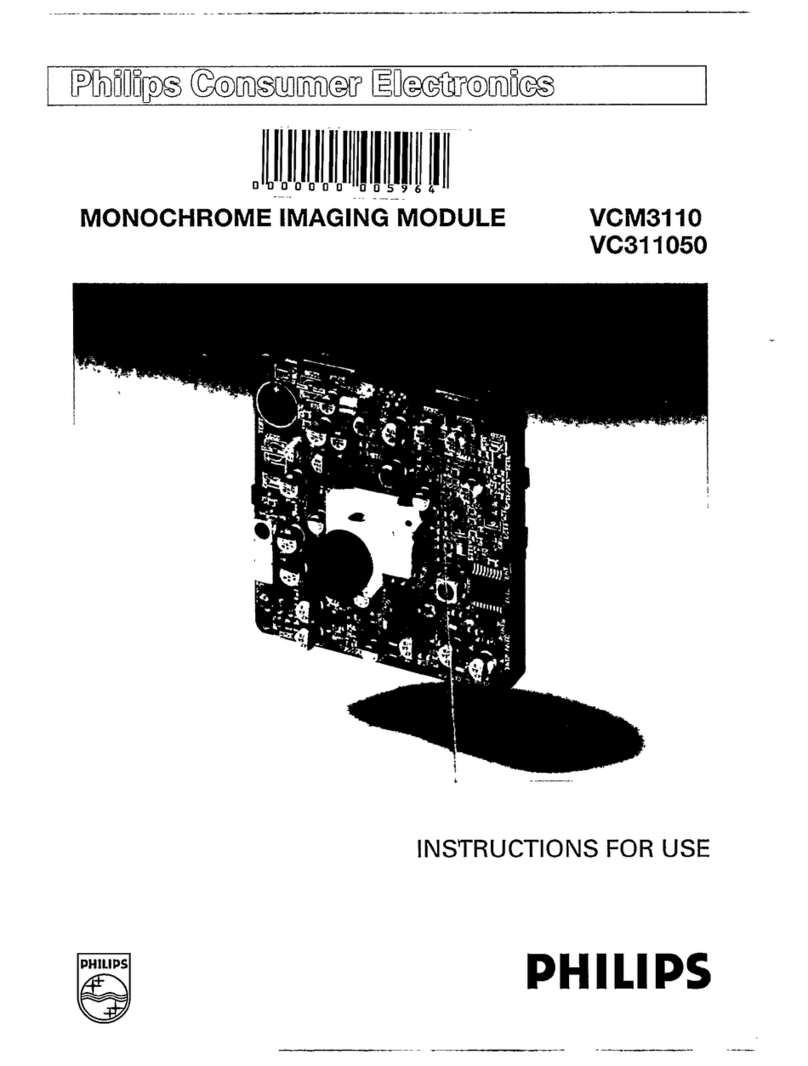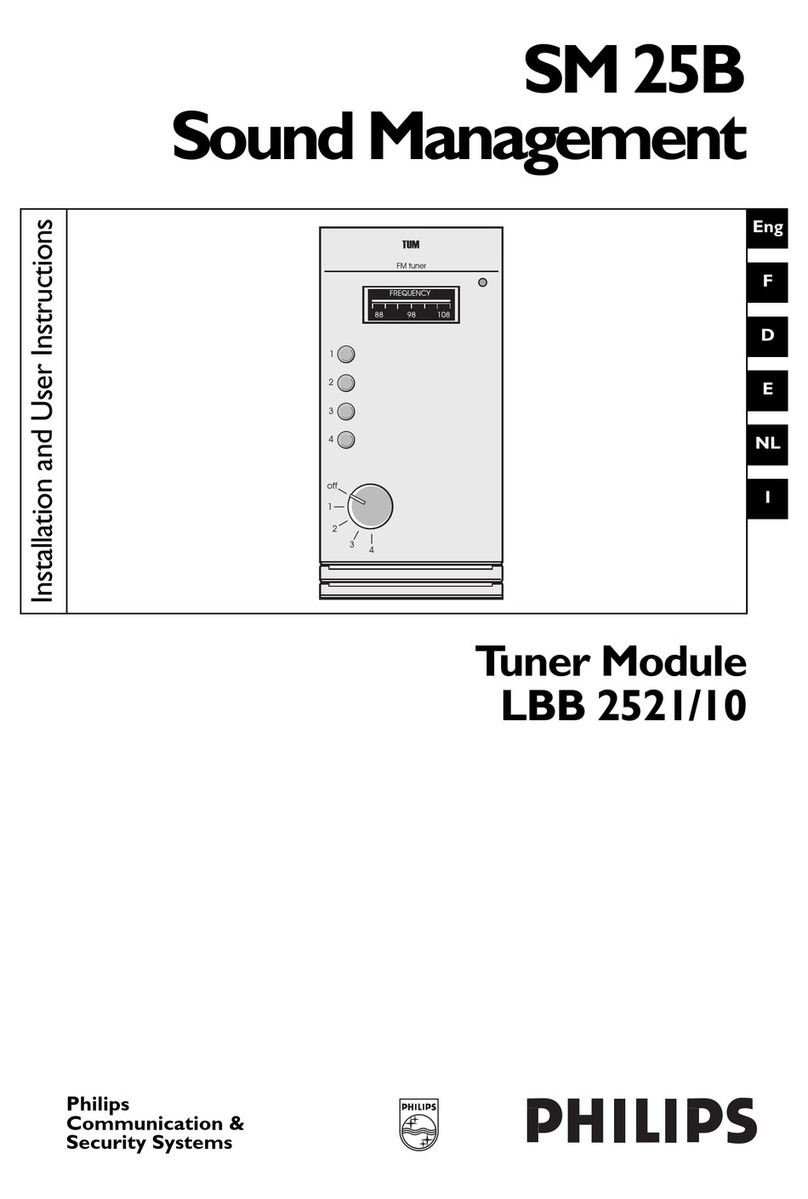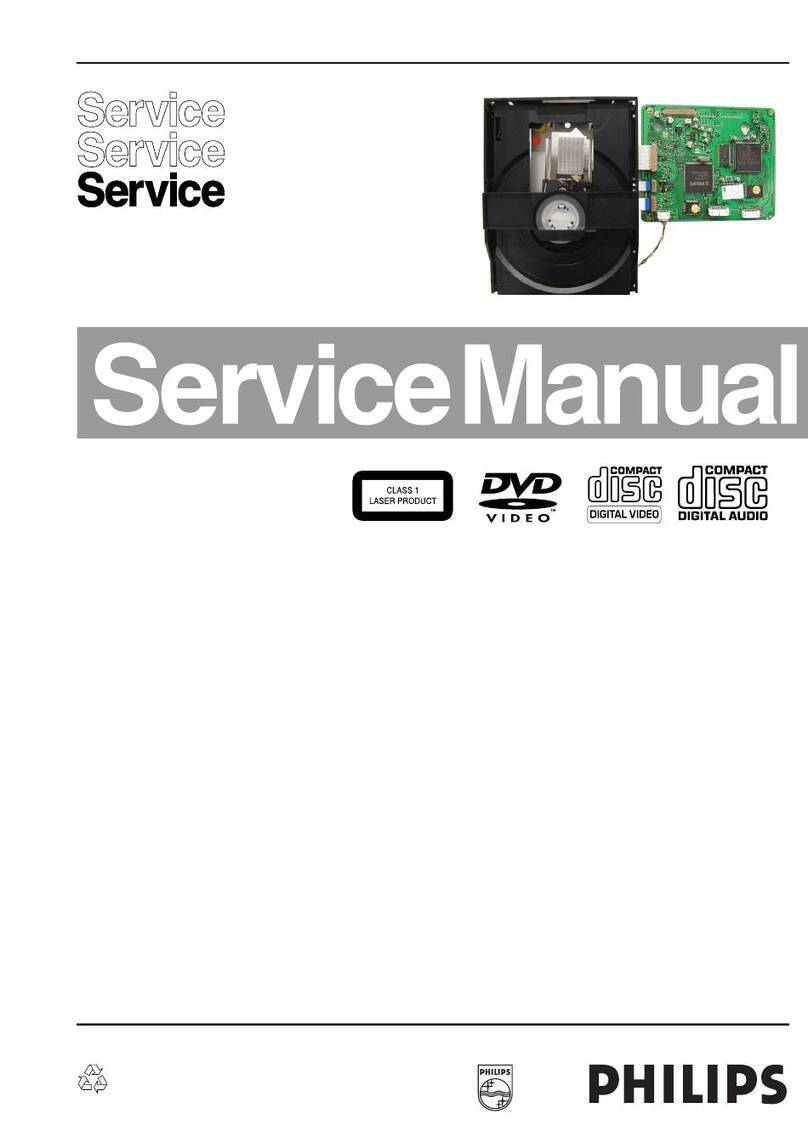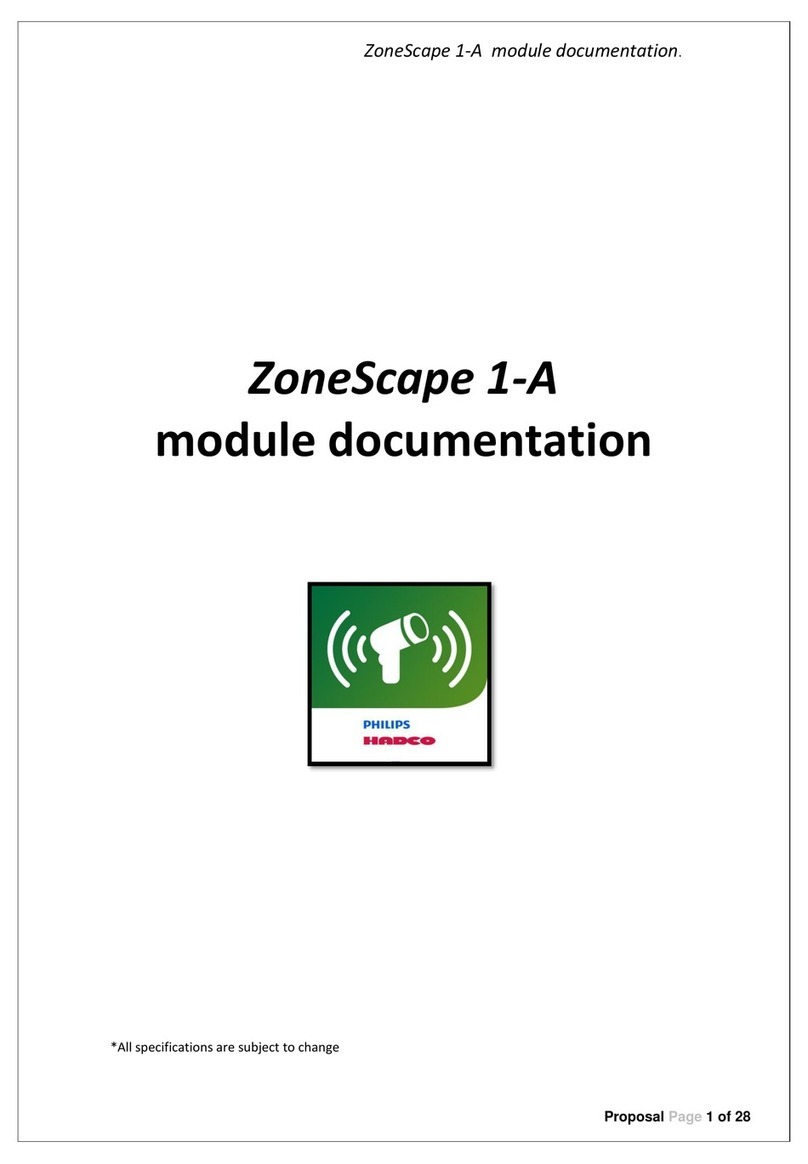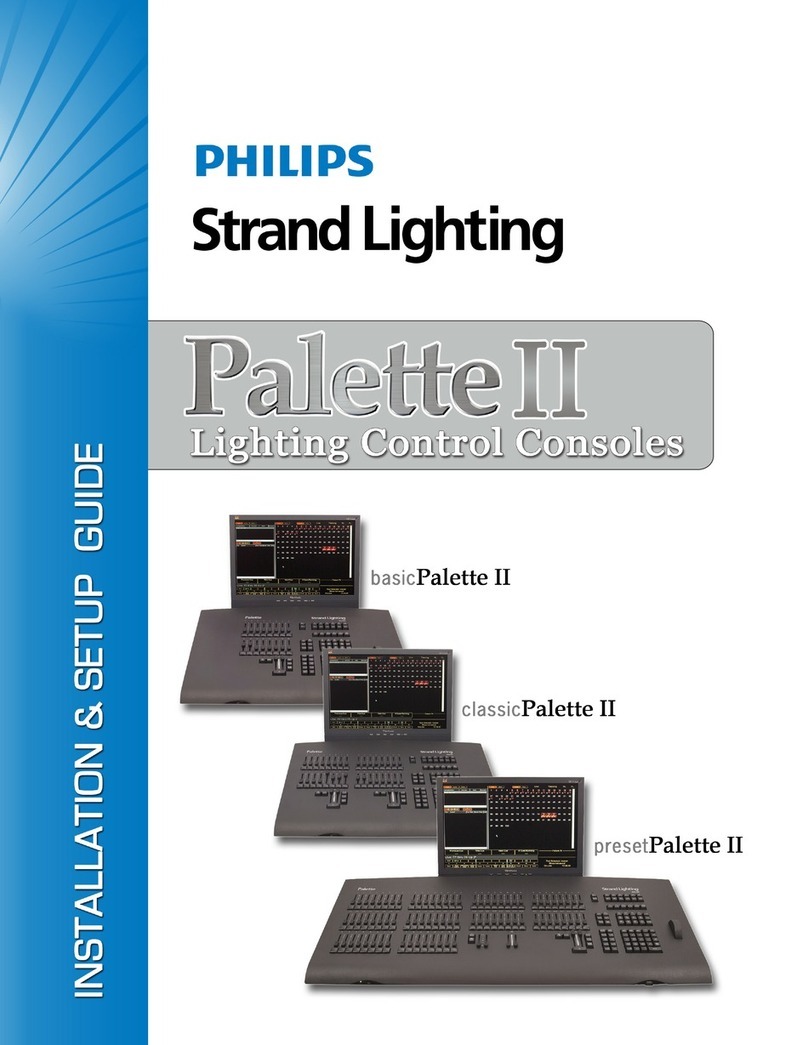B Do not attempt to install or use a controller until you read and
understand the installation instructions and safety labels.
Ne pas essayer d’installer ni d’utiliser un contrôleur avant d’avoir lu et compris les instruc-
tions d’installation et les étiquettes de sécurité.
No intente instalar ni usar un controlador sin antes haber leído y entendido las instrucciones
de instalación y las etiquetas de seguridad.
Non tentare di installare o usare un controller fino a quando non sono state lette e comprese
le istruzioni di installazione e i marchi di sicurezza.
Probeer een controller niet te installeren of te gebruiken zonder
dat u de installatie-instructies en veiligheidslabels hebt gelezen en begrepen.
Versuchen Sie nicht, einen Regler zu installieren oder zu verwenden, bevor Sie die Installa-
tionsanweisungen und Sicherheitsetiketten gelesen haben und verstehen.
コントローラを取り付ける際は、取り付け指示書と安全 ラベルを事前に読み、理解してから作業を行っ
てください。
阅读并理解安装说明和安全标签之前,切勿试图安装或使用控制器。
B Do not hot swap controller. Ensure that power to the series is o
before connecting or disconnecting individual luminaires.
Ne pas changer le contrôleur à chaud (hot swap). Vérier que l’alimentation de la série est
désactivée avant de connecter ou de déconnecter les dispositifs individuels.
No cambie el controlador sin apagar el sistema. Asegúrese de que se ha desconectado la
corriente a la serie antes de conectar o desconectar jaciones por separado.
Non sostituire a caldo il controller. Assicuratevi che l’alimentazione elettrica della serie sia
disinserita prima di collegare o disconnettere apparecchi singoli.
De controller niet tijdens gebruik ontkoppelen. Controleer of de voeding van de serie is
uitgeschakeld voordat u afzonderlijke armaturen verbindt of ontkoppelt.
Machen Sie keinen Hot-Swap des Reglers. Stellen Sie sicher, dass die Stromversorgung zur
Serie ausgeschaltet ist, bevor Sie einzelne Beleuchtungskörper anschließen oder trennen.
コントローラのホットスワップは行わないでください。 個々の治具の取り付けまたは取り外しを行う際
は、系統への 電源を事前に必ず切ってください。
请勿热插拔控制器。务必在连接或断开各个灯具之前关闭该系列 产品的电源。
B The controller shall, under no circumstance, be covered with
insulating material of any kind.
Ne jamais couvrir le contrôleur avec un quelconque matériau isolant.
En ningún caso debe cubrirse el controlador con material aislante de ninguna clase.
Il controller non deve essere mai coperto con materiale isolante di qualsiasi tipo.
De controller mag onder geen beding worden afgedekt met enig isolerend materiaal.
Der Regler darf unter keinen Umständen mit isolierendem Material jeglicher Art abgedeckt
werden.
いかなる状況でも、コントローラをどのような絶縁材でも 覆わないでください。
无论在何种情况下,该控制器都不能被任何类型的绝缘材料所包裹。
B Do not use a controller for any voltage for which it is not rated.
Do not exceed the specied voltage and current input for any con-
troller
Ne pas utiliser un contrôleur pour un voltage ne correspondant pas à ses spécications. Ne
pas dépasser le voltage ni l’entrée de courant spéciés pour les dispositifs.
No utilice ningún controlador en instalaciones con especicaciones de voltaje que no se
ajusten a la capacidad nominal. No supere el voltaje especicado ni la entrada de corriente
en ninguna jación.
Non usare un controller per una tensione diversa da quella nominale. Non superare la tensi-
one e la corrente di alimentazione per ogni apparecchio.
Gebruik een controller niet voor een andere spanning dan waarvoor deze bedoeld is. De
spanning over en de stroom door een armatuur mogen niet hoger zijn dan de gespeci-
ceerde waarden.
Verwenden Sie keinen Regler für eine Spannung, für die er nicht ausgelegt ist. Überschreiten
Sie nicht den festgelegten Strom- und Spannungseingang der Beleuchtungskörper.
定格電圧以外のコントローラは使用しないでください。どの治具も指定量を超えた電圧・電流を使用し
ないでください。
切勿在任何非额定电压的情况下使用产品。切勿超出控制器规定的电压与输入电流。
B Do not use a controller if the housing, or power cables are dam-
aged.
Ne pas utiliser un contrôleur si le boîtier ou les câbles d’alimentation sont endommagés.
Si el alojamiento o los cables de corriente presentan algún tipo de daño, no utilice el con-
trolador.
Non usare un controller se la scatola o i cavi di alimentazione sono danneggiati.
Gebruik een controller niet wanneer de behuizing of de voedingskabels beschadigd zijn.
Verwenden Sie keinen Regler, wenn das Gehäuse oder die Netzkabel beschädigt sind.
筺体または電源ケーブルが破損したコントローラは使用しないでください。
如果机壳或电源线损坏,切勿使用控制器。
B Ensure that main power supply is o before installing or wiring a
controller
Vérier que l’alimentation électrique principale est coupée avant d’installer ou de raccorder
un contrôleur.
Asegúrese de que la principal fuente de corriente está apagada antes de instalar o enchufar
el controlador.
Assicuratevi che l’alimentazione di rete principale sia disinserita prima di installare o cablare
un combinatore.
Controleer of de hoofdvoeding is uitgeschakeld voor u een controller installeert of aansluit.
Stellen Sie sicher, dass die Hauptstromversorgung ausgeschaltet ist, bevor ein Regler instal-
liert oder verkabelt wird.
コントローラの取り付けや配線を行う際は、必ず主電源を切ってから行ってください。
对控制器进行安装或接线时,需确保主电源已关闭。
B Suitable for operation in ambient temperatures not exceeding
50°C.
适合在周围温度50°C或以下运作。
B Warning - This is a class A product. In a domestic environment
this product may cause radio interference in which case the user may
be required to take adequate measures.
声明 - 此为A级产品,在生活环境中,该产品可能会造成无线电干扰,在这种情况下,可能需要用户对
其干扰采取切实可行的措施。
C
This device complies with part 15 of the FCC Rules. Operation is
subject to the following two conditions: (1) This device may not cause
harmful interference, and (2) this device must accept any interference
received, including interference that may cause undesired operation.
This equipment has been tested and found to comply with the limits for a Class A
digital device, pursuant to Part 15 of the FCC Rules. These limits are designed to provide
reasonable protection against harmful interference when operated in a commercial
environment. This equipment generates, uses, and can radiate radio frequency energy
and, if not installed and used in accordance with the instruction manual, may cause
harmful interference to radio communications. Operation of this equipment in a residential
area is likely to cause interference in which case the user will be required to correct the
interference at his own expense.
C
This digital apparatus complies with Canadian ICES-003 Cet appar-
ell numrique de la class A est conforme á la norme NMB-003 du Canada.
www.colorkinetics.com/vaya
© 2018 Signify Holding. All rights reserved. Specifications are subject to
change without notice. No representation or warranty as to the accuracy or
completeness of the information included herein is given and any liability
for any action in reliance thereon is disclaimed. Philips and the Philips
Shield Emblem are registered trademarks of Koninklijke Philips N.V. All
other trademarks are owned by Signify Holding or their respective owners.