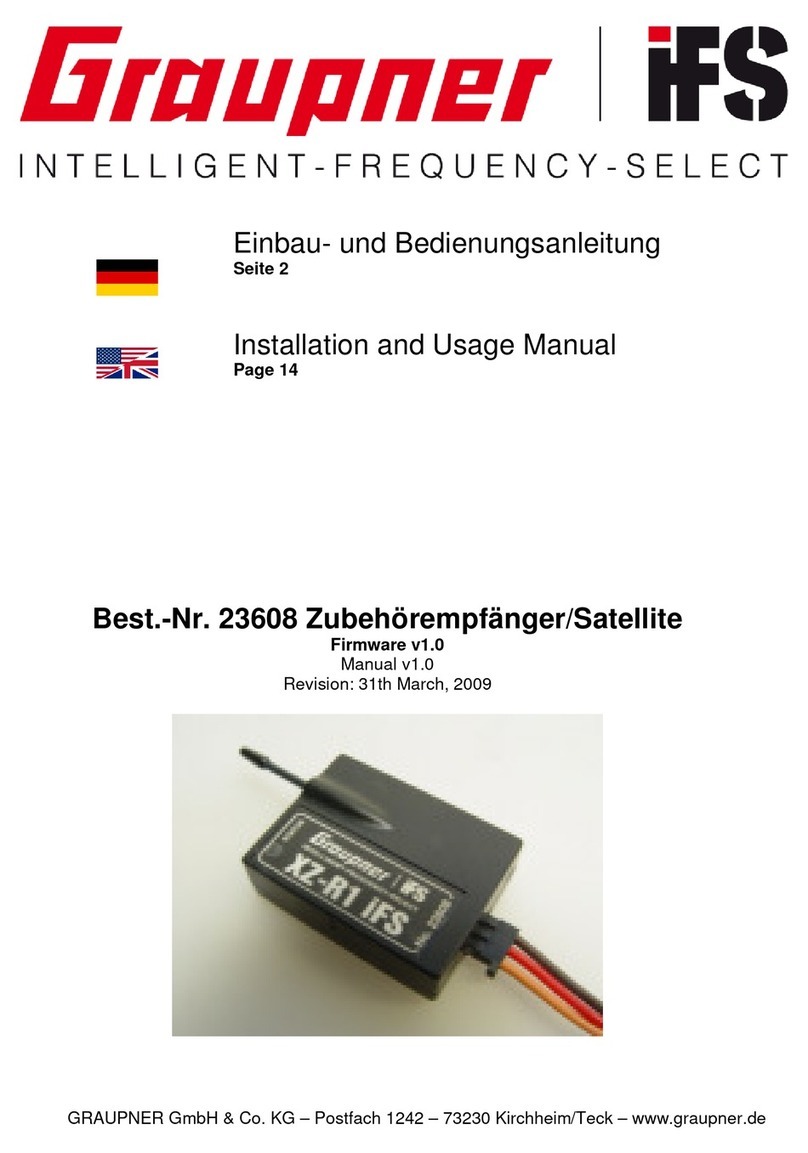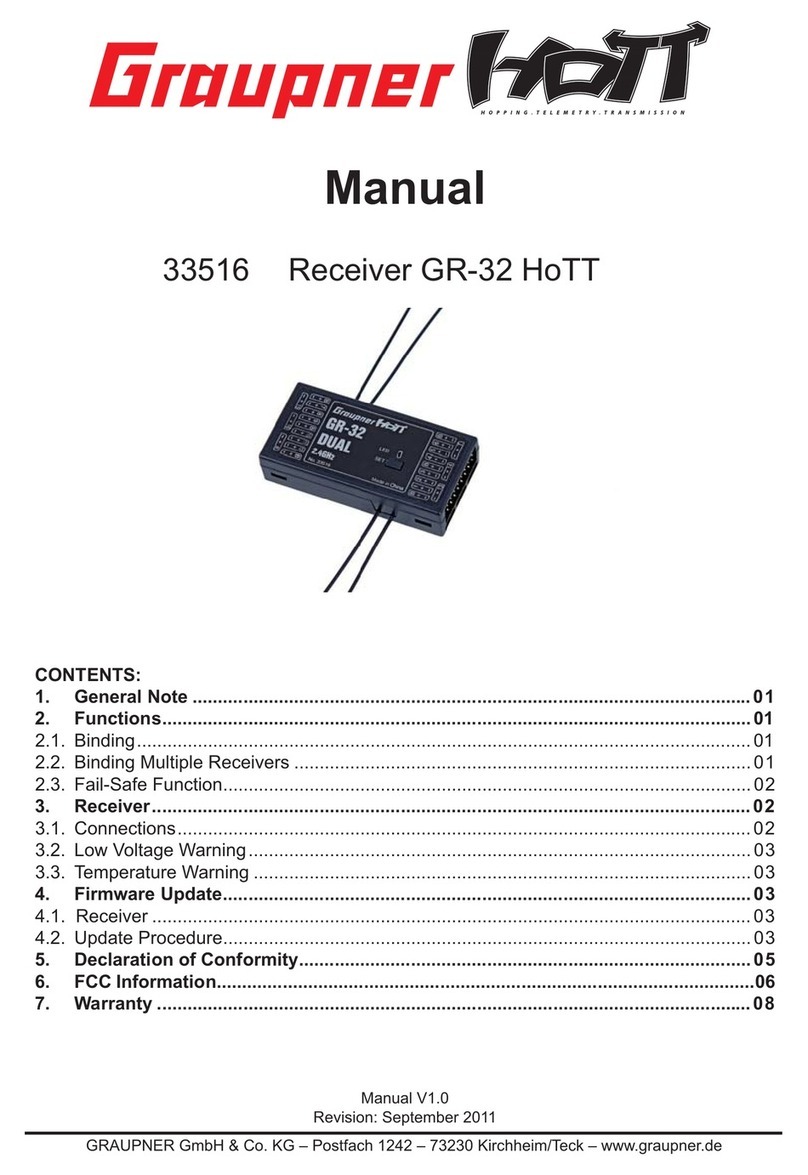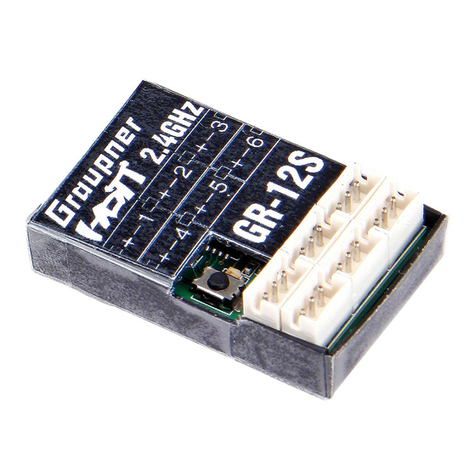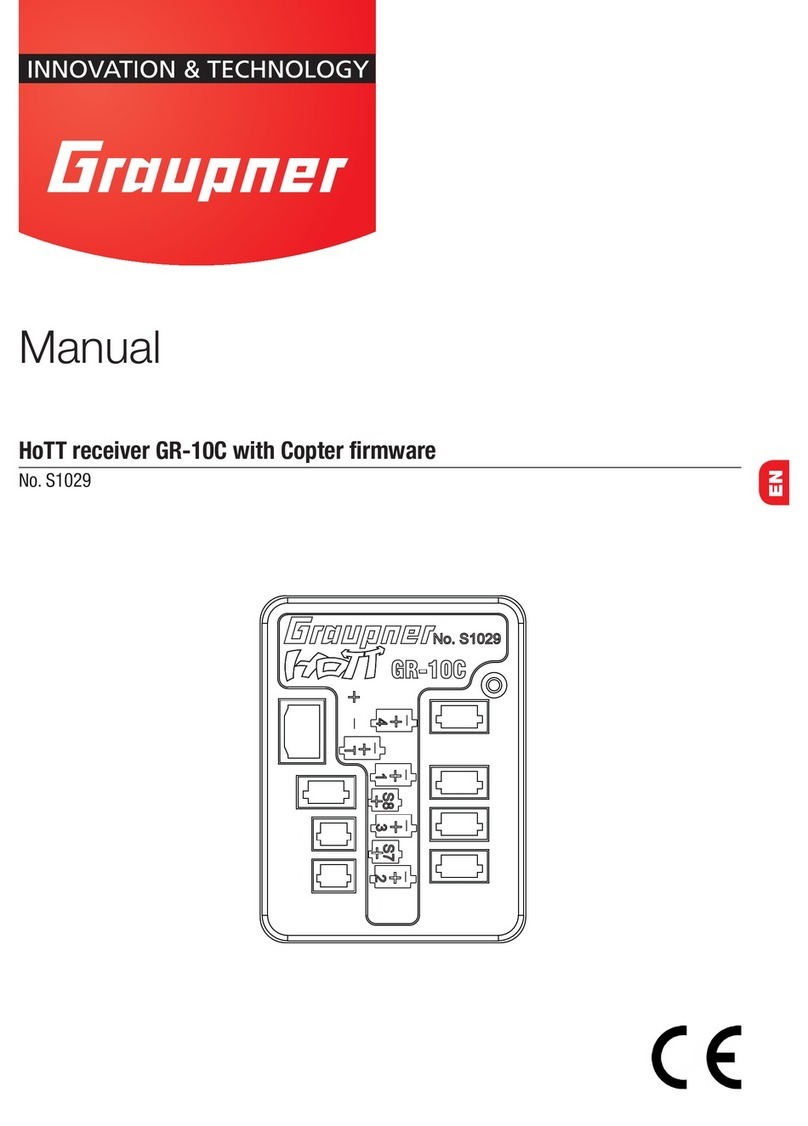12 / 20 13 / 20
33565_33566_GR-12Sx_DE_V1sh 33565_33566_GR-12Sx_DE_V1sh
Binding
To establish a connection with the transmitter, the Graupner HoTT
receiver must first be "bound" to at least one model memory in "its"
Graupner HoTT transmitter. This process is generally called "bind-
ing". However, the methods to be used are not always the same, so
the following step-by-step instructions apply only to binding a
GR-12SH+ or GR-12SC+ HoTT receiver to any transmitter:
Attention
As soon as the receiver is switched on and as long as its LED is con-
stantly red, the receiver is in bind mode. And just as long there is
also the risk that the receiver inadvertently binds to another, coin-
cidentally at the same time in the same place also in binding mode,
HoTT transmitter whereupon the model can start uncontrolled at
any time.
• If the receiver is already bound to a specific transmitter and this
binding should be maintained, the transmitter should ideally be
switched on before the receiver.
• If the receiver is unbound or it should be bound to another trans-
mitter or only the model memory has to be changed than the
previous one, proceed as follows:
Binding step-by-step
1. Prepare the transmitter or model memory to be bound according
to the instructions for binding.
2. Switch on the receiver power supply.
The LED of a GR-12SH+ or GR-12SC+ HoTT receiver lights up con-
stantly red.
3. Start the transmitter-side binding according to the instructions of
the transmitter.
4. If the red LED of the GR-12SH+ or GR-12SC+ HoTT receiver goes
out, the binding process has been completed successfully.
Your transmitter/receiver combination is ready for operation.
If the red LED of the GR-12SH+ or GR-12SC+ HoTT starts to light
up again, the "Binding" has failed. Change the positions of the
associated antennas and try the entire procedure again.
Setting and display of the receiver settings
The receiver-side menus can be viewed and sometimes changed
using a suitable HoTT transmitter or the SMART-BOX. You can find
out how to open the menus of a receiver in the "Telemetry" section
of the corresponding manual as well as a detailed description of the
receiver menus on the respective product page at www.graupner.
de on the Internet.
Note
The values shown in the following display illustrations always show
the standard values.
Display "Receiver"
ALARM VOLT
• If "SERVO" or "SENSOR" is visible in the "C5" line described below,
the operating voltage of the receiver is monitored via the limit
value set in the value field of "ALARM VOLT".
• If "VOLTAGE" is visible in the "C5" line described below, the oper-
ating voltage of the drive battery connected via "VOLTAGE" is
monitored via the limit value set in the value field of "ALARM
VOLT".
In both cases, the actual voltage is shown in the transmitter's display
in the "Receiver voltage" field.
If the voltage drops under the set limit value, a transmitter-side
alarm takes place in the form of an acoustic signal (interval beep long
/ short).
Adjustment range: 2,5 … 24,0 Volt in 0,1 Volt steps.
ALARM TEMP
This option monitors the receiver temperature. If the set limit is
exceeded, a transmitter-side alarm takes place in the form of a con-
tinuous beep.
Adjustment range: 50 … 80 °C in 5 degree steps.
PERIOD
In this line, specify the periods for the individual channel pulses. This
setting is equally valid for all control channels.
If your system is used exclusively with digital servos, you can set a
cycle time (frame rate) of 10 ms. If your system includes some or
uses exclusively analogue servos, always select 20 ms since the ana-
logue servos may be overloaded and respond by "jittering" or "growl-
ing".
Adjustment range: 10 or 20 ms
SUMD at C6
• "No"
TELEMETRY
SETTING & DATA VIEW
SENSOR
DISPLAY RF STATUS
SELECT ANNOUNCE
RX DATA ON
ALARM SETTING
RECEIVER 1.05
ALARM TEMP: 70°C
ALARM VOLT: 3.2V
SUMD at C6: No
PERIOD: 20ms
LANGUAGE: english
C5: SERVO