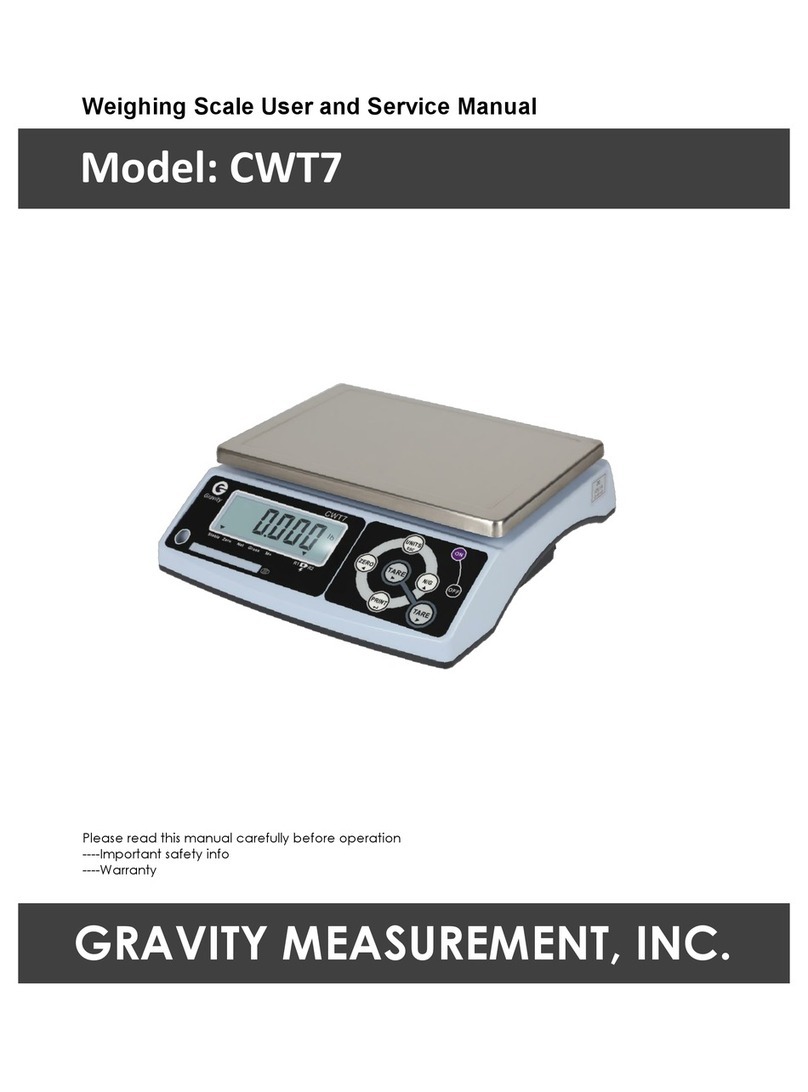@AWT USER MANUAL
BASIC FUNCTION OPERATION
Press and hold this key for 2 seconds to turn off the balance.
Function 1. Press this key to turn on the balance.
Function 2. To reset the weight to 0 ,but the displayed weight value has to
be less than ± 2% of maximum capacity.
Function 3. To subtract the container weight,tare range is 2% of full
capacity till full capacity.
Function 4. Key of confirmation in setup mode.
Function 5. To move one space to right.
Function 1. To select the desired weight unit.
Function 2. To exit from setup mode.
Function 1. In weighing status,press this key in external function setup
mode UF-1.
Function 2. In weighing status,press this key for more than 2 seconds in
external calibration function setup mode ECF-1.
Function 3. To increase values upward in setup mode.
BASIC PARAMETER SETTING
To access to functions setting, press the key in weighing mode.Press the
key to select the parameter (UF-1
~
UF-9 )
UF-1 Internal value and battery voltage
1. Press the key to view the A/D count, such as 73286 .
2. Press the key to view the the battery voltage,such as bat 6.2 .
3. Press the key to return back to UF-1 .