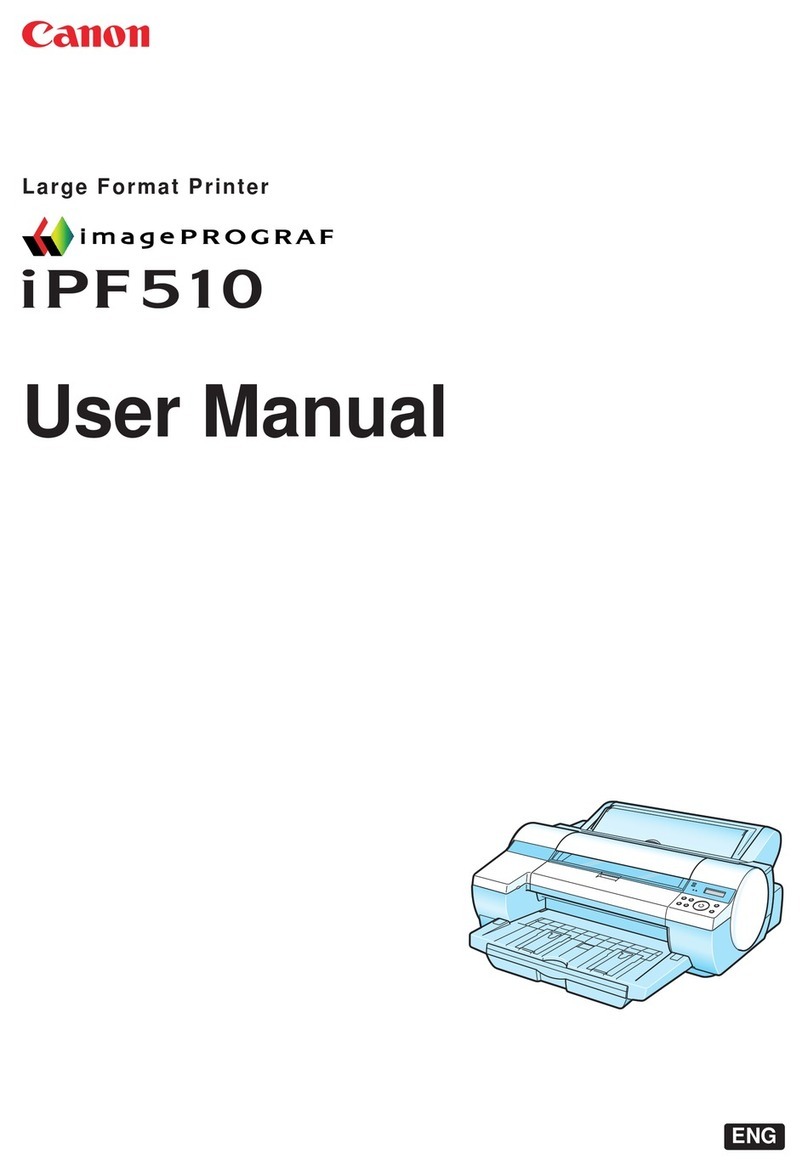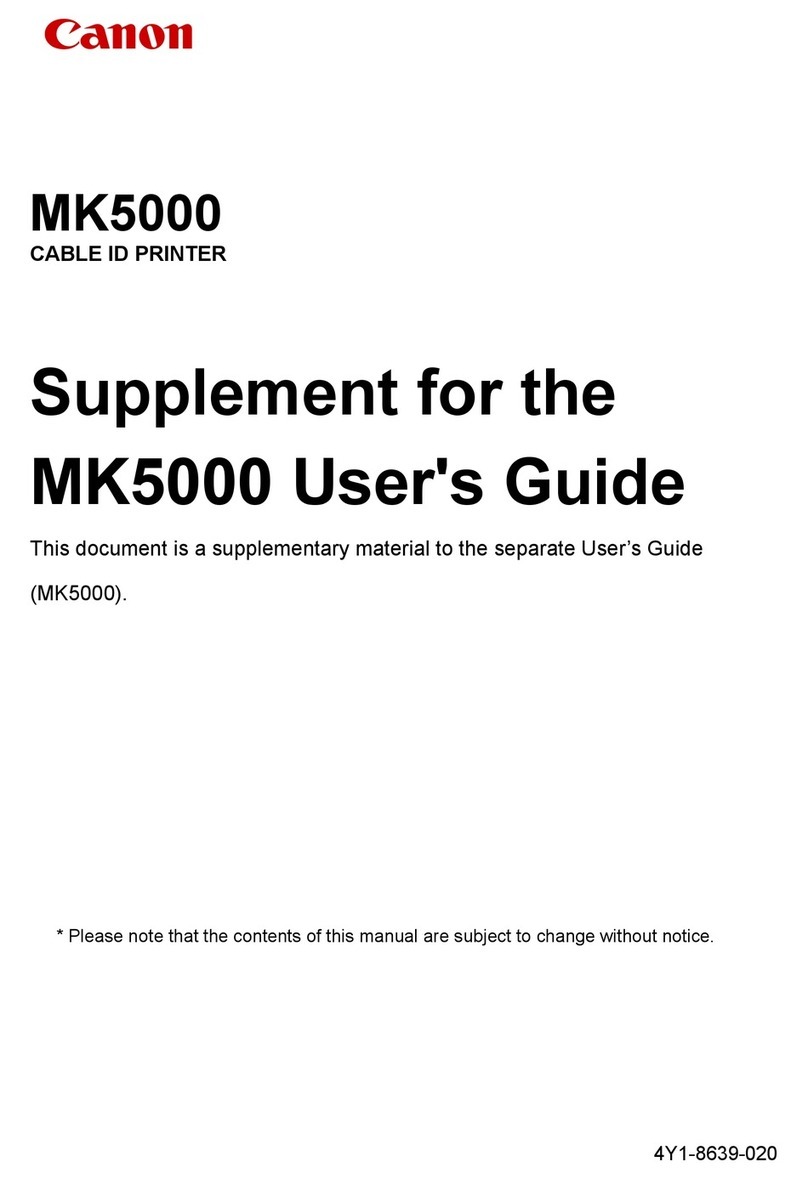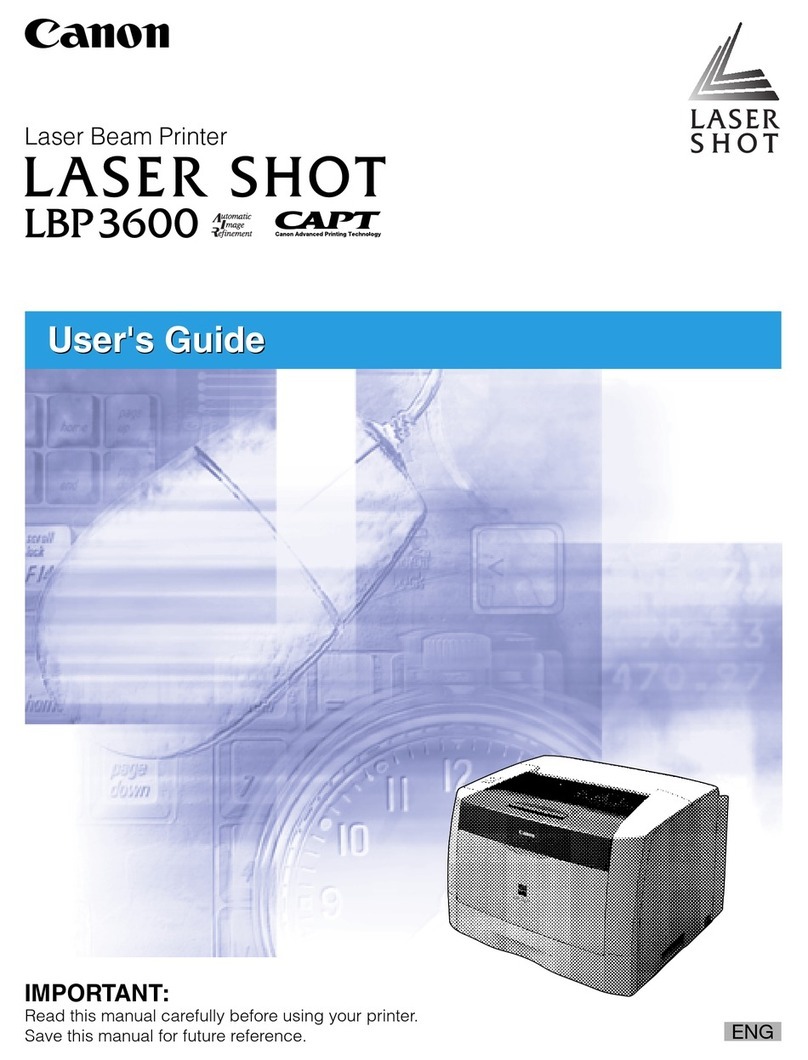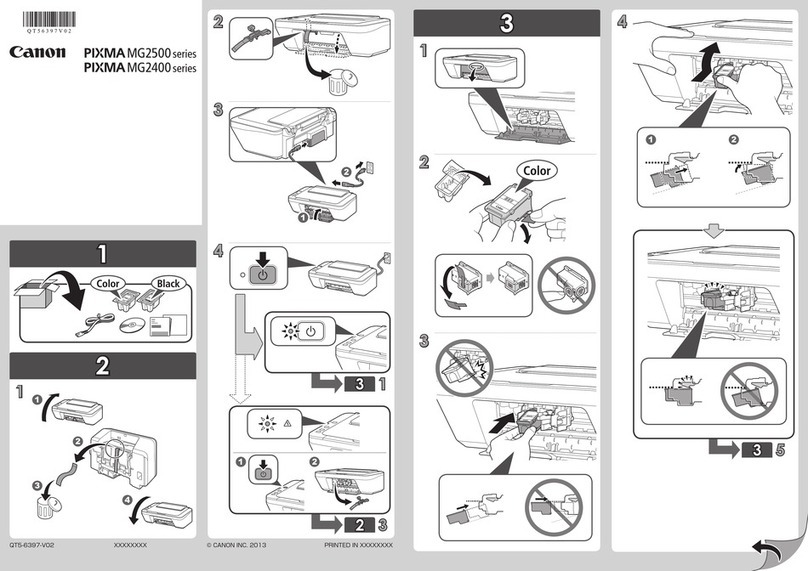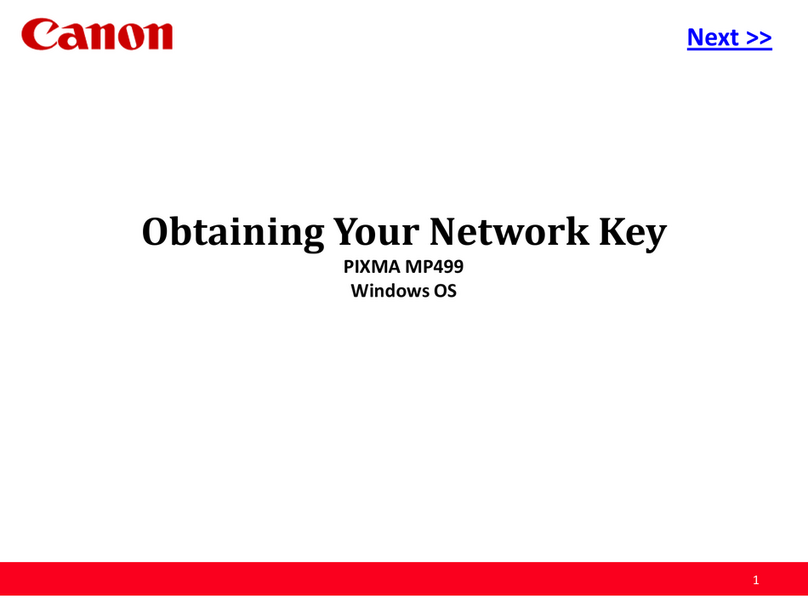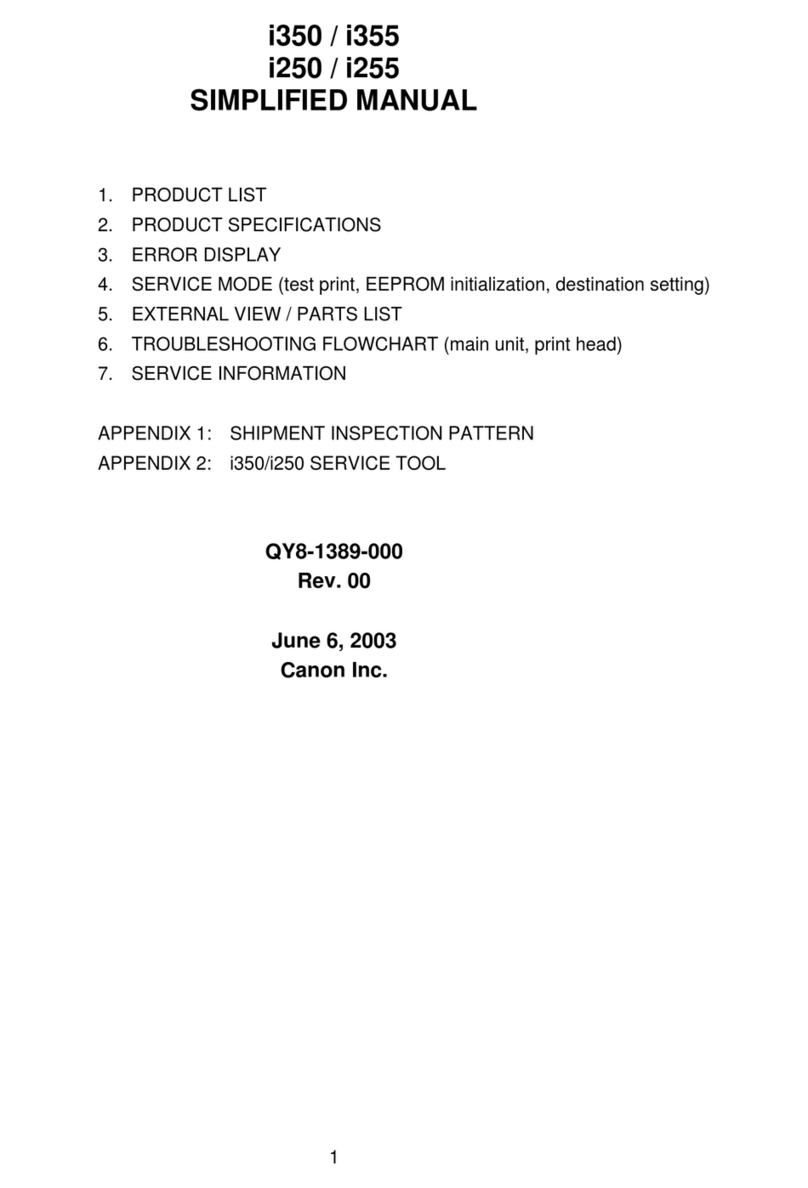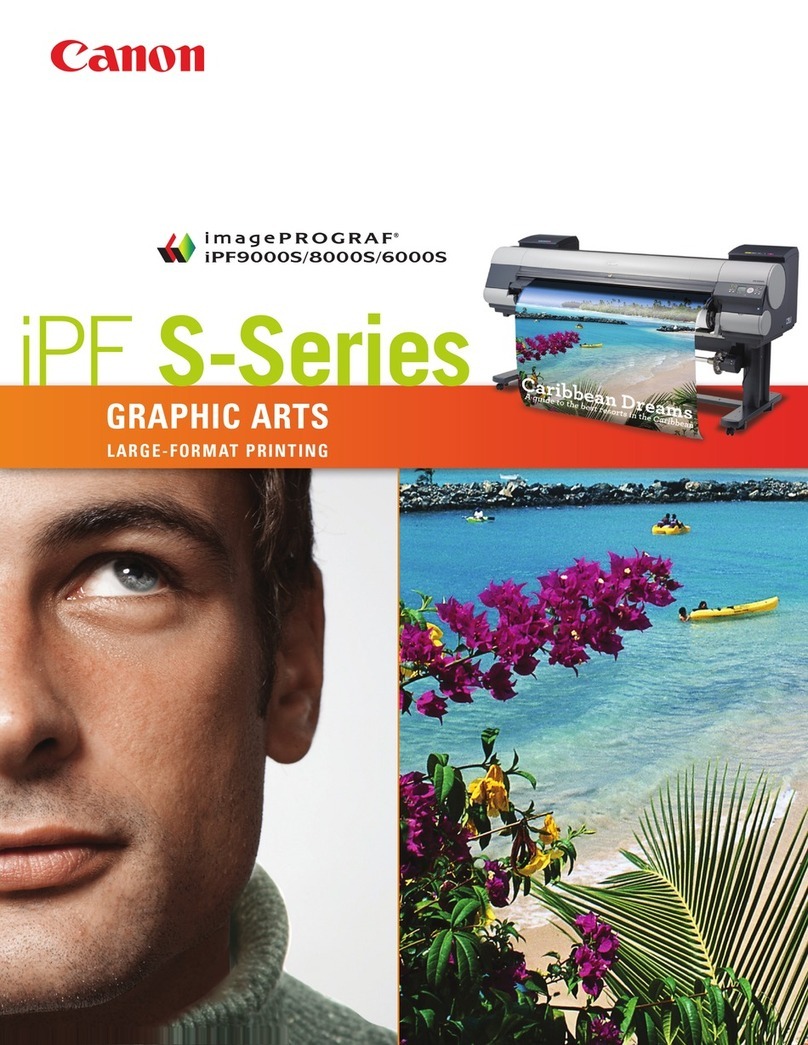Print-Head
PF-04
Technology
FINE (Full-Photolithography Inkjet Nozzle Engineering)
Print Resolution (Max.)
2400 × 1200 dpi
Line Accuracy*
±0.1% or Less
Minimum Line Weight**
0.02mm
Number of Nozzles
Matte Black: 5,120 Nozzles
Other Colors: 2,560 Nozzles per Color
Droplet Size
4 Picoliter
Nozzle Pitch (Head Resolution)
1200 dpi × Two Rows
Print-Head Swath
1.07 inch
Ink Type
Dye
Cyan (C), Magenta (M), Yellow (Y), Black (K)
Pigment
Matte Black (MBK)
Ink Tank
PFI-102: MBK, C, Y, K
PFI-104: M
Ink Tank Capacity
Starter: 90ml
Replacement: 130ml
Ink Supply Method
Tubing System with Sub-Tanks for Continuous
Ink Supply
Nozzle Recovery System
Non-firing Nozzle Detection and Compensation
Printer Controller
L-COA Controller
Printer Memory
256MB
Hard Drive (iPF655 only)
80GB (SATA)
Mail Boxes (User Job Storage) (iPF655 only)
1 Common Inbox, 29 User Inboxes
(Password-protected)
Media Feed
Roll Feed
One Roll, Top-loading, Front Output
Cut Sheet
One Sheet, Top-loading, Front Output
Media Width
Roll Feed
10" – 24" (254mm – 610mm)
Cut Sheet
8" – 24" (203.2mm – 610mm)
Printable Margins
Roll Feed
All Sides: 0.12" (3mm) or 0" for Borderless
Cut Sheet
Leading, Sides (Left and Right): 0.12" (3mm)
Trailing: 0.91" (23mm)
Maximum Print Length (Single Page)†
Roll Feed
59' (18m)
Cut Sheet
63" (1.6m)
Borderless Printing Widths (Roll Media Only)
10", B4, A3, 14", A2, 17", B2, A1, 24"Media Cutter
Durable Dual-blade Rotary Cutter
Media Thickness
0.07 – 0.8mm (2.8 – 31.4mil)
Media Core Sizes
2" and 3" Core (Adapter Included)
Maximum Roll Outer Diameter
5.9" (150mm)
Output Media Bin
Stackable Media Basket (Standard)
Output Media Bin Capacity
20 Sheets (With Stackable Configuration)
Printing Software
imagePROGRAF Printer Driver for Windows/Mac,
HDI Driver††, Printer Driver Extra Kit for Windows/
Mac (Free Layout, Color imageRUNNER®
Enlargement Copy, Advanced Preview), Print
Plug-in for Microsoft Word/Excel/PowerPoint for
Windows, Digital Photo Front-Access for Windows,
PosterArtist Lite for Windows
Operating System†††
Windows 32-bit 2000/XP/ Server 2003/
Windows Vista®/Server 2008, Windows 64-bit XP/
Server 2003/Windows Vista/Server 2008, Macintosh
OS X CUPS (10.4.9, 10.5.x) 32-bit, Macintosh OS X
CUPS (10.5.x) 64-bit (Available in download only)
Print Language
GARO, HP-GL/2, HP RTL
Interface
USB 2.0 Hi-Speed, 10/100/1000Base-T/TX
Protocol
TCP/IP (IPv4/IPv6), IPX/SPX, AppleTalk®, SNMP
(Canon MIB supported), HTTP
Acoustic Noise
Operation
47dB (A) or Less
Standby
35dB (A) or Less
Acoustic Power
Approx. 6.4 Bels
Power Supply
AC 100–240V (50-60Hz)
Power Consumption
Maximum
140W or Less
Standby
5W or Less
Power Off
1W or Less (Executive Order Compliant)
Certifications
Electrical Safety Regulations
UL® (USA), C-UL (Canada), S mark (Argentina),
CE mark (EN60950, EN55022 classB,
EN61000-3-2, EN-61000-3-3, EN55024) (EU),
CB certification (Others)
Electromagnetic Interface Regulations
FCC Class B (USA), IC Class B (Canada)
Environmental Certifications
ENERGY STAR® (Worldwide), RoHS
Directive, WEEE, Executive Order (USA)
Operational Environment
Temperature
59 – 86 F° (15 – 30 C°)
Relative Humidity
10 – 80% (No Condensation)
Printer Dimensions (H × W × D) and Weight with Stand and Basket
41.8" × 39.3" × 34.3"
(1,062mm × 997mm × 870mm)
Approx. 119 lb. (54kg)
Package Dimensions (H × W × D) and Weight
Printer Main Package
30.0" × 44.4" × 32.7"
(762mm x 1,127mm × 830mm)
Approx. 139 lb. (63kg)
Stand Package
10.4" × 43.8" × 32.1"
(263mm x 1,113mm × 816mm)
Approx. 36 lb. (16kg)
Options
PosterArtist
Roll Holder Set (RH2-26)
User-Replaceable Items
Ink Tank (PFI -102 MBK, C, Y, K; PFI-104 M)
Print-Head (PF-04)
Maintenance Cartridge (MC -10)
What’s In The Box
Printer, User Software CD for Windows, User
Software CD for Macintosh, User Manual CD,
PosterArtist Lite CD, 6 Starter Ink Tanks (MBK×2,
C, M, Y, K), 2" Core Media Spool with 3" Adapter,
Print-Head PF-04, Maintenance Cartridge MC-10,
Quick Setup Guide (Poster), Printer Reference Guide
(Booklet), Power Cord, One-Year Onsite Limited
Warranty, Registration Card, Stand, Stackable
Media Basket, Accessory Box, Hardware (For
Setting Up the Printer and Stand)
* Line accuracy repeatability is guaranteed after a user
performs necessary adjustment and under the same
environmental conditions. Applies to media for line
drawing (Plain Paper, Coated Paper, CAD Translucent
Matte Film, and CAD Tracing Paper) only.
** Theoretical value based on data resolution.
† The maximum printable length varies, depending on
the application, OS, and RIP used.
†† For AutoCAD or AutoCAD LT 2000/2000i/2002/2004/
2005/2006/2007/2008/2009
††† For imagePROGRAF Printer Driver. For printing from
PostScript® applications such as Adobe Illustrator® or
QuarkXPress™, please use a PostScript compatible
RIP package. For a list of Canon recommended RIP
packages, please consult with Canon Alliance and
Industry Market program list of RIP vendors at
www.usa.canon.com.
The printer will be shipped on a pallet with stand
box strapped on top of the main unit. Shipping
dimensions and weight for iPF655/iPF650 are
(H×W×D) 40.4" × 44.4" × 32.7", 176 lb.
image
PROGRAF
SPECIFICATIONS
As an ENERGY STAR® Partner, Canon U.S.A., Inc. has determined that these products meet the ENERGY STAR guidelines for energy
efficiency. ENERGY STAR and the ENERGY STAR mark are registered U.S. marks. Océ and the Océ logo are registered trademarks owned
by Océ-Technologies B.V. CANON, IMAGEPROGRAF, IMAGERUNNER, and the GENUINE logo are registered trademarks of Canon Inc. in
the United States and may also be registered trademarks or trademarks in other countries. IMAGEANYWARE is a trademark of Canon. All
other referenced product names and marks are trademarks of their respective owners and are hereby acknowledged. Specifications and
availability subject to change without notice.
©2010 Canon U.S.A., Inc. All rights reserved.
Océ North America
Wide Format Printing Systems
5450 N. Cumberland Ave.
Chicago, IL 60656
For more information, call us at 800-714-4427, email
ES-51176