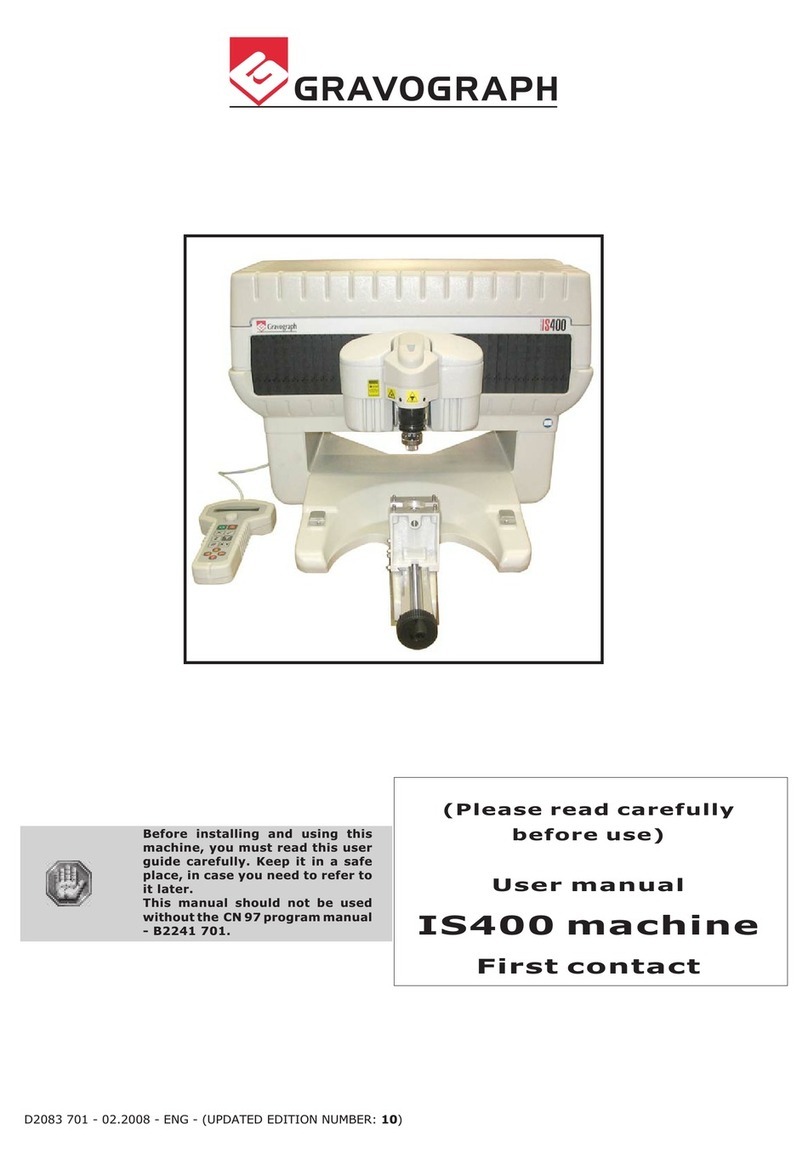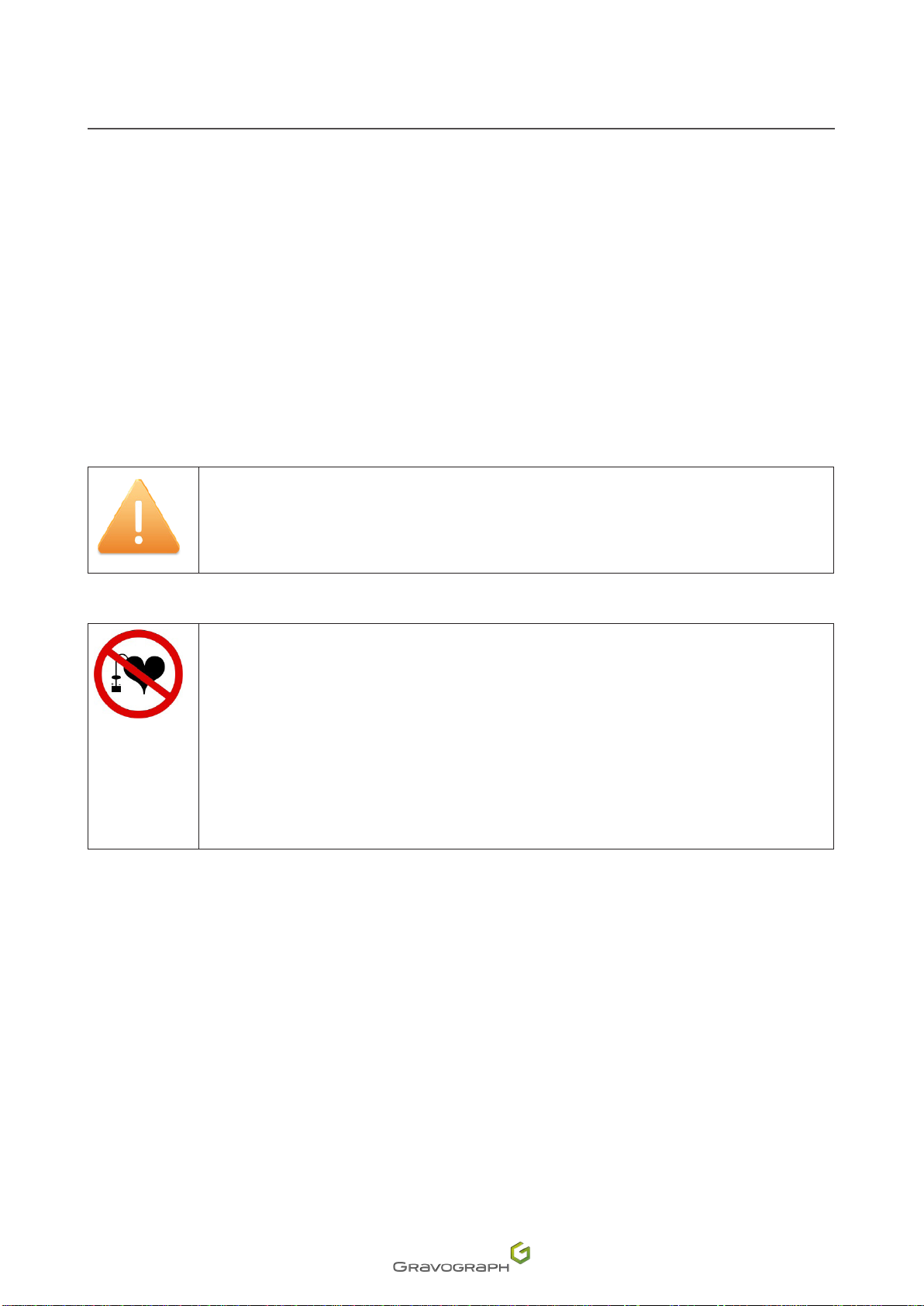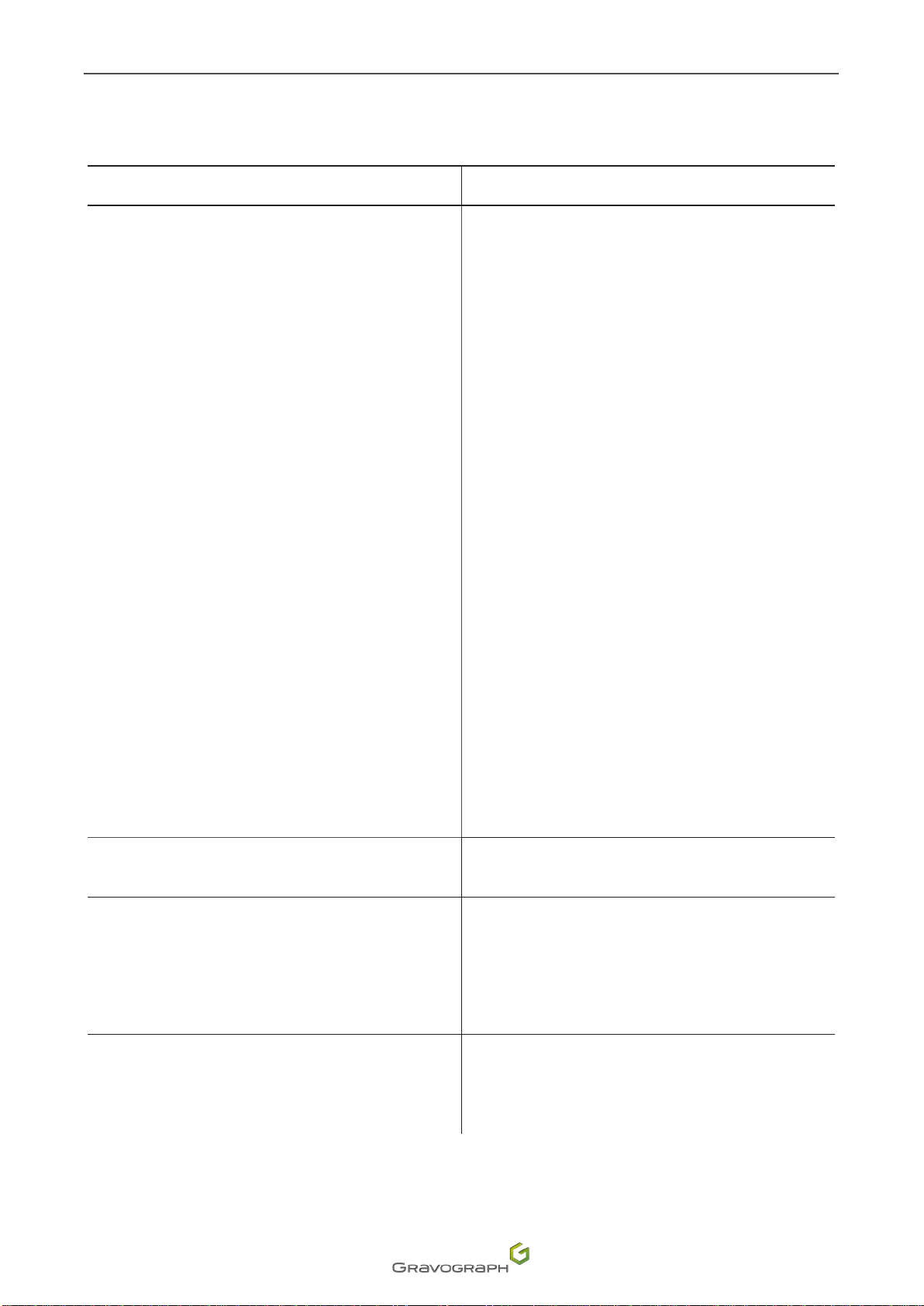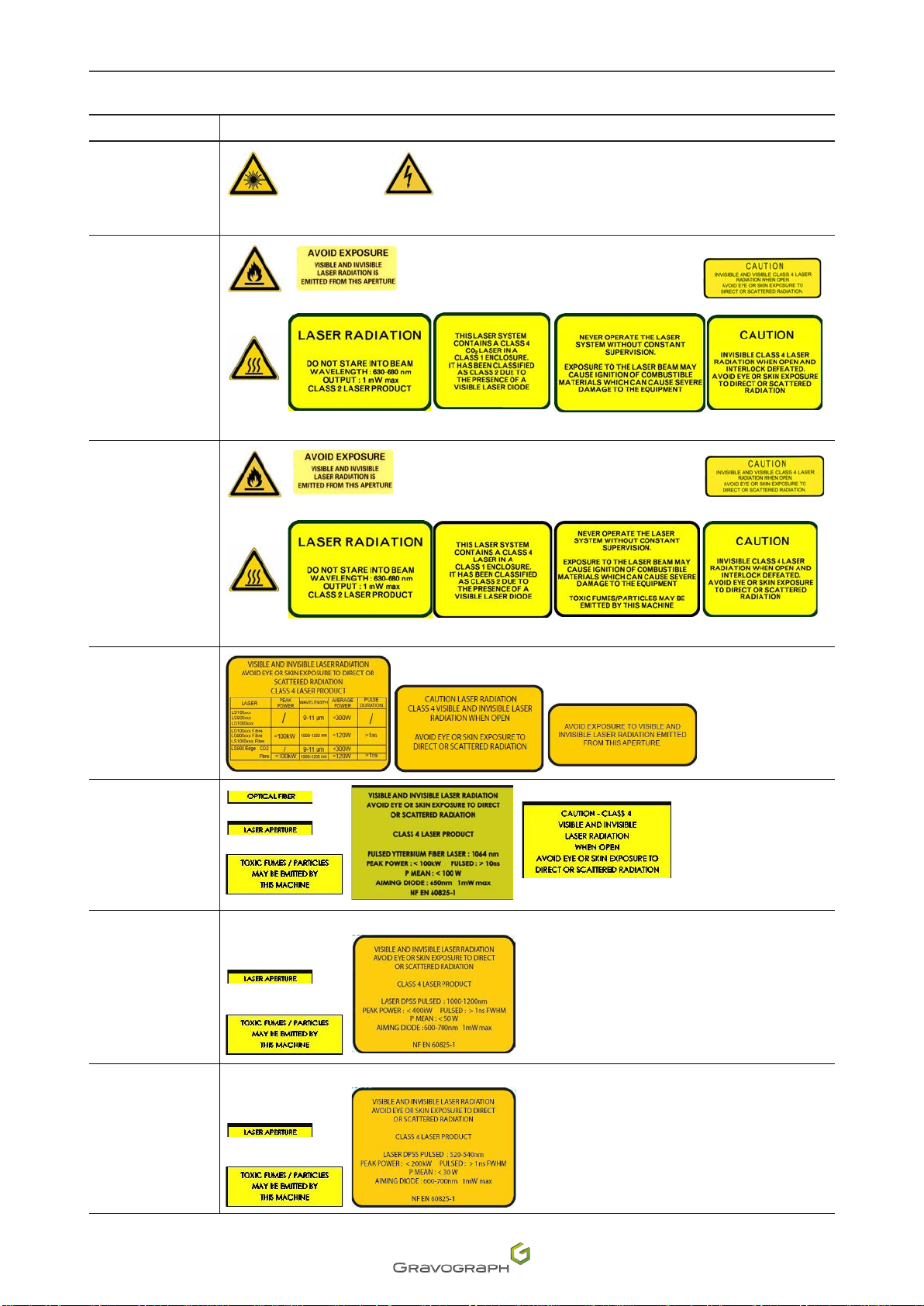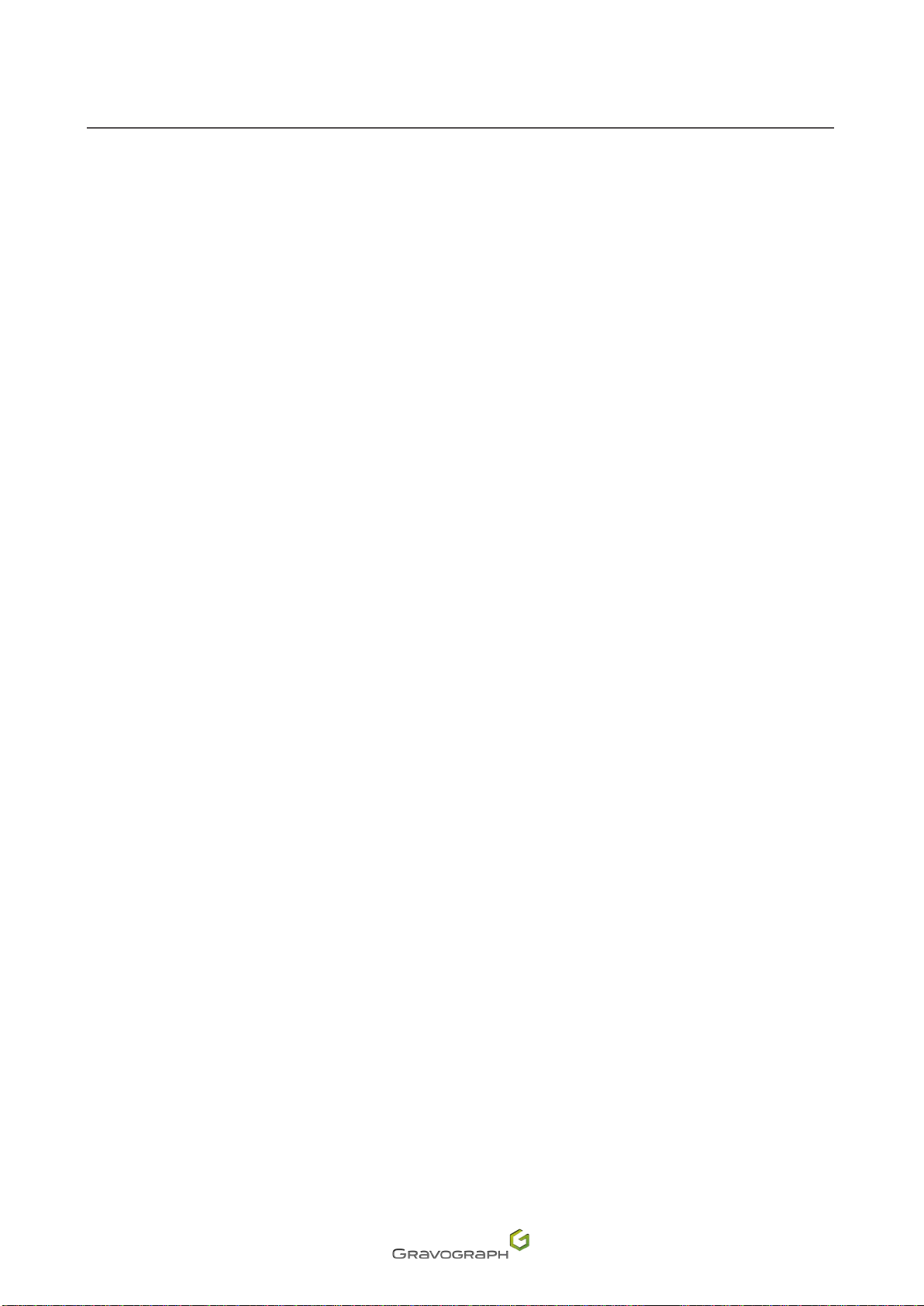M_LS900 Fibre - LS900 Edge_EN_C 6
B. Legal notices
Last updated: 10/15
Thepurposeofthisdocumentistoprovideusers(hereinaftertheUser(s))withinformationandtoensuretheirsafety.Ithasnocontractual
value and Gravotech group (hereinafter Gravotech) reserves the right, at any time and without notice, to make such changes or
improvementsasitdeemsts,ortosubstituteanynewequipmentand/ormaterialand/orpartand/orimagetoitsequipment,software
and/orassociatedmanualsordocumentation(hereinaftertheProduct(s)).
Thismanual,includingtexts,images,photos,graphics,design,oranycompilation,digitalconversionordatacontainedinit,issubjectto
copyright.Thismanualshallnotbereproduced,disseminated,transmitted,transcribed,translatedorstoredelectronically,onanymedium
whatsoeverregardlessofitsformatwithouttheexpressandwrittenpermissionofGravotech,totheexceptionofsoftwarebackupcopies
asprovidedbylaw.
TheintellectualpropertyrightsrelatingtotheProductsandtothismanual,including-butnotlimitedto-patents,trademarks,models,
copyright, domain names and also the know-how, trading name or company name, are owned by Gravotech Marking S.A.S or any
companyoftheGravotechgroup.UndernocircumstancesdoesthetransmissionofthismanualorthesupplyofProductsorservices
constituteanassignmentoforanyexpressortacitlicenseforanyintellectualpropertyrightownedbyGravotech.
Totheextentpermittedbylaw,Gravotechprovidesherebynowarranty(inparticularnowarrantiesofperformance,non-infringement,
merchantabilityor tnessfor aparticularpurpose)relating tothesupplyofitsProducts,otherthanthoseconferredupontheUserby
Gravotech's general terms and conditions of sale or any contractual document agreed between Gravotech and the User. Nor does
Gravotechguaranteethecompatibilityofitssoftwarewithanysoftwarepackagenotsuppliedbyit,oranydefectinassembly,adaptation,
design,compatibilityandoperationwithanyorpartofacombinationcreatedbytheUser.
Gravotech shall not be liable for any damages, that the User or its property, a third party or the Product itself may suer, caused
bytheProductandarisingfromanyinappropriateuseormisuseoftheProduct,negligence,carelessness,inadequatesupervisionor
maintenance,failuretoobservethesafetyorusageinstructionsdescribedhereinorotherwisecommunicatedtotheUser,theuseofpoor-
qualityornon-recommendedlubricants,uidsandadditivesorwherethereisfaultonthepartoftheUserorathirdparty.Asprovidedin
thismanual,theUsershallfurthermore(i)observethenormalconditionsofuse,(ii)notexceedtherecommendedmaximumnumberof
hoursduringwhichtheequipmentmaybeoperatedonand(iii)refrainfromproceedingtoanyProduct'srepairormakeitproceedbyany
unqualiedthirdparty,orwithouttheappropriatepersonalprotectiveequipment.
TheProduct'sspecicationsarealteredby(i)anyProduct'smodicationoralteration,(ii)anyadaptationandinstallationofaccessories
thatarenotrecommended by Gravotech,(iii)theintegrationof a controlsystemand(iv) the connection toanexternaldevice. Such
specications' alterations may lead to the non-compliance of the Product with applicable rules and standards. Shall the Product be
non-compliant,thepersoninchargeoftheProduct'sinstallationshallberesponsibleofthenalworkstation'scompliance.Innoevent,
Gravotechshallbeliableforanydamagesarisingfromsuchnon-recommendedorunauthorizedProduct'salterations.Itisprecisedthat
thewarrantyshallnotapplyinsuchcase.
UndernocircumstancesshallGravotechbeheldliableforanyindirect,incidental,special,consequentialpunitiveorothersimilardamages,
includinganyeconomicloss,lossofprot,lossofdataoropportunity,whetherornotforeseeablebyorcommunicatedtoGravotech,
causedbythismanualorthesupplyofProductsorservicesconcernedbythesaidmanual.
Tothewidestextentpermittedbylaw,Gravotechshallonlybeheldliablefordirectdamagearisingfrompersonalinjurycausedbyafault
proveninitsProduct(includingthismanual).
Gravotech®-Type3®-Propen™-Technifor™-Gravograph®is(are)aused,pendingorregisteredtrademark(s)ofGravotechgroupor
one of its subsidiaries.
Theproductsandnamesofthirdpartycompanieswhichappearinthismanualareusedsolelyforthenecessarypurposesofreference,
andinparticularforissuesofcompatibility.Allthetrademarksmentionedinthismanualremainthepropertyoftheirrespectiveowners.
Windows®is(are)aused,pendingorregisteredtrademark(s)ofMicrosoftCorporation.Postscript®is(are)aused,pendingorregistered
trademark(s)ofAdobeSystemsIncorporated.