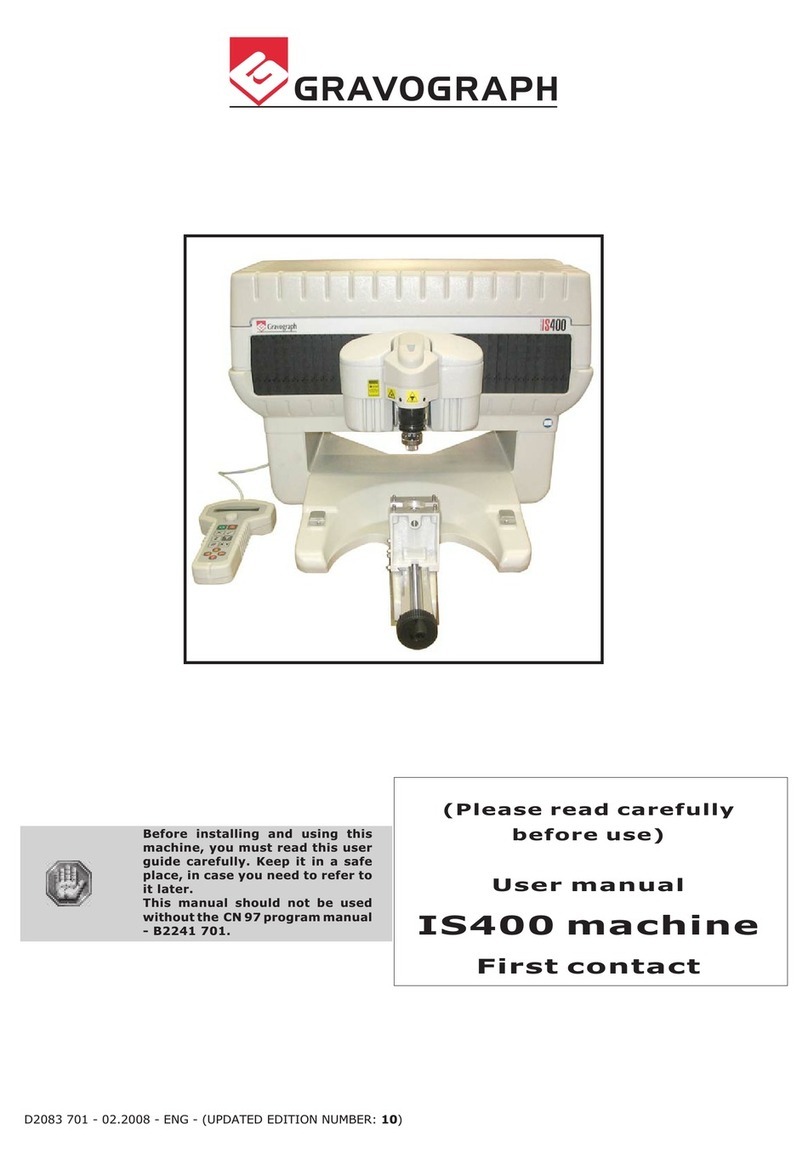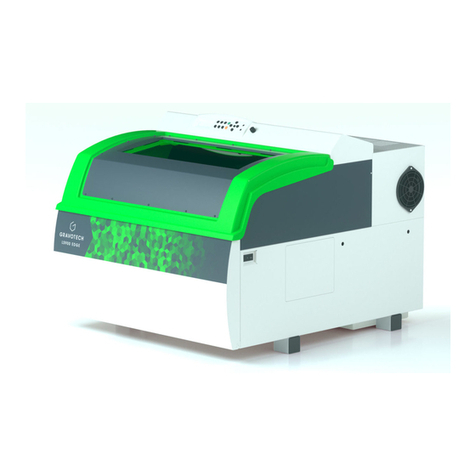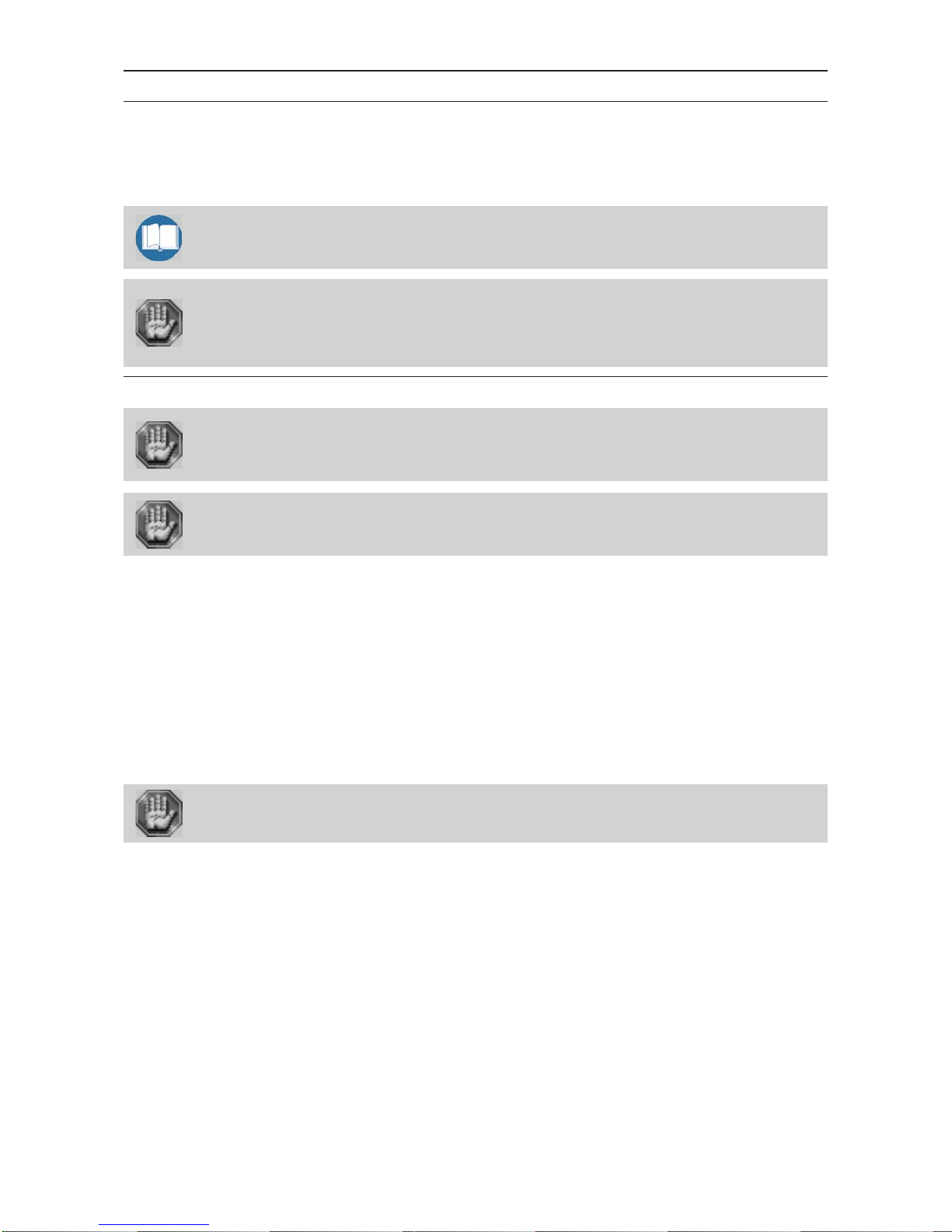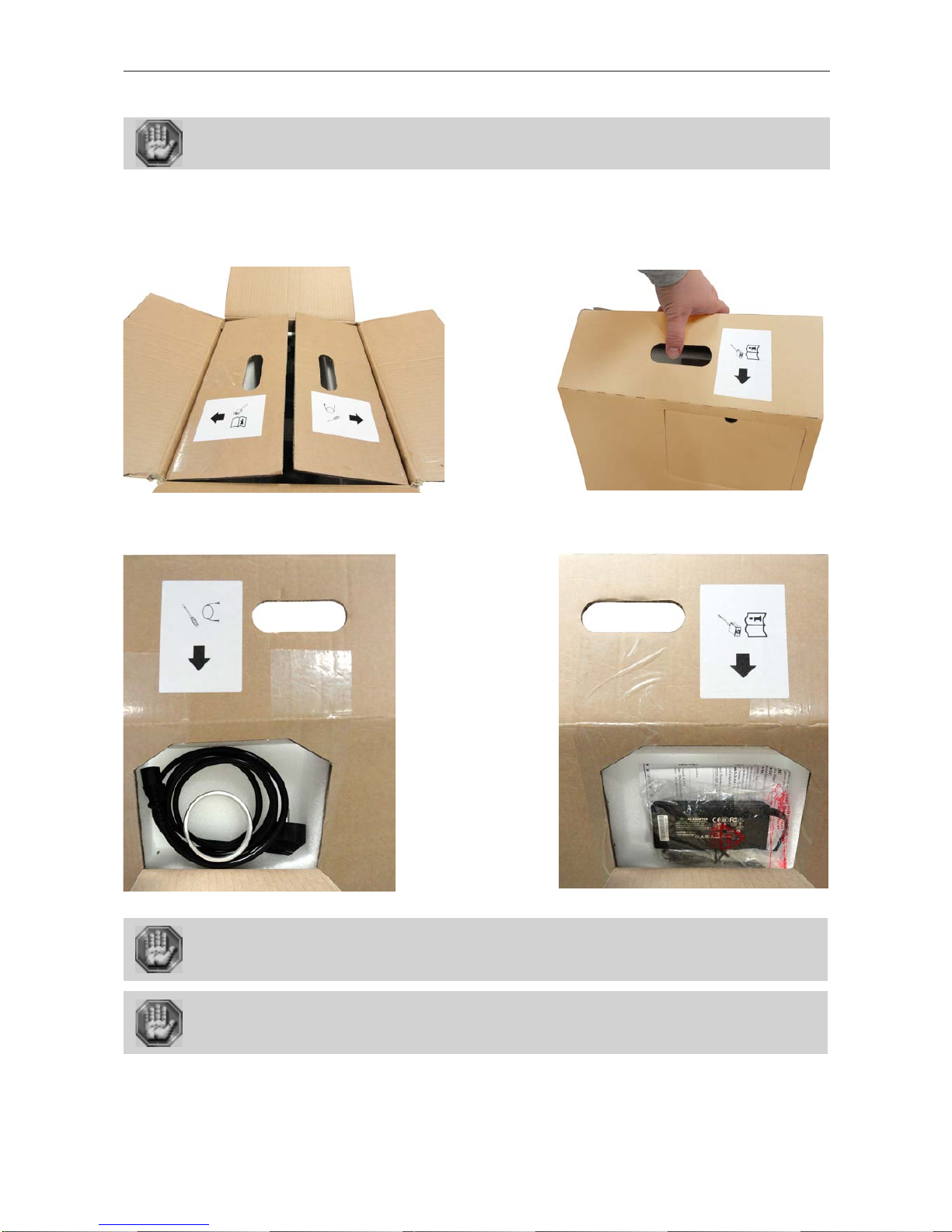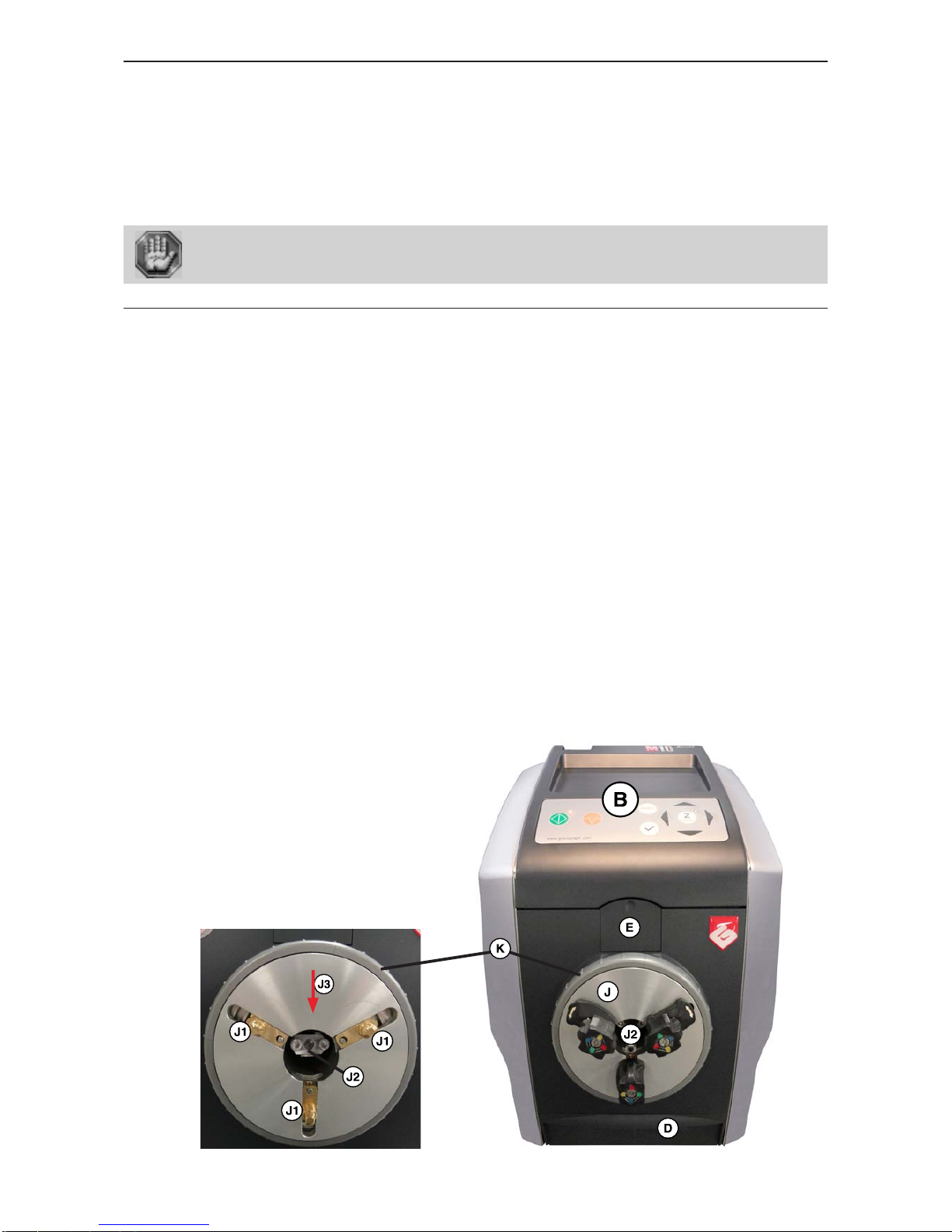First Contact M10 JEWEL Machine - Electronic Engraving Machine . 3
Summary
Information about regulations .............................................................5
Conformity Standards.......................................................................................................................5
Electrical security.............................................................................................................................5
Presentation.........................................................................................6
Introduction ...................................................................................................................................6
Contra-indications ...........................................................................................................................6
Stages of unpacking.........................................................................................................................7
Unpacking - Contents of package.......................................................................................................8
Description.........................................................................................10
Front view of the machine............................................................................................................... 10
Engraving table........................................................................................................................................ 10
Chuck..................................................................................................................................................... 10
Rear view of the machine................................................................................................................ 11
Engraving machine connections.................................................................................................................. 11
Control panel of the machine........................................................................................................... 12
Installation ........................................................................................13
Physical installation advice.............................................................................................................. 13
Electric installation advice............................................................................................................... 13
Electrical connections of the machine ............................................................................................... 14
Connecting the M10 JEWEL machine to a PC.................................................................................... 15
Switching the machine on............................................................................................................... 17
Problems...................................................................................................................................... 17
Switching the machine off............................................................................................................... 17
Switching on again......................................................................................................................... 17
Make the M10 JEWEL machine ready to engrave with GravoStyle........................................................ 18
Engraving...........................................................................................19
Inside engraving............................................................................................................................ 20
Positioning a thin ring onto the jaws and Inside Engraving ............................................................ 21
Positioning a wide ring onto the jaws and Inside Engraving........................................................... 23
Positioning a thin bracelet onto the jaws and Inside Engraving..................................................... 25
Positioning a wide bracelet onto the jaws and Inside Engraving.................................................... 28
Outside engraving.......................................................................................................................... 31
Positioning a ring onto the jaws and Outside Engraving.................................................................. 32
Positioning a thin bracelet onto the jaws and Outside Engraving................................................... 35
Positioning a wide bracelet onto the jaws and Outside Engraving ................................................. 38
General maintenance .........................................................................41
Adjusting the machine (reference points).......................................................................................... 41
To adjust the M10 JEWEL machine on the X,Y axis for an inside engraving of a ring .......................... 42
To adjust the M10 JEWEL machine on the X,Y axis for an inside engraving of a bracelet.................... 43
To adjust the M10 JEWEL machine on the X,Y axis for an outside engraving of a ring........................ 44
To adjust the M10 JEWEL machine on the X,Y axis for an outside engraving of a bracelet.................. 45
To adjust the M10 JEWEL on the Z axis................................................................................................ 46