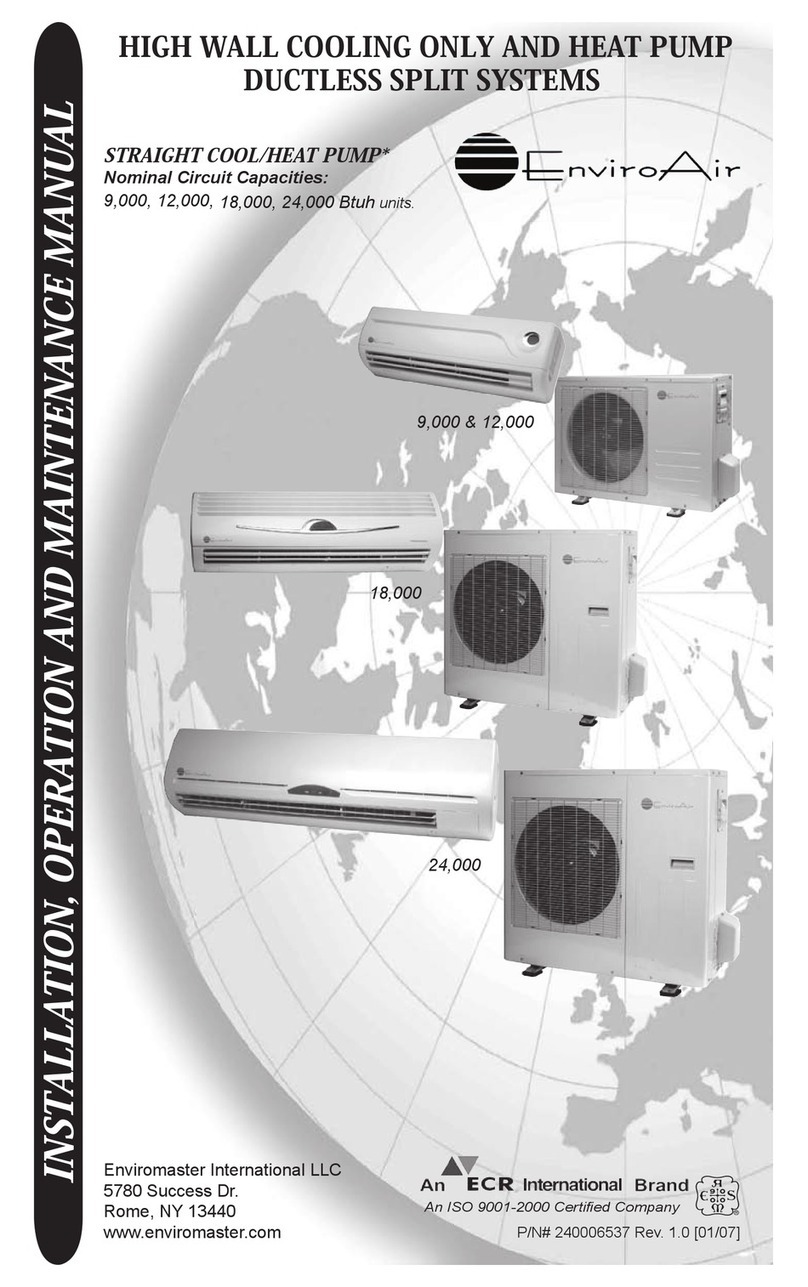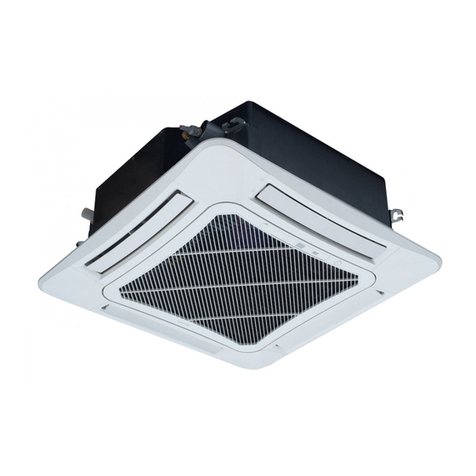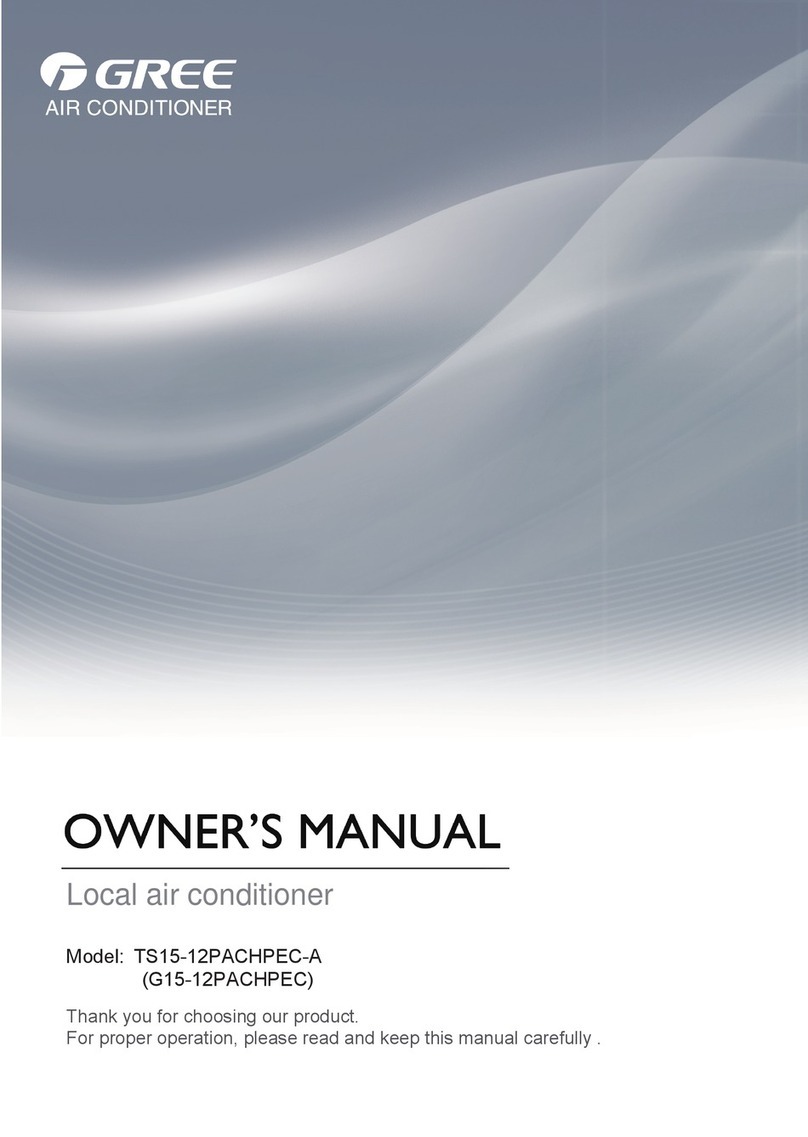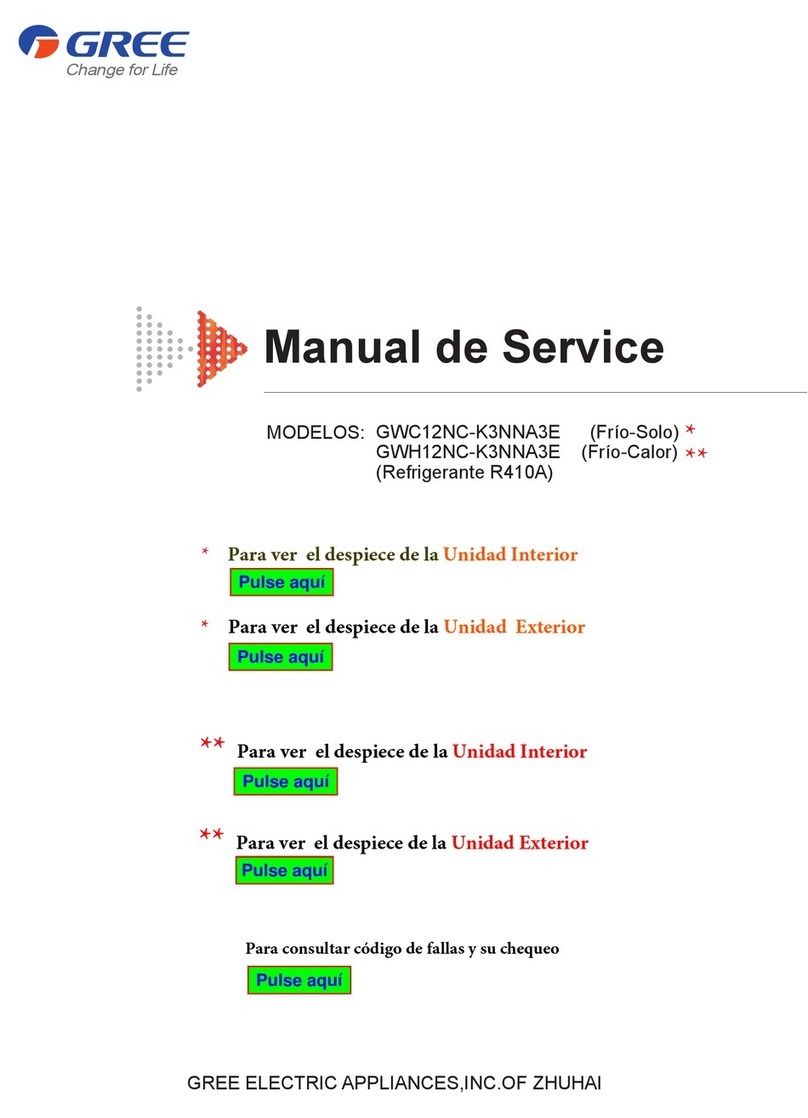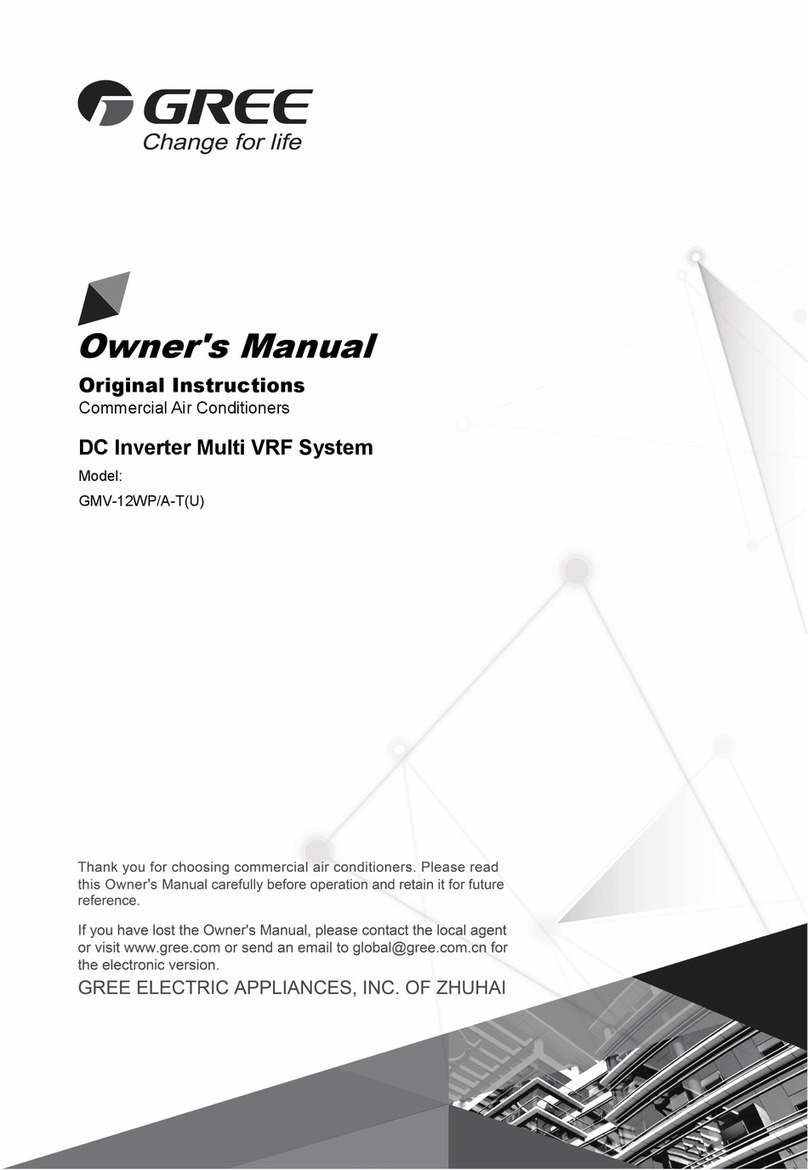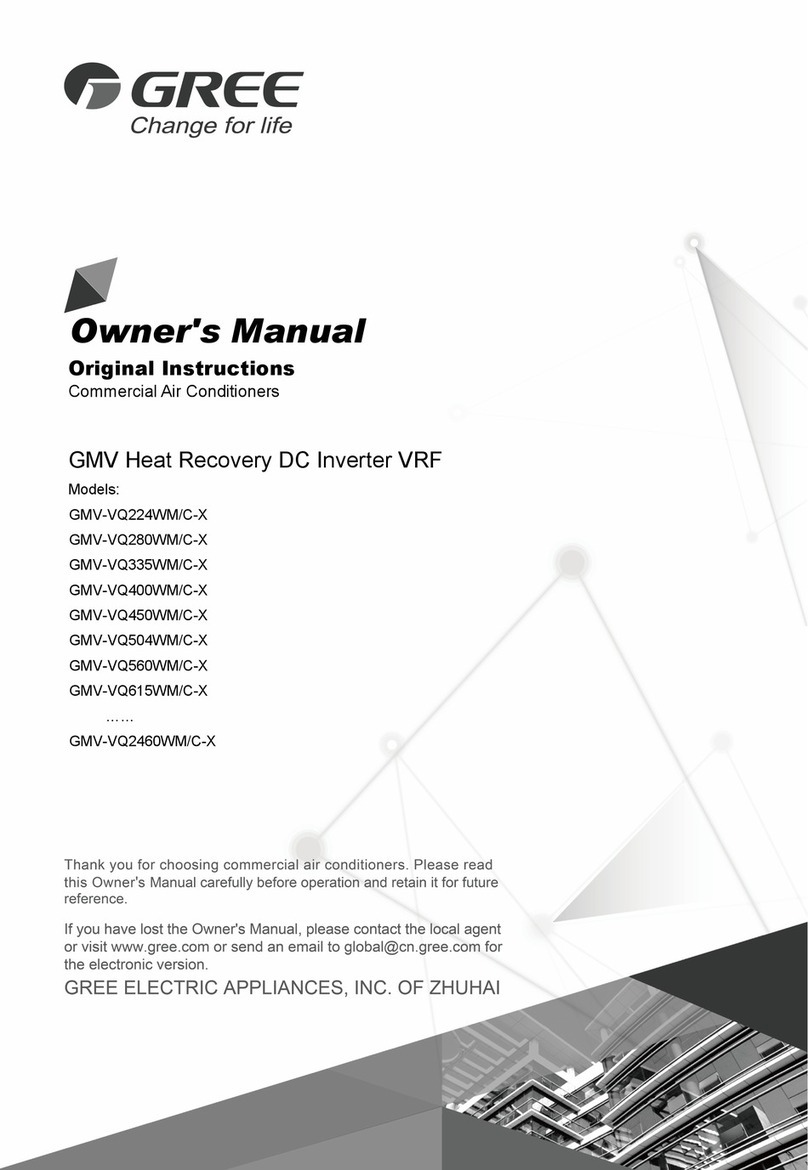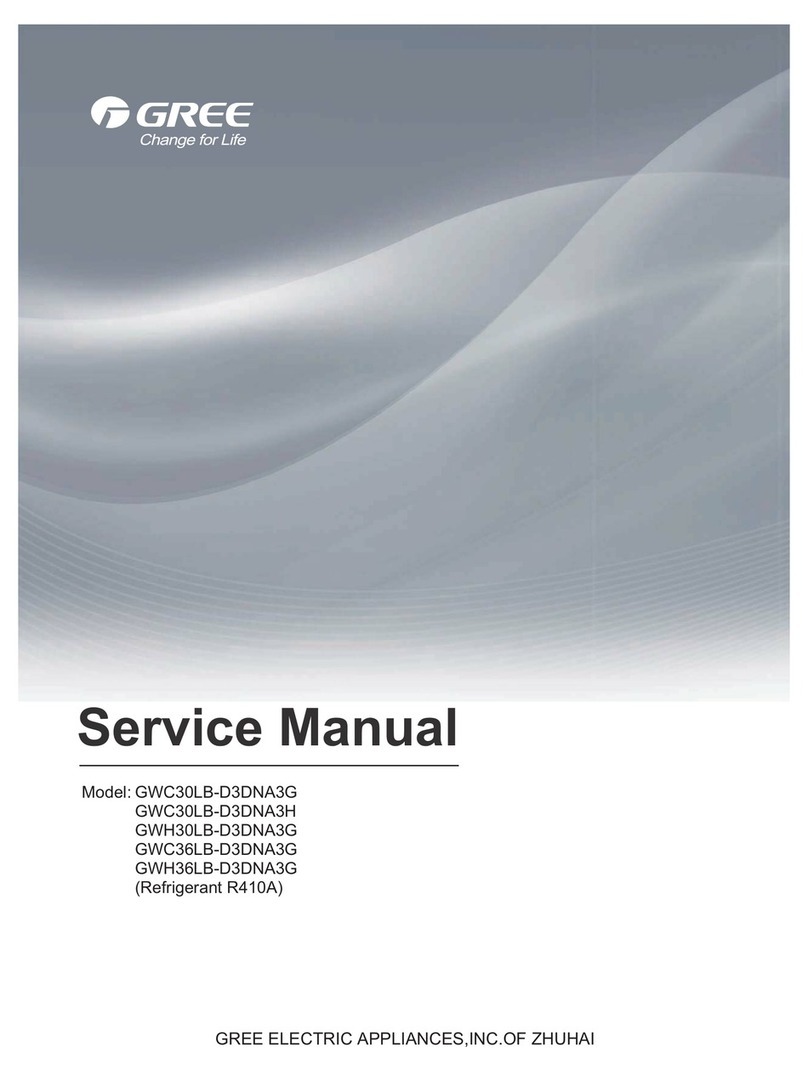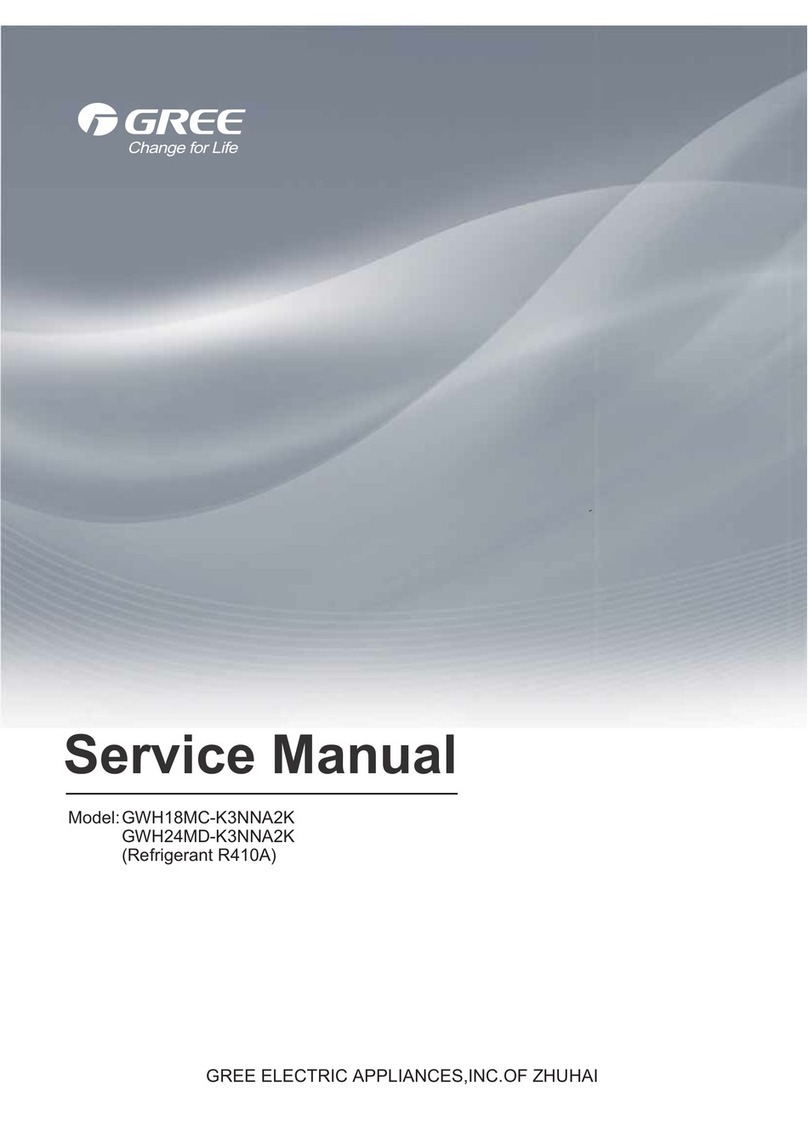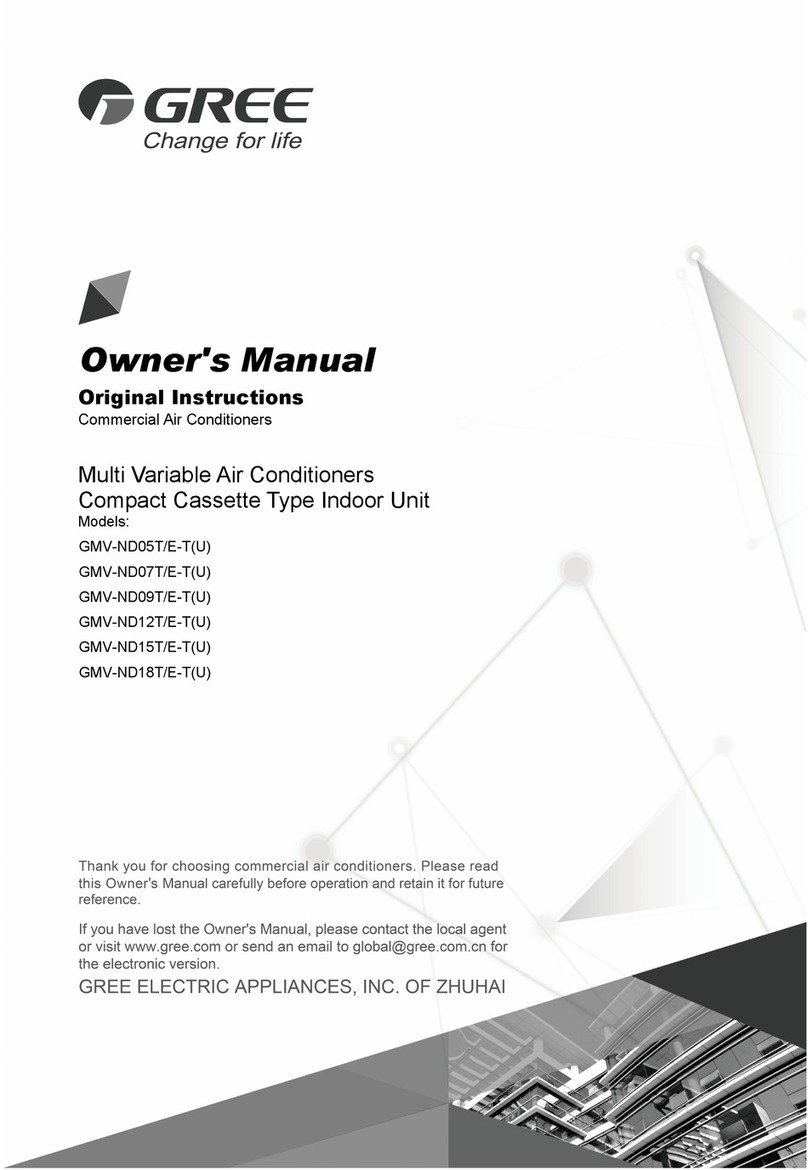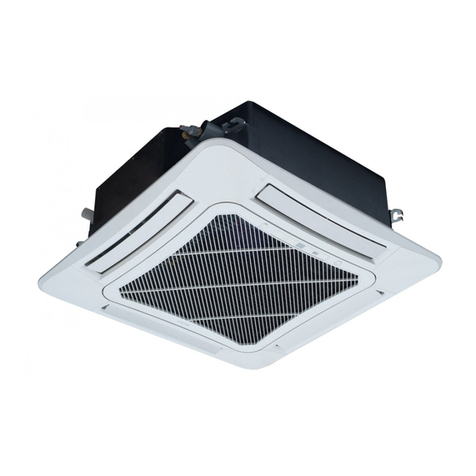PContents
PRODUCT.........................................................................................................................1
1 Product List...........................................................................................................................2
2 Nomenclature........................................................................................................................2
3 Specifications.......................................................................................................................3
CONTROL.........................................................................................................................5
1 Wired Controller....................................................................................................................6
2 Remote Controller YAP1F...................................................................................................9
3 Introduction to IDU Functions..........................................................................................10
4 Monitoring Software...........................................................................................................20
INSTALLATION..............................................................................................................63
1 Engineering Installation Preparation and Notice..........................................................64
2 Installation Materials Selection........................................................................................65
3 Installation of Indoor Unit..................................................................................................67
4 Installation of outdoor unit...............................................................................................71
5 Installation of drain pipe....................................................................................................73
6 Electrical Installation.........................................................................................................76
DEBUGGING & MAINTENANCE..................................................................................78
1 Debugging of Unit..............................................................................................................79
2 Malfunction List..................................................................................................................83
3 Troubleshooting..................................................................................................................85
4 After-sales Emergency Masures....................................................................................104
5 Wiring Diagram.................................................................................................................105
6 Disassembly And Assembly Procedure Of Main Parts..............................................107
7 Exploded Views And Part List........................................................................................109