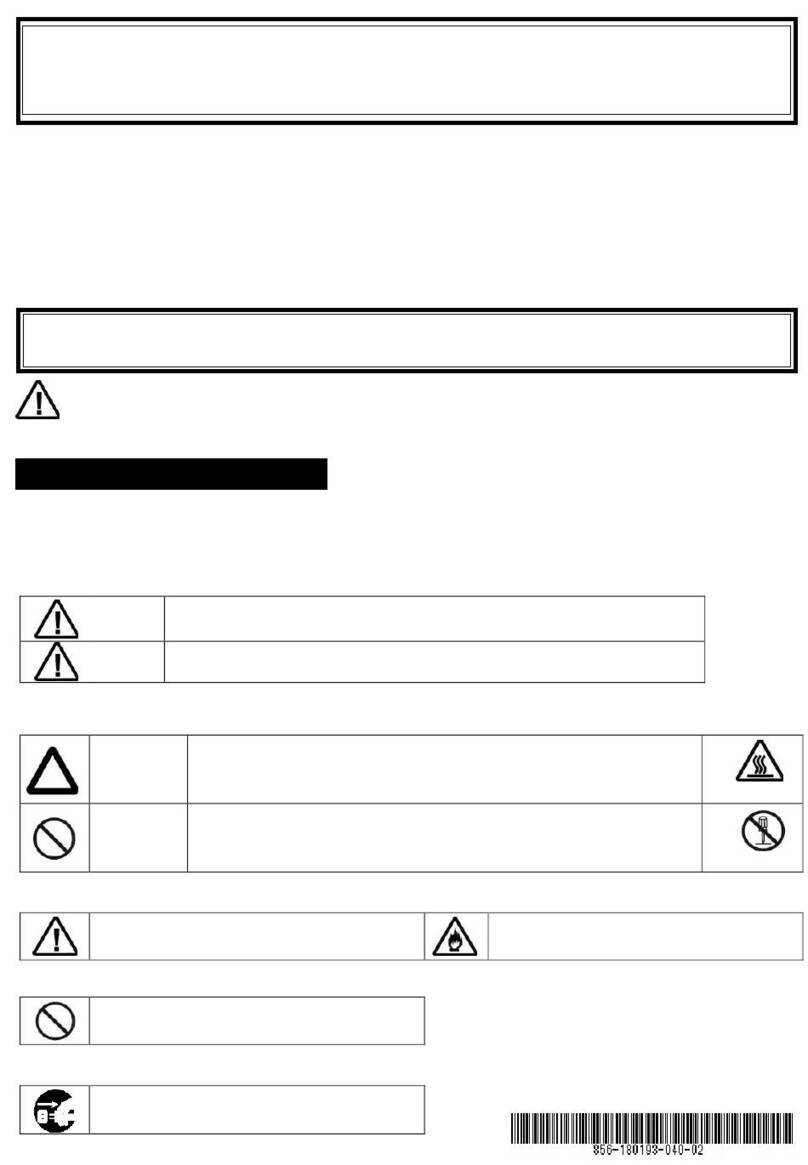Green Brook DC010A Manual
Other Green Brook Accessories manuals

Green Brook
Green Brook DH020A User manual

Green Brook
Green Brook DW040A User manual

Green Brook
Green Brook DW060AN-C User manual

Green Brook
Green Brook PowerBreaker K21S-WP Manual

Green Brook
Green Brook DH020A-C User manual

Green Brook
Green Brook DH020A User manual

Green Brook
Green Brook Power Breaker ProteKt User manual
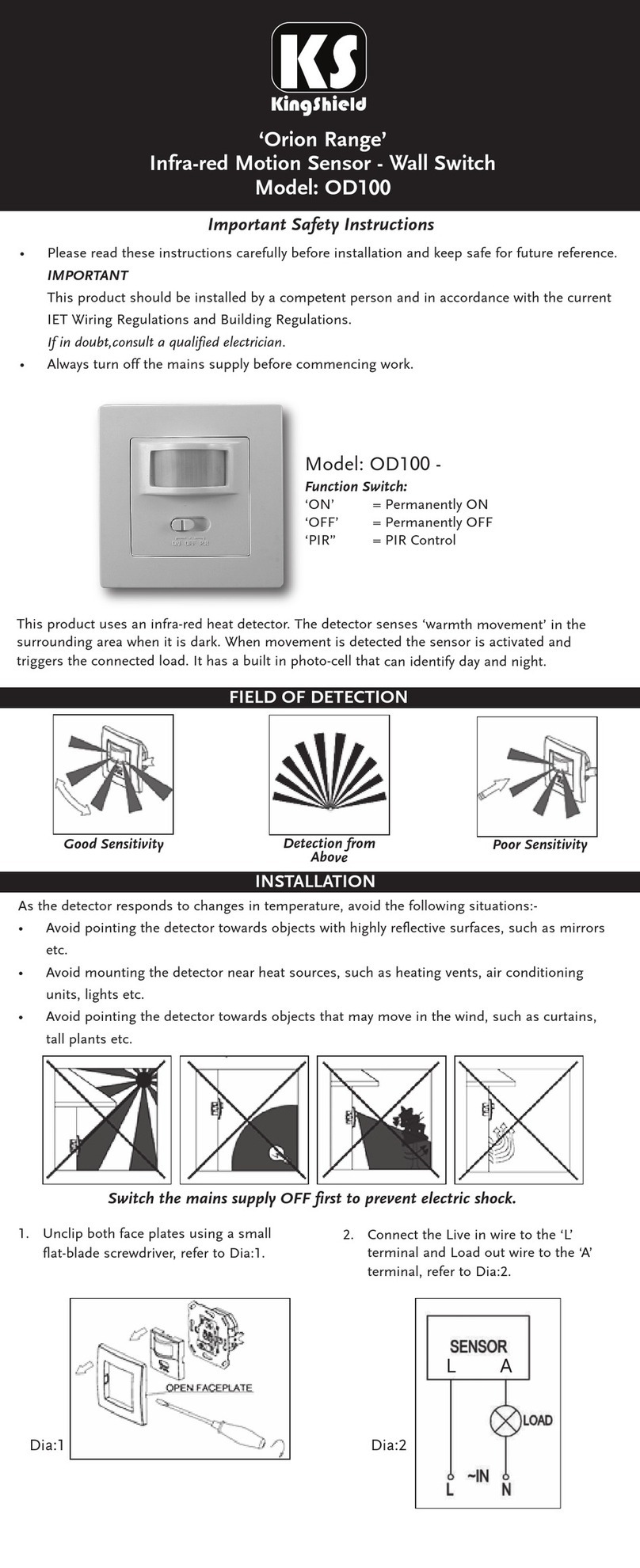
Green Brook
Green Brook KingShield Orion Range User manual

Green Brook
Green Brook DB285B User manual

Green Brook
Green Brook DW050AH User manual
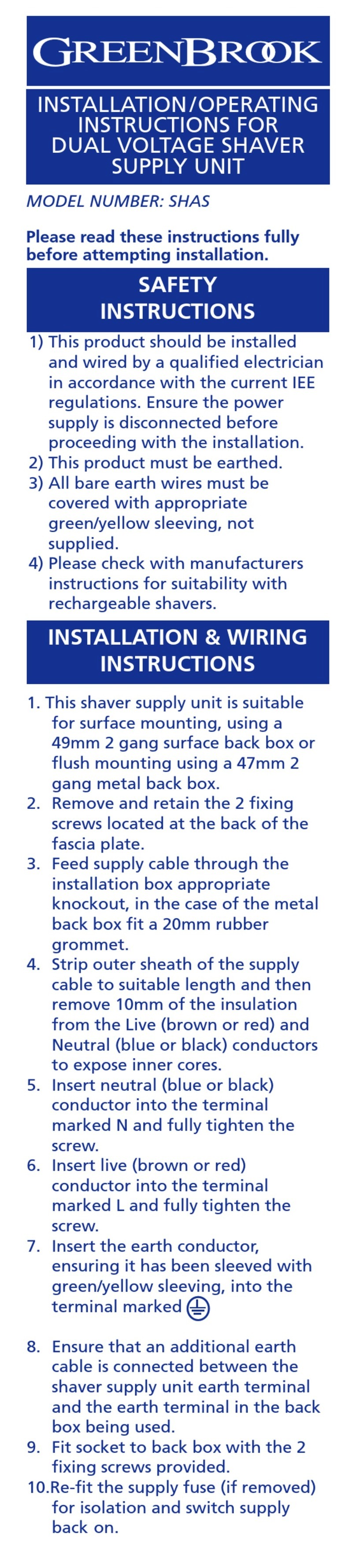
Green Brook
Green Brook SHAS Manual

Green Brook
Green Brook M22W User manual
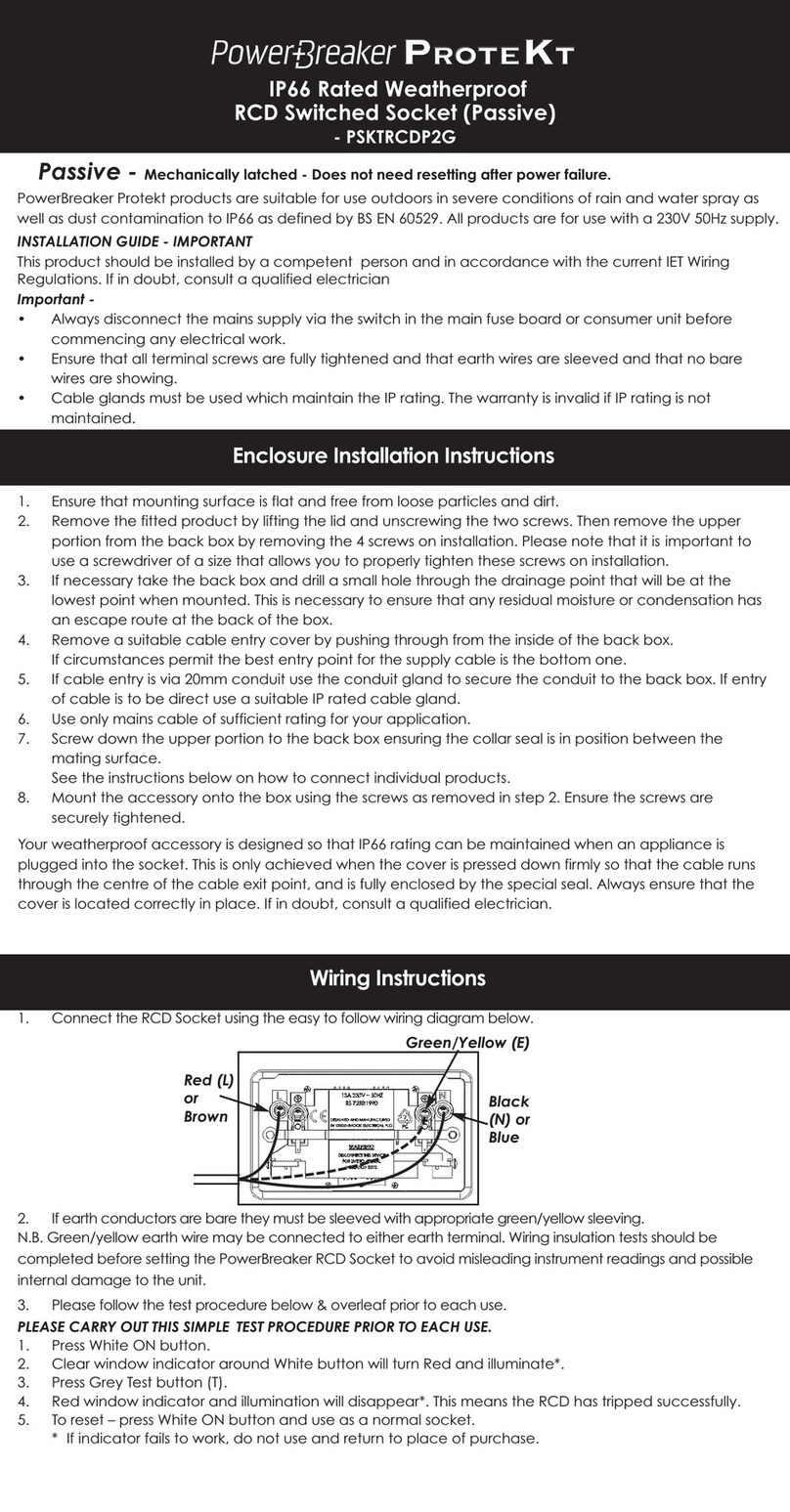
Green Brook
Green Brook PowerBreaker Protekt PSKTRCDP2G User manual
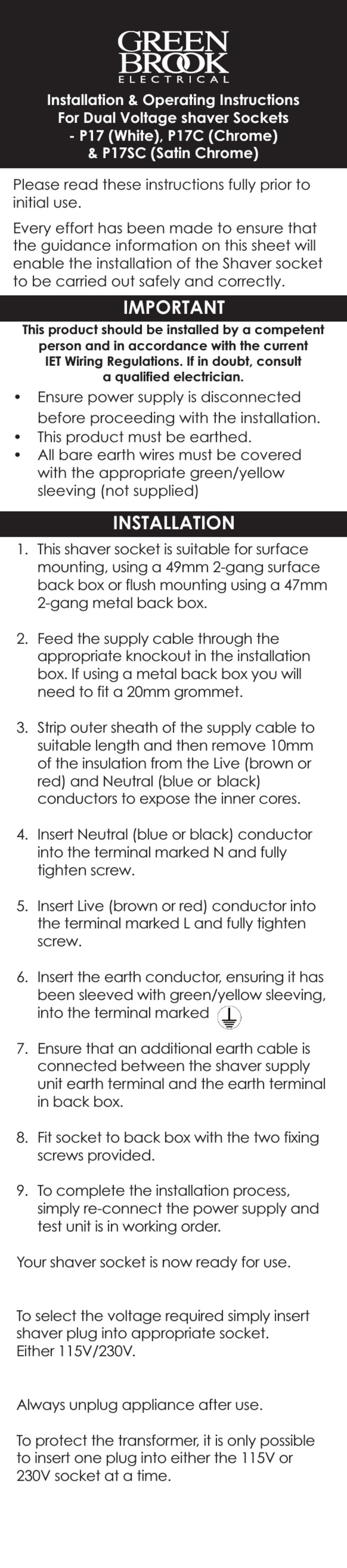
Green Brook
Green Brook P17 User manual

Green Brook
Green Brook DW080A-C User manual

Green Brook
Green Brook DHT01A-C User manual
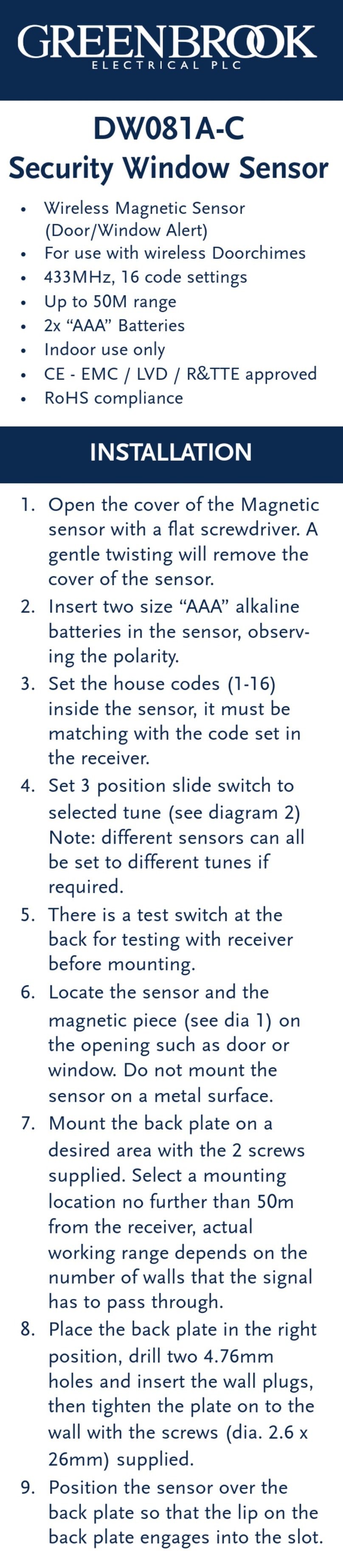
Green Brook
Green Brook DW081A-C User manual
Popular Accessories manuals by other brands
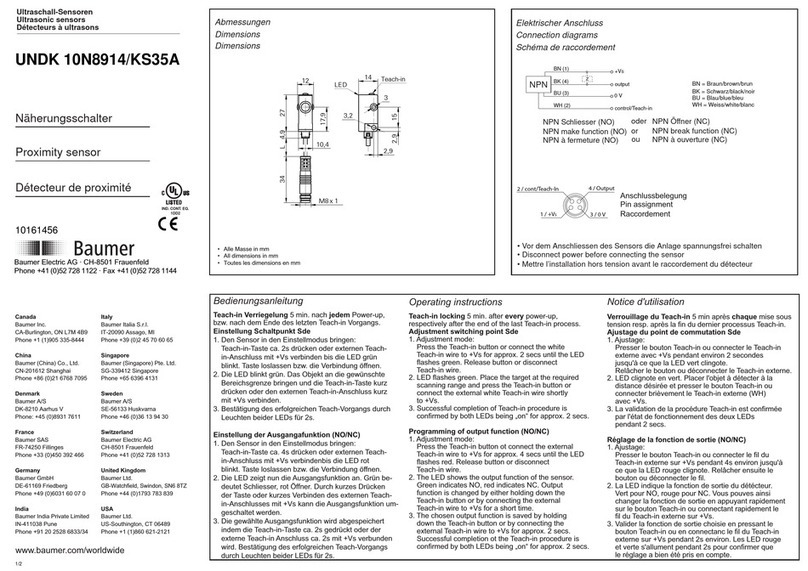
Baumer
Baumer UNDK 10N8914/KS35A manual

Honeywell
Honeywell NOTIFIER FSV-951R Installation and maintenance instructions

D-Link
D-Link DCH-S161 quick start guide
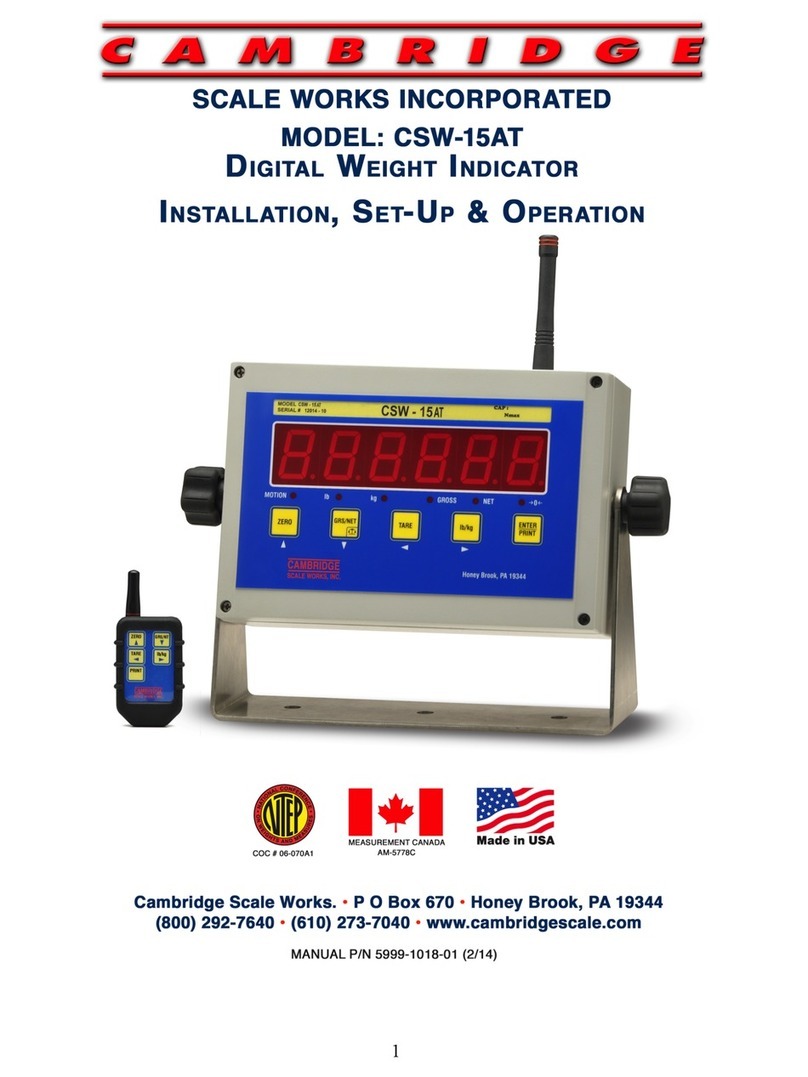
CAMBRIDGE
CAMBRIDGE CSW-15AT Installation, setup and operation instructions

TP-Link
TP-Link TL-PBG6700 Quick install guide

Wavion
Wavion WBS-700 installation guide

Joolz
Joolz Geo3 Mono instruction manual

Rommelsbacher
Rommelsbacher EM 120 instruction manual
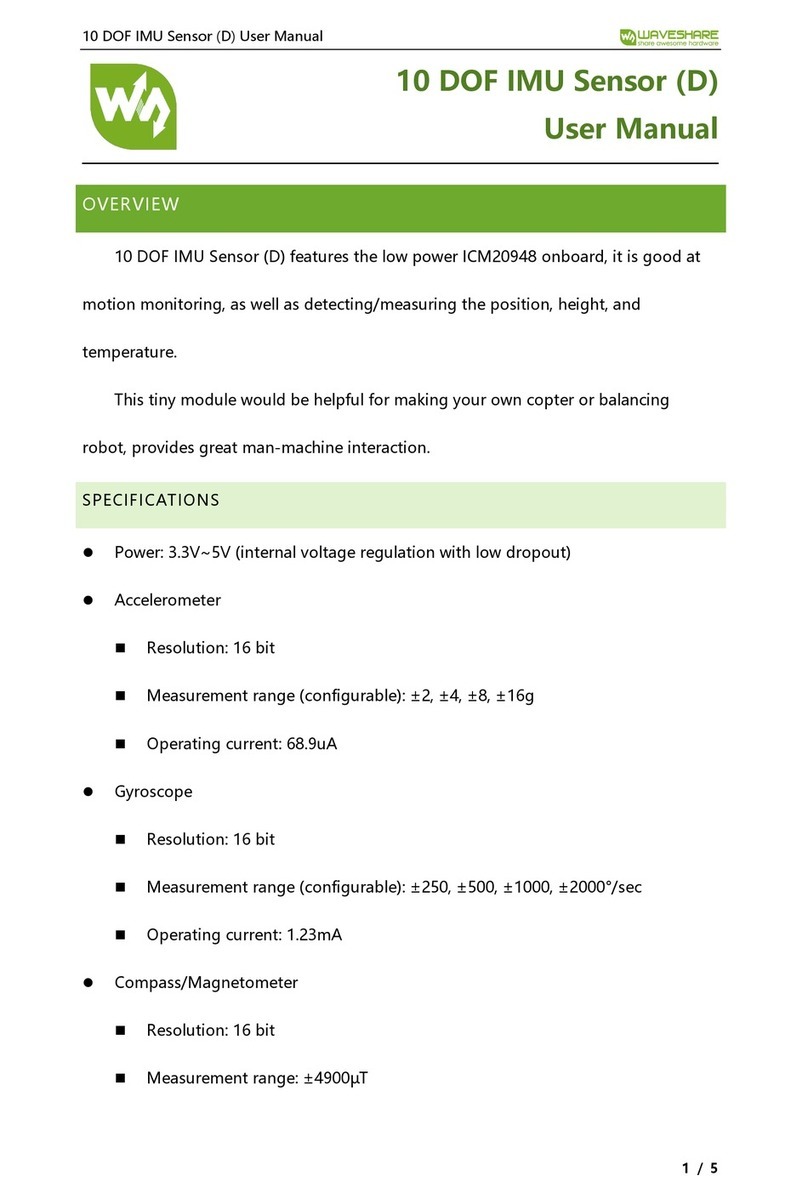
Waveshare
Waveshare 10 DOF IMU Sensor (D) user manual
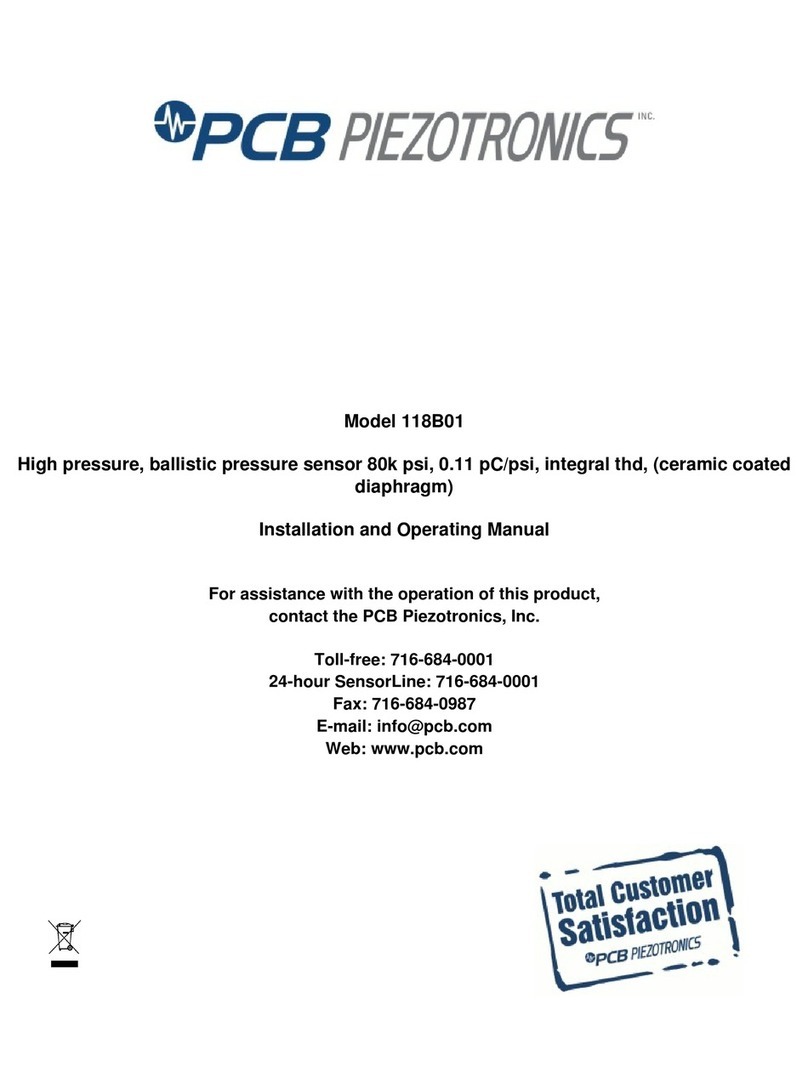
PCB Piezotronics
PCB Piezotronics 118B01 Installation and operating manual

Carrier
Carrier NSB-ZPM-SR-ST-D Installation & operation
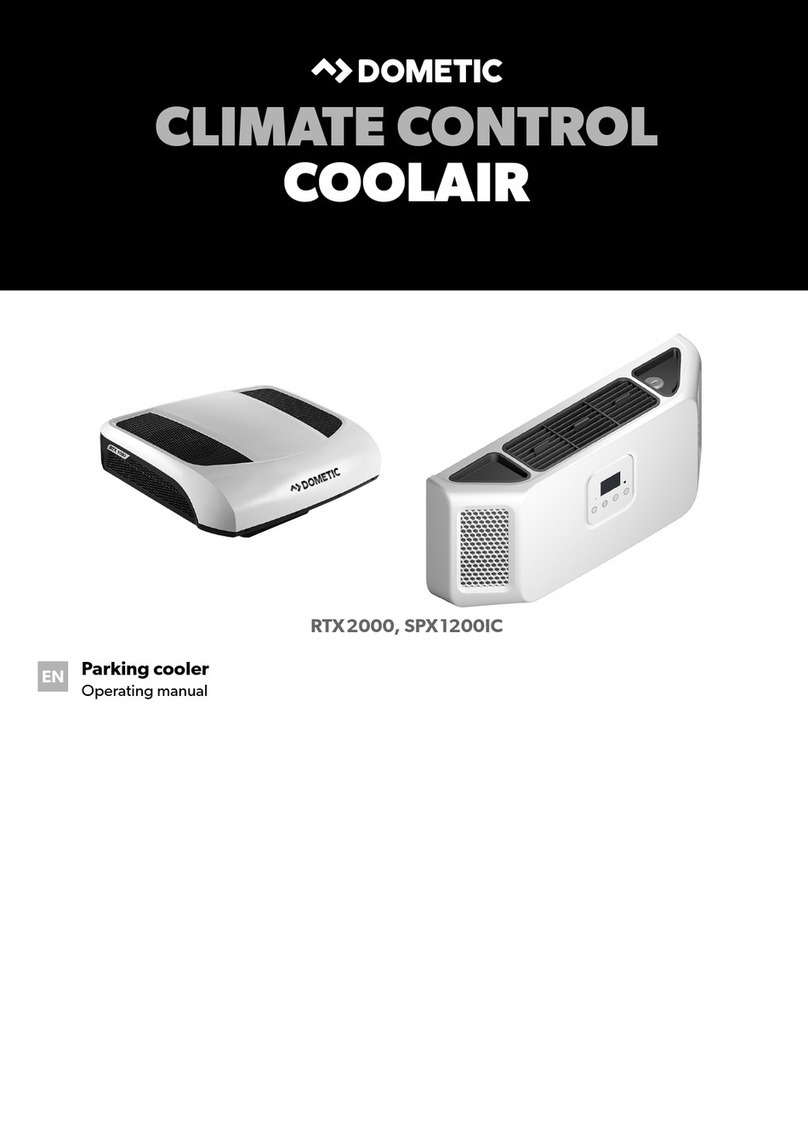
Dometic
Dometic CoolAir SPX1200IC operating manual