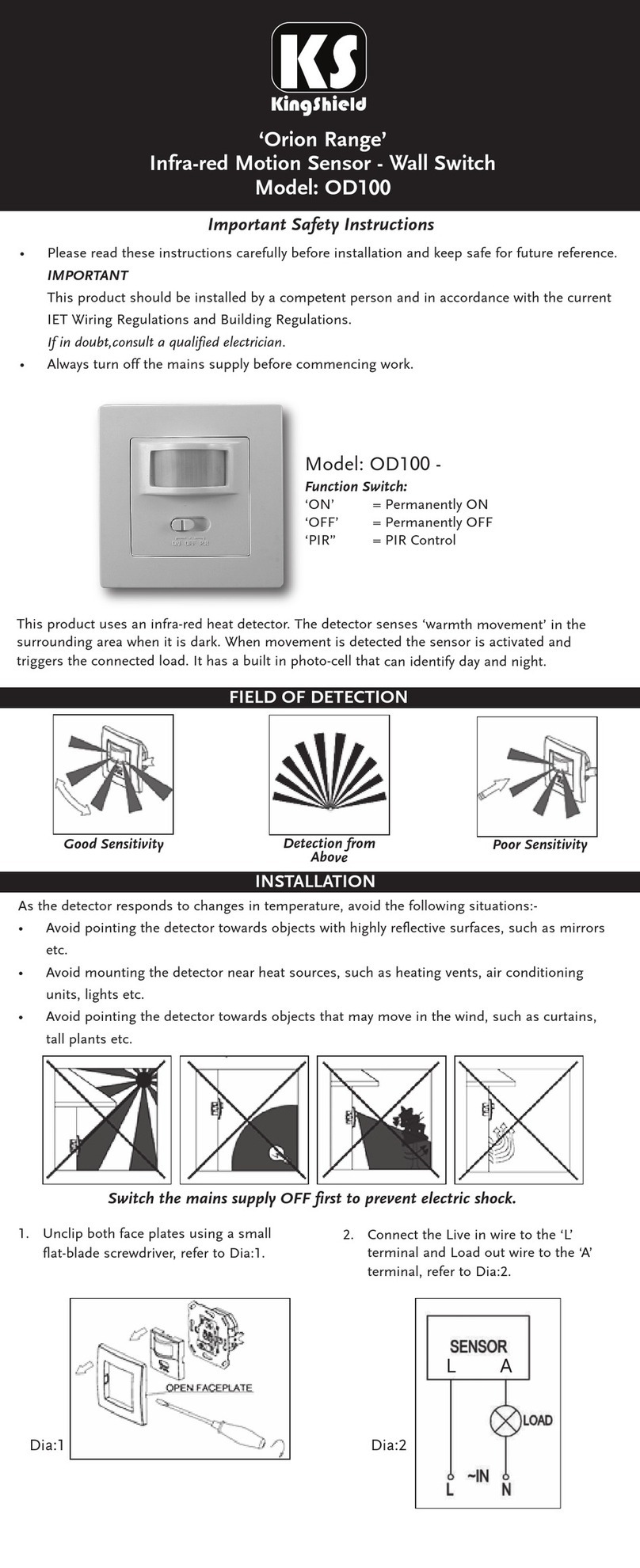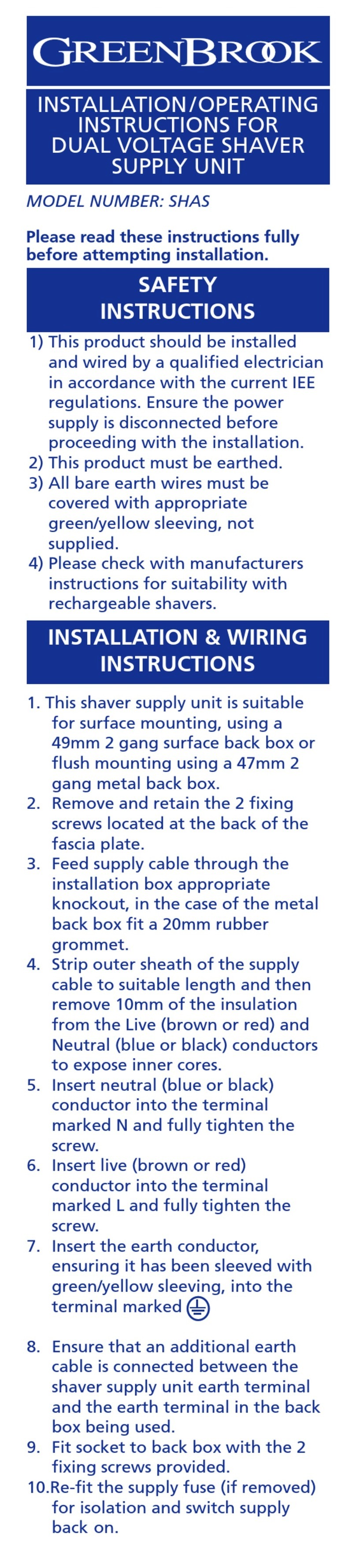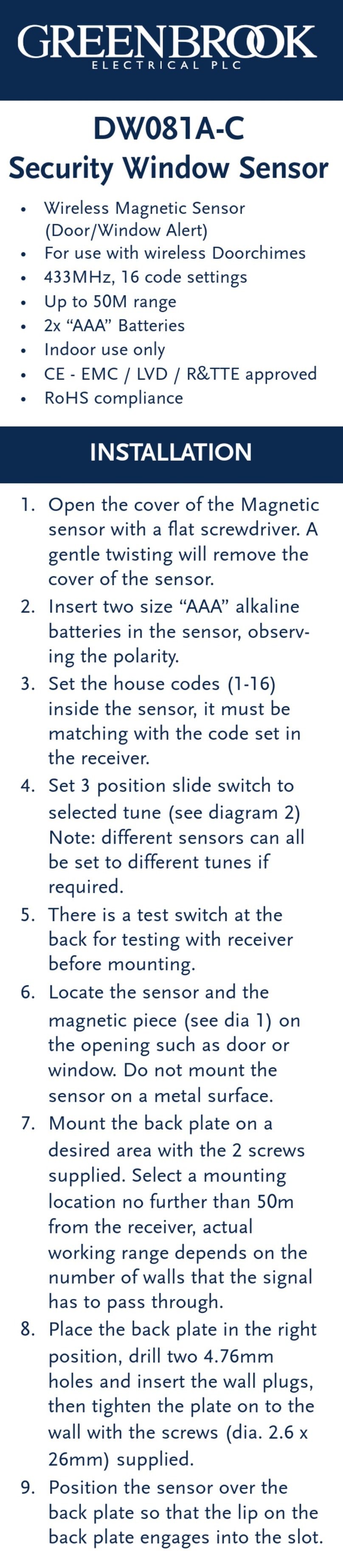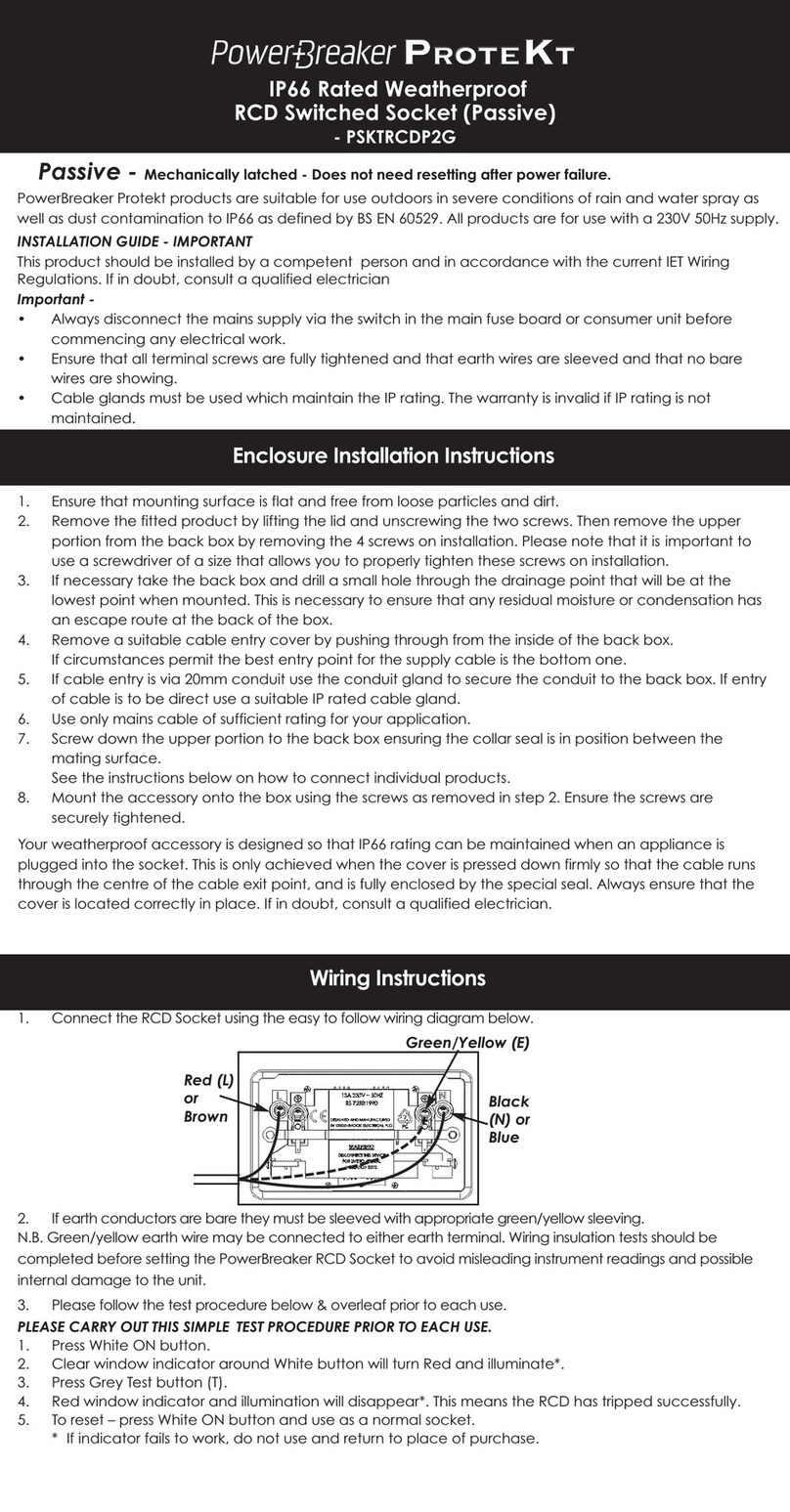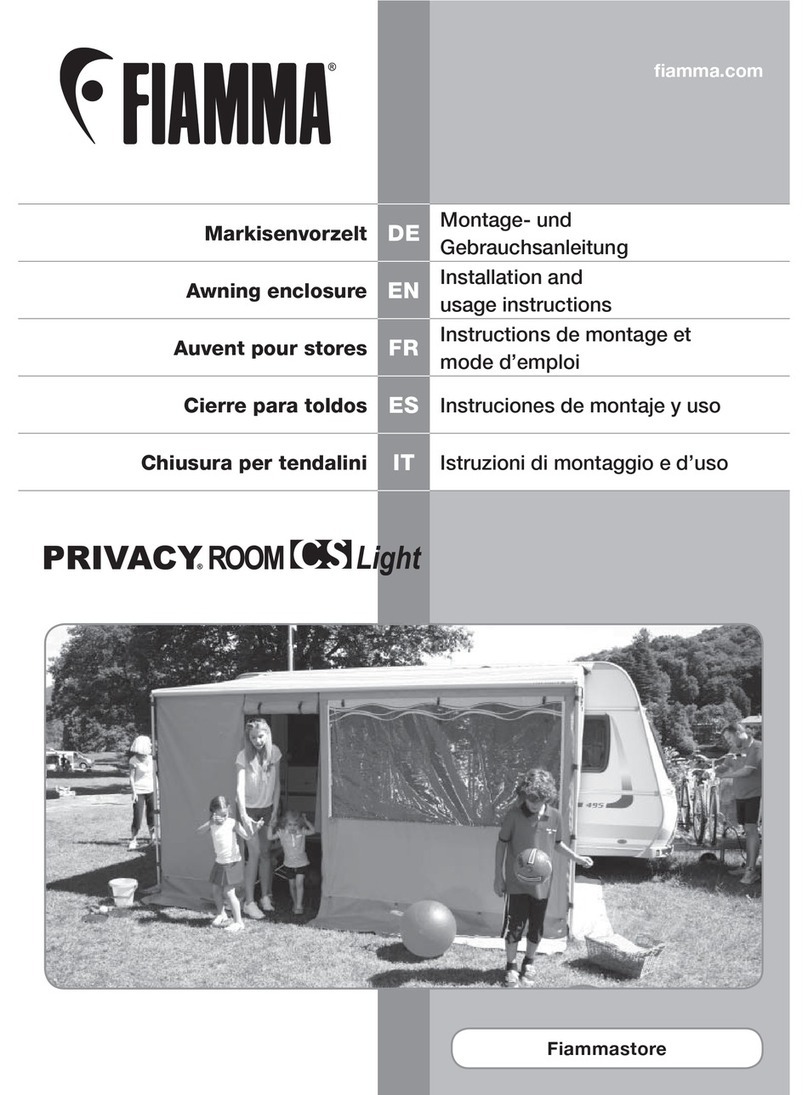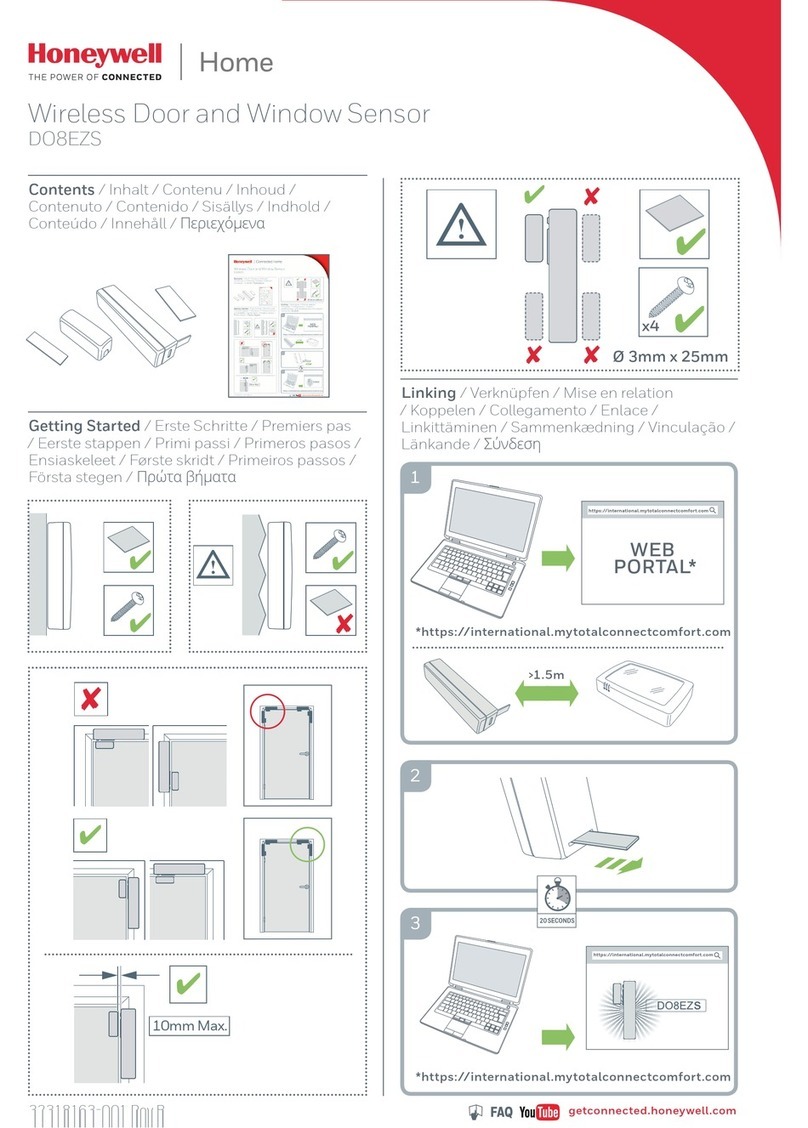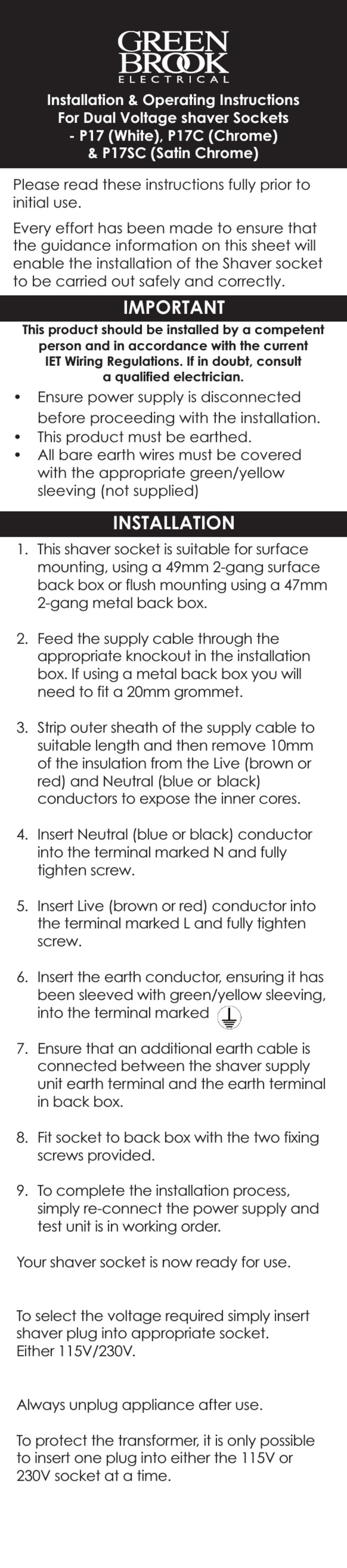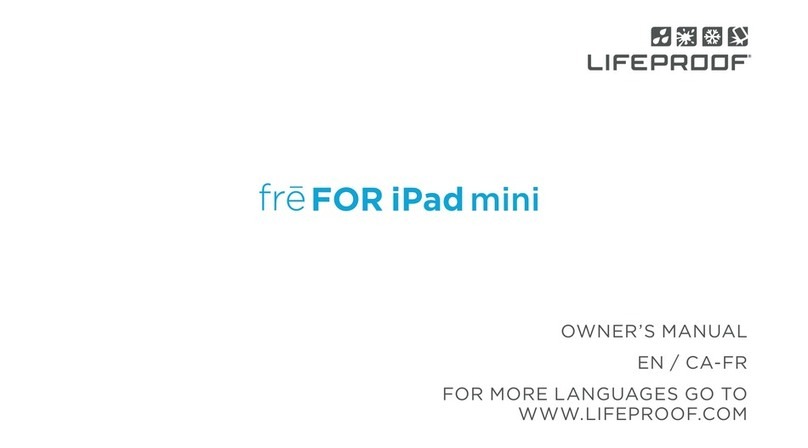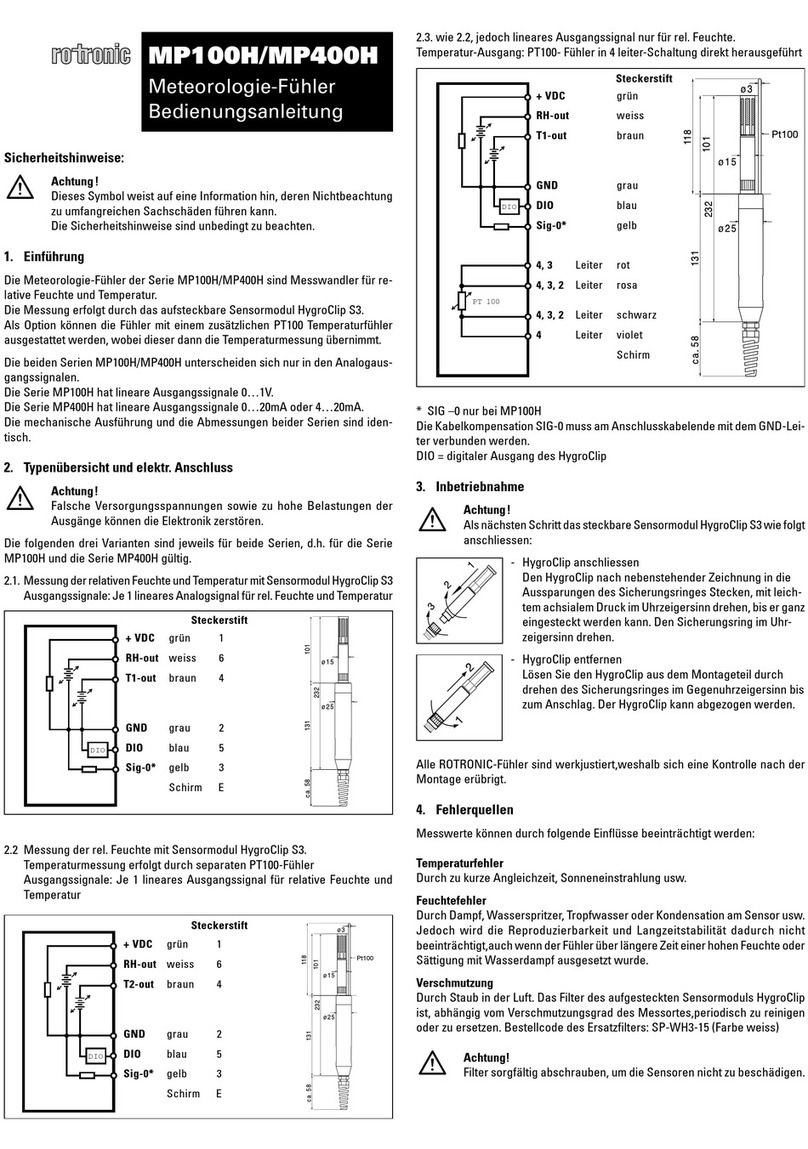Instructions for Wired
Doorchimes & Bell Pushes
MODEL NUMBERS -
DH020A-C Galaxy Chime
DH021A-C Tu ular Chime
hese products should be installed by a
competent person and in accordance
with the current IE Wiring Regulations.
If in doubt, consult a qualified electrician.
Bell Pushes -
If you have bought a bell push only
please go st aight to step 3a. in these
inst uctions.
DP010A-C Black Bell Push
DP020A-C White Bell Push
DP220A-C White Bell Push
DPL03A-C Illuminating Black Bell Push
DPL04A-C Illuminating White Bell Push
(DPL03A-C & DPL04A-C must be used with a
bell transformer)
his doorchime has a traditional
ding-dong sound and is easily fitted
for use with any bell push.
• Bell wire required
• Bell push required
An ornate bell push can be used if
preferred. (For illuminating bell
pushes a transformer must also be
used - GreenBrook model number
DA 01A)
• Fixing screws included
• Requires 3 x C cell LR14 batteries
(not included)
PLEASE READ THE FOLLOWING
INSTRUCTIONS FULLY BEFORE
ATTEMPTING INSTALLATION.
1. Using a knife, carefully split the
bell wire down the middle to
form two separate wires, each
30mm long.
2. Strip each wire back to expose
5mm of copper wire.
3. he process will need to be
repeated at the other end of the
bell wire once it has been cut to
the required length.
4. he bell wire is now ready to wire
up the doorchime to the bell
push.
PREPARING BELL WIRE
WIRING
YOUR BELL PUSH
1. Unclip top cover.
2. hread bell wire from the back of
the base and through the large
opening to the left of the keyhole
slot.
3. Insert either one of the stripped
ends to terminal A and the other
to terminal C, ensuring the
terminal screws are tightened
securely afterwards. Do not use
terminals marked B and D.
4. Position the base on the wall
vertically, away from opening
doors, with the battery
compartment at the bottom.
Ensure that it is less than 5 metres
away from the bell push.
5. Use one of the screws and wall
fixings to hang the base on the
wall via the top keyhole slot.
Adjust the screw for a flush fit if
required.
6. Insert 3 x C cell batteries as per
markings on the inside of the
case.
1. If necessary, remove the base
cover of the bell push to reveal
the terminal screws.
2. Loosen one of the terminal
screws and wrap one of the
stripped ends of bell wire around
the exposed screw thread,
ensuring the screw is tightened
securely afterwards. Repeat this
process for the other screw
terminal and wire.
3. Fix the base to the doorframe
using two of the screws and
fixings provided. ry to position
the door push in an unexposed
place to protect it from bad
weather.
4. Snap the cover back on if
appropriate.
WIRING
YOUR DOORCHIME
Wired Doorchime Ins May 17.qx _Layout 1 18/09/2017 12:05 Page 1