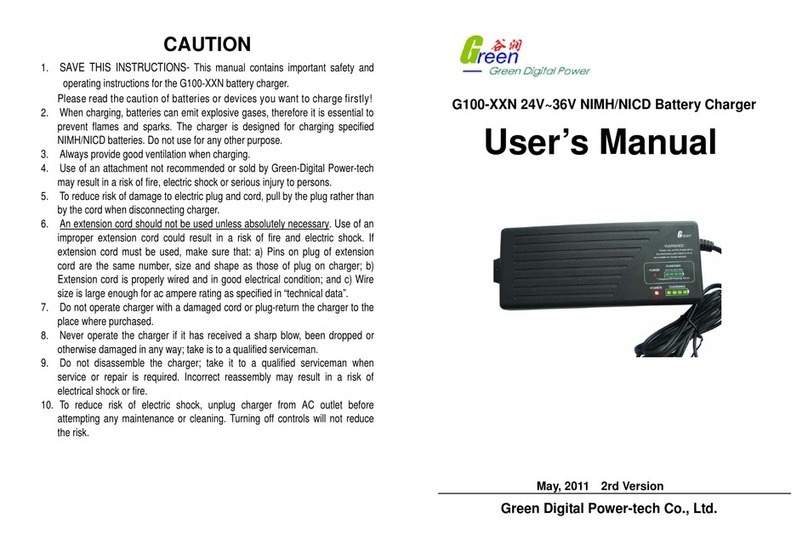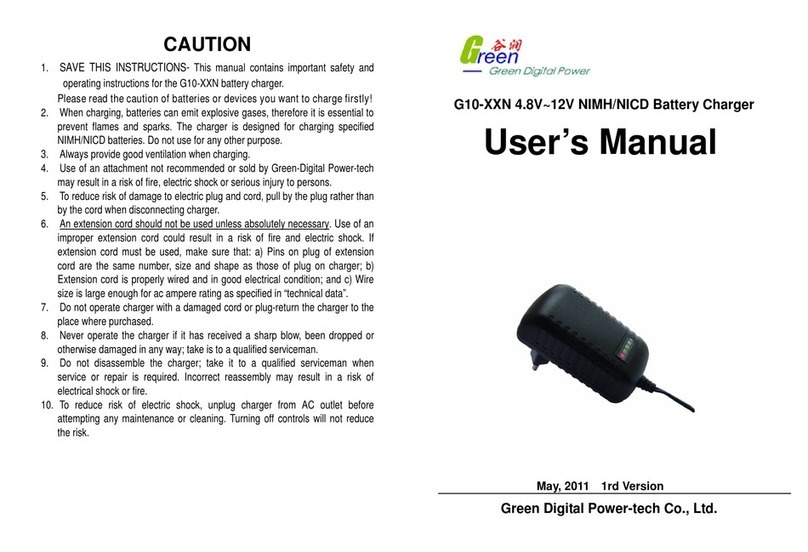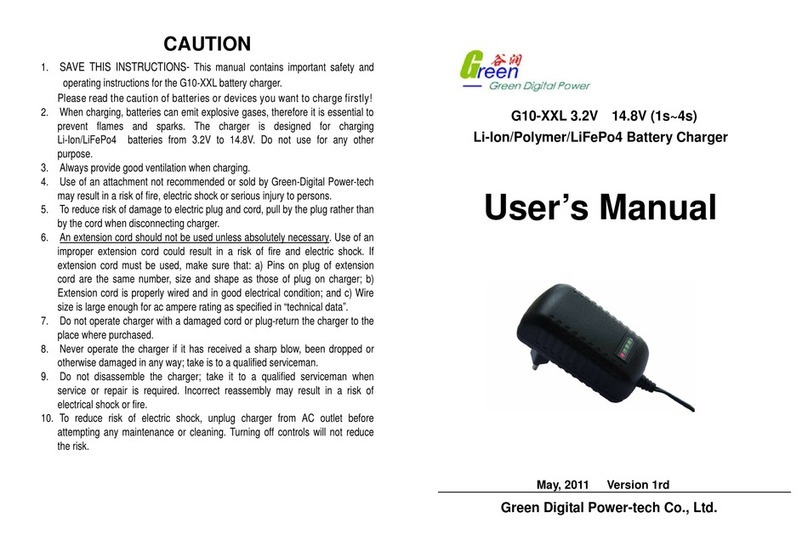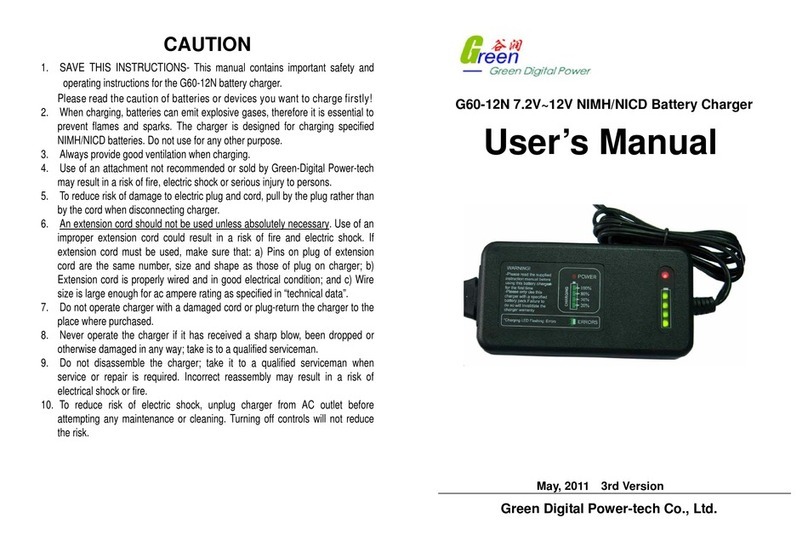CAUTION
1. SAVE THIS INSTRUCTIONS- This manual contains important safety and
operating instructions for the G100-XXAbattery charger.
Please read the caution ofbatteries or devices you want to charge firstly!
2. When charging, batteries can emit explosive gases, therefore it is essential to
prevent flames and sparks. The charger is designed for charging lead-acid
batteries. Do not use for any other purpose.
3. Always provide good ventilation when charging.
4. Use of an attachment not recommended or sold by Green-Digital Power-tech
may result in a risk of fire, electric shock or serious injury to persons.
5. To reduce risk of damage to electric plug and cord, pull by the plug rather than
by the cord when disconnecting charger.
6. An extension cord should not be used unless absolutely necessary. Use of an
improper extension cord could result in a risk of fire and electric shock. If
extension cord must be used, make sure that: a) Pins on plug of extension
cord are the same number, size and shape as those of plug on charger; b)
Extension cord is properly wired and in good electrical condition; and c) Wire
size is large enough for ac ampere rating as specified in “technical data”.
7. Do not operate charger with a damaged cord or plug-return the charger to the
place where purchased.
8. Never operate the charger if it has received a sharp blow, been dropped or
otherwise damaged in any way; take is to a qualified serviceman.
9. Do not disassemble the charger; take it to a qualified serviceman when
service or repair is required. Incorrect reassembly may result in a risk of
electrical shock or fire.
10. To reduce risk of electric shock, unplug charger from AC outlet before
attempting any maintenance or cleaning. Turning off controls will not reduce
the risk.
G100-XXA 12~48V Lead-Acid Battery Charger
User’s Manual
Feb, 2013 3.0 Version
Green Digital Power-tech Co., Ltd.