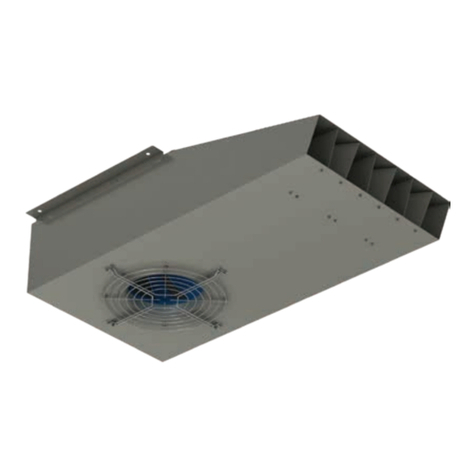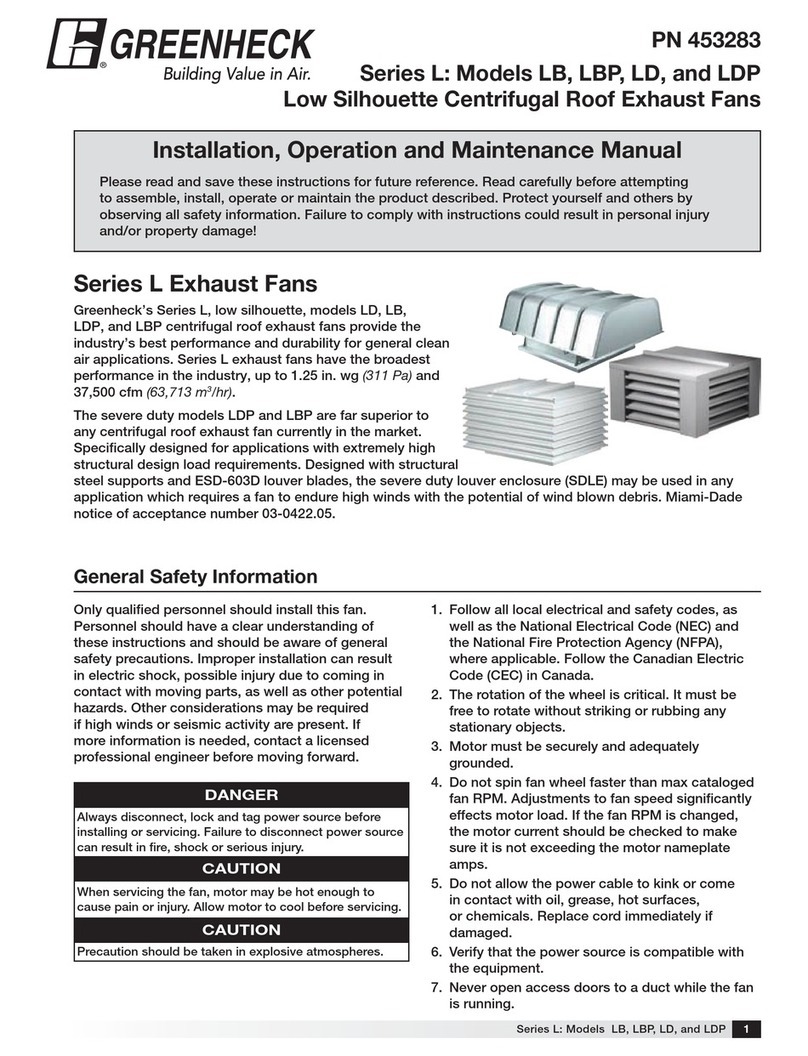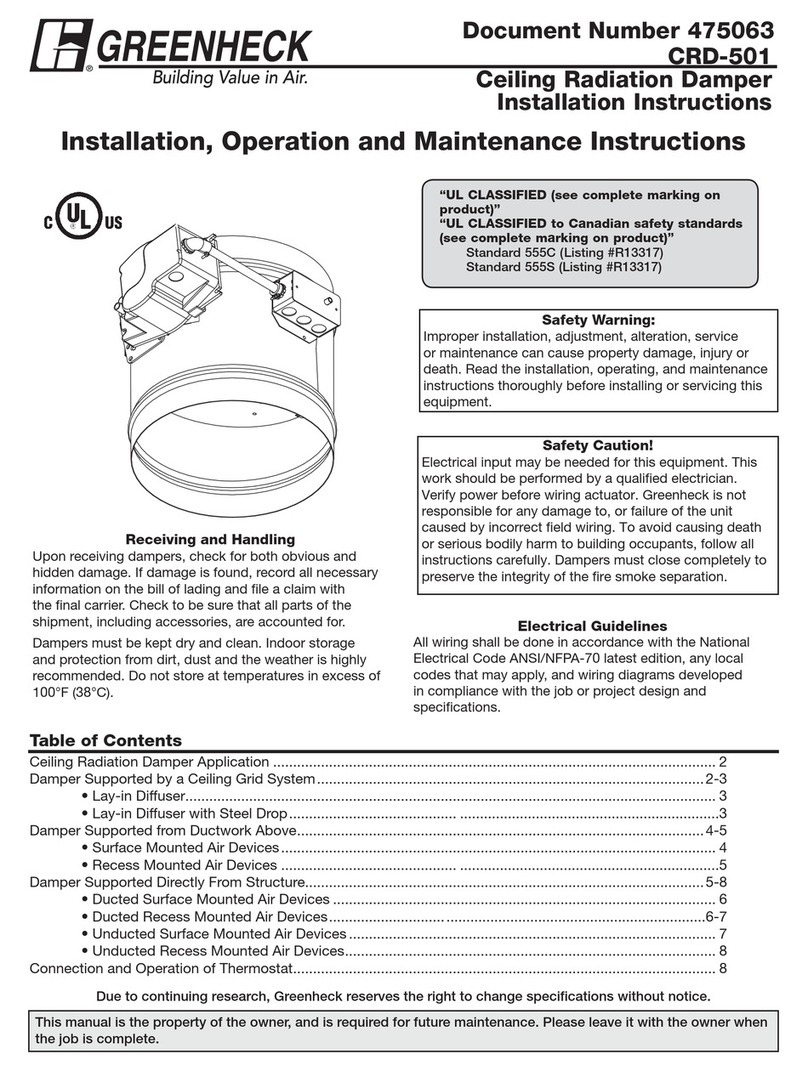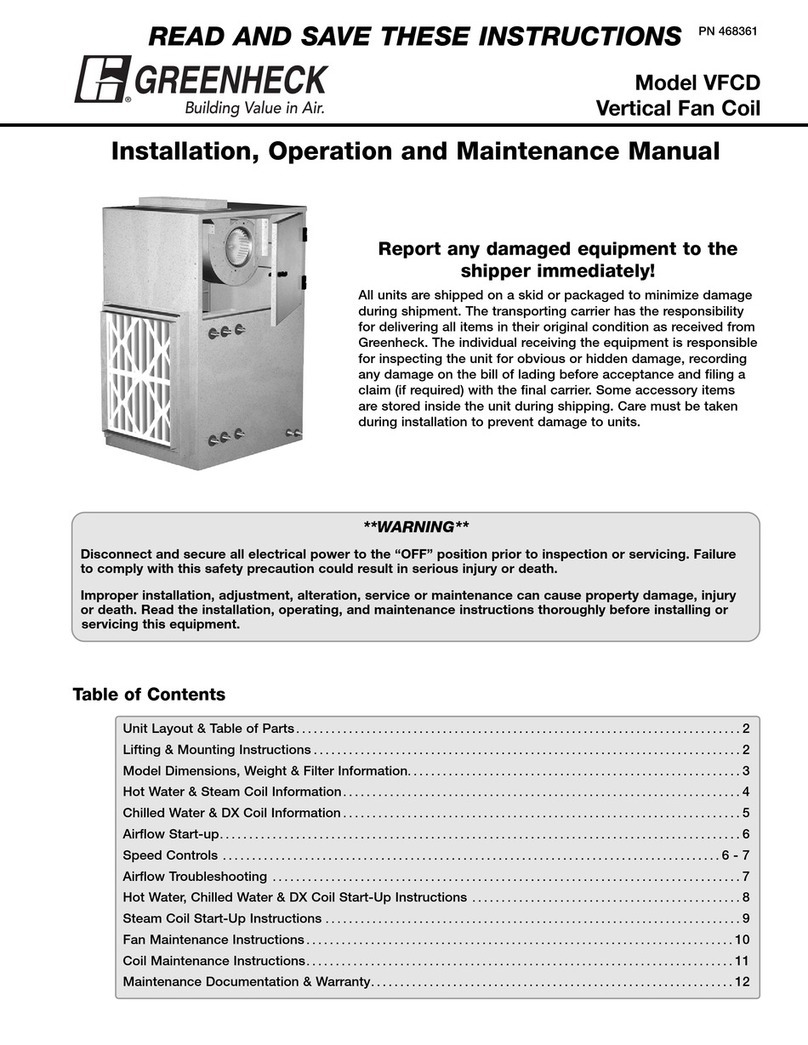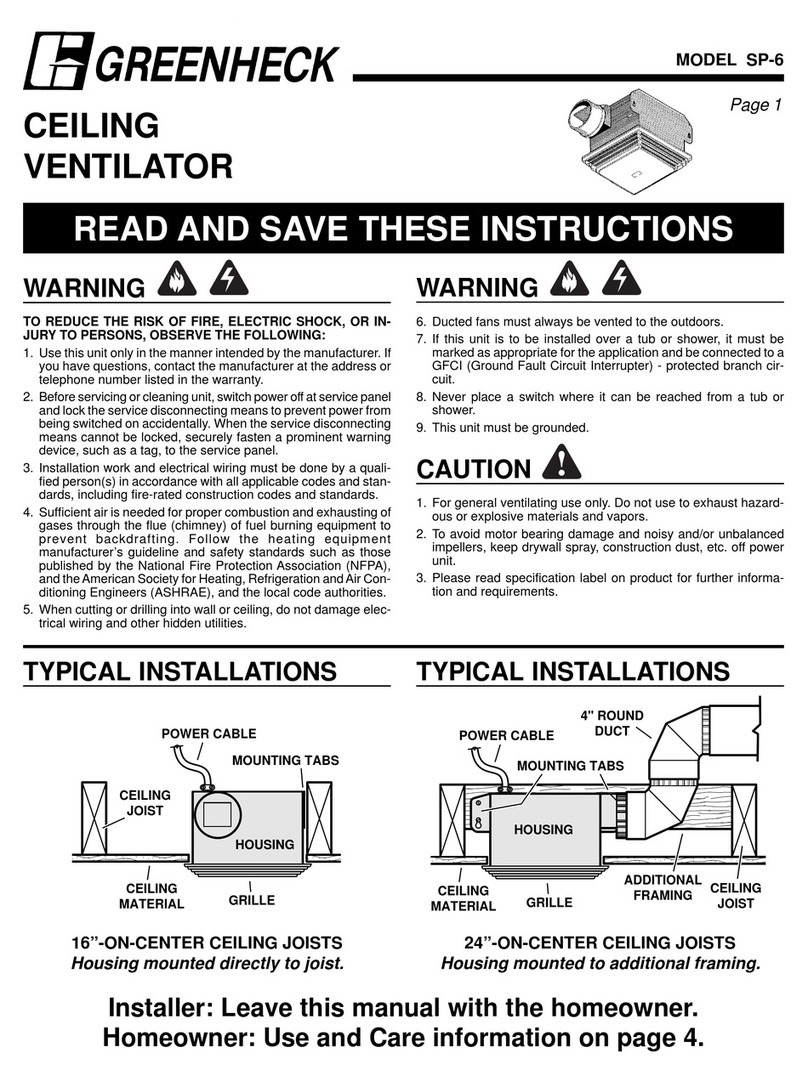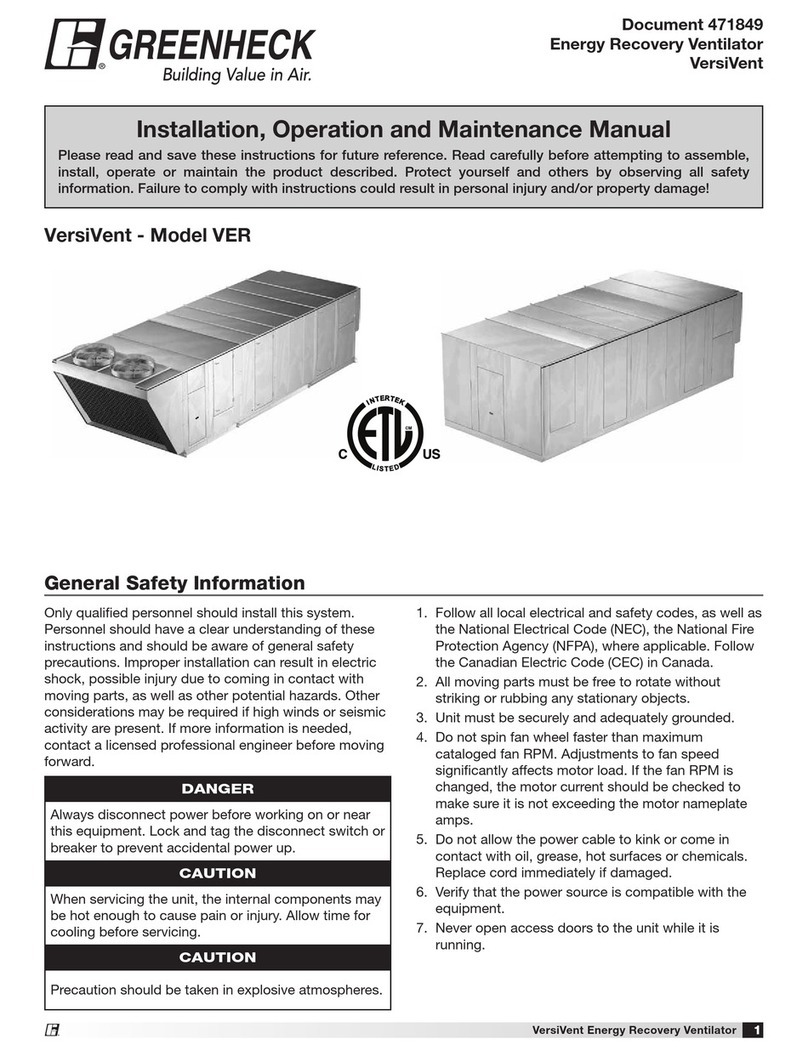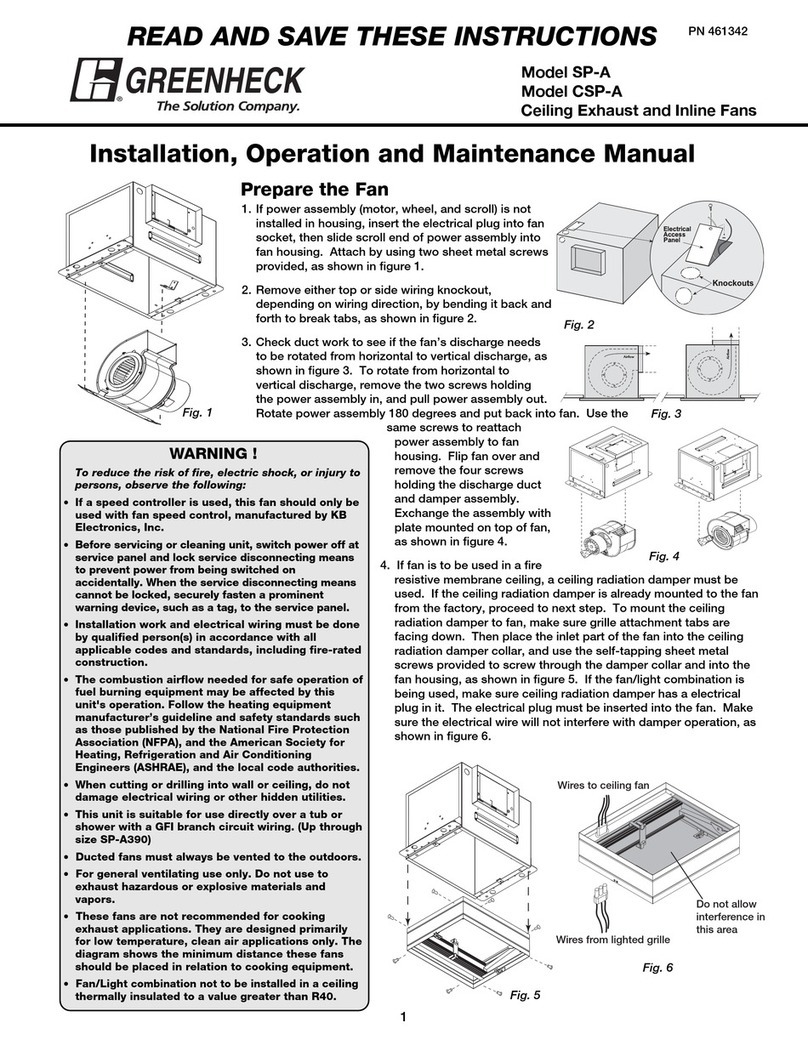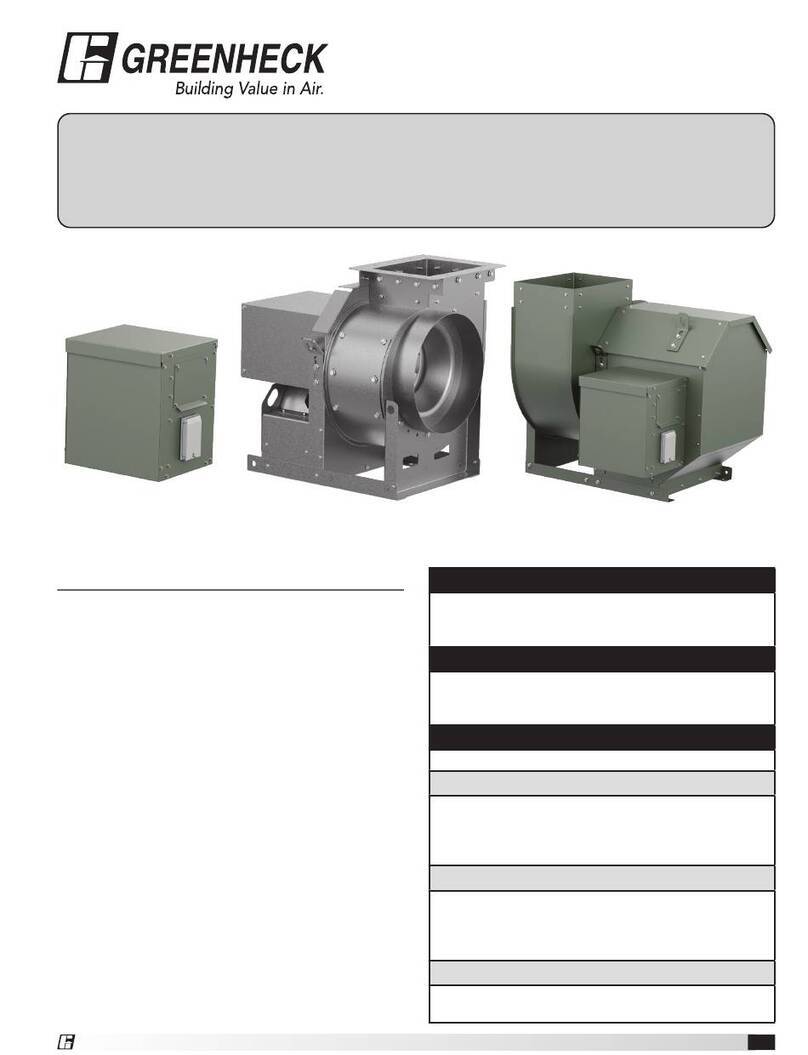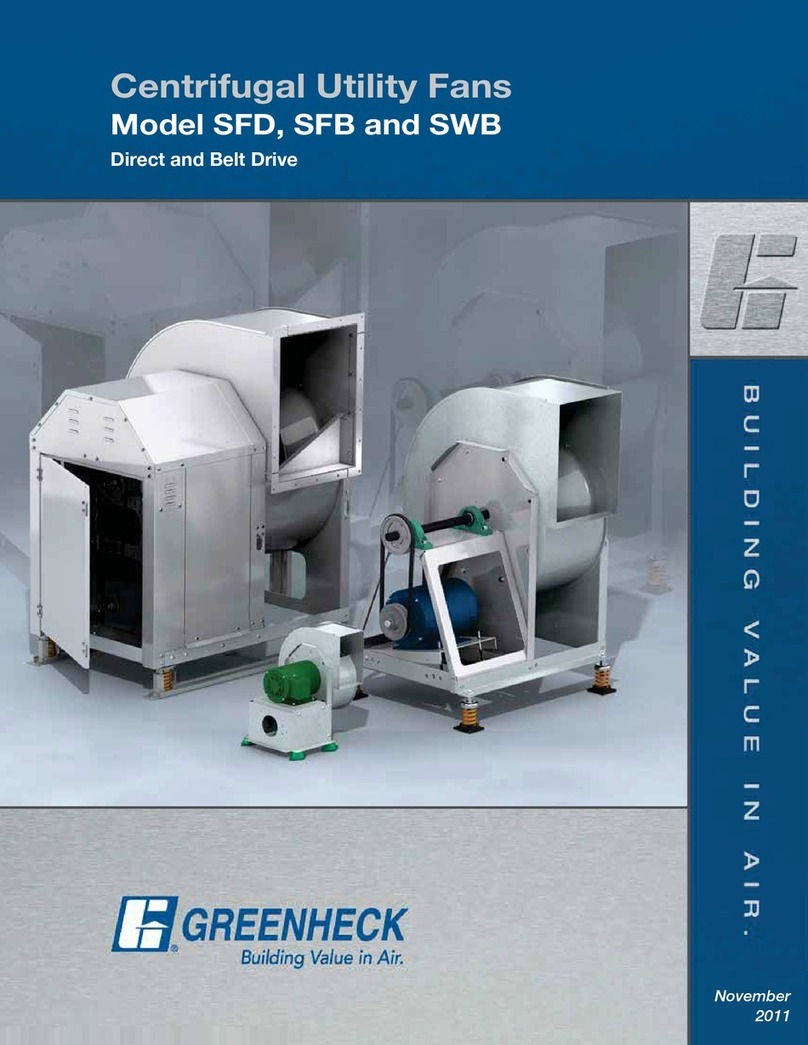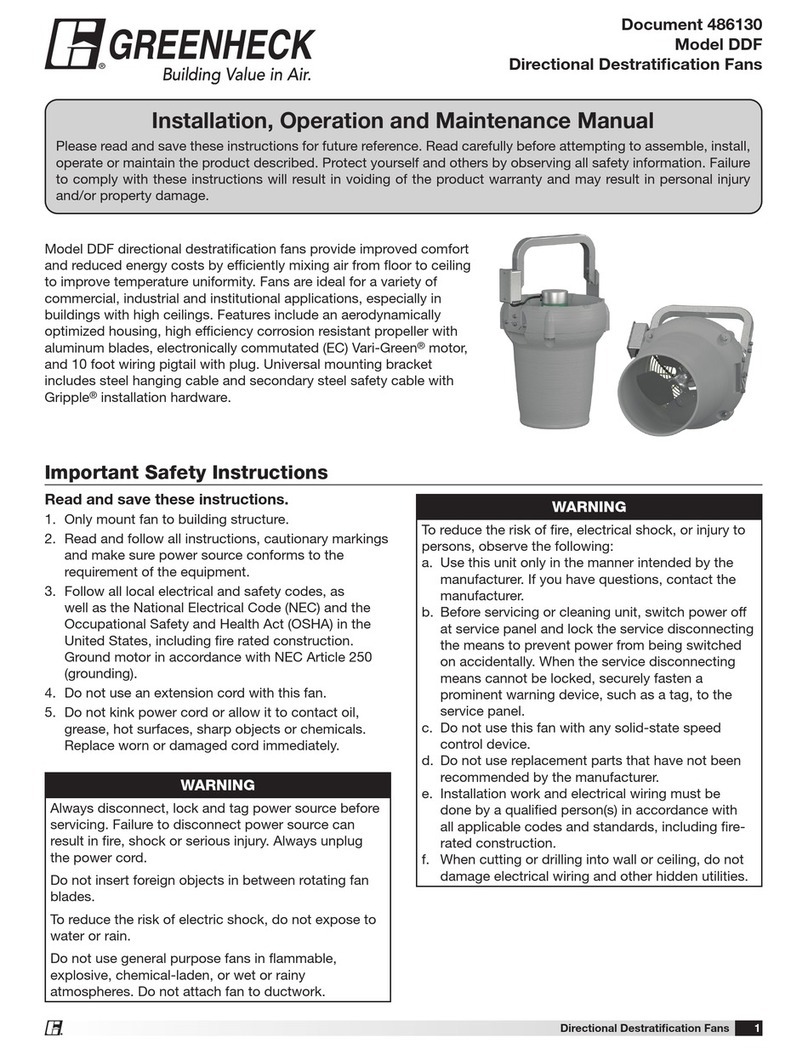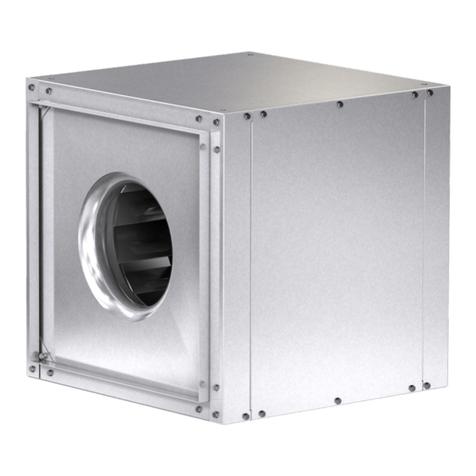3
Fan Plenum Curb Assembly for Vektor™
M-Wall to ERS Plenum Curb Section
To the ERS plenum side
panel assembly with extra
holes, align M-wall bracket
to be centered on side panel
assembly and orientated with
flat side of the bracket up.
Attach the M-wall bracket using the
5/6 x 1-inch moly coat 316 SS bolt assemblies. May
be more than one piece.
End Panel(s) Attachment
The end panels for Vektor fan BAP curb section each
have one flanged edge. The flanged edge is secured
to the ERS plenum curb section utilizing the additional
bolt holes located in the side panels. Set end panel
piece in upright position, resting on roof flashing and
the flanged edge flush to the ERS side panel. Align the
holes between the side panel and the flange. Attach
using the 1/2 x 1-1/2 316 SS bolt and washers.
Repeat the procedure connecting remaining end panel
to other side panel or ERS curb assembly.
Center Support Attachment
The center support has one flanged edge. The
flanged edge is to be secured to the M-wall bracket
and ERS plenum side panel. Set center support in
upright position, resting on roof flashing and flush ERS
plenum curb side panel and M-wall bracket. Align the
holes between the side panel and the flange. Attach
using the 1/2 x 1-1/2 316 SS bolt and washers and a
5/16 x 1-inch moly coat bolt assembly to the M-wall
bracket.
Center T-Bracket to Center Support Panel
Vektor fan BAP center T-bracket is to be connected
to center support panel. This will only fit in one
orientation. Place center T-bracket into position and
secure with 1-inch moly coat SS bolt assemblies and
use the same method as used in attaching the other
side and corner brackets.
Side Panel(s) Connection
After center T-bracket and end panels have been
secured, the side panels can be installed. Only one
end of each side panel is able to be secured to the
center T-bracket and the other only to the corner
joint with the end panels. Take either side panel and
set into upright position, resting on roof flashing and
between T-bracket flange and end panel’s corner. Use
5/16 x 1-inch moly coat bolt fastener assemblies and
secure side panel into position.
Repeat the procedure in connecting remaining side
panel to T-bracket and end panel.
The 5/16 x 1-1/2 316 SS bolt assemblies provided
in the panels of the Vektor fan BAP section are for
mounting the BAP to the curb. Assemblies will need to
be removed prior to setting the fan BAP onto the curb.
Refer to the Vektor-ERS Installation, Operation and
Maintenance Manual for the procedure on how the
plenum sections are to be mounted to the ERS roof
curb.
NOTE
Relative orientation of assembled curb to the
standard duct connection locations for the plenum
mounting on the roof curb.
Assembly Instructions for Vektor
Fan Bypass Air Plenum (BAP) Curb
Vektor Fan Bypass Air Plenum
Attachment
Caulking
Apply the caulk to help seal any joints between the
curb panels.
Foam Insulation Tape
Provided foam insulation tape is to be applied to the
top surface of all roof curb panels. Foam insulation
is to be applied prior to setting the ERS plenum
and Vektor fan BAP. (Foam insulation for the BAP
is shipped with the BAP). Care should be taken to
apply the foam insulation so that there are no gaps or
spaces between pieces.
Duct location for side inlet
Duct location for bottom inlet