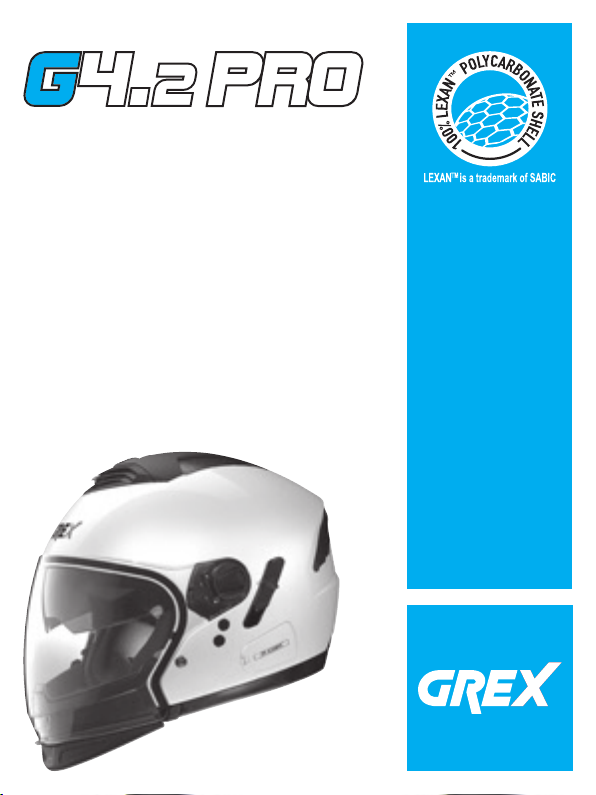3
CONGRATULAZIONI... per l’acquisto del tuo nuovo casco.
Il design, l’ergonomia, il comfort, l’aerodinamicità, i comandi semplici e funzionali; il tutto è
stato progettato e realizzato per ottenere un prodotto moderno e dalle massime prestazio-
ni, in grado di soddisfare le più elevate esigenze in termini di sicurezza e comfort.
SICUREZZA E NORME D’USO
IMPORTANTE
-Leggi questo libretto e tutti gli altri documenti inclusi prima di utilizzare il tuo
casco perché contengono importanti informazioni che ti aiuteranno ad utilizzare
al meglio il casco, in tutta sicurezza e semplicità.
-Non attenersi a queste istruzioni potrebbe ridurre la protezione data dal casco e
quindi mettere a repentaglio la tua incolumità.
UTILIZZO DEL CASCO
- Il casco è progettato in modo specico per l’uso motociclistico e ciclomotoristico;
non deve pertanto essere utilizzato per altri usi (o impieghi o nalità) perché in tal
caso non garantisce la medesima protezione.
- In caso d’incidente, il casco è un elemento di protezione che permette di limitare lesio-
ni e danni alla testa. Nonostante ciò, non è in grado da solo di eliminare i rischi di ferite
gravi e/o mortali, le quali dipendono dalle diverse dinamiche speciche dell’impatto;
quindi guida con prudenza.
- Indossa sempre il tuo casco ben allacciato alla guida di motocicli, in modo da sfruttar-
ne tutta la protezione disponibile.
- Non indossare mai sciarpe sotto il sistema di allacciatura o copricapo di qualsiasi tipo
sotto il casco.
- Il casco può attutire i rumori del trafco. Comunque, in tutti i casi, assicurati di perce-
pire bene i suoni necessari quali clacson e sirene di emergenza.
- Tienilo sempre lontano da fonti di calore, come ad esempio la marmitta di scarico,
l’alloggiamento del bauletto o l’abitacolo di un mezzo di trasporto.
- Non modicare e/o manomettere il casco (anche solo in parte) per nessun motivo.
Monta solo accessori e/o ricambi originali adatti al tuo specico modello di casco.
- Danni al casco, che possono essere causati da cadute accidentali, non sempre sono
ben visibili; ogni casco che abbia subito un urto violento deve essere sostituito.
- In caso di dubbi sull’integrità e sicurezza del casco, astieniti dall’utilizzarlo e rivolgiti ad
un rivenditore autorizzato, per farlo ispezionare.
SCELTA DEL CASCO
Taglia
- Per individuare la taglia corretta, indossa caschi di diverse misure, e scegli quello che
si adatta meglio alla conformazione della tua testa, che risulta perfettamente stabile
una volta indossato e adeguatamente allacciato e che ti garantisce contemporanea-
mente un buon comfort.
- Un casco troppo grande può scendere sino a coprire gli occhi, oppure ruotare lateral-
mente durante la guida.
- Tienilo in testa per alcuni minuti e verica che non ci siano zone di pressione, che alla
lunga possono provocare indolenzimento o mal di testa.
Scalzamento
- Con il casco indossato e il cinturino ben allacciato, prova a slarti il casco come indi-
cato in gura (Fig A). Infatti, in caso d’incidente, le forze in gioco e le diverse direzioni
in cui queste forze agiscono possono determinare rotazioni del casco o addirittura lo
scalzamento del casco dalla testa se questo non è perfettamente allacciato.