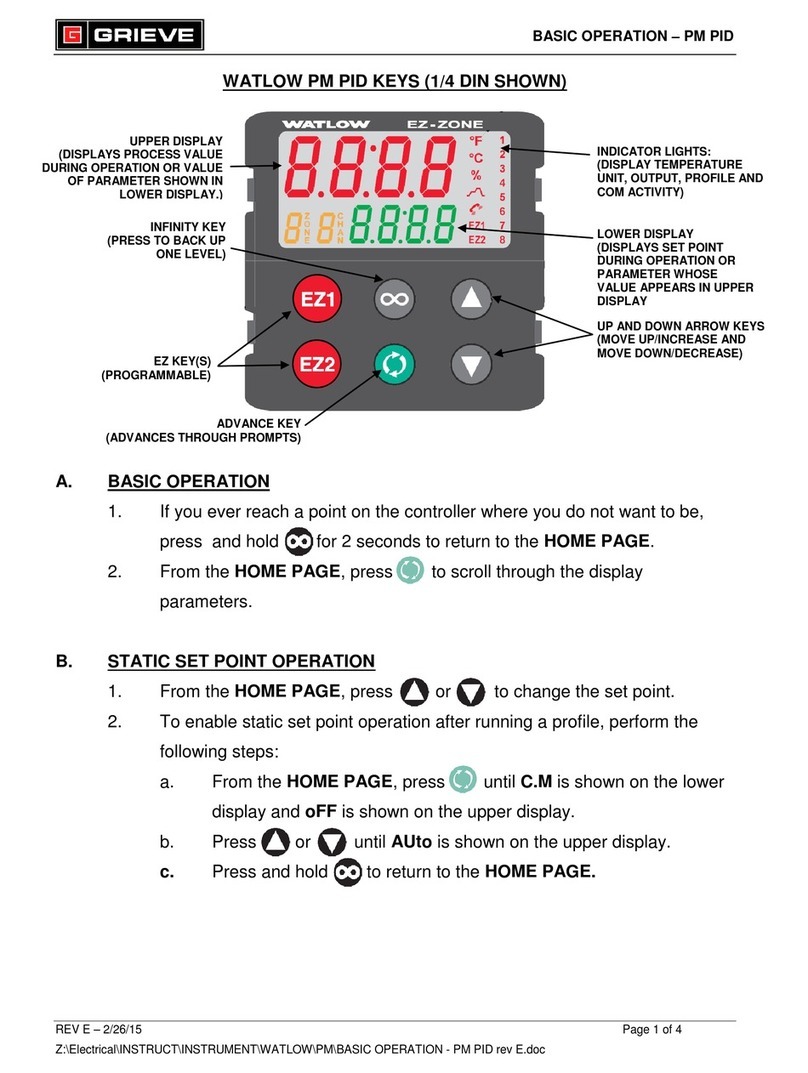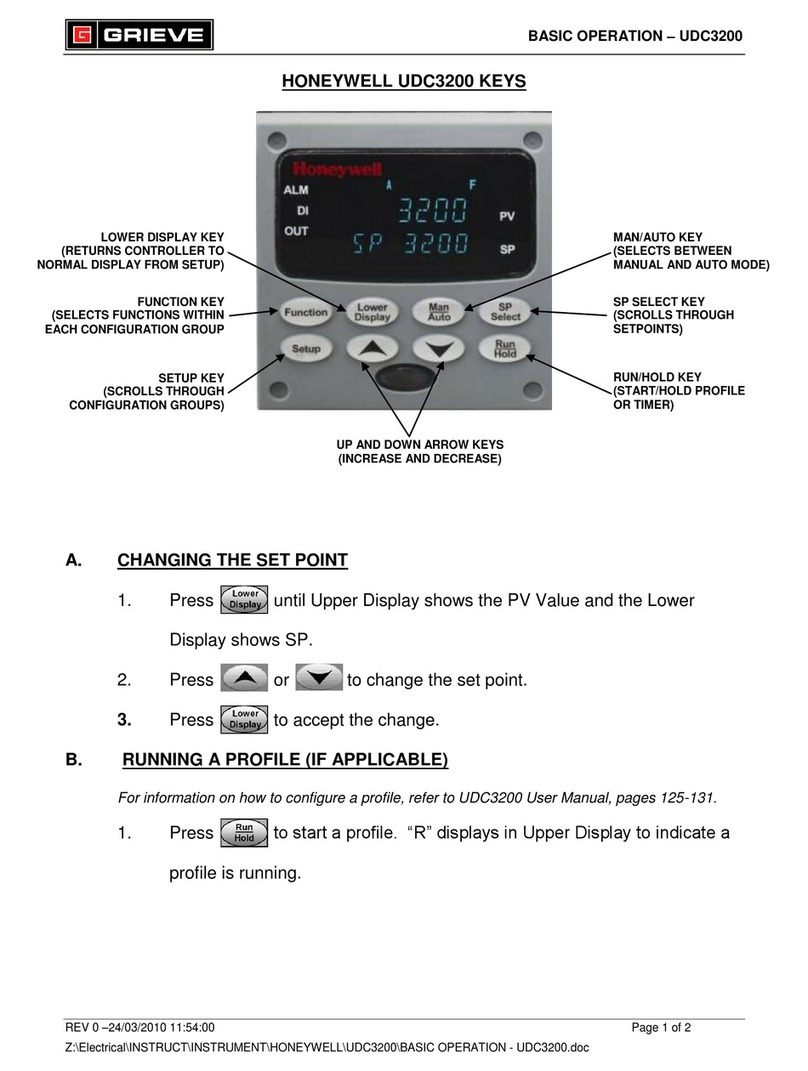BASIC OPERATION - F4
REV E –03/01/2017 13:38:00 Page 3 of 6
W:\Electrical\INSTRUCT\INSTRUMENT\WATLOW\F4\OBS\BASIC OPERATION - F4 REV E.doc
F. ADVANCING PROFILE
***NOT REQUIRED FOR NORMAL OPERATION
1. While a profile is running, press .
2. Press until cursor is next to Terminate on lower display.
3. Press to terminate profile. Profile Indicator Light will be off.
4. Press .
5. Press to start a profile.
6. Press until cursor is next to desired profile on lower display.
7. Press to select profile.
8. Press until cursor is next to desired step on lower display.
9. Press to begin profile. Profile Indicator Light will be on.
G. HOW TO PASSWORD PROTECT
***NOT REQUIRED FOR NORMAL OPERATION
1. Once controller is powered on, press until Go to Factory is displayed.
Press to select Go to Factory.
2. Press or until cursor is next to Set Lockout. Press to select
Set Lockout.
3. Press or until cursor is next to desired menu to lockout (ex.
Profile). Press to select menu.
4. Press or until cursor is next to Password. Press to confirm.
5. If no password is set, you will be asked to enter one. Press or to
modify each digit of the password. Press to confirm each digit. Once
entered, press to accept.
6. Once completed, press twice to return to Main Page.