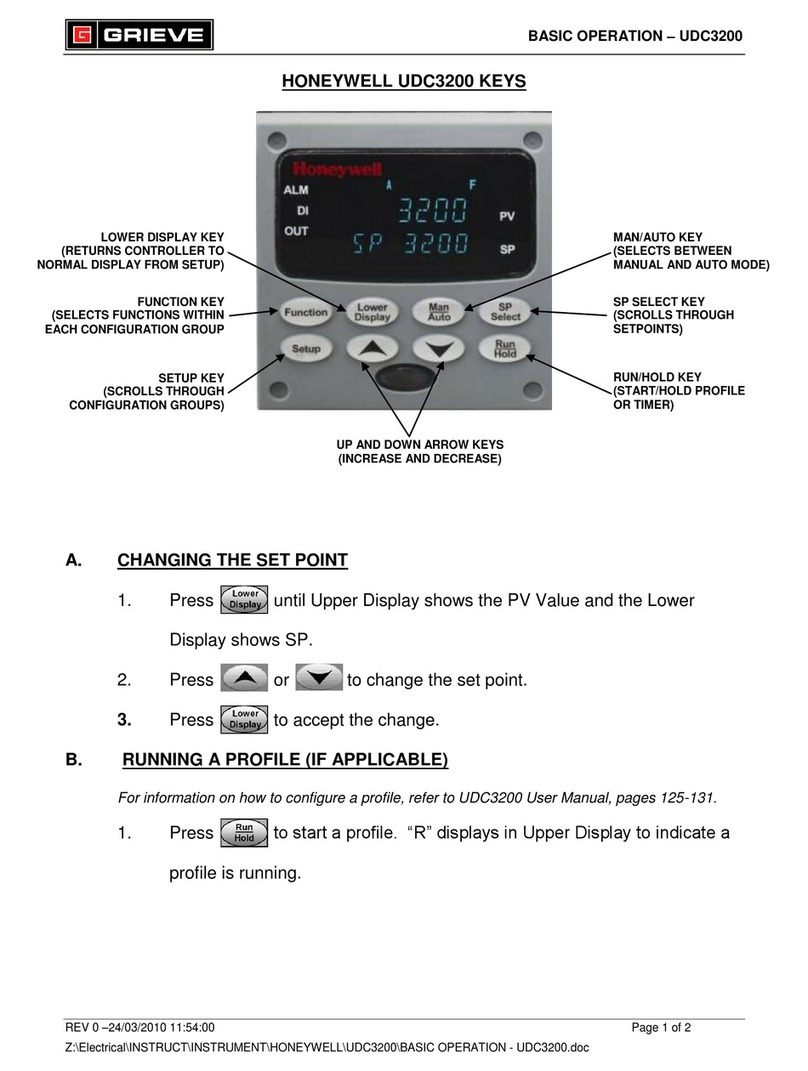BASIC OPERATION –PM PID
REV E –2/26/15 Page 3 of 4
Z:\Electrical\INSTRUCT\INSTRUMENT\WATLOW\PM\BASIC OPERATION - PM PID rev E.doc
F. PERFORM AUTOTUNE
***NOT REQUIRED FOR NORMAL OPERATION
1. Once oven is powered on, load parts into oven and set oven to required
set point.
2. From the HOME PAGE, press and hold and for 3 seconds to
enter the OPERATIONS PAGE. Ai is shown on the upper display and
oPEr is shown on the lower display.
3. Press until LooP is shown in the upper display. Press to enter
LooP menu.
4. Press until no is shown on the upper display and AUt is shown on
the lower display.
5. Press or to change to YES.
6. Press and hold twice to exit OPERATIONS page. Autotune will begin
momentarily. The display will alternate between showing the input value
and set point and showing tUn1 and Attn. Once autotune is completed
(‘tUnE’ will no longer be displayed), the controller will run at the set point
with the new tuning constants.
G. CHANGE SET POINT LIMITS
***NOT REQUIRED FOR NORMAL OPERATION
1. From the HOME PAGE, press and hold and for 6 seconds to
enter the SETUP PAGE. Ai is shown on the upper display and SEt is
shown on the lower display.
2. Press until LooP is shown in the upper display. Press to enter
LooP menu.
3. Press until L.SP is shown on the lower display.
4. Press or to change to the set point lower limit.
5. Press until H.SP is shown on the lower display.
6. Press or to change to the set point upper limit.
7. Press and hold for 2 seconds to exit SETUP PAGE.