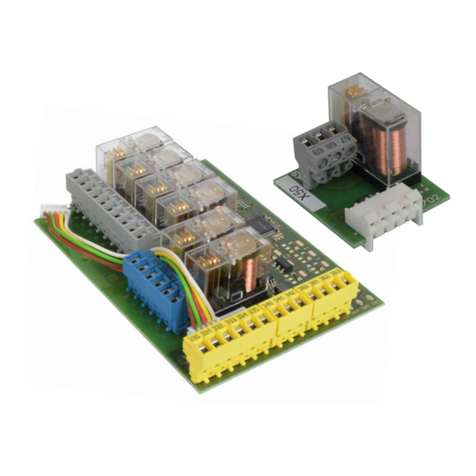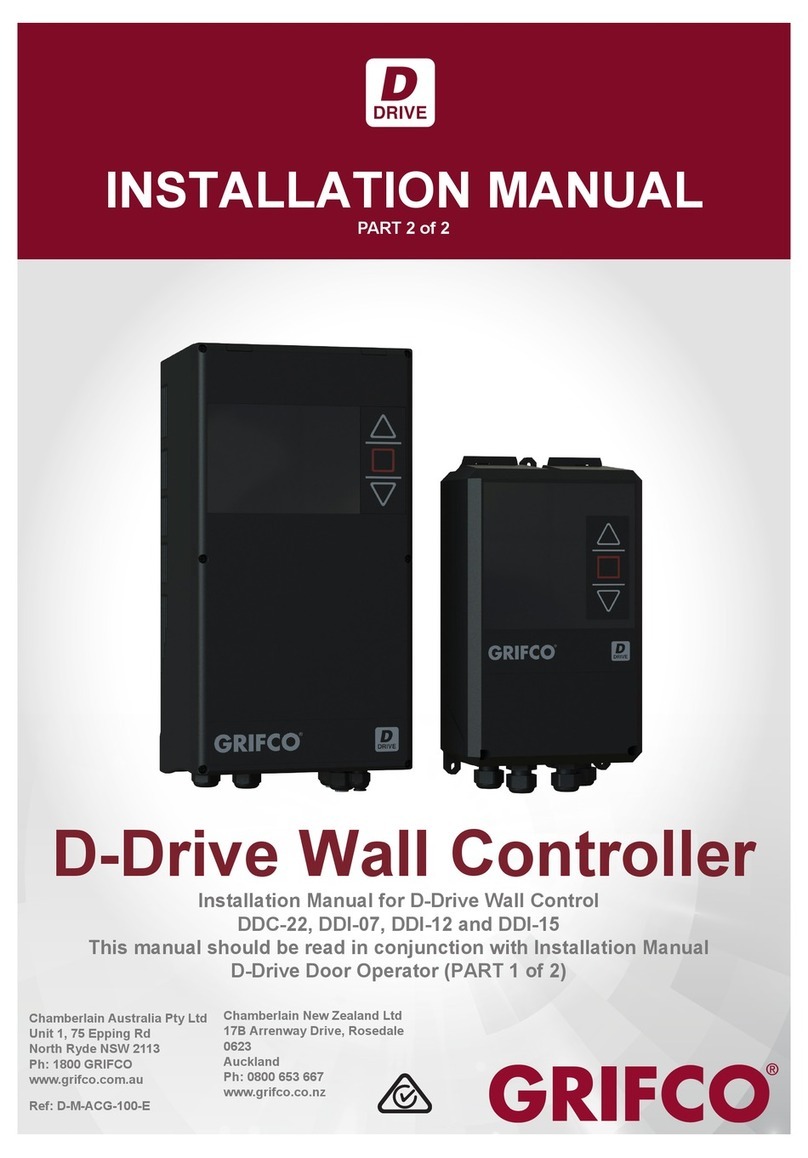Chamberlain Australia Pty Limited / Chamberlain NewZealand (Chamberlain), the manufacturer of Merlin®automac garage door openers, warrants to the original consumer purchaser of this product that it is free from
defect in materials and/or workmanship for a period of 1 year from the date of purchase. Chamberlain is commied to manufacturing and supplying high quality goods. As part of this commitment, we seek to provide
reliableserviceand support for our goods and are pleased to provide you, the original purchaser, with this Chamberlain Limited Warranty. The benets given to you under this Chamberlain Limited Warranty are in
addion to any rights and remedies that you may have under Australian or New Zealand consumer protecon laws. Our goods come with guarantees that cannot be excluded under the Australian Consumer Law, or
New Zealand Consumer Guarantees Act 1993. You are entled to a replacement or refund for a major failure and for compensaon for any other reasonably foreseeable loss or damage. You are also entled to have for
compensaon for any other reasonably foreseeable loss or damage. You are also entled to have the goods repaired or replaced if the goods fail to be of acceptable quality and the failure does not amount to a major
failure.
CR2032
Use a screwdriver
blade to pry open the
case as shown
Insert replacement
batteries positive side
up. Replace the
batteries with only
CR2032 coin cell
batteries.
Replace cover.
+
+
Remove the old
battery. Dispose of
old batteries
properly.
THE REMOTE CONTROL BATTERY
ONE YEAR LIMITED WARRANTY
REPLACEMENT PARTS
114A4666C
of the body, it can cause severe or fatal injuries in 2 hours or less.
keep away from children.
be dangerous.
INSTALLATION
• Replace the front cover plate.
+
©2021 The Chamberlain Group, Inc