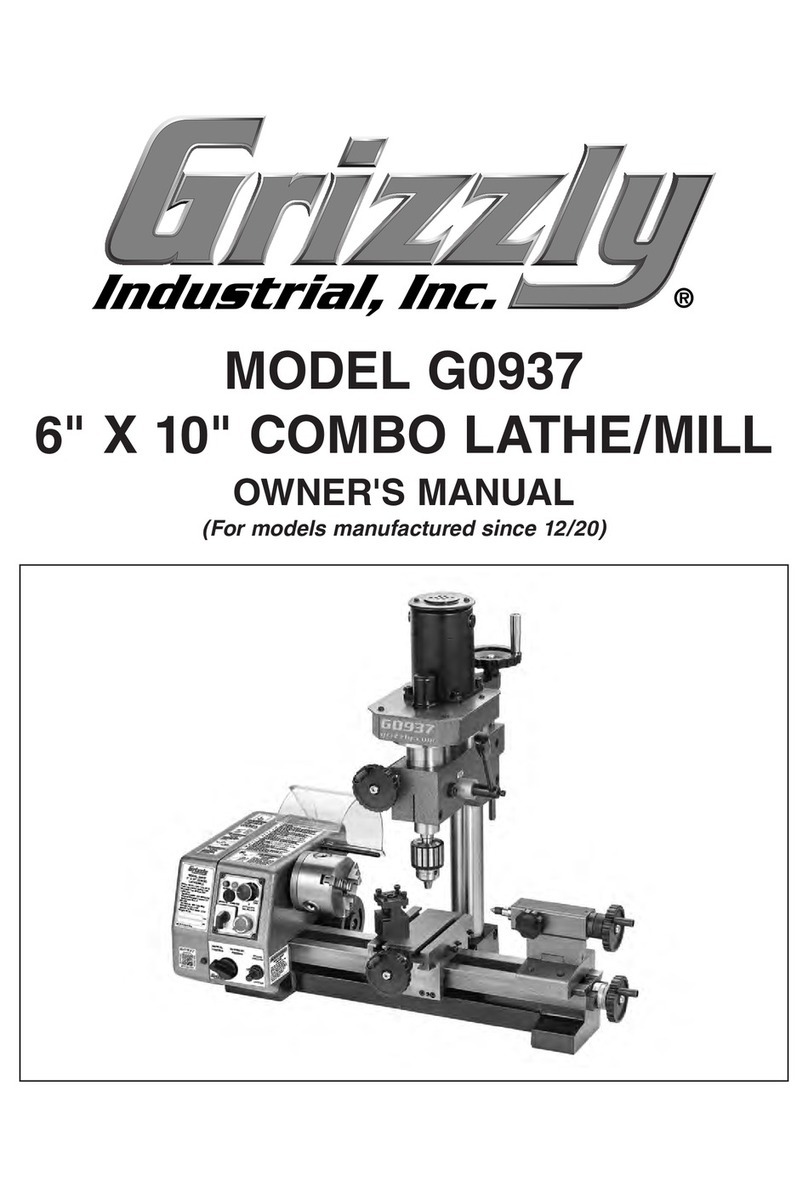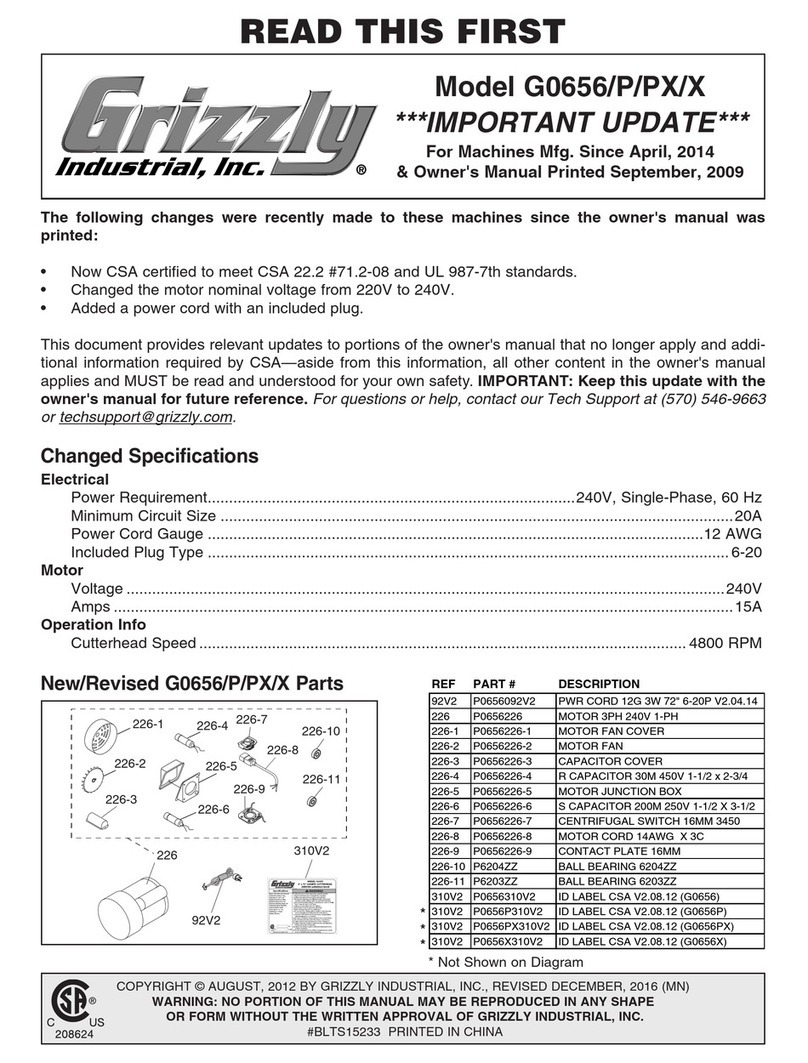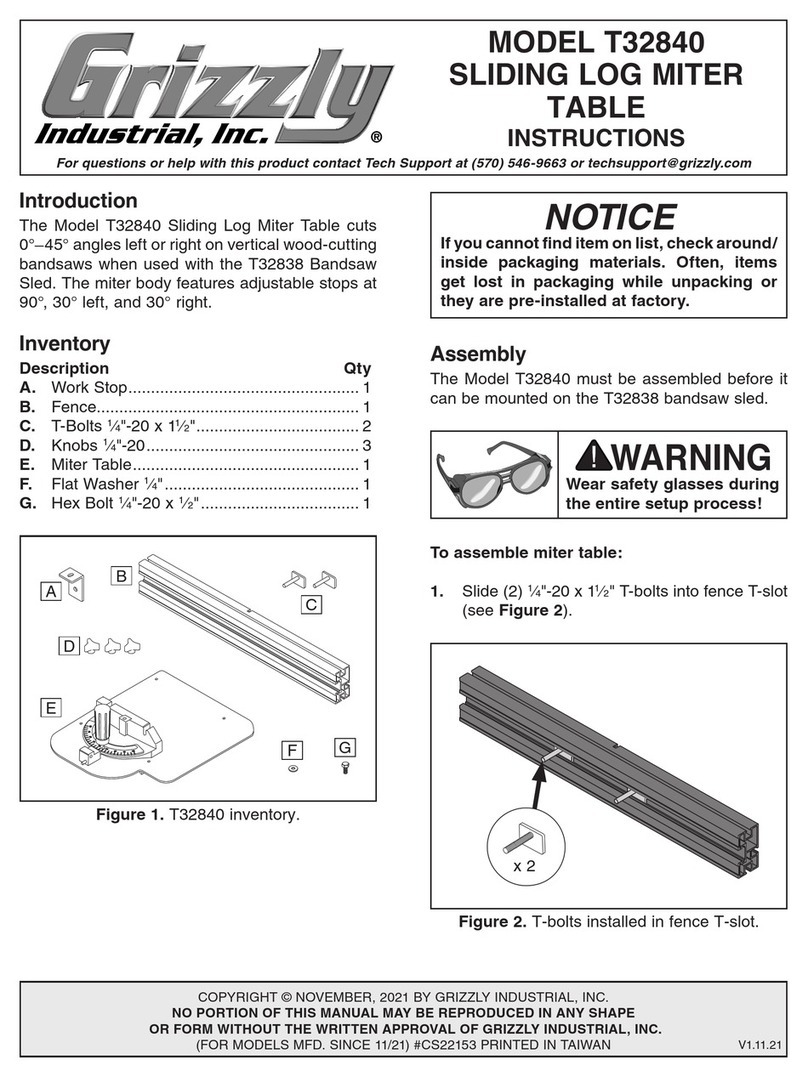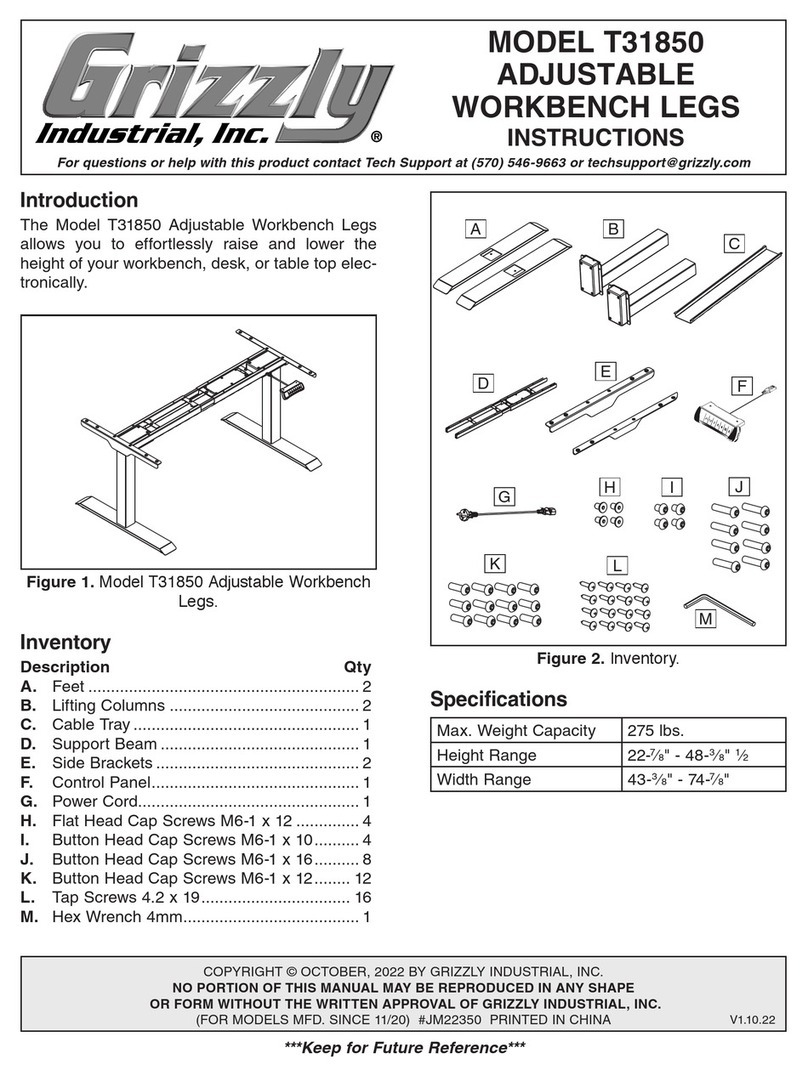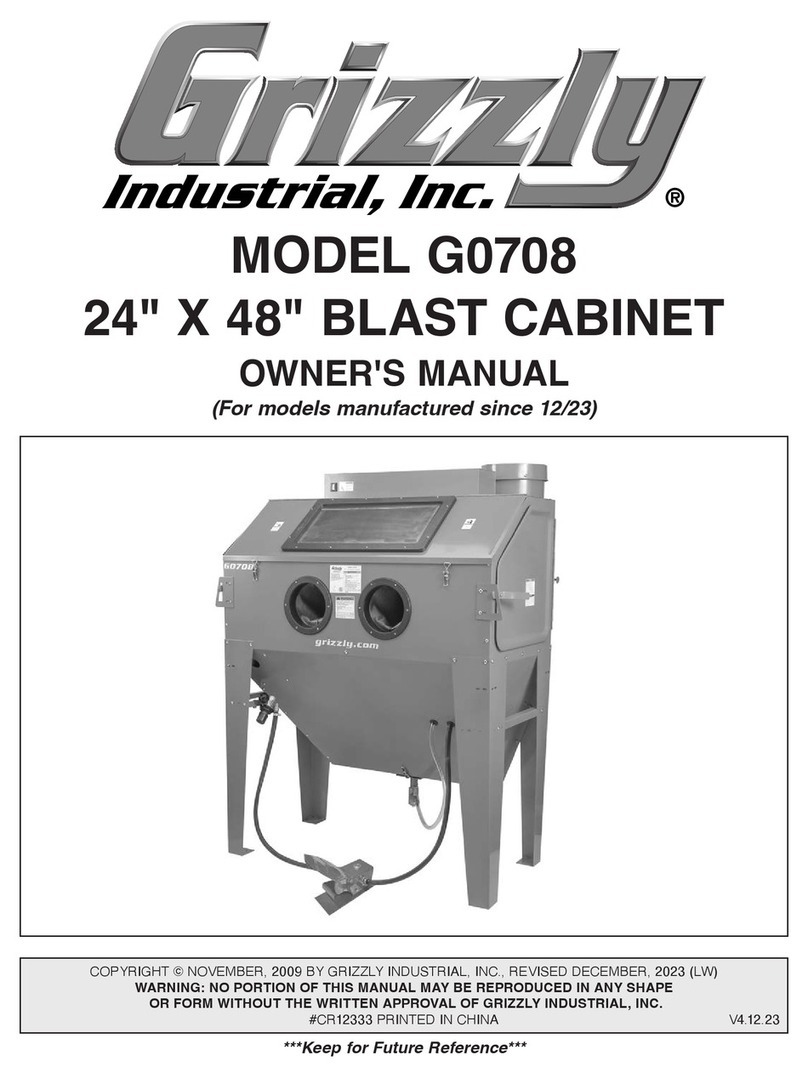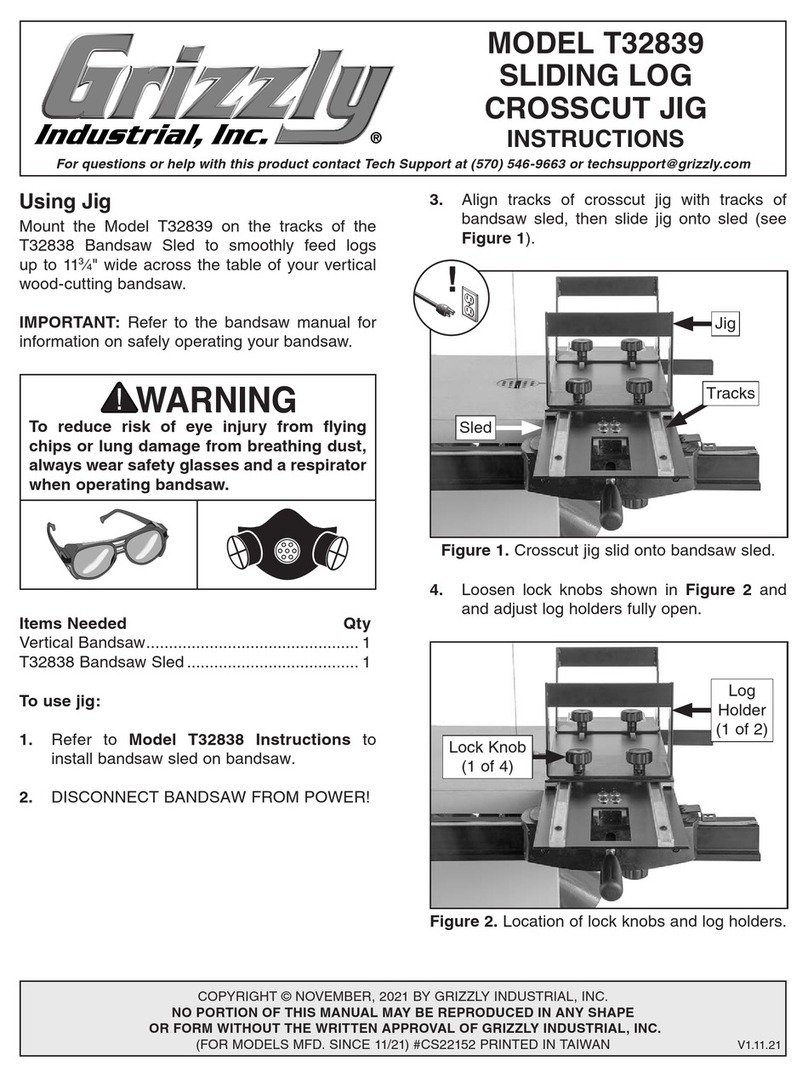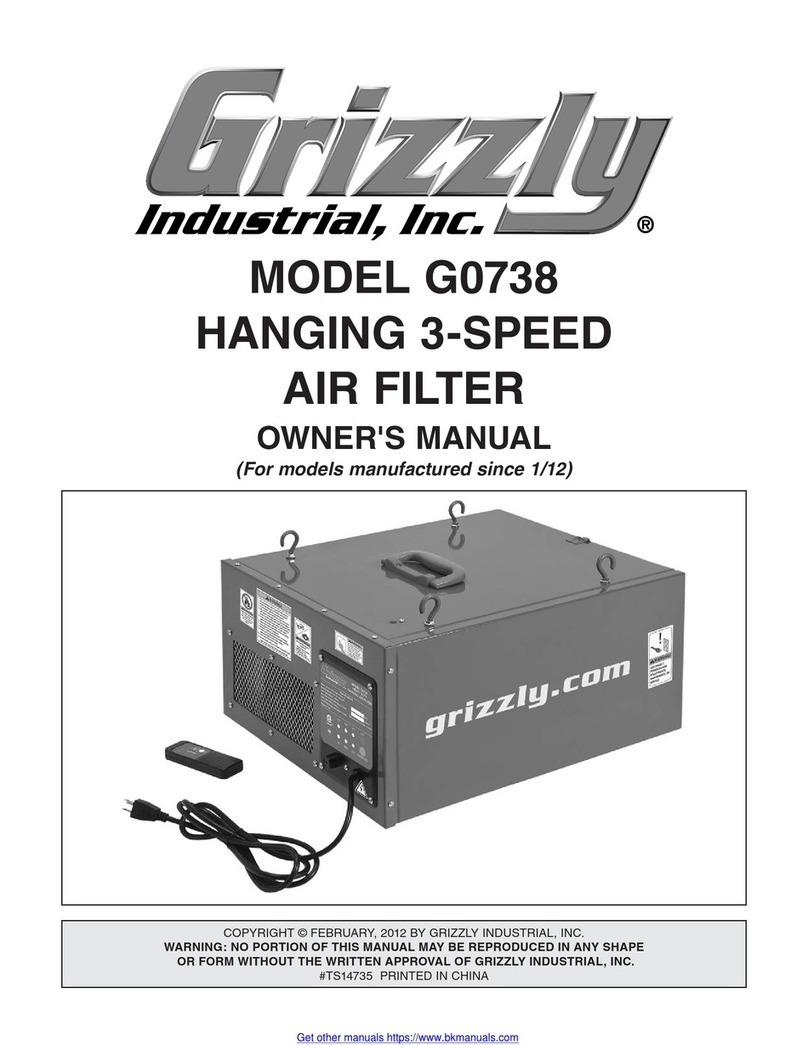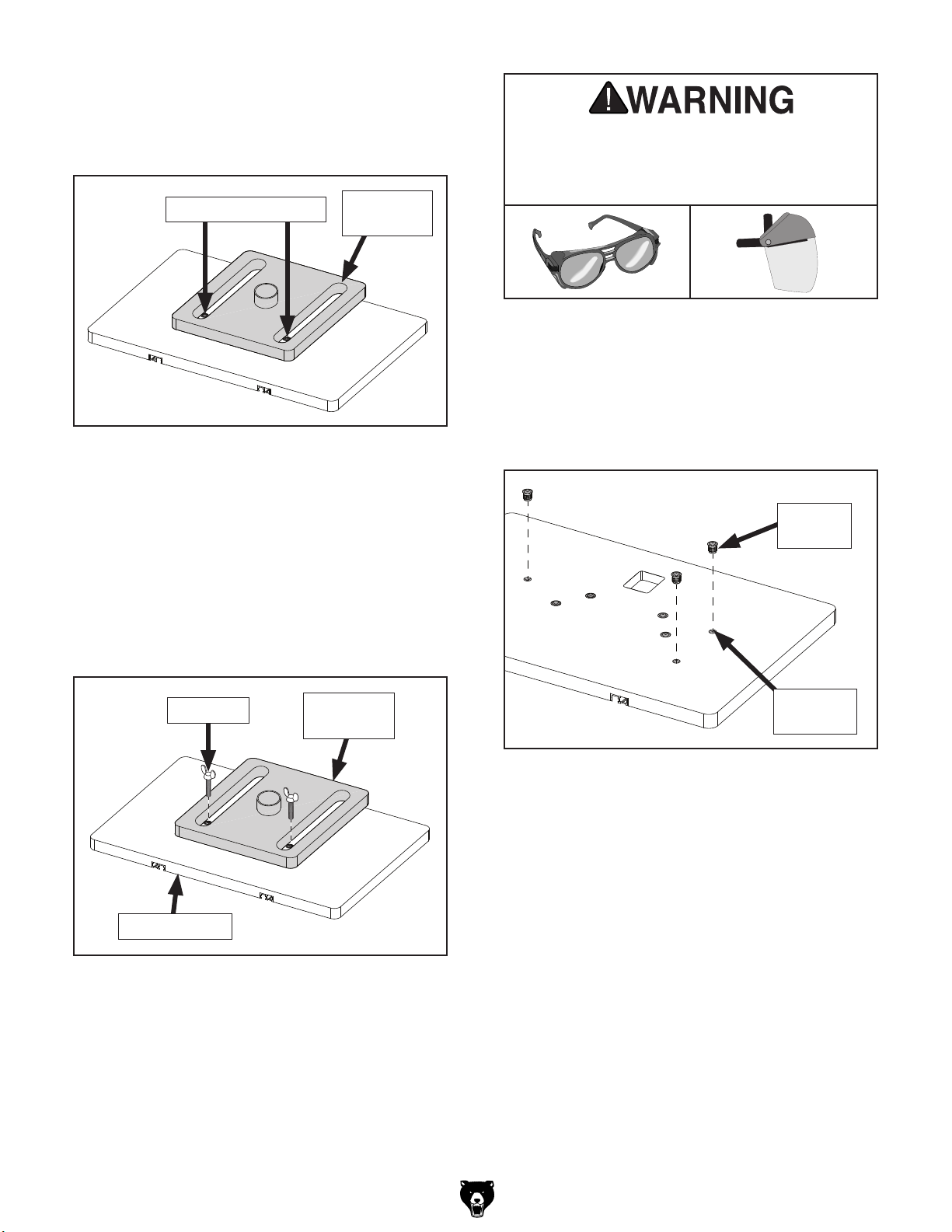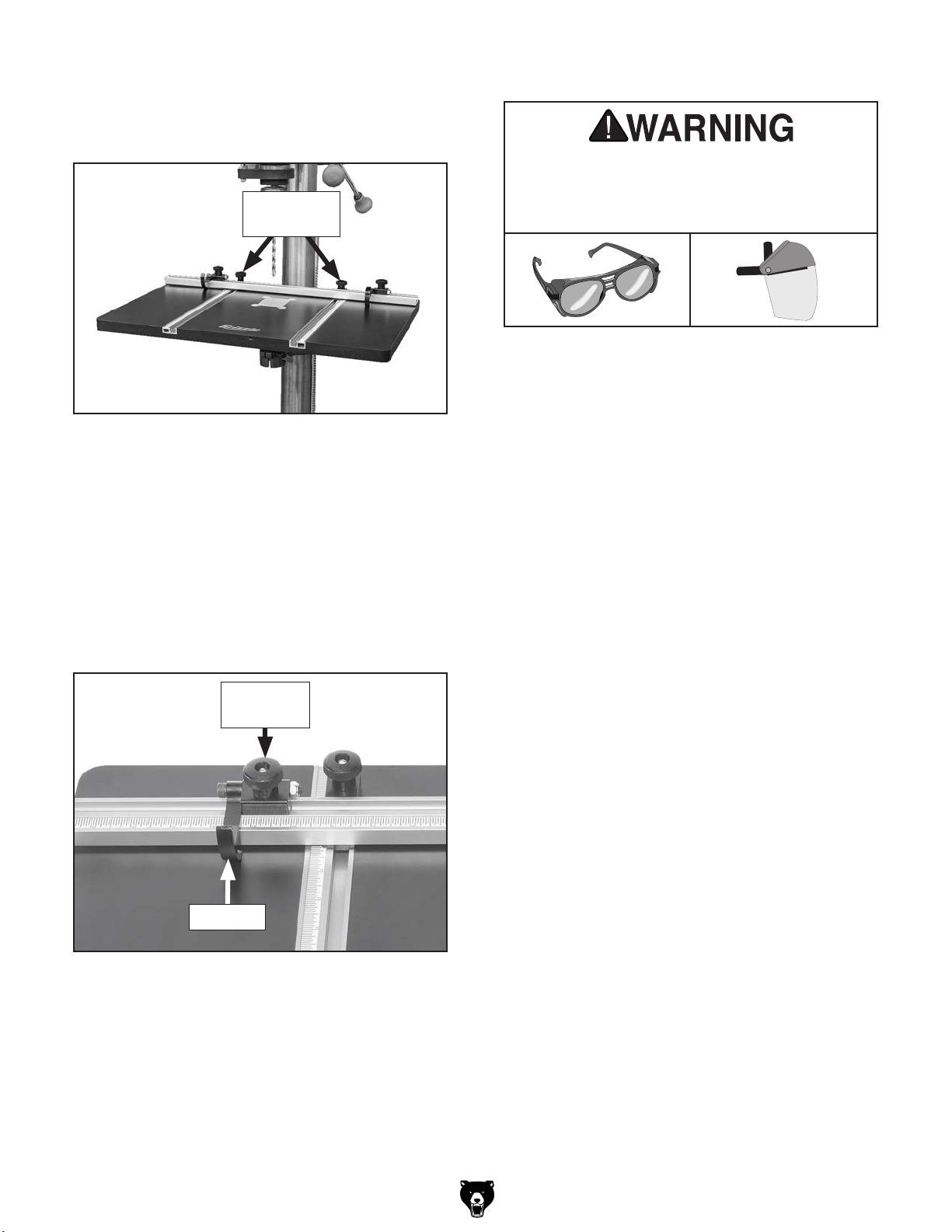Model T32710 (Mfd. Since 08/21) -3-
6. Check if any pre-installed inserts in Model
T32710 are visible through slots in drill press
table (see Figure 6). A circular drill press
table may need to be rotated.
— If at least (2) inserts are visible through
drill press table holes when tables are
centered, install 3⁄8"-16 x 1" knob bolts in
all visible inserts to secure Model T32710
table to drill press table (see Figure 7). If
desired, use Steps 7–10 to install addi-
tional inserts for added stability, otherwise
proceed to Step 11.
Figure 6. Model T32710 inserts viewed through
drill press table slots.
Figure 7. Model T32710 table secured to drill
press table with knob bolts.
— If at least (2) inserts are not visible through
drill press table slots when tables are cen-
tered, proceed to Step 7.
7. Mark (4) mounting locations through drill
press table slots. Marks should not interfere
with pre-installed inserts or table insert hole.
8. Drill (4) 1⁄2" diameter, 1⁄2" deep holes at loca-
tions marked in Step 7.
9. Install (4) 3⁄8"-16, 9⁄16" x 1⁄2" flanged inserts in
holes so they are flush with table surface (see
Figure 8).
10. Use (4) 3⁄8"-16 x 1" knob bolts to secure
Model T32710 table to drill press table (see
Figure 7).
11. Install drill press table on drill press.
Figure 8. Flanged inserts installed in mounting
holes.
To reduce risk of eye or face injury from
flying chips, always wear approved safety
glasses and a face shield when operating a
drill press or drill.
Pre-Installed Inserts Drill Press
Table Slot
Knob Bolt Drill Press
Table
T32710 Table
Mounting
Hole
Flanged
Insert