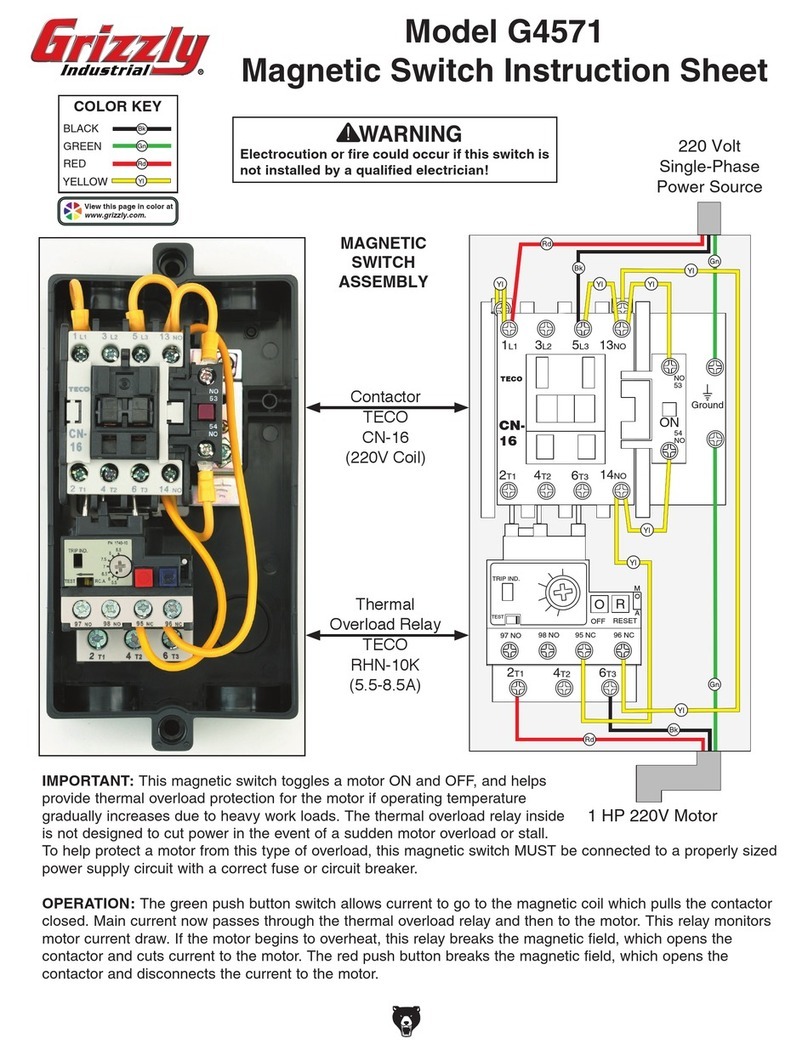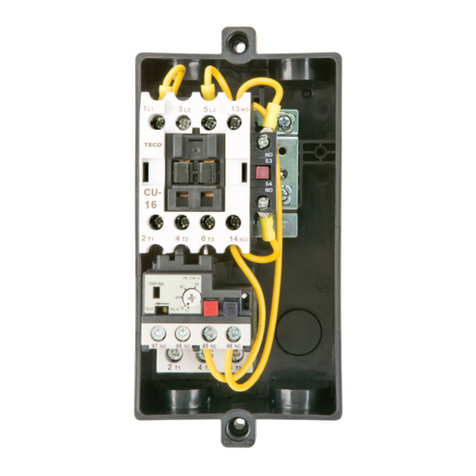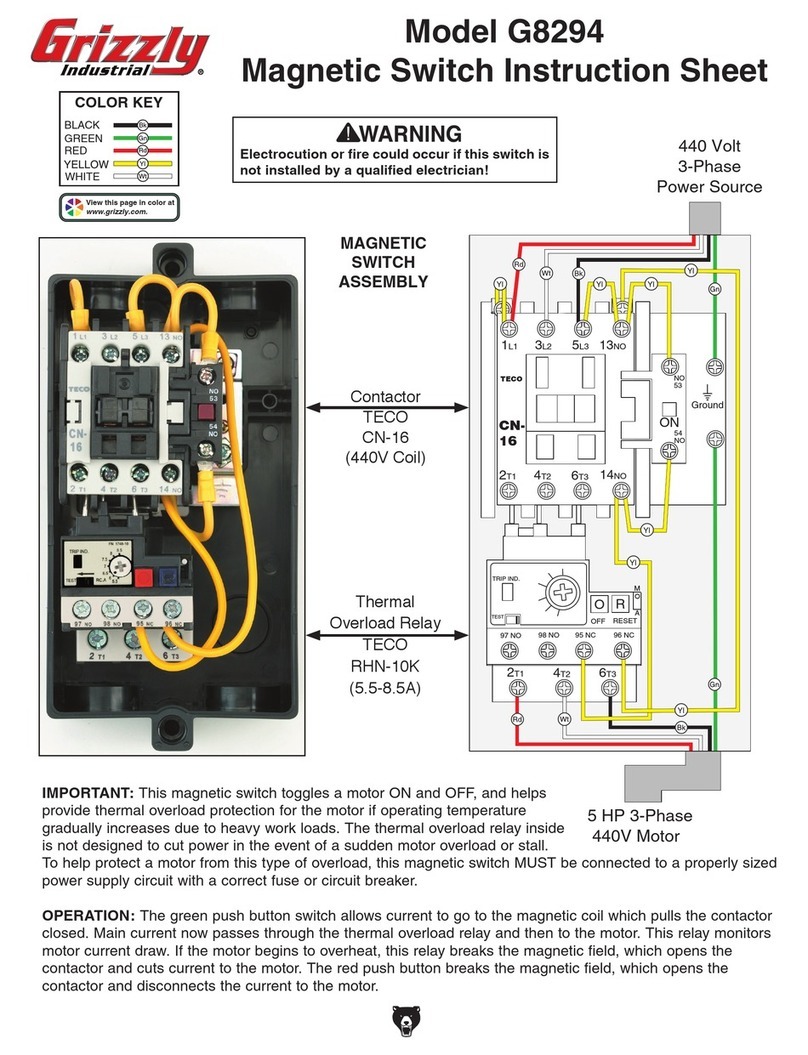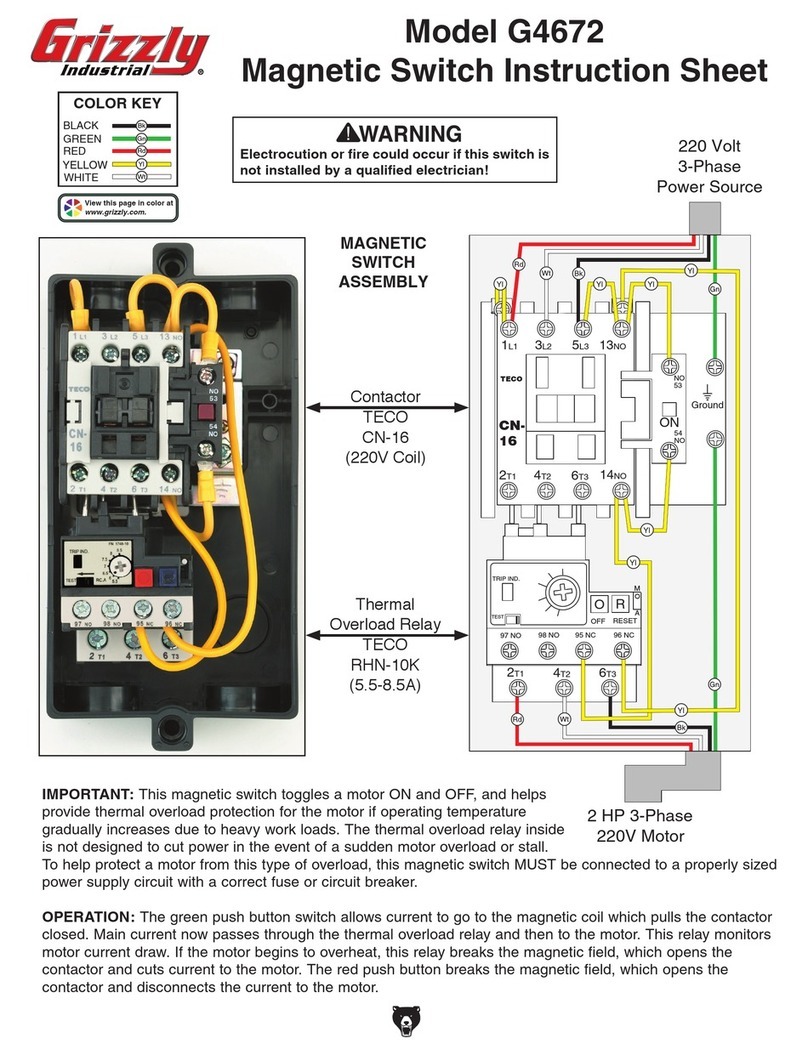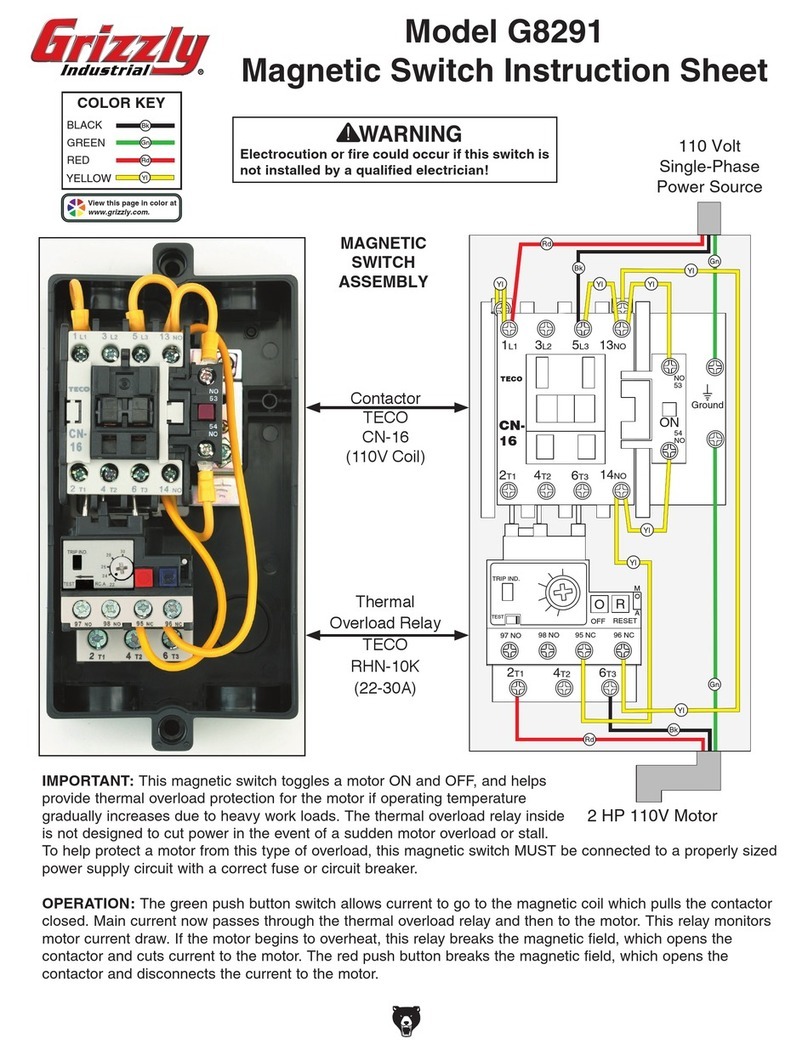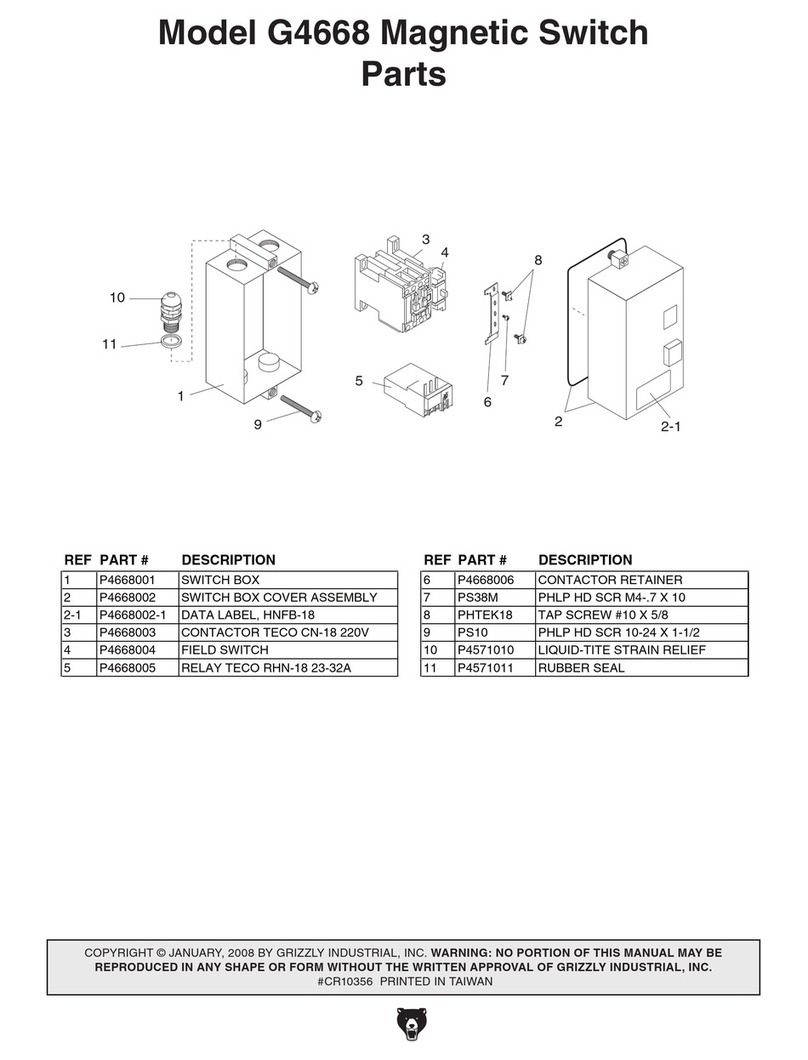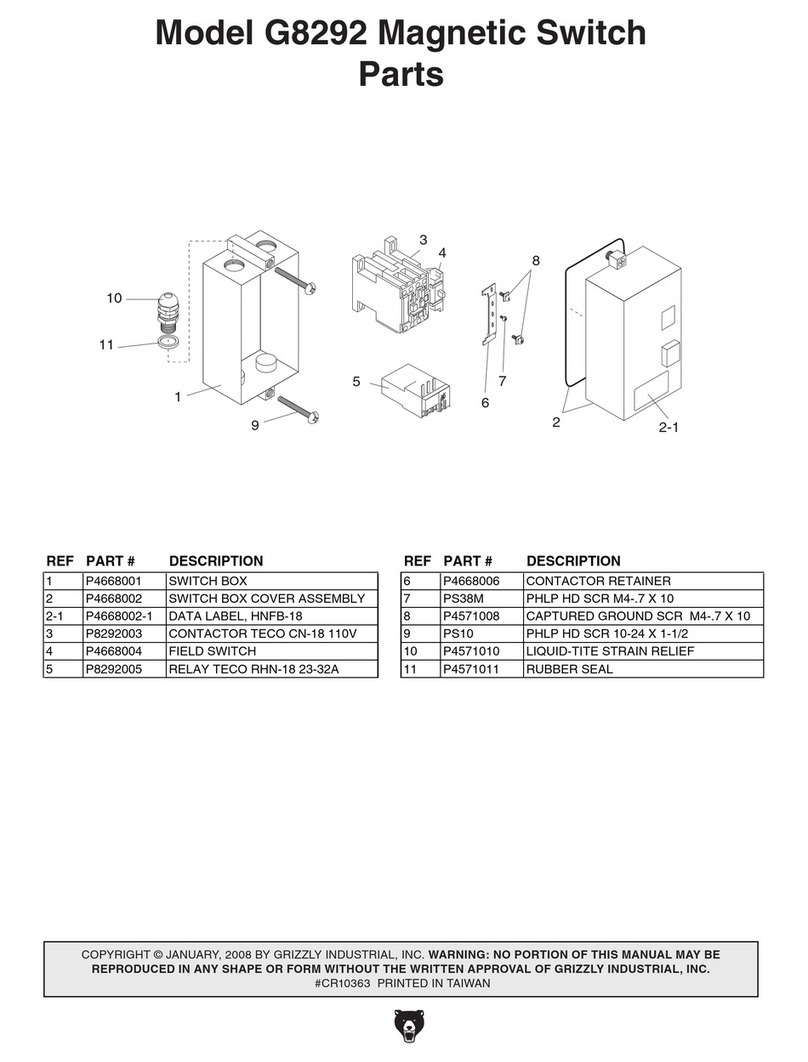-2- H8241 120V ON/OFF Paddle Switch
Disabling & Locking Switch
Figure 3. Switch disabled by a padlock.
The switch can be disabled and locked by insert-
ing a padlock through the ON/START button, as
shown. Locking the switch in this manner can
prevent unauthorized operation of the machine,
which is especially important if the machine is not
stored inside an access-restricted building.
IMPORTANT:
Locking the switch with a padlock
only restricts its function. It is not a substitute
for disconnecting power from the machine when
adjusting or servicing.
Shaft Padlock
ON / START
Button
OFF / STOP
Paddle
Figure 4. Minimum lock shaft requirements.
NOTICE
The padlock shaft diameter is important to
the disabling function of the switch. With
any padlock used to lock the switch, test
the switch after installation to ensure that it
is properly disabled.
Children or untrained people can be
seriously injured by this machine
risk increases with unsupervised operation.
To help prevent unsupervised operation,
disable and lock the switch before leaving
machine unattended! Place key in a well-
hidden or secure location.
Installation
When installing the H8241 switch, use the wiring
diagram in Figure 2 to ensure proper wire con-
nections.
Rear View
of Switch
Hot
Out
Hot
In
Machine
Verified
Ground*
Neutral
In
Neutral
Out
14
13
24
23
KJD17B
/120V
KEDU
Power Source
Figure 2. H8241 wiring diagram.
*The machine MUST be connected to a verified
ground. In the event of certain malfunctions or
breakdowns, grounding reduces the risk of elec-
tric shock by providing a path of least resistance
for electric current.
This switch is intended to be connected to
stranded wire with insulated quick-discon-
nect crimp-type female wire terminals hav-
ing a 1⁄4" tab.
All crimps must be "pull-checked" to ensure
that wires are securely crimped and will
not fall out with moderate tension or when
exposed to normal machine vibration.