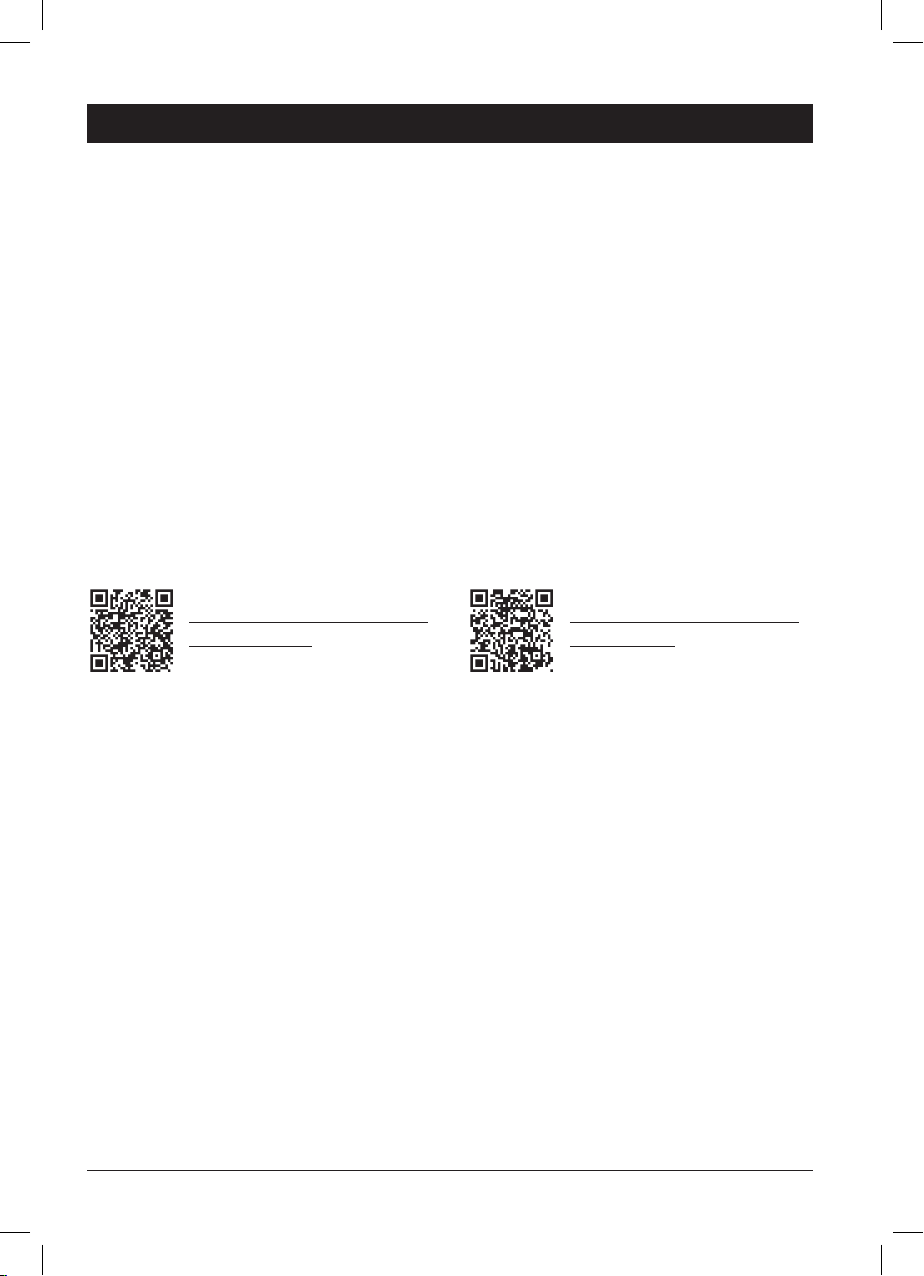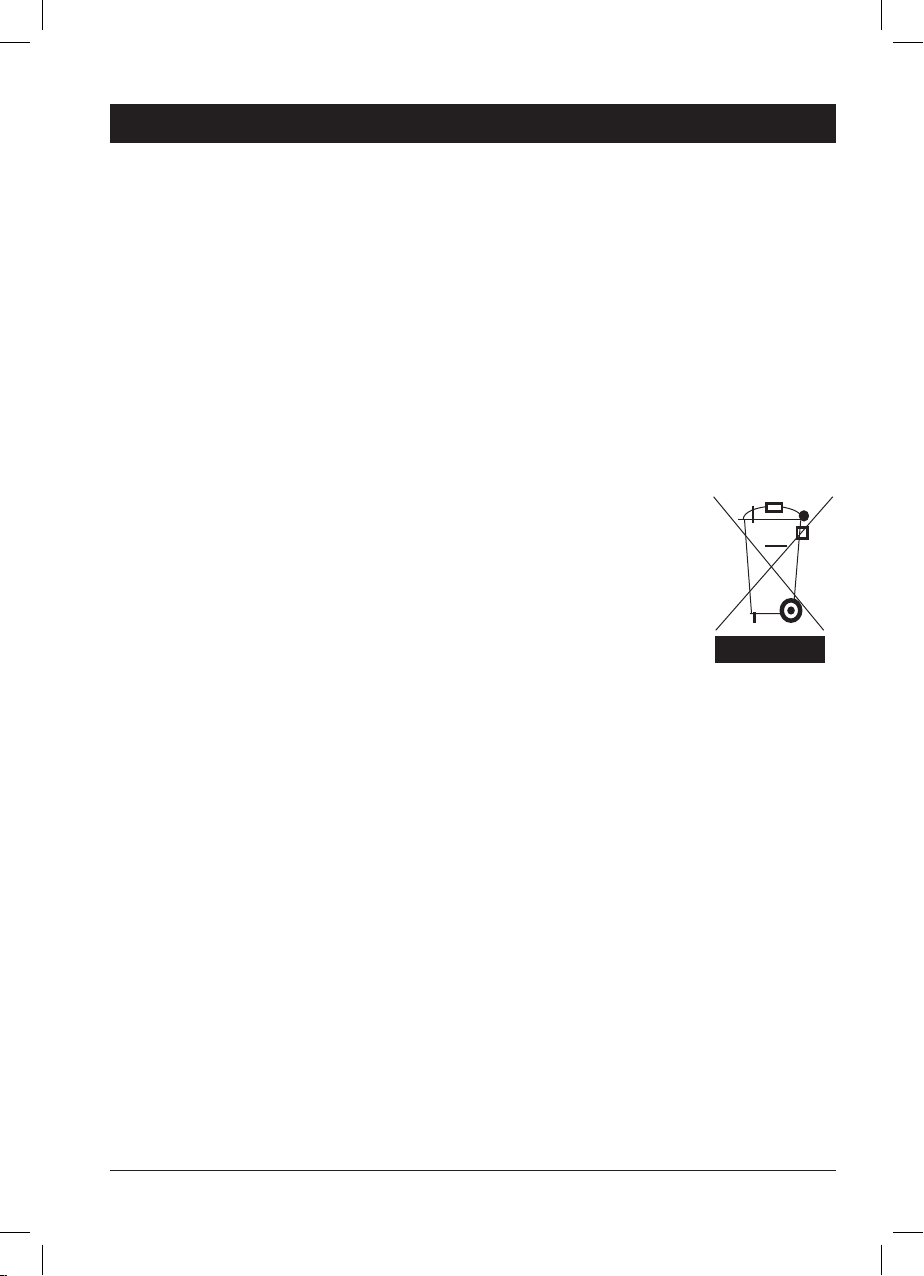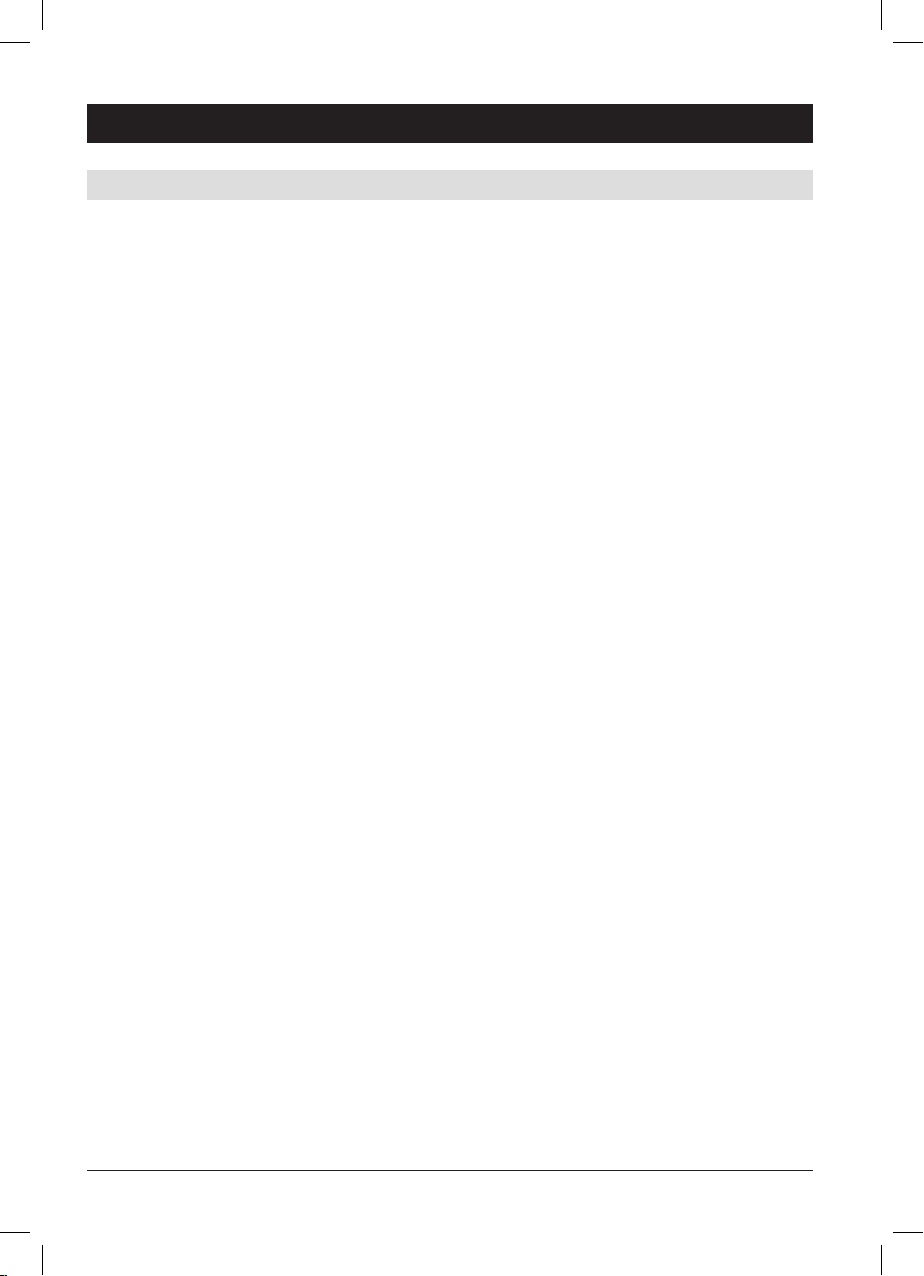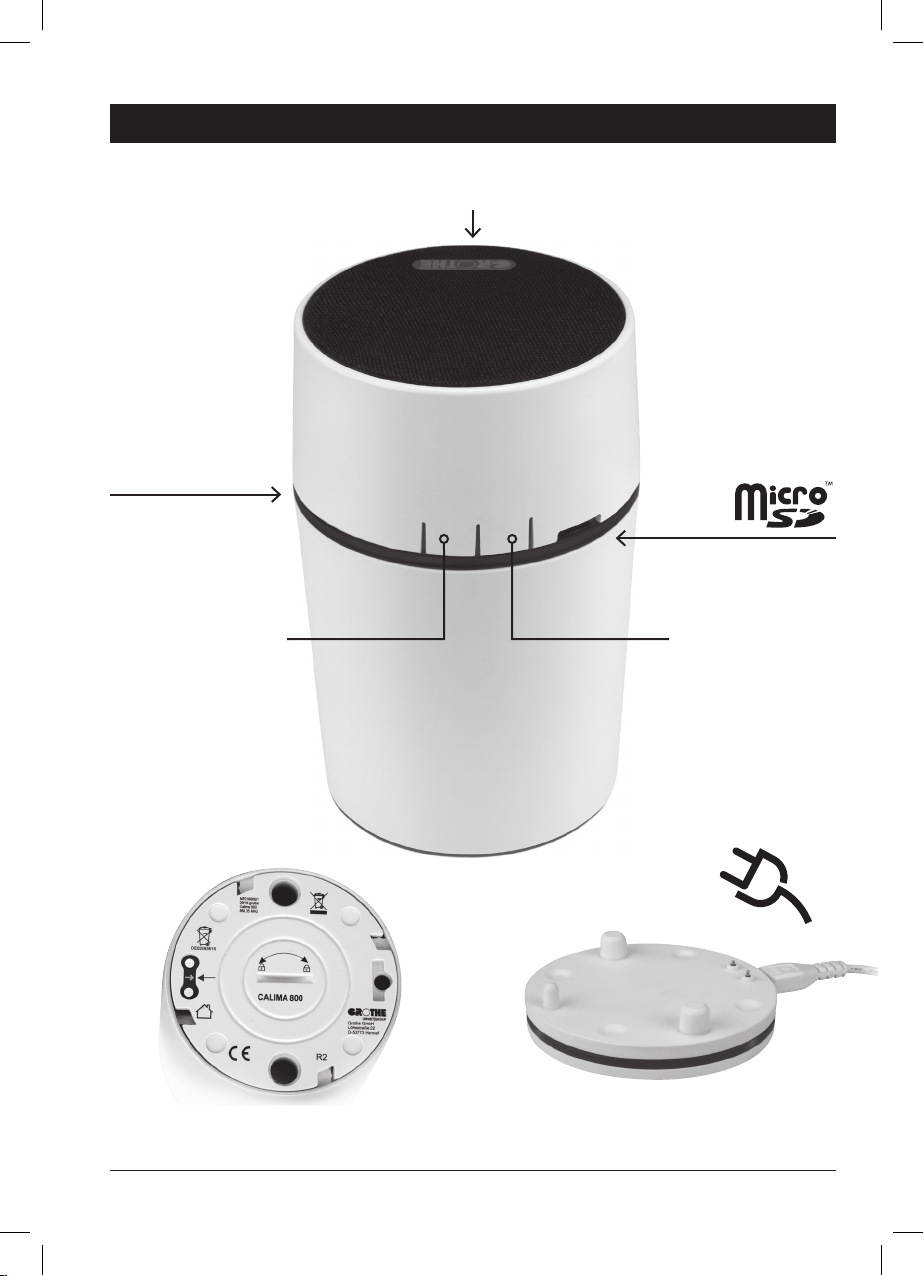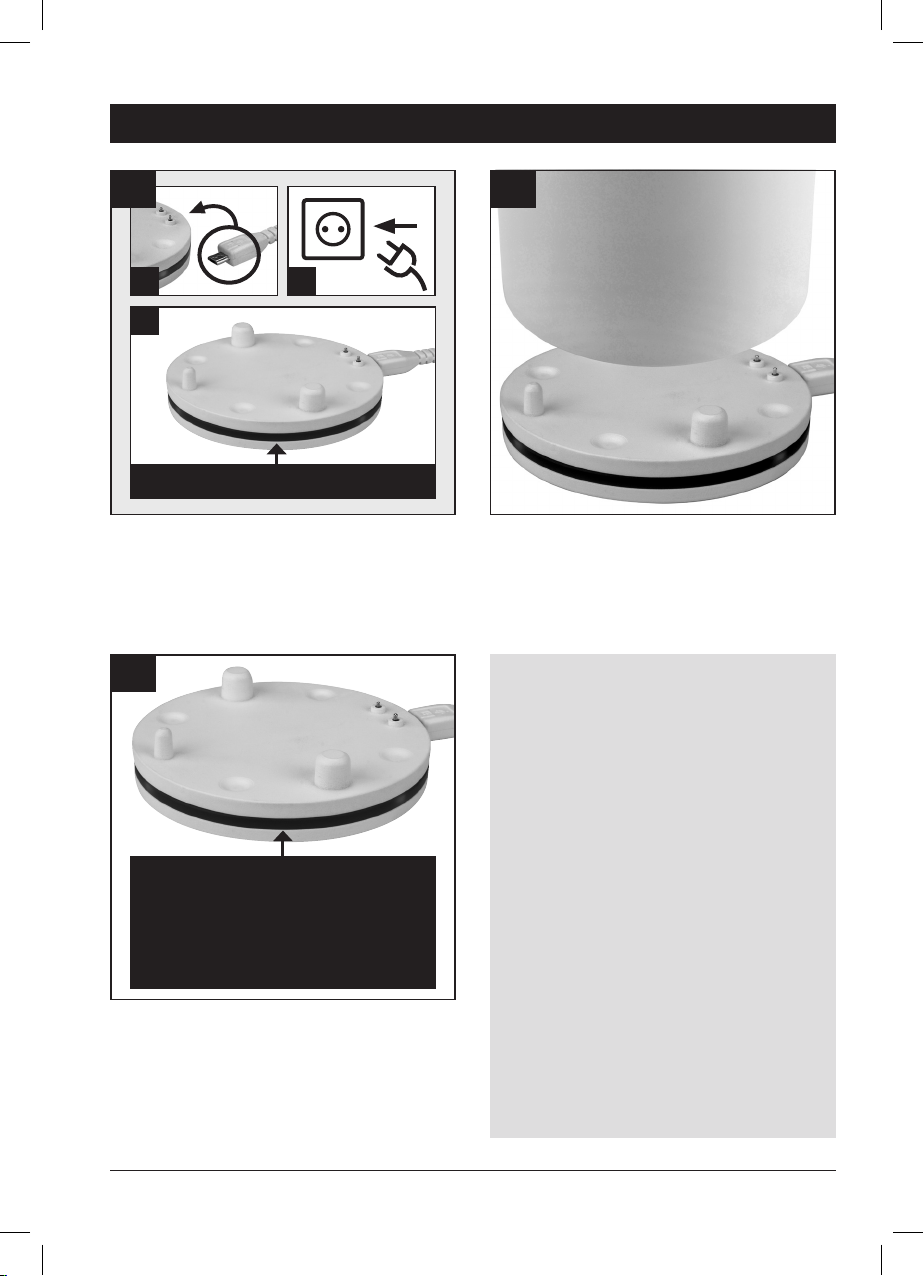5
The flexible teamplayer – CALIMA 800 …
… is a mobile wireless doorbell with a large range and stable radio connection, which you can use
anywhere in the house and in protected outdoor areas (outdoors in dry weather from moisture
protected).
… is set and operated quickly and easily via the two-button control.
… reports the status of the setting via the voice output.
… is a powerful Bluetooth®loudspeaker that automatically pauses when a call is signalled or when
an incoming call is received. The stream is controlled via a smartphone or similar.
… is equipped with a microSD card slot. Save your desired call melodies in MP3 format on a
microSD card (optional accessory μSD16, article number 43509)
… is equipped with a powerful rechargeable lithium-ion battery, which is charged via the table
adapter.
… can be used in battery mode or can permanently be supplied with voltage with the matching table
adapter with mains adapter (Additional table adapters TA55 available, article number 43599).
… each coupled wireless bell-button (wireless motion detector) can be assigned an individual call
melody from the internal or external melody memory (microSD card).
… can be muted indefinitely or set to sleep mode for 1 / 3 / 9 hours and then does not signal visually
or acoustically. Until then the LED light ring flashes green as a reminder.
… saves all settings permanently - even without power supply.
… has a coloured LED light ring with LED flash light function for optical signalling. Colour and type
can be adapted to your specific needs.
… is individually adjustable. You can add to every MISTRAL wireless bell-button, wireless motion
detector etc. to every (general transmitters) a different ringing melody, a special optical
signalling (white flashing / coloured light or flashing / switched off). One exception: the volume is
always the same for everyone.
… is quickly ready for use, as it is initially only coupled with the wireless bell-button (general
transmitter) *. Later, the call melody, volume and optical call signalling are set.
… is coupled with the wireless bell-button MISTRAL SE03 in the set ex works.
… is part of an expandable system, which can be equipped with different wireless bell-buttons,
wireless doorbells, wireless motion detectors etc. (general transmitters) of the series CALIMA,
MISTRAL or ECHO.
… can be coupled with up to 22 wireless bell-buttons, wireless motion detectors, etc. (general
transmitters). Each one transmits an individual code, so interference is impossible.
… can also be used as a quickly deployable, flexible and above all mobile in-house help call system.
For the alarm function you need a wireless bell-button MISTRAL SE03 as alarm transmitter.
CALIMA 800 – the highlights briefly explained
* The chapters “coupling” and quick start quide describe the coupling process.