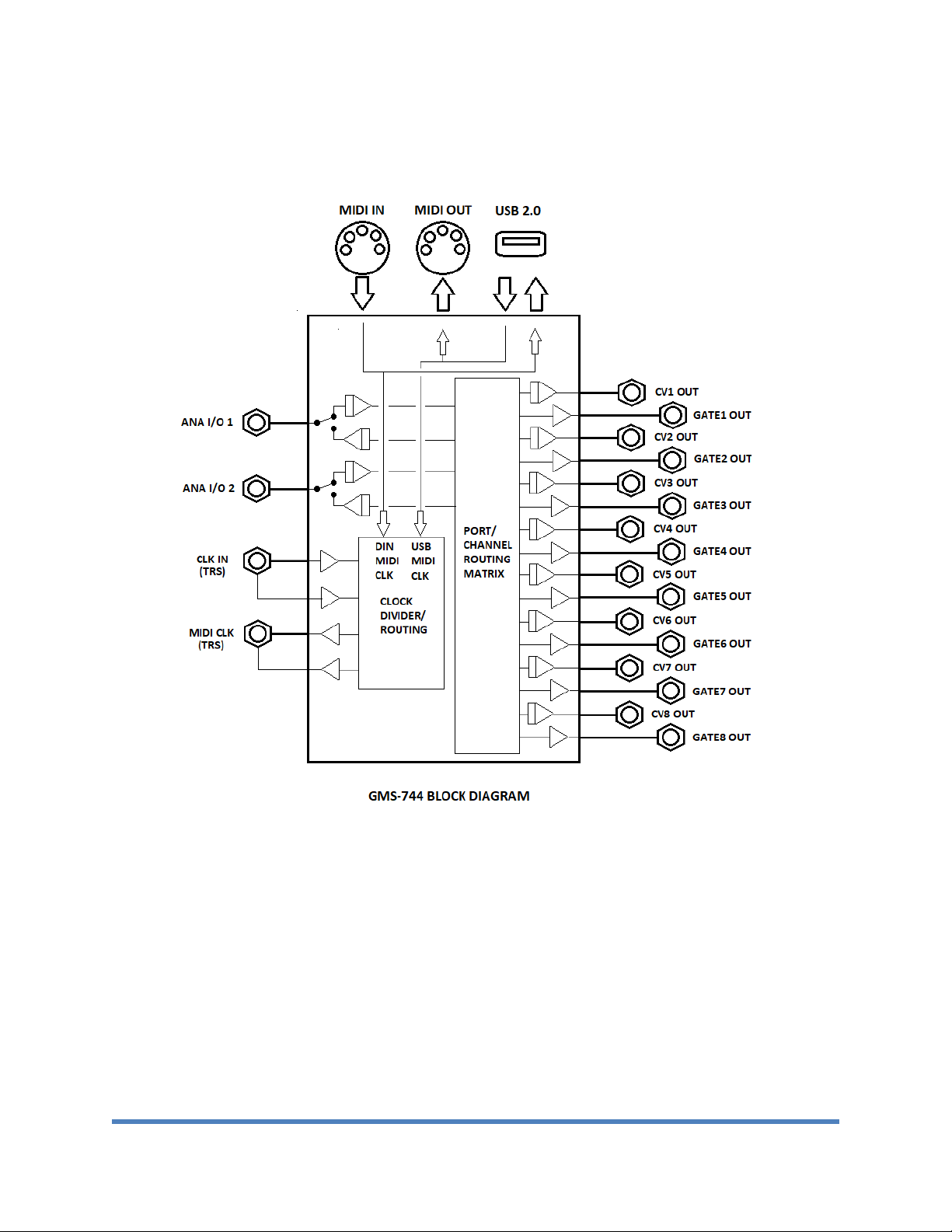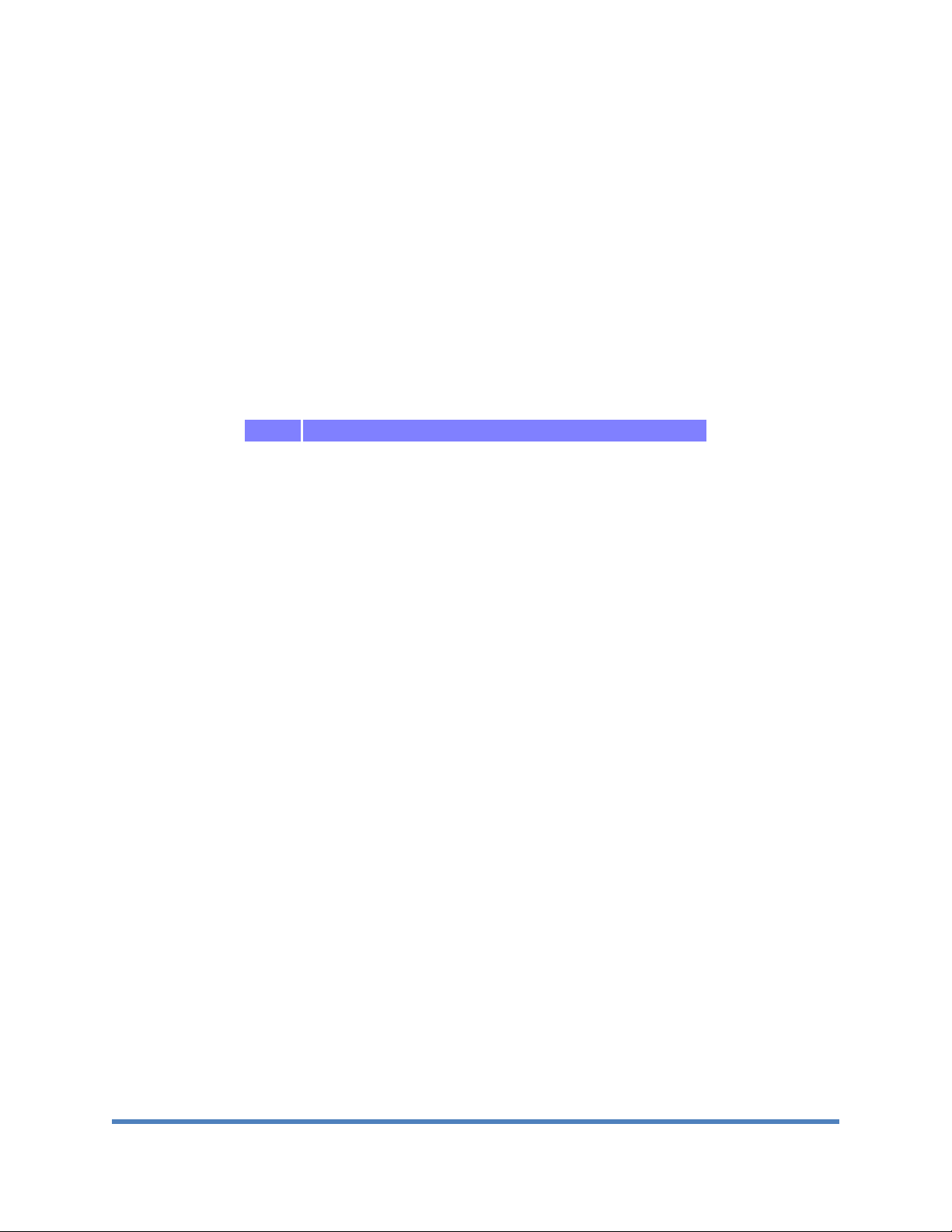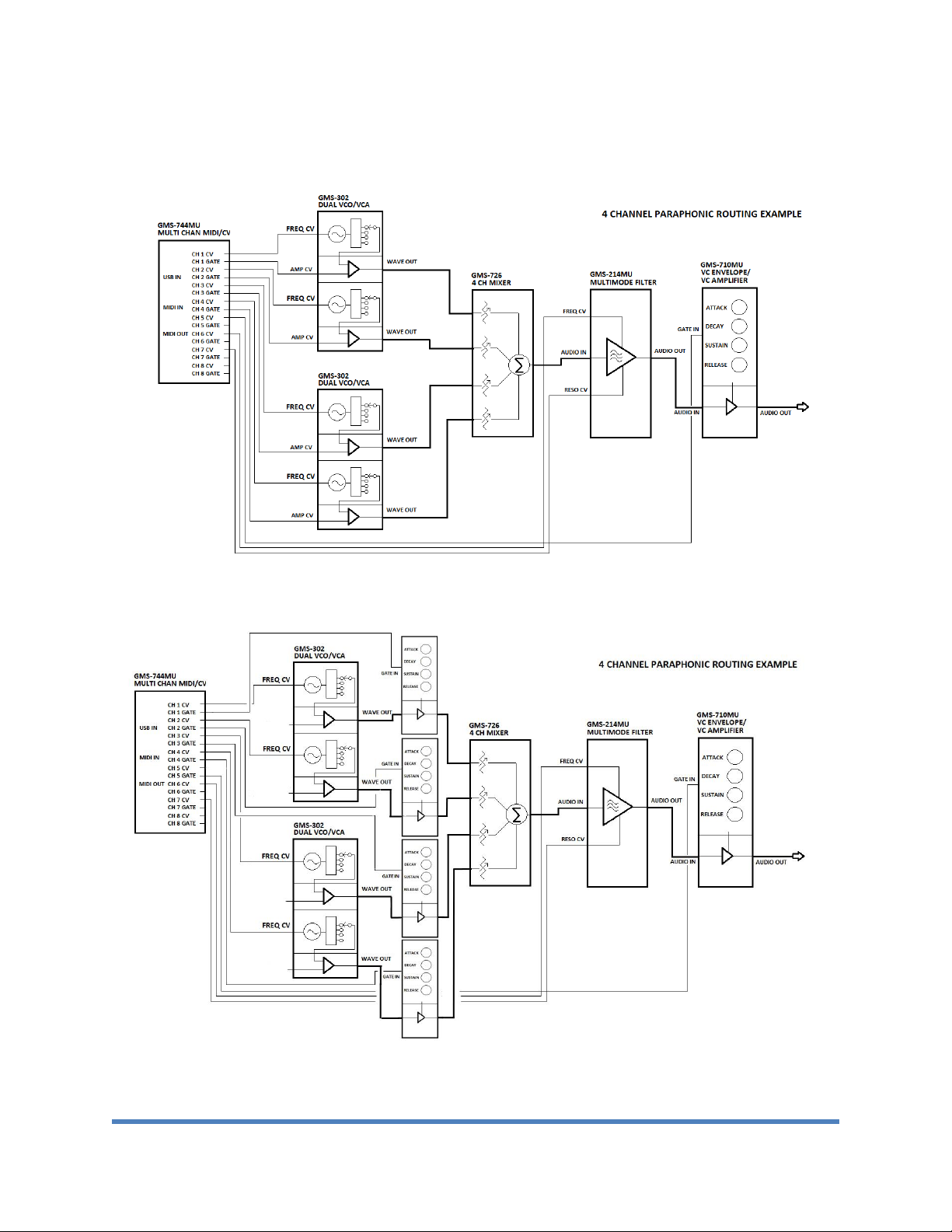As an example of the use of these outputs, in the four independent channel with common gate and trigger
mode, these outputs could be used to gate each voice through a VCA corresponding to it. Then the VCA
outputs could be mixed and fed through a common VCA controlled by an envelope generator gated and
triggered by the common gate and trigger outputs on the front panel.
RUN/STOP REALTIME MESSAGES AND MIDI NOTE CONTROL
An external control line on the ring of the MIDI CLK connector supplies a 0-5 V pulse or level waveform
that can be used to gate an external clock or sequencer. The line can be set by programmable switch to
be high from the time the RUN realtime message or MIDI note command is received until the STOP
realtime message or MIDI note command is received. The output can be set to be either a level or pulse
depending on the needs of the controlled device. By using this line and the MIDI clock signal on the tip of
the same connector, the external device can be synchronized with software sequencers.
When using the MIDI note command to control the external control line, the internal logic will only respond
to MIDI note messages sent on the MIDI channel which is one channel above the highest MIDI channel
used by the current mode. For example, if Mode 1 is selected, the module responds to MIDI channels one
and two to produce the CV and velocity signals and to MIDI channel 2 channels higher than the value set
on the front panel MIDI channel selector switch for the RUN/STOP note commands. If mode 5 is selected,
the RUN/STOP note commands should be sent on a MIDI channel 4 channels higher than the value set
on the front panel MIDI channel selector switch.