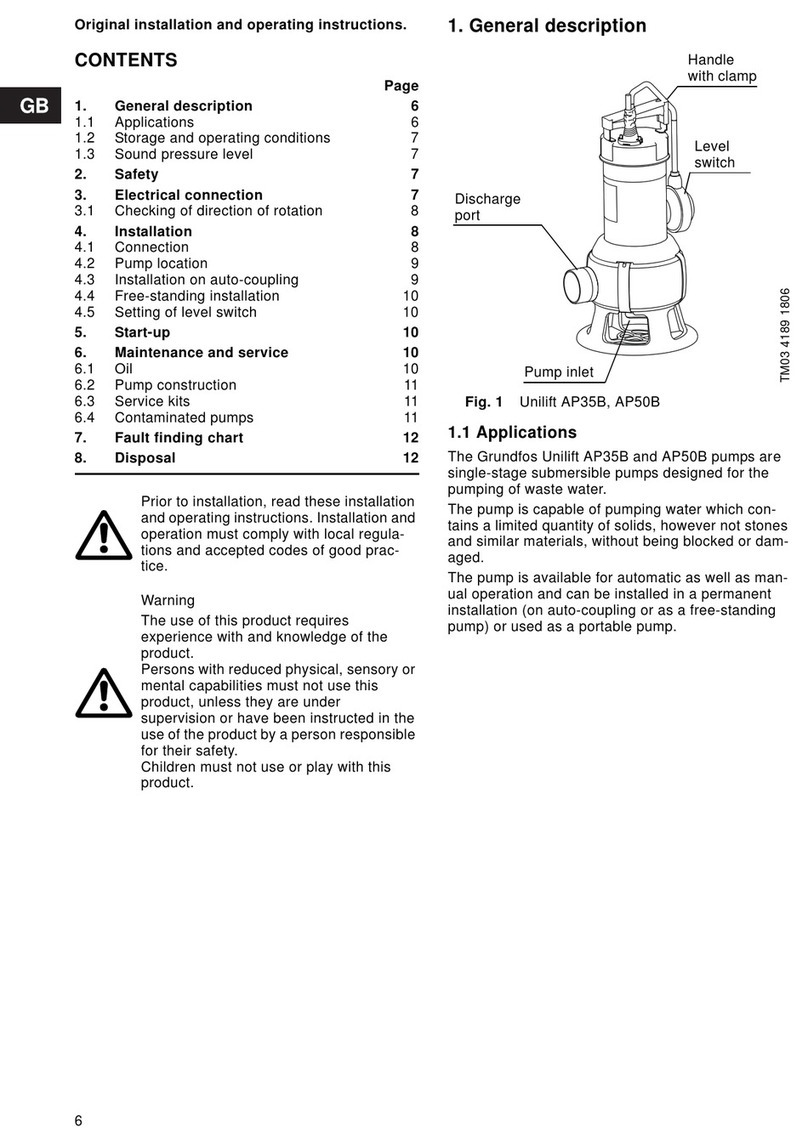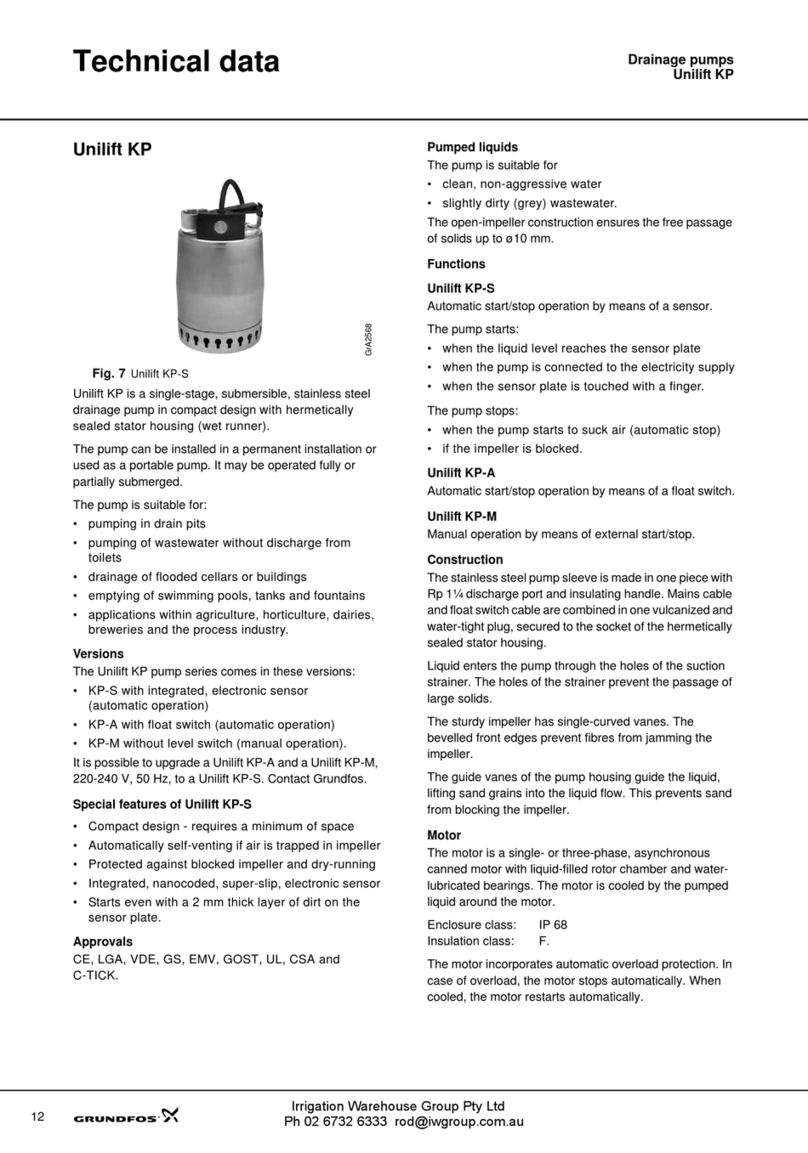9
6.3 Accessories
Accessories for the controllers are described in the following sec-
tions.
6.3.1 Accumulator
An accumulator maintaining the alarm signal in case of supply
failure is available as an accessory. Fitted inside the controller via
a plug, the accumulator ensures that an alarm can be given within
9 hours after the electricity supply has been switched off.
The accumulator is partly charged on delivery. It will be fully
charged after 24 hours under voltage.After discharge, the charg-
ing time is approx. 24 hours. The accumulator is automatically
charged when the electricity supply is switched on.
Note: Used-up NiMH accumulators must be disposed of in
accordance with local regulations.
6.3.2 Hour and start counters
Hour and/or start counters are available as accessories. They are
also available as a combined unit.
6.4 MSS - LC 109
• When the liquid level in the collecting tank reaches the pump
starting level, the pump will start.
• After the stop signal has been given, the pump will run for
approx. 8 seconds (stop delay). The stop delay is adapted to
the tank capacity and the pump type. The factory settings
should only be changed if the tank is not sufficiently drained in
the application in question or if water hammering appears. For
example, if a high head is required, the tank cannot be suffi-
ciently drained during the stop delay, see "Switch 5, 6 and 7"
in 7.2 DIP switch setting.
• If the liquid level rises to alarm level, the pump will start and an
alarm is given until the liquid level is below alarm level. Then
the alarm indication is automatically reset by the controller. If
required, manual resetting of the alarm indication can be
selected, see "Switch 9" in 7.2 DIP switch setting.
6.5 MLD - LCD 110
The 2-pump controller ensures alternating operation of the
pumps.
• When the liquid level in the collecting tank reaches the pump
starting level, the first pump will start.
• If the liquid level rises further to the next starting level, the sec-
ond pump will start.
• A further rise in the liquid level after both pumps have started
will cause an alarm until the liquid level is below alarm level.
• After the stop signal has been given, the second pump will run
for approx. 15 seconds (stop delay). The stop delay is adapted
to the tank capacity and the pump type. The factory settings
should only be changed if the tank is not sufficiently drained in
the application in question or if water hammering appears. For
example, if a high head is required, the tank cannot be suffi-
ciently drained during the stop delay, see "Switch 5, 6 and 7"
in 7.2 DIP switch setting.
• After the stop signal has been given, the first pump will run for
approx. 13 seconds (stop delay).
• When the pump starting level is reached again, an automatic
pump changeover will take place (alternating operation).
• If the liquid level rises to alarm level, both pumps will start.
• Different stop times ensure an even load on the mains supply
and thus water hammer is prevented.
6.6 Tank level above floor
Fig. 10 Tank levels
6.7 Automatic test run
The controller is factory-set to "automatic test run", switch 4 in
position ON. When the function is active, a test run of 2 seconds
will be carried out if the pump/pumps have not been running for
24 hours.
The function can be deselected, see "Switch 4" in 7.2 DIP switch
setting.
6.8 Functions
The functions of the LC 109 and LCD 110 controllers are
described in the following sections.
6.8.1 Control panel
The LC 109 1-pump controller has a CU 211 module.
The LCD 110 2-pump controller has a CU 214 module.
TM03 3460 0406
MSS, 1-pump lifting station
Level Height above
floor [mm] Inlet level
180 mm Inlet level
250 mm
4 350 High-level alarm High-level alarm
3300 – –
2250 – Start
1180 Start –
MLD, 2-pump lifting station
Level Height above
floor [mm] Inlet level min. 560 mm
4 560 High-level alarm
3 510 Start - pump 2
2 460 Start - pump 1
181 Stop
Before making any work on lifting stations, etc., it
must be ensured that the electricity supply has been
switched off and that it cannot be accidentally
switched on.