Grundig BEEZZ RRCD 4101 User manual
Other Grundig Cassette Player manuals

Grundig
Grundig RR 1650 User manual
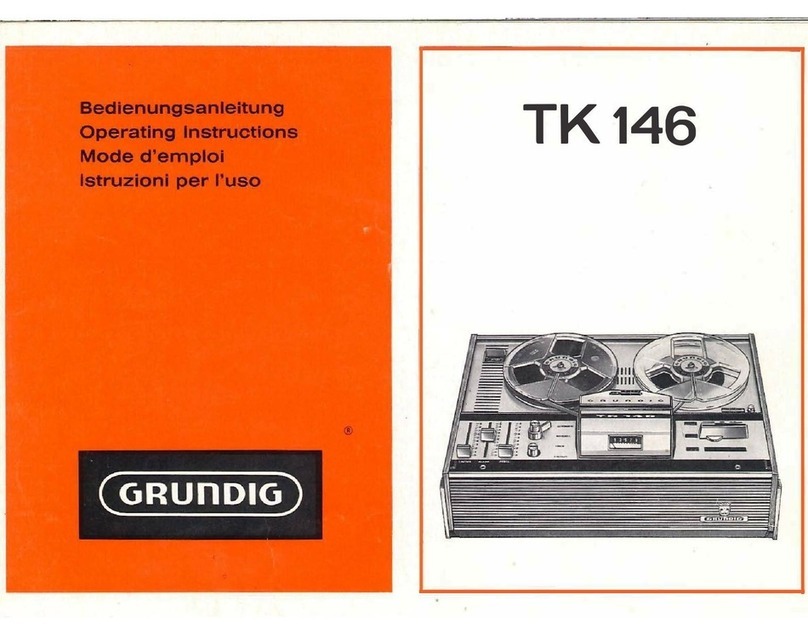
Grundig
Grundig TK 146 User manual

Grundig
Grundig RRCD 3720 DEC User manual

Grundig
Grundig K-RCD 500 User manual

Grundig
Grundig Stenorette St 3220 User manual

Grundig
Grundig Beat Boy 280 User manual

Grundig
Grundig Freaxx 10 RRCD 4303 User manual
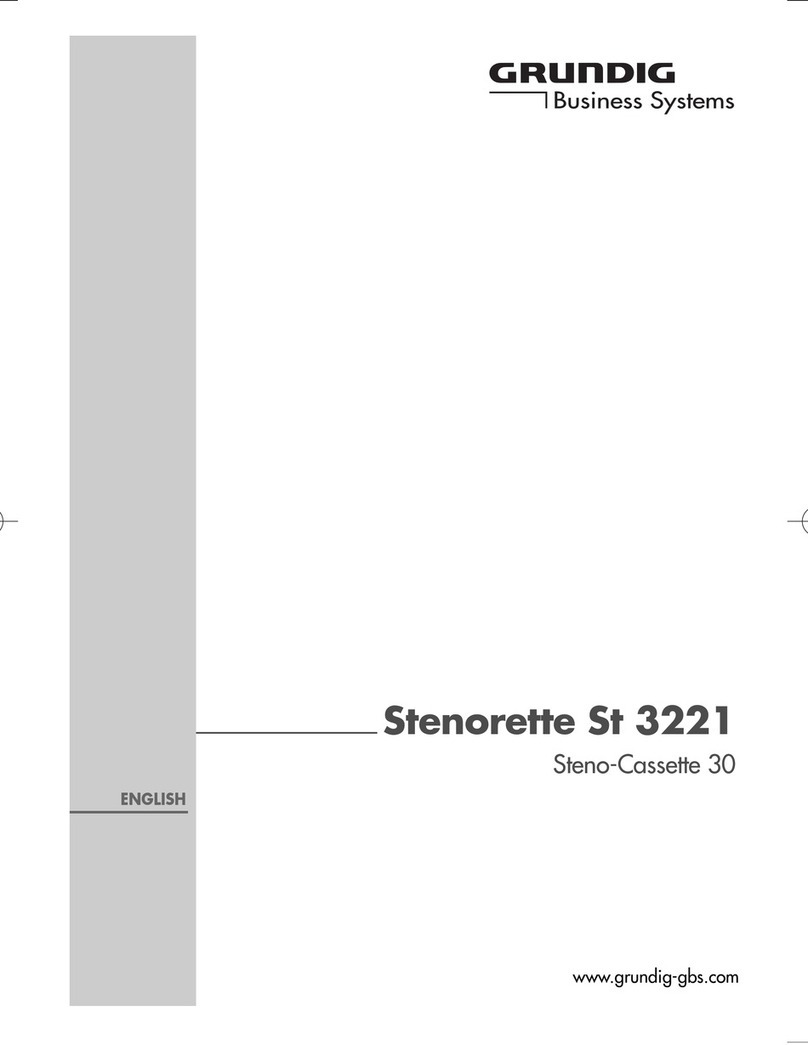
Grundig
Grundig Stenorette St 3221 User manual
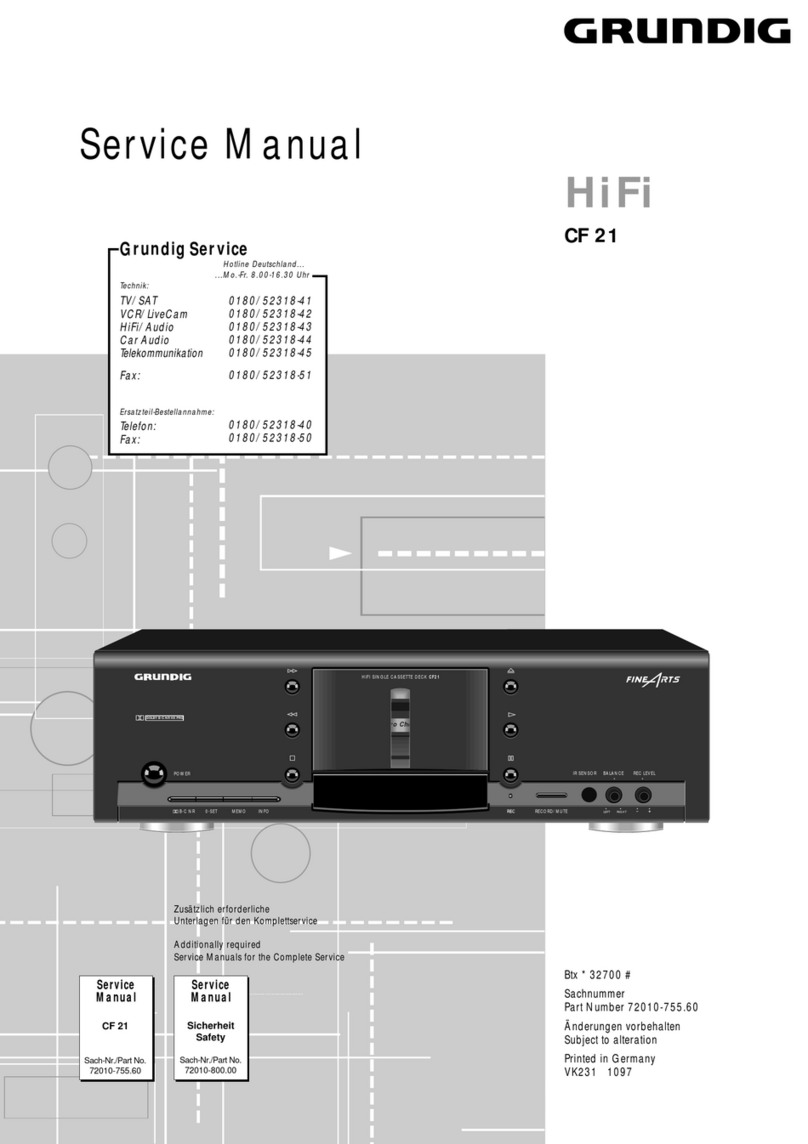
Grundig
Grundig CF21 User manual

Grundig
Grundig RRCD 3720 DEC User manual
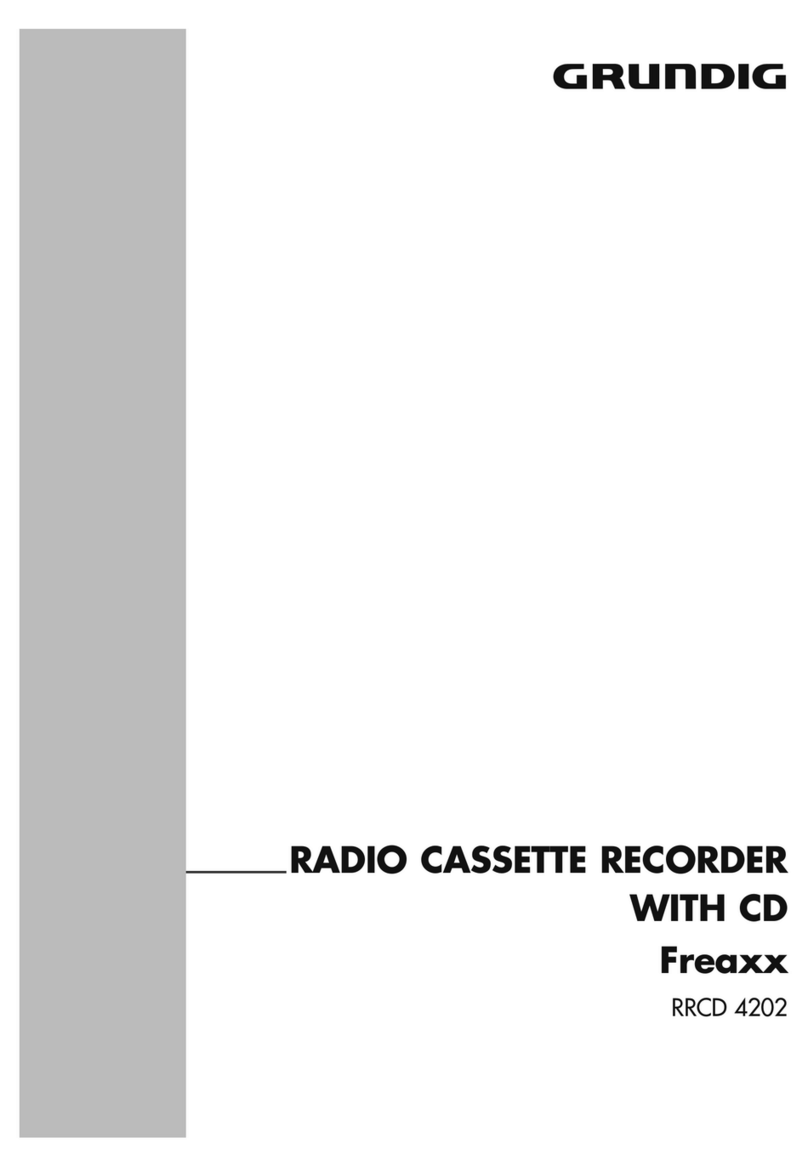
Grundig
Grundig Freaxx RRCD 4202 User manual

Grundig
Grundig RRCD 2700 MP3 User manual
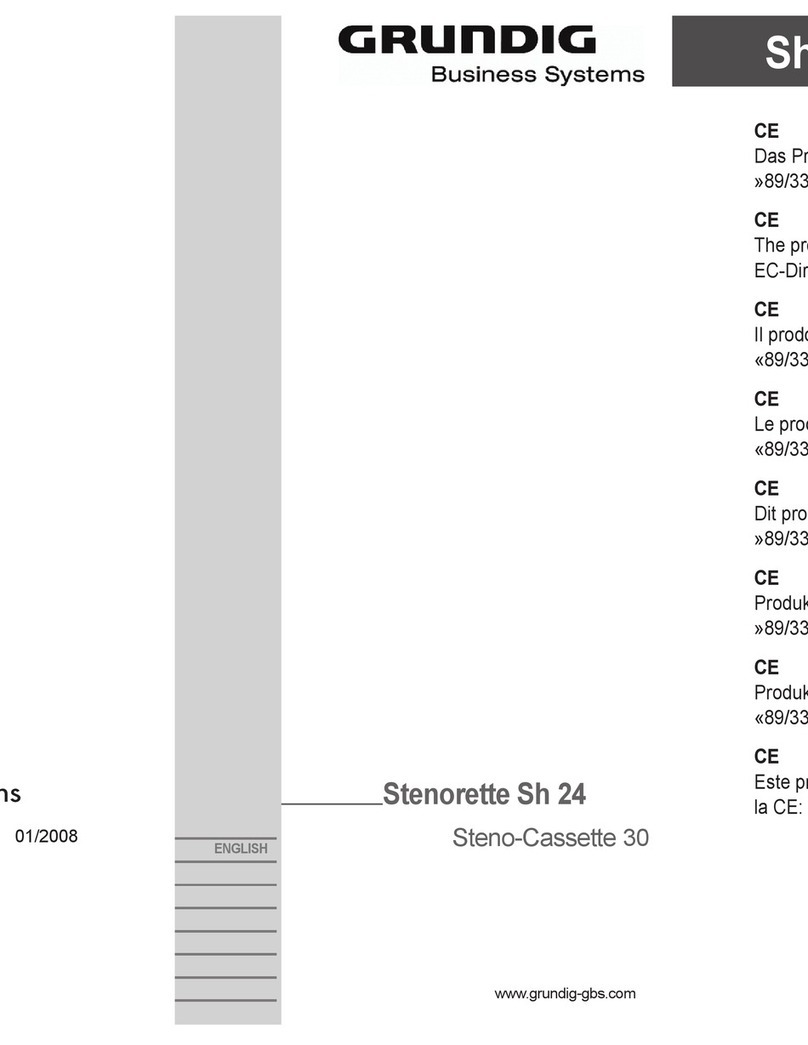
Grundig
Grundig SH 24 User manual

Grundig
Grundig RRCD 3410 User manual

Grundig
Grundig RRCD 3400 MP3 User manual

Grundig
Grundig Stenorette St 3230 User manual

Grundig
Grundig TK 248 HI-FI User manual

Grundig
Grundig GV 400 VPS User manual
Popular Cassette Player manuals by other brands

Sony
Sony CFS-B15 - Am/fm Stereo Cassette Recorder operating instructions

Sony
Sony WMFS220 - Portable Sports AM/FM Cassette... operating instructions

Aiwa
Aiwa HS-TA21 operating instructions

Sanyo
Sanyo MCD-ZX700F Service manual

Aiwa
Aiwa CS-P77 Service manual

Sony
Sony Pressman TCM-465V operating instructions





















