Grundig DMS600B User manual
Other Grundig Stereo System manuals

Grundig
Grundig UMS 15 User manual

Grundig
Grundig Satellit 2400 User manual

Grundig
Grundig FINA ARTS AUDION User manual

Grundig
Grundig UMS 2020 User manual

Grundig
Grundig M 2200 User manual

Grundig
Grundig CDS 5000 DEC User manual

Grundig
Grundig UMS 25 User manual

Grundig
Grundig CIRFLEXX UMS 4101 User manual

Grundig
Grundig 01M-GLR7640-4320-07 User manual

Grundig
Grundig UMS 4950i User manual

Grundig
Grundig CDM 900 User manual

Grundig
Grundig Vertiga UMS 4600 DEC User manual

Grundig
Grundig CMS 1000 BT Quick start guide

Grundig
Grundig UMS 200 User manual
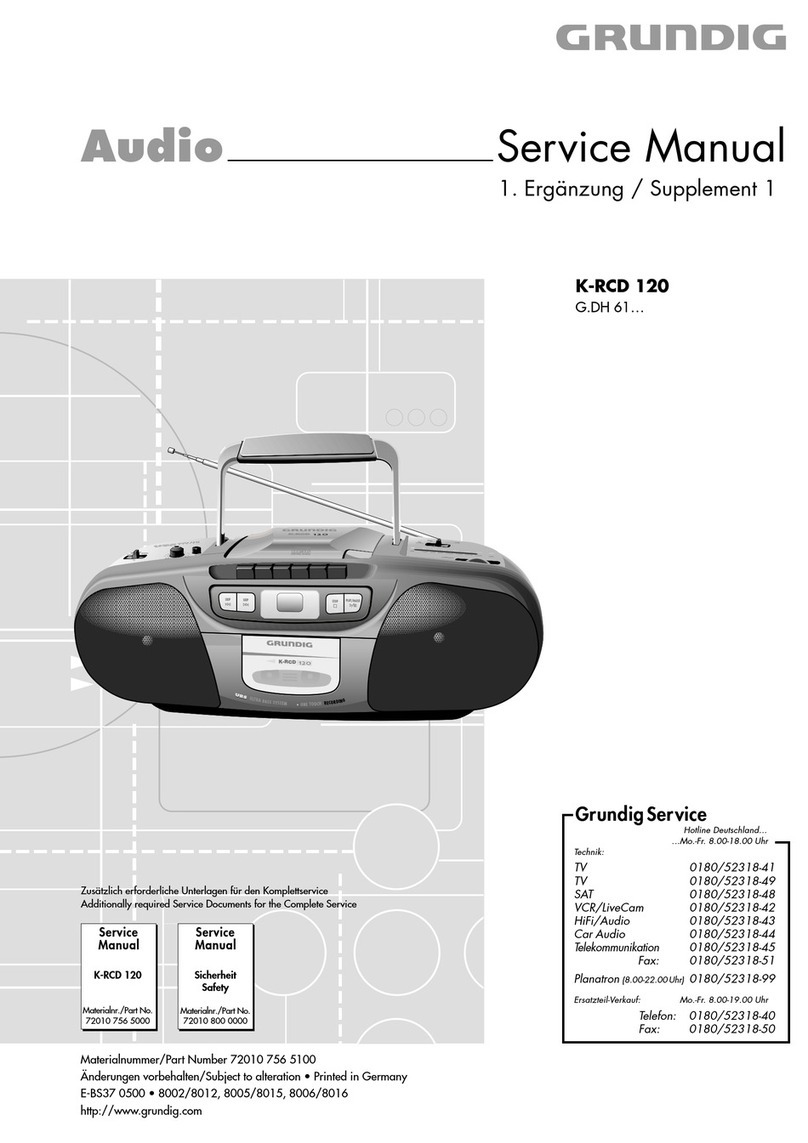
Grundig
Grundig K-RCD 120 User manual

Grundig
Grundig Ovation 2i CDS 9000 WEB User manual
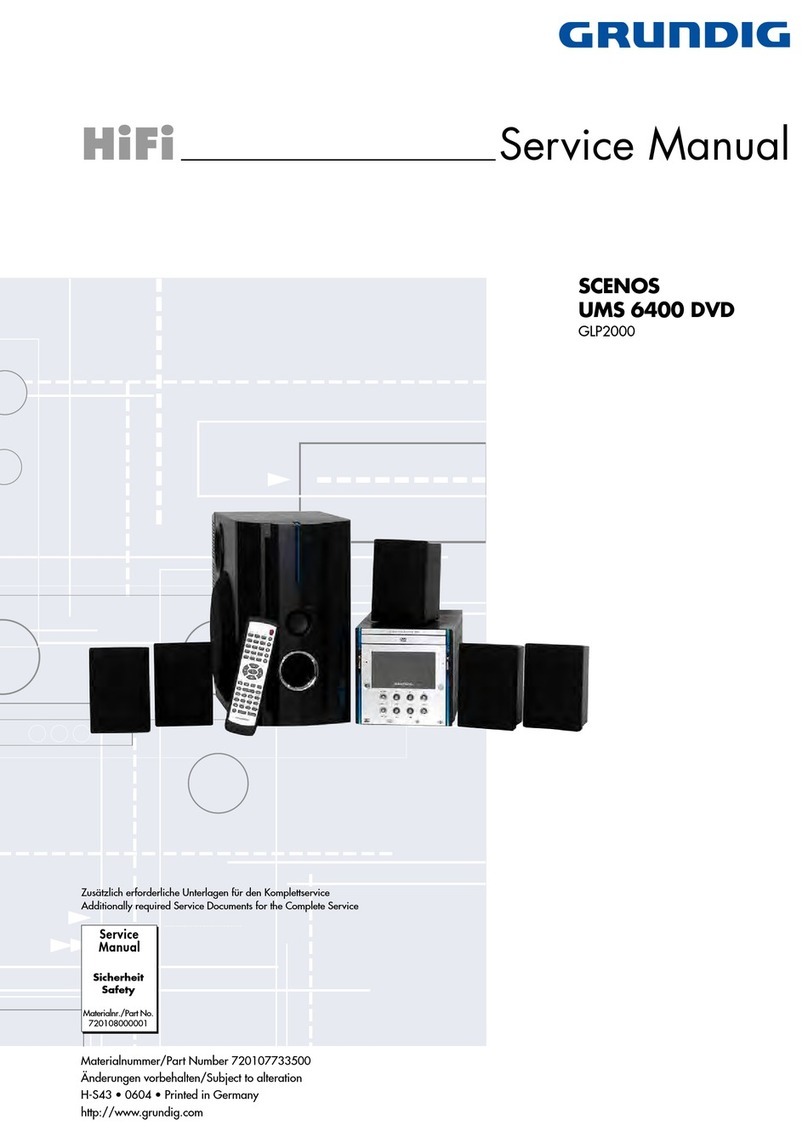
Grundig
Grundig Scenos UMS 6400 DVD User manual

Grundig
Grundig PA 1 User manual

Grundig
Grundig Ovation CDS 7000 DEC User manual
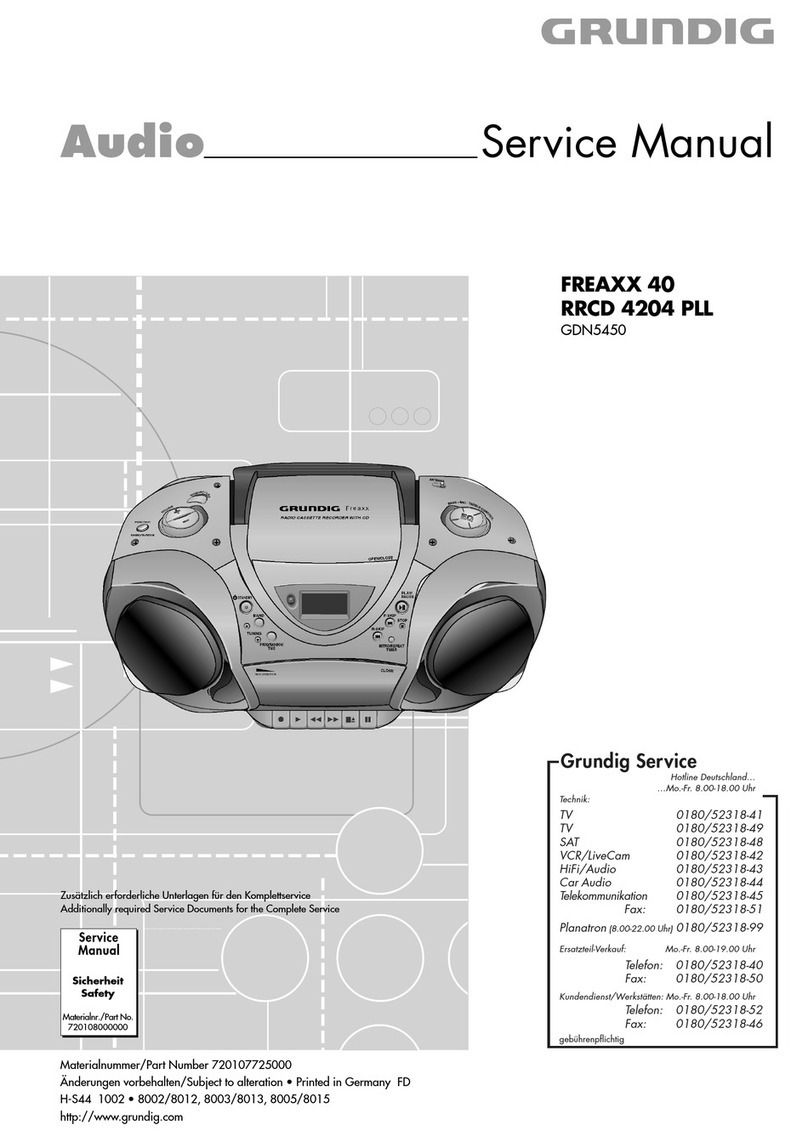
Grundig
Grundig FREAXX 40 RRCD 4204 PLL User manual































