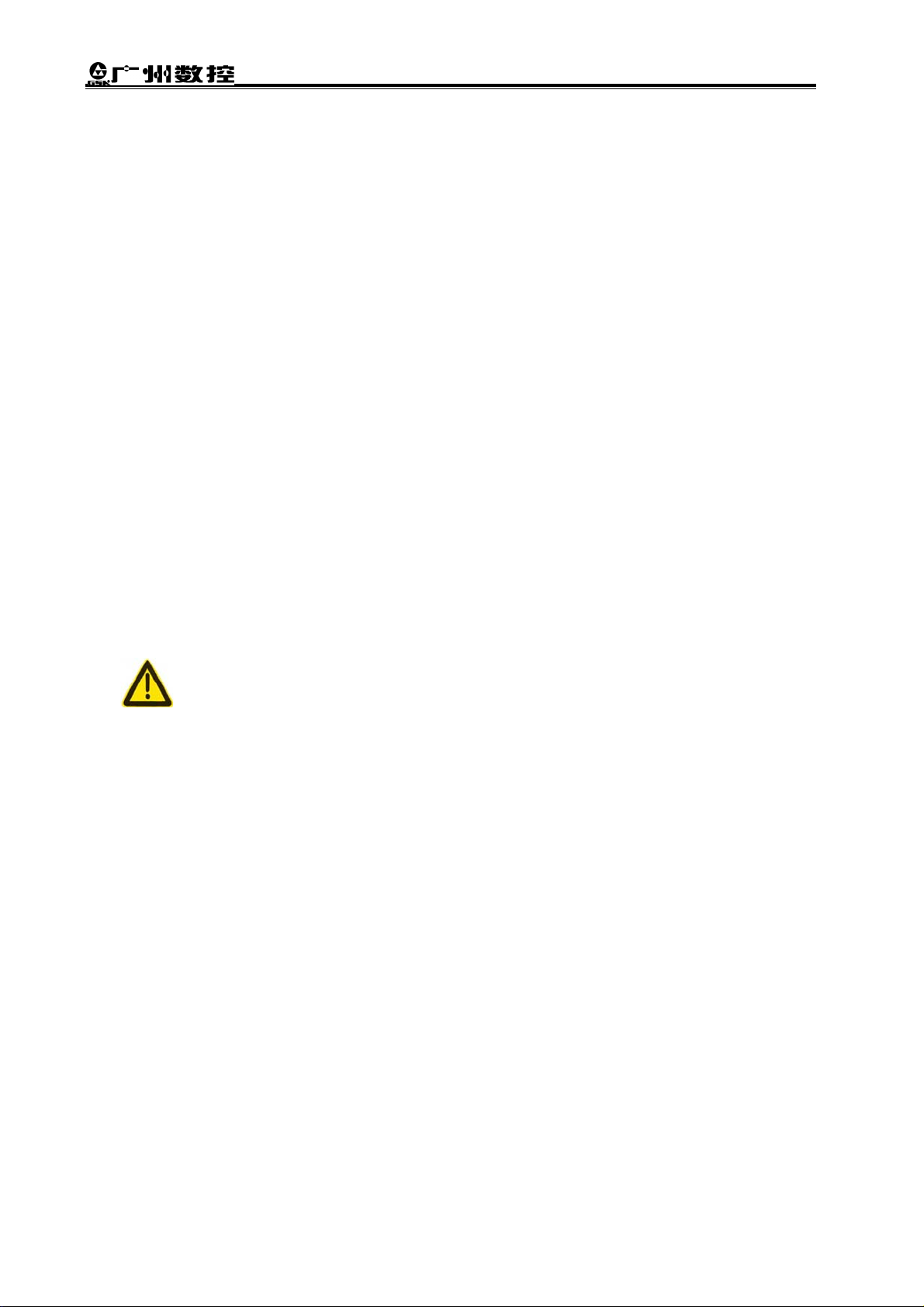GSK980MDc Milling CNC User Manual
VIII
3.4 Arc and Helical Interpolation G02, G03 .....................................................................................32
3.5 Dwell G04..................................................................................................................................37
3.6 Cylindrical Interpolation G07.1 ..................................................................................................37
3.7 Programmable Data Input G10..................................................................................................41
3.7.1 Modifying Tool Compensation Data.................................................................................41
3.7.2 Modifying a Workingpiece Coordinate System................................................................41
3.7.3 Modifying an Additional Workpiece Coordinate System..................................................42
3.8 Polar Coordinate Command (G15, G16)...................................................................................42
3.9 Plane Selection Command G17, G18 and G19.........................................................................45
3.10 Conversion of Inch and Metric G20 and G21 ..........................................................................45
3.11 Reference Point Return G28 ...................................................................................................46
3.12 Return from Reference Point G29...........................................................................................47
3.13 The 2nd, 3rd and 4th Reference Point Return G30.................................................................48
3.14 Skip Function G31...................................................................................................................50
3.15 Tool Nose Radius Compensation C (G40, G41 and G42).......................................................51
3.16 Tool Length Compensation (G43, G44, G49) ..........................................................................54
3.17 Scaling G50, G51....................................................................................................................57
3.18 Programmable Mirror Image G50.1, G51.1.............................................................................69
3.19 Setting Local Coordinate System G52.....................................................................................61
3.20 Select Machine Coordinate System G53.................................................................................64
3.21 Workpiece Coordinate System G54~G59................................................................................65
3.22 Additional Workpiece Coordinate System G54.1.....................................................................67
3.23 Coordinate System Rotation G68, G69...................................................................................67
3.24 Compound Cycle Command ...................................................................................................72
3.24.1 Brief for Canned Cycle..................................................................................................72
3.24.1.1 Canned cycle list.................................................................................................72
3.24.1.2 Canned circle explanations.................................................................................73
3.24.1.3 G90/G91..............................................................................................................73
3.24.1.4 Returning point level G98/G99............................................................................74
3.24.1.5 Canned cycle cancellation...................................................................................74
3.24.1.6 General command format for canned cycle.........................................................75
3.24.2 Description for canned cycle .........................................................................................75
3.24.2.1 High-speed Peck Drilling Cycle G73 ...................................................................75
3.24.2.2 Left-handed Tapping Cycle G74..........................................................................76
3.24.2.3 Finish Boring Cycle G76......................................................................................77
3.24.2.4 Drilling Cycle, Spot Drilling Cycle G81 ................................................................78
3.24.2.5 Drilling Cycle, Counter Boring Cycle G82............................................................79
3.24.2.6 Peck Drilling Cycle G83.......................................................................................80
3.24.2.7 Tapping Cycle G84..............................................................................................80
3.24.2.8 Boring Cycle G85................................................................................................81
3.24.2.9 Boring Cycle G86................................................................................................82
3.24.2.10 Back Boring Cycle G87.....................................................................................83
3.24.2.11Boring Cycle G88 ...............................................................................................84
3.24.2.12 Boring Cycle G89..............................................................................................85
3.24.2.13 Groove Rough Milling Inside the Round G110/G111.........................................86