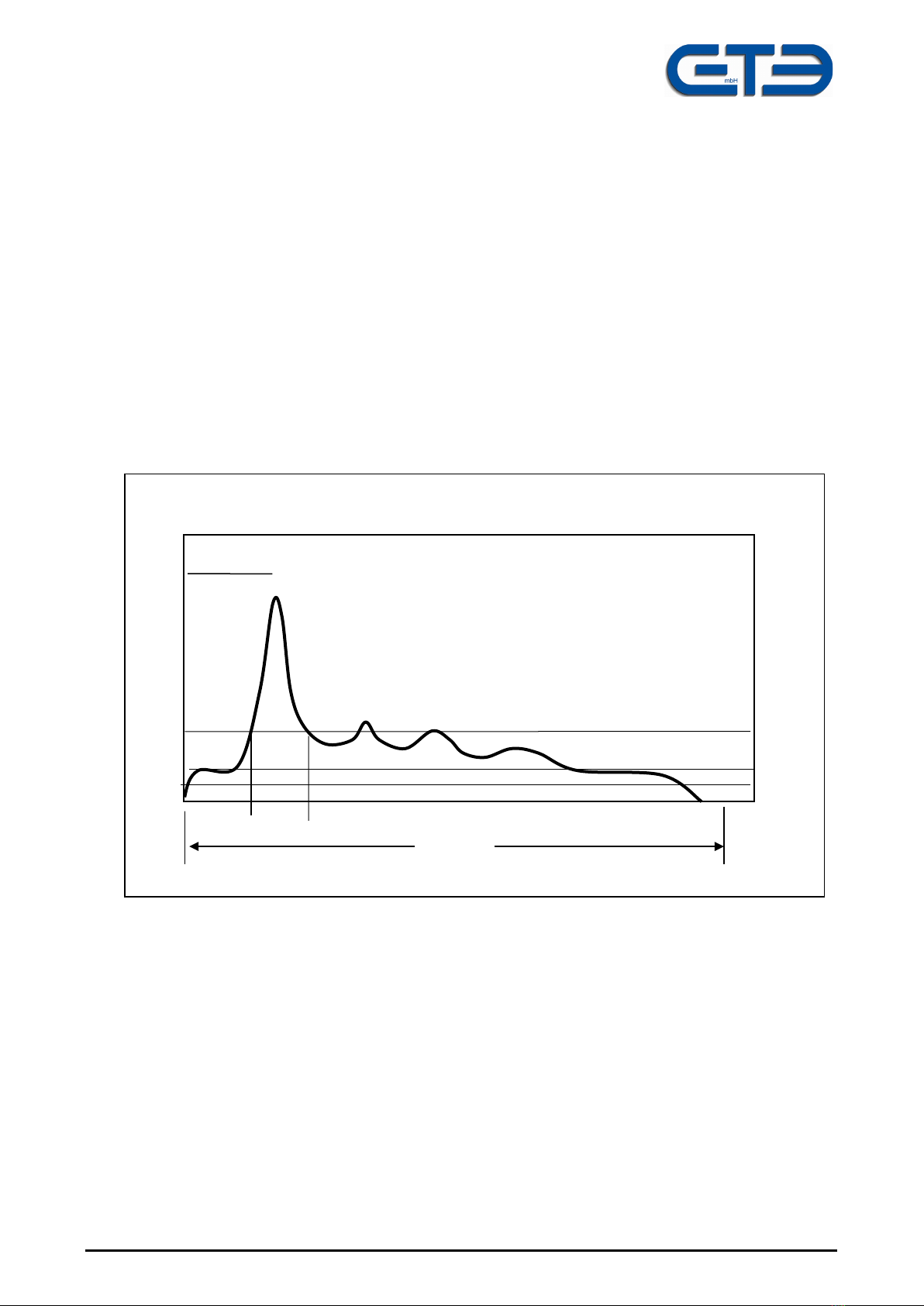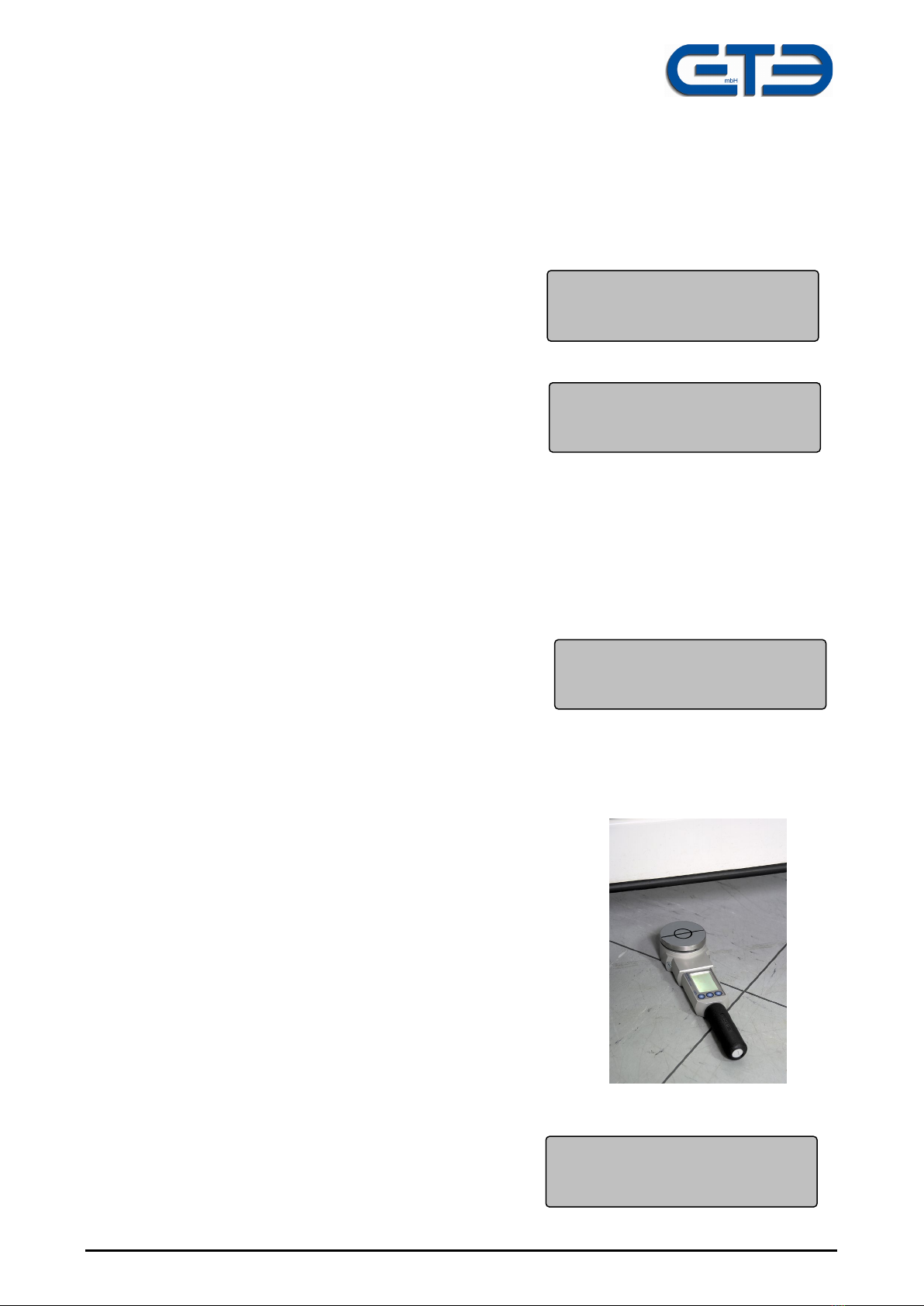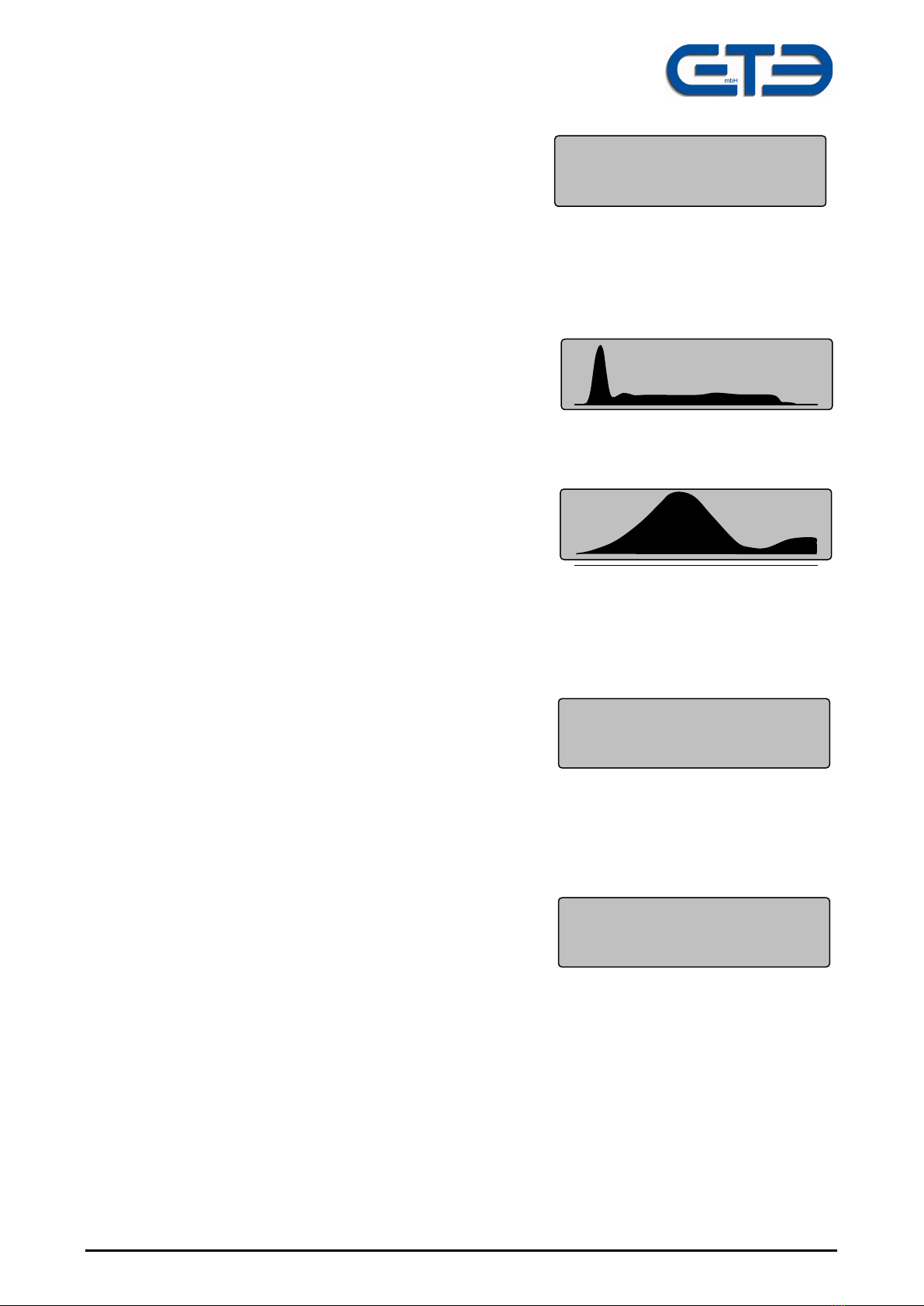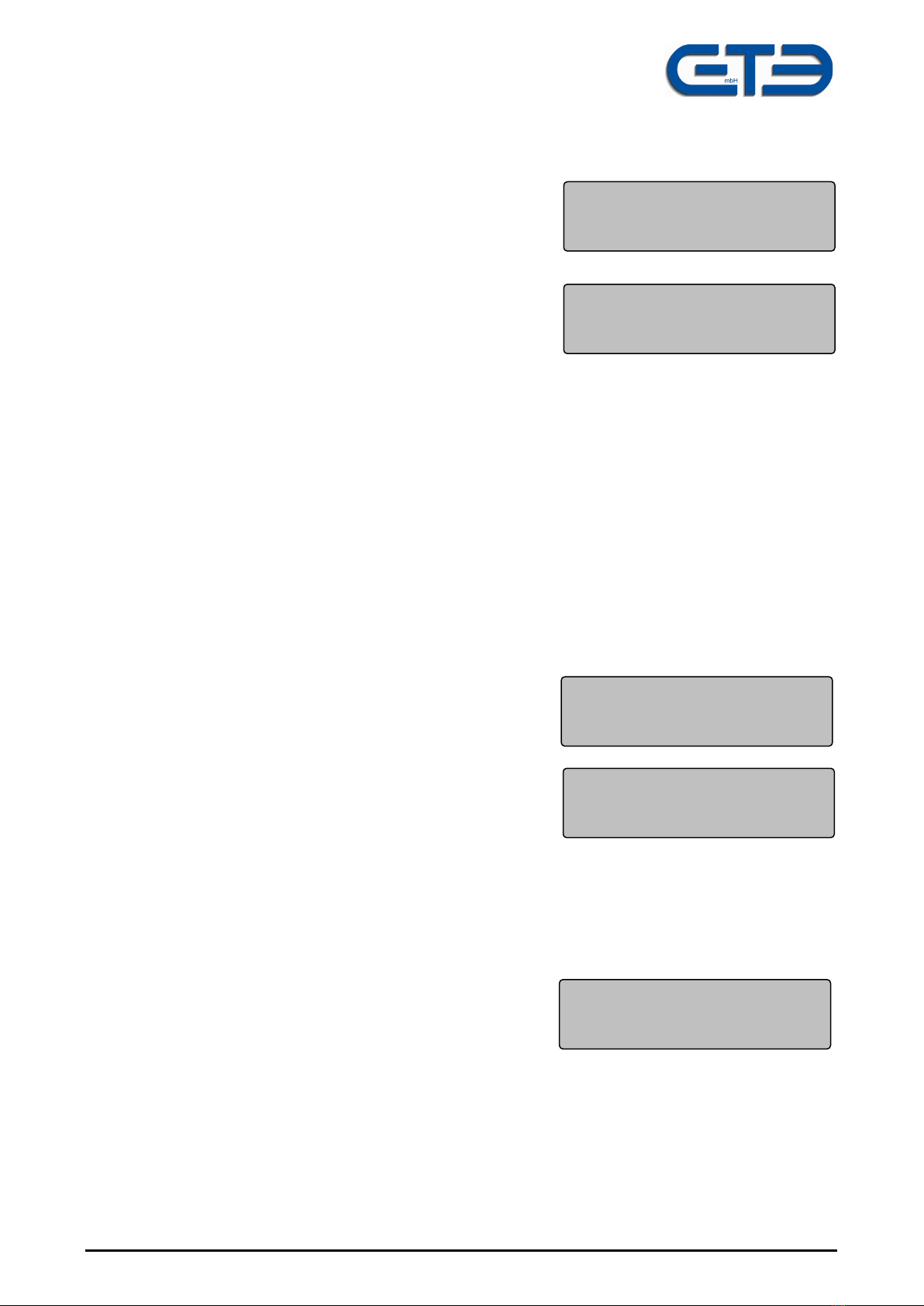GTE Industrieelektronik GmbH
V3.2UK 2/19 KMG-2000-G Page 9 of 26
Man (Auto) F1
5. Menu Options
5.1 General Advice
The function keys F1, F2 and F3 are used for calling up menu functions and for operating
the device. The function of the keys is given by the symbols F1, F2 and F3 on the display.
If keys are not represented by these F symbols on the display, then those keys that are not
represented have no function or all keys have the same function. For approx. 5 seconds
after switching on the KMG a menu is displayed allowing “Options” and “Language“ to be
selected.
F1: Options Call up menu for settings
F2: New NM Initiate new normal measurement
F3: Activate Activate measuring
The menu points “New NM” and “Activate” have already been explained in Section 4.
5.2 “Options” Menu
The various options can be selected one after the
other via button F1. F2 activates the option dis-
played.
The number of the current option of a total of 6 is
displayed top right.
5.2.1 Option 1: Activation Mode
In the activation mode the type of “ready to meas-
ure” mode can be set. Button F1 switches the activa-
tion mode between “Automatic” and “Manual” and
switches back to the main menu. The illustration
shows that the “Manual” activation mode has been selected. Button F3 cancels the activa-
tion menu.
“Auto” Activation Mode: After every measurement the device is automatically switched
to “ready to measure”. As soon as a force > 20N acts on the test surface, a new force/time
graph is plotted and then the current graphic is displayed and the measured values stored.
This mode is used to record several measurements one after the other which should be
triggered automatically by kicking the test plate.
'Manual' Activation Mode:Prior to each new measurement the display must be switched
from showing the graph to showing the measured values using any button as desired. A
new measurement is then activated using button “F3”. At this setting the measurement of
the force cannot be triggered inadvertently by kicking the test plate.
Next function F1
Activ.-mode F2