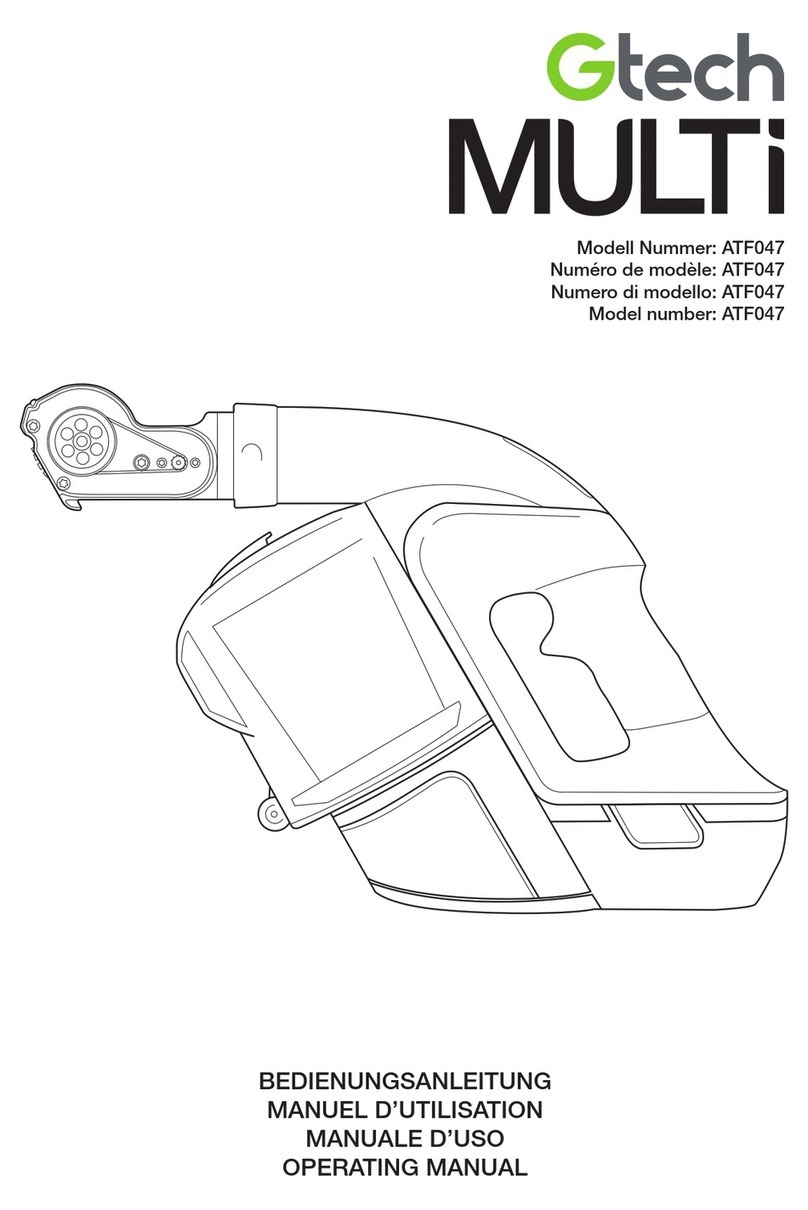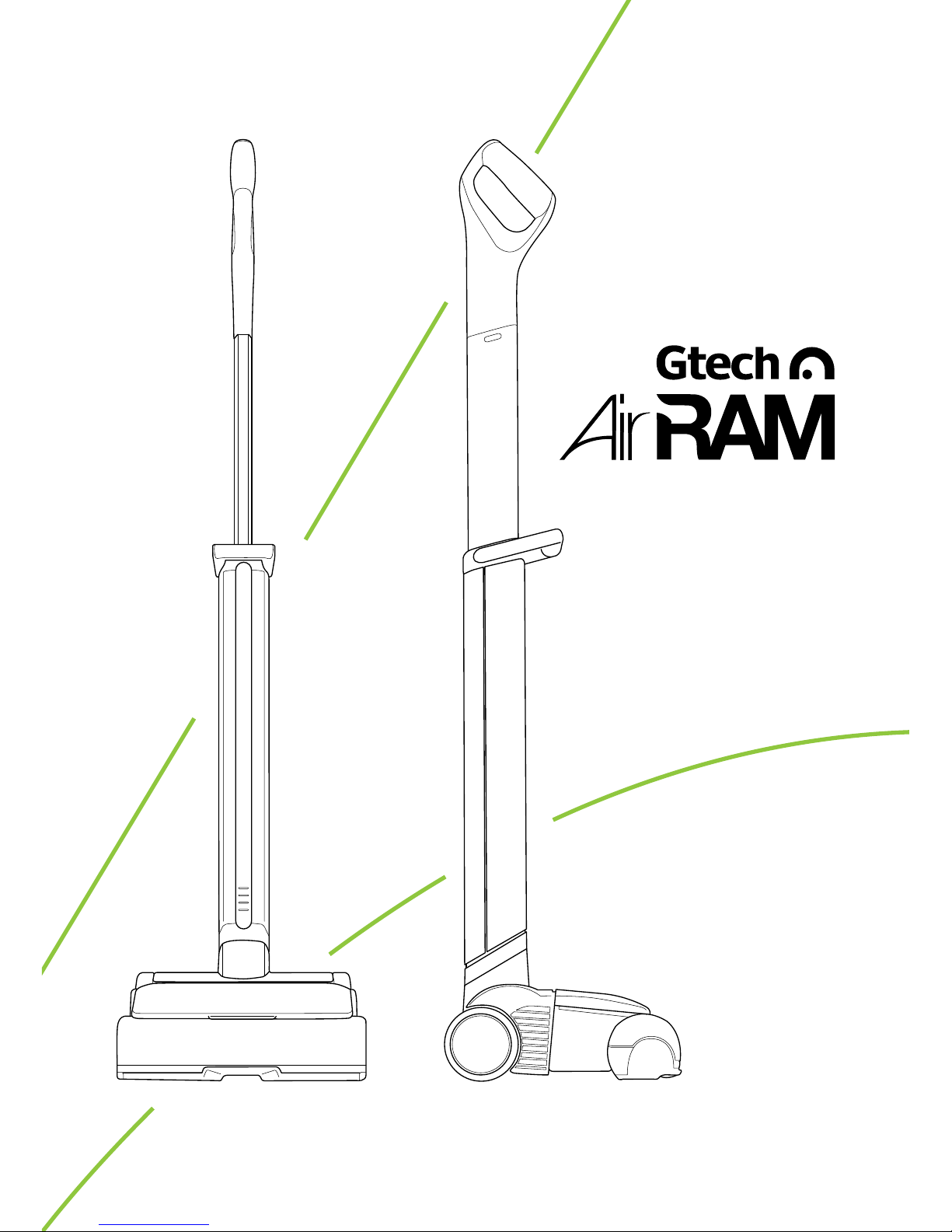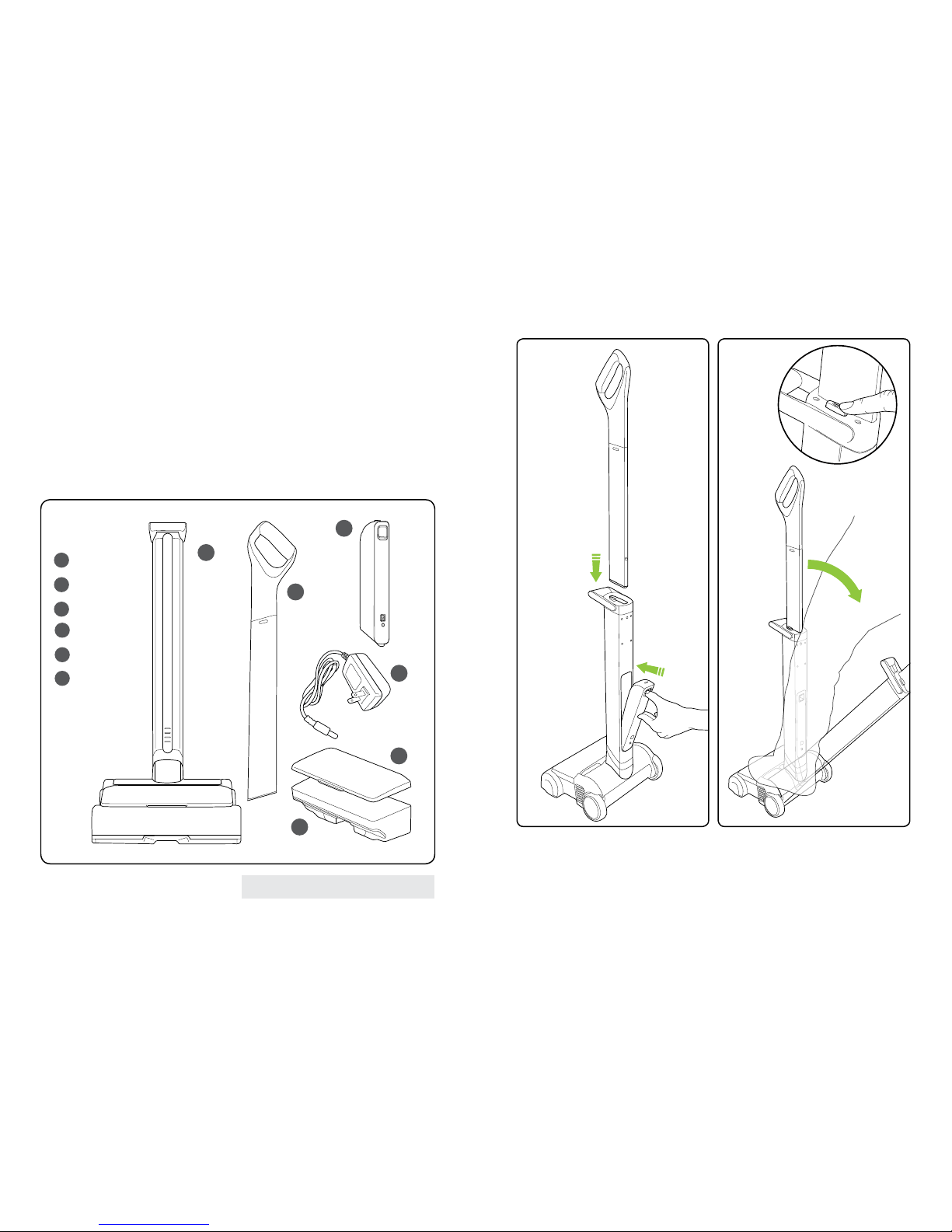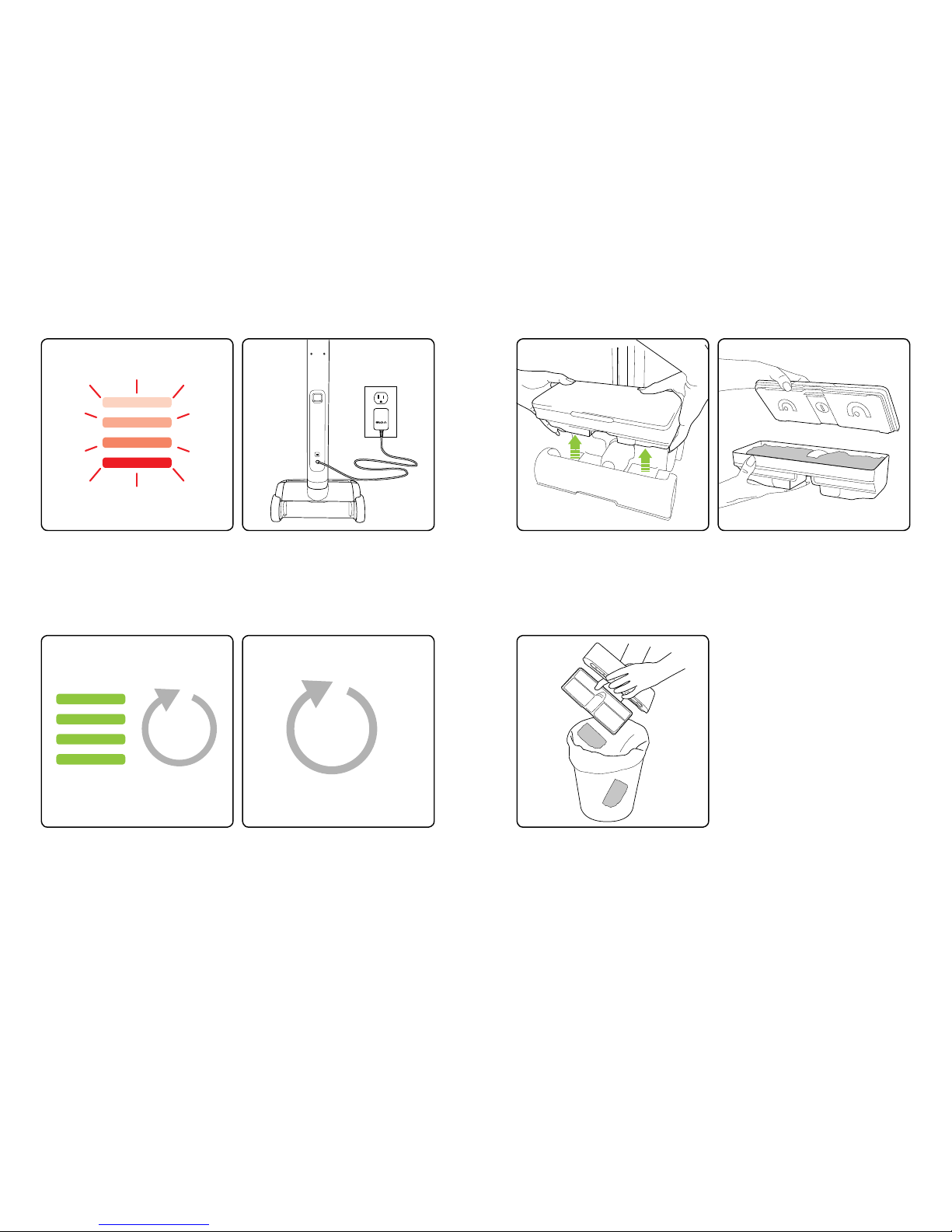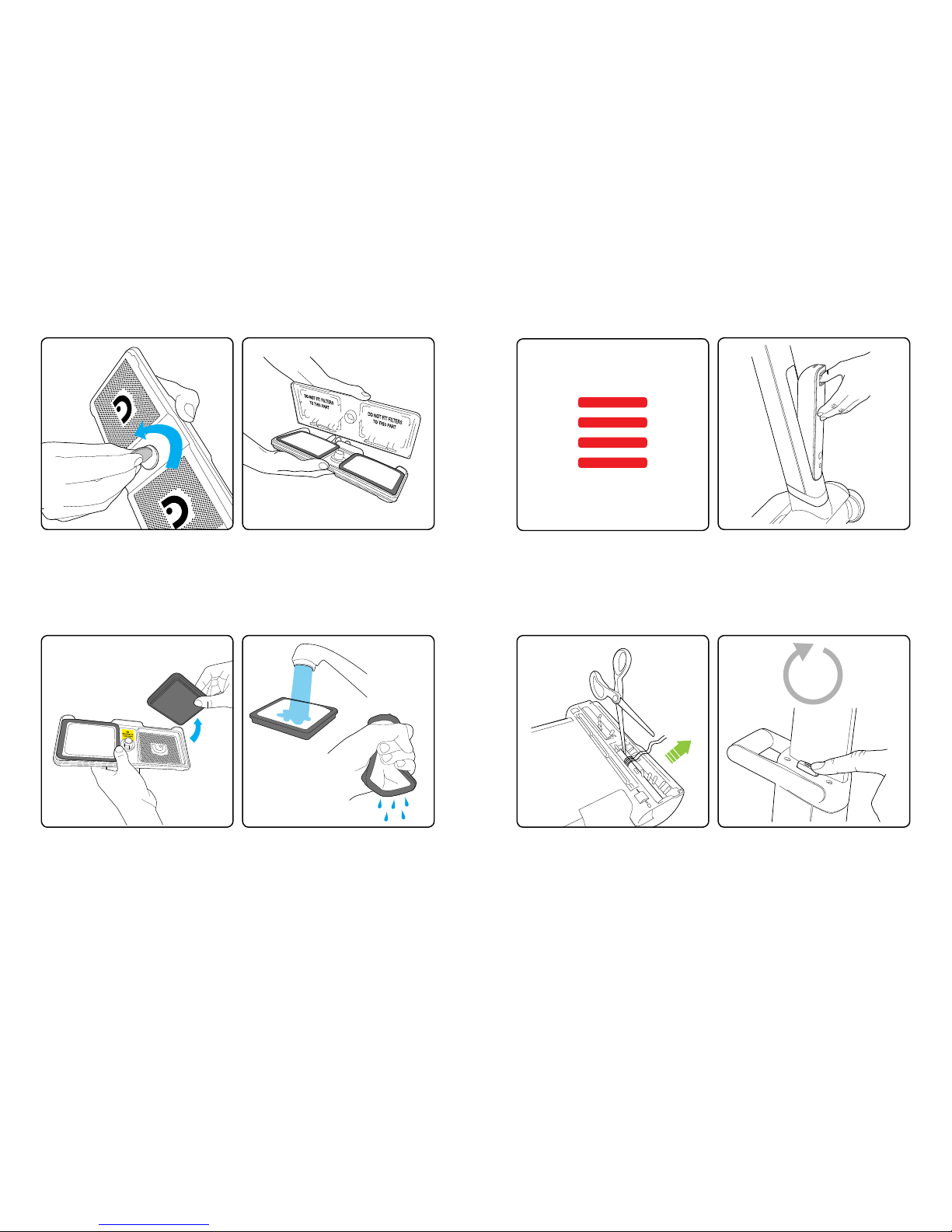2 3
When using an electrical appliance, basic precautions should be observed,
including the following:
IMPORTANT SAFETY INSTRUCTIONS
•Donotuseoutdoorsoronwet
surfaces.
•Donotimmerseinwater.
•Donothandlethecharger,including
chargerplugandterminals,or
appliancewithwethands.
•Donotusetheapplianceifitisnot
workingasitshouldorifithasbeen
dropped,damaged,leftoutdoors
ordroppedintowater–contacta
ServiceCenter.
•Donotusewithdamagedcordor
plugonthecharger.
•Donotdamagethechargingcord.
Nevercarryorpullbythecord,use
cordasahandle,closedooroncord,
orpullcordaroundsharpedgesor
corners.Donotrunapplianceover
cord.Keepcordawayfromheated
surfaces.
•Donotuseanextensioncord.AC
adaptershouldplugdirectlyinto
electricaloutlet.
•Donotputanyobjectintoappliance
openings,orrestrictairow.
•Donotusewithanyopening
blocked.
•Keepopeningsfreeofdust,lint,hair
andanythingthatmayreduceairow.
•Donotpickuphot,burningor
smokingobjectssuchascigarettes,
matchesorhotashes.
•Donotpickupammableor
combustiblematerials(lighteruid,
gasoline,kerosene,etc.)orusein
thepresenceofexplosiveliquidsor
vapor.
•Donotuseapplianceinanenclosed
spacelledwithvaporsgivenoff
byoilbasedpaint,paintthinner,
somemothproongsubstances,
ammabledust,orotherexplosiveor
toxicvapors.
•Donotpickuptoxicmaterial
(chlorinebleach,ammonia,drain
cleaner,gasoline,etc.).
•Donotusewithoutdustbinand/or
ltersinplace.
•Donotincineratethisappliance,
evenifitisseverelydamaged.The
batteriescanexplodeinare.
•Donotuseforanypurposeother
thandescribedinthisUser’sGuide.
•Keephair,looseclothing,ngersand
allbodypartsawayfromopeningsor
movingparts.
•Donotallowtobeusedasatoy.
Closeattentionisnecessarywhen
usedbyornearchildren.
READ ALL INSTRUCTIONS BEFORE USING YOUR VACUUM.
WARNING: To reduce the risk of re, electric shock, or injury:
SAVE THESE INSTRUCTIONS
This model is for household use only.
Commercial use of this unit voids the manufacturer’s warranty.
•Useonlythechargersuppliedbythe
manufacturertorechargethebattery.
•Usechargerunitonlyinstandard
electricaloutlet(120V–60Hz).
•Unplugthechargerfromoutletwhen
notinuseandbeforeconducting
maintenance.
•Usechargerindrylocationonly.
•Donotchargetheunitoutdoors.
•Donotunplugbypullingoncord.To
unplug,grasptheplug,notthecord.
•Turnoffallcontrolsbefore
unplugging.
•Useonlyasdescribedinthis
manual.Useonlymanufacturer’s
recommendedattachments.
•Disconnectcordlessvacuumcleaner
fromACadapterbeforemaintenance
orcleaning.
•Useextracarewhencleaningon
stairs.
•Thisproductcontainsrechargeable
Li-Ionbatteries.Donotmishandle
thebatteryasthereisriskofpossible
hazardsofburning,re,orexplosion.
•Toavoidpossiblehazardsfrom
thebatterydonotopen,crush,
disassemble,heatabove60°C,
exposetohightemperaturesor
incinerate.
•Thebatteryshouldberemovedfrom
theappliancebeforeitisdiscarded.
•Disposeofbatterysafely.
•Batterycellleakscanoccurunder
extremeconditions.Ifbatterycell
liquidcomesincontactwiththeskin:
Washimmediatelywithsoapand
water.Neutralizewithamildacid
suchasvinegarorlemonjuice.
•Ifbatterycellliquidgetsintotheeyes:
Flushimmediatelywithcleanwater
foraminimumof10minutes.Seek
medicalattention.