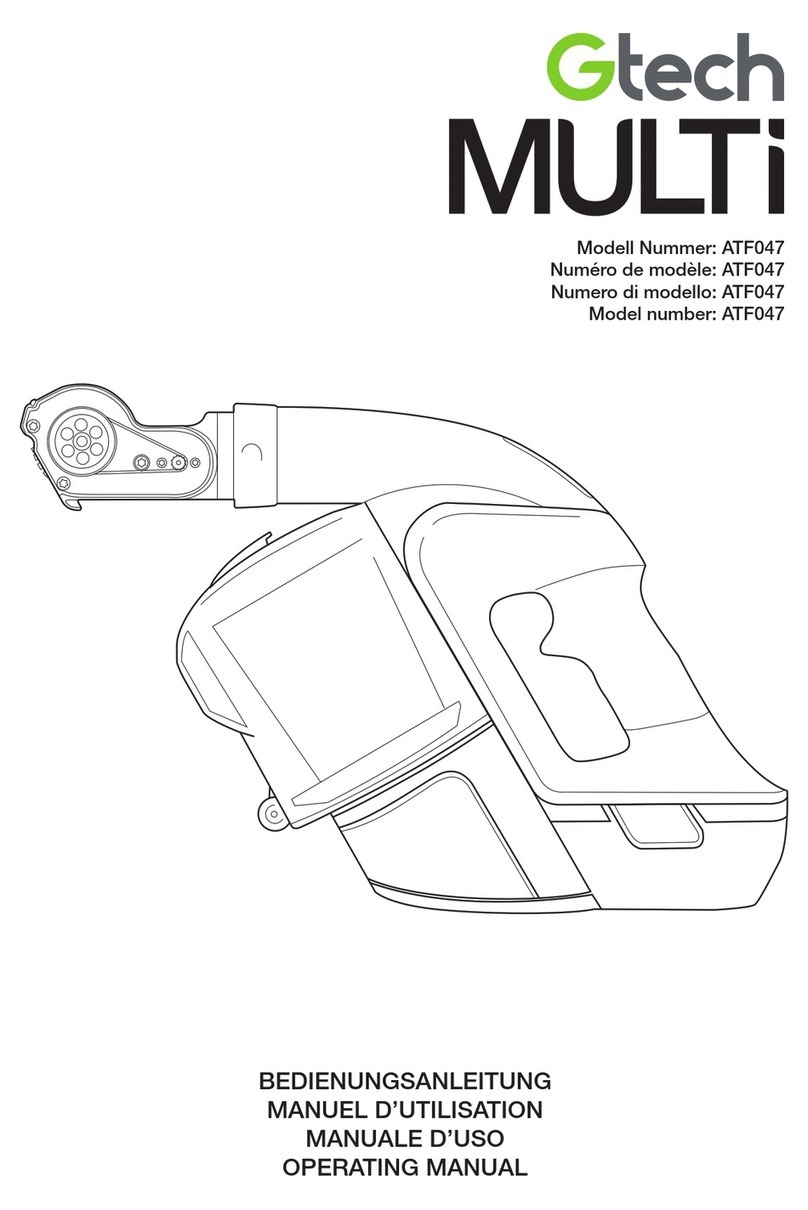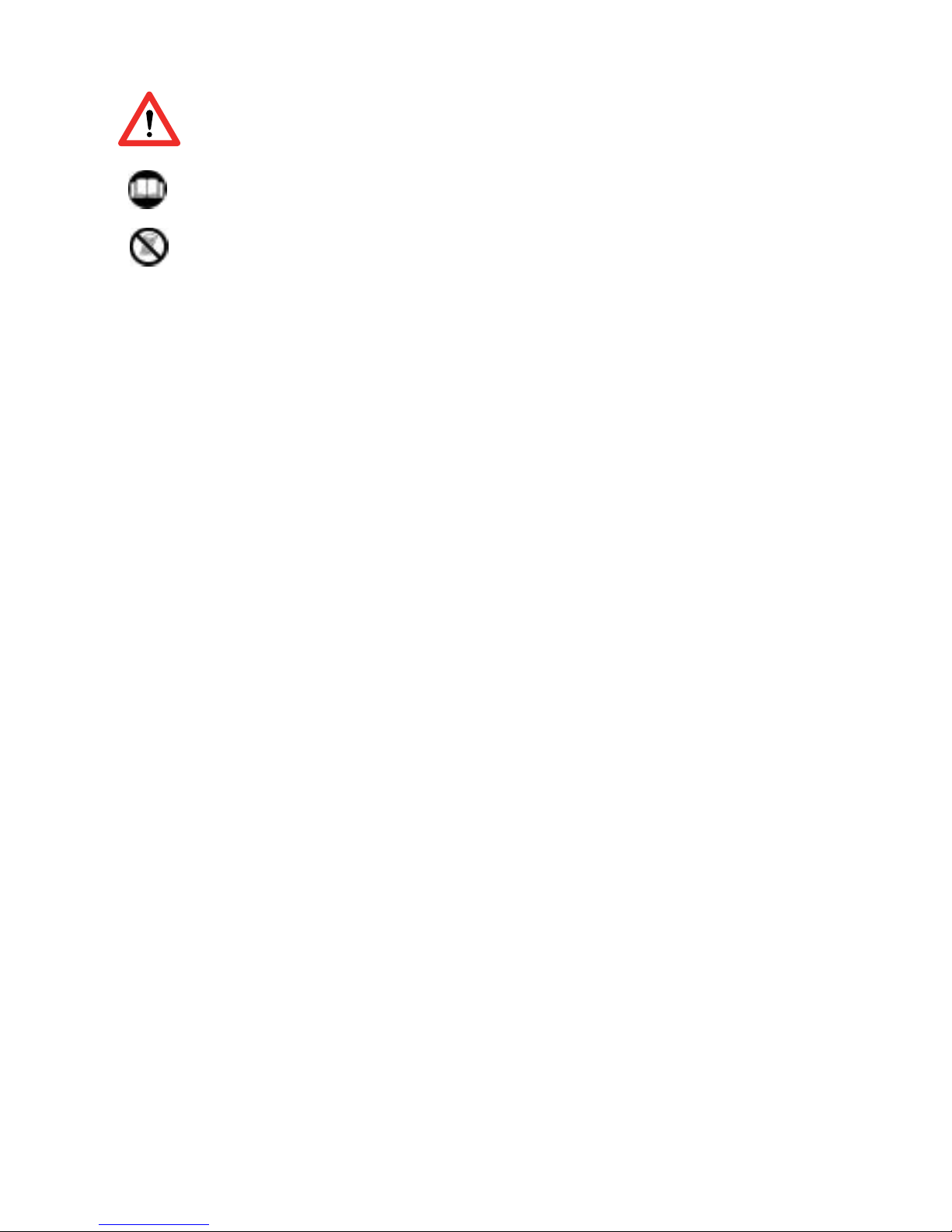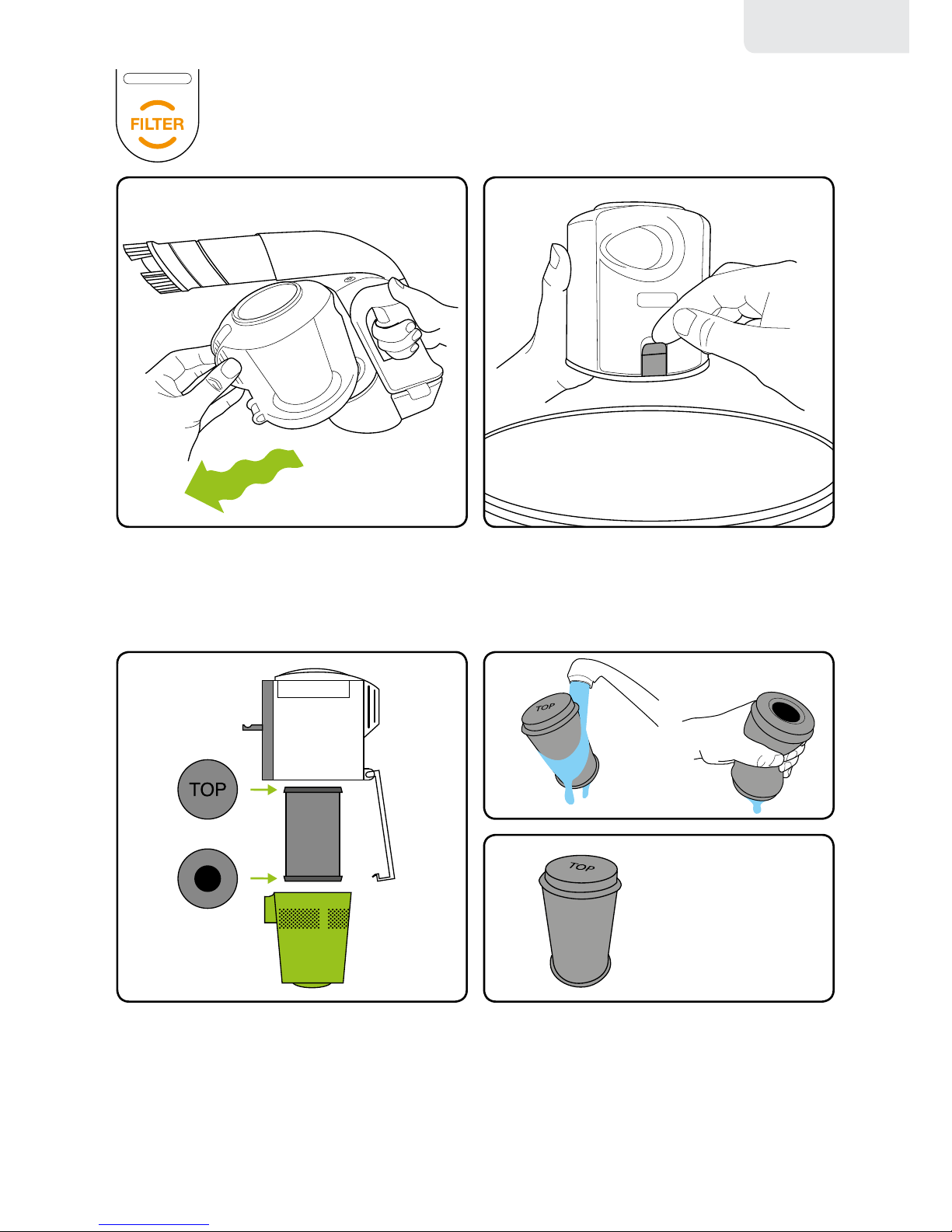2
IMPORTANT SAFEGUARDS:
IMPORTANT: READ ALL INSTRUCTIONS BEFORE USE.
RETAIN INSTRUCTIONS FOR FUTURE REFERENCE.
Do not use in rain or leave outdoors while raining.
Personal Safety:
•Storeindoorsinadryplaceoutofthe
reachofchildren.
•Alwaysuseresponsibly.Thisappliance
canbeusedbychildrenagedfrom
14yearsandaboveandpersonswith
reducedphysical,sensoryormental
capabilitiesorlackofexperienceand
knowledgeiftheyhavebeengiven
supervisionorinstructionconcerning
useoftheapplianceinasafewayand
understand the hazards involved.
•Don’tletchildrenplaywiththeapplianceor
useitasatoy;supervisechildrenusingor
maintainingtheappliance.
•Donotusetheapplianceifitisnot
workingasitshouldorifithasbeen
dropped,damaged,leftoutdoorsor
droppedintowater.
•Useonlymanufacturer’srecommended
attachmentsasdescribedinthis
manual;misuseoruseofany
accessoryorattachmentotherthan
thoserecommended,maypresenta
riskofpersonalinjury.
•Takeextracarewhencleaningstairs.
•Keeptheapplianceandaccessories
awayfromhotsurfaces.
•Donotblocktheappliancesopenings
orhinderairow;keepopeningsfreeof
anyobjectsincludingdust,lint,clothing,
ngers(andallpartsofthebody).
•Particularlykeephairawayfrom
openingsandmovingparts.
•Donotputanyobjectintoopenings.
Donotusewithanyopeningblocked;
keepfreeofdust,lint,hairandanything
thatmayreduceairow.
Electrical safety:
•Onlyusebatteriesandchargers
suppliedbyGtech.
•Nevermodifythechargerinanyway.
•Thechargerhasbeendesignedfor
aspecicvoltage.Alwayscheckthat
themainsvoltageisthesameasthat
statedontheratingplate.
Achargerthatissuitableforonetype
ofbatterypackmaycreateariskofre
whenusedwithanotherbatterypack;
neverusethechargerwithanother
applianceorattempttochargethis
productwithanothercharger.
•Beforeuse,checkthechargercordfor
signsofdamageorageing.
Adamagedorentangledchargercord
increasestheriskofreandelectric
shock.
•Donotabusethechargercord.
•Nevercarrythechargerbythecord.
•Donotpullthecordtodisconnectfrom
asocket;grasptheplugandpullto
disconnect.
•Don’twrapthecordaroundthecharger
when storing.
•Keepthechargercordawayfromhot
surfacesandsharpedges.
•Thesupplycordcannotbereplaced.
Ifthecordisdamagedthecharger
shouldbediscardedandreplaced.
•Donothandlethechargerorthe
appliancewithwethands.
WARNING: Basicsafetyprecautionsshouldalwaysbeobservedwhen
usinganelectricalappliance,includingthefollowingtoreducetheriskof
re,electricalshock,orinjury: