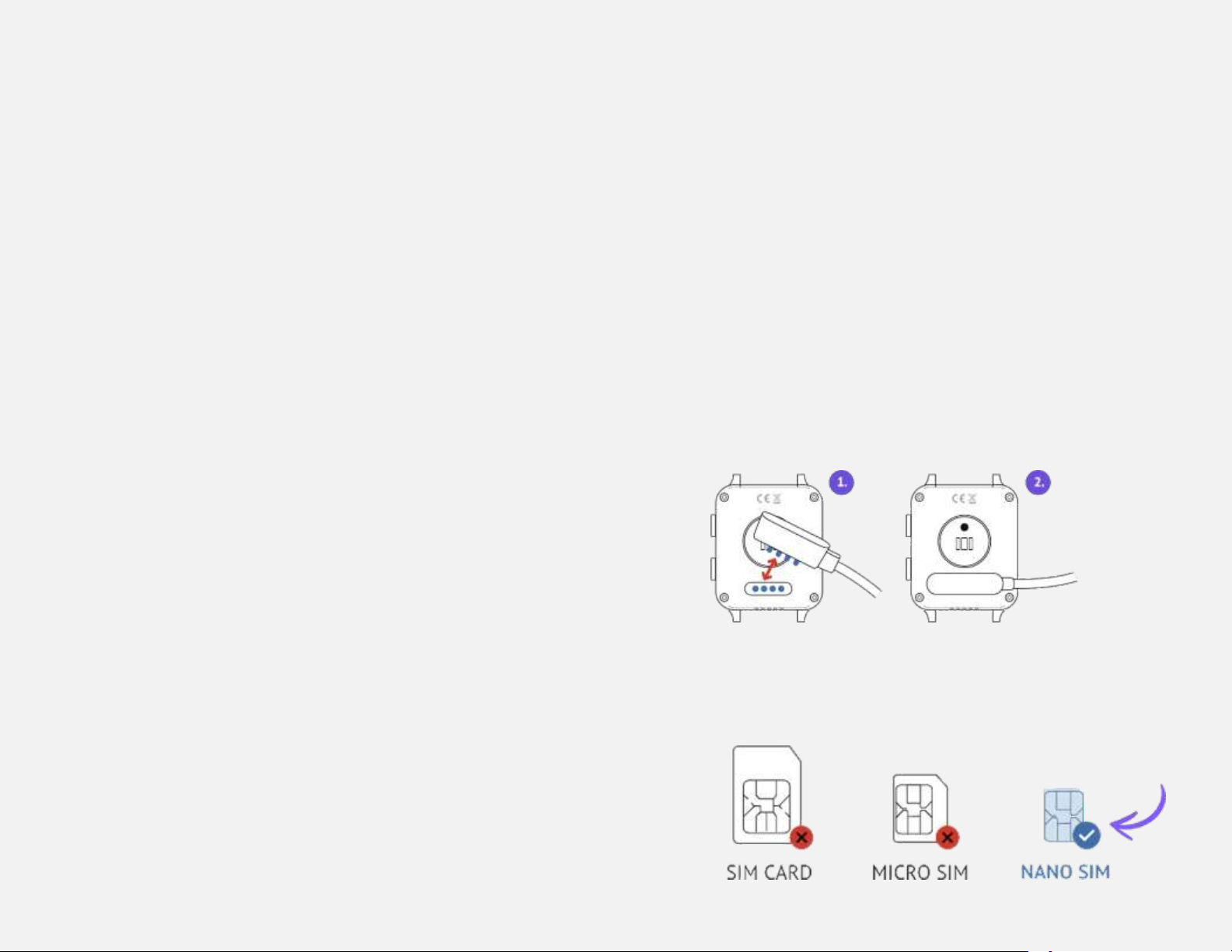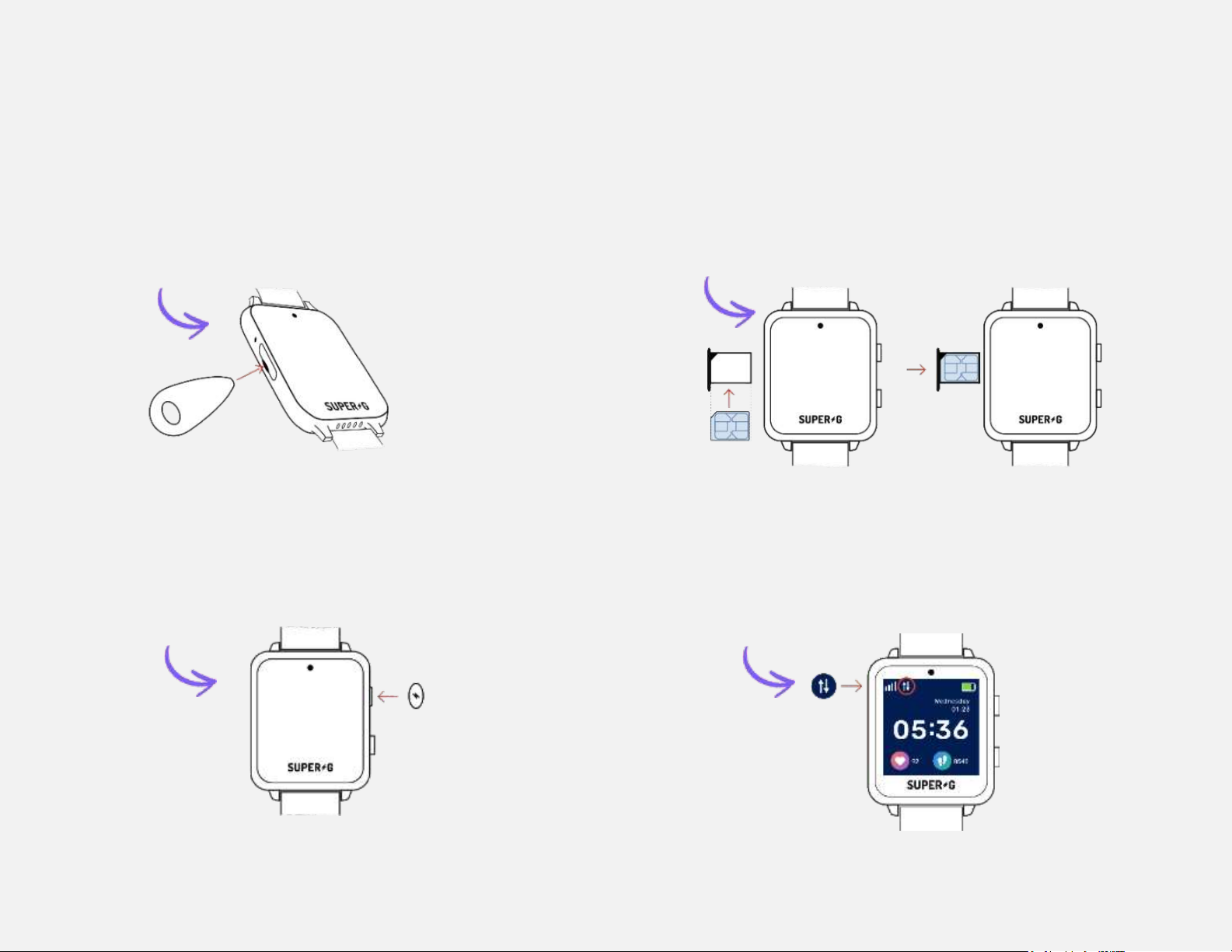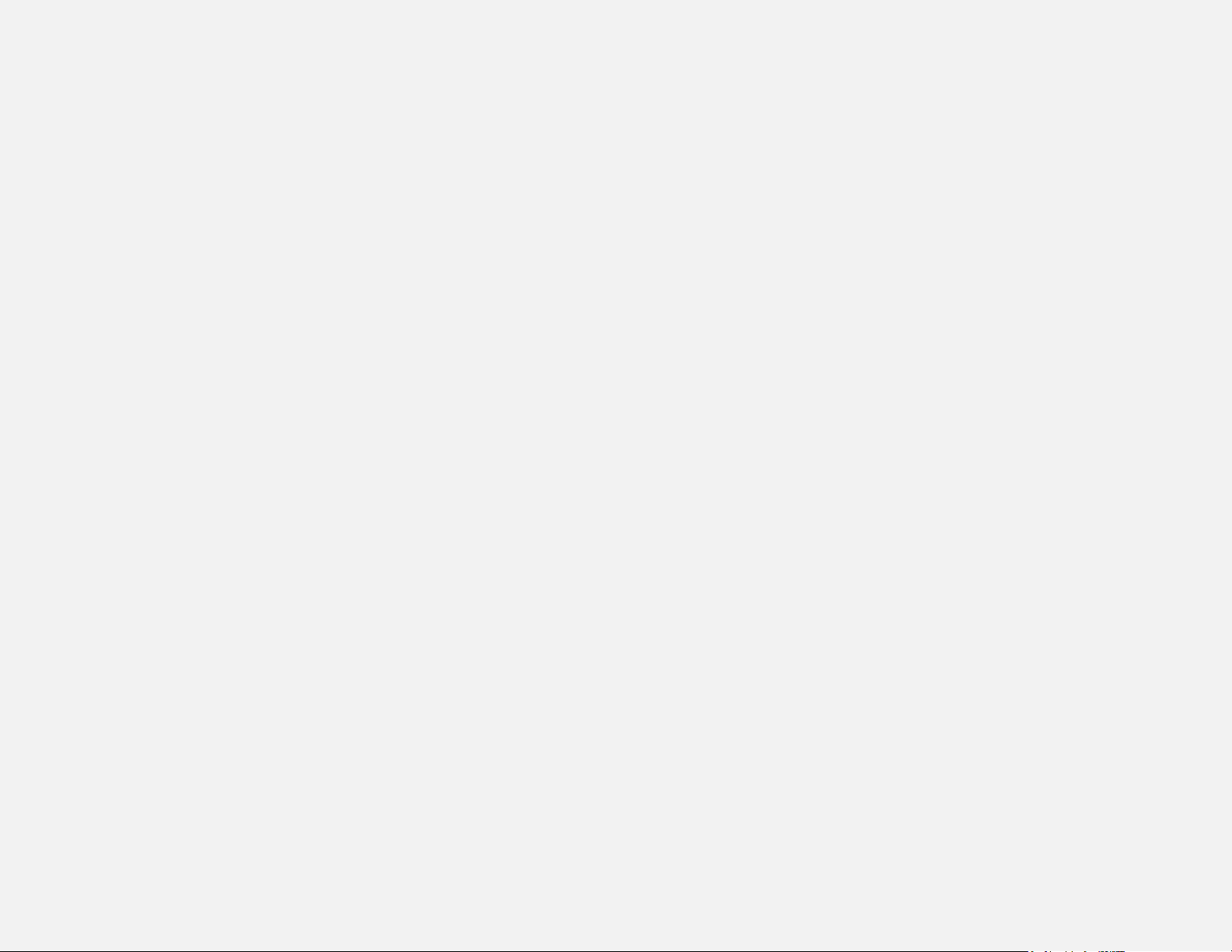Select the “Countdown timer” function, press the “Set” button. If you want to set minutes, press the “Minutes” button; if you want to
set seconds –"Seconds"; and set the desired time by pressing the “+” or “-” buttons. After setting the required period, swipe your finger
across the screen from the right side of the screen to the left. Press “START” whenever you want to start the countdown. When the
countdown ends, the watch will start beeping.
Super-G Active Pro has slightly more options to personalize the watch according to your child’s desires. You can not only choose one of
the 10 menu languages, but also change the brightness level of the screen, set the volume level, change the style or wallpaper and
choose the ringtone you want.
Style
The watch-phone has 2 styles, you can choose the one you prefer: with space illustrations or without.
Ringtone
Here you can change the call environment: ring only, ring and vibrate, vibrate only or silent.
You can also choose the desired ringtone for the watch, and you can choose from as many as 97 ringtones.
Volume
By swiping your finger sideways across the volume control line, you can set the ringing volume that is acceptable to you.
Language
The watch-phone menu is translated into 10 languages. Choose the right language for you by clicking on the circle next to the language.
Screen
Here you can change the wallpaper and set the desired screen brightness.
Remember, the brighter the screen, the more battery resources are consumed.